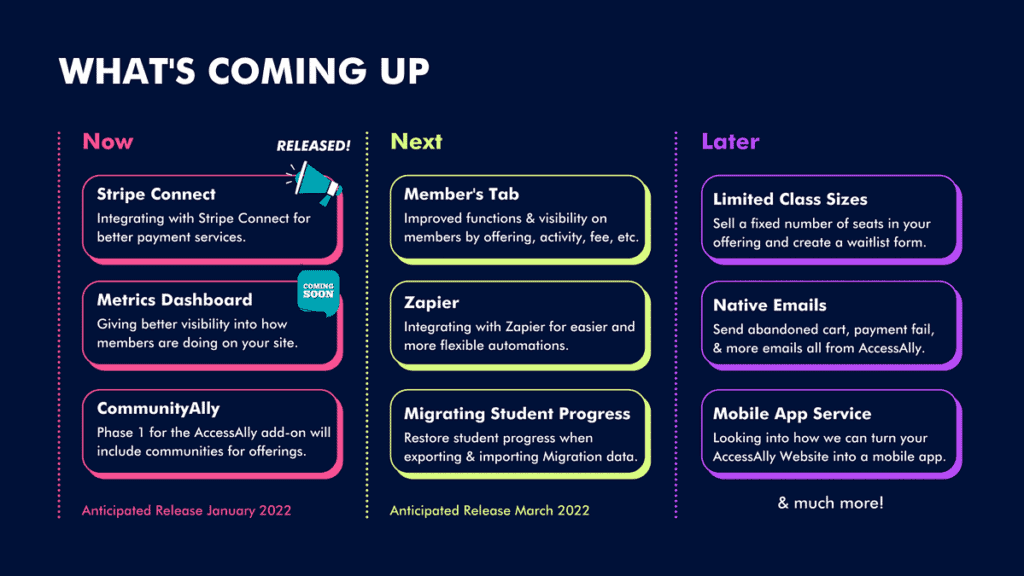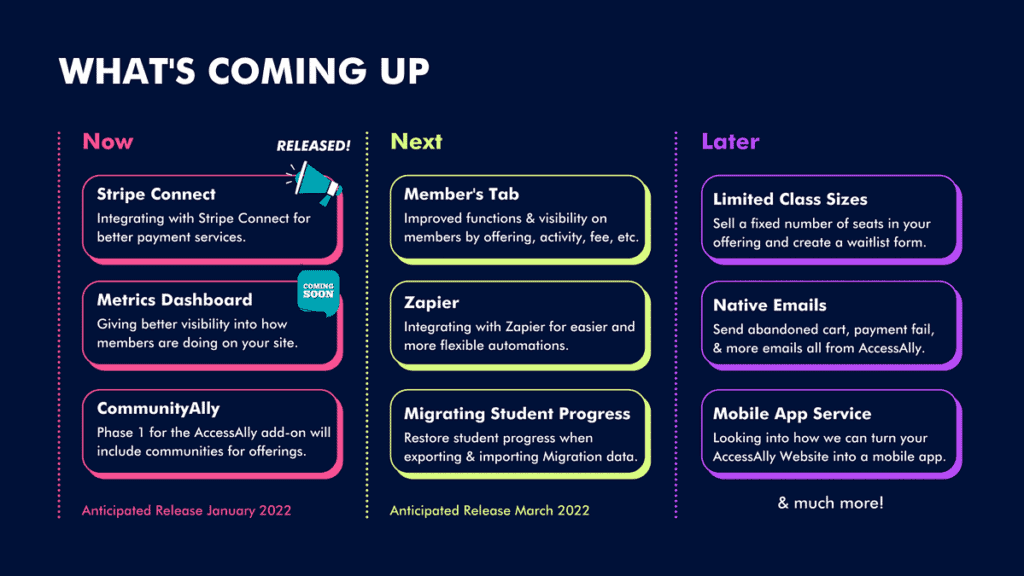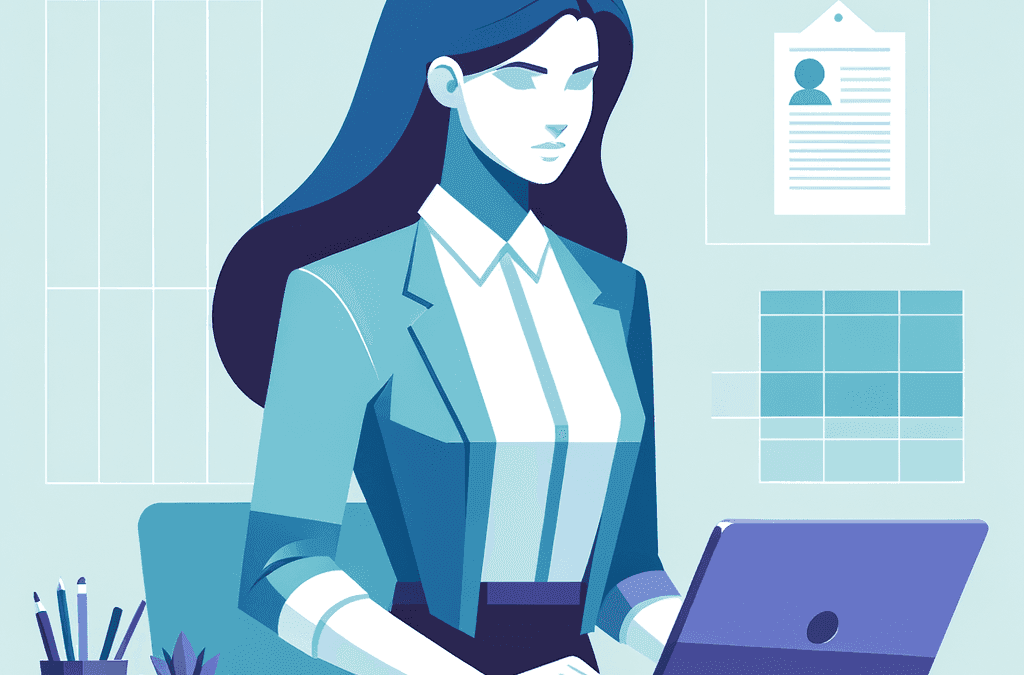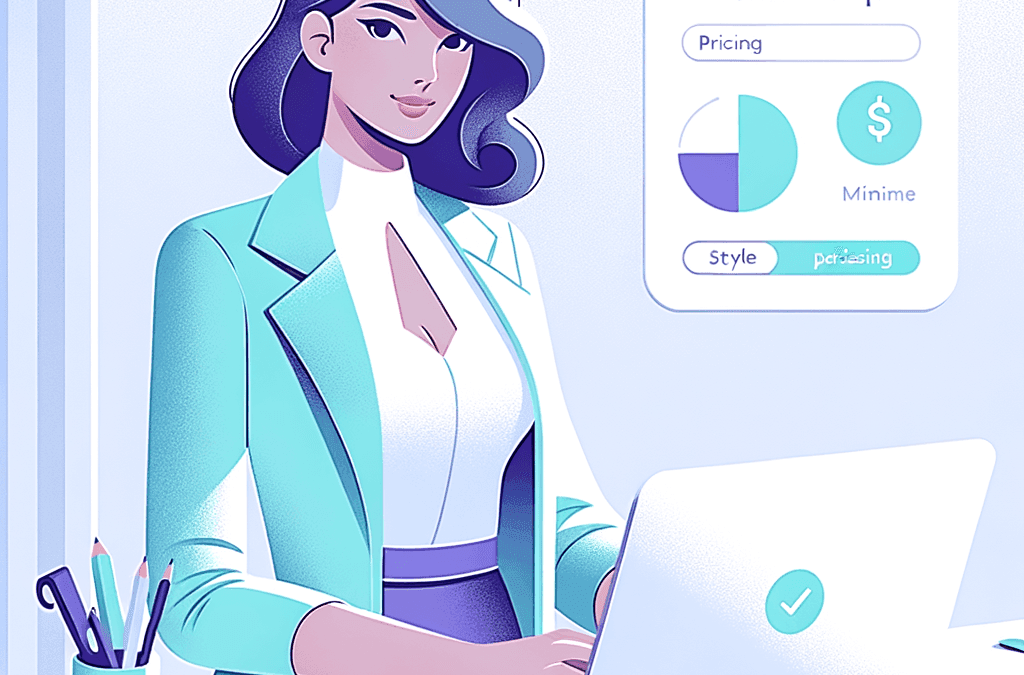AccessAlly 3.5.6 Release Notes
Released February 2021
Improvements in 3.5.6:
- Were your customers experiencing an issue when trying to buy through PayPal on the mobile Facebook browser? AccessAlly now shows a message showing people how to continue their order with PayPal by opening a new Browser window, before they get too far in the ordering process.
This will prevent people from thinking they successfully bought when an order didn’t complete, and should help you make more sales through the Facebook browser and PayPal. - Resolved an intermittent issue that would cause a loss of data upon saving General Settings. This bug has finally been squashed, and although it didn’t affect many people it was a bugger when it did happen.
- Now you can use Facebook’s Event Tool and add tracking to AccessAlly order form buttons because we added IDs for each of the buttons in our order forms.
- To prevent fraudulent automated orders, we added a captcha to order forms after a number of failed attempts.
- Now you can display Custom Field “text areas” on the front end with the default custom field shortcodes. This change only affects ActiveCampaign clients.
AccessAlly 3.6.0 Release Notes
May 2021
It’s time for a new paradigm that doesn’t separate courses, memberships, bulk licensing programs, and even affiliate centers from each other…
That’s why we built in a whole new way of creating the type of content that makes you money in AccessAlly.
It’s called Offerings.
With the brand new Offering wizard, you can choose a template that lines up with your goals and that fast tracks your setup.
Create a mix of free or paid courses, available instantly or dripped over time.
New Features in 3.6.0:
- A brand new look and feel for the entire AccessAlly plugin makes it easier on the eyes, and cuts out extra clicks so you can build and maintain your site faster.
- New and improved sidebar and navigation! Now you can easily get to where you’re going right inside AccessAlly, with more streamlined sidebar options in the plugin.
- New Offering wizard comes with templates for the most common use cases: free courses, dripped courses, memberships, teams, and affiliate centers. Plus you can nest offerings one inside another, avoiding the double work of duplicating content.
- We added built-in dripped functionality to your offerings. Now you can decide when each module or piece of content will become available right inside AccessAlly, without the need to use your CRM campaign to trigger a change in permissions.
- Re-designed Member Profile page: now you can see all of the relevant information for each member on their profile page, including any orders, subscriptions, tags, and progress through a dripped offering.
- Icons got a whole lot more powerful. Now there’s a new “Completed” icon that will show when someone completes all of the objectives of a course or module. We also made it easier to keep icons set on sub-pages without overwriting them when they are added to other offerings.
- Don’t like creating individual icons? No problem! Now AccessAlly’s 2-color style setting will automatically generate a set of icons for all of your offerings that look great out of the box.
- We’ve added built-in opt-in forms, to make it easier to create free courses and affiliate programs. AccessAlly will automatically create an opt-in form that you can style or import into another plugin like PopupAlly Pro.
- AccessAlly emails got a whole lot more flexible. Now you can send emails each time a new dripped module is released. You can also send welcome emails when someone opts in, joins a team, or becomes an affiliate. Plus all the personalized “merge fields” you’d expect to go along!
- Easily archive multiple orders with the new bulk editing functionality. You’ll love the redesigned Sales tab which replaces the Purchase Log and combines all of the product settings. Plus now you can search for orders and subscriptions by offering!
- Want an easier way to display your affiliate links? Now AccessAlly’s affiliate link shortcodes can display all of your links at once, and also comes with a fancy “copy to clipboard” setting for easier use.
- New Webhook Generator is available on all of your WordPress admin pages. The Webhook generator makes it easier to grab the properly formatted link for your webhooks, and it explains when to use each type.
- We’ve added a new Tags area under Settings, which pulls in all of your CRM tags and allows you to search and even create new tags right inside AccessAlly.
- New email notification settings: now you can send a carbon copy of an invoice email to yourself or your accountant, for safe keeping.
Upgrade procedure: As always, it’s best to create a backup of your WordPress site before updating any plugin. Then please update both AccessAlly and ProgressAlly plugins to get the full functionality!
AccessAlly will automatically transfer any existing courses into the new offering wizard for you. This version is fully backward-compatible and your existing courses and setup will not be affected.
Improvements in 3.6.0:
- Purchase log timezone updated. The purchase log timezone used to be set to UTC by default, and now it will use the same timezone as in your AccessAlly General Settings.
- Keep track of payments made through PayPal by setting a special PayPal purchase tag. This is great if you offer recurring billing through both PayPal and Stripe and need to display different options for managing payments. For example, PayPal subscriptions cannot have credits applied to skip payments.
- We’ve added checkboxes to allow you to select and archive multiple orders from the list of orders!
- It’s now more clear when a credit was applied to a payment plan, and the word “Credit” will show up both on the front end for clients and on the back end for administrators.
- Now course and module icons will no longer be overwritten when adding a page to an existing offering.
- We’ve enable Protected Content by default, so it’s easier to see and edit uploaded content.
- Team Log: now there’s a link to the manage team page, so it’s even easier to see what changes are happening with your active teams.
- Now you will see a balance due column in the Purchase Log export (now under Sales).
- We’ve set a default for the site URL setting to prevent double-billing.
- You won’t see the “Create account” checkbox on Offers anymore. Now it will just happen by default, to make it even easier for members to access their content after they purchase.
- We’ve updated the Teams Management shortcode to improve ease of use, with a new “copy to clipboard” version of the self-registration link.
- There’s also a new “sample CSV” file that gets generated based on any custom fields you have set up for your teams, to make it easier for your team leaders to bulk import team members properly.
- Now you can clone teams, and save yourself the work of re-creating the wheel for different offerings that need to be sold in bulk.
- To simplify setup, now AccessAlly automatically creates custom fields in your CRM for you when setting up a template that requires one.
- New “dynamic team access” functionality added to pages. This gives you the ability to show team members the same set of pages and content as the team leader. It’s a useful way to manage different teams that have access to different content, through a credit system.
AccessAlly 3.7 Release Notes
Released July 2021
New Features & Improvements in 3.7:
- New! Quaderno integration for tax. This is a biggie if you’re in the EU, with the new VAT changes coming into play. But it’s also extremely useful if you’re in other countries too because Quaderno helps you set the correct tax rates by region, and keeps track of any fluctuations over time. You’ll want to check out our full guide here.
- ProgressAlly got a visual upgrade to match the new AccessAlly colors and interface. You’ll notice this in the User Profile area, with a more visual progress view for each member.
- Watch out world! There’s a new ProgressAlly feature called an Interaction. This allows you to update shortcodes when objectives are completed on the page, for more interactive experiences.
- Now it’s possible to hide the “Mark as done” button once it has been clicked! You can also send people to another page after they click the “Mark as done” button.
- But wait, there’s more “mark as done” goodness. Now you can also change the copy on the “mark as done” button when it has been completed.
- Now administrators can respond to or initiate Private Notes with a rich text editor, for easier styling and formatting.
- Private Notes also got an upgrade with the avatar of each person showing up beside their note. Follow this tutorial to enable Profile images from AccessAlly’s profile management.
- The navigation buttons for “previous” and “next” pages are now going to show instantly upon objective completion, even if they were to depend on tags for the next page.
- There’s a new captcha option to opt-in forms, to help you prevent spam sign ups.
- Now when you re-naming your modules in the Content area of offerings, it will update the naming convention in the Permissions area in front of the tag name.
- Now you can use an existing page as the “main page” for an offering.
- Added the “refresh tag” option on the permissions area of the Offerings, so you can pull in any new tags easily.
- Now you can select an existing product/offer under the Offerings settings, so you can keep everything organized. This is perfect if you have products/offers that you created before AccessAlly 3.6, and want to link them up to your Offerings.
- In Offerings, you can now add new WordPress posts, not just new WordPress pages.
- In Offering settings and on pages within an offering, you will now see the default icons that AccessAlly generates instead of blank boxes.
- In the Offerings pending mode: you now have the option to not create tags and select them later. This is especially important if you want to use existing tags and you don’t want AccessAlly to automatically create new tags for this offering.
- We added offering names to the “Edit dashboard” so that they’re easier to organize if you’ve uploaded icons that don’t include a name.
- We deprecated the Social Sharing feature in ProgressAlly. This means that if you have social sharing set up, it will continue to work. But if you don’t have it enabled on a page you will no longer see the option to do so.
- We added the ability for a Team Leader to download their members’ certificates on the Team Management page. This is helpful for team leaders that need to gather or re-send certificates for all the people on a team.
- Now you can run ProgressAlly events on a video completed objective.
- We also added Chameleon help buttons to ProgressAlly, with videos right inside the plugin for added support and training.
- Now you can also use existing pages for Public Pages within your Offerings, instead of having to create new ones.
- You’ll also see that forum post types are excluded from AccessAlly/ProgressAlly tracking and page/post listing.
- We’ve added Custom Fields to the On-Demand Login as a UTM parameter.
- AccessAlly Teams now have a rich text option in the Management Page elements, to make it easier to describe what information is being shown. For example, you can better delineate the progress bars between different courses.
- Now you can display affiliate transactions in reverse chronological order.
- We’ve limited the Chameleon helper to load on just the AccessAlly/ProgressAlly admin pages in WordPress (not the whole admin of your site). Chameleon is the tool we’re using to load help videos inside the plugin, run surveys, and see which parts of the plugin aren’t as intuitive as they could be.
- We updated a few of our icons, including the AccessAlly shortcode adder icon.
- For Ontraport, AccessAlly now makes sure that the contactId matches all arguments in webhooks.
- AccessAlly now accepts the Hungarian Forint currency.
- We also added the Polish zloty currency.
- Fixed an error in retrieving the Affiliate list.
- Deleted contact no longer causes errors in the sales log.
- Updated the Spanish Language 1 Click Upsell text.
- If someone doesn’t have a “completed icon” uploaded, we will now default the completed icon to the enabled one.
- Fixed the send invoice button that had double icons.
- Fixed order toggle heading that said “Order Bump Setup”.
- Fixed error when changing styling from custom to Primary Colors option.
- Fixed the countdown timer so it matches the primary colors.
- Will no longer show the “next” button if the next page is a draft (not published yet).
- Fixed List Order Subscription shortcode mobile responsiveness.
- AccessAlly will not override page icons with offering icons, and you can also duplicate an offering and it will keep all of the sub-page icons on the new pages.
- This defect was for new sites only, where coupons inside Offerings show as “deleted” when the first one is added. It’s now fixed!
AccessAlly 3.7.1 Release Notes
Released July 2021
New Features and Improvements in 3.7.1:
- Added a new Quaderno tax inclusive option! This way, everyone sees the same price, even if you are going to be remitting taxes for some customers. More details on how to enable that here: Quaderno Integration for Online Courses & LMS
- Now you can update your members’ User Role within AccessAlly automatically. This is going to make a huge difference if you use a forum plugin or private podcast feed that uses the WordPress user roles to control access. More details here: How to Have WordPress Change User Role Automatically
- In ProgressAlly’s Private Notes, we’ve added the option of enabling profile photos on the front end for your members. This means they can see the photo of the person responding to them. Here’s how to enable it: Create Private Notes & Homework in AccessAlly Pro
- We added an existing shortcode “accessally_custom_operation_log” to the shortcode adder, to make it easier to display how members might be earning and using their points in a credit system.
Bug Fixes in 3.7.1:
- ProgressAlly Private Notes: all of the types of response buttons were showing, instead of only the ones that apply to a particular type of note. Now you’ll only see the buttons that are meant for that note!
- ProgressAlly Certificates: fixed an issue where the completion date was not displaying properly.
- Fixed a Member Directory issue, where it showed someone else’s profile when updating their own profile.
- Fixed the Affiliate Information that was not mobile responsive.
- Fixed a bug where an S3 Video Conversion Fails if the file name had a comma.
AccessAlly 3.7.5 Release Notes
Singer Adele just dropped a new single.
It’s everything we know and love – but more refined.
I know AccessAlly doesn’t have the same stage presence as Adele… 😉
But I like to think that this week’s release has everything that makes AccessAlly great… but more refined.
What’s new in AccessAlly for October 2021
We just released AccessAlly 3.7.5.1 with a hot-fix for a PayPal payment issue. If you updated to 3.7.5, please update to 3.7.5.1 for this fix.
New Features in 3.7.5:
- New ProgressAlly feature! Whole offering objective tracking: In the past, you had to add each page to your progress tracking objective list, but now you can select an offering and all of the pages will automatically be tracked. Even if you add new pages or lessons later. See it in action here.
- New ProgressAlly Interaction Reset feature: now you can give people the ability to reset their progress in a course, or across your entire membership site. This includes resetting the quizzes included in your courses. Click for the tutorial.
- New ProgressAlly Download Objective type: Now you can track when someone downloads a file, whether it is a Certificate or Protected Content that you’ve uploaded through AccessAlly. More details here.
- Now you can send renewal reminder emails for your subscriptions right inside AccessAlly. Just enable the template in the Emails area to apply to all of your subscriptions, or pick and choose to customize the text for each offering. This is great if you have yearly subscriptions and you don’t want people to be surprised about an upcoming charge. Click to see how renewal reminder emails work.
- New AccessAlly Subscription Management options! Ever had a situation where you needed to change the billing date or adjust the payments of your subscriptions? Now with AccessAlly’s subscription management, you can! Check out the subscription management options here.
- With these new subscription management options, you can now add dollar amount credits instead of just relying on skipping entire payments. This is great when you want to give a credit for annual subscriptions.
- If you run an affiliate program, now your affiliates can select their own date range when they are looking up their stats. Here’s an example.
- Plus you can now display an affiliate’s link clicks right inside your affiliate dashboard, so your affiliates can see what’s getting clicks and what’s not. Enable these affiliate link click features here.
- Ever wanted to send people to a custom thank you page, even if they are an existing customer? AccessAlly used to send people to a login page before accessing your thank you page, but now it will take them to your thank you page whether they are logged in or not. The best way to use this is to make your thank you page public, with a link to access their content which will then take people to a login page. This provides a better purchasing experience, and you can customize your thank you page per product better this way.
- Now AccessAlly has a built-in way to send failed payment notices to the site admin, or anyone on your team who monitors payments. Learn how to enable these failed payment notice settings here.
- Now you can send invoices automatically from Quaderno. Learn how to enable the feature through the Quaderno integration.
Improvements in 3.7.5:
- There’s a new option in ProgressAlly, where you can display the objective list checkmarks on the left-hand side instead of the right-hand side.
- In Private Notes, you can search for or initiate a note by searching for the name or email of the person you want to send a note to.
- Now you can make your certificate completion date in the standard U.S. date format (ex: MMMM DD, YYYY).
- Now in member directories and member profiles, there’s a new “mailto:” option for email addresses. So when people click on an email, it will open up their email software. This is done through the Custom Attribute type and making the link clickable.
- On a Team Management page, you can now easily view all team members with collapsible accordion sections that can “open and close”. Click here to see where to enable this setting.
- Inside Offerings, when creating a new Page you can have AccessAlly automatically add your objective checklist and “previous / next” buttons to the page.
- To help you better organize your toggles and coupon codes, you can now add existing ones to your offerings under the Forms tab.
- We added additional ways to associate WordPress menus with your Offerings. If you’d prefer to have AccessAlly create your menu, but then stop updating it as you make changes, you can now “de-couple” your menu. You can also associate an external menu with your Offerings, or not have a menu associated at all.
- If you ever experienced a slow loading teams area, we just optimized the loading time.
- Now AccessAlly will pass the Order ID into your CRM.
- We’ve updated the “pause” verbiage on the pause subscription modal to make it more clear.
- In ProgressAlly, when AccessAlly is installed there won’t be a “choose your CRM integration” area to reduce set up errors.
- We updated the wording on the offerings release settings, so it’s more clear.
- Now the AccessAlly onboarding wizard automatically creates the account menu with the autogenerated pages, which makes it easier to integrate with the AccessAlly theme. This only applies the first time AccessAlly is installed and the onboarding wizard is run.
- We improved our interface by creating an easier “drag and drop” for elements on the custom order form design.
- We changed the hover icon on Page/Post Objectives from a “hand/click” cursor to a regular “pointer” since they aren’t clickable.
- Now in ProgressAlly AWS Videos you will see videos ordered by Video Name rather than Key. Browsing through your list just got easier!
- If you’re using the default AccessAlly icons, you can now set a different display name for the text and keep your official name for the offering. This is great for really long course names that need to be abbreviated to fit in the circle icons.
- We sunsetted the batchsync webhook. This means it will continue to work, but we no longer recommend using it so we removed it from the Webhook generator. Instead, please use the “updateuser” webhooks.
- We deprecated the “download certificate” shortcode. This means it will continue to work and you don’t need to make any changes. However, if you’d like to be able to track when someone downloads a certificate (through an objective) then you will want to use the new ProgressAlly Interaction called “Certificate Download” and its’ shortcode instead.
- In AccessAlly Teams, now you can add the “Remove team member” button as an individual item in case you don’t want to list all of the buttons just to display this particular one.
Bug fixes in 3.7.5:
- We fixed an issue in the affiliate log date filter, where the end date was not pulling properly.
- When you change the post type objective, there will no longer be a chance for a duplicate entry to be created.
- We fixed the shortcode “accessally_custom_operation” so that it now works within this shortcode: [accessally_team_show_as_admin]…[/accessally_team_show_as_admin]
- We resolved an issue where a double space in page title caused a quiz page to not save in Team Display settings.
- We fixed the Sales → Payments date filtering because it wasn’t pulling the right data.
- We resolved the error that showed up when complex HTML was added to a Product description.
- Credits were being added via custom operations on PayPal subscriptions, which isn’t doable with PayPal.
- We fixed an issue where the pause button disappeared when the modal has been opened/closed.
- A member’s progress on their profile will only display for published pages and not for draft ones.
- We improved the width of settings pages for smaller browser sizes.
- We fixed an issue where the Redirect URL not updating on an offering’s main page when it is changed.
- We removed the email address from On-demand login redirect.
- Originally PayPal payments were not processed in real-time, which could cause a delay in reporting in AccessAlly. This has been resolved.
- Affiliate Link Clicks Report sometimes listed all affiliates as unknown affiliates. This has been fixed.
- For Keap Pro users, we made the countdown timer available to you too.
- We resolved a bug where draft pages were showing up in the course navigation menu.
- We fixed Post Type Objectives, now when you make modifications, they aren’t showing up as duplicate entries anymore.
- The Objective checkmarks were misaligned, all straightened up now!
- Now you can change the first or last name in the WordPress Users without any issues.
- We added a block editor check for our widgets so they will work better with Gutenberg blocks.
Theme Updates in 3.7.5:
- We’ve added the ability to display WordPress comments in the AccessAlly theme. You need to enable the discussion area on your page for this to display.
- We also fixed an issue where some sites were not able to include links in the footer area of the theme.
AccessAlly 3.7.6 Release Notes
November 2021
I’m back with another AccessAlly update, and it was meant to be a small release but it packs a punch.
The biggest change is a new Stripe Standard Connect integration, which makes it easier to get your payment account set up in AccessAlly.
But this new integration goes even further, because we signed an agreement with Stripe where we’ll earn a small commission on sales that go through AccessAlly.
Important: this does not affect your earnings.
We’ve never taken a cut out of your sales, and this doesn’t add any new fees.
Instead, we get a tiny percentage of Stripe’s processing fee, if we meet certain volume thresholds.
That’s why I’d like to encourage you to switch to the new Stripe Connect integration by going to your AccessAlly Payment Settings and choosing the “Connect” option from the drop down.
It just takes a minute, and you’ll be helping us out so we can re-invest in making AccessAlly even better by hiring more developers. (At no additional cost to you!)
New Features in 3.7.6:
- New AccessAlly & Stripe Connect Integration! Setting up your Stripe account just got easier, with 1-click OAuth to integrate with AccessAlly. The other benefit of this new Stripe Integration is that it may allow AccessAlly to earn a small commission on sales through Stripe – at no additional cost to you. Think of it as AccessAlly being an affiliate for Stripe.Important: Please integrate with the same Stripe account and do not create a new one, since switching Stripe accounts will affect existing subscriptions and payment plans. See it in action here.
- Offers are now named Order Forms! There was a lot of confusion in our naming convention! So we renamed “Offers” to “Order Forms” because that’s what they really are.
- Icons for All Pages! As highly requested, in addition to Offering Icons, you are now able to display and customize the text in Icons for all pages or posts! That means you can have different autogenerated icons for modules or lessons. Find out more here.
- Upload audio files in ProgressAlly Media! There’s a new way to upload audio files to Amazon S3 in ProgressAlly. Instead of only being able to upload and convert MP4 files, you are now able to upload audio files via Amazon S3 storage too. This includes mp3, aac, aif, flac, m4a, ogg, wav, and wma files! That means you can include these files in your ProgressAlly Media player easily. Click to see the details.
- More & easier ways to view your members! In the User Profile, you’ll see additional information under the ProgressAlly tab to help you keep better track of your members. In addition to a member’s Login Activity, you can now view and filter between Quiz results, Private Notes, Page Access and Downloads. We also made seeing member progress per page easier to view by displaying only pages with objectives. More details here.
- Watermark PDF Downloads! Now you can protect your digital downloads with our new feature that stamps each page of your PDF with the purchaser’s email address. With each page watermarked, members will be less likely to give away copies of their purchased PDFs. Here’s where to enable this feature.
- Get notified when there is a Subscription Cancellation. We’re giving you more email notification options! In addition to being able to automatically send an email when a sale is made, you can also be notified when a subscription is canceled. This is especially useful for those using Kit – as there currently is no way to do this via the CRM.
Improvements in 3.7.6:
- Now in ProgressAlly, you can find a page and get a global view of all visits. This will help you analyze pages that are most and least visited! See it in action here.
- In ProgressAlly, now you can search for and initiate a note using a student’s name instead of only their email address. Talk about a timer saver!
- Hello 2022, we updated our “loading” animation to something fresher so that it matches the rest of AccessAlly’s style!
- Now in ProgressAlly Reports, you can see a list of all the members who completed a Page or Quiz, the date of completion (for new submissions only), and get easy access to their User Profile.
- If you ever experienced a slow loading Directory, we just optimized the loading time.
- We updated our dropdown Media settings under the ProgressAlly Page to auto-complete, making it easier to find what you are looking for!
- We added a new parameter to the front-facing “affiliate link clicks” shortcode, so now you can select only specific links to display the clicks for. This is great if you have a few links that are just for specific affiliates. See the shortcode here.
Bug fixes in 3.7.6:
- We fixed a bug where the renewal emails selection was missing as a dropdown in the Email Log. Now you can view a list of all renewal emails sent!
- We fixed a description error when releasing modules. Instead of “Release this module when all objectives in the previous module’s last page have been completed.” It should be and is now, “Release the NEXT module when all objectives in this module’s last page have been completed.”
- We resolved an issue where the Objective List wasn’t showing individual items properly via the Objective ID. Now you will have the ability to display the particular objectives you want.
- We resolved a bug from our last release regarding subscription renewal emails. Emails were being sent for fixed payment plans even after the last payment was already made. Now subscriptions renewal emails will only be sent out for ongoing payment plans.
- We fixed a bug where the user and subscription detail links in subscription payment failed emails to admins were invalid. These links work now!
- We fixed some graphics issues like checkboxes and text in the ProgressAlly objective tables.
Theme Updates in 3.7.6:
- We fixed an AccessAlly Theme issue on our Order Forms. For some users, our buttons & headers weren’t changing colors – all good now!
Change Log:
- We refactored our database table for quiz results to improve searching capabilities.
Product roadmap preview
Here’s what we have planned for the rest of the year and the first bit of 2022!