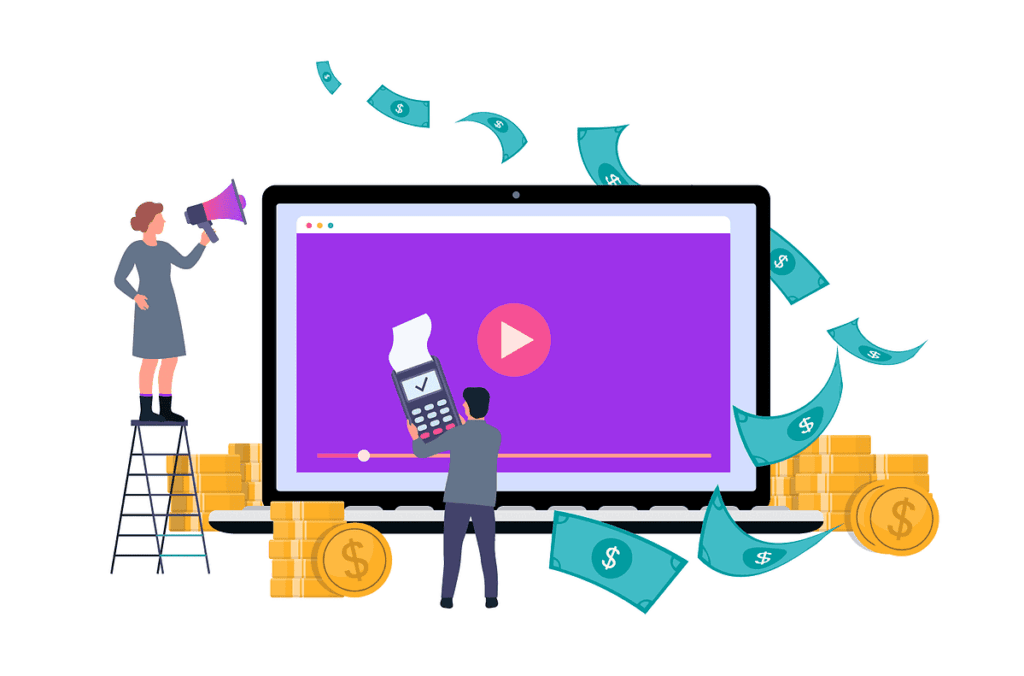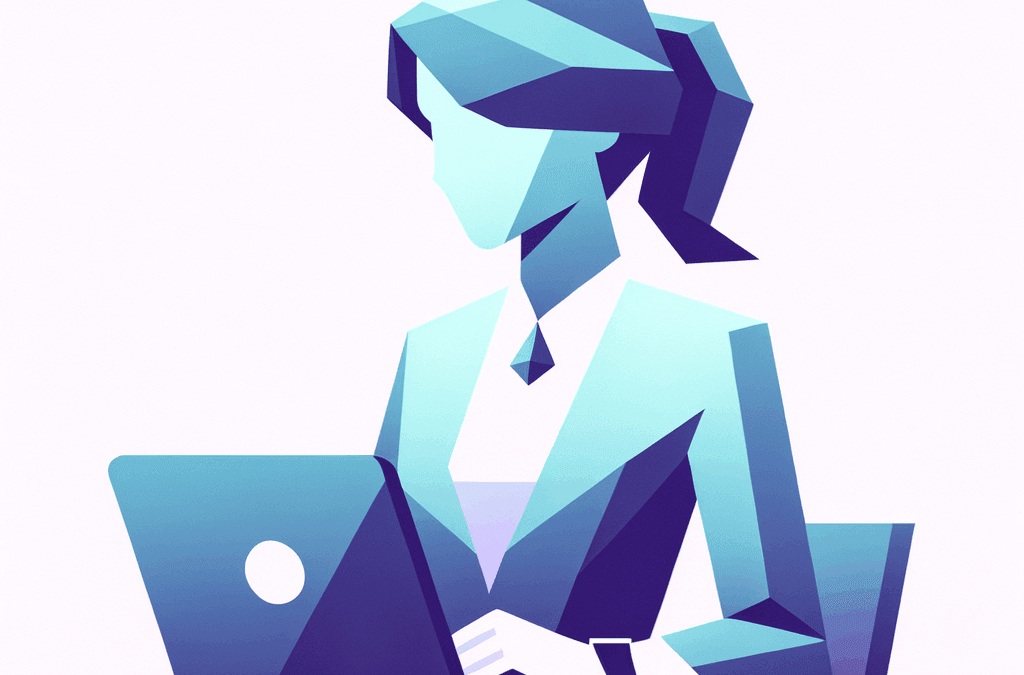Ever wanted to generate income by selling webinars? You’re not alone!
Webinars are a sought-after form of online education, and by using the right tools to create and market high-quality webinars, you can earn a substantial income from your efforts.
This comprehensive guide will walk you through the process of creating, marketing, and selling webinars. We’ll also show you how to leverage AccessAlly’s powerful features to enhance the process and grow your online business.
So, get ready to dive into the world of webinars and unlock their money-making potential!
Introduction to selling webinars for income
Webinars have become an increasingly popular method for sharing knowledge, promoting products and services, and connecting with audiences.
In fact, 99% of respondents in a survey of 2,000 small business and enterprise organizations worldwide stated that webinars are a critical part of their marketing plan.
This growing trend presents a unique opportunity for individuals and businesses to generate income by creating and selling webinars.
There are several types of webinars, including live, pre-recorded, and hybrid models.
Live webinars are conducted in real-time, allowing for audience interaction.
Pre-recorded webinars are created beforehand and can be accessed on-demand, and hybrid webinars combine elements of both live and pre-recorded formats.
The versatility of webinars has made them known lead magnets, and businesses in the following industries are particularly well-suited to leverage their revenue generation:
- Online education platforms: Helping individuals develop new skills and knowledge.
- Digital marketing agencies: Exploring digital marketing topics, such as SEO, social media marketing, and email marketing.
- Software companies: Providing customers with product training.
- Financial services: Facilitating discussions regarding personal finance topics, such as investing and retirement planning.
- Health and wellness: An accessible alternative to in-person training, offering paid-for training and advice on health and wellness topics.
Benefits of selling webinars
It’s possible to earn a lucrative income by selling webinars – and doing so comes with a whole host of additional benefits, including:
- Flexibility: Webinars can be crafted and delivered anywhere, allowing for a flexible work schedule.
- Scalability: It’s easy to scale webinars and reach larger audiences, which increases the potential for income generation.
- Low overhead costs: Webinars typically have lower production and hosting costs than in-person events, making them a cost-effective option for generating income.
- Global reach: Because learners only need an internet connection to access your webinars, it’s possible to expand your potential customer base across numerous time zones.
- Expert positioning: Creators can establish themselves as subject matter experts and leaders in their field, boosting their credibility.
- Lead generation: Use webinars to nurture an email list, pick up leads, and ultimately set up future sales and income.
- Personal connection: Utilize the interactivity of webinars to build personal connections with your audience and bolster customer loyalty and conversion rates.
Webinar checklist
A webinar may be presented live or pre-recorded.
We recommend doing a live webinar to help you get feedback and answers questions as they come up. From there you can edit your recording or record a fresh version with the additional information added in.
Taking a webinar from an initial idea to a marketable product is an involved process. To help, we’ve provided a step-by-step guide to creating the best webinar possible.
- Research the target audience: Determine your audience’s needs, learning preferences, and potential obstacles to tailor your content.
- Select a topic: Be sure to pick a topic that’s relevant and valuable to your target audience.
- Outline the content: Plan your webinar’s structure to ensure it remains informative and engaging.
- Record your webinar: Use high-quality audio and video equipment to create a professional and polished presentation.
- Edit your content: Refine your wording and remove errors or redundant content.
- Add your webinar to your website: Make it easy for visitors to access and purchase your webinar by integrating them into your website or online platform.
- Set up your payment system: Select a secure and user-friendly payment method allowing customers to pay for your webinar without hassle.
- Promote your webinar: Utilize all your marketing channels, like social media and email marketing, to reach a wider audience and generate interest in your webinar.
Creating a webinar with AccessAlly
AccessAlly is a powerful platform with everything you need to create, manage, and sell pre-recorded webinar content to learners.
And, thanks to the flexible AccessAlly course builder, crafting a customized and engaging webinar experience is a breeze!
Here’s how AccessAlly’s features can contribute to the success of your webinar business:
- Consolidation of offerings: AccessAlly provides creators with a streamlined approach to webinar creation.
You can establish a consistent brand and scale your business by housing all of your webinars, online courses, and other digital products in a single centralized location.
- Personalized coaching and content: Offer personalized coaching programs and content that caters to the individual needs, and unique interests, of your audience, boosting engagement.
- Gamification: Take advantage of AccessAlly’s gamification features to drive audience engagement and generate more revenue.
Incorporating elements like points, badges, and rewards into your webinars can create a more interactive experience for your audience, encouraging them to stay engaged and complete the course.
- Automation: AccessAlly’s personalized automation features streamline processes such as enrollment, progress tracking, and communication, allowing you to save time on day-to-day tasks.
- Progress tracking: Monitor your audience’s progress and identify areas for improvement or expansion.
Understanding how your audience engages with your webinars allows you to make data-driven decisions to optimize your content and drive better results.
- Cross-selling and upselling: With AccessAlly’s cross-selling member dashboards and one-click upsells, course creators can generate extra revenue from existing customers.
Plus, making it easy for your audience to discover and purchase related courses can increase the lifetime value of each customer and maximize your revenue potential.
By leveraging AccessAlly’s robust features, you can create a successful webinar business that generates income, engages your audience, and positions you as an expert in your field!
Developing your webinar
Your webinar presentation needs to provide high-quality content to learners that’s well-structured and visually appealing.
Doing so not only ensures a satisfying experience for your customers, but is integral to the overall success of your business.
Below, we’ve listed our top tips for developing and recording webinars that stand out from the crowd.
- Use visuals and animations: Enhance your presentation by incorporating visuals, animations, and interactive elements.
Tools like Canva can help you create stunning graphics, while AccessAlly’s gamification features (which include point systems, leaderboards, and prizes like bonus content) provide interactivity to your content.
- Outsourcing tasks: Tasks like animations, voiceovers, and video editing can be outsourced to professionals.
Doing so can save time and ensure a final product, but you’ll need to set and stick to a budget.
For more information on managing the cost of online courses, check out our in-depth article on course development!
- Personalized coaching and content: Tailor webinar content to your audience’s needs and increase engagement with AccessAlly’s personalized coaching and content tab.
Via the tab, you can create module pages to break up your webinars and schedule them to be drip-fed to customers.
- Include a strong call to action: At the end of your webinar, you’ll want to encourage learners to sign up for future courses.
A call to action is a great way to achieve this – though you’ll want to keep your message brief.
Include information on pricing (including any ongoing promotions), benefits, and customer testimonials.
Recording your webinar presentation
Before you record your webinar, you’ll need to decide between a live, pre-recorded, or hybrid format. Each option has its pros and cons:
- Pre-recorded webinars can be scripted before recording and edited in post-production, allowing creators to deliver high-quality content covering all the necessary topics.
However, it’s not possible to answer viewer questions in real time.
- Live webinars allow creators to interact with their audience throughout the course.
Although, technical problems can quickly become disruptive – and it’s even possible to forget to cover part of the material.
- Hybrid webinars offer greater flexibility and networking opportunities, although they incur higher costs and involve more complex logistics.
Then, when it’s time to record your own webinar content, consider the following tips:
- Use high-quality audio and video equipment: Investing in a good camera, microphone, lighting setup, and other equipment ensures your presentation is professional.
This is doubly important if you intend to make a lot of superb monetized webinars.
- Select the best recording method: You’ll also want to factor in your goals and audience preferences when choosing a recording method.
You can use your laptop camera and a screen recorder for a beginner-friendly approach.
More advanced setups typically require higher-quality equipment, or professional hires, to film and edit your content.
- Bring in professionals: Not everyone is comfortable in front of the camera or well-versed in filming and editing.
Creators can write a webinar script, hire an actor to perform the content in front of the camera, and even reach out to a video specialist to film and edit the process.
Picking the right webinar software to suit you and your target audience is integral to your business’s success.
Here are a handful of products we’d recommend researching as a launchpad:
- Webinar jam – software that includes landing pages and email integrations.
- CrowdCast – a YouTube Live-based webinar solution that offers built-in chat functionality.
- Facebook Live – quickly create re-watchable videos by hosting live content on your Facebook page.
- Zoom – a popular video conferencing tool that’s affordable, easy to use, and can host a large group.
- GotoWebinar – the corporate webinar standard ideal for smaller audiences, or creators with a limited budget, who still want to produce quality content.
- Whereby – a platform that can be embedded within a members area, like AccessAlly, to centralize your learning materials.
However, if you’re looking for a feature-filled and user-friendly webinar solution, then AccessAlly is your best bet!
The solution allows creators to host webinar content via YouTube, Vimeo, Wistia, or Amazon S3 and monitor audience engagement and progress throughout the webinar.
Armed with this info, creators can make improvements and adjustments as needed.
Selling your webinar
Taking an effective approach to selling your webinars is crucial for generating income. Fortunately, AccessAlly has features that can streamline and enhance the process.
Determining price
Several factors come into play when determining the right price for your webinar. Consider your target audience, the value of your content, and your own expertise.
It’s also worth conducting market research, and analyzing competitor pricing, to inform your decision.
Asking your target audience to partake in a survey is another great way to get direct insight into how much people would be willing to pay for your webinars.
And remember to consider all of the available pricing models! These include one-time payments, subscription models, and tiered pricing.
What’s more, AccessAlly’s one-click upsells feature can help generate additional revenue by offering complementary products or services at the point of purchase.
Setting up a payment system with AccessAlly
AccessAlly takes all the hassle out of setting up a secure payment system for your webinars.
The platform eliminates the need to rely on cumbersome or unattractive order forms, and instead offers mobile-friendly order forms that anyone can use to purchase webinars seamlessly.
You might also want to create a paid-access membership site.
This allows your customers to pay for access to webinars and other eLearning content while providing you with a subscription-based business model.
AccessAlly can help you with this, too, as the platform integrates with popular payment gateways, such as Stripe and PayPal, ensuring a smooth transaction process.
The more payment options your offer and the more currencies you accept, the more your online
courses cater to a global audience.
This is vitally important to any eLearning business with plans to scale up in the future – and AccessAlly can support your growth and make it easier for customers around the world to access your webinars.
Promoting your webinar
If you’d like to streamline this process (and who wouldn’t?), check out AccessAlly’s personalized automation feature.
The handy feature can help simplify your webinar marketing and increase engagement with new customers – immediately boosting their investment in your eLearning content.
Here’s an example of an AccessAlly automation workflow:
- A user makes a purchase inside AccessAlly.
- AccessAlly applies the “Purchased Webinar B” tag to the buyer and shares this information with the CRM.
- The CRM receives the information and notes that this particular tag should trigger the “Release Webinar B” automation.
- The CRM puts the new buyer into the Release Webinar B automation, and the following actions take place:
- The CRM sends a welcome email to the new user.
- The CRM waits 24 hours, then permits the new user to access Part 2.
- The CRM communicates this new level of permission with AccessAlly.
- The CRM sends an email reminding the user to log in and access Part 2.
AccessAlly’s automation feature can also be used to follow up on cart abandonment, send reminders to users encouraging them to log in, and more!
Leveraging AccessAlly’s suite of features gives you the best chance to sell and promote your webinars effectively and generate income and grow your business.
Managing your webinar: customer service and content updates
Managing your webinars involves addressing customer service inquiries, updating content to ensure relevance, and recording follow-up webinars to engage your audience.
Effective webinar management is also essential for ensuring that your customers are satisfied and your business is on a path to success.
Customer service
To maintain a positive user experience, you’ll need to address customer service inquiries promptly.
These inquiries vary in complexity and content, and often include technical issues, payment concerns, and content-related questions.
Here are our tips for managing customer service:
- Resolve payment concerns quickly with AccessAlly’s automated emails, and follow up on failed payments.
- Thanks to AccessAlly’s integration with FuseDesk, a help desk add-on, users can log into your membership site to view their support tickets, open new tickets, or even begin a live chat.
- Create an FAQ section on your site to answer common queries and reduce the number of support tickets that you’ll need to address.
Content updates
Regularly updating your webinar content is essential to ensure it remains relevant, accurate, and engaging for your audience.
When performing updates, keep the following suggestions in mind:
- Monitor industry trends (and your most successful competitors) to pick up on new topics and gather webinar attendees’ feedback to pinpoint improvement areas.
- Use AccessAlly’s flexible course builder to easily create, update, and modify your webinars and offer attendees a consistently high-quality learning experience.
Recording follow-up webinars for continued engagement
Recording follow-up webinars signals to your audience that you’re invested in their education and can bolster their engagement, leading to repeat business and an additional source of income!
Follow-up webinars can take the form of live Q&A sessions, in-depth content exploration, or guest speaker appearances.
AccessAlly’s progress tracking feature can help identify areas where follow-up webinars may be particularly valuable based on audience engagement and progress data.
By effectively managing customer service, updating content, and recording follow-up webinars, you can ensure the long-term success of your webinar business and keep your learners engaged and loyal to your brand.
Leverage AccessAlly to boost your webinar sales
Webinars are a versatile and popular eLearning tool, and creating engaging webinars can be a lucrative pastime.
However, you’ll need to create, sell, and manage your webinars effectively to see any monetary gain – and that’s where AccessAlly has your back!
AccessAlly is a user-friendly and intuitive WordPress solution for webinar creators, boasting benefits such as:
- Flexible course builder for creating engaging, tailored content.
- Consolidation of offerings for easier management and scalability.
- Personalized coaching and content for increased audience engagement.
- Gamification and automation features for enhanced user experience and time-saving benefits.
- Progress tracking and seamless payment systems for improved customer satisfaction.
So, if you’re ready to take action and boost your webinar sales, it’s time to leverage AccessAlly’s powerful tools!
AccessAlly is also designed to scale with your business, making it a reliable long-term solution.
Invest in AccessAlly today, start generating income from your webinars, and unlock the full potential of your online business!