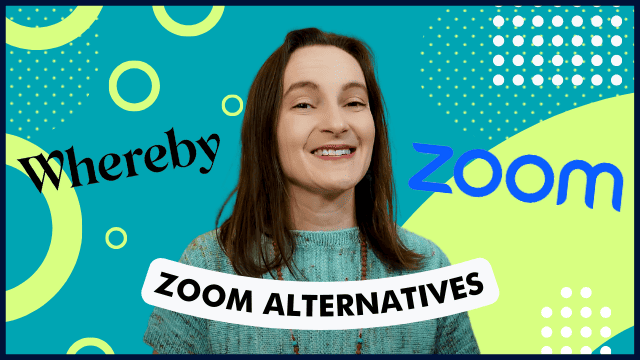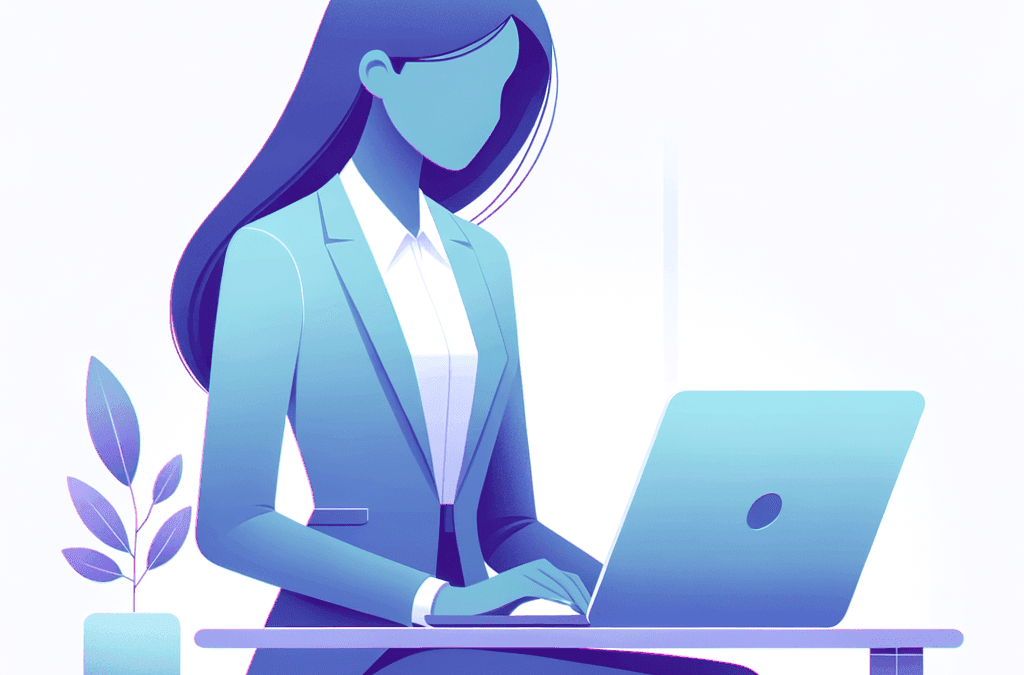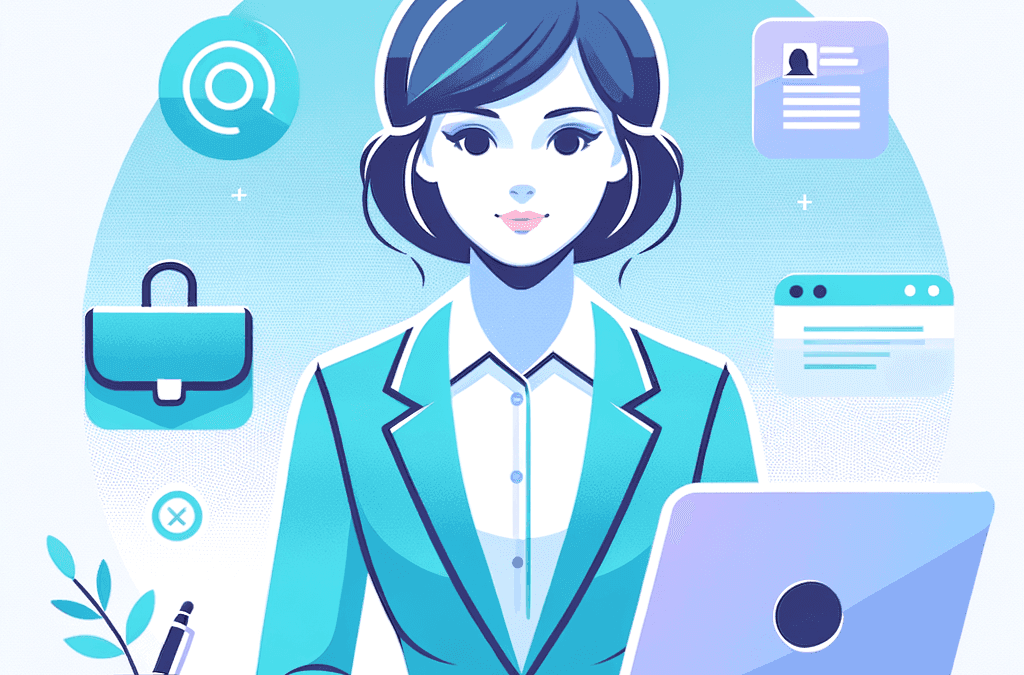If you’re researching video conferencing software, you may have come across Zoom and a newer contender Whereby.
In this article, we’ll go over the biggest differences, and considerations to help you pick the right tool for you and your particular scenario.
The cost difference between Whereby vs. Zoom
Both options offer free plans, which is a great way to test them out before you buy.
You might even be able to stay on a free plan if you don’t need the advanced features or you don’t need the software often.
But chances are that you’ll want to upgrade to a paid tier eventually.
Whereby’s Pro plan comes out to $80 per year, whereas Zoom’s Pro plan is $150 per year.
If finances are tight, then Whereby is the winner here.
What will you be using the software for?
These video conferencing tools are very versatile, and that means you might plan to use them for:
- Sales calls
- Coaching calls
- Group training
- Team meetings
- Webinars and presentations
- Teaching online courses
Both Zoom and Whereby can be used for these use cases. I would argue that Zoom leans more toward team-focused work, whereas Whereby has an edge in online courses and memberships.
Keep reading to find out why.
What they have in common
Both tools allow you to:
- Have live video and audio “calls”
- Share your screen with other participants
- Record your session
- Type into a chat
- Change your background in your video
That makes them interchangeable in many ways. But let’s look at what makes Zoom and Whereby different.
What makes Zoom and Whereby different
The biggest difference is that Zoom requires participants to download an app on their computer or mobile device.
Whereby is browser-based, which means that participants can just click a link and be on the call. This is a great option for people who may be less tech-savvy.
In my opinion, being able to have people click a link and immediately be able to join a video presentation is a great thing.
If you’re working with people who join Zoom calls all the time, then this might not be an issue. This tends to be more likely in a B2B space, for example.
Another big differentiator where Whereby wins out because of this is when you realize that you can embed the video conference into a website.
For example, if you run online courses or have a membership website with say group coaching, then Whereby is a great option.
Here’s what that might look like, where you’re embedding a Whereby video conference in your AccessAlly members area:
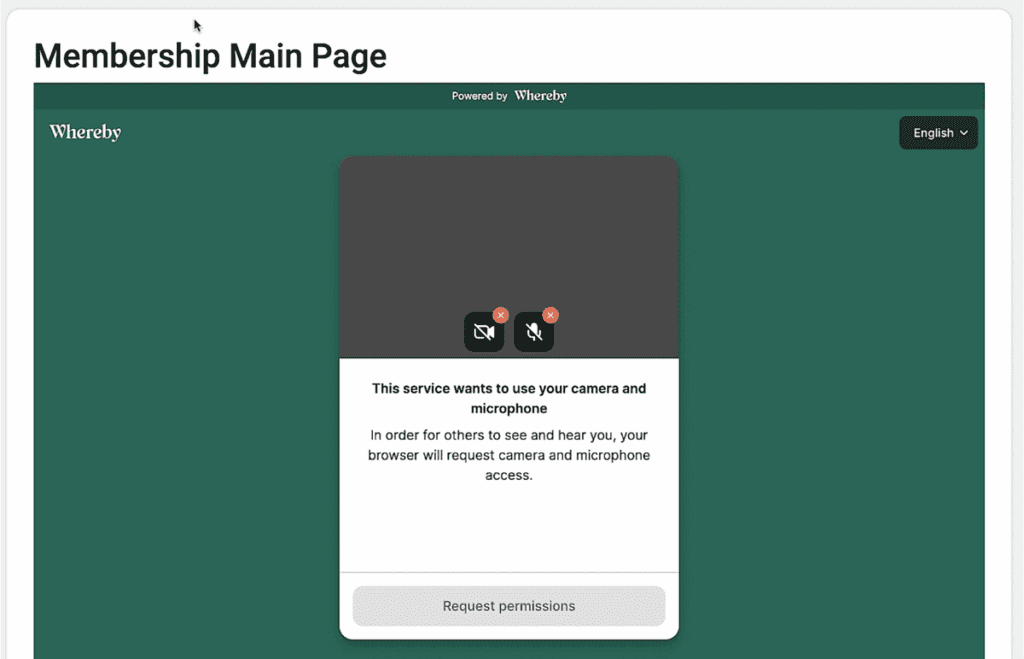
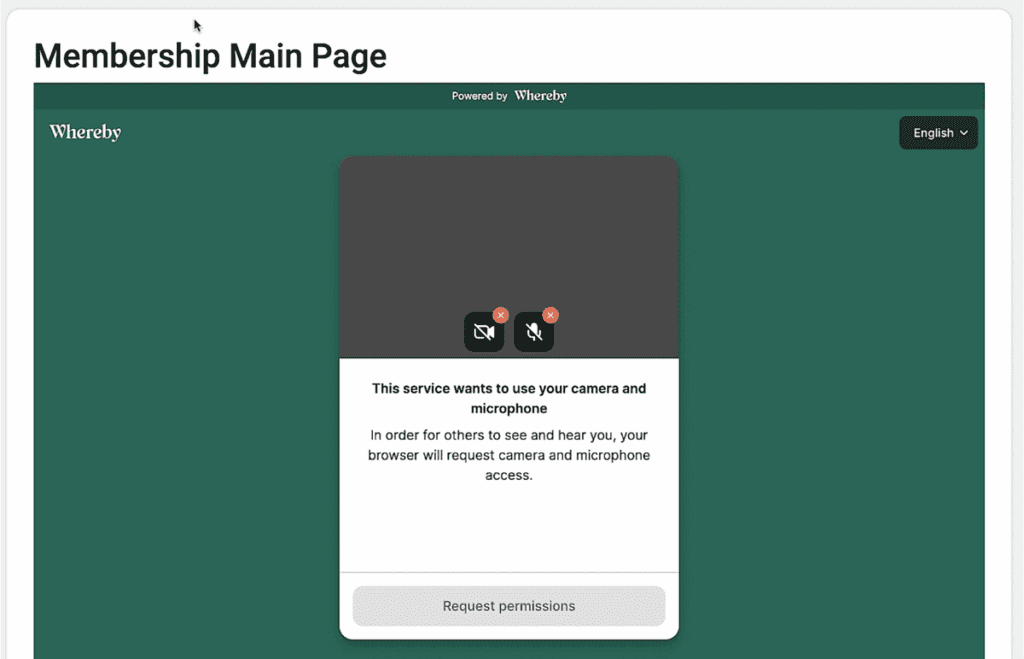
On the other hand, Zoom cannot be embedded on a website. You can certainly put a link to a zoom meeting or webinar inside your members’ area.
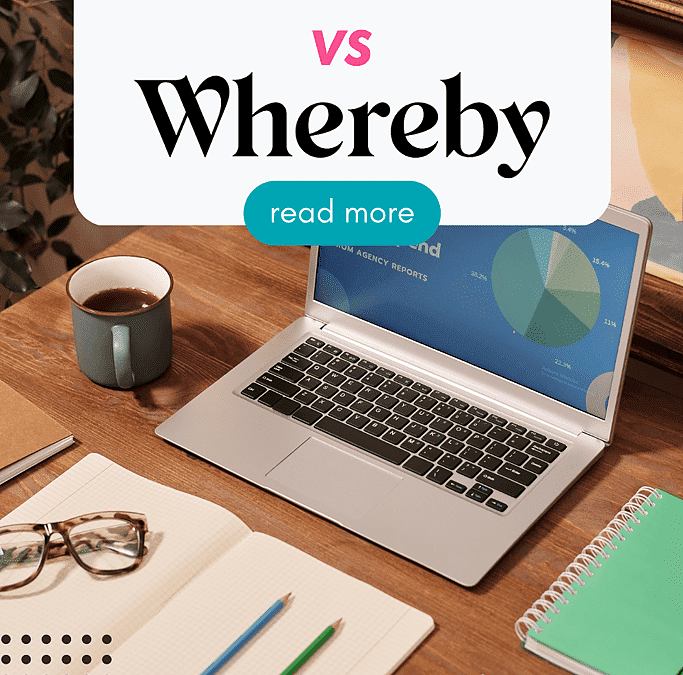
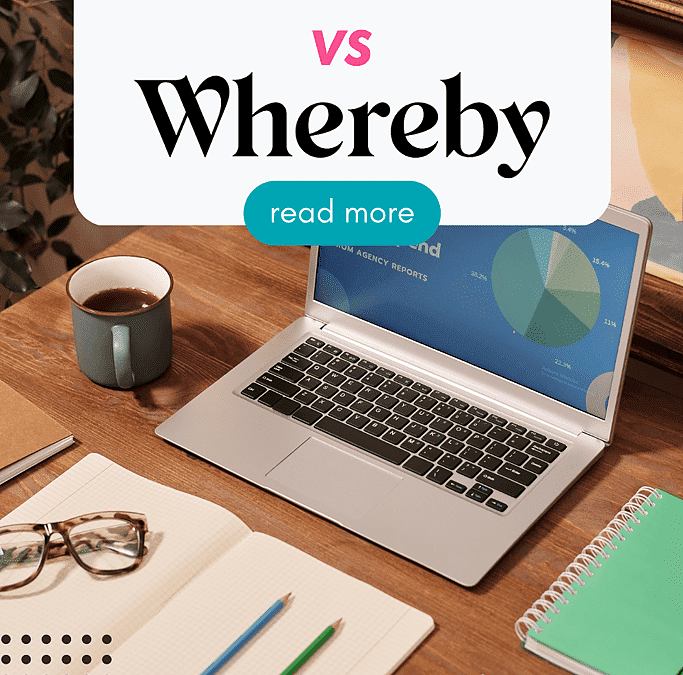
But it will always open up the Zoom app from there.
Other differences to consider are the add-ons and marketplace that come with Zoom.
Zoom is very well established, which means that there are a lot of developers creating add-ons and apps for it.
One example of these add-ons includes Zoom games, which can be great for icebreakers, and other team-building activities.