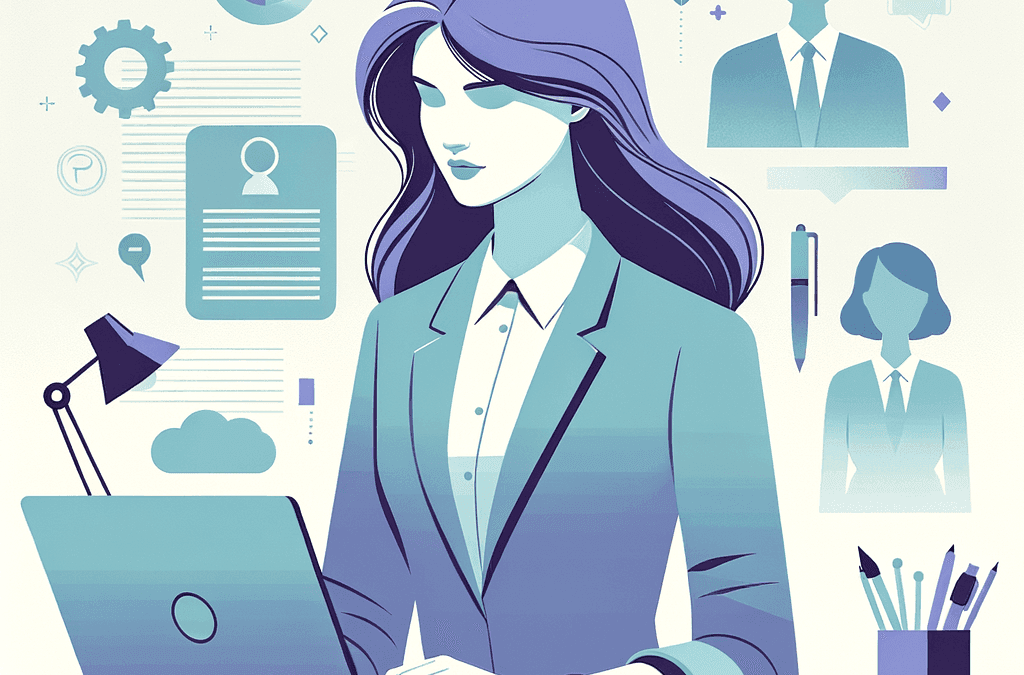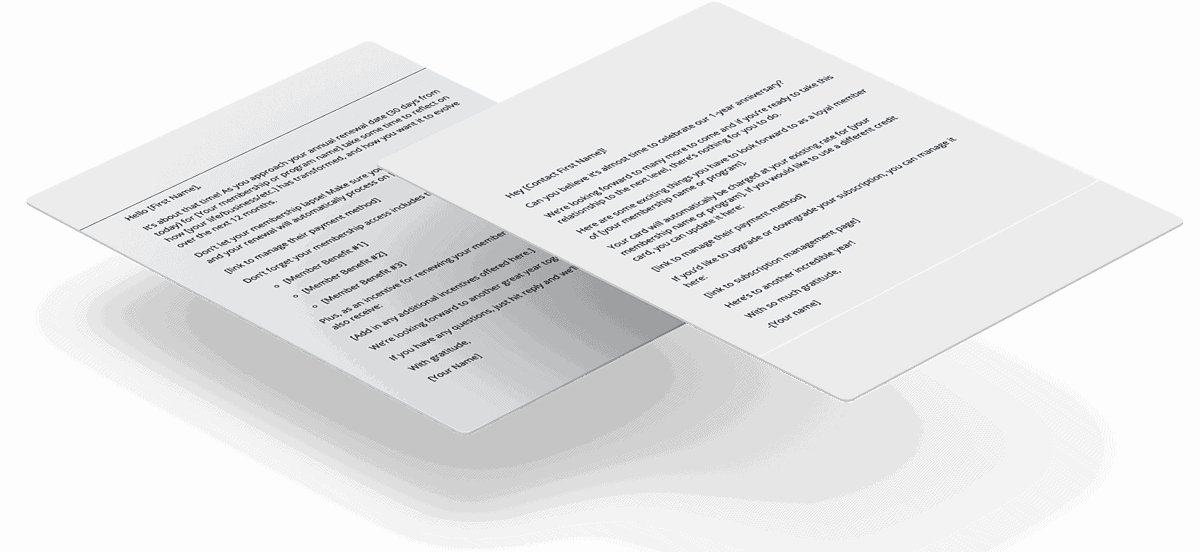New Features in AccessAlly 3.9.0
- Integrating with CommunityAlly 1.0! CommunityAlly is a new AccessAlly add-on, that has everything you need to connect your members to each other. You can create Groups based on courses and modules. Members can view other members that are in the same Group. Members can Reply, Mention and Favourite each other’s Posts. To learn more about CommunityAlly click here.
Improvements in 3.9.0
- We’ve got a ton of new improvements to our Teams feature:
- Now on a Team’s Administration page, the list of team members is in alphabetical order.
- We’ve added a search bar in the Team’s area so that team admins can search for members easily.
- As requested, when viewing a list of team members, team admins can expand all members at once with the accordion style.
- We added a new shortcode to display the team self registration link with a built in registration key.
- Now in the ProgressAlly Media settings for individual pages, the list of S3 files are sorted alphabetically by file name instead of key.
- There has been some confusion around the price field in Product Setup versus Order Form Setup. We’ve added some help text to clarify this. Changing the price in the Product Setup will not modify the price configured in existing Order Forms!
- Now AccessAlly is fully translatable to Hebrew, directly through your WordPress language settings or using third party plugins like WPML. You can also switch to French, Spanish, Italian, German, Portuguese, and Bulgarian.
- We’ve now added the Israel Shekels to currencies.
- We made an update to the progress reset button. Before when reseting progress, only the objectives checklist was cleared. Now we’ve updated this so that the completion tag is removed as well. Learn more here.
- In the Renewal email tab, we wrote a notice to let everyone know that only one renewal email can be sent for each renewal payment. Find out more about Renewal Emails here.
- We improved our Quaderno integration, so that “accessally” is the “processor” when creating the invoice / credit. This is a transparent change and will not affect any client facing operations.
Bug fixes in 3.9.0
- We fixed a small typo under our new Metric’s Dashboard creation area.
- We had a bug where the objective progress pie chart was displaying 100% when it should be displaying 99%. This was due to a rounding issue and it is all fixed now!
- We had an issue where large amounts of nested Offerings weren’t being processed due to server timeout limits. We have optimized the code so this will not be an issue anymore!
- We fixed a bug where deleted pages in an offering would cause an error when using the offering objective.
- We’ve updated the tutorial text on the PayPal Settings Page.
- There was issue with an invisible rounding error that prevented refunds for some orders – it’s been resolved!
- We fixed a bug where the status for revoked subscriptions said it was “Paused.” Now all future revoke events will be labelled as ”Revoked.”
- We fixed a class display issue on the team management page. Before, there was a bug that was not allowing class declaration – it’s all fixed now!
- We fixed “Subscription Action” custom operations not working on non-active subscriptions. Now you can allow a “revoke subscription” action to run on subscriptions in failed state.
- We fixed a bug where the team member wasn’t being removed from the original team – it’s all good now!
AccessAlly Theme
- Now on all pages in the AccessAlly Theme, the static menu side bar is optional. You can also display the WordPress menu from within the offering sidebar.
CommunityAlly
Groups are a place for your members to connect with other members who have joined the same Offering. When you publish an Offering, you can choose to create a Group for that Offering. All new members who purchase an Offering will have immediate access to the Group. Find out how here.
Announcing CommunityAlly Groups!
Members in a Group are able to:
- Create Posts on the Group’s Feed
- Reply, Mention and Favourite Posts on the Group’s Feed
- View all members who have access to this Group
As the site owner, you are also able to
- Delete your member’s posts
- Set up a description and banner image
In addition, we are also introducing
The CommunityAlly Profile
All members who have access to Groups will have a CommunityAlly Profile. The CommunityAlly Profile does not replace the existing AccessAlly Profile. Think of the CommunityAlly Profile as your public profile that all members in your Group can see. The CommunityAlly Profile is autogenerated and synced to your AccessAlly Profile – so that means any information that you have in your AccessAlly Profile will show up in your CommunityAlly Profile automatically.
In the CommunityAlly Profile, members can:
- View other member’s About information – Bio, Name, Profile Photo, etc. (this will sync with the AccessAlly Profile)
- Get Notifications on comments to their Posts, when someone replies to their comments, and when they are @mentioned in posts or comments
- View a list of all their Favourited Posts
- When they visit other people’s profile, they can view the Groups that other members have joined
- Set up a banner image for their profile
Note: After installing both AccessAlly 3.9.0 and CommunityAlly, please go to AccessAlly Settings > Styling. Then hit the “Save” button. This will ensure you have all of your color choices reflected in CommunityAlly!
Click here to find out more about customization.
Our team is super excited about this new journey and can’t wait to hear what you think. This is just the first step towards community integration with AccessAlly! Learn more about all the features in CommunityAlly here.
P.S. Here’s what else you can look forward to this coming year:
- Centralized Notifications integrated with AccessAlly Courses
- Advanced Admin settings to create and manage Groups
- Upload photos to Groups