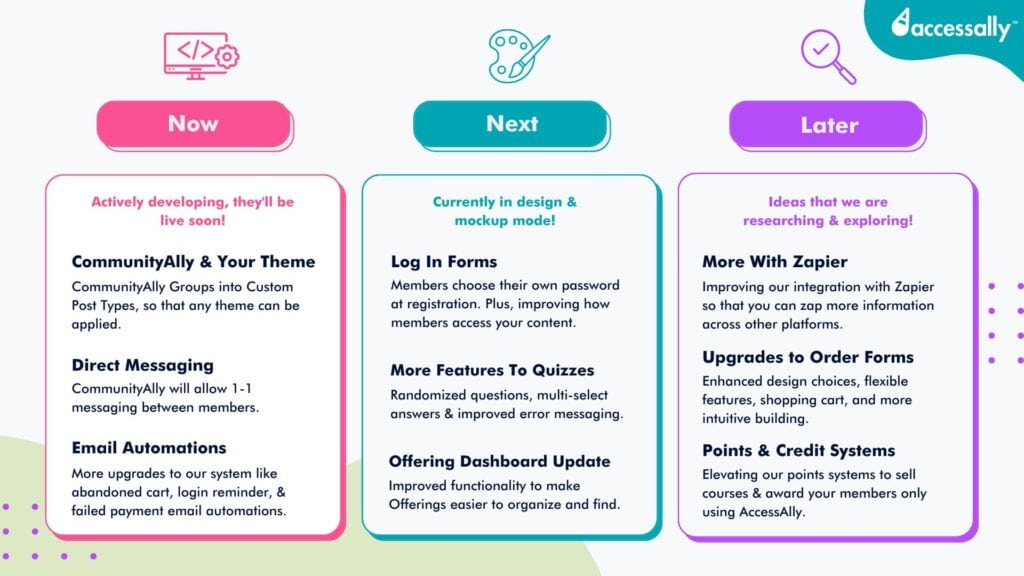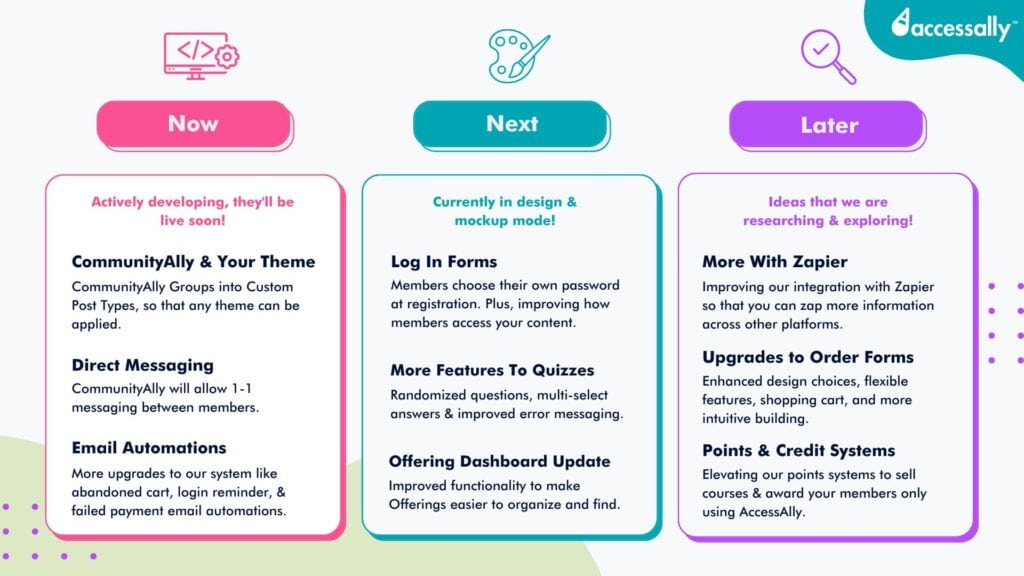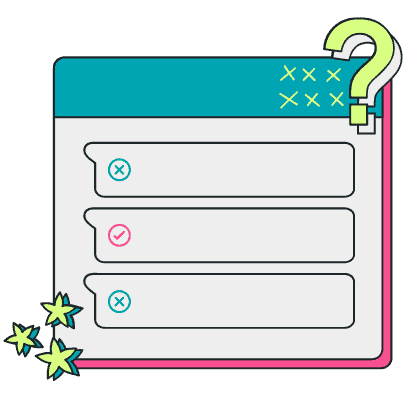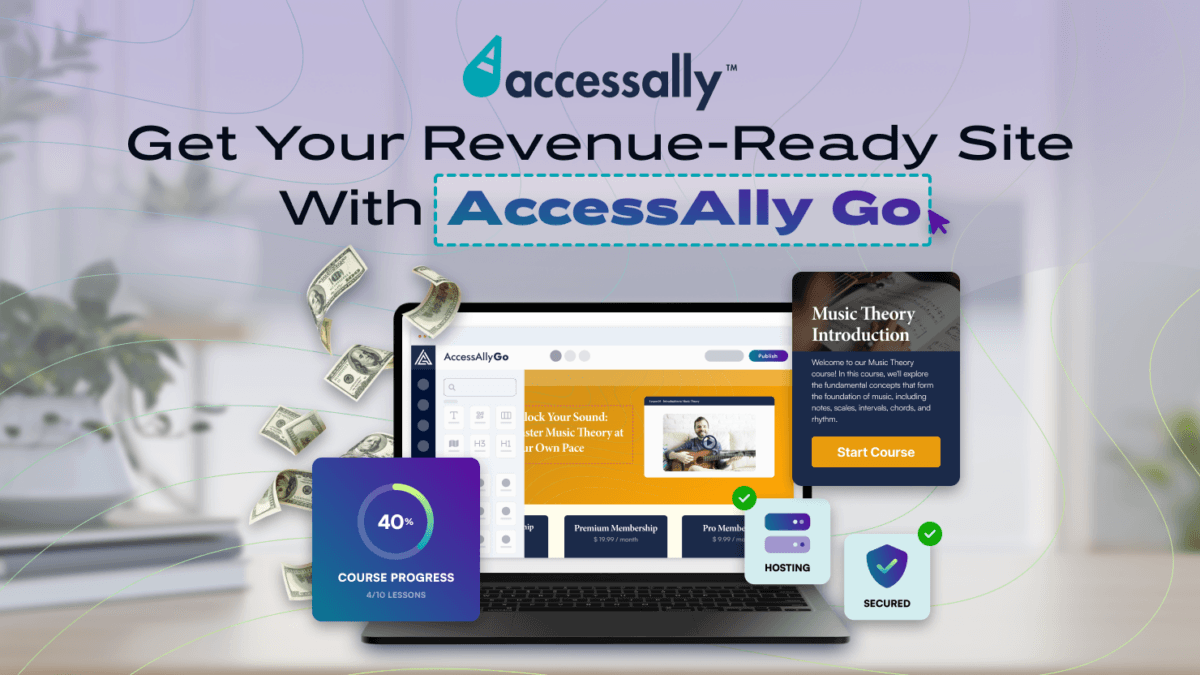New Features in AccessAlly 4.4
- Introducing team-specific directories! Ideal for those offering the same team program to multiple companies, now you can easily set up a directory where members from the same company can exclusively interact. Check it out here.
- Exporting Team Member Progress! Now, team leaders can export their team member progress as a CSV file. This feature is helpful if team leaders want to share comprehensive data on their team members’ course progress. Learn More.
- Double-charging prevention! We implemented a new feature to detect duplicate charges on live URLs for staging or development sites. You will receive a notification email and dashboard alert to prevent clients from accidentally being double-charged. See how here.
- (4.4.1) AccessAlly will now switch to using a Service Authentication Key (SAK) for users integrated with Keap. This change is due to Keap sunsetting the use of legacy API keys. Here’s how to ensure your integration with Keap remains uninterrupted.
- (4.4.2) We’ve addressed Keap’s new API limitations due to the sunsetting of legacy API keys.
Improvements in AccessAlly 4.4
- Added additional help text for Products and Order Forms that are missing delete buttons because they are currently connected to items like coupons, toggles, and order bumps.
- Empty files (like transparent PNGs) can now be attached to Private Notes.
- Implemented auto-scroll for new affiliate links created.
- Removed auto-highlighting of Private Note text upon editing. This prevents the content in a Private Note from accidentally being deleted.
- Implemented a confirmation checkbox to highlight steps to be completed before switching CRMs.
- (4.4.1) We’ve optimized the Metrics Dashboard to ensure smooth loading, even with a large number of metrics.
- (4.4.1) We added the ability to export progress bar percentages in the Team Leader CSV export. If a progress bar is included, the export will now include the percentage.
- (4.4.1) Links added to posts in CommunityAlly now open in a new browser tab, making it easier to return to your original location.
- (4.4.1) We’ve added the offering name as a prefix to tags that are automatically generated, ensuring that tags with identical names are easily distinguishable
Bug fixes in AccessAlly 4.4
- Fixed a bug where credit card, Google, and Apple pay refunds resulted in an error.
- Resolved an issue with the quantity input on Flex Design Order Forms that have no item summary in Step 1.
- Error messages are now displayed when setting up Amazon AWS.
- Fixed a few broken links for our tutorials:
- Resolved an issue with the Flex Order Form design, ensuring that long descriptions don’t adjust the placement of the price text.
- Resolved a bug where tags were removed when Offering modules were rearranged.
- Resolved an issue where canceling out of the Affirm error page caused the return page to close.
- Fixed a bug under the Sync Users where the “delete all users with unmatched email” operation resulted in an error.
- Resolved a bug in the Metrics Dashboard where the number of Promo Sales was always zero.
- Fixed an issue with enrollment limit redirects. When enrollment was full, waitlist redirect was not working, when using an order toggle.
- Addressed an issue where Step 1 of an order for one-time payments was not displaying the strike-through price.
- Fixed a bug that caused inconsistencies in date and time displays between the order and subscription logs and the detailed view.
- Incorporated email notifications to alert you in the event of a Google reCAPTCHA failure, to address page outdated errors on Order Forms.
- (4.4.1) We fixed an issue where certificate downloads displayed incorrect information, showing the team leader’s name and today’s date instead of the member’s name and the correct date.
Our 2024 Roadmap