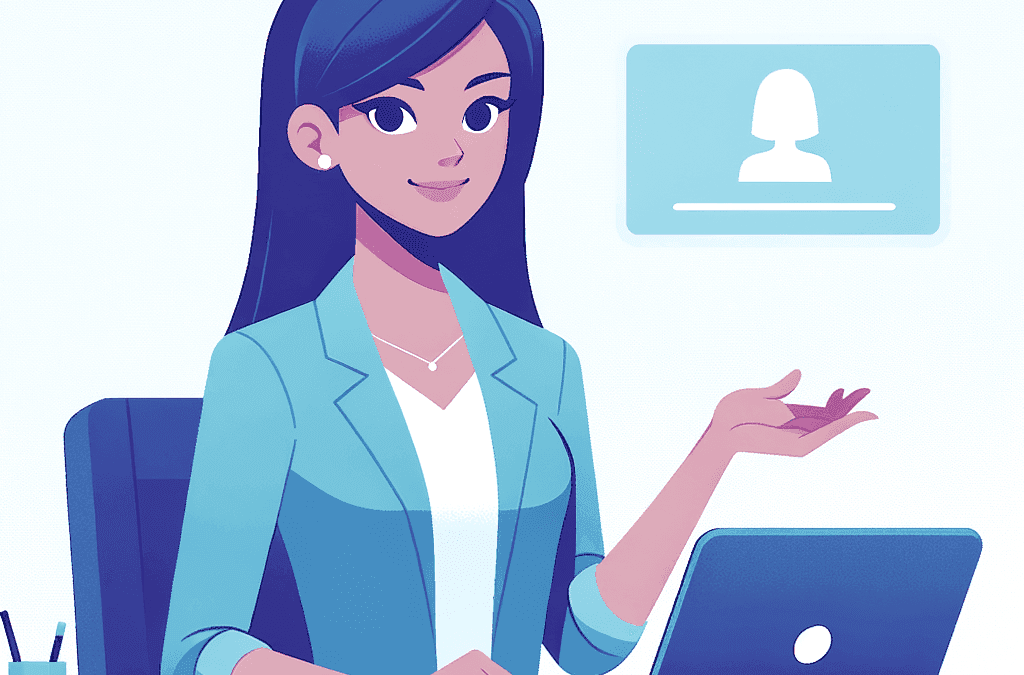New Features in AccessAlly 4.5
- Introducing Direct Messages! Now with CommunityAlly, members can enjoy private messaging for one-on-one or group conversations. This new feature enables your members to reach out to each other without needing to share personal details, offering a safer and more connected experience. Here’s how to enable direct messaging.
- Your Theme Templates Now Work with CommunityAlly! CommunityAlly Groups are Custom Post Types, allowing each Group to have its own unique styling. Plus, Group icons are easily distinguishable from Offering icons, and finding and managing your Groups has never been easier. Learn more.
- Improved Navigation in CommunityAlly Groups! We’ve made significant enhancements to CommunityAlly Groups. You’ll now see a ‘global navigation menu’ where you and your members can easily access Favorited Posts, Messages, Notifications, and their Profile from within any community Group. Additionally, we’ve added a sidebar for secondary navigation tabs. Check it out.
- Introducing Flexible Subscription Discounts! Now you can apply unique promo codes for subscriptions—offer one discount for the first payment and a different one for recurring payments. Create enticing deals effortlessly! Here’s how to set it up.
- (4.5.1) AccessAlly Managed now offers greater flexibility with a major update: you can run custom operations upon module release. This unlocks powerful automation possibilities, such as “auto-revoke access after 12 months,” making Offerings even more versatile. Learn more here.
Improvements in AccessAlly 4.5
- Updated the ProgressAlly ‘Team Leader Approve Notes’ feature to automatically mark members’ objectives as complete upon approval.
- Updated the “Sent to PayPal” status to “Token Created” to clarify that this status appears once clients enter their name and email information initiating a payment token.
- You can now add custom CSS classes to menu items within the AccessAlly Theme, allowing you to apply your own styling.
- (4.5.1) We improved memory usage for the Metrics tab, optimizing performance and reducing loading times.
- (4.5.1) Admins now have the ability to reset failed quizzes on behalf of users, providing greater flexibility and support for learners who need another attempt.
Bug fixes in AccessAlly 4.5
- We’ve resolved an issue in CommunityAlly with the notification bell in the top navigation. Now, the bell icon will always be visible, even when there are no new messages.
- We fixed a bug in ProgressAlly where a division by zero caused a server error message.
- We corrected spelling errors in the Teams feature related to the self-registration function.
- We fixed an issue where nested Offerings led to replaced automations and missing tags.
- We fixed an issue where resetting progress under the user profile caused the area to disappear.
- We fixed a bug where new opt-in contacts from Infusionsoft opt-in forms were missing tags.
- We resolved an issue with mobile styling on the opt-in form submit button to ensure the text no longer gets cut off.
- We resolved an issue where AccessAlly wasn’t using the correct data when multiple Stripe configurations were in use.
- We updated a deprecated
wpe_update_cdn_cachefunction to address compatibility issues. - (4.5.1) A bug affecting fresh installs of the new CommunityAlly release has been resolved.