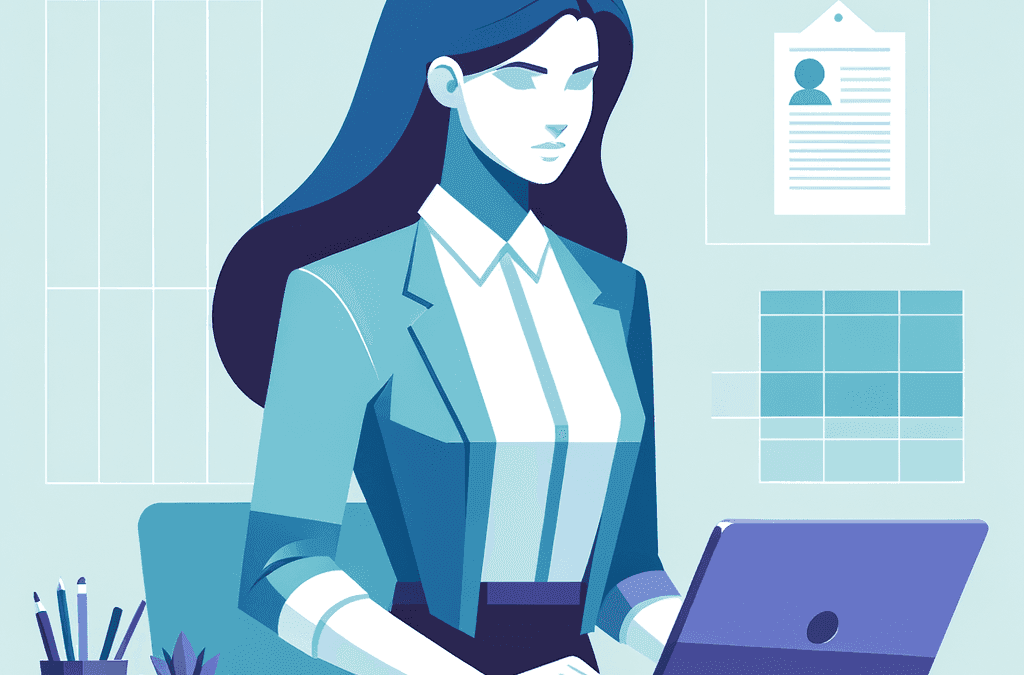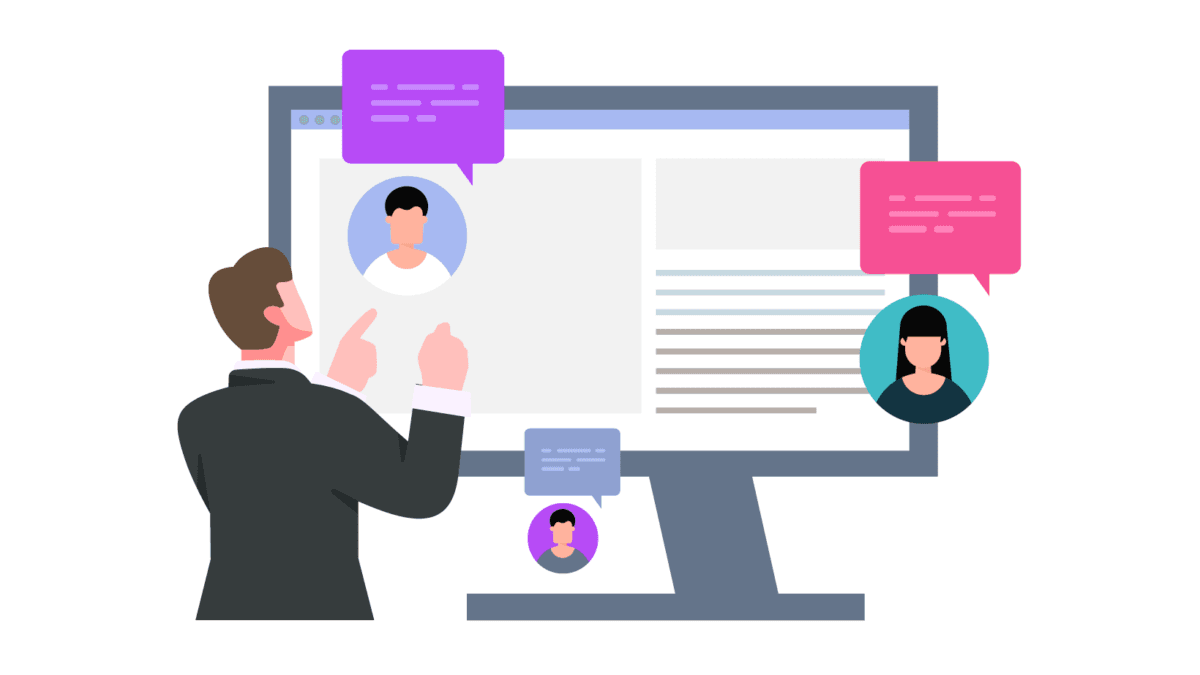You’re probably here because you’re researching different solutions for creating and selling courses online and LifterLMS may have caught your attention and left you wondering if it’s the best choice for you.
While LifterLMS can be a fine choice for some, it’s certainly not the best choice for everyone. Many LifterLMS users begin to feel fed up with its lack of native features, costly add-ons, and limited course customization.
This article will dive into the limitations of LifterLMS and then present the best alternatives so that you can make an informed decision.
All the alternatives we will present mirror LifterLMS in that they are WordPress LMS plugins. WordPress LMS plugins are the best online course solution for creators who:
- Already have a WordPress site
- Want maximum flexibility
- Plan to scale their courses
As a reminder, there are three main types of Learning Management Systems (LMS):
- Standalone online course platforms (like Kajabi, Podia)
- Online course marketplaces (like Udemy, Skillshare)
- WordPress LMS plugins (like LifterLMS, LearnDash).
We’ve put together the following flow chart to help you understand which type is best for your situation.
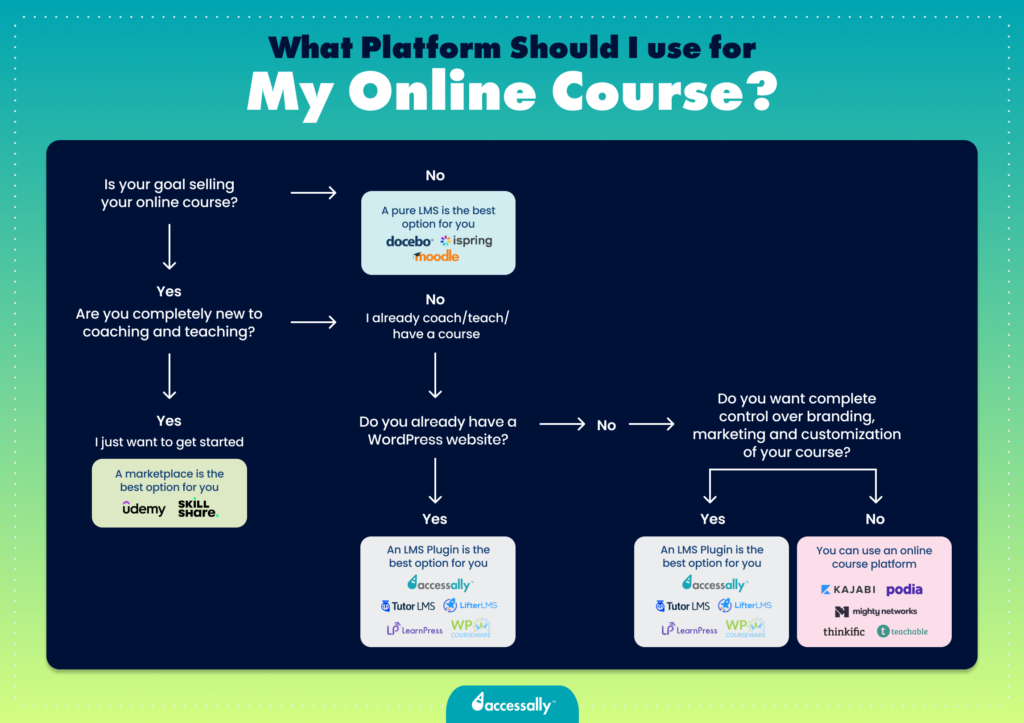
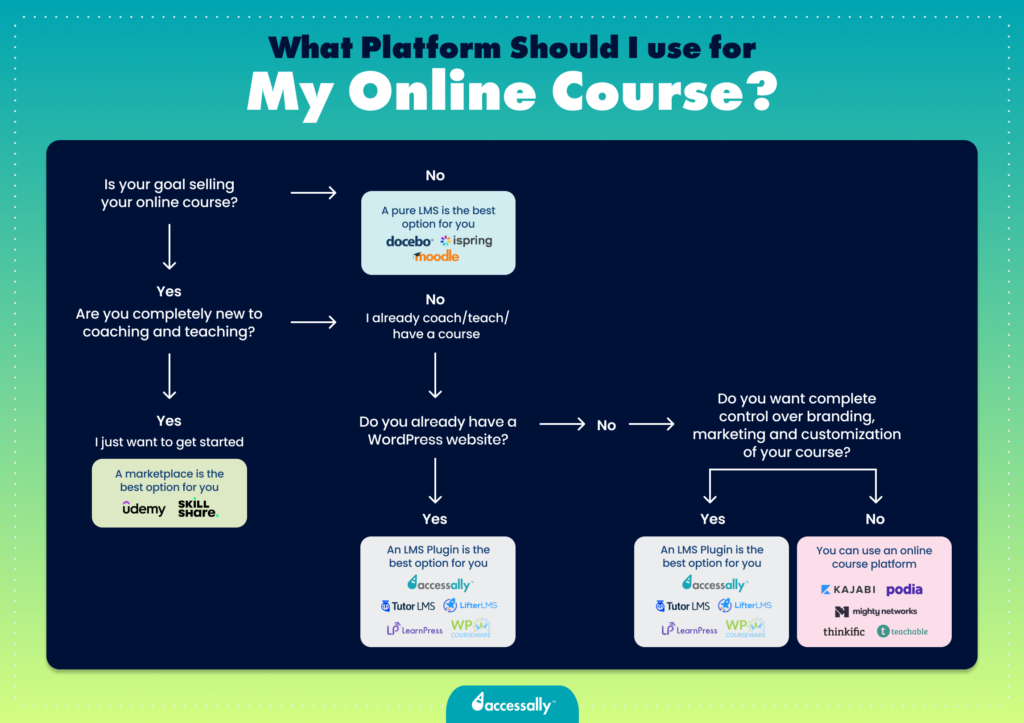
If you’re interested in learning more about different LMS platforms, check out this article of the 10 Best Learning Management Systems.
What Is LifterLMS?
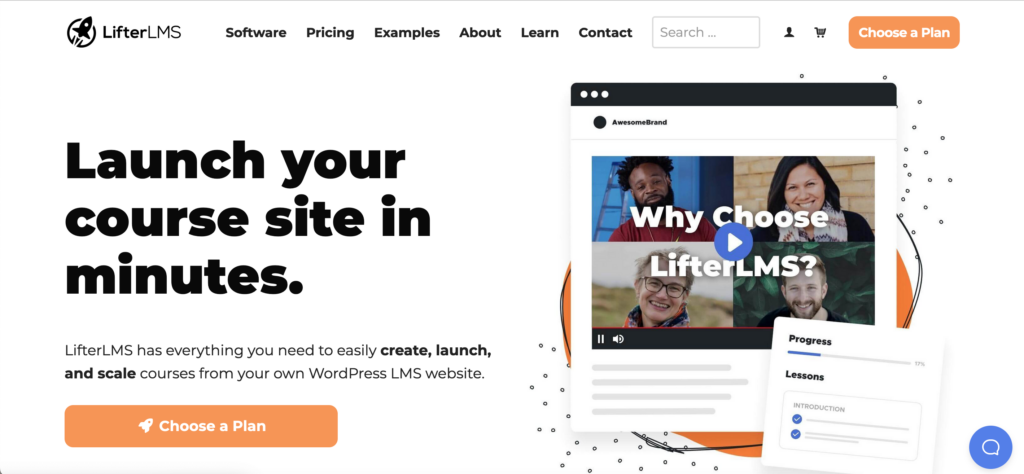
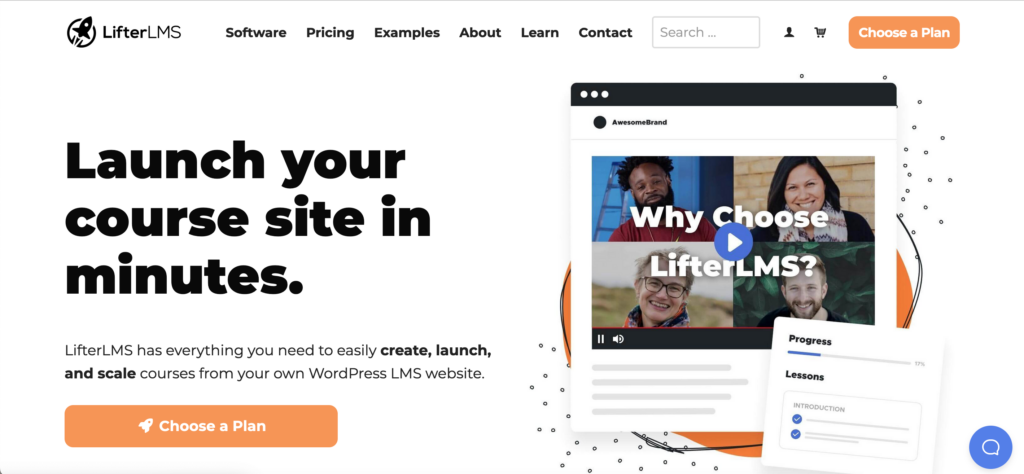
LifterLMS is a popular, user-friendly WordPress LMS Plugin for creating and managing online courses. It’s an all-in-one LMS and membership management plugin.
LifterLMS has an easy-to-use interface with a drag-and-drop course builder to organize lessons, quizzes, videos, and assignments.
Many people are drawn to LifterLMS because it offers a free version as well as three paid tiers that each unlock additional features like drip content, certificates, integrations with other platforms, etc.
While the free version can be appealing, it’s important to note that the functionalities included are very basic and even the paid tiers will likely require many third-party add-ons depending on your specific needs.
Overall, LifterLMS is a good choice for solopreneurs looking to sell courses to individual students. Its core functionalities are geared towards this use case, making it a good choice for entrepreneurs launching their first online course or membership. Beginner course creators particularly like the simple and flexible design options which make it easy to get up and running quickly.
Course creators who want truly custom design, anticipate course growth, or require a comprehensive feature set out-of-the-box will definitely want to explore alternative LMS plugins.
Why You May Want An Alternative to LifterLMS
However, there are some common reasons why LifterLMS users end up regretting their choice, as we’ll explore below.


Integration Problems
LifterLMS relies on additional plugins to integrate with your essential tools. You will even need a third-party tool such as Zapier to connect your online courses to your CRM — and even so, it will only be a one-way integration, meaning you can trigger your CRM through the zap from your WordPress site, but you can’t pass information from your CRM back to WordPress.
Creators find themselves having to stack many third-party plugins to get all the features they want. Not only can this be complicated for non-techie creators, this practice can lead to compatibility issues and site crashes, disrupting the user experience.
Course creators looking for anything more than the most basic features, will want to consider an alternative for a seamless user experience.
Hidden Costs
Lifter LMS does have a free basic plan, but most course creators need more features than those included in the core plugin.
Many users who choose LifterLMS because of the free plan will find themselves compromising on the features they really want, which can limit the ability to deliver an engaging and interactive learning experience.
The other option is to shell out way more money for all the additional add-ons, but the costs can snowball into an exorbitant figure.
The free tier may be tempting initially, but for a long-term and scalable solution, investing in a more comprehensive LMS plugin from the start will likely save money and frustration down the line.
Restricted Customization
While LifterLMS does excel in user-friendliness and simple design, it lacks advanced customization options that many creators seek.
LifterLMS offers a more restrictive design framework compared to other LMS plugins. This means that it is harder to tailor the look and feel of your courses to perfectly match your brand identity.
Gamification Limitations
As more and more online courses become available, one thing that can set you apart from your competition is the user experience you create, and gamification is one of the most popular ways to create a compelling user experience.
LifterLMS doesn’t have a built-in gamification system. You can issue a certificate of completion for completed courses, but there’s no way to award badges or create a credits/points system to reward users.
Bulk Enrollment Challenges
Bulk enrollment is the process of enrolling multiple students into a course at once, and it’s an important feature to look for, especially if you want to sell your courses at a large scale or if you want to sell to businesses or organizations.
LifterLMS offers a basic voucher for bulk enrollment, but it lacks automation, centralized management, or advanced functionalities found in other platforms.
If you anticipate enrolling large groups or require robust team management features, consider exploring alternative LMS plugins with more comprehensive bulk enrollment tools and admin dashboards.
No VAT and Shipping Fee Features
If you operate your business internationally, making it possible for you to tap into a bigger marketplace, it’s important to have localized payment and language options. In LifterLMS, you can’t add country taxes to collect VAT, offer multiple currency checkout options, or easily handle multiple languages without integrating with another plugin such as WooCommerce.
The 5 Best LifterLMS Alternatives
If you’re thinking that LifterLMS may not be the right solution for you, we’ll outline our top five alternatives below.
1. AccessAlly
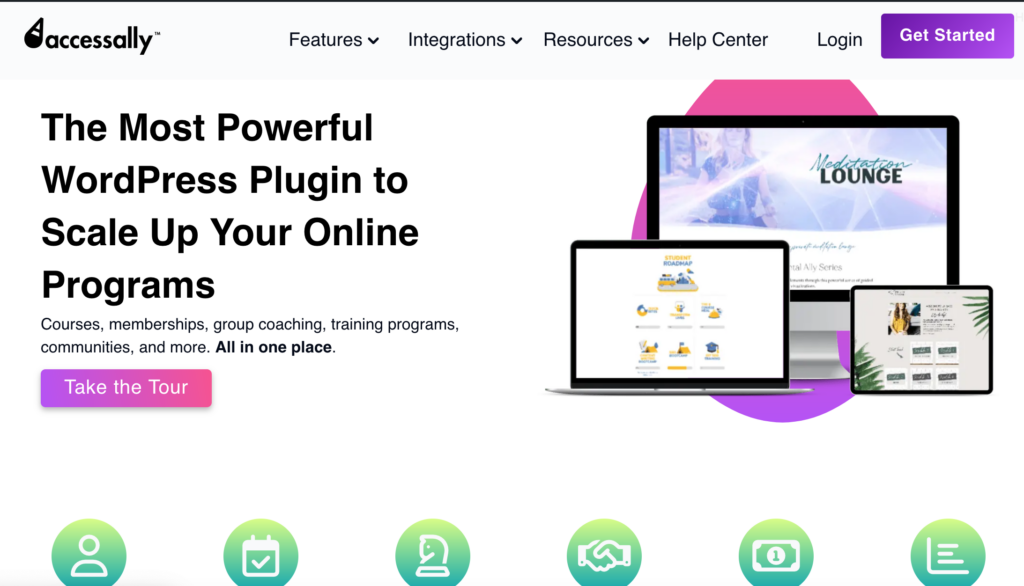
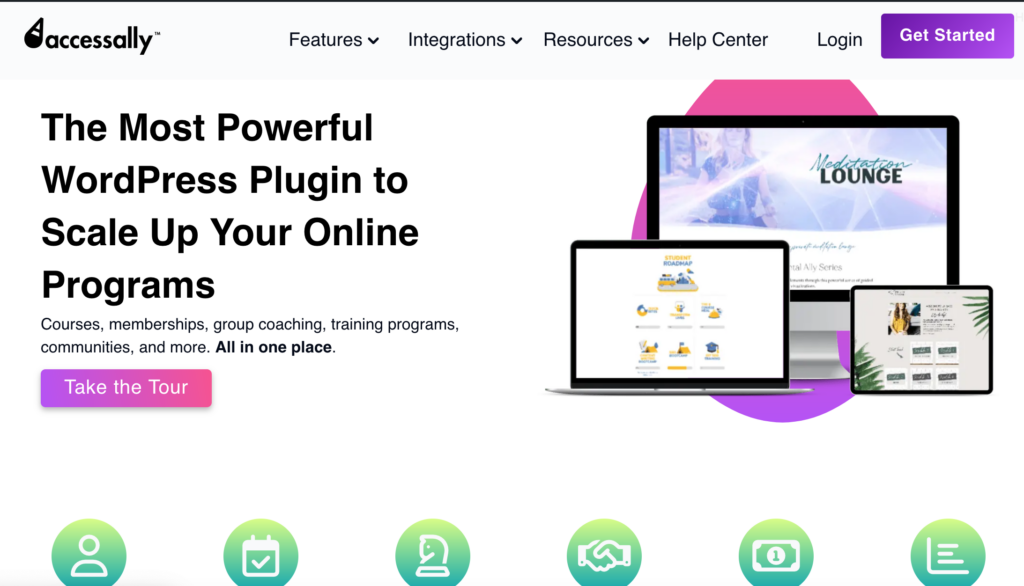
What is AccessAlly?
AccessAlly stands out as a robust all-in-one LMS solution designed to empower course creators to sell, teach, and engage learners seamlessly. It solves many of LifterLMS’s issues with its comprehensive feature set, minimal add-on reliance, enhanced gamification features, robust membership management, and bulk enrollment capabilities.
Pros & Cons
- Full control over course delivery
- Advanced customization options
- Seamless integration with WordPress
- All-in-one platform for course creation
- Support memberships and member directories
- Scalable with no per-student cost
- Community engagement features (CommunityAlly)
- No add-ons required
- Top-notch customer support
- Steep learning curve for beginners
- Initial setup takes time
Who should use it?
AccessAlly is the best choice for creators who want to scale their business and desire a seamless and comprehensive solution that doesn’t require endless add-ons. It’s also a strong choice for creators wanting to sell their online courses to organizations thanks to its bulk enrollment capabilities.
Pricing
AccessAlly’s pricing varies based on the plan. Check the pricing page for details.
Reviews
2. LearnDash
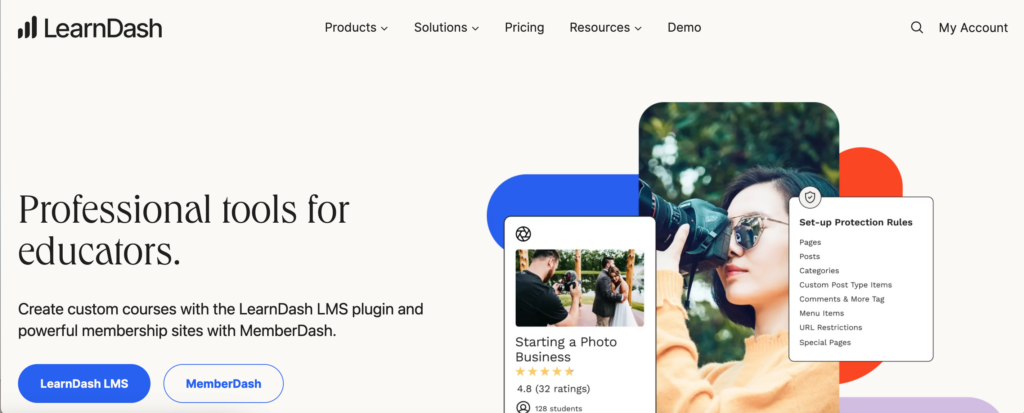
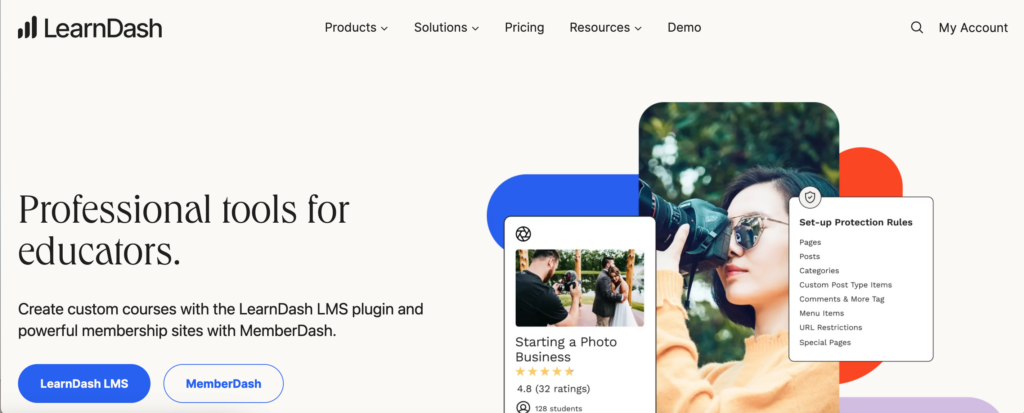
What is LearnDash?
LearnDash is a well-established LMS Plugin with robust course creation capabilities. It is a strong alternative to LifterLMS that offers more advanced features and is highly customizable in terms of branding. Unfortunately, it requires many add-ons which can lead to crashes and compatibility issues.
Pros & Cons
- User-friendly and intuitive interface
- Easy to use for beginners
- Lightweight and robust LMS plugin for WordPress
- A seamless end-user experience in online learning
- Drag-and-drop course builder
- Interactive features like advanced quizzes and assignment management
- Some features are very complex
- The feature suite can be overwhelming for small creators
- Must install additional plugins for more customization
Who Should Use It?
LearnDash is best for those who absolutely need certain advanced features like SCORM/Tin Can API and robust quizzes. However, it’s often not the best choice due to the endless stacking required.Pricing
Pricing
LearnDash’s plans start at $199 per year. Check the pricing page for details.
Reviews
3. LearnPress
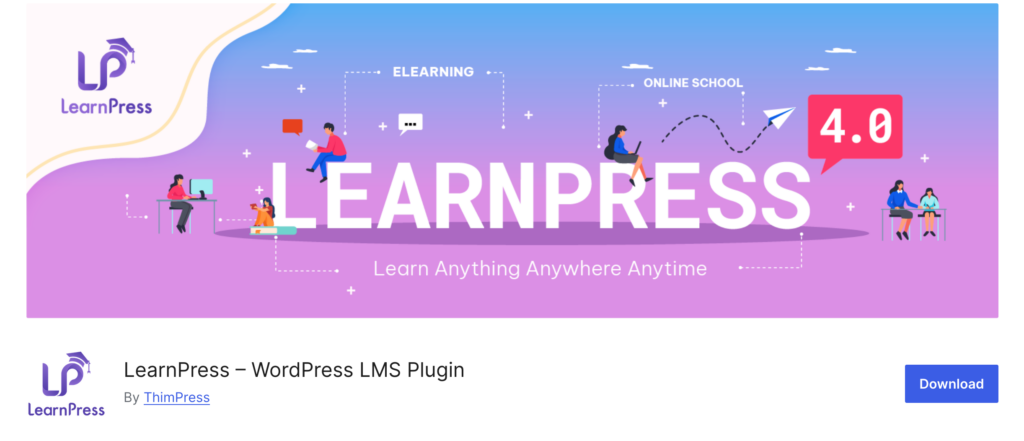
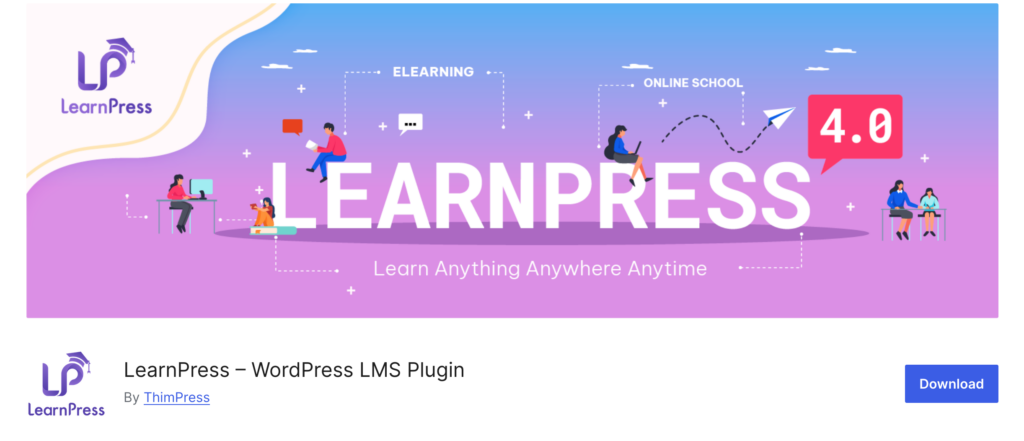
What is LearnPress?
LearnPress is a free WordPress plugin that allows you to create and sell online courses It has a user-friendly interface designed for ease of use and has a large community of users While it has a freemium version, it does fall short of other LMS plugins in many areas — its functionalities are fairly outdated and has limited out-of-the box features.
Pros & Cons
- The core plugin is completely free
- Integrates well with all WordPress themes
- No need to integrate with WooCommerce, unlike other free LMS plugins
- It comes with its native WordPress theme
- Outdated and slow user interface
- Lacks some core functionalities
- Poor user experience, with frequent bugs
- Terrible customer support
- It’s free, but you must pay for add-ons
Who Should Use It?
LearnPress is best suited to those on a small budget who don’t plan to scale their courses.
Pricing
LearnPress is a free download, but there are premium add-ons you may need.
Reviews
Capterra: No rating available
G2: No rating available
4. WP Courseware
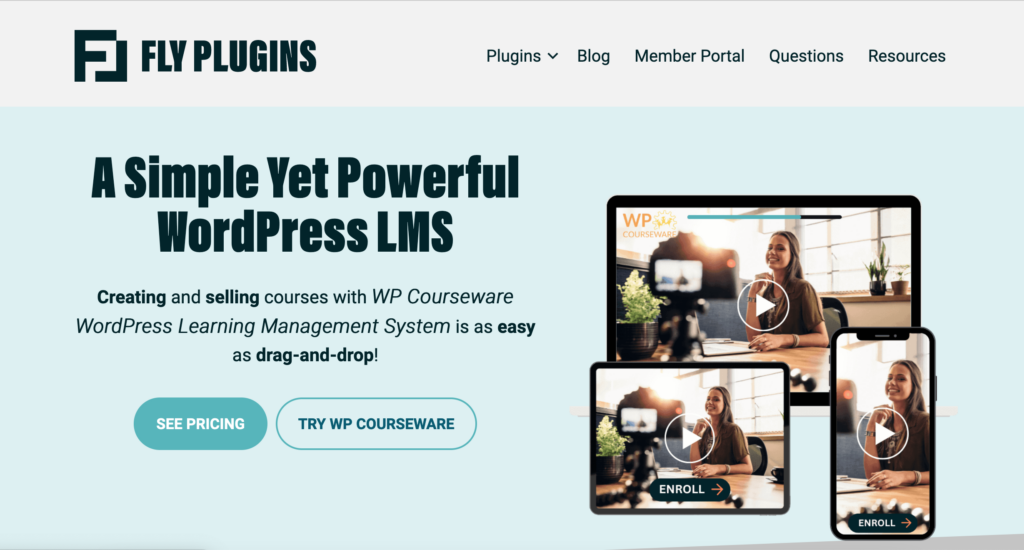
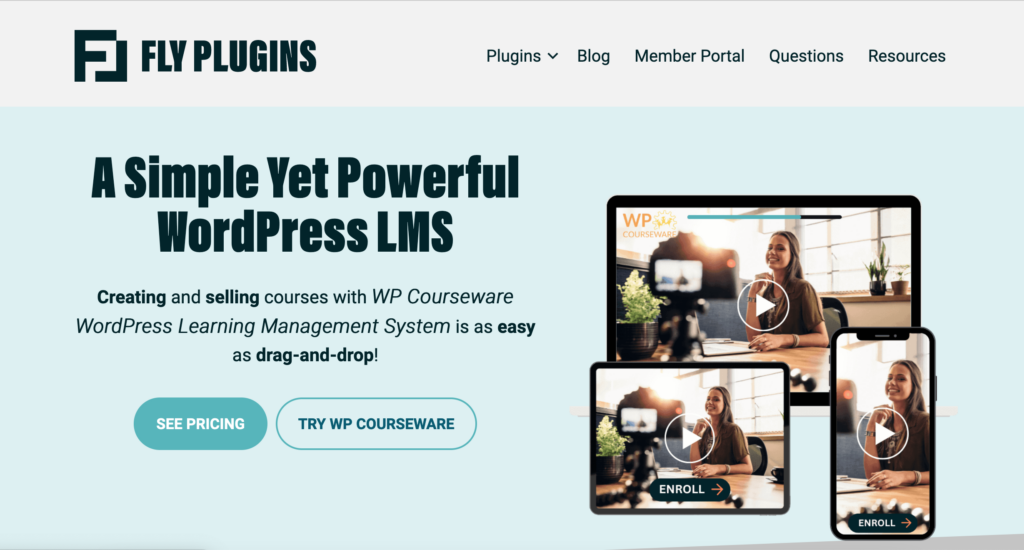
What is WP Courseware?
WP CourseWare is a very basic LMS plugin for WordPress. It has a drag-and-drop course builder and functionalities for drip content, quizzes, etc. It falls short compared to more feature-rich LMS plugins.
Pros & Cons
- Cost-effective compared to other LMS plugins
- Integrates directly with WooCommerce
- Payment processing features integrated into the plugin
- 30-day risk-free guarantee
- Outdated and slow user interface
- Poor user experience
- Frequent site bugs
- Lacks built-in membership features
- Non-responsive customer support
Who Should Use It?
WP Courseware is best for those on a small budget who want to create simple courses without advanced functionality.
Price
Pricing for WP Courseware starts at $159 per year depending on the plan you need.
Reviews
5. Tutor LMS


What is TutorLMS?
TutorLMS is a freemium WordPress plugin It is another basic plugin that offers easy course building and a fairly straightforward user interface Like many other freemium LMS plugins, it relies heavily on paid add-ons.
Pros & Cons
- The core plugin is completely free
- Cost-effective subscription plans
- Supports all WordPress themes
- Quick setup process
- Easy to use
- Outdated and clunky user interface
- Can interfere with your site’s functionality
- Terrible customer support
Who Should Use It?
TutorLMS could be a decent choice for those wanting a basic course and not planning to scale.
Price
TutorLMS has a basic free plan, and paid plans start at $199 per year