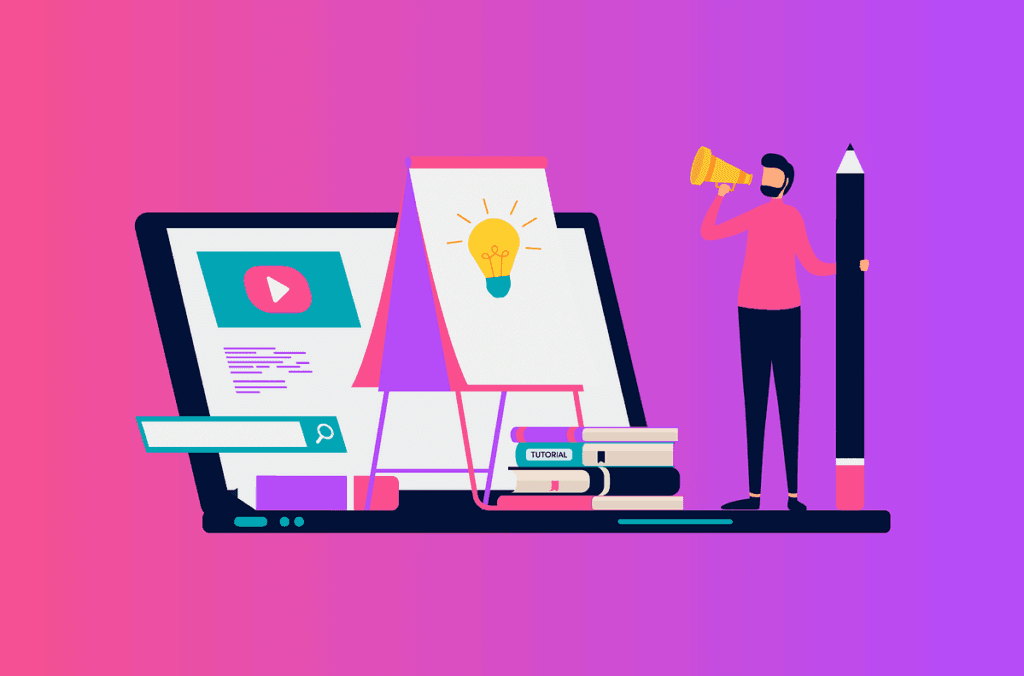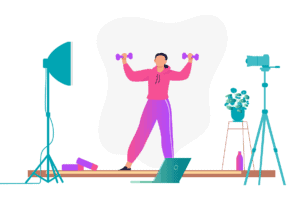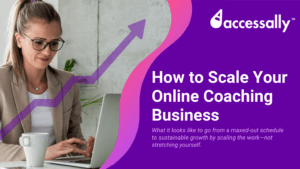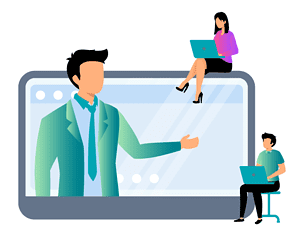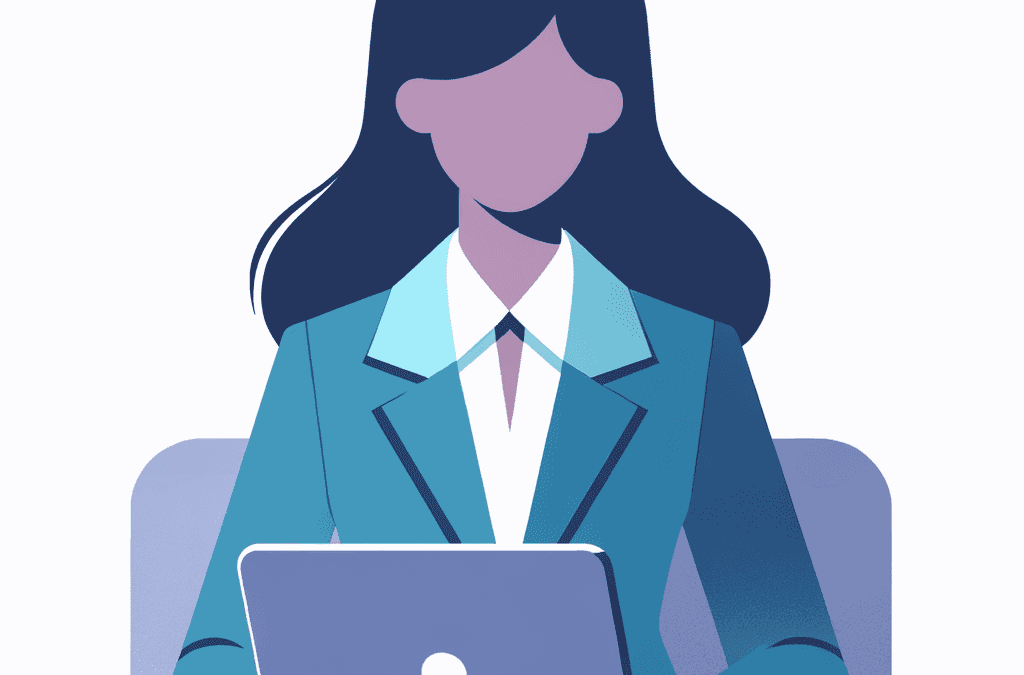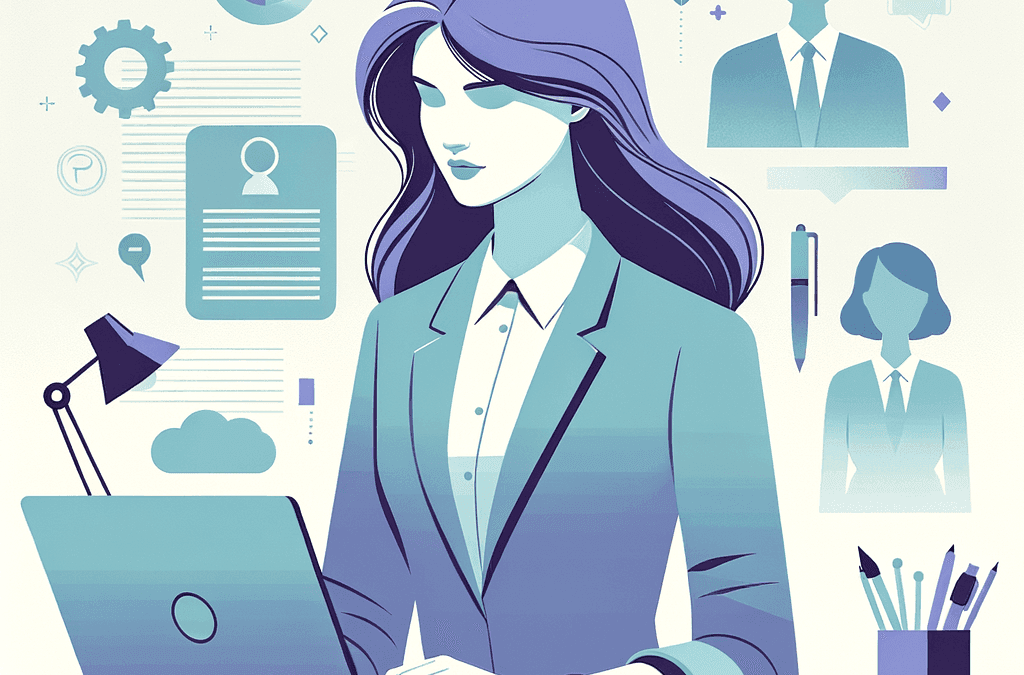For professionals in the coaching industry, deciding what platform you’ll use to host your course is one of the most important things you will do in your business. While many platforms advertise how quick and easy they are to set up and get started, the reality is that committing to a course platform is a big decision, and the one you choose will affect how your coaching practice can grow and scale in the future.
But it can be confusing to try to pick a platform, because most articles and resources on this topic put all your choices under one umbrella term: LMS.
📌 While it’s common for people to think that all online course platforms fall under the term LMS, this isn’t accurate. “LMS” stands for Learning Management System, and it’s just one kind of online course solution.
In fact, there are three types of platforms you can choose from as a coach:
- An LMS plugin for your website
- An online course platform
- Or an online course marketplace
Each of these platforms will be the right choice for coaches with different needs and who are in different stages of growth.
In this article, we want to bring clarity to you around the different types of platforms available to online coaches, and we’ll share our top 10 online coaching platforms to create, host, and sell your courses in 2024.
The illustration below shows the three main types of online coaching platforms and ranks them based on how much they can be customized, and how much potential for growth they offer.
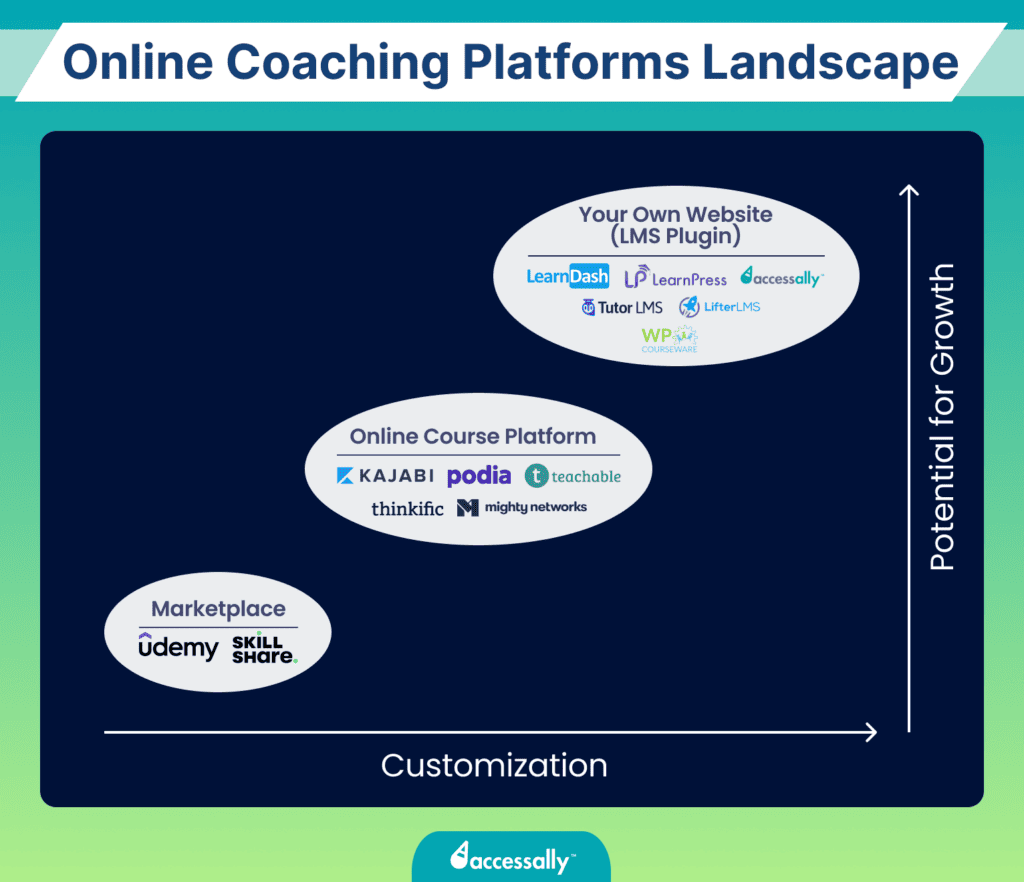
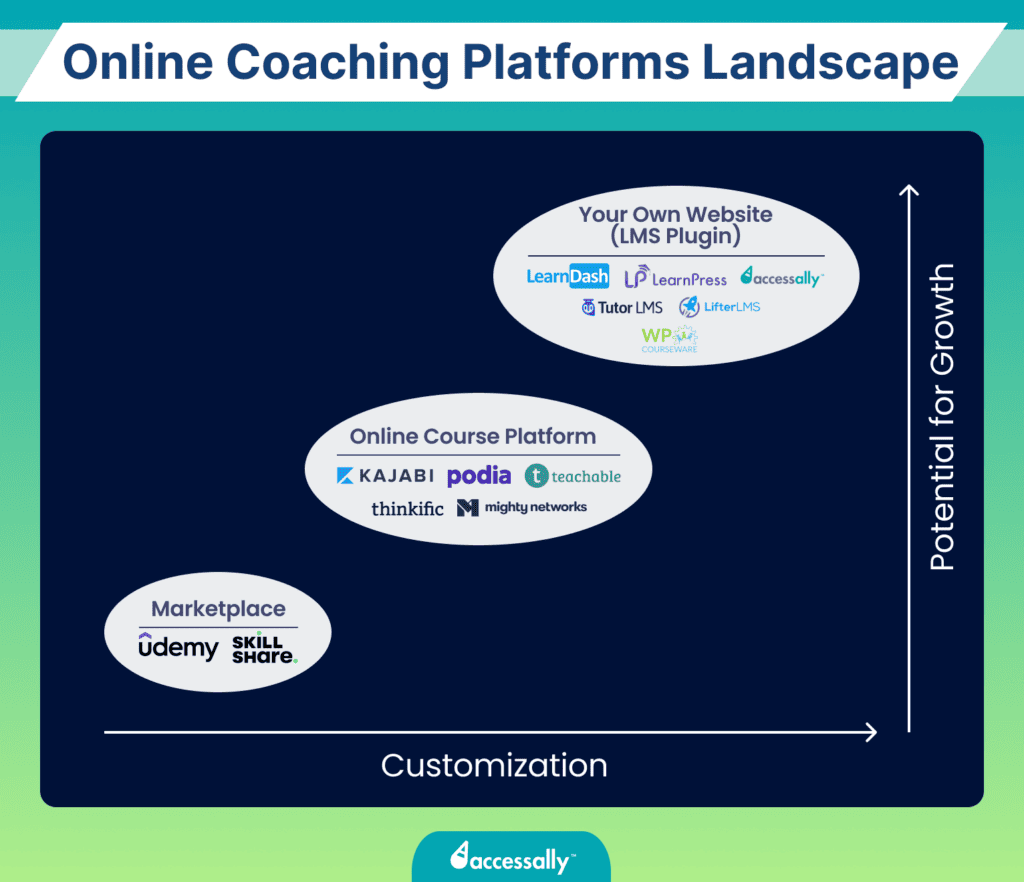
The Best Online Coaching Platforms (Quick Links)
If you’re pressed for time, here’s a quick summary of the of the 10 course platforms and tools we’re going to review, and which type of course platform they fall under.
Self-Hosted:
For Online Coaches Who Want to Host Courses on Their Own Website
Standalone Platforms:
For Coaches Who Don’t Want a Big Commitment
Marketplaces:
For New Coaches With Small Budgets
Online Course Platform vs. LMS Plugin vs. Marketplaces vs. LMS:
Which One Do I Need for My Online Coaching Business?
OK, so of the three types of online course platforms — LMS plugins, online platforms, and marketplaces — how will you know which one will be best for your needs and goals?
Different platforms will target and benefit coaches at different stages of business and with different goals. To choose the right platform for your business, first you will need to understand the differences between the options available.
The three types of platforms include:
- Online course platforms (like Kajabi and Podia)
- Course marketplaces (like Udemy and Skillshare)
- LMS WordPress plugins (like AccessAlly and LearnDash)
To make finding the right platform for you easier, we’ve developed this flow chart to help match a platform to your specific needs:
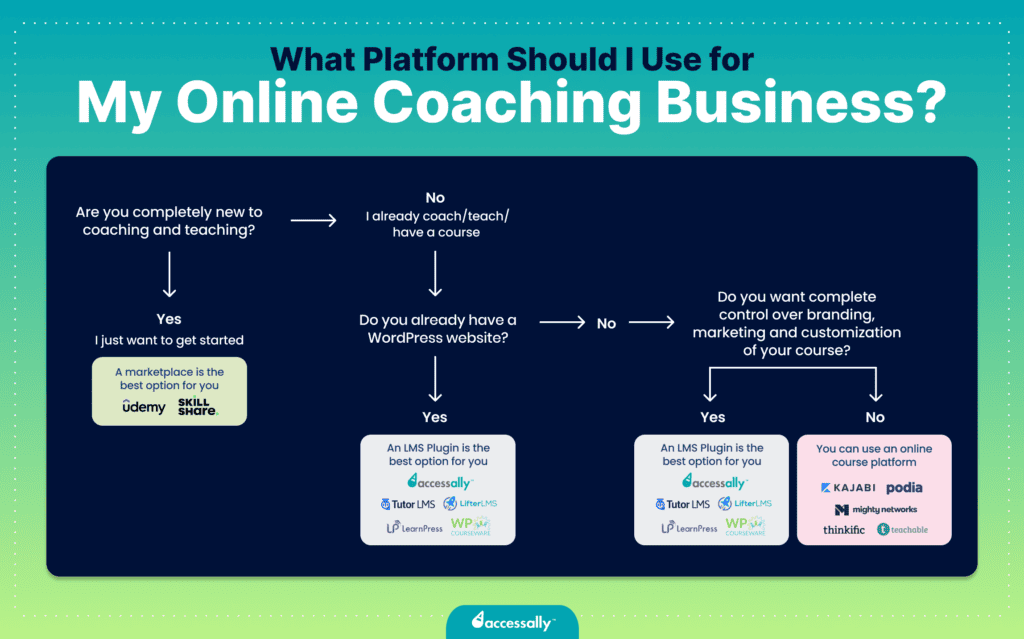
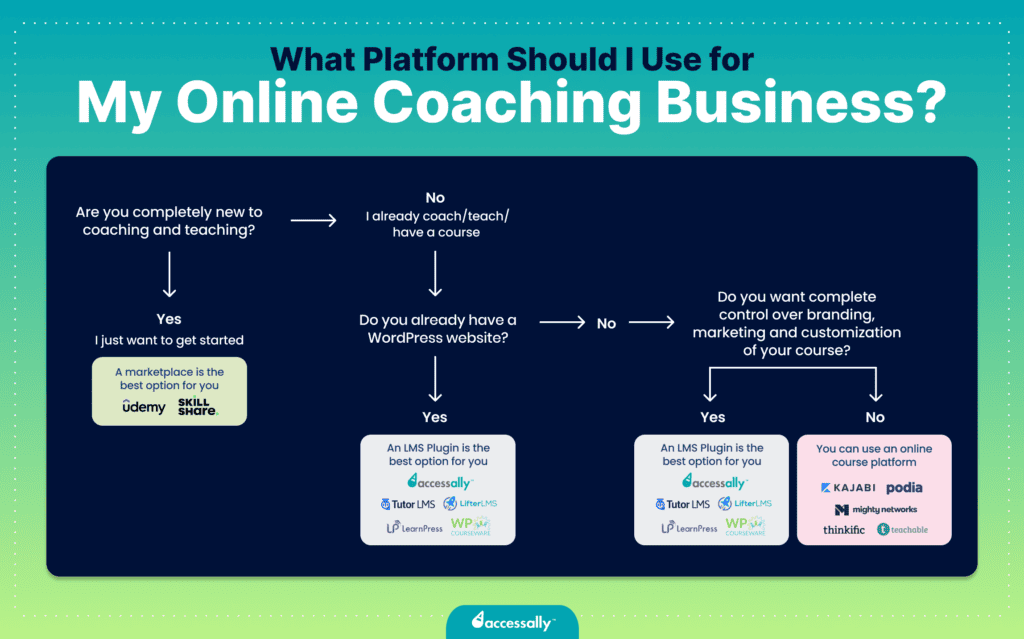
Read on for more detailed descriptions of who each platform is best suited for and why.
LMS Plugins:
For Online Coaches Who Have an Established Website They Want to Host Their Course On
Today, 43% of websites are hosted on WordPress. Many online coaches build their websites with WordPress because it offers the most customization options, thanks to builders and plugins. Plus, WordPress is open source software, which means that coaches never need to worry about whether they own their own data or whether the company will ever go out of business.
LMS plugins offer WordPress site owners the ability to host and sell coaching courses online from their own website. It’s a huge benefit to be able to keep students and customers on your own website (rather than sending them to an online platform or marketplace, for example) and control every aspect of selling and delivering their courses.
An LMS plugin is a particularly great choice for coaches who are already making recurring income from their courses and want to take it to the next level by moving to a self-hosted platform. Because their course is growing, these coaches know they will eventually need full control over their branding and marketing at scale (which is only possible with a self-hosted solution like an LMS plugin).
In this article, we’re going to review the 3 most popular LMS plugins: AccessAlly, LearnDash, and LifterLMS — but there are many more, as you can see in the table below.


1. AccessAlly – The most integrated tool
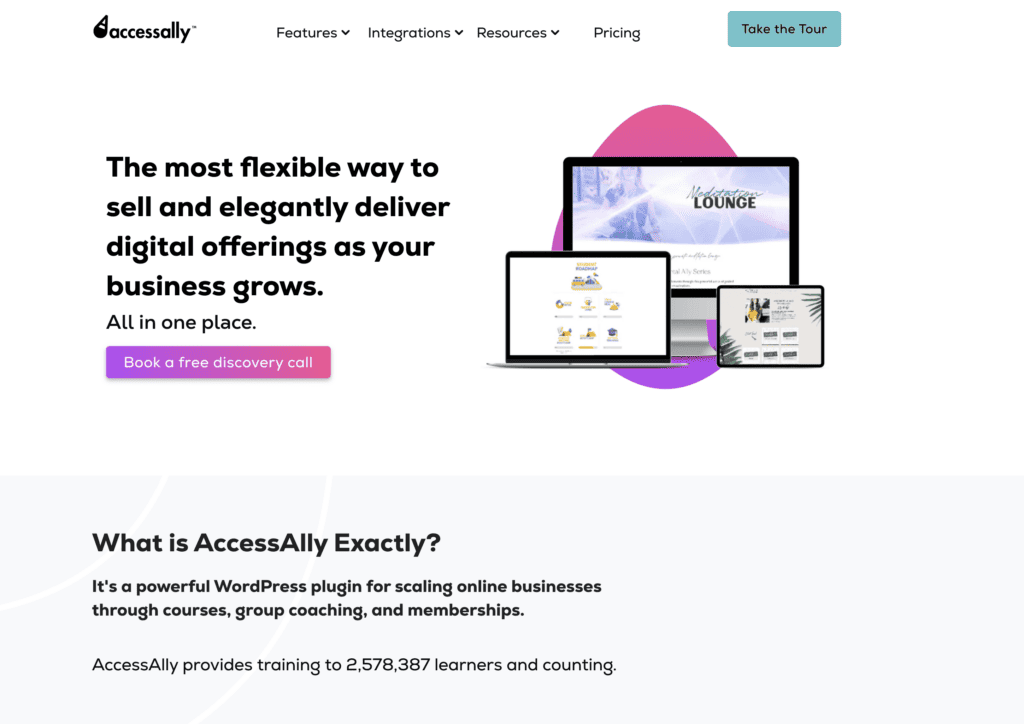
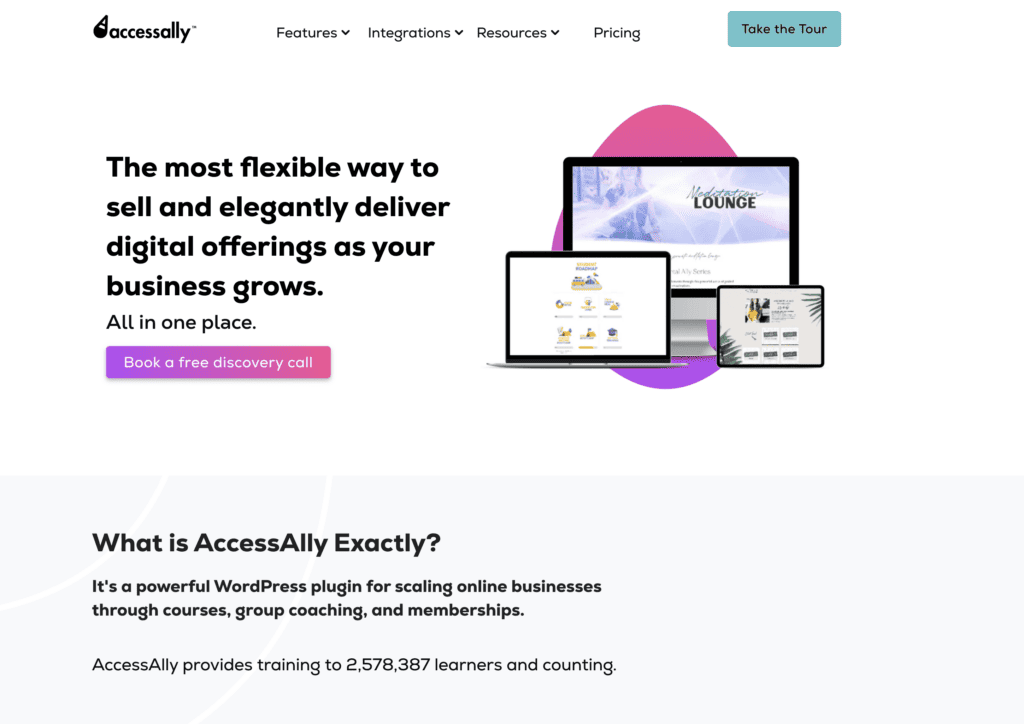
What Is AccessAlly?
AccessAlly is the most advanced and seamless LMS plugin on the market. It’s often considered an “out of the box” version of other LMS plugins because it comes with many features standard that other plugins need “add-ons” to create.
AccessAlly stands out among LMS plugins for two reasons:
- AccessAlly doesn’t require any additional “add-ons.” With other LMS plugins, you often have to stack endless add-ons to get the functionality you need. This can lead to bugs and compatibility issues. And if you ever have a problem, you’ll have to contact multiple vendors customer support to try to troubleshoot. This can lead to a lot of back and forth and finger pointing. Because AccessAlly doesn’t require add-ons to achieve full functionality, there are no tech headaches and no run around.
- AccessAlly’s customer support is highly responsive. If your website suddenly experiences an issue that stops it from functioning, you need to be able to rely on efficient and responsive customer support to help you fix it quickly. With other LMS plugins, it may take up to five days to get answers about an issue on your site, but with AccessAlly, it typically only takes hours.
Who Should Use It
Online coaches who want to scale their business and customize their course experience without tech headaches and stacking endless add-ons should be using AccessAlly.
Pros & Cons
- Full control over course delivery
- Advanced customization options
- Seamless integration with WordPress
- All-in-one platform for course creation
- Support memberships and member directories
- Scalable with no per-student cost
- Community engagement features (CommunityAlly)
- No add-ons required
- Top-notch customer support
- Steep learning curve for beginners
- Initial setup takes time
Price
AccessAlly offers affordable and straightforward pricing packages ranging from $84–$124 per month (billed annually) depending on the features you need.
Reviews
Capterra Rating: 4.5/5
G2 Rating: 4.8/5
2. LearnDash – Needs a lot of duct-taping
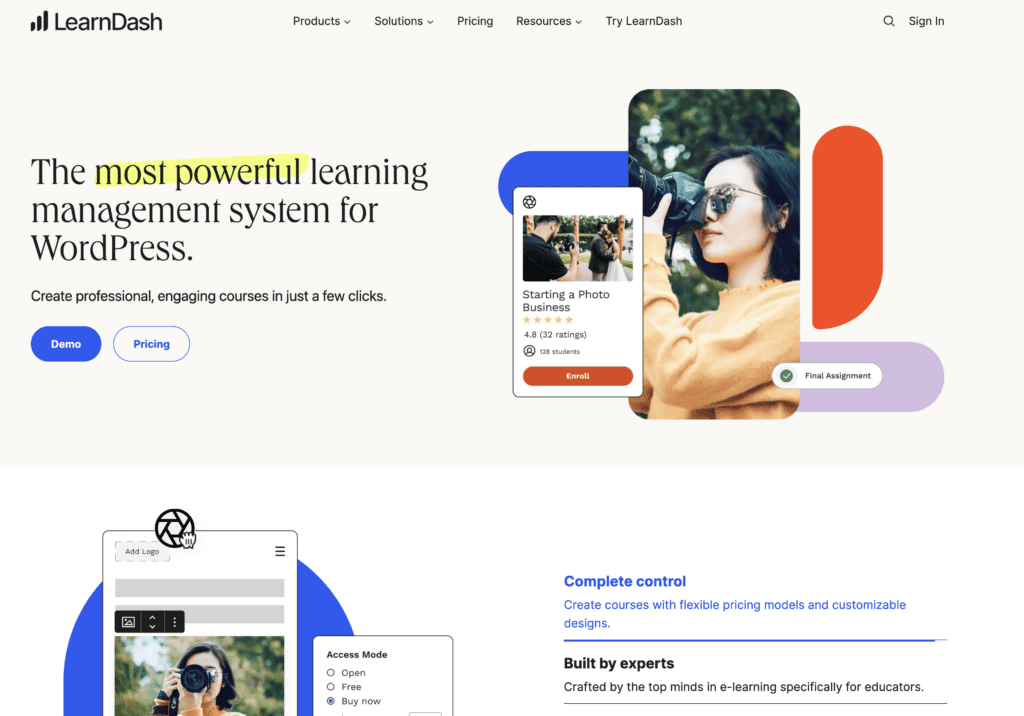
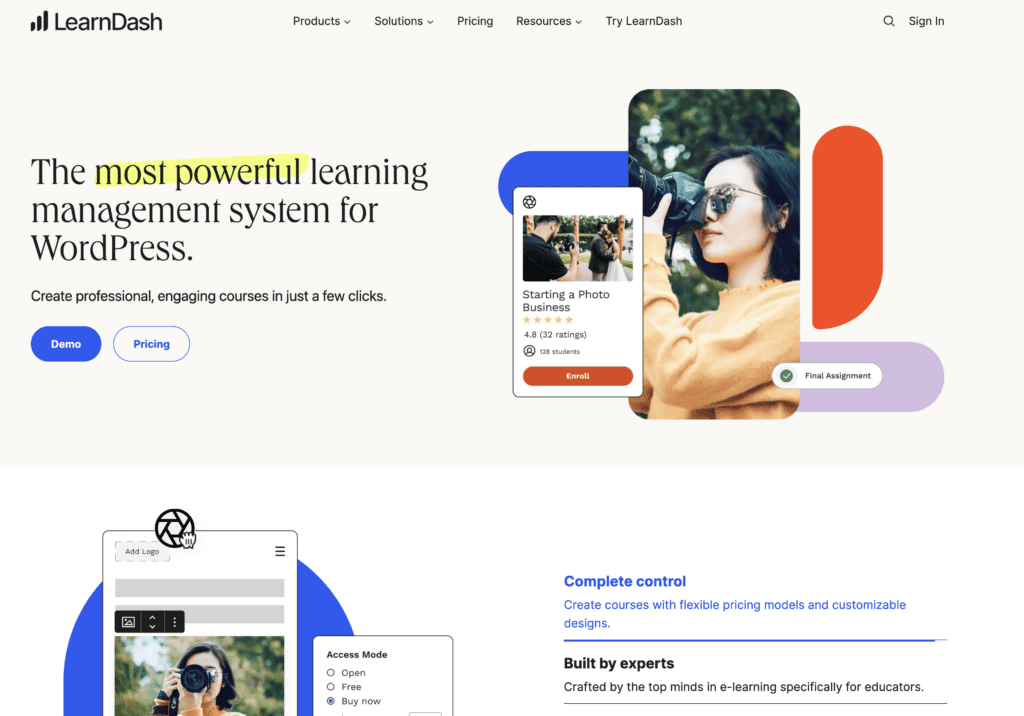
What Is LearnDash?
LearnDash is a very popular choice for online coaches, although it’s very outdated in its functionalities and is hardly user-friendly.
The problem with LearnDash, like most other LMS plugins, is that the platform requires you to stack multiple add-ons to get the functionality you need and use the tool to its fullest. For this reason, LearnDash can be very difficult to use.
What’s wrong with add-ons? They’re developed by third parties, and when you need to use several of them, it can lead to technical problems that can cause your site to crash.
Who Should Use It
We don’t recommend LearnDash for online coaches because the tool is outdated and because better, more integrated alternatives can be found on the market.
Pros & Cons
- User-friendly and intuitive interface
- Easy to use for beginners
- Lightweight and robust LMS plugin for WordPress
- A seamless end-user experience in online learning
- Drag-and-drop course builder
- Interactive features like advanced quizzes and assignment management
- Some features are very complex
- The feature suite can be overwhelming for small creators
- Must install additional plugins for more customization
Price
LearnDash is $199 per year for the core plugin. If you want to add membership site capabilities, that’s another $199 per year. If you need additional features like analytics, grades, notes, or groups, those features each require an add-on for an additional $49 per year. Additional features require additional integrations, many of which charge additional fees.
Reviews
Capterra Rating: 4.6/5
G2 Rating: 4.3/5
3. LifterLMS – A weak version of AccessAlly
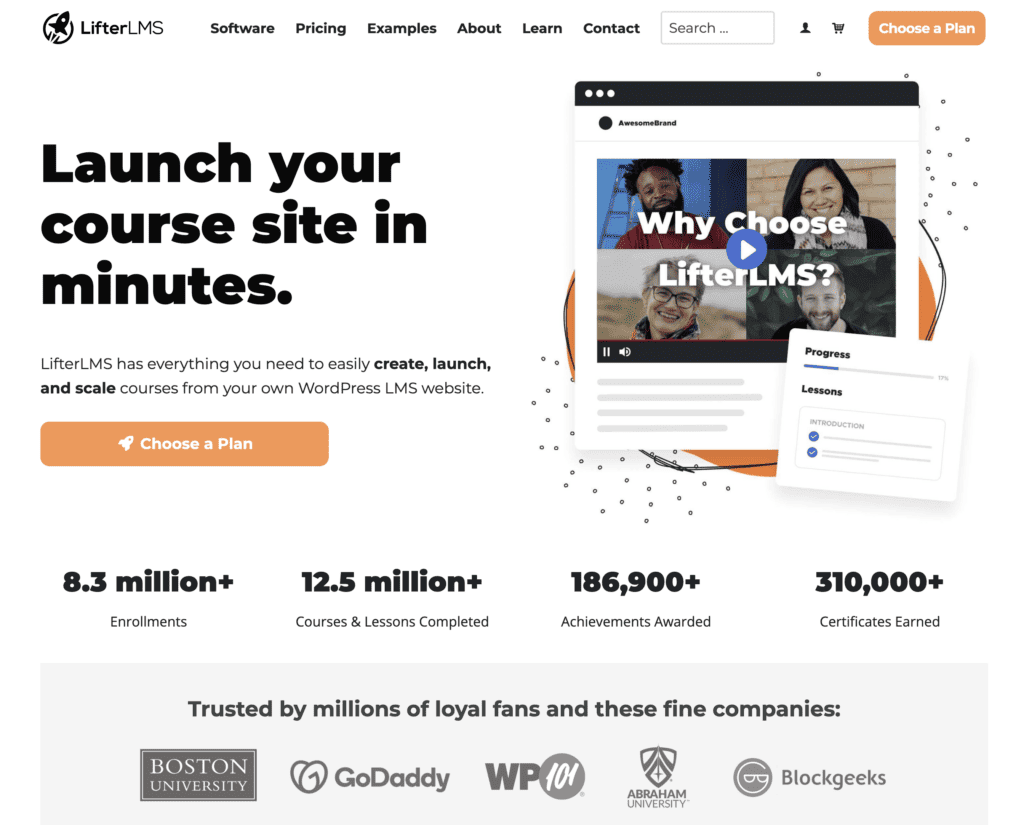
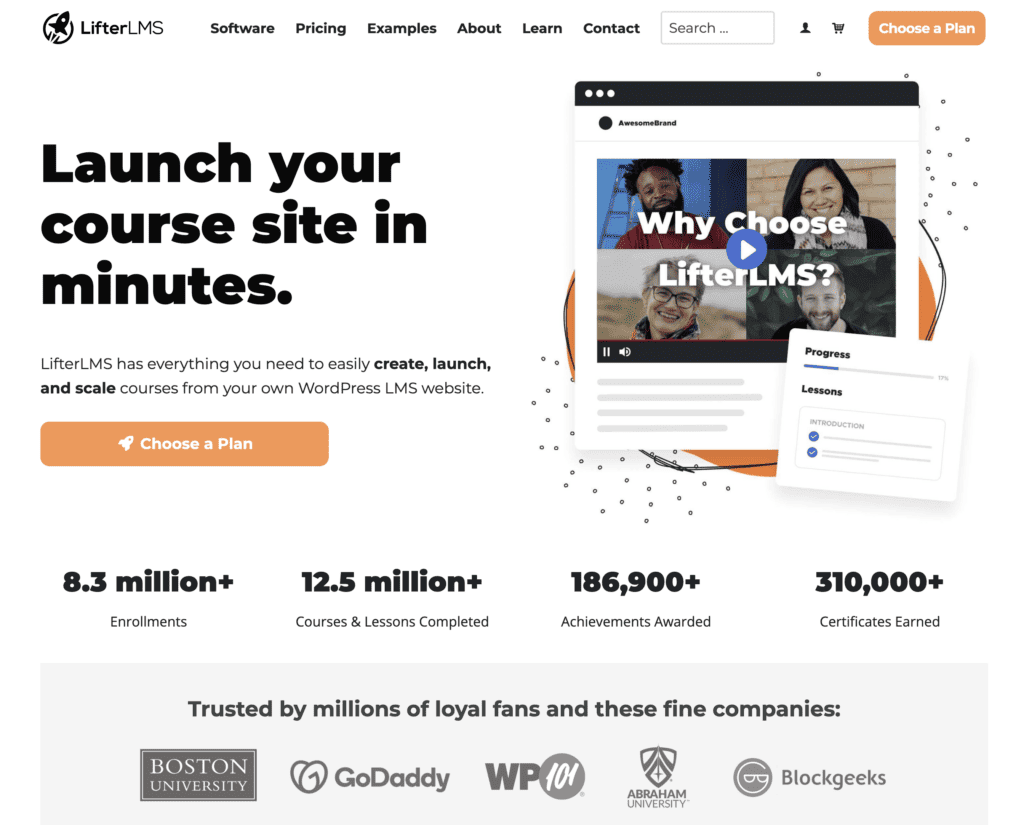
What Is LifterLMS?
Although LifterLMS is less clunky than LearnDash, it still requires add-ons for essential marketing functions and payment.
Who Should Use It
LifterLMS can be a good option for course creators who want to scale their online course by hosting it on their own website, but it’s a much less powerful version of AccessAlly.
Pros & Cons
- The core LMS plugin is free
- It works well with any WordPress theme
- It comes with SkyPilot – a WordPress theme designed for e-learning experiences
- Transparent subscription-based pricing without hidden fees
- 30-day money-back guarantee
- Core differences between subscription plans may be confusing
- It may be complex to use for non-techie creators
- No community engagement features
- Most integrations are only available on the more expensive plans
Price
LifterLMS starts at $199 per year. Add-ons for features like email integration, forms, groups, and custom fields can be expensive though. For example, their advanced quizzes add-on is an additional $240 per year.
Reviews
Capterra Rating: 4.8/5
G2 Rating: 4.9/5
Standalone Platforms:
Course Creators With an Established Audience
Standalone platforms are a great solution for online coaches if your course is not your main source of income or main activity in your business, but you already have an established audience that will be buying your course.
❗Coaches whose main business activity is selling a course will prefer using an LMS plugin, described above, which offers more customization and scalability.
Coaches with limited time and technical expertise will find that setting up these standalone platforms is much easier and more straightforward than creating their own website. The tradeoff is that these platforms come with limited customization and branding options, but sometimes that’s OK when you’re just getting started.
These standalone platforms are the best choice when you already have an established audience to sell your course to, as opposed to using a course marketplace (below) and tapping into that audience.
Some coaches regret making the choice to use an online course platform when it’s time to scale. Since these platforms are not really scaleable, the only choice at that point is to move their course to their own website with an LMS plugin. But migration is difficult, so it’s best to consider your future growth plans carefully when choosing a platform like Kajabi, Podia, or Teachable.
Let’s look at the 4 most popular online course platform online coaches can use:
1. Kajabi
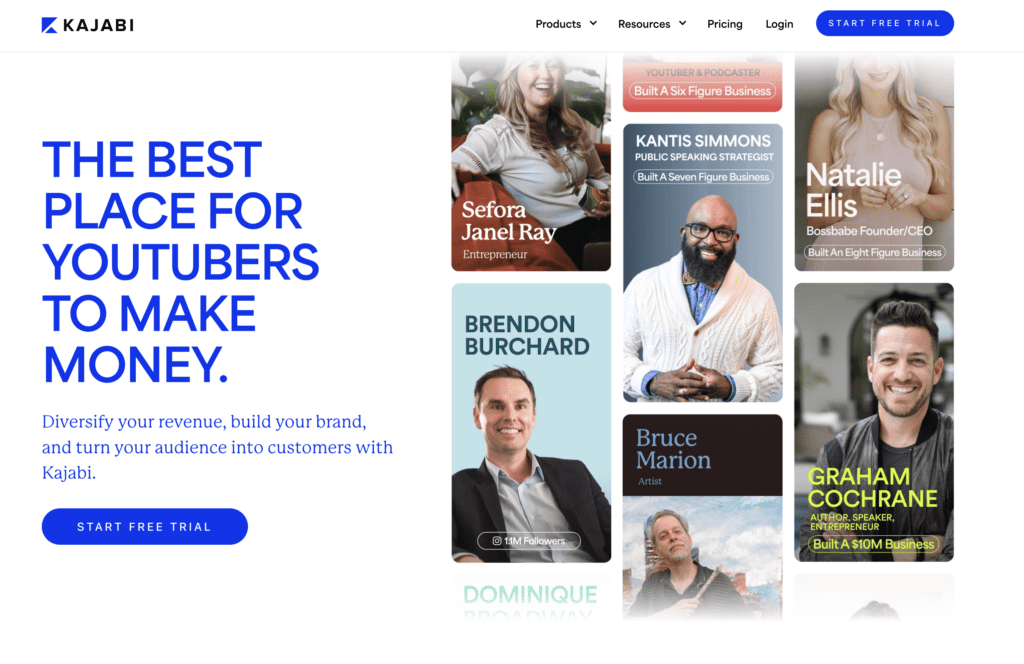
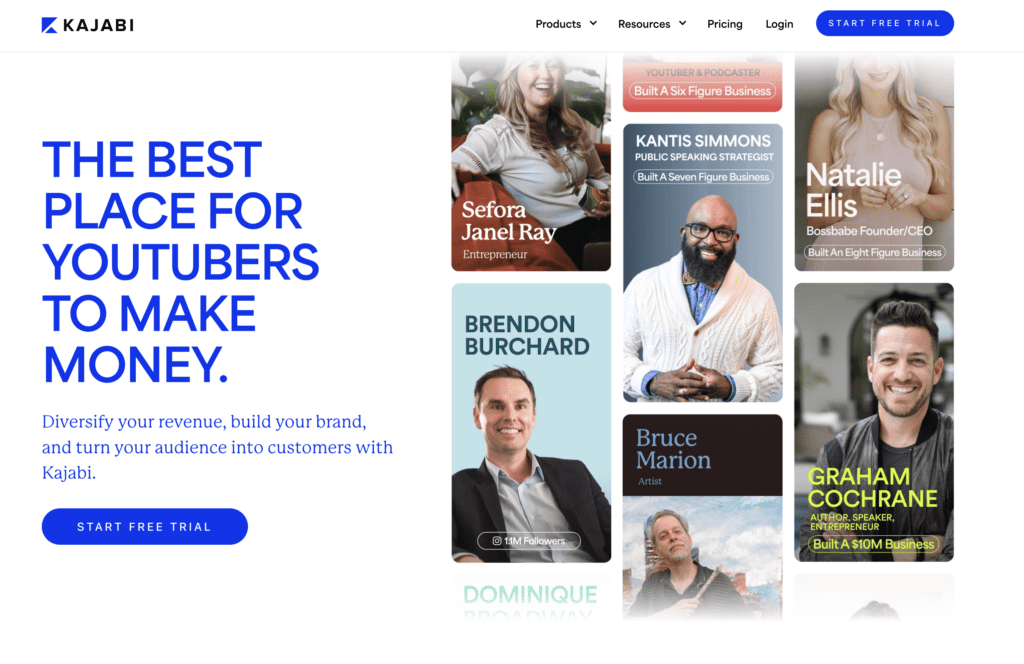
What Is Kajabi?
For coaches who have an established audience or a profitable course but still are not ready to go to the next level with their own website, Kajabi is the best option on the market.
Kajabi is an all-in-one solution that allows you to manage your entire online business, including marketing, from one central platform. The downside of an all-in-one solution, of courses, is that you’re locked in to using those tools.
Kajabi offers the best customization options available in an online platform before you switch to a self-hosted LMS plugin.
People always compare Kajabi and Podia; Kajabi is superior in terms of marketing tools, but also comes at a higher price.
Who Should Use It
Kajabi is great for coaches who want as many features as you can have without having to switch to a self-hosted LMS plugin solution.
Pros & Cons
- Features to monetize courses, coaching, memberships, and even podcasts
- Subscription-based pricing model with zero revenue share fees
- Integrations with 12 essential tools like Zapier, Stripe, and ConvertKit
- Access to Kajabi’s free webinars to help creators build successful businesses
- Live 24/7 support and access to Creator Community and Kajabi University
- May be expensive for new and small course creators
- Can be complex to set up
- Steep learning curve for beginners
- Too many features can be overwhelming
- Limited customization options
Price
Kajabi’s plans range from $119 to $319 per month, billed annually.
Reviews
Capterra Rating: 4.4
G2 Rating: 4.4/5
2. Podia
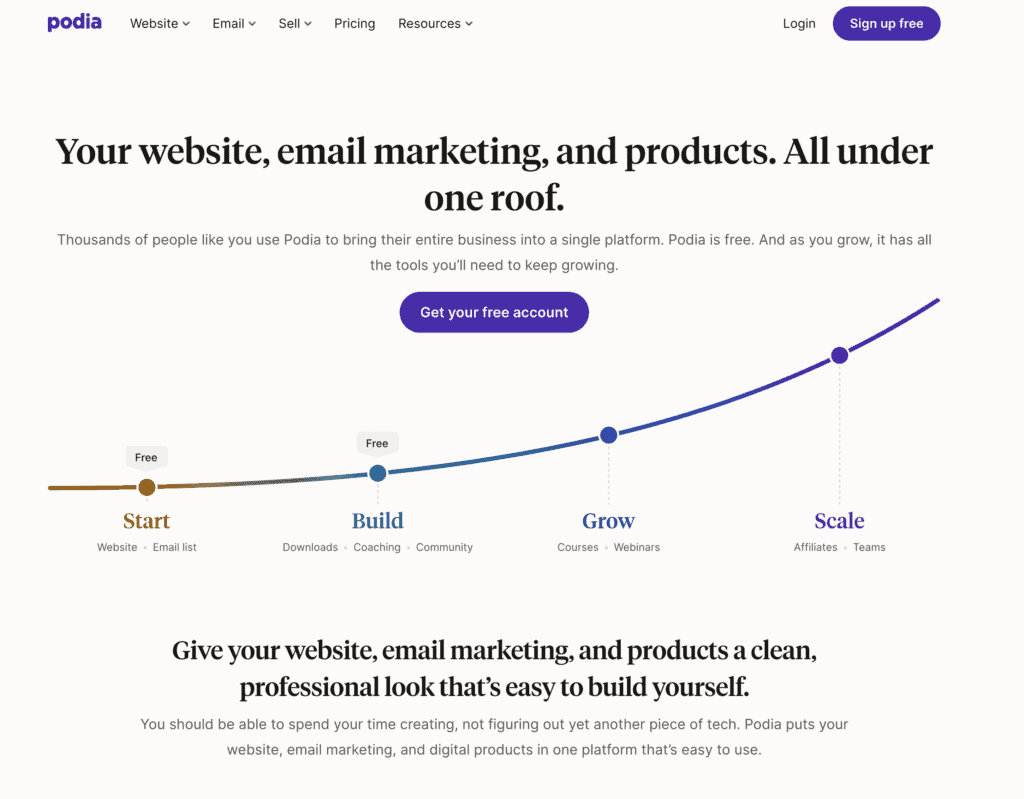
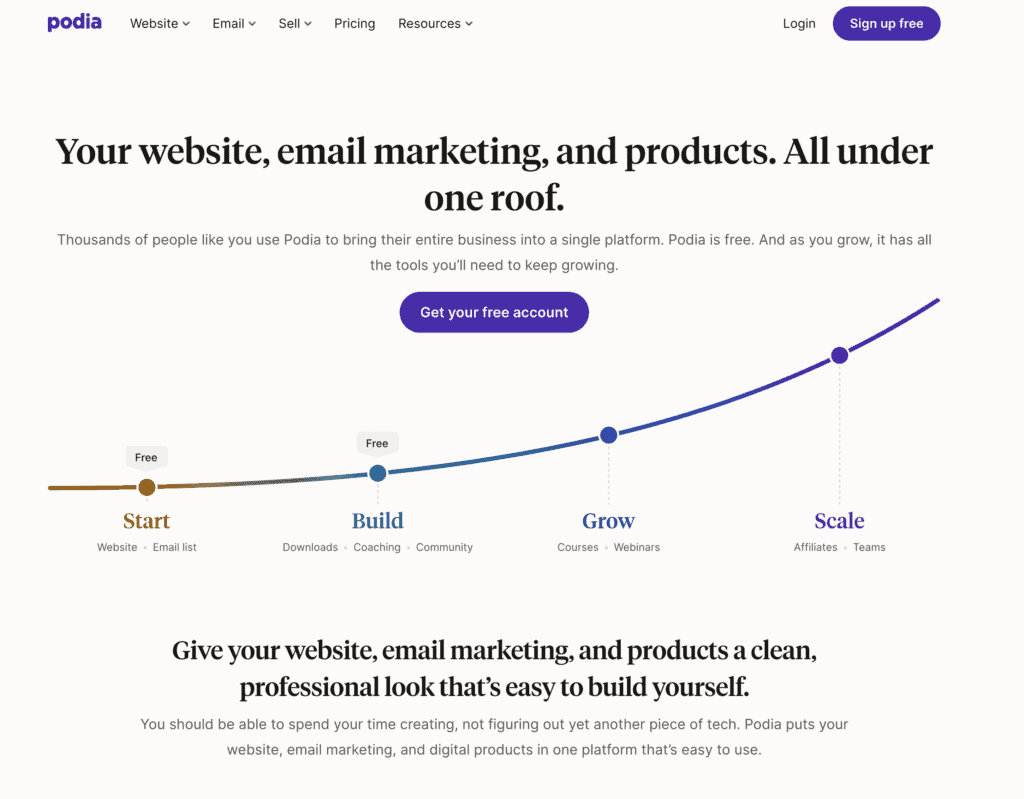
What Is Podia?
As explained in the Kajabi section, Podia and Kajabi are often compared because they are both all-in-one solutions with marketing, sales, and delivery tools.
But Podia is only slightly better than a course marketplace (see below) due to its very limited customization options and lack of advanced marketing features. Therefore, Podia is recommended for coaches who are on a budget and who are not sure where their course is going in the future.
Who Should Use It
Podia is great for coaches who are new to online courses. They want to explore the benefits of a platform without breaking the bank.
Pros & Cons
- An all-in-one platform
- User-friendly and intuitive interface
- Offers a free plan
- Possibility to hire a Podia Pro to help you set up your business on Podia
- Easily scalable with higher pricing plans and add-ons
- Affordable pricing for new and small course creators
- Limited customization options
- Limited integration options
- The free plan comes with an 8% transaction fee for every sale
Price
Podia does offer a free tier that offers very basic functionality if you’re just starting out, but takes 10% of sales in fees at the free level. Paid levels range from $4 per month (and 8% fees) to $75 per month (with zero fees).
Reviews
Capterra Rating: 4.5/5
G2 Rating: 4.6/5
3. Teachable
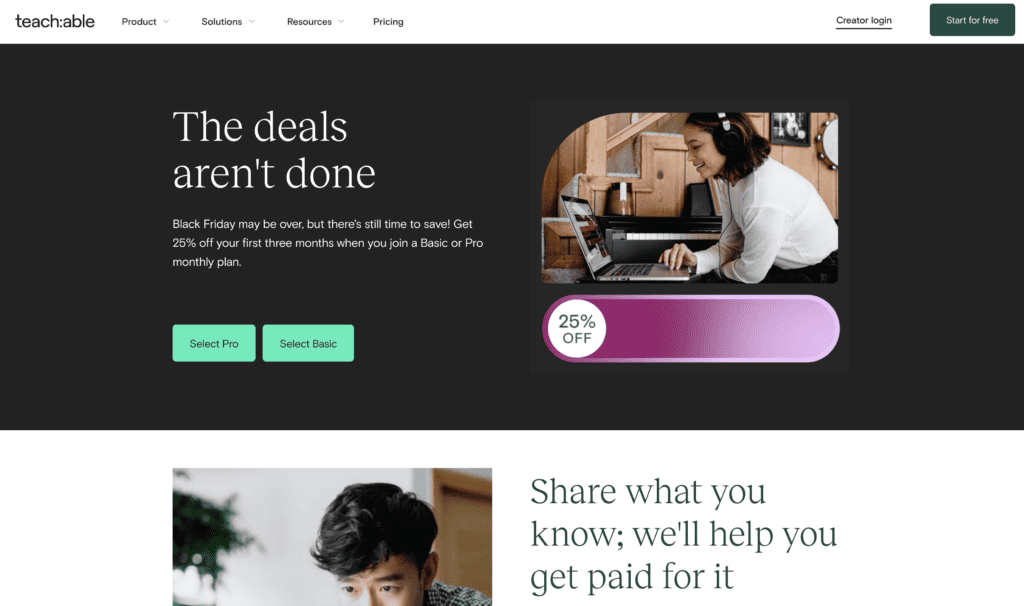
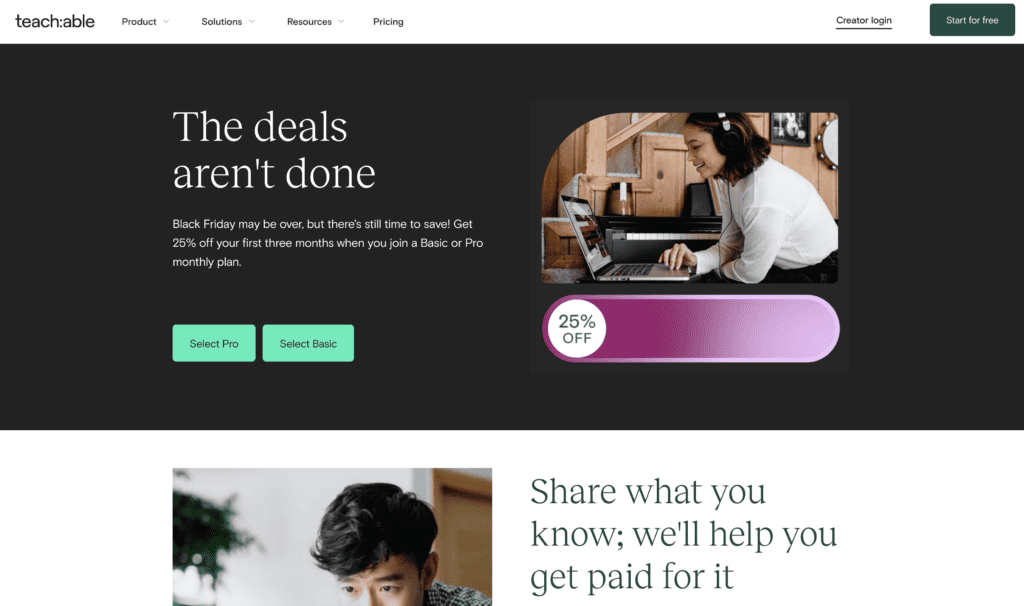
What Is Teachable?
Teachable , Podia, and Thinkific are very similar in terms of functionality. They are all weaker versions of Kajabi.
The only difference is that Teachable offers interactive courses with learning tools, such as graded quizzes, certificates, and content locking, which can be great for online coaches.
Who Should Use It
Like Podia, Teachable is best for new and small course creators looking for a budget-friendly and straightforward solution to launch your online courses without too many marketing options.
Pros & Cons
- User-friendly interface that makes it easy to set up your courses, coaching programs, and digital products
- Affordable pricing for new and small course creators
- Offers a free forever plan
- Easily scalable when your business grows
- Limited customization options
- High currency conversion fees for any currency other than USD
- 10% transaction fee for every sale on the free plan
- Many user complaints about inefficient customer support
Price
Teachable also offers a free tier with $1+10% fees on every sale. The paid tiers range from $39 per month (and 5% fees) to $199 per month (zero fees), billed annually.
Reviews
Capterra Rating: 4.3/5
G2 Rating: 4.0/5
4. Thinkific
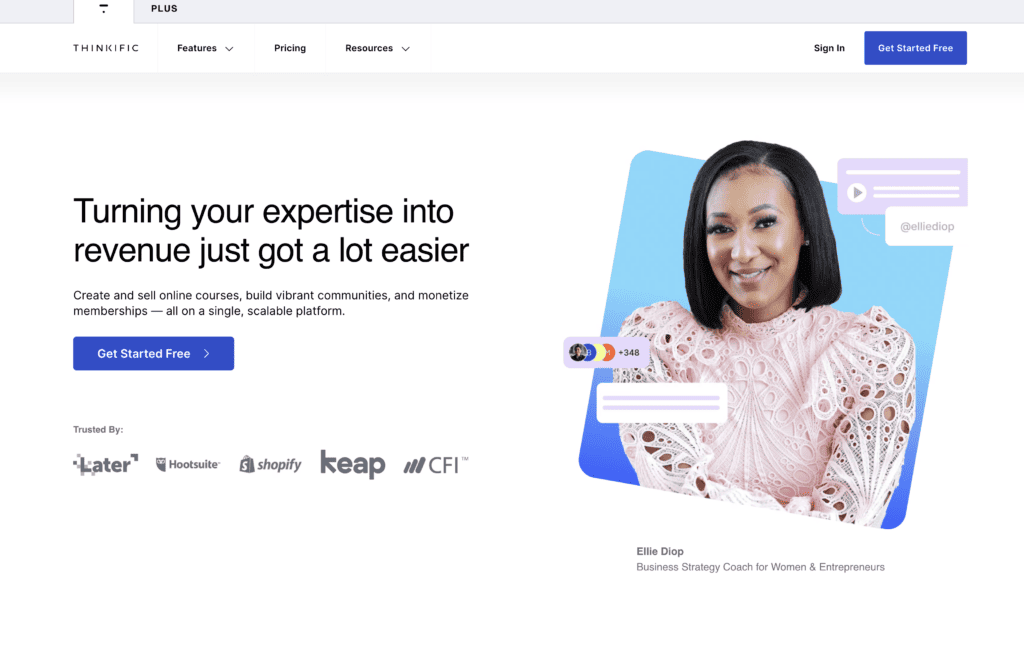
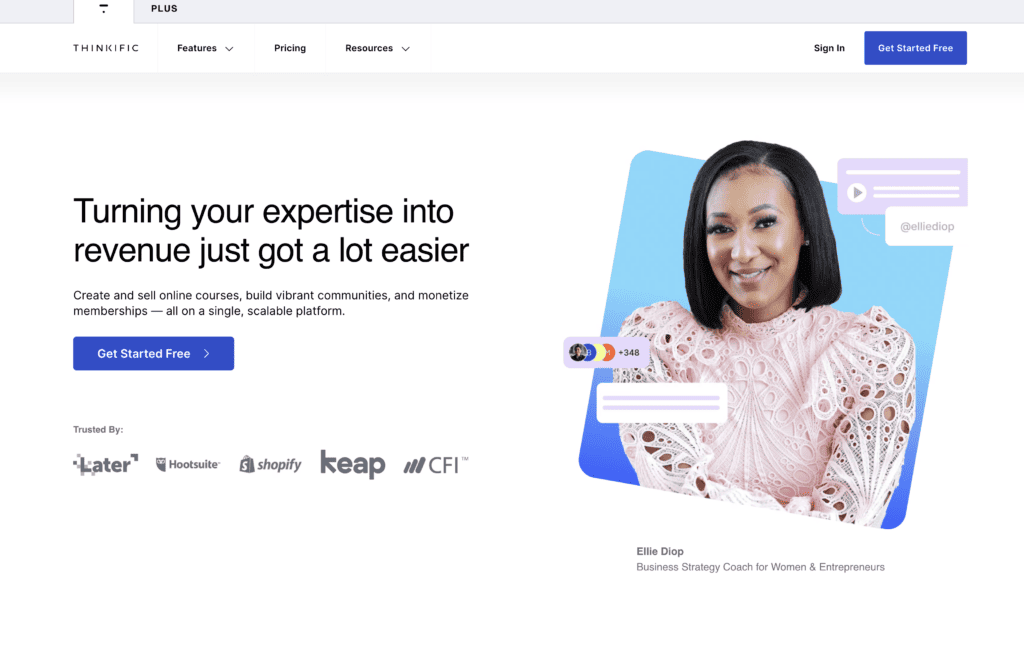
What Is Thinkific?
Thinkific is yet another platform very similar to Podia. But it has very limited marketing features.
Thinkific ends up more expensive than its direct competitors, especially because you may have to purchase separate add-ons to extend its functionality.
Where Thinkific shines is its ability to use quizzes, surveys, and interactive presentations, giving users a more comprehensive toolkit for building engaging and interactive coaching sessions.
Who Should Use It
Just like Podia and Teachable, Thinkific is best for budget-friendly course creators who are new to the world of online courses and want to enjoy the benefits of a platform without breaking the bank. It’s best for creators who aren’t looking for marketing options at this stage.
Pros & Cons
- Free 30-day trial
- Free access to Thinkific’s Accelerator Program on any paid plan
- Community engagement features
- Option to build a mobile app
- Integrates the major tools you might need to run your business
- Limited design customization
- Can be expensive for new and small creators
- More costly than its direct competitors
- Outdated interface
- Limited capabilities unless you buy additional plugins
Price
Thinkific does have a free tier with no transaction fees, but limited functionality. Paid tiers start at $36 per month and go up to $149 per month, billed annually. Premium add-ons can range from around $19 per month to hundreds of dollars per month, depending on the service.
Reviews
Capterra Rating: 4.6/5
G2 Rating: 4.7/5
Course Marketplaces:
For New Course Creators With Small Budgets
Course marketplaces are a great option for professionals who are just testing the waters of online coaching. They offer a very easy way to get started selling a course and a built-in audience of buyers that might purchase your course.
Course marketplaces don’t require a big commitment in terms of time and money, and you don’t have to have any technical expertise to get them set up.
Marketplaces can be a great place for online coaches to test ideas, get feedback, and decide if you like offering courses before building your own audience.
However, it’s important to remember that these marketplaces aren’t built to scale, they have extremely limited (or non-existent) customization options, and it can be difficult to move your content once you outgrow their limitations.
That said, let’s look at the 3 most popular online course marketplaces for coaches:
1. Udemy
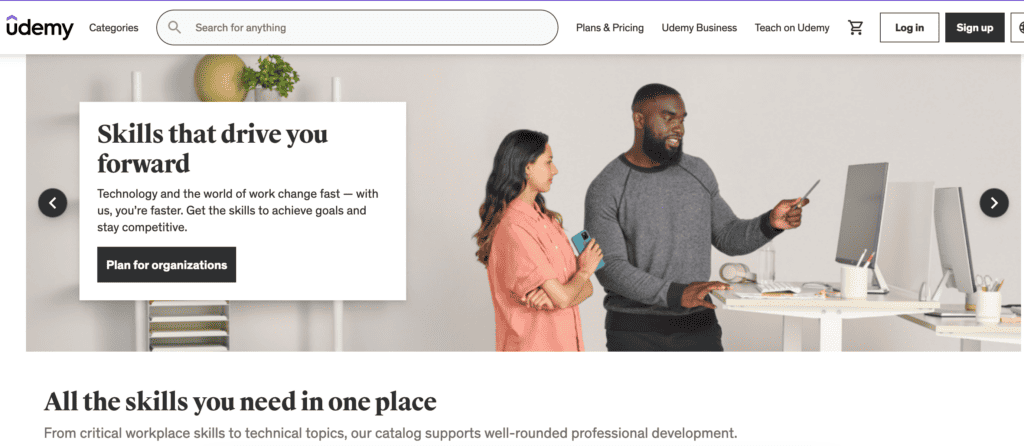
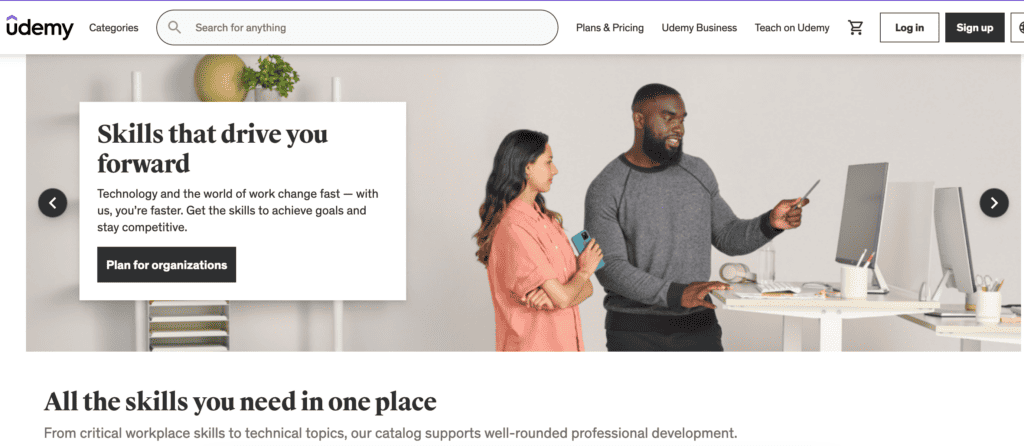
What Is Udemy?
Udemy is the number 1 course marketplace on the web. It offers online coaches the possibility of selling your course with minimal time and effort.
The idea is simple: You bring the content and plug it into their course platform, they will promote your course to their audience of more than 67 million users and take a fee from every sale you make.
However, Udemy is a closed ecosystem, meaning there’s no way to add additional features or functionality to your course. And, according to their terms, your course must meet very specific “quality” measures including “at least 30 minutes of video content, at least 5 lectures or learning modules, and follow our course materials guidelines.”
Who Should Use It
Udemy is great for new online coaches who want to test their course idea or make passive income from their online course without putting too much effort into marketing.
Pros & Cons
- No cost to join the platform as an instructor
- Access to an extensive base of online course buyers
- Easy to set up your course
- Option to provide a completion certificate for every student
- Access to the Teaching Center, instructor community, and a very responsive support team
- Instructors only get 37% from every course sale they make on the platform
- You have no control over how your course is promoted
Price
Anyone can create a course on Udemy for free. If you charge money for your course, Udemy will pay you 37–97% of the course fees, depending on how students find the course. Coaches can charge anywhere from $9.99 to a couple thousand dollars for their course.
Reviews
Capterra Rating: 4.6/5
G2 Rating: 4.5/5
2. Coursera
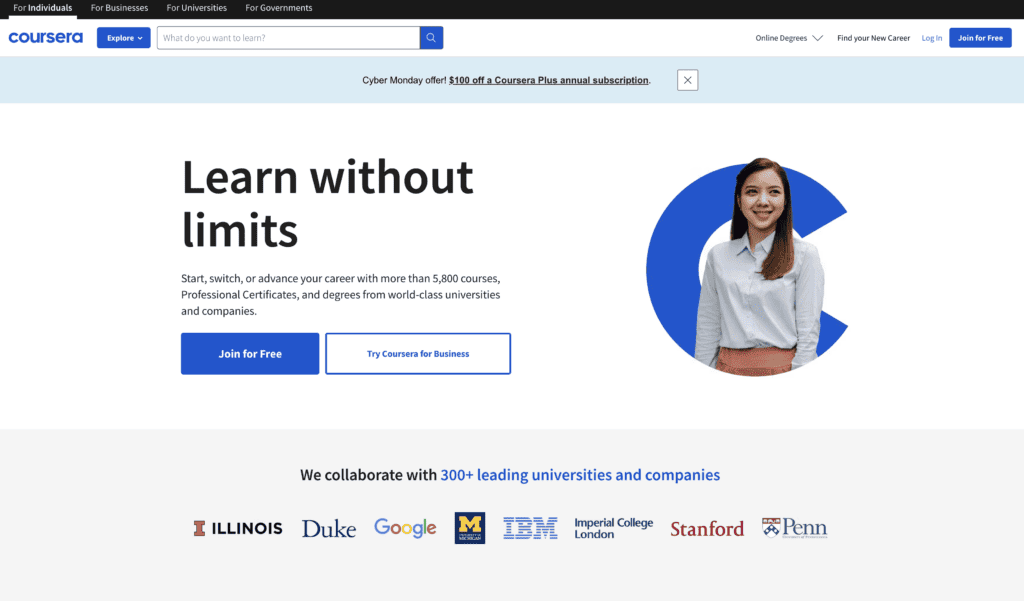
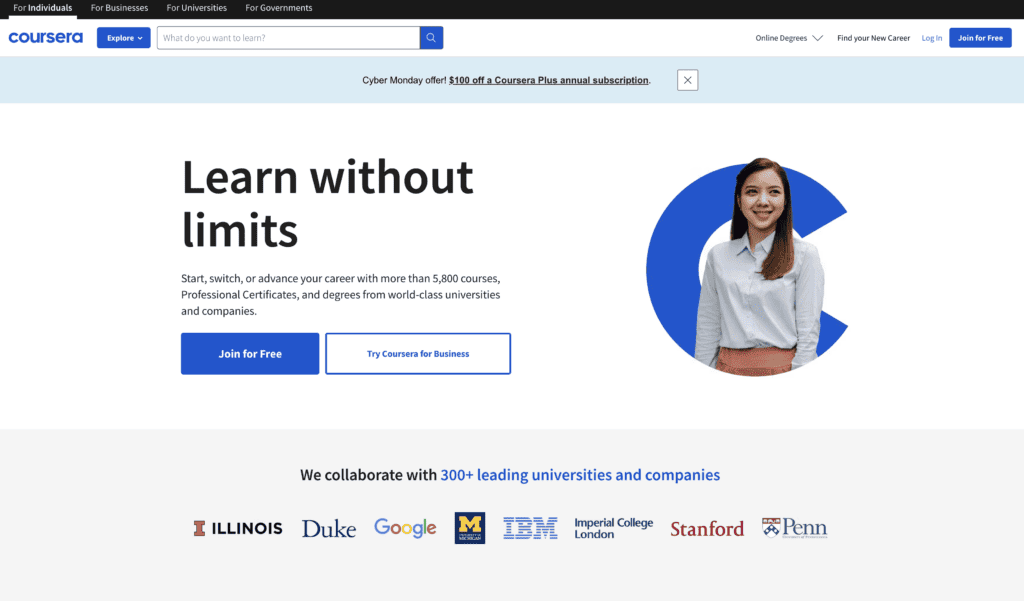
What Is Coursera?
Just like Udemy, Coursera is a marketplace that offers a wide range of courses, specializations, and degrees from top universities and institutions worldwide.
Unlike Udemy, not everyone can put up a course on Coursera. Only courses created by or in collaboration with a university can apply. So unless your course has been developed by or with a recognized educational institution, you won’t be able to sell it on Coursera.
Who Should Use It
Coursera can be used by online coaches who are affiliated with universities or other recognized educational institutions.
Pros & Cons
- An extensive catalog of high-quality courses and degrees created by top universities
- Coursera has built a strong reputation as a course provider
- You can’t sell a course on Coursera unless it has been created in collaboration with a university
Price
If your university or institution has a relationship with Coursera, they will have an enterprise plan to allow you to create your course.
Reviews
Capterra Rating: 4.5/5
G2 Rating: 4.5/5
3. Skillshare
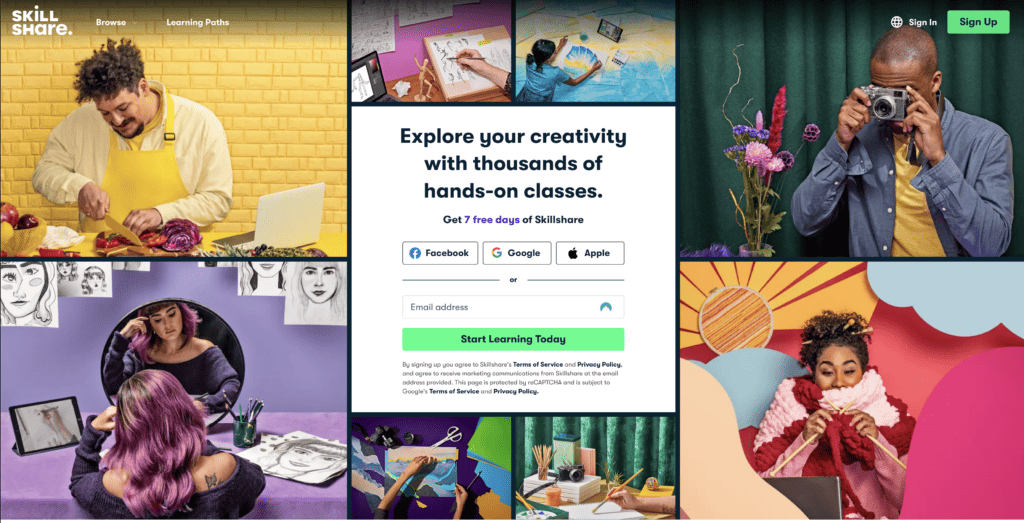
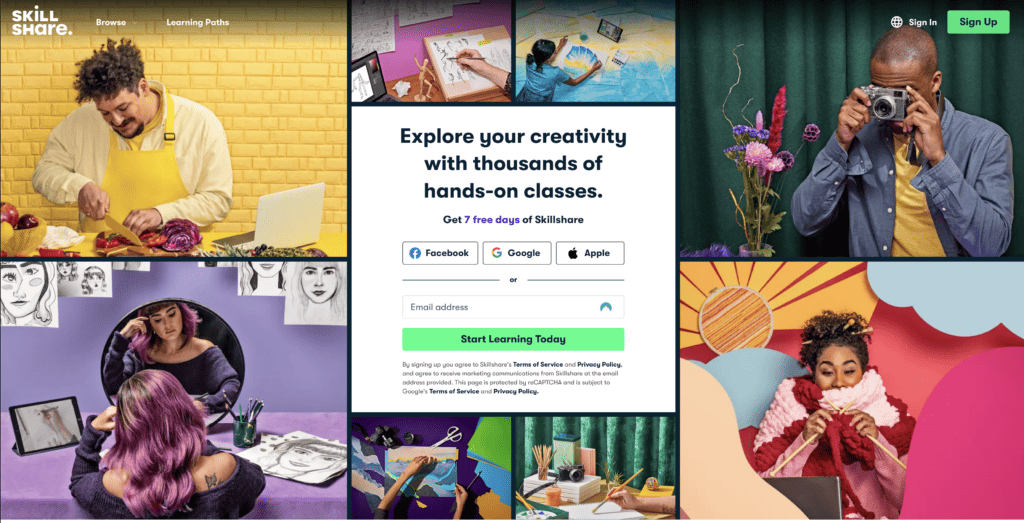
What Is Skillshare?
Skillshare is similar to Udemy but with a focus on creative skills and personal development. Students pay a subscription fee to access courses and teachers are paid by how many users watch their course. You can also earn a referral bonus if you introduce new students who sign up for the platform.
There’s no cost to publish a class, but you do have to apply to be a teacher with Skillshare and be approved. The format of classes is very regimented and there’s not a lot of flexibility. Every class has to include projects that can be shared in a project gallery or on social media, which can be at odds with certain types of coaching.
Who Should Use It
Although any coach can sell their courses on Skillshare, the platform best supports topics in the arts, design, freelance, entrepreneurship, lifestyle, and productivity categories. Certain topics are limited for adding new courses, and other topics — including fitness and spirituality — are not allowed.
Pros & Cons
- No fee to join as an instructor
- Easy application and onboarding process
- User-friendly platform that makes setting up your courses very intuitive
- High earning potential
- Access to the Teacher Help Center
- No control over your earnings. The platform will calculate your monthly course earnings based on factors like minutes watched and student engagement
- Certain course topics aren’t allowed (such as spirituality, mathematics, pet care, and fitness)
- Periodic limits on new class categories
Price
Once you’re approved to be a teacher, it’s free to create a class. However, you don’t have any control over how much is charged for your course (it’s a global subscription model for the user) and no control over your earnings.
Reviews
Capterra Rating: 4.7/5
G2 Rating: 3.4/5
Take your coaching business to the next level
Online coaching is a growing industry, so as a professional, you will want to ensure you are set up as well as possible to take advantage of that growth.
If you’re considering joining this movement, this is the best time to do so.
As we have seen, there are a few good tools out there you can use to create, promote, and manage your courses and coaching business.
However, it’s always worth taking the time to go through each of these solutions’ features and understand whether they are a good fit for your business needs.
In particular, focusing on how a specific online coaching platform can meet your professional needs.
This is what makes AccessAlly stand out.
Not only is it a complete solution that doesn’t require any additional infrastructure or add-ons (although you can extend some areas of its functionality if you wish), but it’s also built to scale with your business.
The platform is also fully customizable and comes with its own LMS system, CRM system, and scheduling and marketing tools.
Online coaching companies love the robust feature set and customizability that the platform offers:
“I’ve tried a TON of different membership software and AccessAlly is by far and away the best-looking, most functional and most strategic one.
I was so fed up with my last membership site because the user interface was terrible for my clients (and it didn’t look good, which bothered my over-achieving perfectionist self). Now, I’ve gotten an unbelievable amount of customer feedback from my clients telling me how much they absolutely love it… and I do too!”
Amanda Goldman-Petri – Market Like a Nerd
Try AccessAlly today with a free demo, or book a free discovery call to find out what AccessAlly can do for your online coaching business.