A membership site is an online platform where users pay a recurring fee to access exclusive content, resources, or community features. For a more detailed understanding of what a membership site entails, feel free to explore our dedicated article here.
The main difference between a membership site and a subscription site lies in the focus and structure. While subscription sites generally offer ongoing access to a product or service (like Netflix or a magazine), membership sites emphasize creating a community and providing exclusive content, courses, and support.
Membership sites have been growing in popularity, thanks to their potential for generating consistent, recurring income. They allow creators to build strong, engaged communities around their content, offering value that keeps members returning month after month.
Launching a successful membership site begins with the right idea. This article will guide you through the process of selecting the best membership site ideas, presenting some of the most popular and successful examples to inspire your journey.
How to Choose the Right Membership Site Idea
Choosing the right membership site idea is a crucial step in building a successful and sustainable platform. This section will guide you through the process of selecting an idea that aligns with your passion, expertise, and market demand.
Start with Your Passion
Building and maintaining a successful membership site requires significant time and effort, especially in creating engaging and valuable content. When your site revolves around something you’re passionate about, you’ll be more likely to sustain the long-term dedication and consistent work needed to manage it effectively.
To start, list out all your hobbies and interests. This brainstorming session will help you generate ideas for a membership site that you would be excited and enthusiastic about.
Leverage Your Expertise
Passion alone isn’t enough; you also need to have expertise in your chosen topic.
Deep knowledge in a particular area allows you to offer real value to your members and position yourself as an authority in your niche. Professional experience and credentials add credibility, which can attract paying members.
Consider your professional background, educational qualifications, and any unique skills you possess and add those to your brainstorming list. These elements will help you create a membership site that stands out and provides substantial benefits to your audience.
If you can find an interesting intersection between your passions and your expertise, that’s likely to be your best idea.
Evaluate Profit Potential
After identifying a potential membership site idea, it’s essential to evaluate its profit potential. Start by understanding the demand for your topic through market research. This will give you insights into existing solutions and membership sites, helping you understand what your ideal members are looking for.
Understanding your target audience’s purchasing habits and their willingness to spend money on your offerings is crucial. Research successful membership sites within your chosen niche to learn about their membership models and gauge market expectations. For more information on different membership models, check out our comprehensive guide.
Ensure Problem-Solving Focus
A successful membership site provides solutions, resources, or support for members facing specific problems. By identifying and understanding the challenges and frustrations of your target audience, you can refine your niche and craft benefits that directly address their needs.
Spend time in forums and social media groups frequented by your ideal audience. This will give you valuable insights into their pain points, allowing you to develop a membership site that offers clear and compelling solutions. By demonstrating your site’s value proposition, you will attract and retain members more effectively.
8 Profitable Membership Site Ideas
Now let’s explore some popular and profitable membership site ideas. These examples are designed to inspire you and spark your creativity as you plan your own membership site.
1. Fitness
The fitness industry is a goldmine for membership sites because it caters to a wide range of goals and preferences. One effective approach is to focus on a specific fitness discipline, such as yoga, running, or strength training.
Sweat
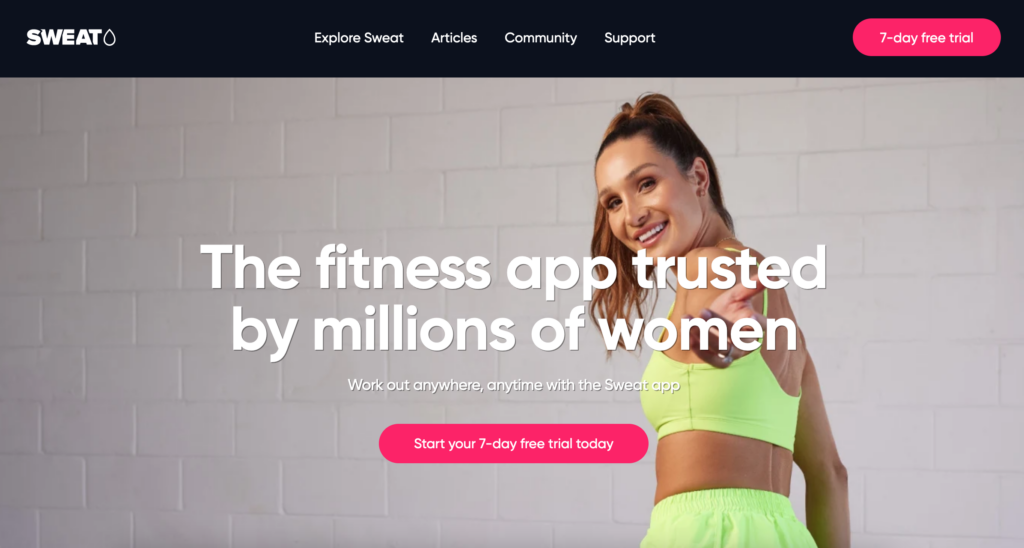
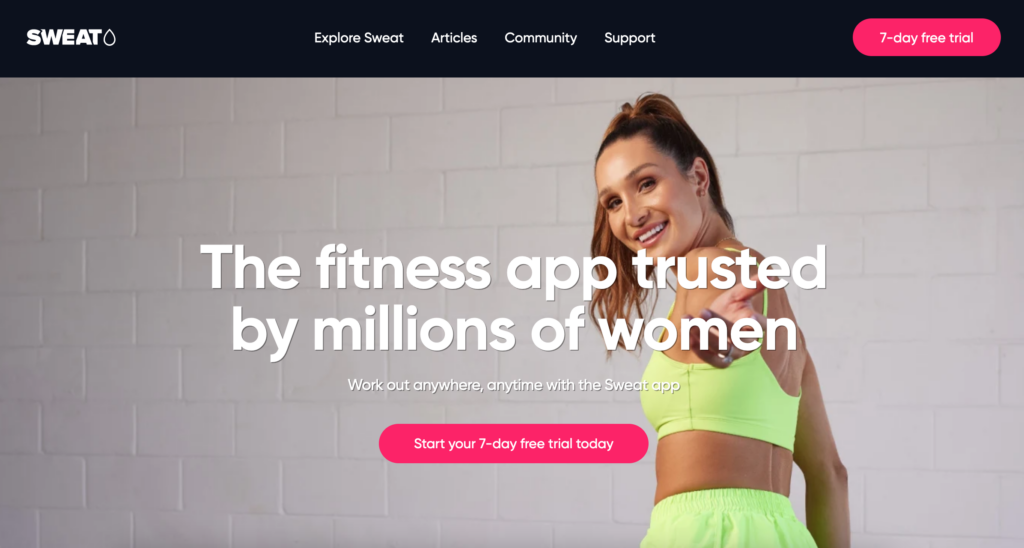
Sweat is a platform designed to help women of all fitness levels achieve their workout goals. The target audience includes women seeking structured workout plans, motivation, and community support. Sweat offers a subscription-based membership model where members access workout programs, meal plans, and an interactive community.
The types of content provided include workout videos, progress tracking, nutritional advice, and challenges. Members benefit from personalized training plans, expert guidance, and a supportive community that keeps them motivated and accountable.
The fitness domain has endless sub-niches like fitness for beginners, injury recovery, or training for specific events (e.g., marathons, triathlons).
Peloton App
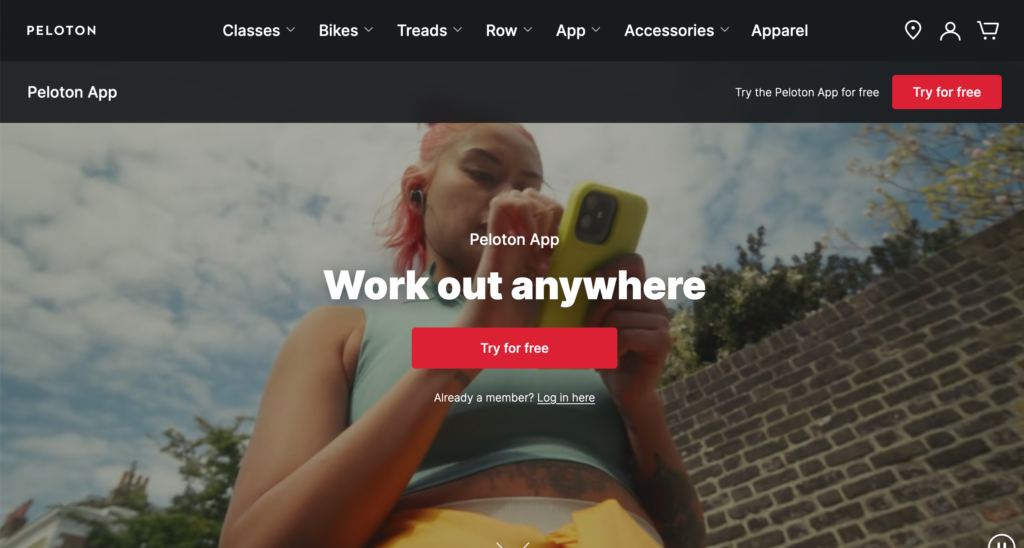
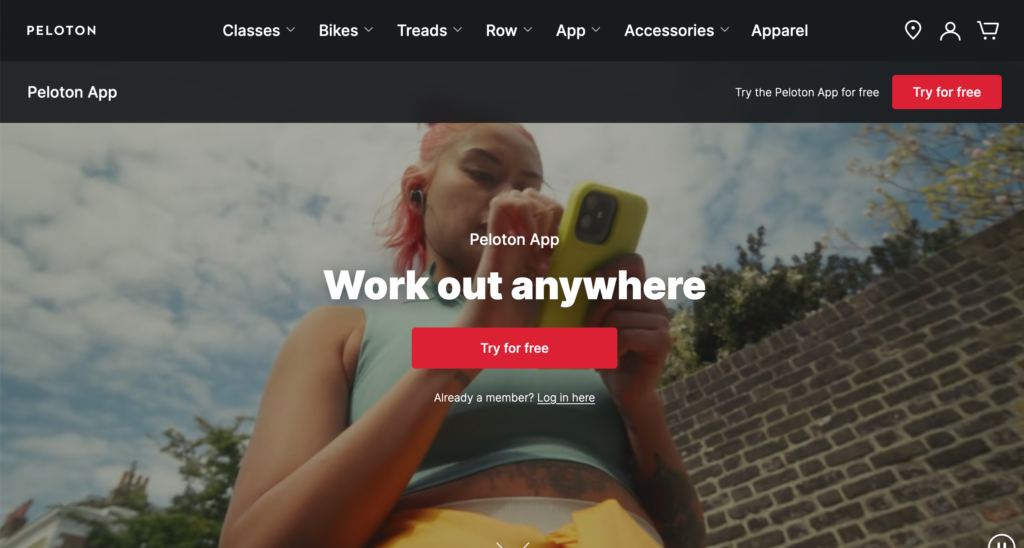
The Peloton App is another fitness membership that focuses on at-home workouts, catering to individuals who prefer the convenience of exercising at home. The target audience includes busy professionals, parents, and anyone seeking flexible workout options.
Peloton operates on a subscription model, offering access to live and on-demand classes across various fitness disciplines, including cycling, running, yoga, and strength training.
Members receive high-quality content, expert-led classes, and the ability to track their progress. The app also fosters a sense of community through interactive features, such as leaderboards and virtual high-fives.
2. Health & Wellness
People are prioritizing their health and well-being more than ever before. This shift has created a massive demand for resources and guidance for achieving holistic wellness.
Membership sites can cater to this growing need by offering a comprehensive approach to health beyond physical fitness. Sub-niches include holistic health, stress management, healthy sleep habits, and chronic disease management.
Sexy Food Therapy
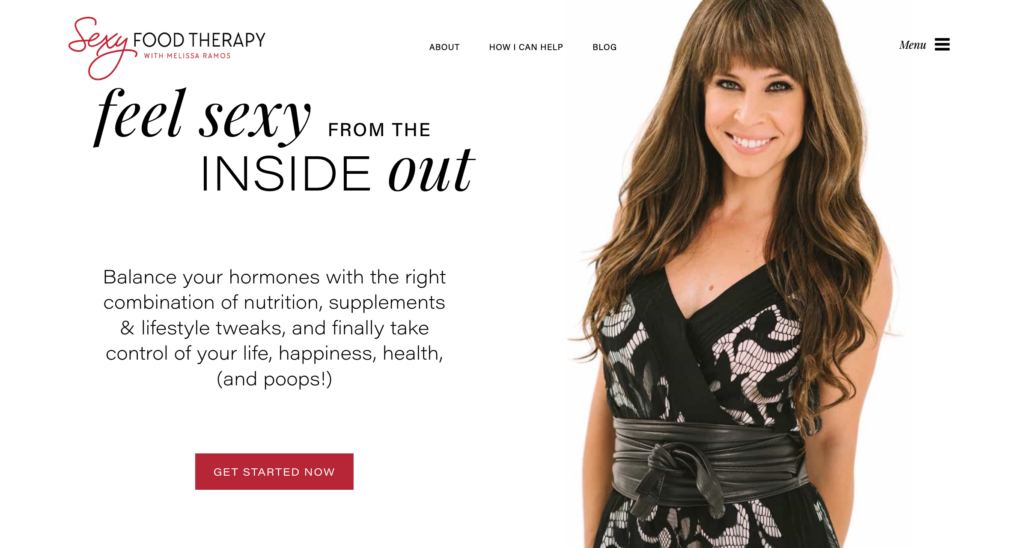
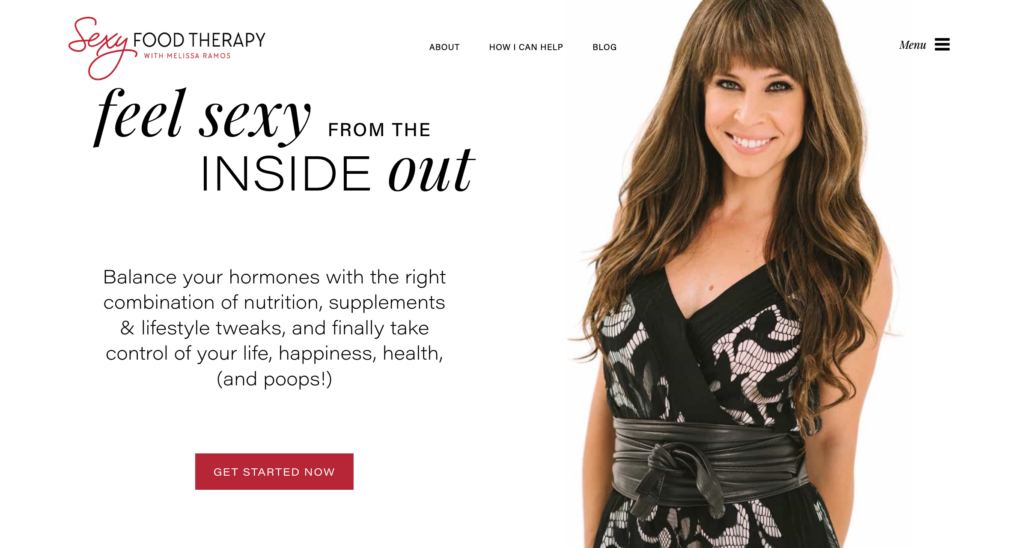
Sexy Food Therapy is dedicated to balancing hormones through nutrition, supplements, and lifestyle changes. The target audience comprises individuals, particularly women, looking to improve their hormonal health. The membership model includes access to educational content, meal plans, recipes, and a supportive community.
Members benefit from personalized advice, expert-led webinars, and resources tailored to hormonal health. The site offers practical tips and strategies for achieving hormonal balance through diet and lifestyle changes.
Dance Nutrition
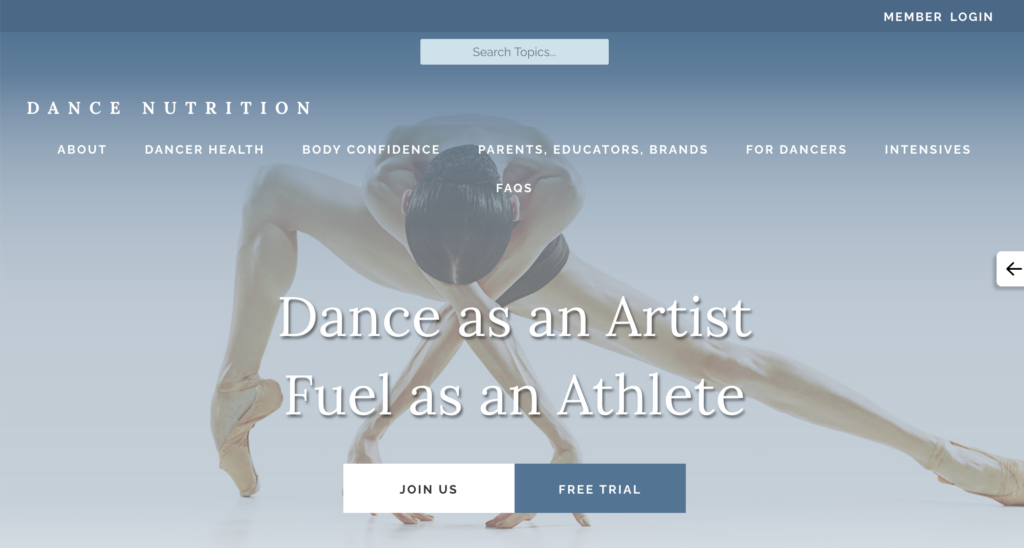
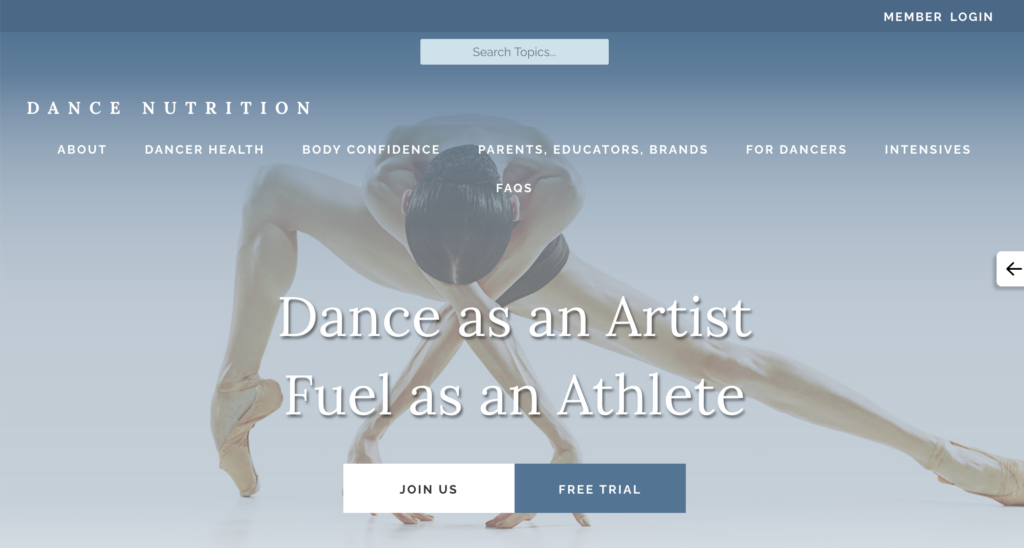
Dance Nutrition helps dancers support their careers through nutrition and healthy habits. The target audience includes dancers of all levels seeking to optimize their performance and well-being. The membership model provides access to nutrition plans, recipes, and educational resources.
Members receive tailored advice on nutrition, meal planning, and strategies to support their physical and mental health. The site emphasizes the importance of proper nutrition in enhancing dance performance and overall health.
3. Entrepreneurship
The world of entrepreneurship is full of individuals who seek guidance and support. Membership sites can thrive in this space by catering to specific niches within the broader topic of entrepreneurship.
Boss Mom


Boss Mom is a community dedicated to mom entrepreneurs. The target audience consists of mothers looking to balance business ownership with family responsibilities. The membership model offers access to resources, coaching, and a supportive community.
Members benefit from business training, networking opportunities, and practical advice tailored to their unique challenges. The community aspect provides a platform for collaboration, support, and accountability.
Shannon Mattern’s Web Designer Academy
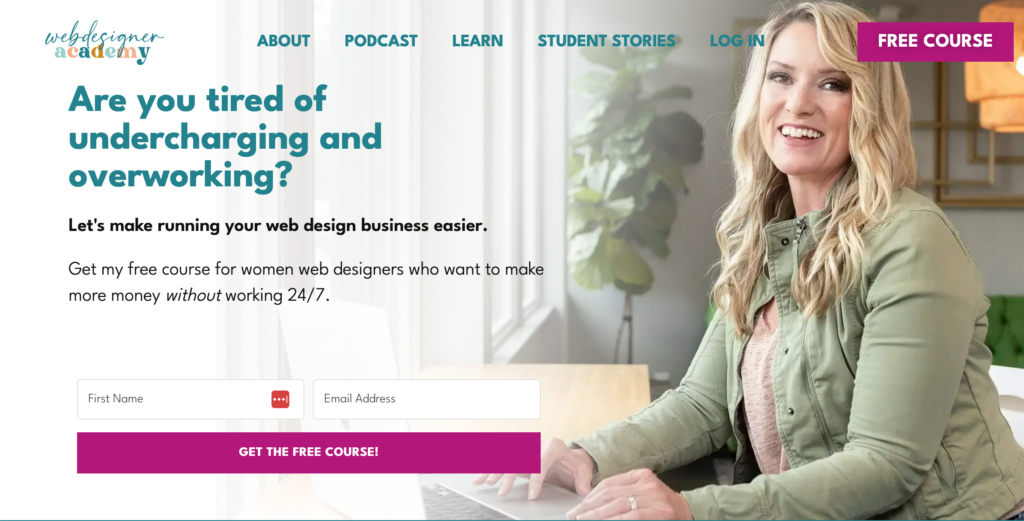
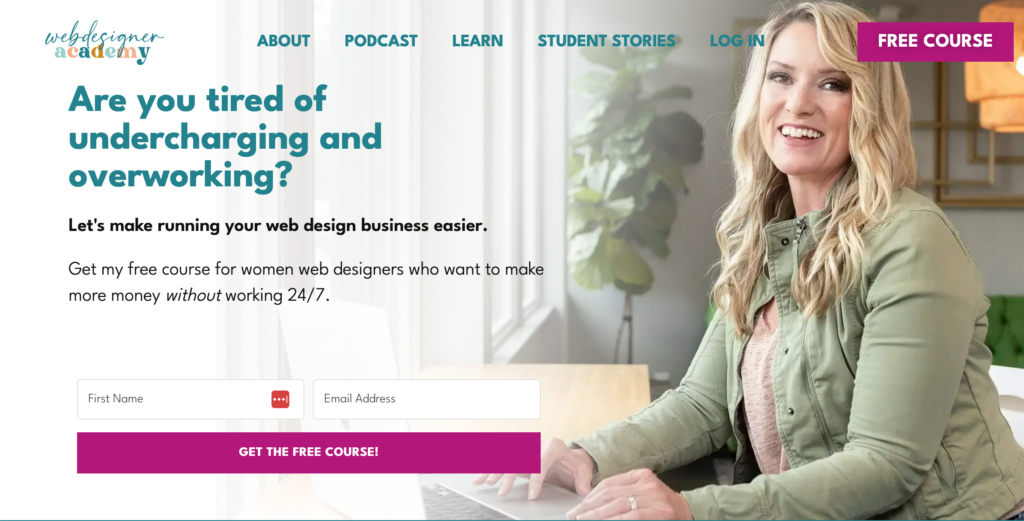
Shannon Mattern’s Web Designer Academy focuses on helping women web designers stop undercharging and run successful businesses. The target audience includes women in the web design industry seeking to improve their business skills and profitability. The membership model includes access to training modules, live coaching, and a supportive community.
Members receive guidance on pricing, client management, marketing, and scaling their businesses. The academy offers a comprehensive approach to building a successful web design business, emphasizing practical strategies and real-world applications.
4. Cooking & Food
The desire to learn new culinary skills, try different cuisines, and find inspiration in the kitchen creates a large audience for cooking and food-related membership sites. This domain attracts a wide range of members—from home cooks wanting basic techniques to aspiring chefs and individuals with dietary needs.
Milk Street
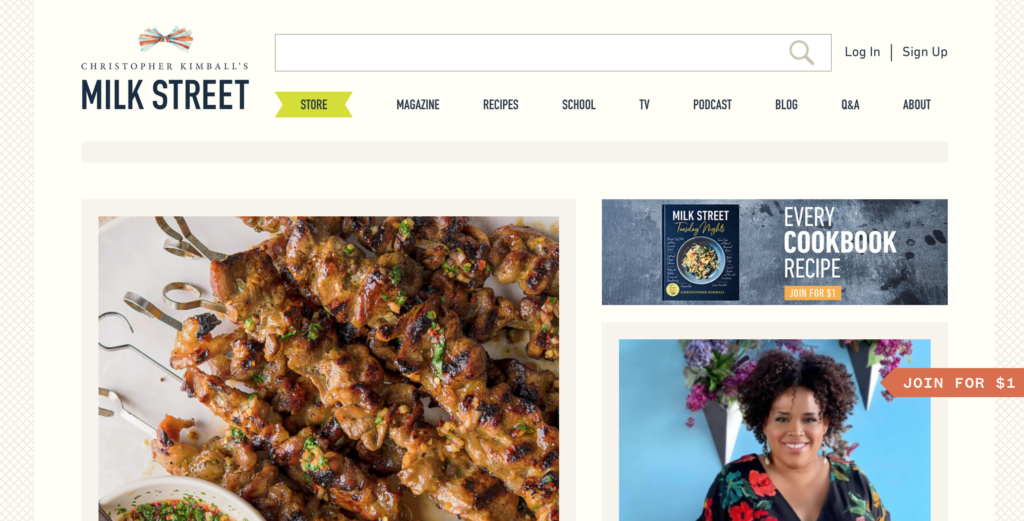
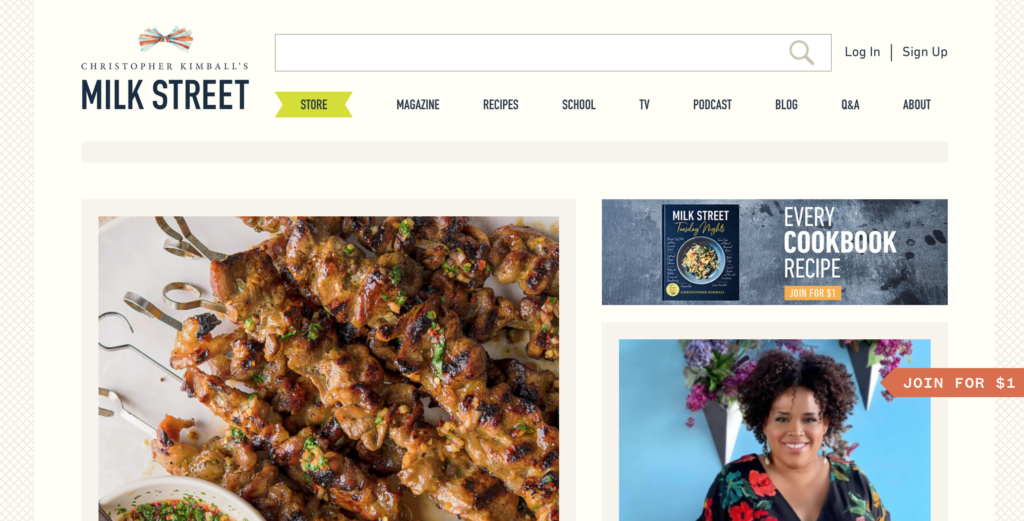
Milk Street is a cooking membership website focused on making global cuisine accessible. The target audience includes home cooks and food enthusiasts interested in exploring diverse culinary traditions. The membership model offers access to cooking classes, recipes, and culinary resources.
Members benefit from expert instruction, a vast recipe library, and tips for mastering various cooking techniques. The site emphasizes the simplicity and approachability of global cuisines, encouraging members to expand their culinary horizons.
The Elliot Homestead


The Elliot Homestead combines a cooking membership website with a physical subscription box. The target audience includes individuals interested in farm-to-table cooking and sustainable living. The membership model includes access to online content, recipes, and a subscription box with seasonal ingredients and kitchen tools.
Members benefit from curated content, practical cooking advice, and the convenience of having quality ingredients delivered to their doorsteps. The site promotes a holistic approach to cooking, emphasizing the importance of sourcing and preparing food sustainably.
5. Travel
The travel industry is a natural fit for membership sites, catering to a passionate audience with a constant desire to explore new places. While traditional guidebooks and travel blogs offer a starting point, membership sites can attract travelers seeking insider information and personalized travel planning.
Well Traveled Club
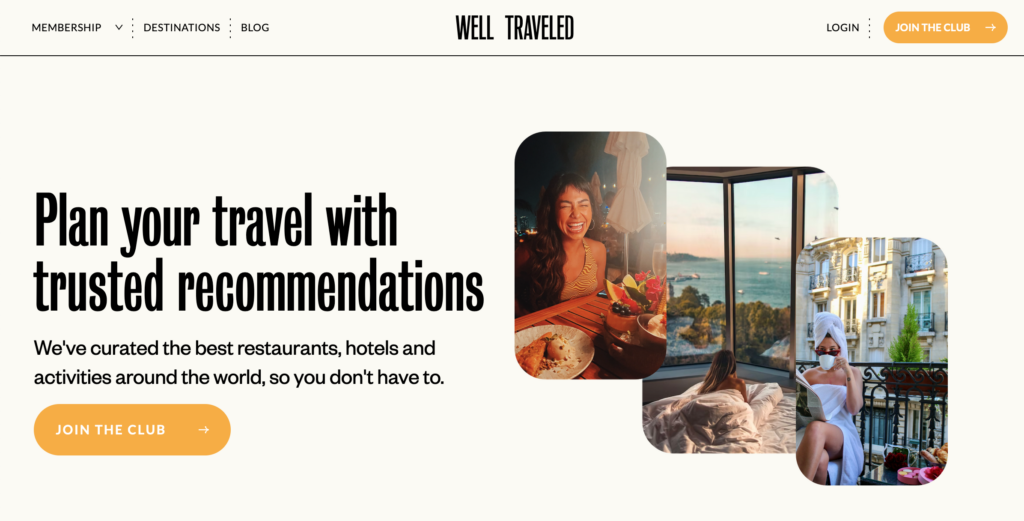
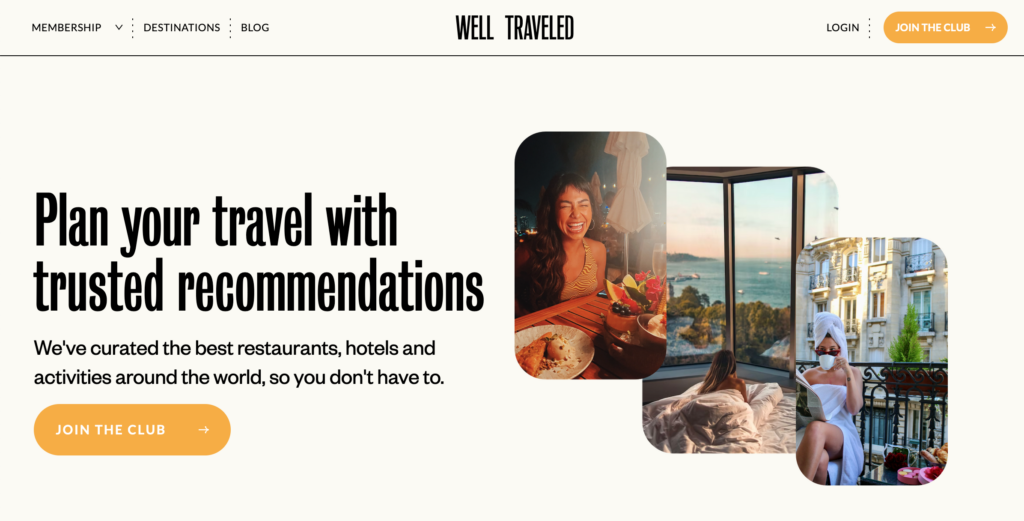
Well Traveled Club caters to travelers seeking local and immersive experiences. The target audience includes travelers who prioritize authenticity and personalized experiences over typical tourist activities. The membership model offers access to curated travel guides, personalized itineraries, and a community of like-minded travelers.
Members benefit from exclusive travel content, expert advice, and connections with local guides and other members. This site provides a tailored travel planning experience, helping members discover hidden gems and unique experiences in various destinations.
6. Arts & Crafts
The arts and crafts domain is filled with passionate individuals seeking to learn new skills, hone their existing talents, and connect with a creative community. Membership sites in this space can offer structured learning environments, exclusive content, and a platform for inspiration and interaction. The options are endless, from pottery to guitar to photography.
Knit It Now
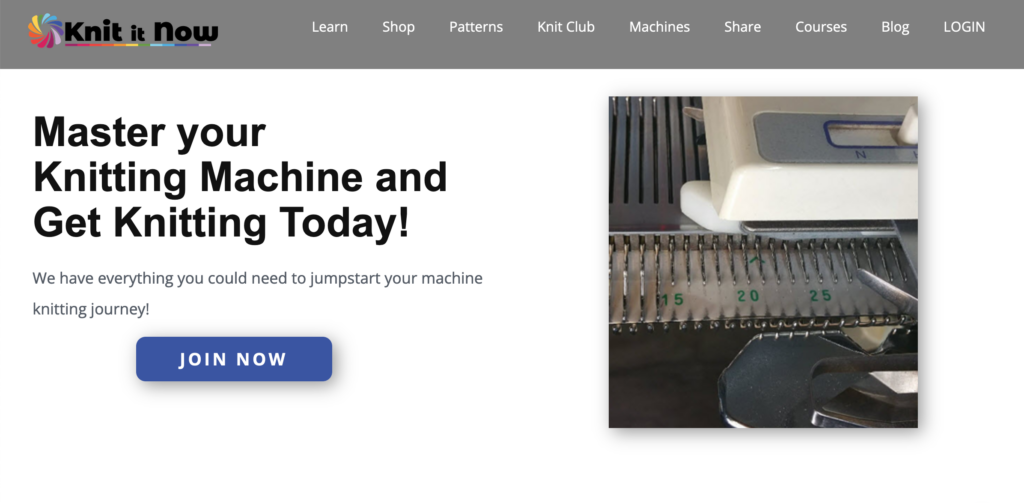
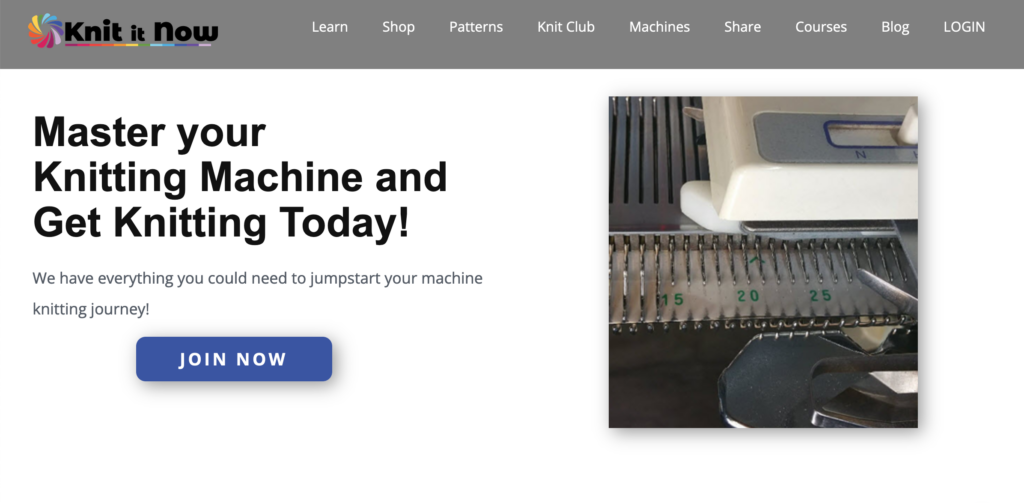
Knit It Now is a niche craft membership site that gathers machine knitters of all levels into a supportive community. The target audience includes both beginners and experienced machine knitters looking for resources and community support. The membership model provides access to patterns, tutorials, and a vibrant community.
Members receive step-by-step knitting instructions, live classes, and troubleshooting help. The site fosters a sense of community through forums and events, encouraging members to share their projects and seek advice.
7. Personal Development
Personal growth is a universal human desire, fueling a massive market for personal development resources. Membership sites can play a key role in this space by offering structured programs and community support.
Misty Sansom’s Life On Purpose
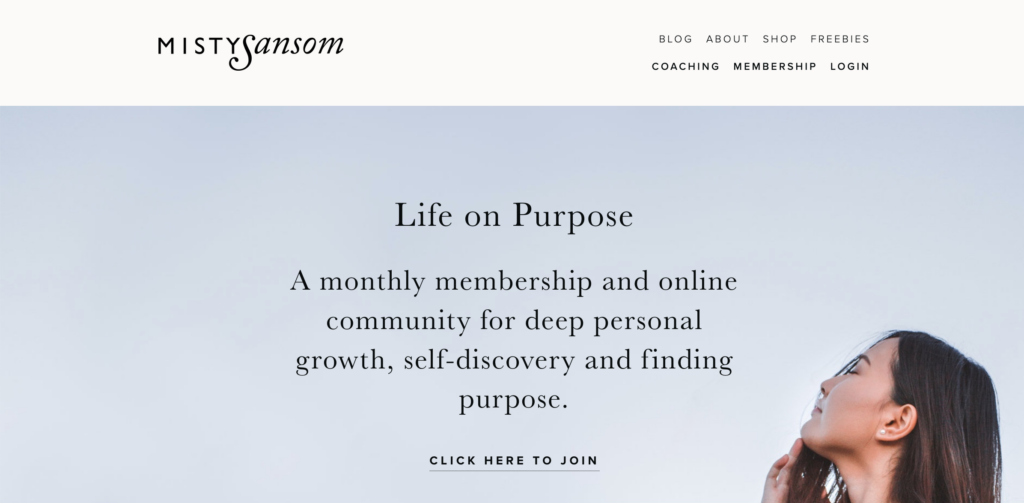
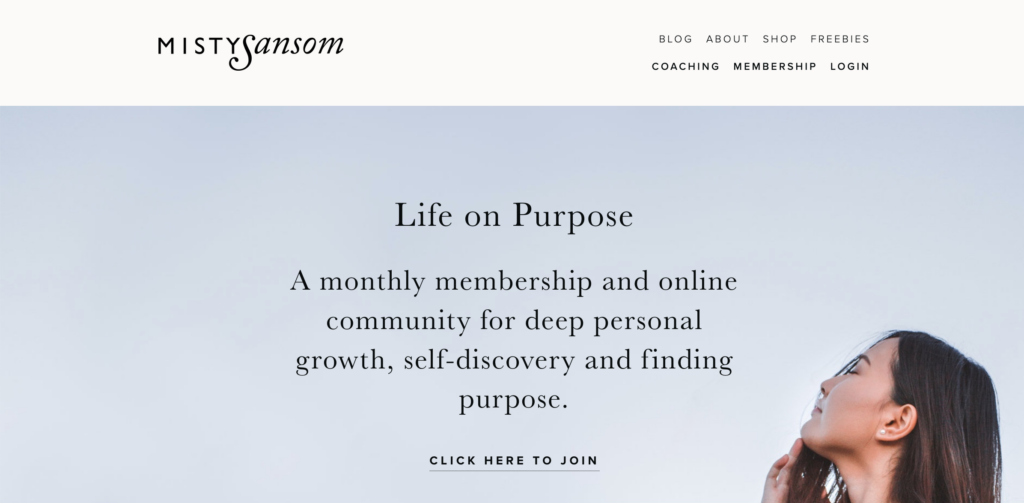
Life On Purpose is a membership and online community focused on self-discovery and personal growth. The target audience includes individuals seeking to find their purpose and live more intentional lives. The membership model offers access to courses, workshops, and a supportive community.
Members benefit from guided exercises, expert-led sessions, and peer support. The site emphasizes personal growth through self-discovery and actionable steps, helping members achieve their personal and professional goals.
8. Parenting & Kids
Membership sites can be a valuable resource for parents, offering support, guidance, and a sense of community. The diverse needs of parents across different stages of child development and family structures mean there are many niche opportunities.
PlayLab
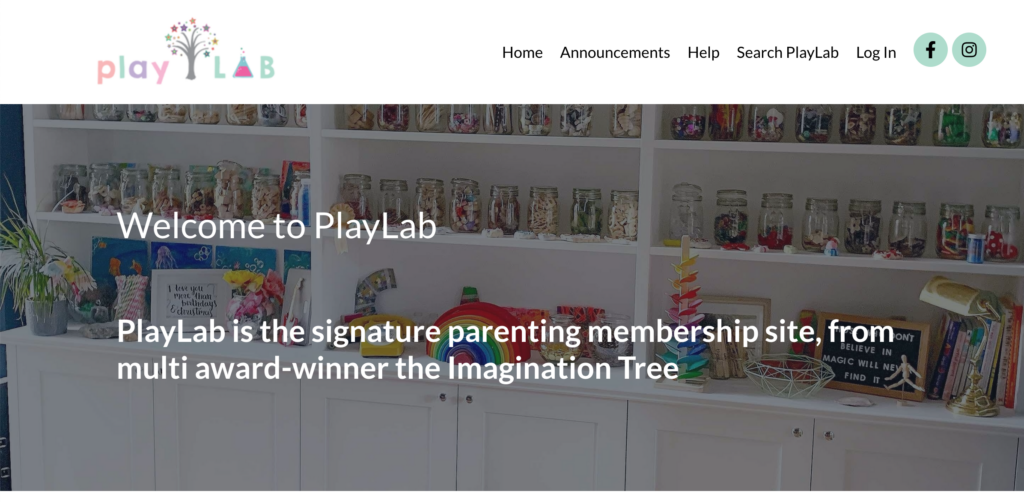
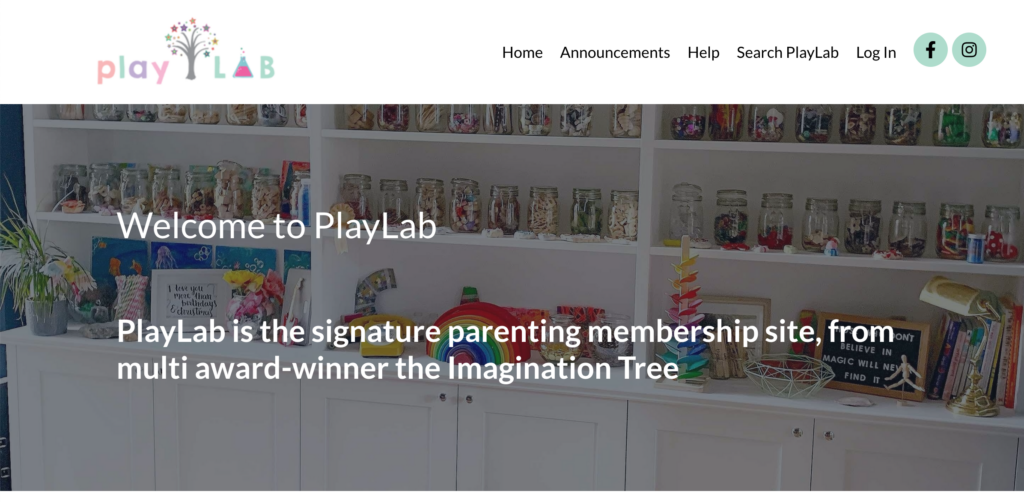
PlayLab focuses on providing parents with tools and inspiration for playful learning activities. The target audience includes parents of young children looking for educational and engaging activities. The membership model offers access to activity ideas, instructional videos, and a community of parents.
Members receive curated play ideas, step-by-step activity guides, and support from other parents. The site emphasizes the importance of play in early childhood development, helping parents create enriching experiences for their children.
The Kids Picture Show
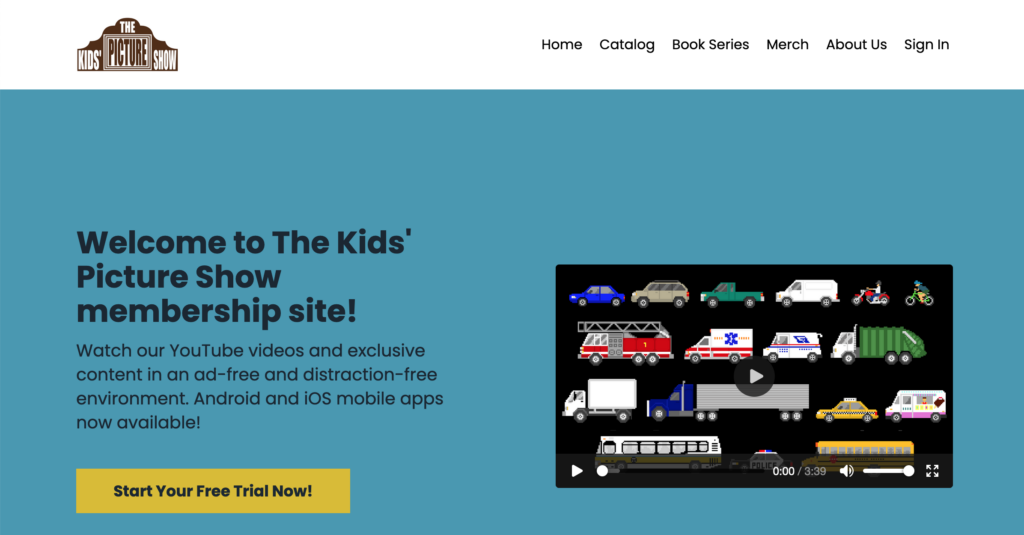
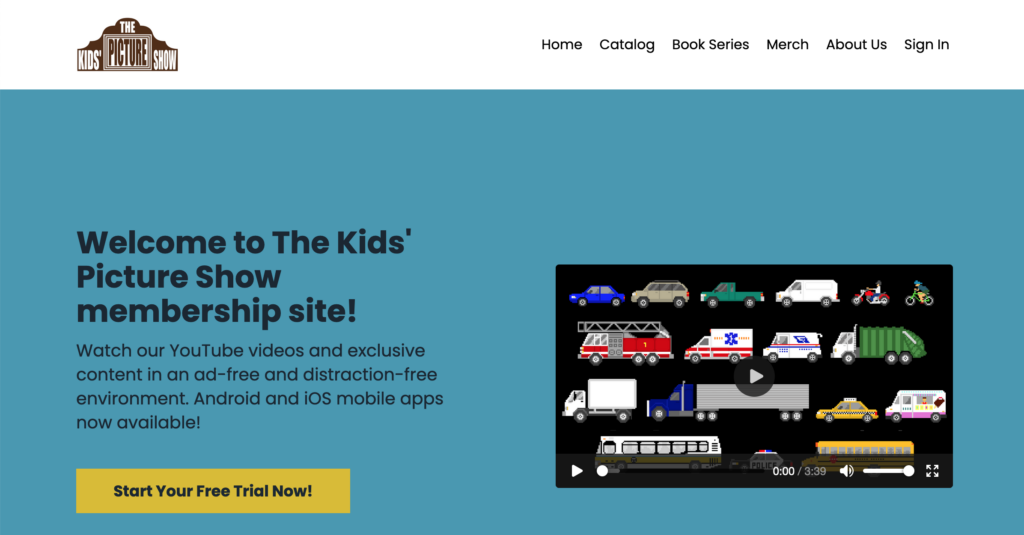
The Kids Picture Show provides educational content to help children learn basic concepts. The target audience includes parents and educators looking for engaging educational resources for young children. The membership model offers access to videos, interactive activities, and learning tools.
Members benefit from a wide range of educational content covering topics like shapes, colors, numbers, and more. The site focuses on making learning fun and interactive, supporting children’s early educational development in an engaging way.
These membership site ideas showcase the diverse opportunities available across various industries. By aligning your passion and expertise with market demand, you can create a thriving membership site that offers real value to your members.



