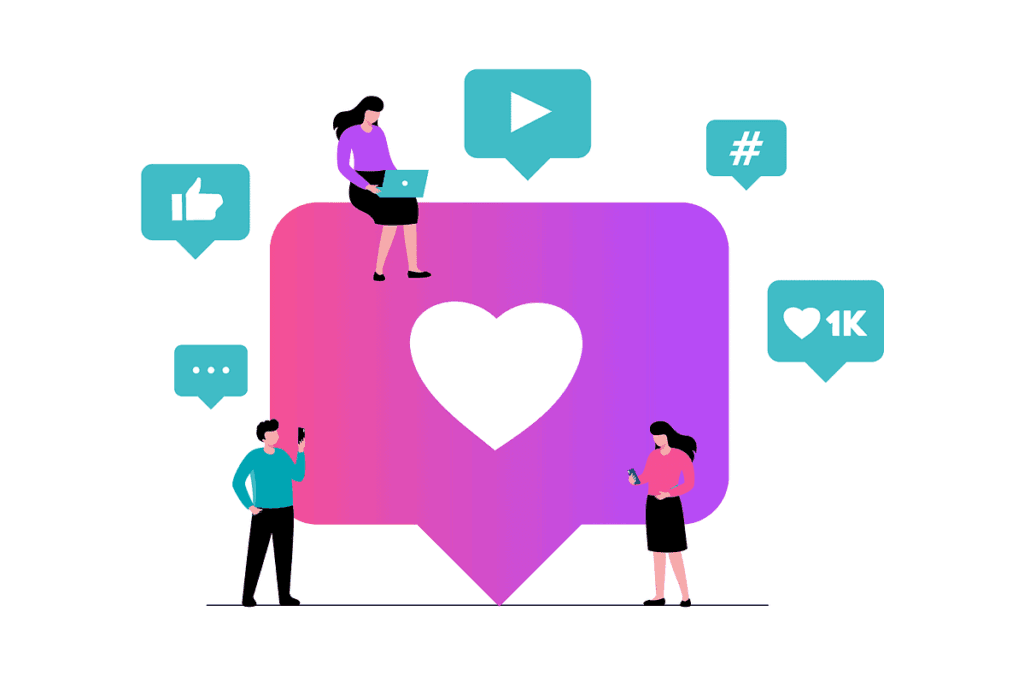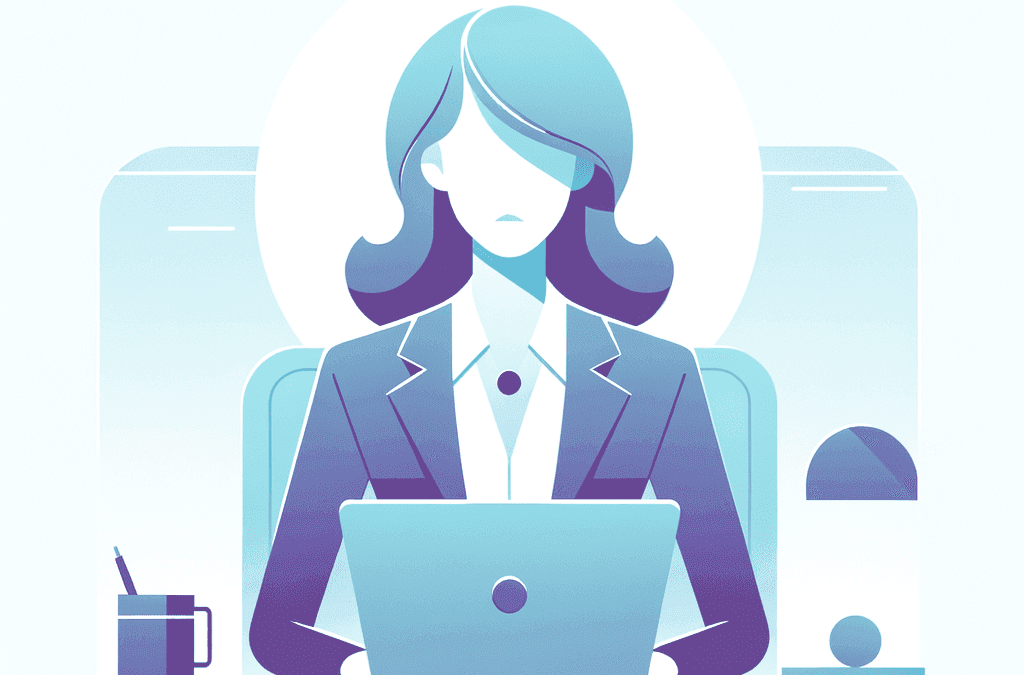Are you looking to boost your business growth by starting an online community? It’s a great idea!
After all, a well-structured online community can create long-lasting, value-driven relationships with your customers and increase your revenue in the process.
Some of the most popular gathering places for communities exist on platforms like Facebook groups and Slack.
However, you don’t need to rely solely on these social media platforms to build a thriving community – you can develop one on your WordPress membership site.
By creating an online community, you’ll provide your audience with meaningful experiences, be able to engage with them more actively, and also position your brand as a leader in your niche.
In this guide, we’ll give you a step-by-step blueprint to follow so you can create your first online community platform from scratch.
What is an online community?
In a nutshell, an online community is a virtual space where people with shared interests, goals, or values can come together and share ideas.
They’re also a great place to collaborate on tasks and build relationships.
Online communities are a melting pot of experiences and foster connections between people from all walks of life – regardless of geographical barriers!
You can find online communities on a variety of platforms, like social media networks (Facebook, LinkedIn, and Twitter), forums (Reddit and Quora), messaging boards, chat rooms, and dedicated websites specifically built to cater to a particular niche or interest group.
This wide array of options allows virtually anyone to find a community that aligns with their needs.
What sets online communities apart from casual online interactions is the sense of belonging and purpose they offer their members.
These communities enable members to engage in meaningful discussions, share valuable resources, provide support, and learn from one another in a dynamic ecosystem.
As a result, members often forge strong bonds and develop a sense of loyalty to the community – which is good news for your business.
A well-nurtured community can translate to increased brand loyalty and customer retention.
The benefits of creating a community platform for members
Creating an online community benefits members and creators alike.
By investing in the development of an engaging community, businesses can unlock the following advantages:
- Networking opportunities: Members have a dedicated space to connect with like-minded individuals, expand their professional network, and build relationships that can lead to fruitful collaborations.
- Knowledge sharing and learning: Communities provide a space for members to share their experiences, expertise, and resources, helping others to learn.
And, as entrepreneurs, you can add to the knowledge pool by selling educational content.
- Peer support and encouragement: Foster an environment where members can offer and receive support from their peers.
This camaraderie can significantly increase community motivation, confidence, and resilience.
- Increased member engagement: Engaged members contribute to a strong brand community and connect people to your values and mission.
A strong connection can also translate into more business and long-term loyalty.
- Feedback and insight: Online communities enable organizations to identify areas for improvement, address concerns, and better understand the needs of their audience, leading to data-driven decision-making.
- Brand advocacy: Loyal members can help promote the organization’s products or services, attract new members, and contribute to growth.
Plus, word-of-mouth promotions from happy community members can reduce marketing costs!
- User-generated content: Members often contribute valuable blog posts, articles, and other forms of user-generated content that can be repurposed for marketing and promotional activities.
- Enhanced customer service: An online community serves as an extra channel for customer support.
Members will be able to seek help from their peers or directly from the organization, which fosters a sense of trust and reliability.
- Social proof: Testimonials and success stories from community members can serve as powerful social proof, encouraging new visitors to join the community and try your products and services for themselves.
Step-by-step guide for building an online community for your members
Now that we’ve explored the benefits of building an online community, it’s time to dive into the process.
Follow along with our step-by-step tutorial to ensure your online community has a solid foundation and set the stage for long-term success and happy members!
1: Define your community’s purpose and goals
If you want your online community to thrive, you’ll need a clear purpose and well-defined goals.
Outlining your ambitions will help guide your content creation, marketing strategies, and community engagement efforts and ensure the customer experience is cohesive and value-driven.
The first thing to do is identify your community’s primary purpose.
This could be providing user support, sharing knowledge and resources, fostering networking opportunities, or promoting a product or service.
Remember, your purpose should align with your organization’s mission and values.
Then, you’ll need to set specific, measurable, achievable, relevant, and time-bound (SMART) goals.
These goals can be versatile, like increasing membership, boosting engagement, driving sales, or improving customer retention.
Setting SMART goals is a smart idea, as it’ll allow you to track your community’s progress and measure its success over time.
2: Choose a community platform
Next, you’ll need to decide whether to use a free platform (like Facebook Groups) or an owned platform (which you can create on a dedicated platform like AccessAlly).
Both options have their pros and cons:
Free platforms
| Pros | Cost-effective | Easy setup | Provides familiarity for users | Large existing user base | Can grow organically through word of mouth |
| Cons | Limited control and customization | Distracting display ads | Lack of data ownership and privacy | Reliance on third-party platforms | |
| Examples | Facebook Groups | Slack | Discord | LinkedIn Groups |
Owned platforms
| Pros | Complete control and customization | Data ownership and privacy | No advertising | Long-term stability | Easy to monetize |
| Cons | Higher costs | Slower setup and implementation | Smaller initial user base | ||
| Examples | AccessAlly | Mighty Networks | Circle | Bettermode | Thinkific |
We’d recommend opting for an owned platform, as the return on investment (ROI) and potential for growth and earning revenue are significantly higher.
Building an engaging online community with AccessAlly
One powerful tool ideal for growing an online community is AccessAlly’s add-on, CommunityAlly.
With CommunityAlly, you can take advantage of handy features that make it easy for members to engage and interact, including:
- Creating posts on the Group’s feed
- Replying, mentioning, and favoriting posts on the Group’s feed
- Viewing all members with access to the Group
- Receiving notifications for Group activities
As a site owner, you can use CommunityAlly to:
- Create community groups based on courses and modules
- Establish discussion topics for focused engagement
- Moderate member posts by deleting inappropriate content
- Set up a description and banner image for your community
- Utilize a fully translated interface, allowing you to run your community in any language
AccessAlly is an all-in-one solution that enables you to create, manage, and sell online courses, memberships, and online communities from one centralized platform.
The tool can streamline how you build and nurture your online community, providing a customized and dynamic experience for your members.
3. Identify stakeholders
Stakeholders are individuals or groups of people who have an interest in your community.
They can also be affected by its outcomes or influence its development.
So, it’s critically important to identify your stakeholders and pinpoint their needs, expectations, and potential contributions.
It’s also worth noting that your organization’s stakeholders can be internal or external.
Internal stakeholders are individuals or groups within your organization and may include:
- Executives and senior management
- Marketing and communications teams
- Sales and customer service teams
- Product development and management teams
- IT and technical support teams
On the other hand, external stakeholders are individuals or groups outside of your organization, including:
- Existing customers or users
- Prospective customers or users
- Industry experts and influencers
- Partners and suppliers
- Competitors
- Regulatory bodies and industry associations
As you develop your online community, you’ll need to consider the needs of each stakeholder group to ensure your community addresses them effectively.
Open lines of communication with stakeholders are also vital and a great way to gather feedback, insights, and suggestions.
Stakeholder insights can help you continuously improve your community, too, and ensure it remains relevant.
As your online community grows, so will the expectations of your stakeholders – which is why you should conduct regular reviews and frequently update your stakeholder analysis.
By effectively tending to your stakeholders, you can adapt your strategies accordingly and build a robust online community that’s valuable to all involved parties.
4. Identify and attract your ideal community members
Do you have a clear idea of who your ideal community members are?
Identifying your target audience is another crucial step, as it’ll let you tailor content and experiences that resonate with them, ensuring a higher level of engagement.
First, create a detailed profile of your ideal community member.
Consider their demographics, interests, and potential concerns, and you’ll be able to anticipate their needs and preferences, too.
As a result, you’ll be able to create a community experience that caters specifically to them.
With a clear understanding of your ideal community member, you can now focus on attracting them to join your community by using the following strategies:
- Create valuable content: Develop content that addresses your target audience’s interests, and participate in relevant discussions and groups to showcase your expertise and build awareness of your community.
- Collaborate with influencers or industry experts: Partner with industry experts who share a similar audience.
These collaborations can help you reach a wider audience, gain credibility, and attract new community members.
- Create a welcoming environment: Once you’ve attracted new members, you’ll want to provide them with an inclusive environment that encourages them to participate in the community.
To do so, foster open communication, promote active listening, and ensure your community remains a safe space for all members to share their thoughts.
If you want to attract and retain your ideal community members, it’s well worth exploring AccessAlly’s features – like mobile-friendly order forms and cross-selling capabilities.
In addition, AccessAlly can help you provide a seamless user experience and promote multiple offerings which cater to your members’ needs and drive long-term loyalty.
5. Manage and engage
It takes effective management and regular engagement to keep your community growing strong.
We’ve listed some strategies you can adopt to ensure your community remains active, relevant, and supportive:
- Be present and responsive: Actively participate in discussions and answer questions promptly to show you value members’ input and are committed to providing support.
- Encourage interaction and collaboration: Ask open-ended questions and create discussion prompts to promote collaboration and engagement among members.
- Provide valuable content: Share courses, articles, podcasts, videos, or webinars that align with the community’s interests and goals to keep members informed.
- Recognize and reward active members: Highlight achievements, thank members for their input, or offer rewards, such as access to exclusive content or special discounts, to encourage continued participation.
- Organize events and activities: Host online events, like webinars, workshops, or Q&A sessions, to unite the community and provide members opportunities to learn, network, and engage.
- Moderate and enforce community guidelines: Ensure the community remains a positive and respectful environment by actively and fairly addressing conflicts or issues.
- Solicit feedback: Regularly ask for feedback and suggestions from your members. This will help identify areas for improvement and demonstrate that you value their input and are committed to making the community the best it can be.
- Measure and analyze community performance: Monitor community metrics, such as member growth, engagement levels, and content popularity, to evaluate the community’s performance and make data-driven decisions.
6. Scale
Finally, you’ll need to meet the needs of your expanding membership as your online community flourishes – and you can use the following strategies to do so:
- Implement scalable technology and infrastructure: Choosing a platform with limited flexibility can become expensive, and you might need to use multiple extensions that won’t work seamlessly together.
However, AccessAlly is fully scalable and offers all the tools you need at every stage of your growth.
- Revisit your community’s purpose and goals: Regularly review your community’s objectives to ensure they’re still relevant and aligned with the needs of your membership.
- Optimize community structure: As your community grows, you may need to add new categories, subcategories, or tags, or reorganize existing content to maintain a well-structured and easily navigable environment.
- Expand your community team: Additional community managers and moderators can help manage and maintain your growing community.
- Adapt and refine community policies: Address the changing needs of your membership by updating your community policies and guidelines.
This will ensure that the community environment remains positive and inclusive.
- Continuously promote the community: Attract new members and maintain visibility by consistently promoting your community.
Try collaborating with influencers, partners, or other organizations to expand your reach.
How to set up a community with AccessAlly
AccessAlly makes it incredibly easy to set up a successful online community – simply run through our step-by-step tutorial:
- Create an offering for your community: Head to the WordPress dashboard and find the AccessAlly option in the sidebar.
Then, select Offerings, click the “+ CREATE” button, and choose “Start From Scratch”. Assign a name to your offering and click “Yes, I’m ready to add my content”.
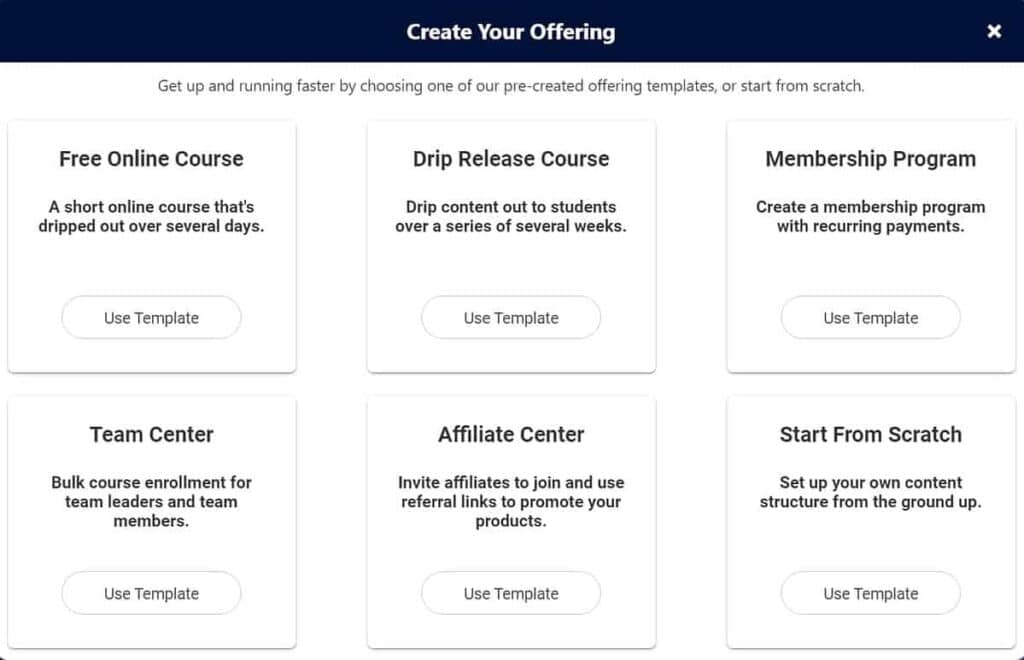
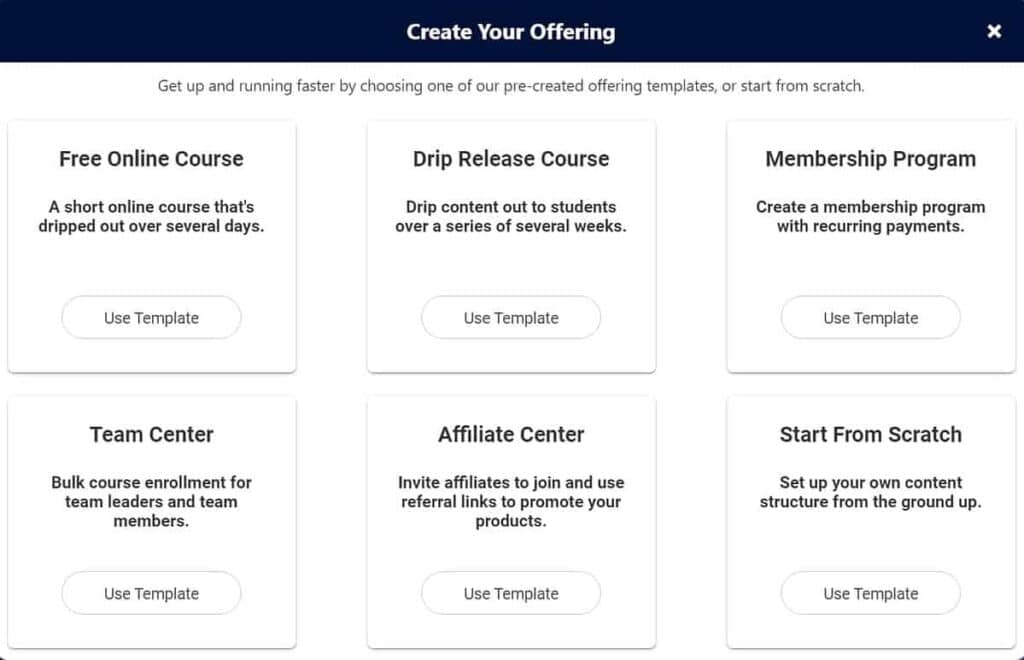
- Add content to the base page of your offering: Include elements like a welcome video or community guidelines – and remember that the base page must be published and used in your offering.
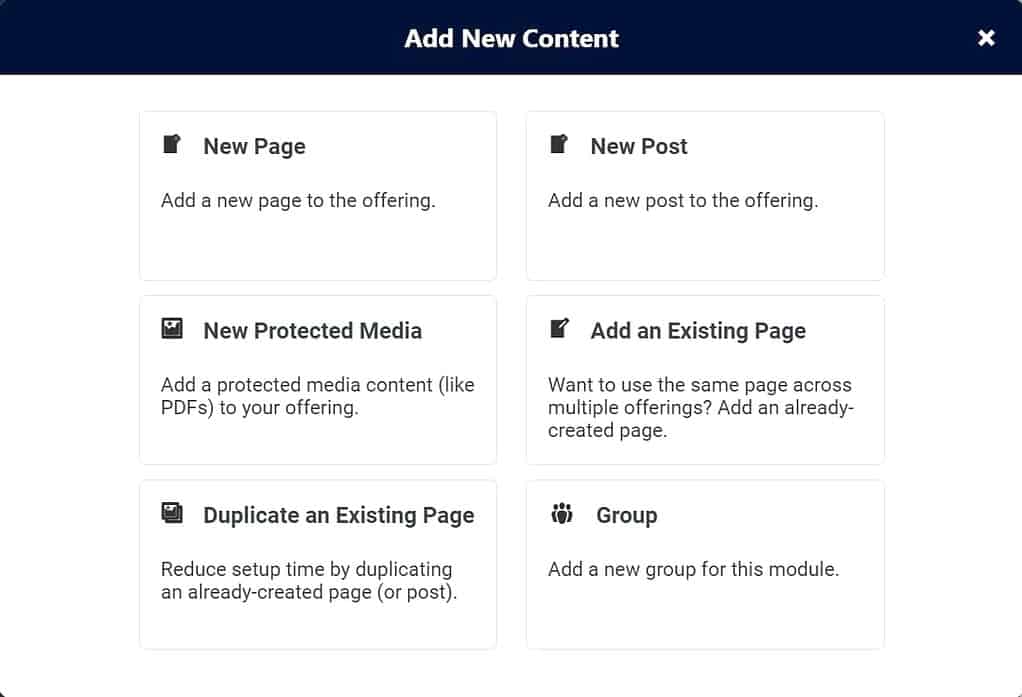
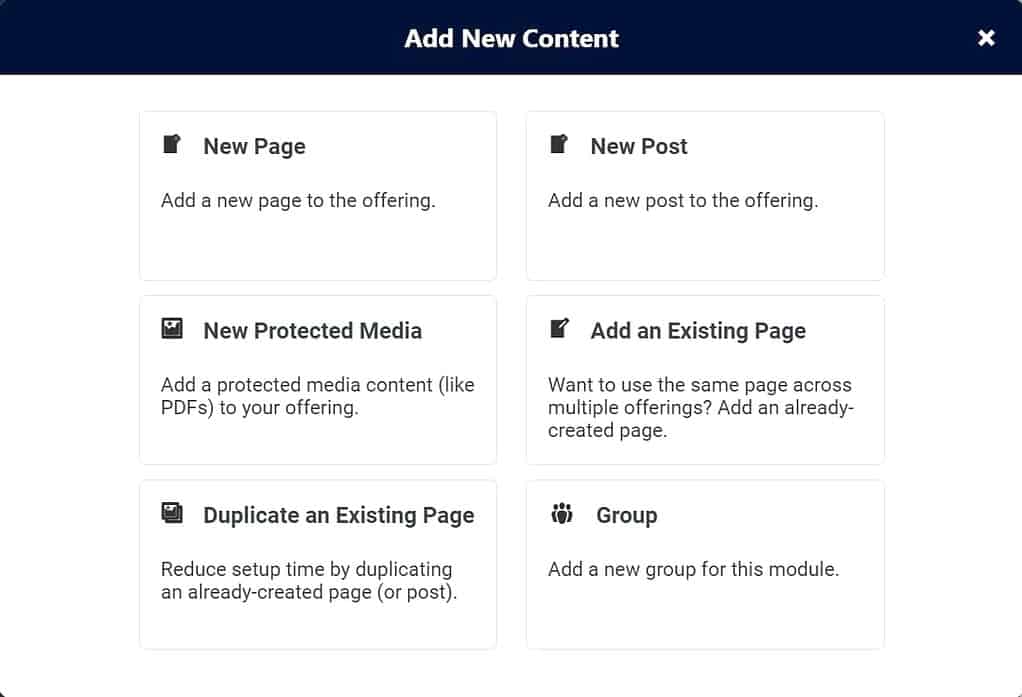
- Add a group to the Base Modules Content Pages section: Open the Base Module dropdown menu, click “+ ADD,” click Group, and give it a name.


- Add a free opt-in form or paid order form: Click “Forms” in the left-hand sidebar menu. Then select “+ ADD” and choose a free opt-in form or a paid order form option.
Follow the on-screen steps to create your form.
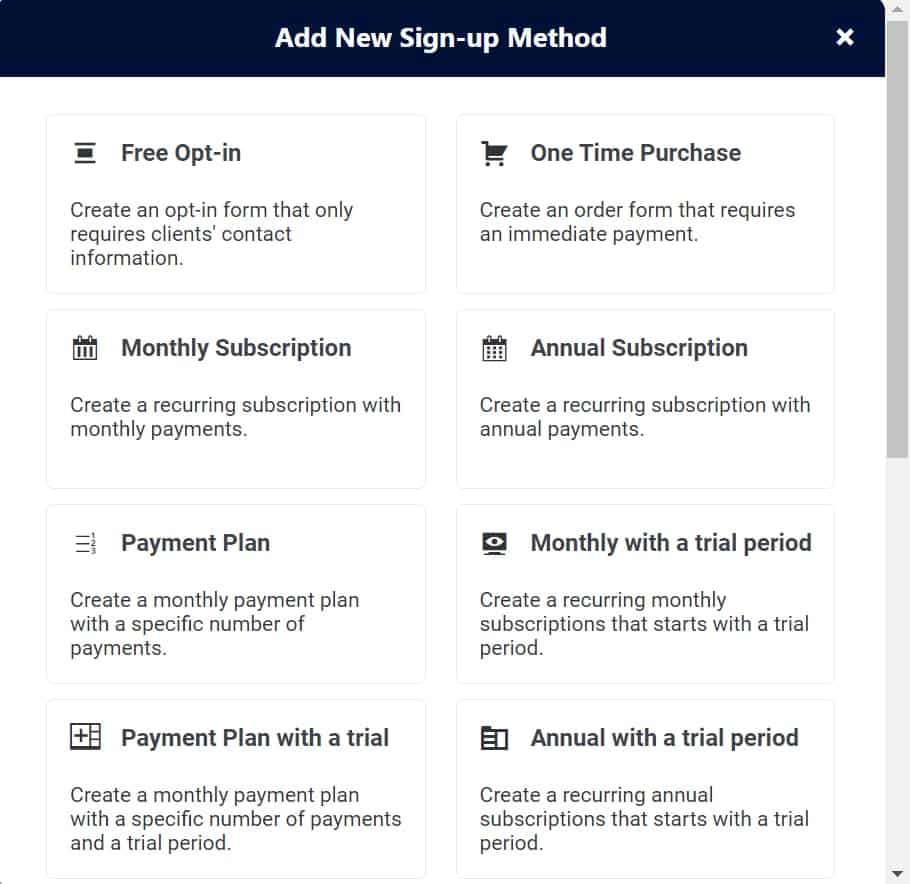
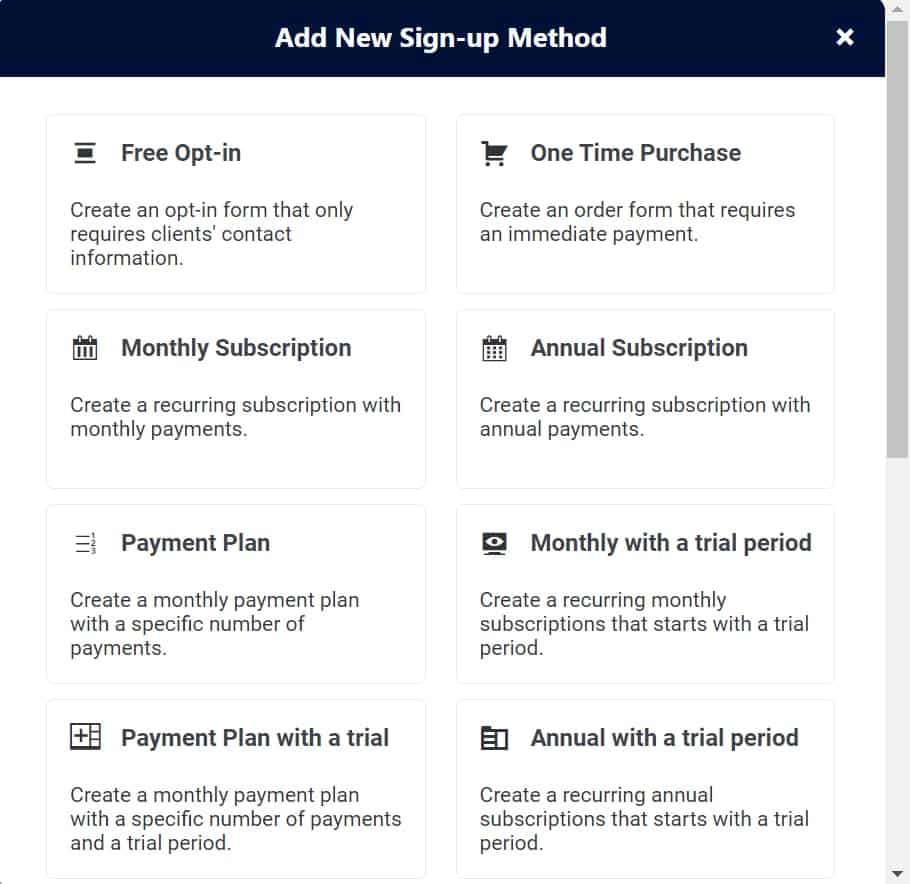
- Save your offering: Click “Save” to ensure all your changes are stored.


- Use AccessAlly emails to deliver a welcome email: You can send a welcome email when a new member joins your community.
Additionally, you can use the Automations tab (in the sidebar menu) to create advanced CRM automations that are delivered when someone enters the community.
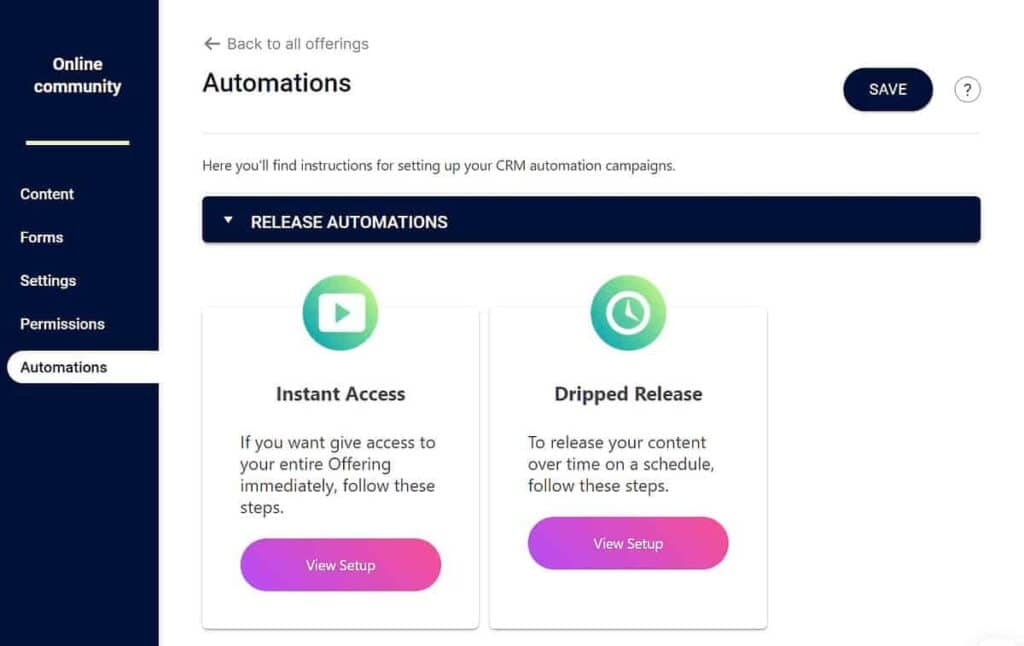
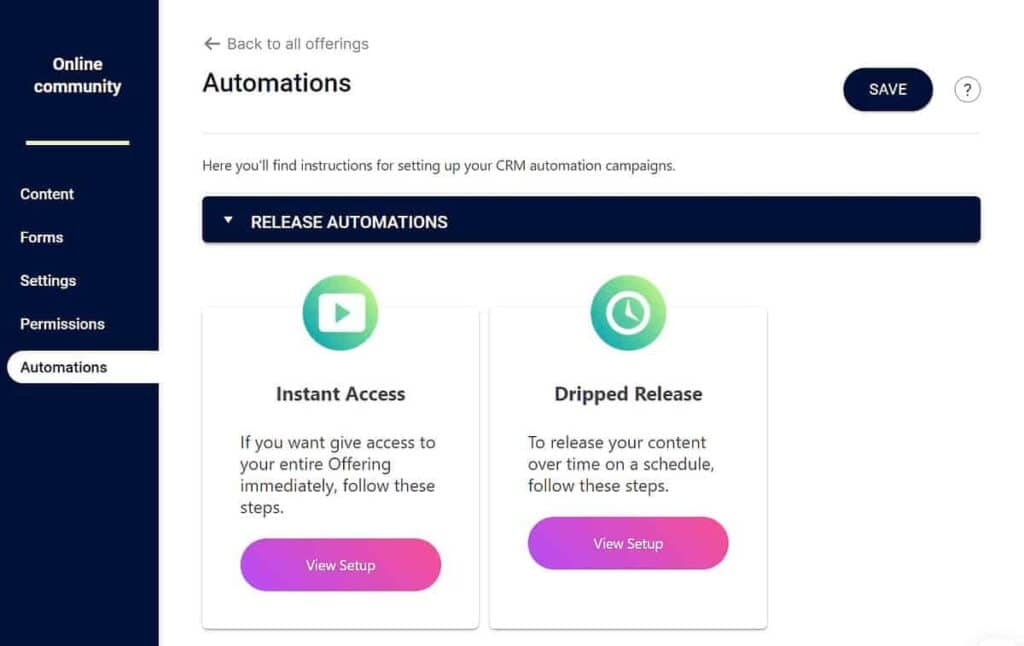
Nurturing your community with CommunityAlly
Once you’ve set up your community area, you’ll provide your members with a space to network, share resources, and support one another. To top it off, the CommunityAlly add-on ensures that your community space is easy to navigate!
Members can send and reply to messages, incorporate images in their posts, and receive notifications whenever they’re tagged in conversations. The community feed is always easily accessible alongside your courses and membership content, too, and allows members to share insights and progress updates quickly.
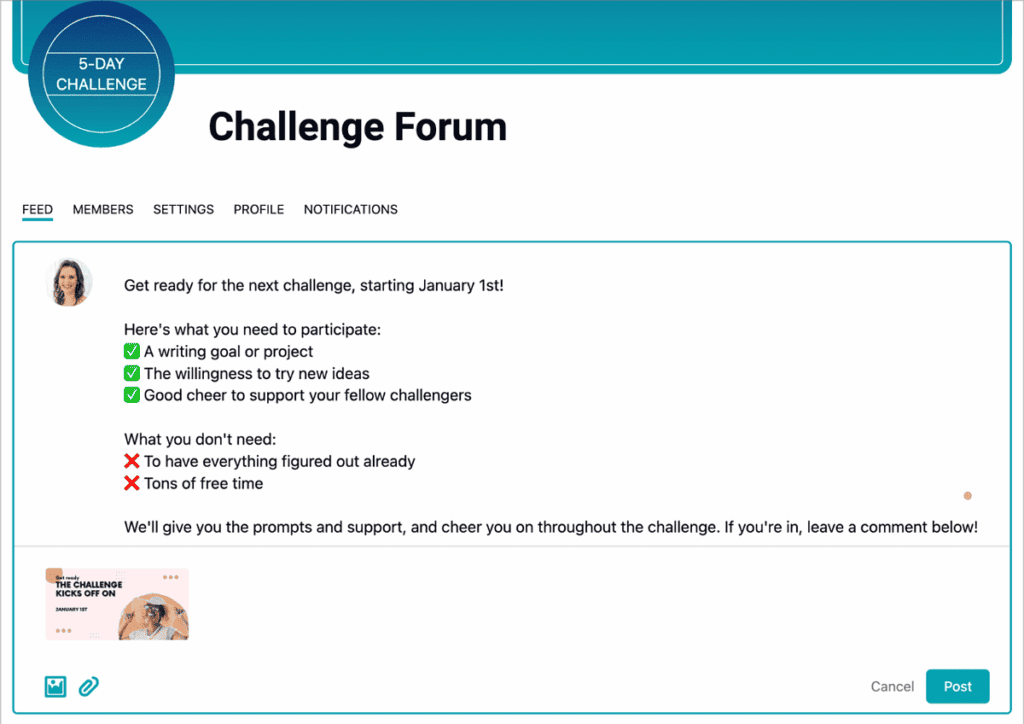
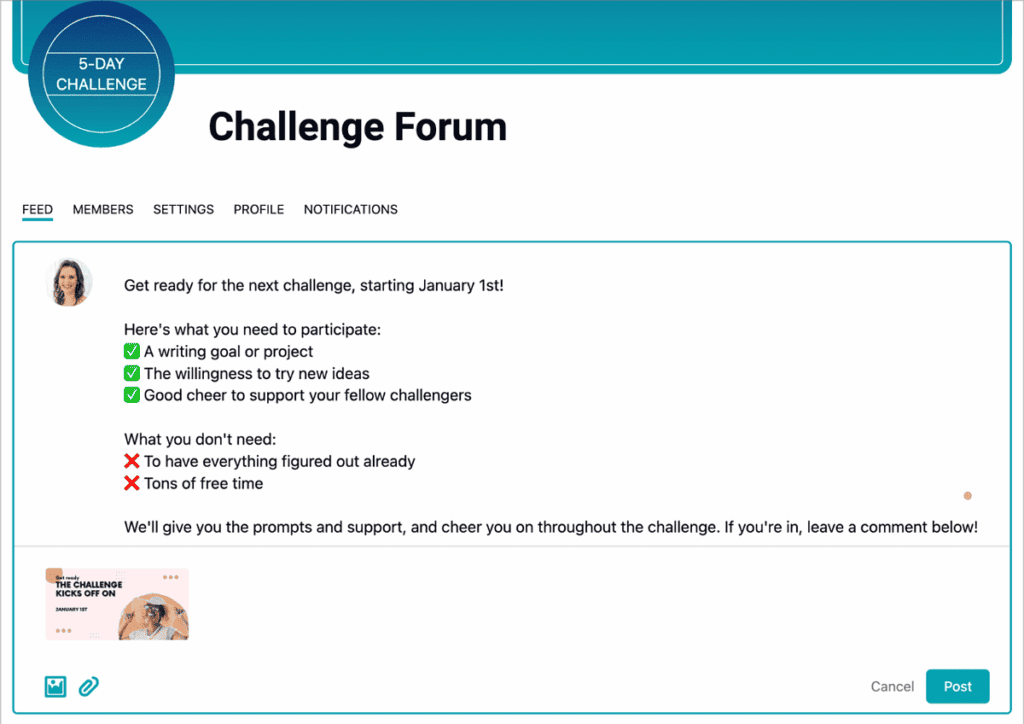
You’ll also be able to organize groups and discussions based on your courses or offerings – and facilitate focused conversations surrounding specific course topics. CommunityAlly discussion threads not only invite members to take an active role in community conversations, but they also keep communications organized. You can also embed discussion threads under your courses as a convenient way to gather group feedback!
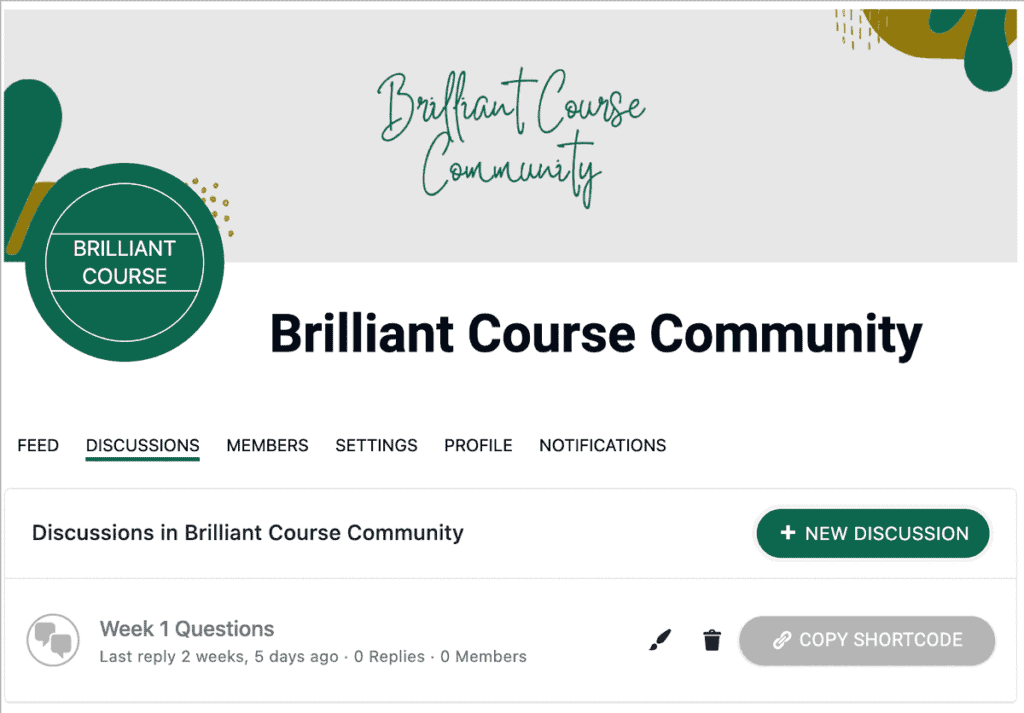
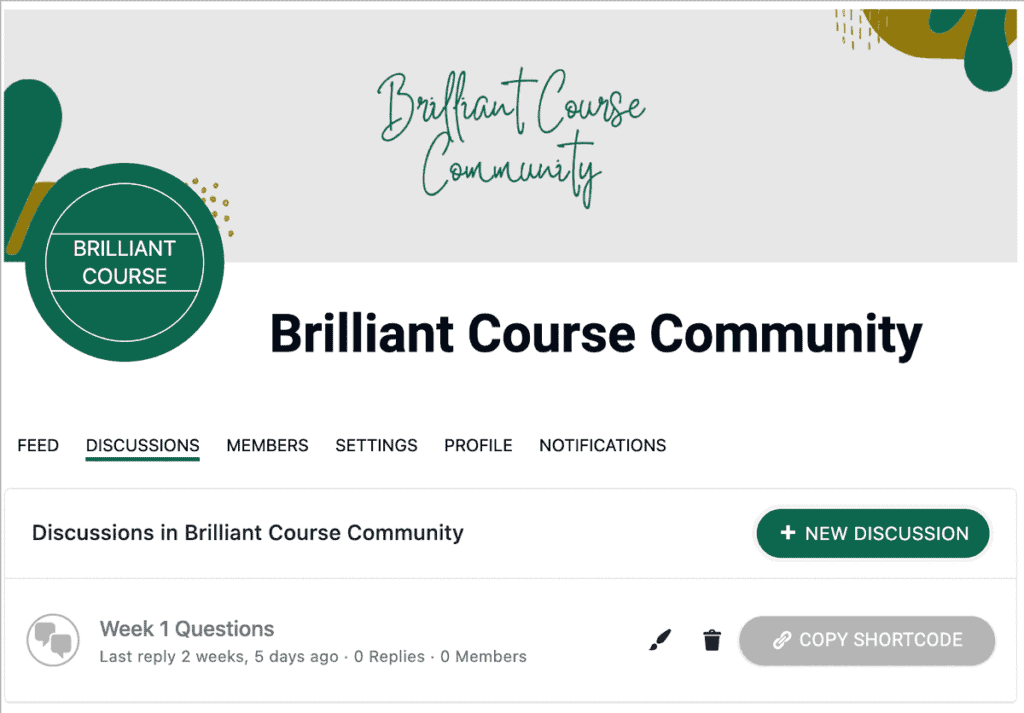
FAQs
What community guidelines should you set?
When setting community guidelines, it’s essential to establish clear rules that promote a positive and respectful environment.
Encourage members to be considerate, keep content relevant and on-topic, and avoid self-promotion or spam.
You’ll also need to prohibit offensive or explicit content and emphasize the importance of respecting intellectual property rights.
Encourage members to report issues or concerns and outline the consequences for guideline violations.
Additionally, be transparent about moderation and enforcement processes to maintain a well-managed and inclusive community.
What are common mistakes to avoid when building an online community?
Avoid common pitfalls in online community building by setting a clear purpose and goals, prioritizing user experience, and employing sufficient community management.
You can foster engagement by encouraging interaction, providing valuable content, and paying attention to member feedback.
Then, to ensure a smooth onboarding process for new members, be sure to avoid over-promoting or spamming the community.
Focusing solely on growth isn’t always the best strategy.
Instead, take a balanced approach, prioritizing member satisfaction and engagement, too.
It’s also worth consistently measuring community performance to make informed decisions.
Create a thriving online community with AccessAlly
Building an online community can be a game-changer for your business, taking your revenue, engagement, and brand awareness to new heights.
Moreover, a thriving community can create an environment where long-lasting, value-driven customer relationships can flourish.
Picking the right platform for your online community is critical to its success – and AccessAlly provides a fantastic foundation.
With its comprehensive suite of tools and features, AccessAlly gives you everything you need to create, manage, and scale your community with ease, all while offering the flexibility to adapt as your community grows.
Don’t miss out on the chance to cultivate a thriving digital ecosystem for members around the globe!
Try AccessAlly today, and experience firsthand how it can unlock the true potential of your online community.