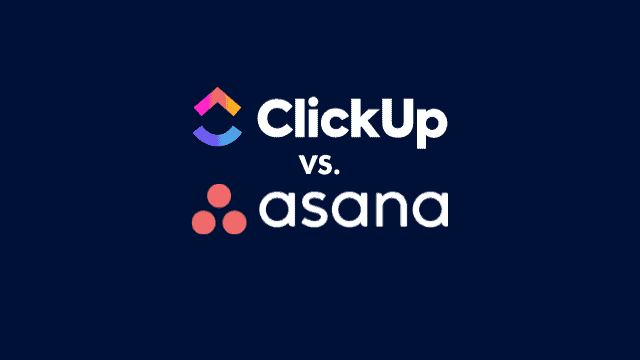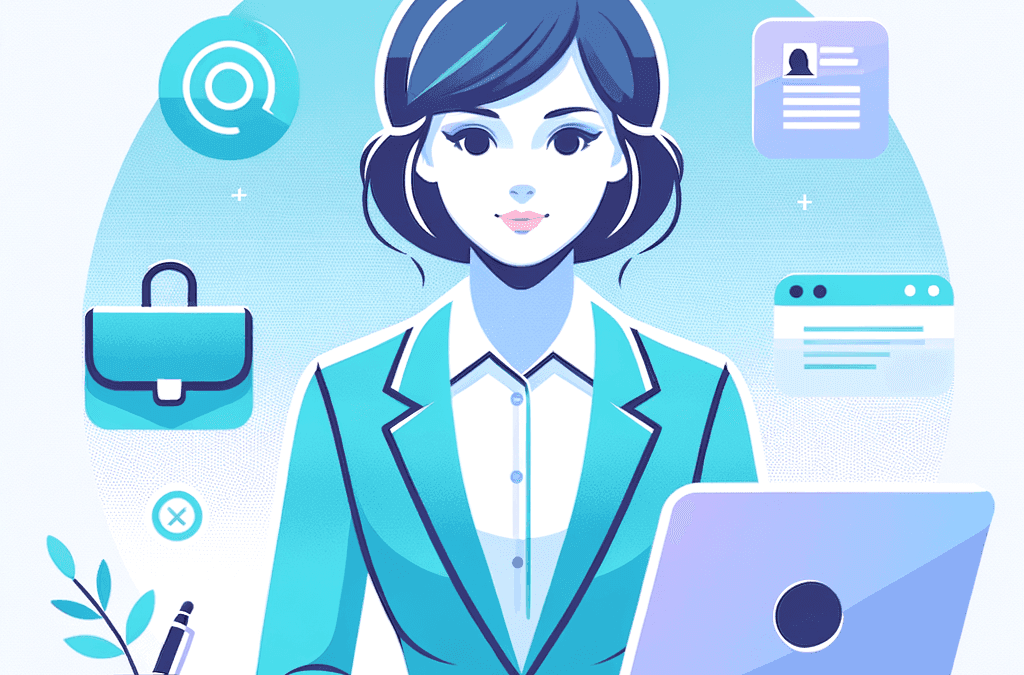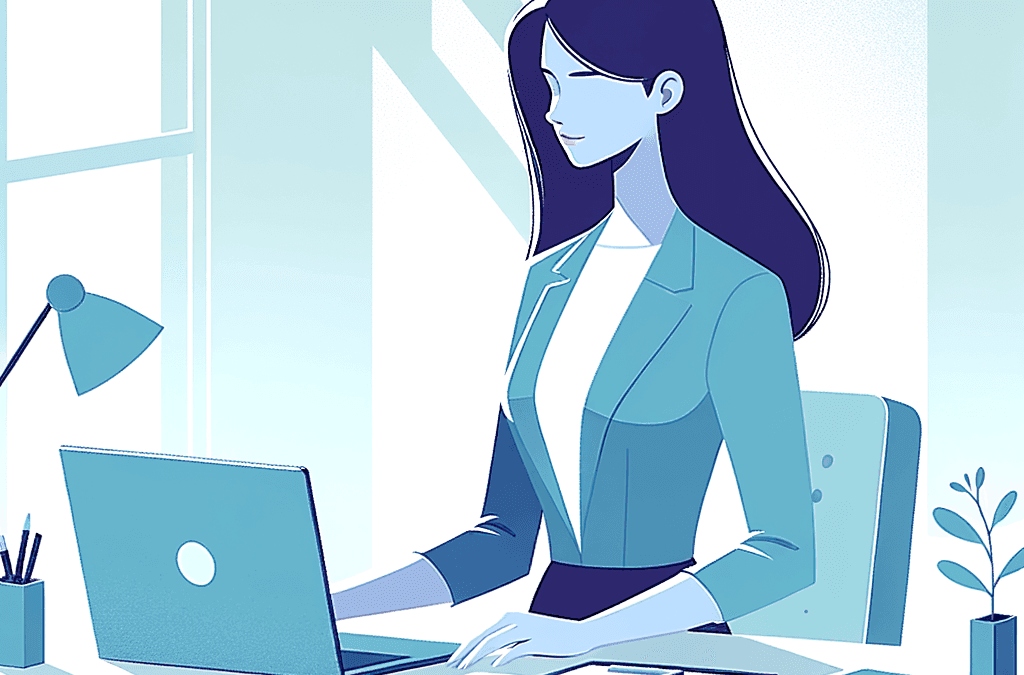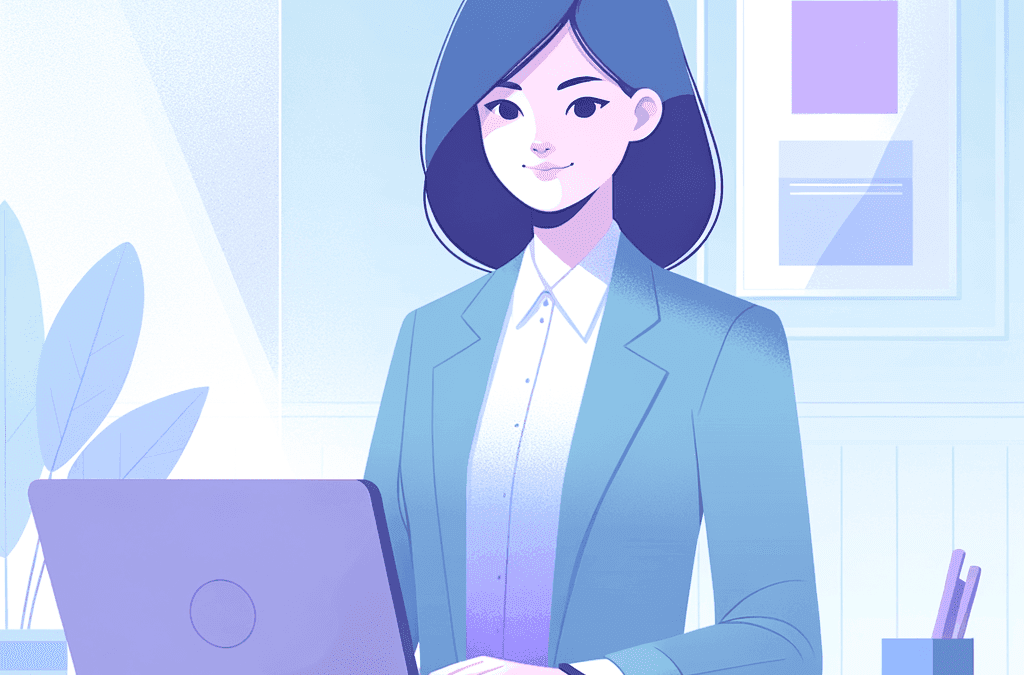Project management tools are a dime a dozen, but which one should you choose?
In this video, we’ll be comparing two great options: ClickUp and Asana. Hopefully, it’ll point you in the direction of the right project management software for you.
We’ll discuss our experience with each tool as a company with remote teams, why we decided to try out ClickUp, and how each tool might fit into your team. You’ll also learn why we moved on from other project management tools like Infinity and Jira.
What is a project management tool?
A project management tool is software that helps you plan, organize, and manage your team’s work.
It allows you to create and track tasks, set deadlines, assign resources, and collaborate with your team. It’s a useful tool for both in-person teams and remote teams.
Some additional useful features include the ability to create recurring tasks, being able to set dates and track task progress, task categorization, and more.
There are many different project management tools available on the market, each with its own unique features and pricing model.
Asana is a project management tool that we are currently using and found to be very helpful, while ClickUp is another project management tool that we started using and are impressed with so far.
Asana
Asana is a project management tool that enables teams to work together and get more done.
Asana consolidates all of your team’s work, conversations, and files in one place so you can easily see what’s being worked on and by which team member. Having all the tasks in one place can be convenient. It’s also easy to pick up and get started.
Some key features include:
- The ability to create, assign, and manage tasks
- Team collaboration features that allow you to work on tasks with other members of your team
- The ability to attach files to tasks
- Recurring due dates for recurring tasks
- A variety of views of upcoming deadlines (calendar, board, list, etc.)
- Asana integrates with a variety of other tools, including Google Drive, Dropbox, and Slack.
- Inbox
The inbox is a notable function and is a favorite at AccessAlly, as it consolidates all notifications, comments, and questions related to assigned tasks. We use it to coordinate our blog and email marketing schedules and tasks across our small team.
Pricing
Pricing for Asana starts at $0/month for the Basic plan, which includes up to 15 team members and all of the basic features. You’ll have to pay for the Premium or Business plans, which start at $10.99 and $24.99, respectively.
However, you can generally get away with using the Free version for smaller teams.
Bonus: There’s also an Asana app, for when you need a project management app on the go!
ClickUp
ClickUp is a great tool for managing and organizing tasks, especially if you’re looking for an Asana alternative. There are many task management tools out there; this one is a good choice.
What sets it apart from other project management tools is its ability to tailor the interface to your specific needs. It also has a bit of a learning curve that comes with getting comfortable with its functionality.
Some key features include:
- Flexible workspace organization
- Automation and integrations
- Customizable tasks
- Templates for views, tasks, use cases, and more
- The ability to create custom views
- A “Gantt view” that shows you how tasks are progressing over time
- Real-time commenting, and other team collaboration features
- Allows you to track progress for projects
Pricing
This tool is a bit more expensive, starting at $19/month for the Business Plus plan if you’re looking for all the features. This price includes additional features, such as an unlimited number of guests, an AI-powered assistant, and advanced reporting.
If you have a bigger team, the unlimited user feature will be useful to ensure that the entire team has access.
If you’re looking for something that costs a bit less, they also have a free plan with more limited features (you can still manage unlimited projects with this tier), an Unlimited plan that starts at $5/month, and a Business plan that starts at $12/month.
Other tools we’ve tried
Jira
Jira is used to help teams with project management. In addition to the typical features of project management software, Jira also allowed for test management during the development cycle. It has some great product release notes features for software companies. However, it was a bit clunky and is currently being sunset.
Infinity
Infinity is another project management tool that we’ve used at AccessAlly. While it had good structuring, organization of tasks, and several ideal features, it was lacking the ability to create recurring tasks and cross-collaborate across different task categories.
Overall…
Asana is a great option if you’d like something simple, easy-to-use, and have a smaller team. It offers useful features such as the ability to collaborate, attach files, set deadlines, and assign tasks to specific team members. Asana is a good choice as you may not have to pay to have a project management tool that functions well for your team. There’s the added bonus that it’s easy to pick up.
ClickUp is another great option that might be slightly more expensive but offers impressive task management features, such as the ability to generate advanced reports, track time, and see task progress in a Gantt chart view. It’s ideal if you’re looking for an all-in-one solution with advanced features, integrations, and don’t mind taking a little bit of time to get comfortable with all of the functionality. If you’re willing to pay for it, the price is worth it.
Overall, both tools make managing projects a breeze. It depends on your team’s needs, the features that you’ll find most useful, and whether you’re willing to pay for upgraded tiers. Either way, both are excellent project management software tools for team collaboration, project tracking, and organization.