This post was originally written by Luke Guy. It’s been refreshed and updated to include new information for email deliverability in 2018.
Looking for return on investment? Email marketing offers the best ROI with 4.24% of people buying from email, compared to 2.49% from search engines, and 0.59% from social media according to Monetate and ExactTarget.
Face it: good emails sell.
So getting your emails opened and read can make the difference between a good launch and a disappointing one. (Not to mention the effects on cashflow!)
But what happens when your ability to deliver your marketing messages depends on your email marketing platform and other technical issues?
That’s exactly what we’re talking about today, along with solutions to overcome the trickiest hurdles to email deliverability!
Getting Your Emails into Gmail’s Inbox (and Staying Out of The Promotions Tab)
Gmail is the largest email provider in the world. So every move they make will affect your open rates, period. Although there are many things that hurt your open rate with Gmail, the first thing you should do is test your own emails.
I subscribe to my emails to see where they land in my Gmail account. If my rates are low, I always look to see where it went. Guess where it lands when the rates are low? You guessed it: The Promotional Tab.
If your open rates are below 20%, you should look in your Gmail account (if you’re subscribed to your own emails)… in the Promotional Tab.
If you’re subscribed to many other great bloggers like I am, it can be irritating sometimes. It’s usual not to get their emails, and for these bloggers that’s not good. That connection is dying between them and the reader. If they don’t fix this, they could see the old readers fall off.
My open rates when emails land in Gmail’s promo tab: 20%-30%… but my rates when emails land in the inbox: 30%-40%.
If you’re looking to achieve similar results and get your emails into the main inbox, keep reading.
Common Practices That Affect Open Rates
Most articles cover the basics of email open rates, including:
- Boring Subject Lines
- Filters (like Gmail’s Tab System), which can “hide” your emails
- Timing, like choosing the right time of day to send out your emails
- Frequency
- Relevant content
But you know how to write good emails, already.
So we’re going to skip past the copywriting tips, and look into the nitty-gritty world of spam filters and email deliverability.
1. Be Cautious About Email Service Provider Logos
Many email service providers include their logo at the bottom of the emails you send out. It’s free advertising for them, so it makes sense… with one catch: the addition of those logos tend to land them in the GMAIL Promotions Tab.
I know many people are getting their email service free because of the Mailchimp deal (up to 2,000 people free).
The only catch is that they keep their logo at the bottom of every email you send out. When emailing with this logo, Gmail sees it and automatically dumps you in the promo tab. Why? Because it’s an image. Gmail hates images/headers.
This goes for any other email marketing platform’s logos, too!
Here are 2 stats pulled from Luke’s article, The #1 Reason Why Your Email Open Rates are Diving:
FACT: 98% of emails that were sent to the Promotional Tab had a header.
FACT: 95% of my Primary Emails had no header. (Excluding Paypal and Disqus).
Results will vary based on how much you click from other tabs and who the sender is.
2. Stop Using Triggered Keywords
I’ve never sent a sleazy email before, but these types of emails will also get you dumped by Gmail. And the way Gmail determines this is by keywords that trigger the filters.
Here’s a list of keywords you shouldn’t include in your next email.
Words like these will get you hit pretty hard:
- As seen on
- Clearance
- Meet singles
- Be your own boss
- Expect to earn
- F r e e
- Pennies a day
- No credit check
Not sure how an email will fare, most email marketing platforms have a built-in “spam score” based on some of these keywords. Pay attention to this information before hitting send!
You can also test using GlockApps.
3. Use Google Postmaster To Find Out Your Email’s Reputation
If you’ve dealt with declining email deliverability, know it sucks not knowing why it’s happening.
Fortunately, there’s an easy way to get started with one of Google’s own tools: Google Postmaster.
To use this helpful tool, go to postmaster.google.com, then follow the steps below to get insights on your email reputation:
Step 1: Add your domain name
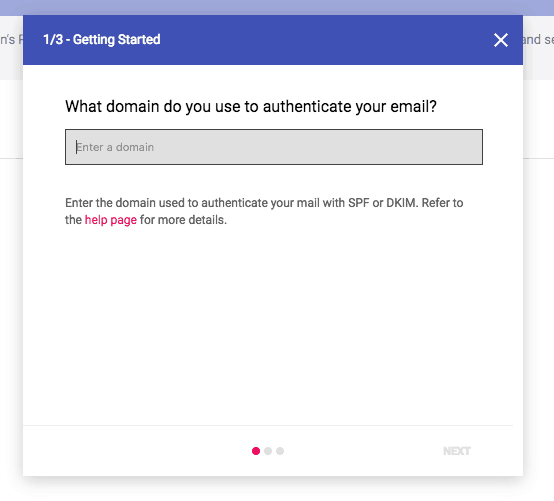
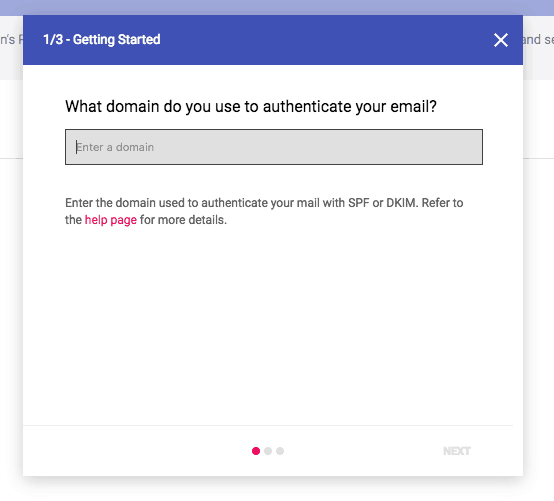
Step 2: Verify Your domain name
Verifying your domain name might seem a bit techy, but it’s a fairly simple copy/paste action… all you have to know is who your domain host is, locate them on this list, and then follow the steps outlined by Google.
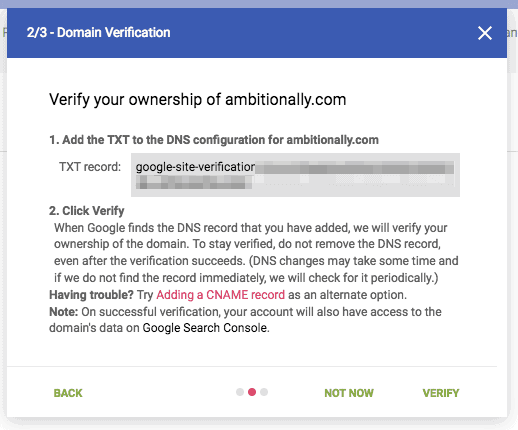
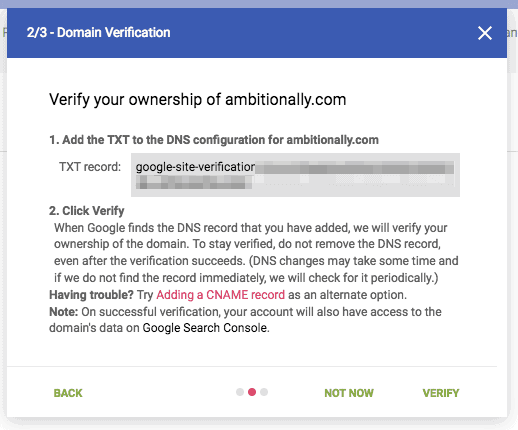
Step 3: View your Results
Clicking into your domain name on the dashboard will bring you to several different data views, which are extremely helpful in terms of improving your domain’s sending rep. (Not sure what the data is telling you? Jonathan Drake shares what each view means in this helpful article.)
You’ll immediately see if there are any red flags that need to be addressed, and you can keep a closer eye during launches, too.
The bottom line is this: you track your traffic stats in Google Analytics, so why not track your email stats in Google Postmaster?
Especially if your business relies heavily on email to generate sales, like many online marketers.
4. Be Wary of Getting Link Crazy
They say the more links you include in your email, the more clicks you can get. True to an extent, but if no one sees your email it doesn’t matter. By having no more than 1-4 links in your email, it could mean higher open rates rates… not to mention limiting the links means your subscribers know exactly where they need to click.
Here’s an example of online marketing guru Neil Patel’s email format:
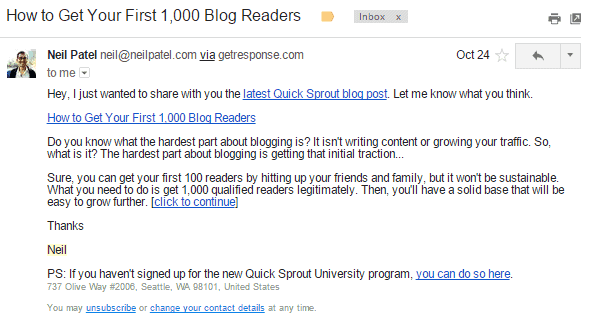
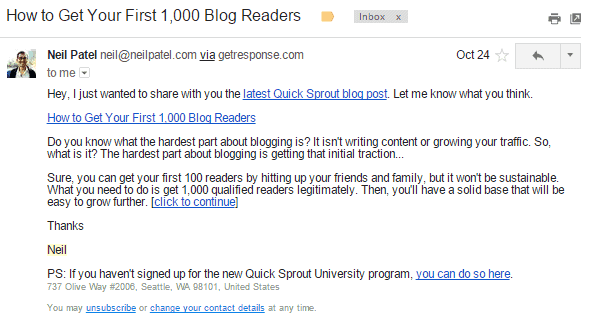
He lands in my inbox every time. So his open rates are looking great, I’m sure. It’s all because he keeps it simple, clean, and links at minimum (4).
5. Take Advantage of List Segmentation
Microsoft is committed to keeping spam out of inboxes for their clients.
Although it’s well known that marking a message as spam will count as a black mark on your complaint rate, now it goes even further:
If any of your emails are MOVED to the junk or spam folder, Microsoft flags them as a complaint.
That might be great for keeping real spammers out of inboxes, but it’s not ideal for legitimate small businesses.
As an email sender it makes things more challenging.
A good practice to avoid any issues with Microsoft’s take on junk mail is to use smart segmentation when emailing your email list.
With email automation technology, you can fine-tune your segmentation so you’re only sending emails to your list subscribers on topics that they are interested in.
Plus, sending smaller broadcasts means that your emails are more likely to land in the inbox. It’s a virtuous cycle.
6. Still Not Getting Good Deliverability? Time To Use Transactional Email Service Providers
Sometimes, your marketing automation system is the one at fault for your email deliverability issues. Paying top dollar for a robust CRM/email marketing platform that can’t successfully deliver your emails can be frustrating, but there are workarounds.
For example, Infusionsoft users who can’t seem to boost their deliverability rates might find the solution in a tool like WeDeliver.Email. It’s a common complaint among customers, especially as email lists get larger and broadcasts get harder to deliver.
The simplified explanation is that this allows Infusionsoft users to send their emails through email platforms that specialize in high deliverability – like SendGrid or MailGun – without sacrificing the all-in-one, advanced automation that you want for your business.
Often, these 3rd party email delivery companies have bigger servers and teams of dedicated email engineers that work closely on deliverability.
7. Clean Your Email List Regularly
If you’re regularly hearing crickets when you send out your newsletters, it’s time to reassess the overall engagement of your contacts.
There are three general ways to make sure your email list contacts are alive, well, and giving email providers a reason to send your emails straight into the inbox.
- Scrub any and all invalid email addresses from your list
- Run a re-engagement campaign to keep your list interactive
- Unsubscribe (or delete) contacts who don’t respond to your re-engagement campaign
Yes, it can be disheartening to cull your email list of those hard-won subscribers… but if they aren’t opening your emails, they are likely not going to buy or refer you any business either.
Having a “clean list” means that your reputation with email providers stays strong. The more people open and engage with your emails, the more your email deliverability will improve. You can work on growing your email list after you’ve cleaned it up.
More Email Deliverability Tips
Here are some other things to keep in mind to help your email deliverability stats:
- Keep it short and sweet (although some email writing wizards like André Chaperon write fabulously long emails with great success)
- Include as few links as possible
- Be consistent with delivery, so your readers know when they should look for you
- Deliver value to the reader with every email
- Be wary about including pictures, as these can be huge red flags to spam filters
- If you’re writing a sales pitch, be conscious of how it will be received (if you sound too obnoxious, your subscribers will be flagging you as spam quicker than you thought possible)
- No RSS – emails are extremely valuable real estate.
- Text Form In HTML
- You must have an amazing subject line, or it won’t be opened in the first place
- Reply to Messages, because the more your list interacts with your emails, the better your reputation gets
Ensure Your Emails Make It To The Inbox…
Luke Guy performed a case study at Search Engine Journal on email open rates. He shares his results here:
I gave real numbers on what famous bloggers did to keep their open rates high and this is what I came up with:
On September 25th of 2014, I did an experiment. I created a brand new Gmail account and started signing up to these blogs. I signed up for these 17 blogs, did the double opt-in, and logged out. I wanted to see what Gmail would do to these bloggers’ emails. Once the double opt-in was done, I would wait a while before re-opening.
I was eager to open the account again. On October 7th, I opened my Gmail account to begin my experiment. 107 emails from these bloggers were sent to this Gmail account.
This is what was found within my Primary Tab:
- 46 (46%) of emails never made it to my inbox
- 10 out of 17 bloggers eventually faded into the Promotions Tab
- 43% of those emails never saw the light of day in the Primary Tab
- 4 out of 56 (7%) emails had headers within the inbox
- 42 of these emails had 3 links or less in the content (that’s around 41%)
- 41 (approx. 40%) of these emails didn’t have images within them
- The most popular format looked liked this below:
%27%20fill-opacity%3D%27.5%27%3E%3Cellipse%20fill%3D%22%23cfcfcf%22%20fill-opacity%3D%22.5%22%20rx%3D%221%22%20ry%3D%221%22%20transform%3D%22matrix(-38.19063%20-126.6972%20139.8592%20-42.15808%20196.5%20299.4)%22%2F%3E%3Cpath%20fill%3D%22%23fff%22%20fill-opacity%3D%22.5%22%20d%3D%22M572.6-97.3l202.8%20502-323.8%20130.8-202.8-502z%22%2F%3E%3Cellipse%20fill%3D%22%23d3d3d3%22%20fill-opacity%3D%22.5%22%20rx%3D%221%22%20ry%3D%221%22%20transform%3D%22matrix(81.37845%20-11.6988%208.07659%2056.1819%20338.2%20239.3)%22%2F%3E%3Cellipse%20fill%3D%22%23cfcfcf%22%20fill-opacity%3D%22.5%22%20rx%3D%221%22%20ry%3D%221%22%20transform%3D%22matrix(11.90433%2056.41005%20-307.67521%2064.92932%2047.8%2013.5)%22%2F%3E%3C%2Fg%3E%3C%2Fsvg%3E)
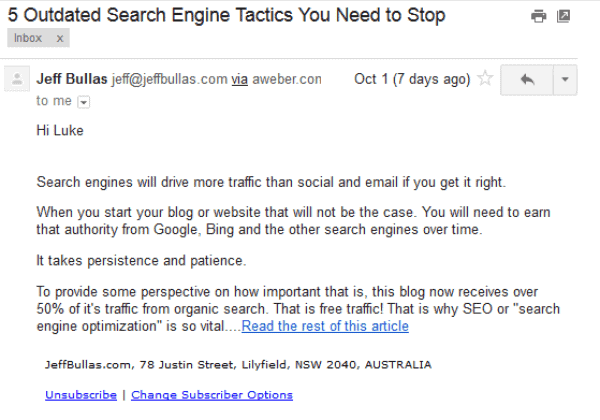
- 51 (or approx. 51%) of these emails did not have share buttons within the Primary Tab
How To Keep Your Email Reputation Strong
Having a good reputation with email services means getting your emails opened and read, and that means using smart segmentation, writing great headlines, with amazing content, etc
If you’re looking to increase those open rates, and to be seen again, try following the suggestions mentioned in this post. Because if your email subscribers are not reading your stuff, you’re not top of mind.
You want to stay front and center or you won’t make the impact you want to make with your business. By creating amazing content every week, you have a reason to show up on their inboxes again.
The biggest way to do this is write with simple text, keep it basic, and with a call-to-action. Hold the pictures, the long story, and leave it for the blog post.
Do you have any other tips you’ve learned the hard way on email deliverability? Share in the comments below!






