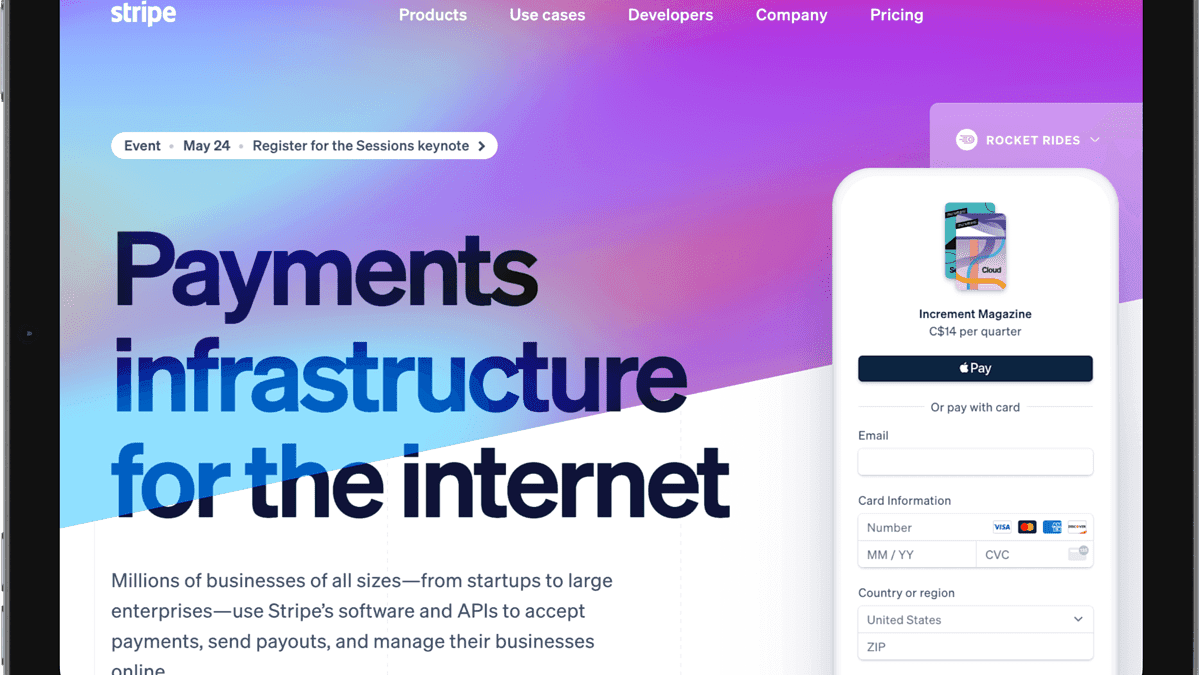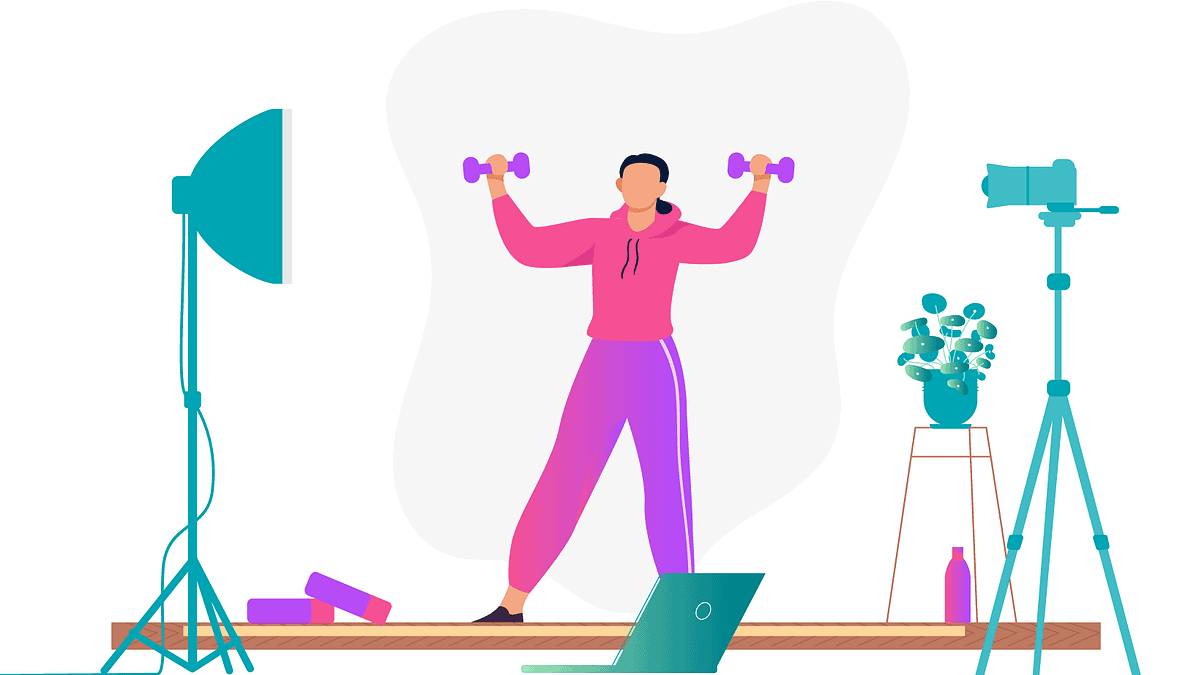Learning how to build an email list is one of the most important steps you can take for your business. One of the most common techniques is to utilize your website’s blog to draw in visitors and encourage them to sign up for your list. But for hard-working entrepreneurs, a faster and more effective list-building tool is the webinar.
After all, you don’t have to spend an exorbitant amount of time brainstorming how to spin your content a hundred different ways for your blog articles – you simply create a slideshow and talk outline to follow…and the tantalizing invitations you send out will do the rest.
How To Build An Email List With a Webinar & Why It Works
Webinars present you with an amazing opportunity to connect with your audience at a deeper level.
With live communication and no geographical limits when it comes to your invitation list, you can interact with ideal clients across the globe.
Here are a few specific benefits found in webinars:
Real-time Communication
There’s no substitute for real-time communication…but for online business owners, this can be a challenge.
During your webinar, you can take advantage of this rare opportunity to converse with your tribe instantly to hear their thoughts and questions now.
Enhanced Learning Experience
Information shared within a webinar is far more effective than if it were simply written down in a blog. Why? Because studies have shown repeatedly that online readers don’t read – they skim.
But by utilizing both visual and audio components, you command the attention of your attendees. Without additional distractions, they’re much more likely to take in the information that you’re sharing with them.
That having been said, I do like to pointedly remind everyone in the beginning of my webinars to log out of their emails and Facebook accounts, and to refrain from browsing online during the webinar…then at least I’ve done my part to set the stage for a positive learning experience.
Personalized Information
Videos, blogs, and podcasts are great ways to spread your message to a ton of old and new audiences. But one thing they can’t offer is personalized information.
Even though your webinar content is pre-planned, you still have the flexibility to answer any question asked by your audience.
After all, you might be talking about the greatest thing since sliced bread, but if someone’s stuck on “how will this solve my unique problem?” you won’t make the sale till you address that hangup with them.
More Opt-Ins for Your Email List
The easiest way to build an email list is to offer a free webinar. The only thing required to take advantage of this free information is an email in your opt-in form.
You’re putting yourself out there and offering valuable, personalized information without requiring attendees to look up from their computers or smartphones. If you’ve created and marketed a webinar that will really hit home with your ideal clients, you can bet they’ll want to take advantage of your offer.
Better Conversion Rates for Your Products
The end of your webinar is a perfect time to offer a special bonus that upsells another product. The best thing about advertising at the end of your webinar is that most of the people who hear your offer are automatically pre-screened and qualified.
We cover more about selling on webinars in our article How to Sell on a Webinar Without Alienating Your Audience.
How to Create Your Webinar
This all sounds great, right? Personalized experience, email list explosion, and high conversion rates during your upsell…as long as you know how to fit the pieces together to get it done right!
Here’s a checklist of what you’ll need to run your very first webinar:
1 – The Right Topic & Title
Choose something that will really hit home with your ideal client and that you’re passionate about. This topic should be focused enough so that you can offer some real meaty information, but general enough so that your pool of interested participants is big enough to make it worthwhile.
For example: “50 Ways to Improve Your Life” is far too broad; there’s no way you could offer valuable advice that lives up to the title in an hour.
2 – Choose the Right Tools
To run a webinar, you’ll need a few technological tools:
- A website – You’ll want to create a unique page on your site for the webinar. As you begin to market the webinar, you’ll need to be able to direct interested participants to a specific URL where they can join in.
- Webinar software – These range from free to really expensive.
- A computer with video and audio capacities
3 – Get the Word Out There
The important thing is to get the invitation to your webinar to as many qualified persons as possible. To do this you can use a variety of advertising options:
- Emails – Send messages to your current list with links to opt-in to your webinar. Begin about 1-2 weeks in advance to give them time to add it to their calendars…but not enough time for them to forget about it!
- Paid Advertising – If your tribe’s on Facebook, send out specially targeted Facebook ads to garner excitement and bring in the participants.
- On-site advertising – Design a special popup or homepage ad to increase the visibility of your webinar opt-in within your own website.
- Reach out to your peers – If you think your webinar could be of benefit to the following of a peer within your industry, its worth reaching out to them to ask for some collaboration.
4 – Get People to Opt-in
The whole point of getting the word out there is to get people to opt-in! If it seems like no one’s interested, go through your content to find out what’s missing…or what might be irrelevant to your ideal clients.
Webinar titles are extremely important to get people interested at all, as are your opt-in pages and email subject lines.
For more in-depth tips on this topic in the How to Build Your List Using Webinars eBook.
5 – Practice, Practice, Practice!
Don’t wait until the day of the webinar to practice. Make a full run-through a couple days in advance to confirm that you know how to use your webinar technology and are comfortable delivering your content.
6 – Deliver Impressively
Be bold and confident when delivering your webinar material.
Whether 5 people have showed up or 500 are there, this is a personal experience for each one…so give them your very best!
A good length to shoot for is 1 hr – 1.5 hrs. That’s plenty of time for you to deliver your information (if you’ve narrowed down the topic properly) and have time for a Q&A session at the end.
7 – Reuse the Content
The research and writing that you put into your webinar can be recycled many different ways for your website. You can turn it into an eBook, blog series, or simply post the completed video on your website for others to discover and enjoy.
You can learn more about this subject with our article How to Host a Webinar on Your Website.