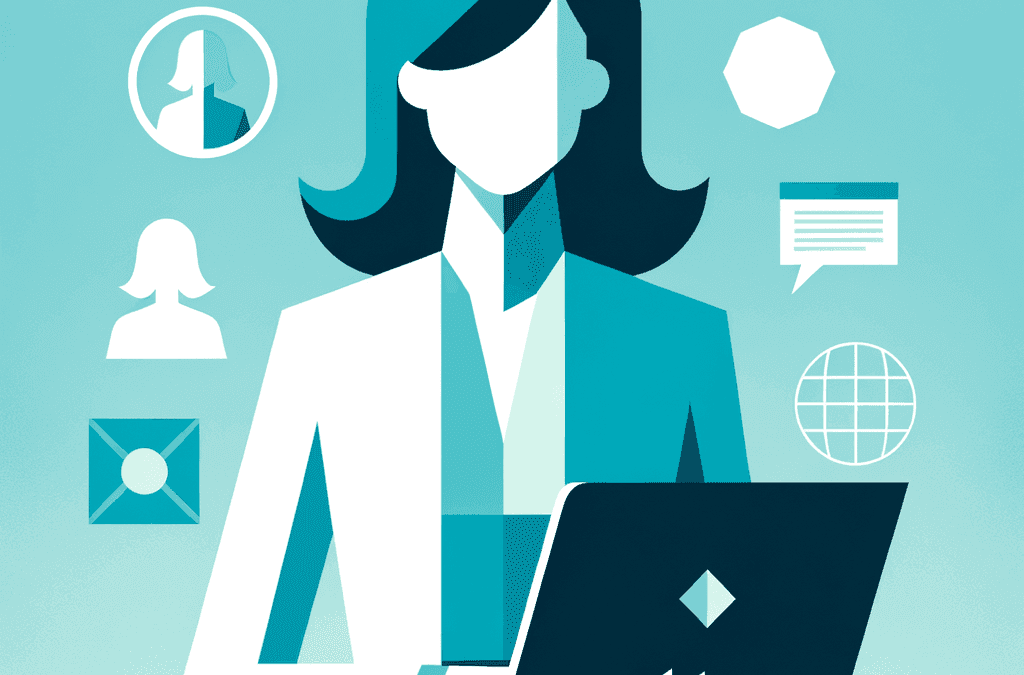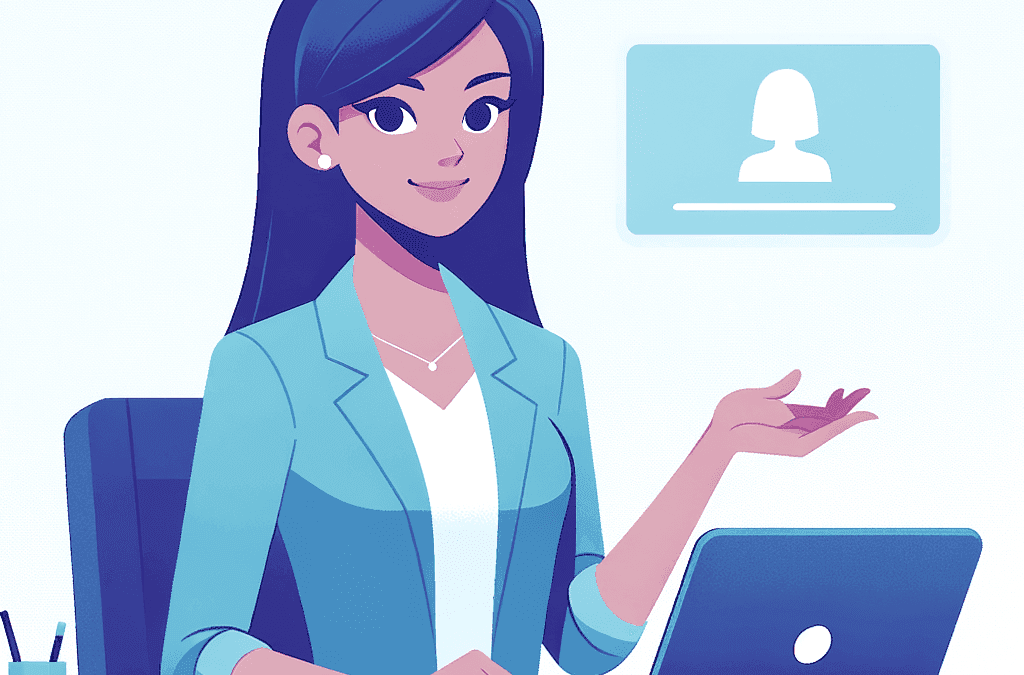The freelance landscape is growing at a rapid rate lately, with over 57 million Americans now identifying as freelancers. That’s one-third of the American workforce!
With so many people choosing to live the freelance life – whether as full-time self-employed entrepreneurs, contract workers, or side-hustlers – the are big changes happening in the way we work.
Luckily, with a growing number of people making the leap to the freelance life there comes a growing number of tools and tech resources for freelancers available.
Software companies and startups are answering the call to help make running a freelance business easier than ever before. From tracking your time, to automating your marketing, to streamlining your contracts, there are tools out there to save freelancers loads of time on managing the day-to-day.
Here are our top 10 tech resources for freelancers.
Harvest
Tracking your time is absolutely crucial for freelancers. Whether you are billing by the hour or by project, you still need to know where your time is going. Harvest makes it easy to track time spent on each client’s projects so that you can plan, and bill, accordingly. You can also streamline your invoicing process and accept payments online right from the tool.
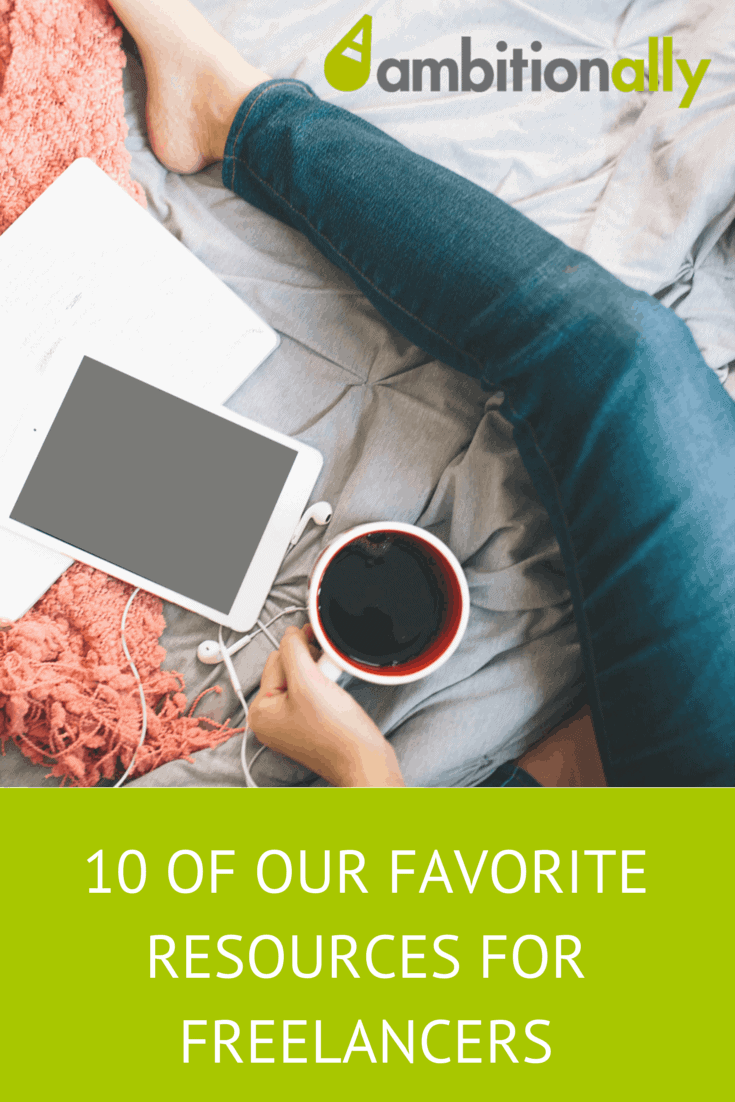
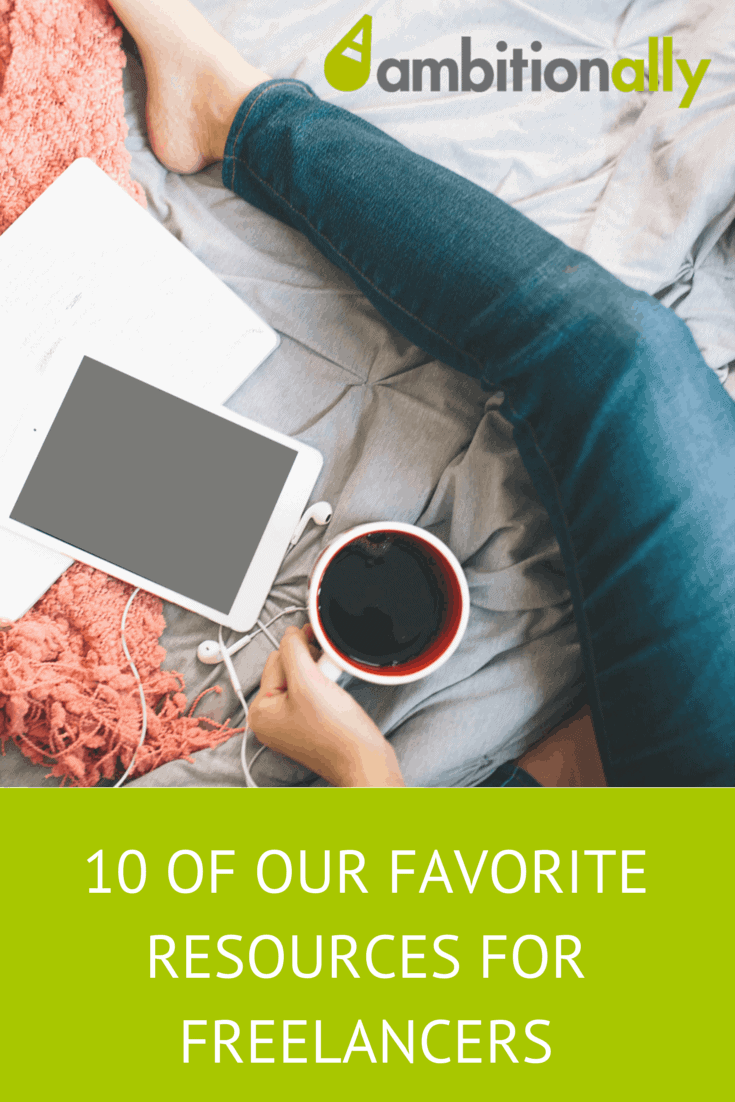
Echosign
Make the process of getting contracts signed much easier with Echosign. Get your documents signed online and save yourself tons of time – and paper! This service is so easy to use, it will save you 5 to 10 minutes for every document you need to sign. Anything that saves time on administrative or repetitive tasks, AND saves trees, is a win in our books.
BidSketch
Creating proposals can be one of the most time-consuming parts of being a freelancer. Bidsketch can help you streamline the process by creating templates for your proposals that look professional and win more contracts. Shave hours off of your proposal writing time and spend more time on your client work – or go for a latte to celebrate all of the contracts you are winning!
For Marketing
BufferApp
Social media can be so time-consuming! With the right tools, you can get off of twitter and get back to work while still building your audience and engaging your people. Buffer allows you to schedule content in advance so your accounts look active all day long while you’re hard at work for your clients. Win win!
MailChimp
There’s no better way for freelancers to create a consistent income than with an email list, and MailChimp is one of the best tools to manage your list when you’re getting started. It’s easy-to-use interface makes designing great email campaigns a breeze, and with a paid plan you can set up automation to send your new subscribers a freebie.
CoSchedule
To run a regular blog, you need an editorial calendar and CoSchedule is the best we’ve found! CoSchedule allows you to see your blog posts in an easy to read calendar, move posts between dates, add notes or tasks for yourself or team members, and (best of all) add social messages to automatically post to Facebook and Twitter once you’ve published your blog. It’s so handy to stay on top of a busy blogging schedule!
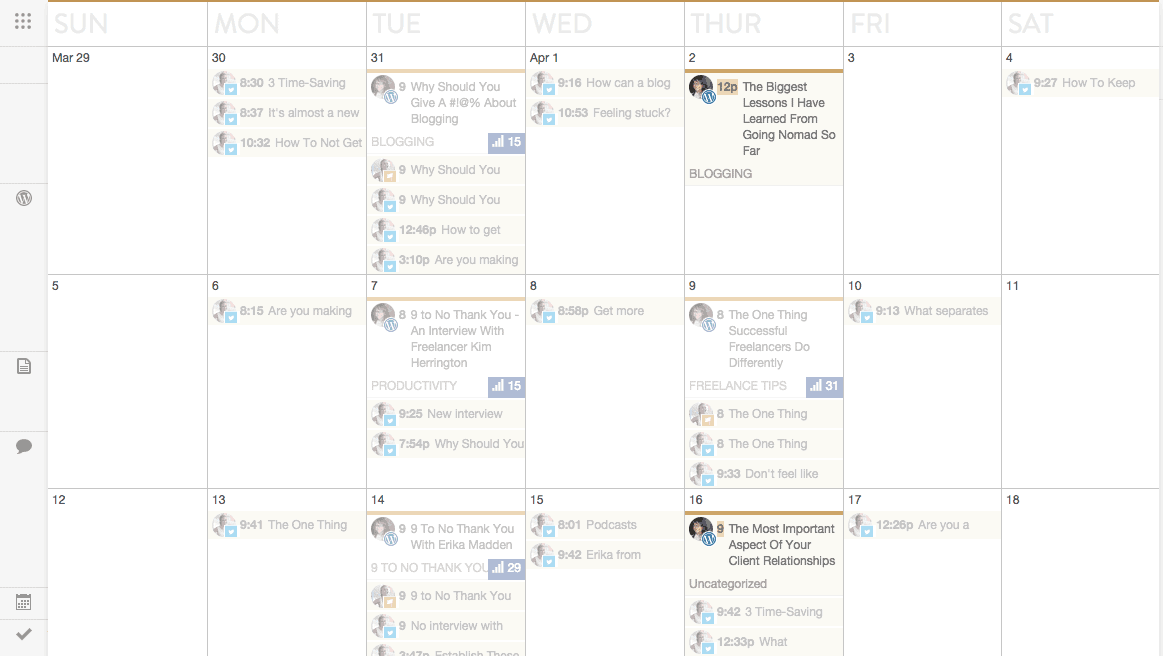
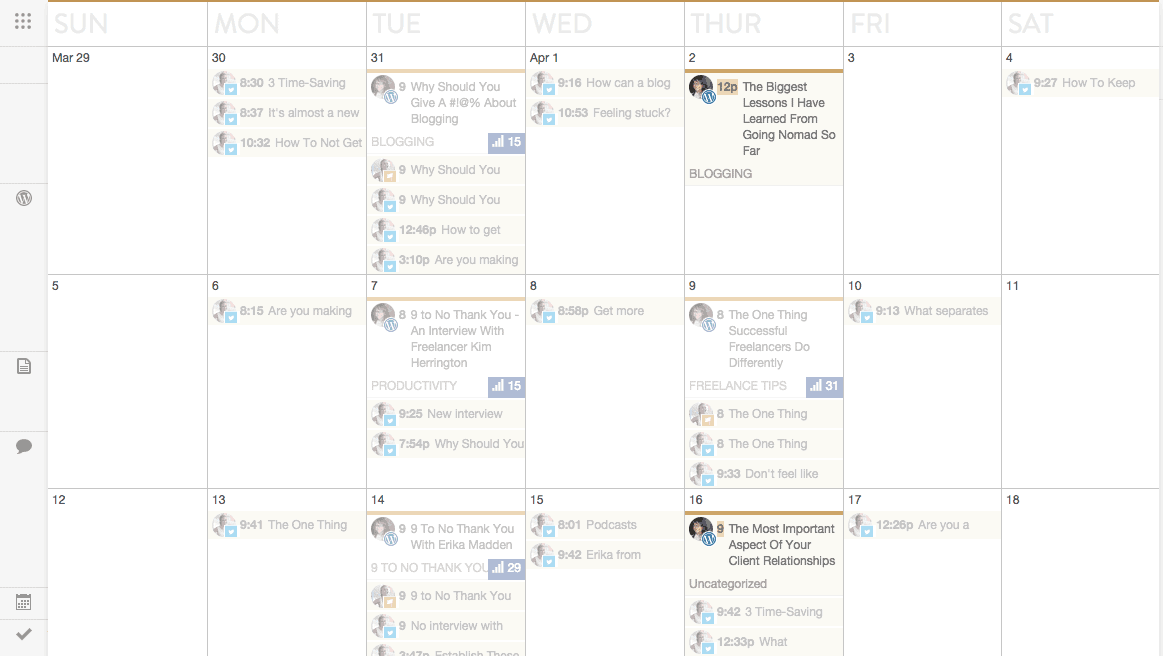
For Productivity
Asana
Asana is a life saver for our team! This great tool makes staying on top of tasks and collaborating with team members and clients a snap. Schedule tasks, assign it to yourself or a team member, attach a due date, and never miss a deadline or an important step in a process again. You can also set up recurring tasks that you need to do daily, weekly or monthly like filling your buffer queue or invoicing your clients.
You’ll also want to check out our full ClickUp vs. Asana comparison because we’ve recently added ClickUp to our team workflow too.
Trello
Another great (and free!) task management app is Trello. Organize all of your tasks into boards, lists and cards, and invite team members or clients to collaborate with you.
One way to do this is to set up a list called “To Do”, a list called “Doing” and a list called “Done”. Add all of your tasks to To Do – like writing a blog post, creating an invoice, or outlining a webinar – and when you start working on it move it over to doing. When you complete a task, move it over to done.
It’s a great way to visualize what you’re working on and what parts of a project have already been completed.
Evernote
When it comes to taking notes, Evernote is king. Create notebooks for different clients or projects to keep all of your notes in one place – no more flipping through notebooks to find those meeting notes you jotted down! You can also share notebooks so that you can collaborate with clients on a note in real time, or share it via email right after your meeting ends.
1Password
It’s impossible to remember a different password for every site, but if you are using the same password for everything, you are putting yourself at major risk. With 1Password, you only need to remember (you guessed it) one password! The tool will save all of your other passwords for everything from twitter to gmail to your AccessAlly vault to make logging in quick and painless. Freelancers tend to have a lot of accounts – sometimes for yourself, your business, and your clients – and this tool can handle them all.


When should you invest in these resources for freelancers?
Many of the tools listed are free or low cost, but some do come with a bigger price tag.
When you’re first starting out, it can be difficult to justify spending $15-30 per month on time tracking and invoicing. It adds up! But in the end, it can save you money.
Consider it this way – without software, each month you are adding up your time for an invoice, creating the invoice as a PDF, emailing the invoice, reminding your client of your PayPal email address, and collecting payment.
If this process takes you more than 1 hour, you are losing the equivalent of your hourly rate because you could be spending that time doing billable work.
A time tracking and invoicing tool can completely streamline this process for you so that you are spending less than 5 minutes per month on the entire thing.
Anytime you have a repetitive task like this, it makes sense to invest in a tool so that you can spend less time on administrative work and more time working on your business.
Streamlining your processes with software can free up hours each month for you to take on more client work, grow your business with marketing activities, work on side projects, or just spend more time relaxing with your family.
There are so many great resources for freelancers out there to keep your business humming so that you can focus on what matters. What are some of your favorite tools?