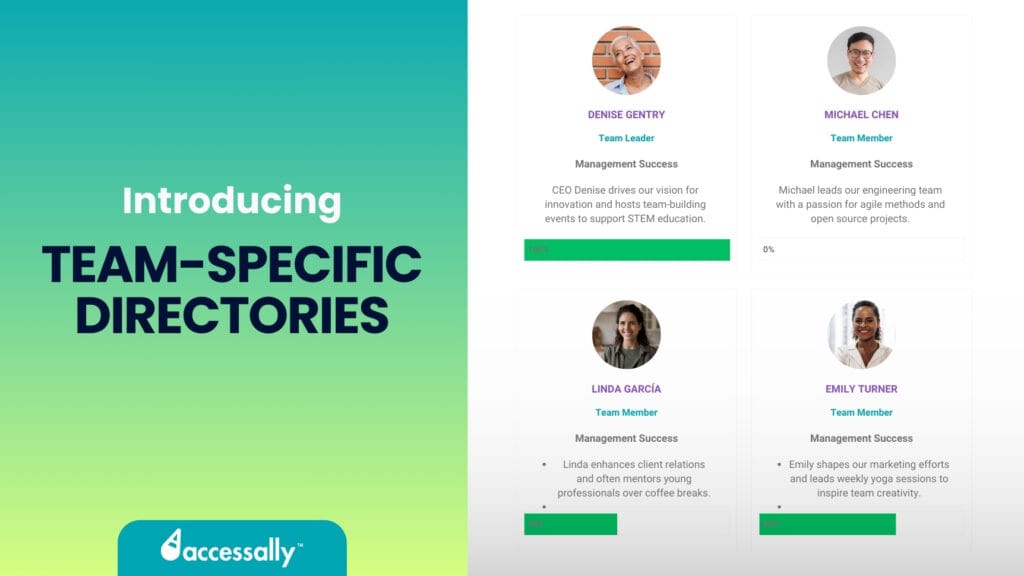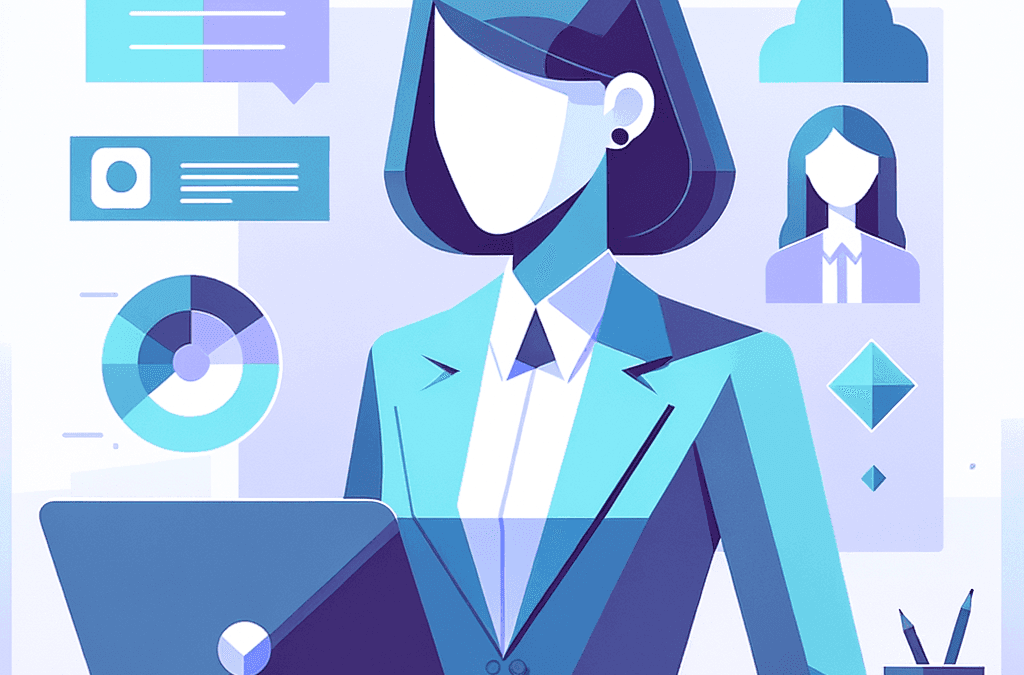Navigating the management of a team program that spans across multiple companies can be quite the juggling act. Privacy? That’s a must. Keeping communication relevant? Easier said than done.
When every company brings its own set of rules to the table, things can get complicated fast.
But don’t worry, we’ve got you. At AccessAlly, we’ve taken our popular Member Directory feature – a favorite among our users – and given it a huge upgrade.
Introducing Team-Specific Directories: a powerful enhancement that lets each company enjoy its own private space within a shared program. This new feature streamlines the process, ensuring that interactions are focused and secure, making multi-company collaborations straightforward and effective.
In this blog, we’ll discuss Team-Specific Directories, how they work, their benefits, and use cases. Keep reading to reveal this new feature’s maximum potential.
What are Team-Specific Directories?
Whether you’re the CEO of a company, an online instructor, or a content creator, having a directory of all your members is incredibly useful.
AccessAlly’s member directory feature has been a game-changer for many. With this feature, members can view each other’s name, bios, and a link to their website or social media profile.
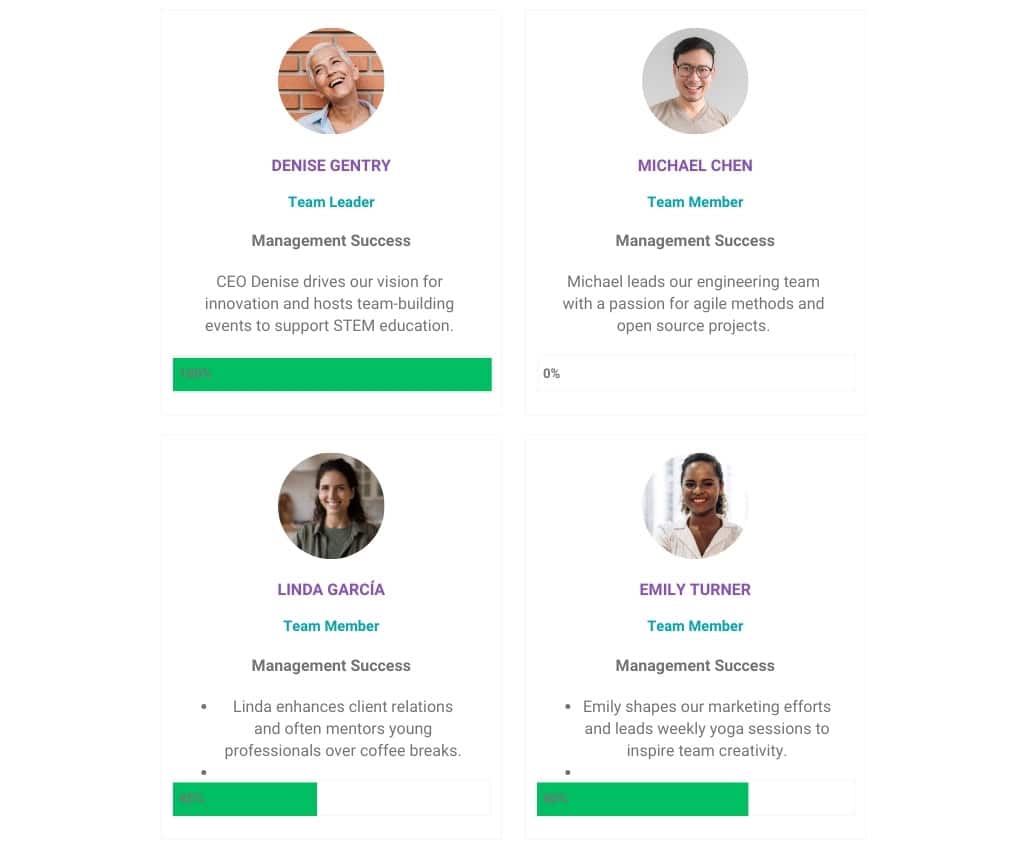
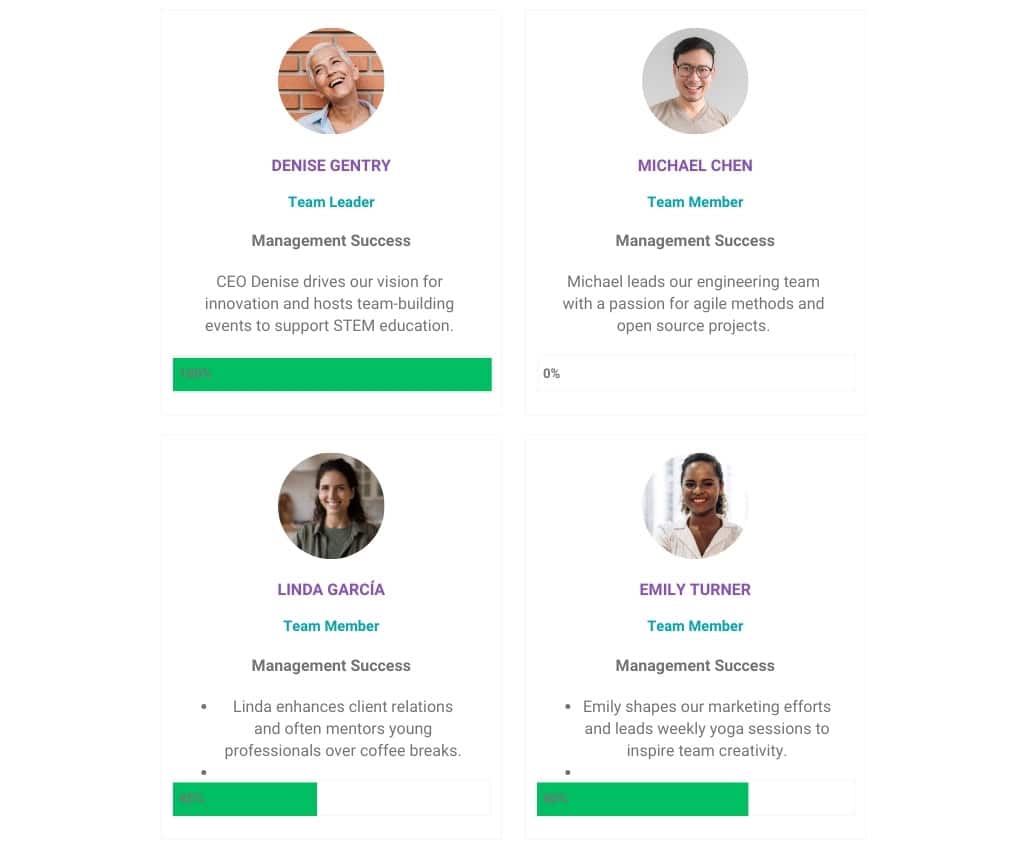
You can also categorize users, and use a search feature to quickly find specific members on your site.
It’s great for use cases that involve networking among your members, adding value to your site and an extra offering to its users.
However, we know some of you have been asking for even more functionality, and we didn’t want to keep you waiting any longer.
Introducing Team-Specific Directories – a more private and specific way of creating member directories.
Now you can create member directories that are only visible within teams in AccessAlly.
That means when a team leader adds a member to their group or cohort, only those members and the team leader will be able to see their information.
As we’ll explore later, there are a heap of use cases for this new feature. Here’s one as a taster so you can see what’s possible with Team-Specific Directories:
Say you’re selling a corporate training course to multiple companies. With Team-Specific Directories, you can create separate directories for each company.
This ensures your clients can’t view information about each other’s employees while also enhancing the tracking and communicating process for your team leaders.
This is just one of the ways Team-Specific Directories add value to your site and diversifies your offerings!
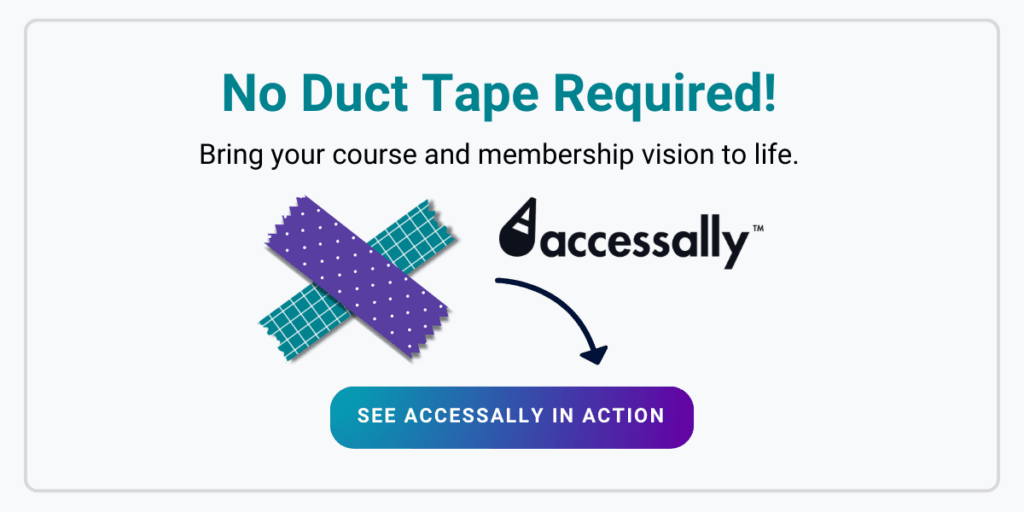
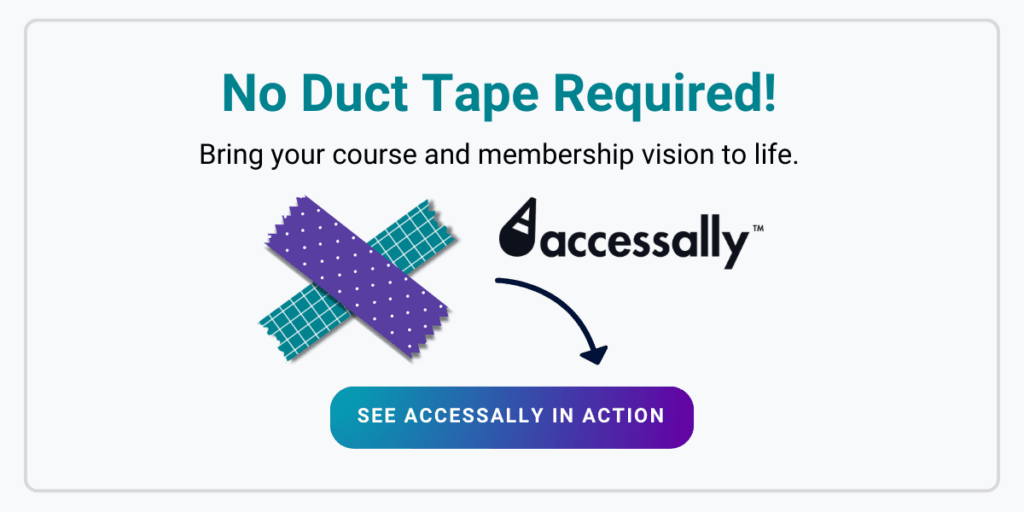
Benefits of Team-Specific Directories
Team directories are helpful for anyone looking to compartmentalize member information for better privacy and efficient communication between team leaders and members.
Here’s a closer look at the key benefits of Team-Specific Directories:
Enhanced Privacy
Team-Specific Directories ensure that sensitive information is accessible only to relevant team members. This compartmentalization prevents unauthorized access and maintains confidentiality, which is crucial for organizations handling sensitive data across different departments or groups.
Additionally, students may also be reassured to know that their information is only visible to people directly within their team, adding a sense of credibility and security.
Efficient Management
These directories simplify course tracking and management by providing a clear view of member progress within a team.
Team leaders can easily monitor completion status, and access necessary information, leading to smoother project execution and better resource allocation.
Plus, together with our other new feature, Exporting Team Member Progress, you can download data into a .csv file to easily report on course progress, quiz results and more!
Improved Collaboration
Students’ peers are always just a few clicks away!
Team-Specific Directories enhance teamwork by facilitating better communication and collaboration within teams. Finding someone in the same course becomes easy and you don’t have to deal with a large directory of members.
Why this is Great News for YOU!
All of the benefits listed above have the potential to boost your bottom line in multiple ways:
1. Increased Subscription Rates
This new feature opens the door to clients that require privacy and confidentiality. For example, an open member directory may be off-putting to companies who want to keep their employee information safe from talent poachers!
Team specific directories remove this pain point entirely, and allows your site or training program to attract more clients.
2. Better Engagement and Productivity = More Value
Team directories encourage more meaningful interactions and resource sharing among users who share similar organizational roles or objectives.
This can lead to greater user engagement and higher productivity, benefits that you can promote as part of your value proposition.
3. Operational Efficiency
Keep your user groups in check without all the extra hassle. Cutting down on admin overhead means less effort and cost for you, making everything run smoother and more efficiently.
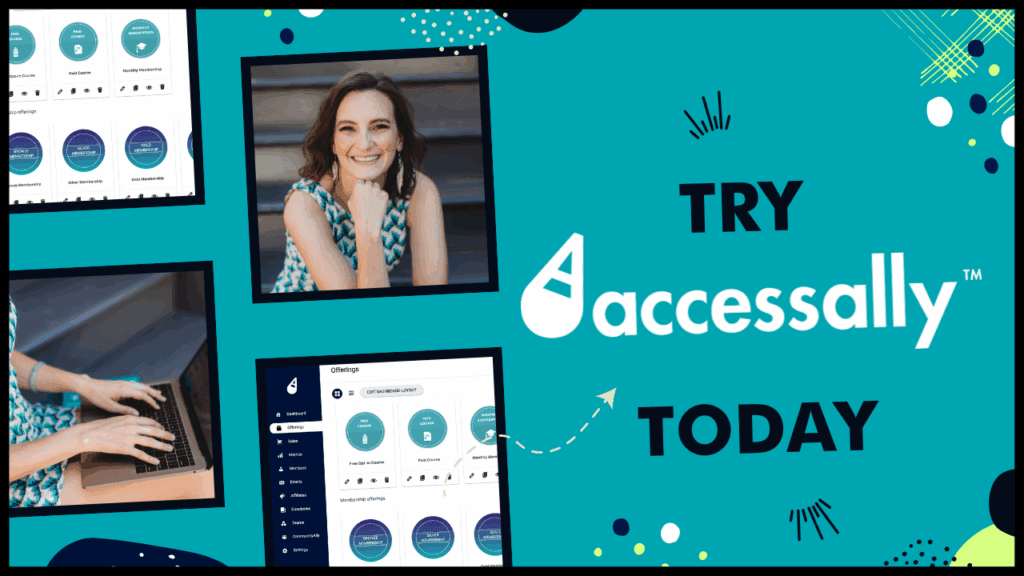
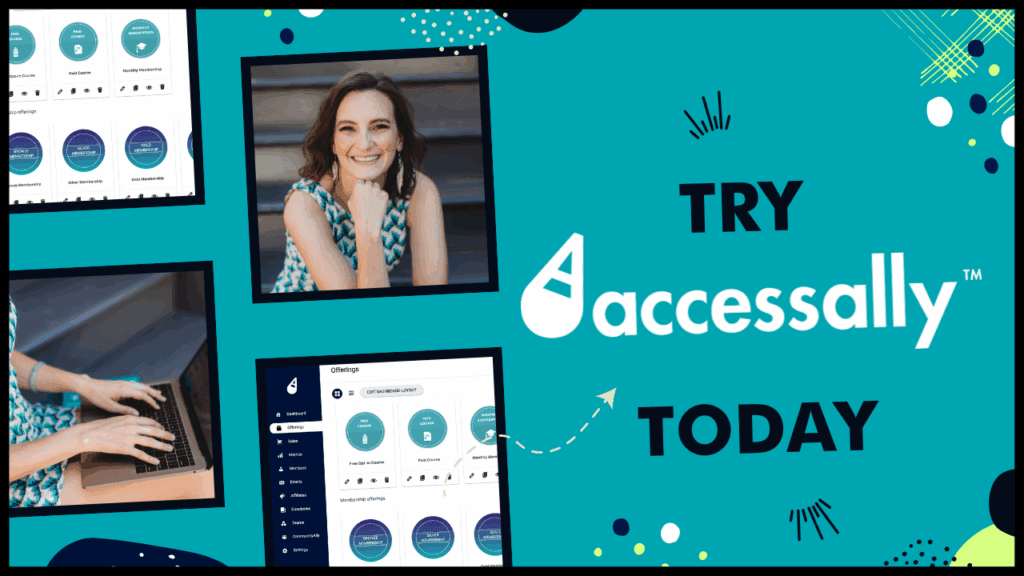
Inspiring Use Cases for Team Directories
Let’s take a look at how you might be able to apply this new feature to different use cases and business models. Use these ideas to help inspire you to open up new revenue opportunities for your business and add more value to your membership site or online course.
Corporate Training Programs
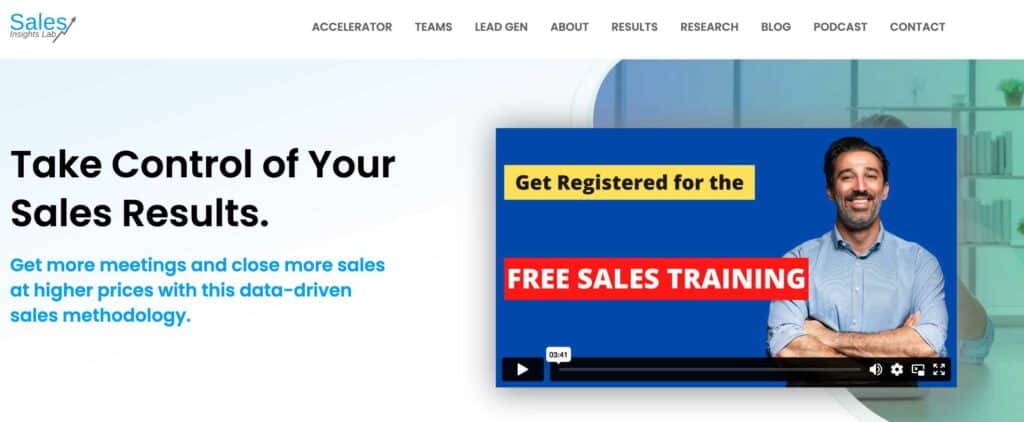
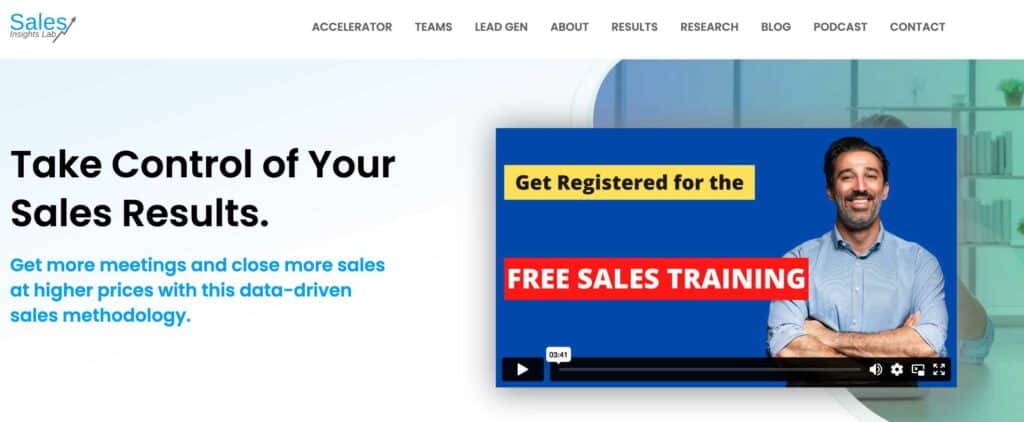
Scenario: You sell a series of online sales training programs tailored to improve sales techniques and strategies across various industries.
Application of Team Directories: By implementing team directories, you can create separate, secure spaces for each corporate client within the AccessAlly platform.
With Team-Specific Directories, you can guarantee your clients that their competitors will not be able to view employee information or know which courses their company has signed up for, protecting internal strategies.
This approach can differentiate your training programs from competitors, offering a more secure solution for corporate sales training.
Occupational Nutrition Program
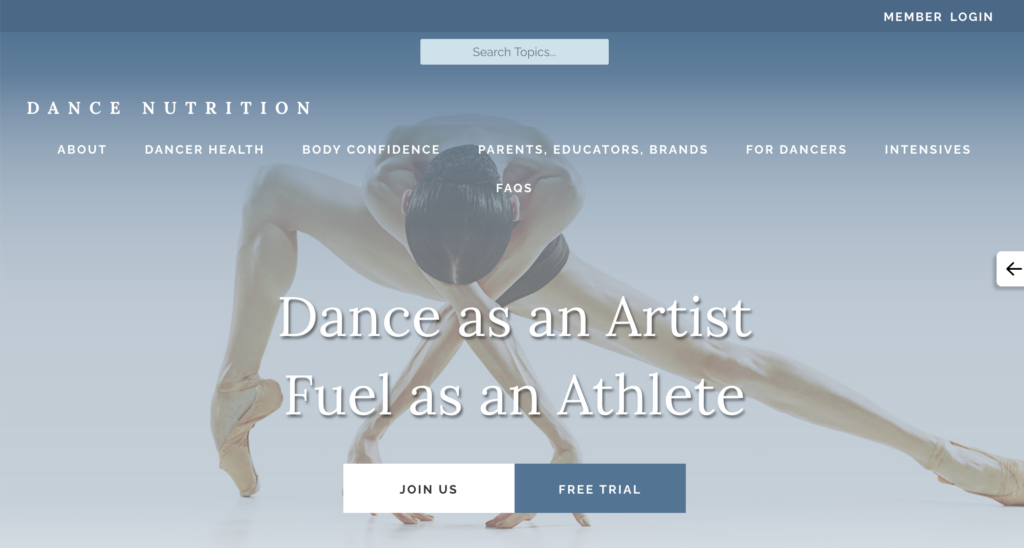
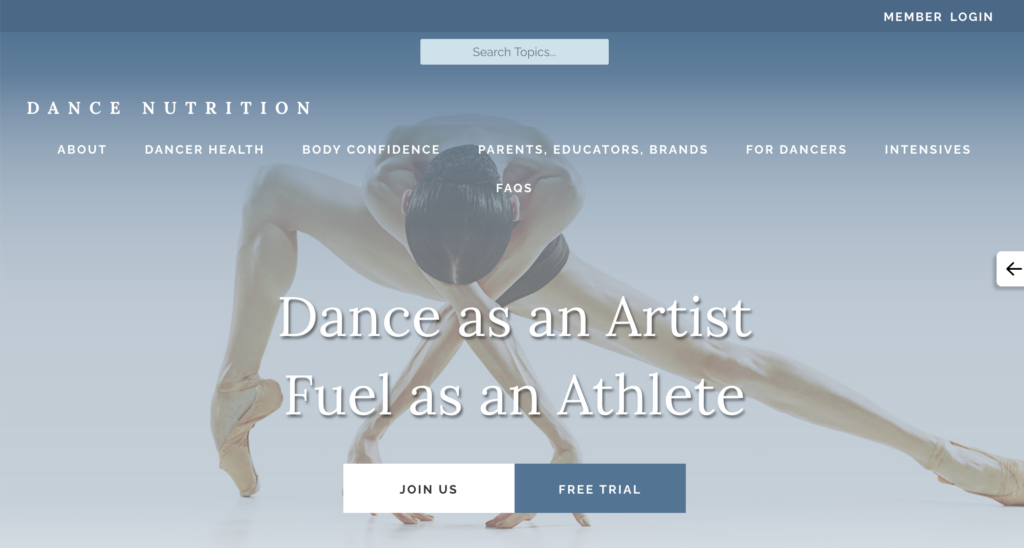
Scenario: You offer nutrition courses tailored for individuals within specific occupations, such as corporate employees, healthcare professionals, or athletes.
Each group requires specialized nutritional guidance relevant to their unique occupational demands while ensuring privacy and streamlined communication within their own cohort.
Application of Team Directories: With Team-Specific Directories, you can create separate, secure spaces for each occupational group within the AccessAlly platform.
This allows you to provide targeted nutritional courses and support to each group, ensuring that members can interact and share information relevant to their specific occupation.
Team leaders can monitor the progress of participants, manage course completion, and access necessary information without the risk of exposing their data to other groups.
This approach enhances privacy, improves collaboration, and ensures the effective delivery of your occupational nutrition programs.
Event Organizer


Scenario: You are an event organizer that manages several conferences throughout the year, each targeting different industries like technology, healthcare, and finance.
Each conference might attract hundreds of attendees, each of whom would benefit from networking with peers in the same field but not necessarily with those from other sessions.
Application of Team Directories: You can use Team-Specific Directories to group attendees by the specific conference they are attending. This allows attendees to interact and network with each other within their specific group.
Educational Institution
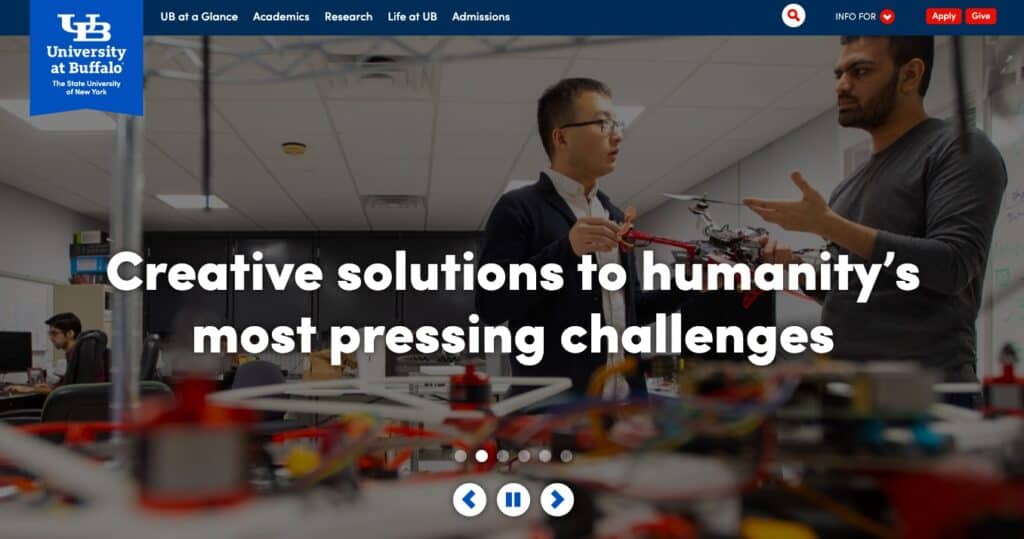
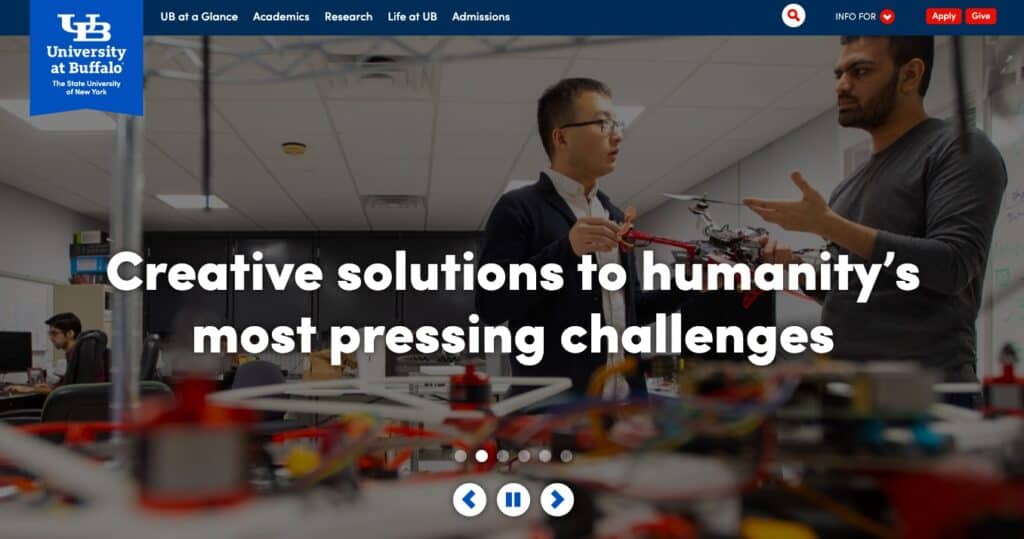
Scenario: An educational institution offers a range of courses across different faculties such as the sciences, humanities, and business studies. Each course or faculty might cater to a diverse student body with specific academic and communication needs.
Application of Team Directories: Team Specific Directories can be used to create distinct groups for each faculty, course, or cohort, allowing students and faculty members to interact within their specific academic context.
This facilitates tailored communication, mentorship, course tracking and collaboration among students and professors. It can also help with regulatory compliance around privacy within the education sector.
Educational institutions can leverage team directories to create distinct groups for parents associated with different classes or grade levels.
This enables tailored communication and information sharing within each parent group, enhancing engagement and ensuring privacy by keeping interactions confined to relevant members only.
Sports Club
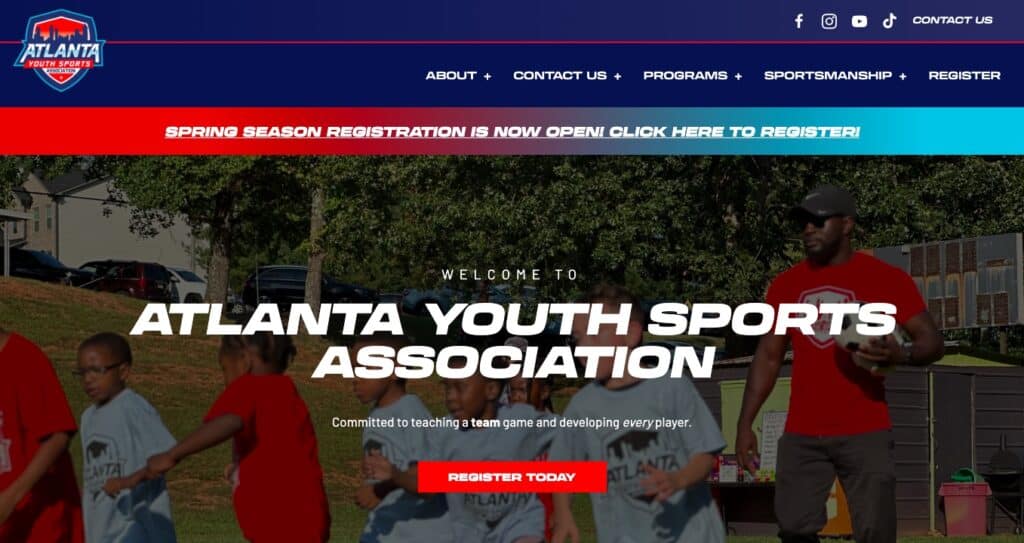
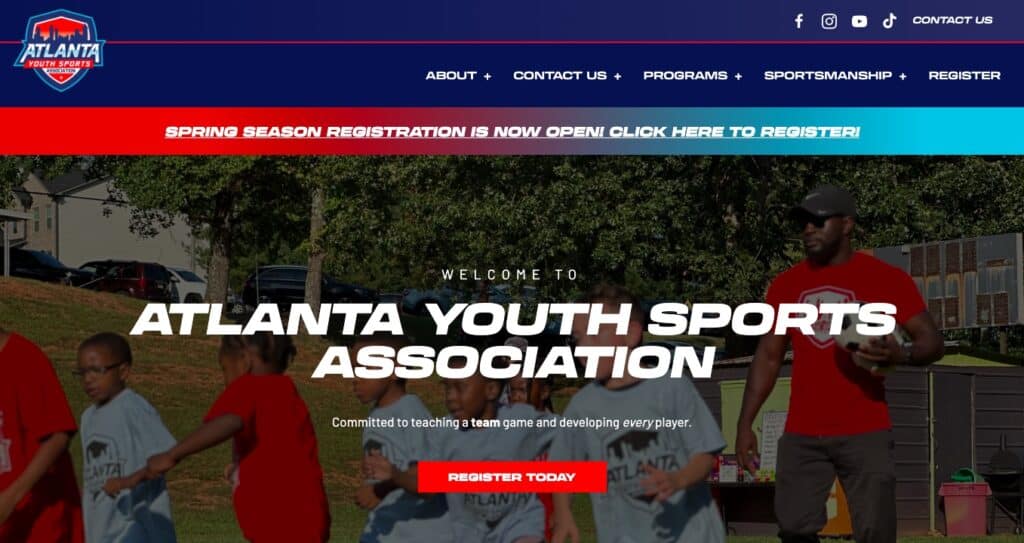
Scenario: You manage a multi-sport club offering various activities such as soccer, basketball, and swimming. Each sport has its own set of teams, coaches, and training schedules. The club aims to enhance communication and coordination among members while ensuring privacy and efficient management of each sport’s teams.
Application of Team Directories: With Team-Specific Directories, you can create separate, secure spaces for each sport within the AccessAlly platform. This allows coaches, players, and parents to communicate and collaborate within their specific sport, ensuring relevant and focused interactions.
Coaches can track team progress, manage schedules, and share important updates with their team members easily. Players and parents can also view team information and connect with their peers, fostering a more organized and engaging club environment.
This approach ensures privacy and enhances the management and coordination of each sport’s teams, differentiating your club with streamlined communication and efficient team management.
Start Taking Advantage of the Team-Specific Directories Today!
Member directories are a fantastic way to offer networking opportunities for your members and provide service listings on your site. But AccessAlly’s Team-Specific Directories take this functionality to a whole new level, expanding the possibilities within your membership site or online course.
By compartmentalizing member information, you protect sensitive data while streamlining communication within each group. This not only boosts engagement and productivity but also opens up new opportunities for attracting clients who prioritize privacy and confidentiality.
This innovative feature is versatile enough to be used across a wide range of industries and use cases, from corporate training and online education to event management.
Team-Specific Directories are part of our latest AccessAlly 4.4 & 4.4.1 release, which includes other great features and updates such as Exporting Team Member Progress and double-charging prevention.
These enhancements reflect our commitment to continually improving your experience and adding flexibility to our product.
We hope this article has inspired you to think about how you can use this new feature to create more value for your business.
For more information on Team-Specific Directories, check out our knowledge documentation. Already know where you’re headed? Explore our plans and start creating a dynamic site with our highly-flexible plugin!
If you have any ideas or questions regarding this feature, don’t forget to share them with us in the comments.