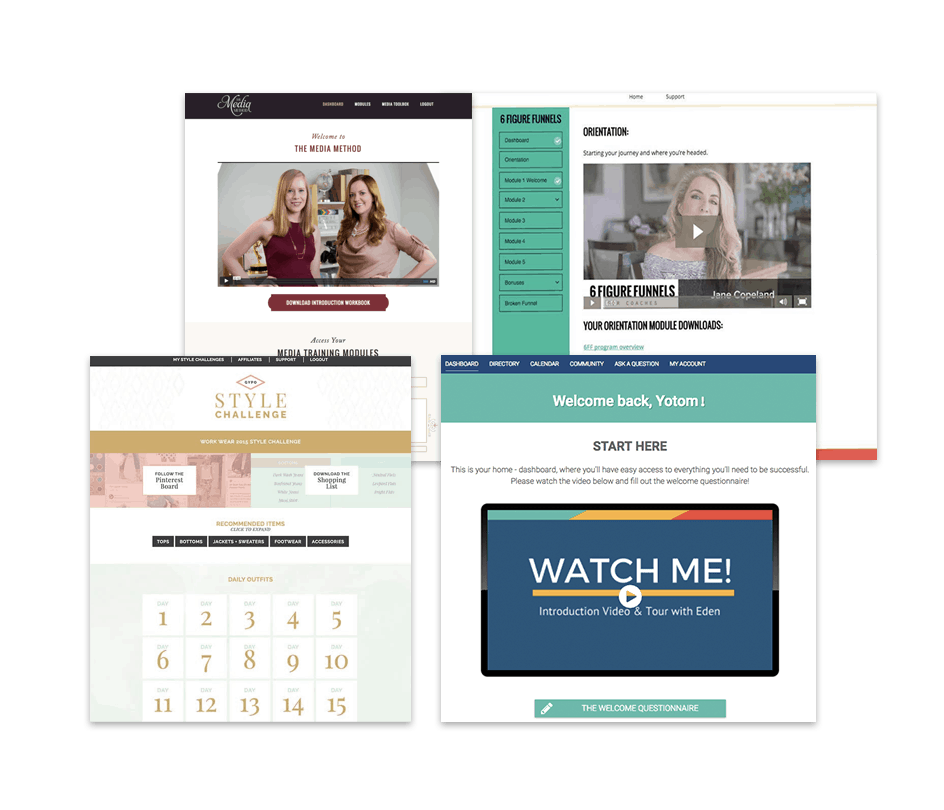MemberPress vs. MemberMouse: a comparison
The marketplace is flooded with WordPress membership plugins.
The research alone can take hours, and at the end of it, you may find yourself just as confused as you were when you started. Navigating all the different features, necessary integrations, and pricing structures can be challenging to say the least.
Why We're Comparing WordPress Membership Plugins
We’ve tested so many course and membership solutions for our business over the years.
When we couldn’t find a solution that would do what we needed, we dusted off our Software Engineering chops and developed AccessAlly.
And to this day, we continue to test and review the options on the market so we can share that knowledge.
In this comparison between MemberPress vs. MemberMouse, we’ll share what we’ve learned about these two membership site plugins. We’ll compare everything from pricing structure, software differences, LMS features, to affiliate marketing.
By the end of this comparison, you’ll have a clear idea of how each plugin will fit your business needs and align with your long-term vision.
How do MemberPress and MemberMouse Differ?
MemberPress and MemberMouse have similar philosophies and quite a bit in common. They’re both WordPress plugins. MemberMouse is designed to be more of an all-in-one plugin while MemberPress will rely on integrations and add-ons to create the full experience.
Both plugins offer integrations for features such as community forums, podcasts, and e-commerce options. With both MemberPress and MemberMouse, you can use their e-commerce integrations to accept payments and allow your customers or clients to update their accounts easily from their dashboard.
Although MemberPress and MemberMouse have similar features and functionality, here’s where you’ll find the biggest differences: MemberPress is more bare-bones when it comes to building your membership site or course content. Using MemberPress you can easily protect your content. They make it quite easy to get up and running quickly.
MemberMouse has more features than MemberPress and allows you to create a robust membership site experience rather than just protecting content.
Although both options offer reporting out of the box, MemberMouse has more detailed reporting available on their upper tiers and allows for split testing on pricing pages. Having these in-depth insights will help you make data-driven decisions that can enhance your growth.
Another distinction is that with MemberMouse, you cannot edit the source code but with MemberPress, you can. Editing the source code can be a valuable feature for migrations and customizations. Being able to edit the source code is typically expected of software. In fact, access to edit the source code is an advantage of choosing a software vs. a platform.
So, right out of the gate, if you want to create an advanced membership site and have in-depth reporting MemberMouse is a better fit.
If you’re looking to get up and running quickly, protect content right away while giving your customers and clients access to an account dashboard and looking for the ability to edit the source code, then MemberPress is a better fit for you.
WordPress Plugin Comparisons
As we’ve already established, both MemberPress and MemberMouse are software-as-a-service offerings. These WordPress plugins work with your WordPress website.
MemberMouse strives to be an all-in-one software that can support your business through customer and member account management, content protection, customer support automation, and business reporting and metrics.
MemberMouse gives you a lot of control when it comes to protected content. You’ll be able to determine which content people see on pages, posts, categories, and custom post types.
This gives you ultimate control so that you can map out who will see what on each individual page. This is a great feature when it comes to customizing your site and truly making a quality learning experience for your users.
When you choose MemberMouse, your clients or customers can manage their profile from their own dashboard. They can update their credit cards, process their outstanding balances, and update their profile details.
Similarly to MemberMouse, MemberPress allows you to control protected content on pages, posts, and custom post types.
One distinction here is that MemberPress doesn’t allow you to protect an entire WordPress category with specific permissions, but MemberMouse does.
Protecting content at a category level can certainly save time. For example, if you have numerous module pages all under the same category, you can protect that one category instead of all the individual module pages.
MemberPress is at its best when it’s supporting a simple membership site model or online course. MemberMouse is better equipped to sell memberships, subscriptions, standalone products, or support a bundle of these offerings.

Pricing limits on members, courses, and products
We all enjoy simple and straightforward pricing. No one likes to be surprised when they’re forced to upgrade because of tier limitations or add integrations and monthly costs they didn’t know they’d need.
So understanding which plan you’ll need right now, and what you might need to upgrade to in the future can help in your decision-making process.
With MemberMouse, all their core features are included in every plan. This can be advantageous if you’re in the planning stage and you’re not yet certain which features you’ll use as you implement your membership site and protected content.
Here’s what to expect with their core features: Check out and upsells, membership, courses, programs, and/or products, 1-click purchasing, member management, content protection, shortcodes, integrations (payment, email, and third-party), basic reporting, developer tools, and custom notifications.
MemberMouse has tier limitations when it comes to payment types, reporting, and other advanced features.
The Basic plan is $399 per year, but only includes integration with Stripe for payments, offers limited reporting features, and integrations with the most popular CRMs.
The Plus plan is $599 per year and adds social logins, PayPal and Braintree payments, and quizzes and certificates.
One unique feature you’ll get access to on this plan is the social login feature. This can be configured so that your clients and customers can use Google or Facebook to log in to your membership site.
The social login feature is nice to have because your customers and clients have likely seen this type of login before, it saves them from having to remember yet another password, and makes access to your materials even easier.
The Pro plan at $799 a year is their most popular and adds more payment options, priority support, and full analytics and reporting.
They also have an Elite plan at $2,399 per year that adds Sticky.io integration (which is an order management and recurring billing platform), and phone support.
MemberPress offers four plans as well, but they do have feature limitations you’ll need to be aware of. Because of this pricing structure, you’ll want to know exactly which features you plan on implementing in your set up because it will impact which plan is best for you.
Their Basic plan is $359 per year. On this plan you’ll have 1 site, unlimited members and content, integration with PayPal and Stripe, 1 year of support and updates, and 10+ add-ons and integrations, which we’ll cover a bit later in this article.
On the Plus plan, you’ll pay $599 per year. It’s their most popular plan. With it, you’ll get everything included with the Basic plan plus 1 more site, the ability to sell corporate accounts, and 20+ add-ons and integrations.
It’s important to note that although the ability to integrate is a plus, having 20+ integrations isn’t an ideal setup. If you find yourself needing that many additional add-ons or integrations, you’ll want to look at a different software entirely that meets your needs out of the box more without linking all different systems together.
Their Pro plan comes in at $799 per year. In addition to all the features available on the Plus plan, you’ll have 3 more sites available, available integration with Authorize.net, and exclusive Pro add-ons.
Finally, their Elite plan is $999 per year and includes up to 5 sites, CoachKit, and unlimited students.
With either MemberMouse or MemberPress, map out your ideal setup and see what plan meets your needs. Be sure to map out member projections since both of these software options have active member limits.
In terms of startup costs, MemberMouse offers a 14-day trial. MemberPress doesn’t offer a trial period, but they do have a 14-day money-back guarantee. New customers can save $200 when they join MemberPress on a special timed offer they have on their website.
In terms of a direct comparison, for most businesses, you’re looking at the Plus plan on MemberPress at $399 / year, and the Advanced plan at $99 / month on MemberMouse.
Build Your Own Teaching Ecosystem, Customized to Reflect Your Teaching Style.
With AccessAlly, you’re creating your own platform to run courses, memberships, and communities on.
 See it in action
See it in actionWhat AccessAlly Customers Are Saying...

"I Found AccessAlly In September After Struggling With MemberPress + LearnDash For 3 Months.
I didn’t know anything about AccessAlly or how to use it.
It’s one month since my launch and I’ve made almost $19K in revenue, which is awesome!”
– Bozhidar Batev

"AccessAlly is, so far, the most flexible and straightforward membership software I've used.
You have somehow managed to make what could be quite complex tasks very straightforward.
It’s a pleasure to use.”
– Josef Sykora, Creative Piano Academy
Onboarding and Customer Support
Taking the leap on new software can feel quite daunting. So knowing what to expect in terms of initial setup and customer support can really help set your expectations.
MemberMouse offers different options to resolve your customer support issues: their support team, support center, office hours, and partners for hire.
They have a dedicated full-time support team with an average response time of 90 minutes. Email support is available on all their plans, and phone support on their upper plan.
If you’re the type of person who likes to research and find solutions on your own, their support center is well-documented, easy to use, and searchable.
They also have weekly office hours where you can ask setup questions, get answers, and hear from other users on a live call.
In terms of onboarding, they offer an import wizard so you can migrate users from a 3rd party membership system or another WordPress plugin. They also have partners for hire who can implement or maintain your MemberMouse plugin.
MemberPress offers two options for customer support: support tickets or their help center. Current customers can submit support tickets through the MemberPress dashboard. Their response time is 1-2 business days, which can be a huge drawback if you’re facing an immediate issue that you need help on.
They have a thorough and well-documented help center to find answers on your own. It’s easy to use with a User Guide setup as a starting place. It’s a great way to build foundational knowledge about MemberPress.
In terms of initial setup and onboarding, MemberPress too offers developers and development companies for hire.
The migration process is well-documented in their support center, although they don’t offer any import plugins or migration wizards. Having to conduct a manual migration can be extremely time-consuming and tedious with steep consequences if you lose contacts, clients, or order information.
MemberMouse takes the lead in customer support due to their quick response time, their weekly office hours, and their import wizard.
Integration: Add-Ons, Built-In integrations, and Additional Plugins
As we touched on in the previous section, the ability to integrate is an essential part of most platforms or software. You already have a tech stack, so connecting what you’ve already set up with what you want to create is a great feature.
That being said, an integration can get sticky. If the integration doesn’t work properly you may lose leads, have disconnected sales information, and not give your clients and customers the experience you’re really hoping for.
You may find yourself spending too much time troubleshooting and repairing the integration rather than focusing on your vision and growing your business. Getting stuck in the weeds with these integrations can be irritating, and frankly unnecessary.
Part of choosing the best software or platform to support your business is knowing what kinds of integrations you’ll use, and what those look like to set up, maintain, and troubleshoot if necessary.
Again, if you find yourself with a long list of integrations with either MemberMouse or MemberPress, consider choosing a different software or platform.
Both MemberMouse and MemberPress support integrations with payment systems (which we’ll talk about a bit later), email marketing systems, and other applications through a third-party connector tool like Zapier.
Remember that integrations are included at part of MemberMouses’s core features. They offer some direct, one-way integrations as well as one-way integrations through Zapier.
It’s important to note that a one-way integration means that one system will push information to another, but the two systems won’t communicate seamlessly back and forth.
MemberMouse integrates with MailChimp, Drip, ActiveCampaign, AWeber, GetResponse, iContact, affiliate marketing tools, and bbPress for community features. You can also create custom integrations with MemberMouse though API, push notifications, PHP interface, and WordPress hooks and filters.
MemberPress limits integrations based on your tier. Be sure to check tier restrictions when thinking about your integrations.
MemberPress also offers direct, one-way integrations with ConstantContact, MailChimp, Drip, ActiveCampaign, Aweber, Get Response, affiliate marketing integrations, and bbPress for a community forum.
It will work with Zapier as well if you have other applications you’re interested in connecting.
MemberPress and MemberMouse are pretty even when it comes to their integration features.
Looking for something that integrates both ways?
Marketing automation tools are here to stay.
Use your marketing automation tool to power your course and membership program by taking advantage of AccessAlly’s deep 2-way street integration.
It’s built to help you sell more, teach better, and engage with your students longer.
Learning reinforcements: quizzes, progress tracking, homework, and certificates
Learning reinforcements can take your students’ learning experience from being run-of-the-mill to being one they’ll never forget.
Creating different types of quizzes, private notes, areas to journal and take notes, video bookmarking, in-depth and contingent progress tracking, and auto-generated, customized course completion certificates show your customers and clients that you’ve put a lot of thought into your course flow.
Features like these will create a true experience for your users and increase their learning retention.
MemberMouse doesn’t offer advanced learning reinforcement features like these. It’s important to note that you can use an integration or add-on feature to achieve experiences like this.
MemberPress recently released a course add-on feature that allows you to utilize some learning reinforcement features in your courses. Through MemberPress Courses you’ll get a visual course builder, progress tracking, and a sales feature. The sales feature enables redirects if a user doesn’t have access to a certain piece of content, you can easily redirect to a sales page or order form.
Although these aren’t advanced LMS features, it is really nice to have a visual course builder because you can see everything in one place. Progress-tracking has become a standard expected by online-course takers, so this is also a nice addition on MemberPress’s part.

Comparing Design Flexibility for Membership Sites
MemberPress and MemberMouse have similar features when it comes to design flexibility.
Both software options work with your WordPress theme. They each offer templates for core pages such as check out pages, thank you pages, landing pages, and your login page.
They both offer shortcodes that you can use on your membership pages to help customize the experience. For example, you can use shortcodes to display the member’s name, the date, or what product or program they’ve purchased.
MemberMouse has a slight edge over MemberPress because they have more shortcodes available. Using these shortcodes can help customize the experience for your users. For example, you can use shortcodes for their name, company, and purchase information.
One benefit of MemberPress over MemberMouse is that MemberPress has great pricing page templates that allow you to customize pricing tables to easily fit your brand.
If you want full design flexibility, AccessAlly is for you
Because AccessAlly is a WordPress plugin, you can use any WordPress theme or builder you like.
Or start with AccessAlly’s theme, which comes with all of the progress tracking and navigation menus integrated out of the box.
Power, flexibility, and beauty all in one course platform.
Handling Group Access or Bulk Licensing
A nice perk of MemberPress is that on their upper tier, they do offer bulk course enrollment. This can be a fantastic selling tool if you’re looking to sell your products to companies, schools, families, or other community groups.
A fully automated bulk course enrollment feature allows the team leader to make the initial purchase, add team members, see their progress, and purchase more licenses all from their dashboard.
On the lower level tiers of MemberPress, you can purchase the add-on for corporate accounts.
MemberMouse doesn’t have bulk course enrollment out of the box. You are able to import your members, so you could import your companies or groups in that fashion. A third-party developer recently released a Groups feature for teams or bulk course enrollment as an add-on for MemberPress. It’s not a native feature so you’re also dealing with a third-party plugin, but it will allow you to build this functionality into your site.
Reporting and Metrics
Reporting and metrics can provide massive growth opportunities and give you ideas about where to invest your money and time.
Knowing business numbers can help you forecast your revenue, evaluate your current offerings, and make data-driven decisions that will move your business forward.
Both MemberPress and MemberMouse come with built-in reporting and metrics for you. MemberMouse has limitations based on tier, but on their basic reporting suite, you’ll be able to track numbers on your total members, retention rates, engagement statistics, and revenue numbers.
On their advanced reporting suite, you’ll tap into more in-depth metrics like user-related stats, abandon cart metrics, and subscription revenue. Numbers like these can really help you make data-backed decisions quickly, easily, and with confidence.
Similarly, MemberPress offers a basic reporting suite with metrics on total members, sales, revenue, and retention.
If you know you want advanced reporting, plan on using MemberMouse’s upper tier to get access to the advanced reporting suite. Otherwise, you may look into integrations on the lower tiers to get these important metrics in an easy to see the dashboard.
Running an Affiliate Program and Taking Payments Digitally
Both MemberPress and MemberMouse integrate with Stripe and PayPal on all tier levels. MemberMouse allows for additional payment integrations through Authorize.net, Braintree, Limelight, and Clickbank. Authorize.net is available on the two upper tiers of MemberPress.
With MemberMouse, you can bundle or package your offerings with great flexibility. You can mix physical and digital offerings, and set up membership levels based on a one-time payment or subscription plan.
Both software options offer one-time payments, payment plans, and recurring subscriptions.
MemberMouse also offers 1-click upsells and downsells without needing an add-on or integration. Trial offers, both paid and free are available, as well as customized coupon codes.
One unique feature about MemberMouse is they store customer data, so 1-click purchases can be made after they’ve made their first initial purchase.
MemberPress doesn’t have quite as many out-of-the-box features like MemberMouse does.
It’s important to note though, that many of these same features, such as 1-click add ons, trial offers, and more can be achieved through add-ons and integrations. There may be additional monthly costs associated with them, but it’s worth browsing these integration options to see if they match your setup.
Integrations are required for both MemberPress and MemberMouse’s affiliate features.
MemberPress has a “sister” plugin called Affiliate WP that integrates seamlessly and allows for a fully functional affiliate program. The integration is available for free on their upper tier, or you can pay additional on the lower tiers for this integration and feature.
As with most integrations, it’s important to note that MemberPress doesn’t offer customer support for Affiliate WP. You’ll find all your support articles and tickets directly through Affiliate WP.
If you’re going with MemberMouse, you can find affiliate add-ons and integrations available as well. Again, they don’t directly support them, but the functionality for integration is certainly there.
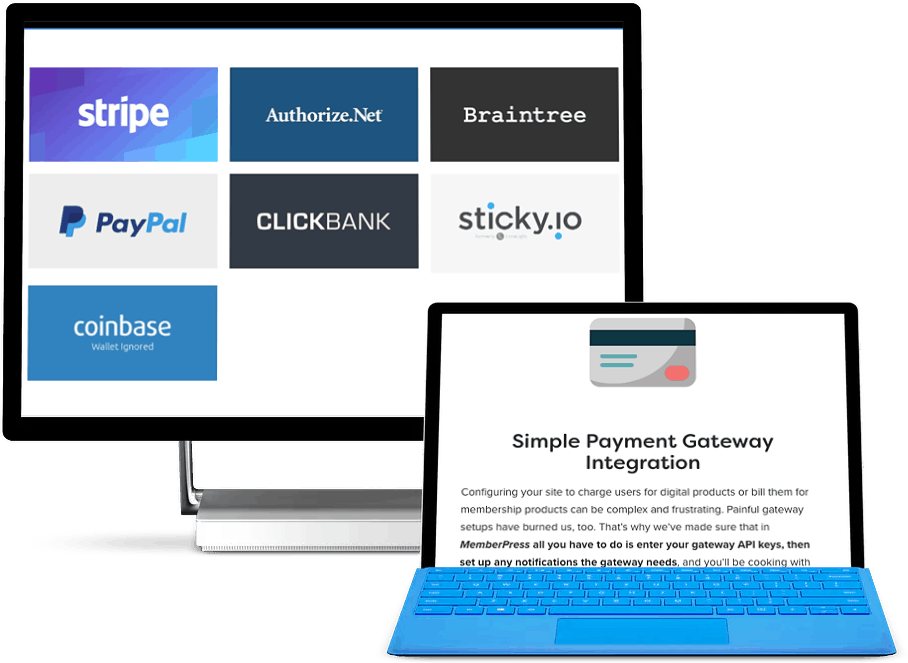
Your workflow on MemberPress vs. MemberMouse:

- Install the WordPress plugin on your membership site.
- Research, purchase and install an additional plugin integration for your email marketing system (if there is one)
- Research, purchase and install additional WordPress plugins or integrations for advanced course features, an order forms plugin, member directory plugin, and/or an advanced affiliate program management plugin.
- Create membership levels and WordPress pages or custom post types one at a time.
- Manually create menus for your membership site.
- Customize the look and feel of the built-in emails that MemberPress sends
- Start adding content to your membership site

- Install WordPress if you don’t already have it installed
- Migrate your members
- Conduct your basic setup of products, pricing, membership levels, and bundles
- Create your core pages for check out, thank you pages, landing pages, and login
- Create your internal course and/or membership site pages
- Protect all your content and media with your membership levels and tags
- Customize your setup through stying, integrations, smart tags, or other developer tools
See How MemberPress and MemberMouse Features Compare
We’re a digital marketing software company built by marketers and software engineers. With our particular background and expertise, we’ve designed our membership and WordPress LMS plugin AccessAlly, to give you everything you need in an easy to use, powerful package, you’ll see where MemberPress and MemberMouse fall short or shine in comparison.
Remember that both MemberMouse and MemberPress work with various add-ons and integrations. Many of these features will be possible with integrations. Be sure to consider additional monthly costs, both financially, and maintaining the integration.
| Feature | AccessAlly | MemberPress | MemberMouse |
|---|---|---|---|
| Protected course content | |||
| Built-in Recurring Stripe and PayPal payments | |||
| Course builder for modules, lessons, and topics | with add-on | ||
| Automatically creates tags, pages, and menus | |||
| Deep 2-Way Integration with Infusionsoft, Ontraport, ActiveCampaign, ConvertKit, and Drip | |||
| Multiple currencies, automated expiring coupons, and order bumps | |||
| Cart abandonment automation | |||
| Progress tracking, and progress-based unlocking content | |||
| Multiple types of quizzes, and auto generated certificates of completion | |||
| Course Licensing with Teams or Umbrella Accounts | Add-on required | Add-on required | |
| Searchable member directories and editable custom fields through profiles | |||
| Gamification where members can earn points, and activity-based automation, login tracking | |||
| Media player, video bookmarks, tagging automation on quizzes | |||
| Cross-selling dashboards, with 1-click upsells | |||
| Built-in affiliate tracking with multiple tiers, links, and reporting |
Researching course platforms on your own is great, but if you want to talk to someone, we're here to help!
If you’re wondering whether you’re on the right track or not, we can help you sort out all of the different options.
We’ll let you know if AccessAlly is a good fit or not, too. Not sure what AccessAlly is? Watch the video to find out now, then book a call to discuss further:
The true cost of MemberPress vs MemberMouse
MemberPress is very reasonably priced when it comes to comparisons on the marketplace. The true cost of MemberPress comes into play as you start to need integration after integration to meet the needs of your set up and vision.
That monthly cost will quickly go up after you add in a third-party integration tool, and all the monthly fees associated with the integrations you want for features like learning reinforcements, affiliate functionality, and the advanced reporting you’ll use.
MemberMouses costs more than MemberPress, but you likely won’t need as many integrations to get your business up and running.
Similarly, though, the true cost for MemberMouse will come when you’re using 20+ integrations and add-ons to make everything work. It’s a lot to implement, maintain, and troubleshoot.
With both MemberPress and MemberMouse, if they meet your needs now, but you quickly outgrow them, the true cost comes when it’s time to migrate your content and members to more robust software that can really help you scale your business.
Migrations are time-consuming, tedious, and will slow down everything else going on in your business.
In Summary
MemberPress might be right for you if...
-
- You simply want protected content and not a fully functioning learning management system
- You won’t need a two-way integration with your CRM to allow for customized experiences
- You’re comfortable with purchasing, setting up, and maintaining multiple add-ons, integrations, and plugins
MemberMouse might be right for you if...
-
- You want to offer a simple membership
- You don’t have plans for a complex membership with multiple tiers
- You have no plans to create courses, digital downloads, or a free course
- You already have a WordPress site and you’re comfortable working with your WordPress theme.
Take AccessAlly for a test drive
Get your own free demo sandbox account so you can experience the flexibility AccessAlly has to offer.

Find answers
Didn’t find an answer to your question? Just reach out to us, we’re happy to help!
Do you have comparisons to other platforms and plugins?
Yes, we’ve done the research so you don’t have to. Here are some options to consider:
Can I see examples of AccessAlly sites?
You can find videos and case studies with screenshots and descriptions of how people are using AccessAlly on our showcase page here.
Can I talk to someone about my project?
Researching course platforms on your own is great, but if you want to talk to someone, we’re here to help!
We can help you sort out all of the different options. We’ll let you know if AccessAlly is a good fit or not, too.
Planning to develop an enterprise level program?
We’d love to find out more about your project and find out if AccessAlly is a good fit.
Book a discovery call to start the process, or tell us about your project and select “Enterprise” on our contact form.