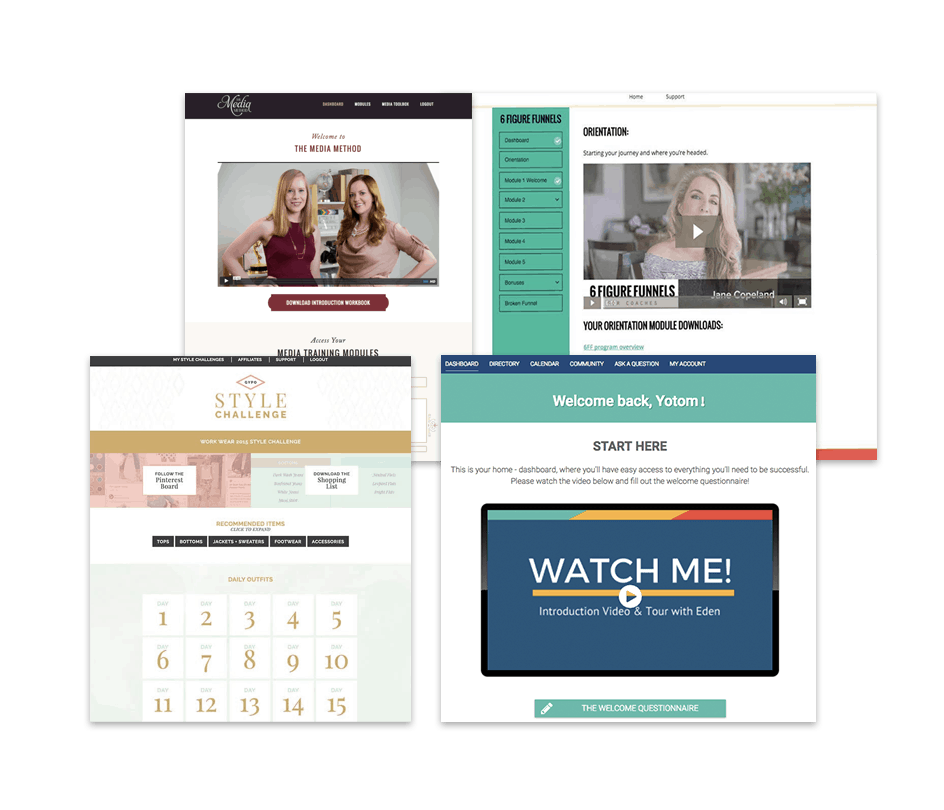MemberPress vs. WishList Member: a comparison
Online courses and memberships are continuing to grow in popularity. Whether you’re brand new to the online course community, or you’ve been through it before, choosing the right software or platform to support your business is a big decision.
In your research, you may have found MemberPress and WishList Member as options and now you’re wondering which one is best.
Why These Two Membership Plugins, Right Now?
We’ve tested so many course software solutions for our business over the years.
When we couldn’t find a solution that would do what we needed, we dusted off our Software Engineering chops and developed AccessAlly.
And to this day, we continue to test and review the options on the market so we can share that knowledge.
How do MemberPress and WishList Member Differ?
MemberPress and WishList Member are both WordPress plugins that work with your WordPress website.
When it comes to MemberPress vs. WishList Member, you’ll have differences in their pricing, integrations, and how those work, learning management system features, and e-commerce functionality.
The philosophy behind both MemberPress and WishList has a very similar premise: to offer protected content on a WordPress website. They both offer integrations and add-ons so you can combine multiple systems to run a robust membership site.
In this article, we’ll explore their similarities, differences, and how they compare to AccessAlly. By the end, you’ll have a good idea of which software is best for you and your business.
We’ll talk about these comparisons in detail below, but here’s an idea of what to expect:
Wishlist Member
- More affordable
- Offers more integrations
- Not as well documented
- Consistently improves
- Easier to customize design
Memberpress
- More expensive
- Offers fewer integrations
- Well documented
- Slower to add new features
- Can be customized with HTML and CSS
WordPress Plugin Comparisons
Since MemberPress and WishList Member are both WordPress plugins, they have a similar setup process on your website.
Let’s start with what they have in common. Both MemberPress and WishList Member offer unlimited membership levels, content protection, and membership management tools.
They each have unique dashboards and documentation to walk you through the setup. Users report that MemberPress has an intuitive setup, but there’s also a learning curve.
Quite frankly, a learning curve should be expected with any new software option. It’s important to allow enough time for proper setup before any launch, and the willingness to learn a new system.
Pricing: Trials, Monthly Costs, and Features
Right out of the gate, WishList Member is more affordable than MemberPress. They both offer three pricing plans to fit your needs.
We’ll take a close look at each of their most popular plans, but know that there’s a tier below and above what we go into detail here.
Here are the details of WishList’s most popular plan:
$499 per year for the Plus plan:
- Allows for installation on 2 URLs you own
- Unlimited members & membership levels
- Detailed support guides & a WordPress Basics Course
- Access to their support desk & automatic updates while your subscription is active
WishList Member offers a 14-day money-back guarantee. They don’t offer any kind of trial period.
Here are MemberPress’s most popular plan details:
$599 per year for their Plus plan:
- Up to 2 sites
- Advanced marketing integrations
- Forum and communities add-ons
- Custom integrations with Zapier
Note that if you want to sell to corporate accounts or run an affiliate program, you’ll have to choose this next level Pro plan.
Like WishList Member, MemberPress doesn’t offer a trial period, but they do also offer a 14-day money-back guarantee.
Extensibility and Ownership
Both WishList Member and MemberPress have been around for quite some time. In fact, WishList Member was the first to the marketplace and has been around for 15+ years. They certainly know membership sites.
In 2020 they released a new version that was basically a rebuild of their old software. That says quite a bit about a company. That they’re willing to adapt to the marketplace, that they listen to their customers, and they make changes.
In 2023, CaseProof, the parent company of MemberPress, acquired both WishList Member and MemberMouse, so with either option, you’d be working with a reputable company.
Build Your Own Teaching Ecosystem, Customized to Reflect Your Teaching Style.
With AccessAlly, you’re creating your own platform to run courses, memberships, and communities on.
 See it in action
See it in actionWhat AccessAlly Customers Are Saying...

"We moved them over from Kajabi to Access Ally and every single member loves the new site!
Access Ally is SO easy to use and integrates perfectly with Ontraport. We’ve had ZERO issues with it, which I don’t think I can say about any other software or tool or plugin we use. Plus the interface is beautiful.
We moved them over from Kajabi to Access Ally and every single member loves the new site. It’s extremely user friendly for our clients, and for us. AccessAlly is a brilliant, beautiful, user friendly platform that has had a direct positive impact on our bottom line.” – Heidi DeCoux, HeidiDeCoux.com

"AccessAlly is the better option, hands down
“Honestly, Teachable, Thinkific, or Kajabi would have been the *easier* option, but AccessAlly with my WordPress theme is hands down the *better* option. It’s going to grow and scale with me over time, and that’s unbeatable.
AccessAlly allows me to provide a dashboard for all members, and it also allows me to create a member-directory (great for forming that community), an editable profile, plus lots of gamification features that can help members track their progress and reward them for their achievements.
AccessAlly integrates directly with my ESP, which gives me the functionality to track progress, send reminder emails. That’s priceless.” -Eden Fried, EdenFried.com
Onboarding and Customer Support
Both WishList Member and MemberPress have similar customer support options. They both have documentation for setup and feature implementation.
WishList Member is less documented than MemberPress in that it has fewer support articles. WishList Member offers support articles on general setup, but less specific use cases and feature implementations.
They do have a support desk where you can submit help tickets if you cannot find what you’re looking for in the support center. They don’t set a response time expectation, but they do have office hours posted: Monday through Friday 9 am – 5 pm Eastern Time.
MemberPress has a getting started guide which is a great tool to work through and build that foundational knowledge. They too offer a knowledge base, and their articles get more detailed than WishList Member’s. They have basic feature implementation, and also do a great job detailing use cases for their features.
If you choose MemberPress or WishList Member, you need to be comfortable looking for answers and testing on your own. If you prefer, hands-on help and super responsive support consider alternatives for both WishList Member and MemberPress.
Integration with your Email marketing automation platform
No matter what software or platform you use, you’ll most likely use a few integrations to get everything connected, and WishList Member and MemberPress are no different.
While integrations are great, and absolutely necessary in many scenarios, using too many integrations complicates your setup, increases your costs, and creates a greater potential for technical errors.
Some of these will be built-in while others will be through a third-party connector tool like Zapier. Whenever you’re researching which integrations you’ll be using, be sure and find out key details like:
- How they integrate (built-in or through a connector tool)
- Where you find support
- Any functionality limitations due to the integration
- The total cost
Both WishList Member and MemberPress offer a variety of integrations.
On each platform, some of these are built-in, while others are done through a third-party connector tool. A built-in integration means that you can connect the two systems on the software dashboard, rather than using a third-party connector tool like Zapier.
Let’s get into what kinds of integrations you might have with both MemberPress and WishList Member.
With MemberPress, at the bare minimum, you’ll likely integrate with a payment processor and your CRM. Be sure to check tier limitations, because, on the Basic tier, you cannot integrate with some popular CRMs like Drip, ConvertKit, ActiveCampaign.
These integrations are not directly supported by MemberPress, so if you get stuck, it’s important to know in advance who you’ll need to reach out to for troubleshooting.
Here are a few known integrations for MemberPress: WP Courseware and LearnDash for learning management systems, GamiPress for gamification, and Dynamic User Directories for a user or business directory.
When it comes to WishList Member, they too integrate with email service providers like Aweber, Drip, Infusionsoft, and MailChimp, among others. These integrations are connected from your WishList Member dashboard.
They too offer integrations for other features, such as iDevAffiliate for an affiliate program, WPCourseware for an LMS, and BuddyBoss for a forum. They offer many more through Zapier.
If you have a very specific setup with platforms you’re already using, WishList Member offers more integrations than MemberPress, so that might be a better option for you.
If you need a payment integration other than Stripe, PayPal, or Authorize.net (which we’ll get into detail a bit later in this article), then again, WishList Member might be a better option.
Looking for something that integrates both ways?
Marketing automation tools are here to stay.
Use your marketing automation tool to power your course and membership program by taking advantage of AccessAlly’s deep 2-way street integration.
It’s built to help you sell more, teach better, and engage with your students longer.
Learning reinforcements: quizzes, progress tracking, homework, and certificates
MemberPress recently released a Courses add-on feature that allows you to utilize some learning reinforcement features in your courses.
Through the Courses add-on, you’ll get a visual course builder, progress tracking, and a sales feature. The sales feature enables redirects if a user doesn’t have access to a certain piece of content, so you can easily redirect to a sales page or order form.
If you want to offer quizzes, tests, certificates, or other learning reinforcements, you’ll need to use an add-on integration for another Learning Management System.
Similarly, if you want to offer these learning reinforcements on WishList Members, you’ll need to add an LMS software or platform to achieve them.
If quizzes, progress tracking, tests, course completion certificates, and video bookmarking are important to you, neither of these will meet your needs without additional integrations and add-ons.
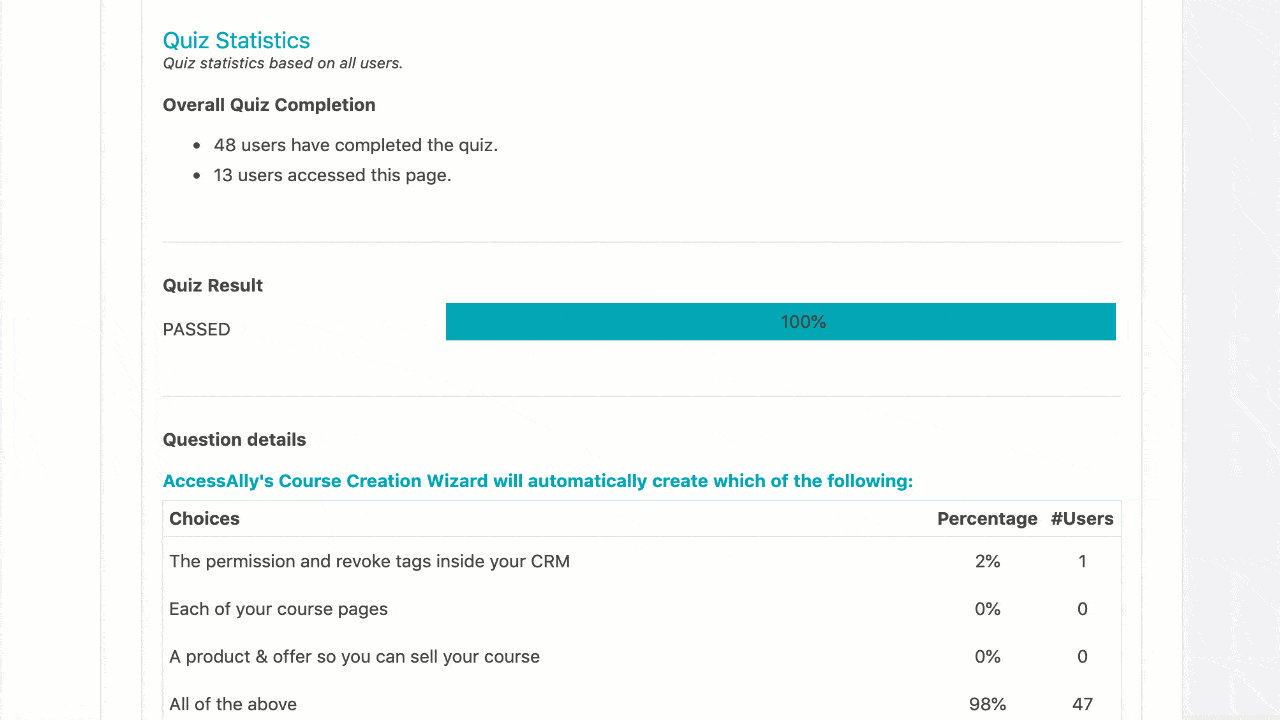
Membership Site Look and Feel Customization
Both MemberPress and WishList Member work with a variety of themes and page builders. If you want to avoid using any CSS or HTML, then MemberPress is a better option for you. If you don’t mind using code and style settings to customize the look of your site, then WishList Member may be your ticket.
MemberPress works with most themes, especially the most popular ones. They have add-ons for Elementor, Beaver Builder, and Divi. These add-ons allow you to protect content within the specific blocks, modules, or rows of these builders. If you use those to build your pages, MemberPress could be a great option for you.
MemberPress shines with their ‘pretty pricing page’ templates. These templates make it easy to get your pricing pages up quickly with little design effort. On these templates, you can sort the order of your products, change copy, and change the look and feel on most themes or page builders.
WishList Member markets maximum customization on your site with no limitation in design, redirects, or functionality. If you’re a developer, or you have one on staff, then you truly can customize WishList Member just how you imagine. If you aren’t comfortable with HTML and CSS, but you want a fully customized WishList Member membership site, you’ll need to budget for a designer and developer.
WishList Member tries to work with as many themes and page builders as possible, but they haven’t tested all of them. If you already have a theme up and running on your site, be sure to check for compatibility with WishList Member.
Both MemberPress and WishList Member have great design flexibility. If you’re comfortable with code and you have a very specific design idea, WishList Member is a good fit for you. If you want to customize the look and feel of your site, aren’t comfortable with code, and want templates for pricing pages, then MemberPress is a better fit for you.
If you want full design flexibility, AccessAlly is for you
Because AccessAlly is a WordPress plugin, you can use any WordPress theme or builder you like.
Or start with AccessAlly’s theme, which comes with all of the progress tracking and navigation menus integrated out of the box.
Power, flexibility, and beauty all in one course platform.
Enrolling Multiple People in Teams or Groups
A fully automated and integrated bulk course enrollment feature allows you to sell your content to a business, community, church, school, or other groups on one order form.
Then the team leader has the power to assign their allotted number of licenses to team members.
Beyond that, the team leader can see their members’ progress, communicate with them, leave comments or provide direction on assignments, or otherwise manage their team.
Being able to sell your courses this way allows you to expand your reach and even consider packaging your offerings in a different way to fit this market. Even if you don’t start out offering bulk course enrollment, you may very well want to in the future.
MemberPress offers an add-on called Corporate Accounts that allows you to sell your content in bulk to a team leader, then allows that team leader to assign sub-accounts. This add-on is included in the Plus and Pro plans.
WishList Member does have a bulk enrollment feature to enroll students from a CSV file. But there’s no true team feature, with a team leader and member relationship.
As mentioned they offer a lot of integration options, so a bulk course enrollment feature could probably be accomplished using something like Zapier.
If you know you want to offer bulk course enrollment, then MemberPress is the best option for you between these two.
Taking Digital Payments and Managing Affiliates
When it comes to accepting payments for your online materials, you’ll need to connect a payment processor to both MemberPress and WishList Member. This is a standard expectation, and most businesses use Stripe or PayPal to accept these payments.
Both WishList Member and MemberPress have built-in integrations for Stripe and PayPal.
MemberPress works with Stripe, PayPal Payments Standard, Authorize.net, PayPal Express Checkout, and offline payments entered either manually or automatically. Be sure to check tier restrictions.
Remember, with MemberPress you can get pricing page templates that make setup easier. They also offer flexible coupons so you can offer limited-time promotions, limit the number of purchases, or set a universal end date.
WishList Member has more payment processor options, but again, with all the options it may become overwhelming to choose.
Sometimes it’s best to stick to what your customers are used to seeing on order forms and shopping carts, so Stripe and PayPal integrations do the trick.
WishList integrates with PayPal Payments Standard, Recurly, Infusionsoft/Keap, Premium Web Cart, Red Oak Cart, 1ShoppingCart (API), Stripe, PayPal Payments Pro, eWay, JVZoo, Pin Payments, SamCart, Thrive Cart, PayPal Express Checkout, UltraCart, Authorize.net, 2Checkout, ClickBank, and Cydec.
It’s important to note that WishList Member has three different levels of payment integration: full, generic, and simple. Full integration is the most desirable with a payment processor. Full integration means that if a member cancels their payment in the online payment provider, it will communicate with WishList Member and cancel as well.
A generic or simple integration is more technically difficult to set up, and doesn’t offer the communication between the two systems as a full integration does.
If you already use a payment processor other than Stripe, PayPal, or Authorize.net, then WishList Member might be a good option for you.
When it comes to selling online, you want flexibility in pricing your products. For example, you may have products priced at one-time payments, payment plans, or subscription plans. You may want to offer a trial period, either free or paid. And think about coupon codes and discounts.
With WishList Member, the payment processor processes the payments, so you’re limited to its offerings when it comes to pricing structures like these. Be sure and check your preferred payment processor before deciding on WishList Member.
For example, if you’re using WooCommerce, Stripe, or PayPal with WishList Member, they allow one-time payments or recurring subscriptions.
WishList Member doesn’t offer coupon functionality, nor do they offer trial period options. These are real limitations that can cap the growth of your business and be a roadblock to you.
With MemberPress, they do offer coupon features and offer specific articles on how to set up either paid or free trails.
So, while WishList Member does offer more payment processor integrations, MemberPress has more desirable features for your order forms and e-commerce needs.
Alternatively, choosing a platform or software with these features natively, will keep your setup simple and offer the best experience for your customers.
The last thing you want to do is add unnecessary complexity (or multiple integrations) to get your checkout experience to work properly. Aim to make it simple, intuitive, and familiar for your customers.
Your workflow on MemberPress vs. WishList Member:
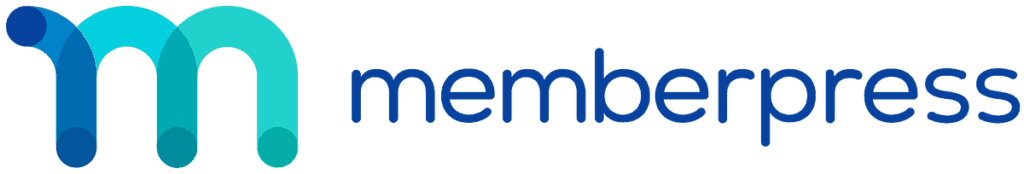
- Install the WordPress plugin on your membership site.
- Research, purchase and install an additional plugin integration for your email marketing system (if there is one)
- Research, purchase and install additional WordPress plugins or integrations for advanced course features, an order forms plugin, member directory plugin, and/or an advanced affiliate program management plugin.
- Create membership levels and WordPress pages or custom post types one at a time.
- Manually create menus for your membership site.
- Customize the look and feel of the built-in emails that MemberPress sends
- Start adding content to your membership site

- Install the WishList Member plugin on your WordPress Site
- Integrate with your payment processor(s)
- Create all your order form through each payment processor
- Connect your CRM to WishList Member through a built-in integration or Zapier
- Use the Getting Started Wizard to add levels
- Configure your level settings and requirements
- Create a dashboard page
- Start adding content to your levels
See How MemberPress and WishList Member Compare To AccessAlly
We’re a digital marketing software company built by marketers and software engineers. With our particular background and expertise, we’ve designed our membership and LMS plugin AccessAlly, to give you everything you need in an easy to use, powerful package.
| Feature | AccessAlly | MemberPress | WishList Member |
|---|---|---|---|
| Protected course content | |||
| Built-in Recurring Stripe and PayPal payments | |||
| Course builder for modules, lessons, and topics | with add-on | ||
| Automatically creates tags, pages, and menus | |||
| Deep 2-Way Integration with Infusionsoft, Ontraport, ActiveCampaign, ConvertKit, and Drip | |||
| Multiple currencies, automated expiring coupons, and order bumps | |||
| Cart abandonment automation | |||
| Progress tracking, and progress-based unlocking content | |||
| Multiple types of quizzes, and auto generated certificates of completion | |||
| Course Licensing with Teams or Umbrella Accounts | |||
| Searchable member directories and editable custom fields through profiles | |||
| Gamification where members can earn points, and activity-based automation, login tracking | |||
| Media player, video bookmarks, tagging automation on quizzes | |||
| Cross-selling dashboards, with 1-click upsells | |||
| Built-in affiliate tracking with multiple tiers, links, and reporting |
Researching course platforms on your own is great, but if you want to talk to someone, we're here to help!
If you’re wondering whether you’re on the right track or not, we can help you sort out all of the different options.
We’ll let you know if AccessAlly is a good fit or not, too. Not sure what AccessAlly is? Watch the video to find out now, then book a call to discuss further:
The True Cost of MemberPress vs. WishList Member
The true cost for both of these software options are in all the integrations you’ll need.
While the costs may look appealing upfront, with both these choices you’re going to have additional costs with each integration.
Not to mention all the added complexity to your setup.
You could choose a different software that has these features you need, like true LMS features, bulk course enrollment, and affiliate functionality natively, without needing to use add-ons or integrations.
In Summary
Memberpress might be right for you if...
- You simply want restrict content and not a fully functioning learning management system
- You won’t need a two-way integration with your CRM to allow for customized experiences
- You’re comfortable with purchasing, setting up, and maintaining multiple add-ons, integrations, and plugins
Wishlist Member might be right for you if...
- You’re already using WordPress for your website
- You don’t mind using HTML and CSS to customize the look and feel of your site
- You’re willing to use quite a few integrations and add-ons to make your setup work
- You don’t have complex pricing structures
Take AccessAlly for a test drive
Get your own free demo sandbox account so you can experience the flexibility AccessAlly has to offer.

Find answers
Didn’t find an answer to your question? Just reach out to us, we’re happy to help!
Do you have comparisons to other platforms and plugins?
Yes, we’ve done the research so you don’t have to. Here are some options to consider:
Can I see examples of AccessAlly sites?
You can find videos and case studies with screenshots and descriptions of how people are using AccessAlly on our showcase page here.
Can I talk to someone about my project?
Researching course platforms on your own is great, but if you want to talk to someone, we’re here to help!
We can help you sort out all of the different options. We’ll let you know if AccessAlly is a good fit or not, too.
Planning to develop an enterprise level program?
We’d love to find out more about your project and find out if AccessAlly is a good fit.
Book a discovery call to start the process, or tell us about your project and select “Enterprise” on our contact form.