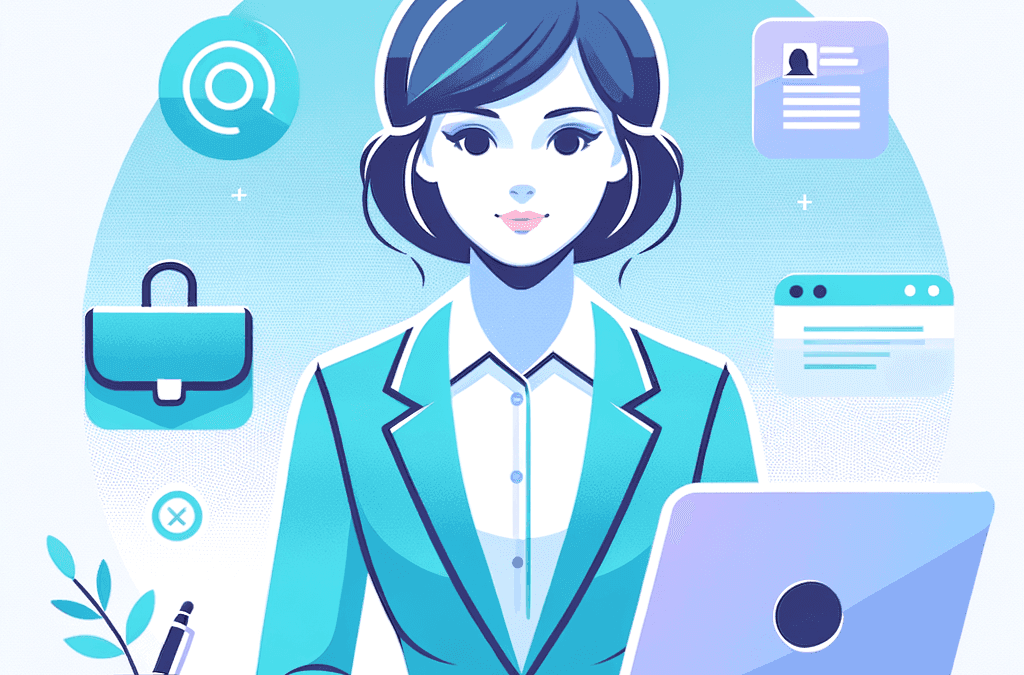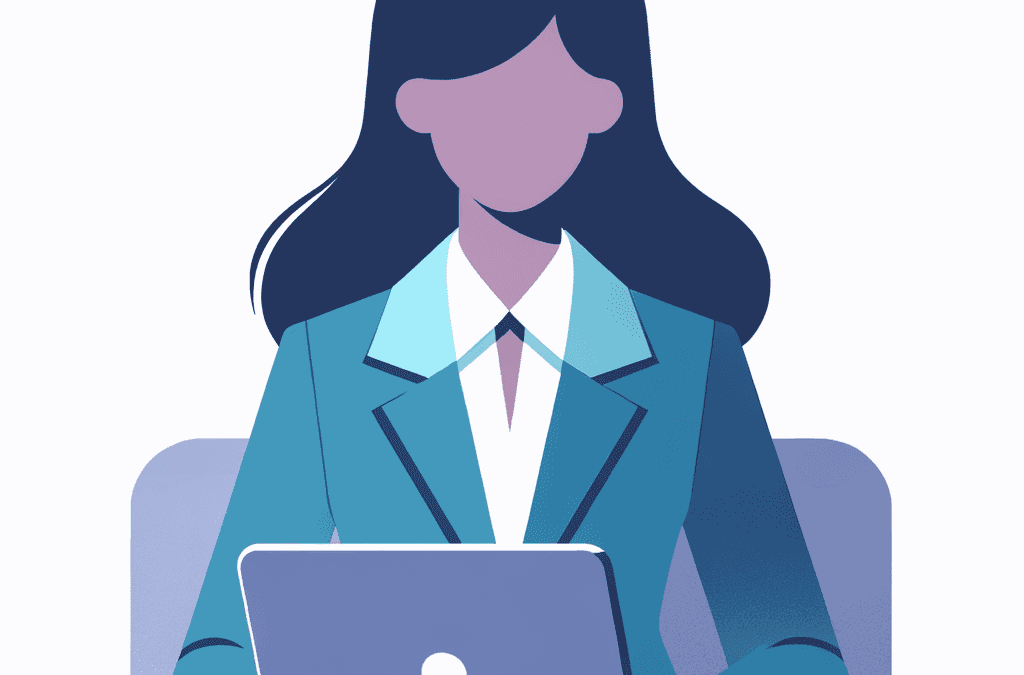AccessAlly was originally created to be a WordPress membership site plugin that deeply integrated with Keap (formerly Infusionsoft) and Ontraport… but in the past few years, we’ve added a few other tag-based CRM AccessAlly integrations to the list:
AccessAlly Integrations & Functionality
The power of AccessAlly lies in its advanced functionality, total automation capabilities, and user-friendliness…
You can decide if you want to choose one of AccessAlly’s built-in CRM integrations, or build your membership site independently of a CRM.
AccessAlly was designed to work hand-in-hand with your CRM system, using the same tags and automations to control access to your membership site that you also use for your automated email marketing.
But you might not require another email marketing platform because AccessAlly comes with built-in email sending capabilities, drip content release, and other ways to automate the user experience.
What’s Possible With My AccessAlly Integrations?
If you choose one of AccessAlly’s “deep integrations”, you’ll be able to keep the data across your CRM and AccessAlly fully synced at all times.
AccessAlly gives access to your protected content based on the “tagging” system within your CRM. This allows the plugin to offer some pretty cool things, like:
- Access that’s determined on a page-by-page basis
- Dripped course content
- Unique upsell opportunities
- Reveal conditional content
- Apply tags based on your members’ actions
- Automated completion behavior, like displaying a certificate when someone completes a course
- Etc.
Control Access To Your Online Content With CRM Tags or Not
Controlling access within your membership site is one of the core strengths of AccessAlly.
AccessAlly allows you to limit content access to your site’s members based on their subscriptions, or courses they’ve purchased.
But it doesn’t “store” these permissions for you, instead it relies on the tags within a CRM like Infusionsoft, Ontraport, Kit, Drip, or ActiveCampaign to be the “final word” on who has access to what, using tags that are applied to each contact.
In short, you create an automation inside your CRM using tags… and watch as AccessAlly does the rest. Totally automated.
If you use AccessAlly’s built-in order forms, you can bypass the need to communicate with a CRM and handle member creation and content delivery natively on your AccessAlly site.
How do these deep integrations work?
There’s a lot of “talking” that happens between AccessAlly and the CRM.
For example, someone signs up for an online course through one of AccessAlly’s order forms, AccessAlly communicates with the CRM so that a tag is added to the user, giving them the proper permissions to access the product they just paid for.
This back-and-forth happens often as the CRM and AccessAlly work together to automate the entire membership site.
It doesn’t matter which CRM you’re using from the list above – they all work on the same principle. Automations can be constructed with a variety of elements, from emails to tags, to time-delays (important for drip courses).
With this method, you can get really granular with your automations.
Here’s an example automation (set up with Drip) that’s set up when someone purchases access to a course inside AccessAlly, your Drip membership plugin:
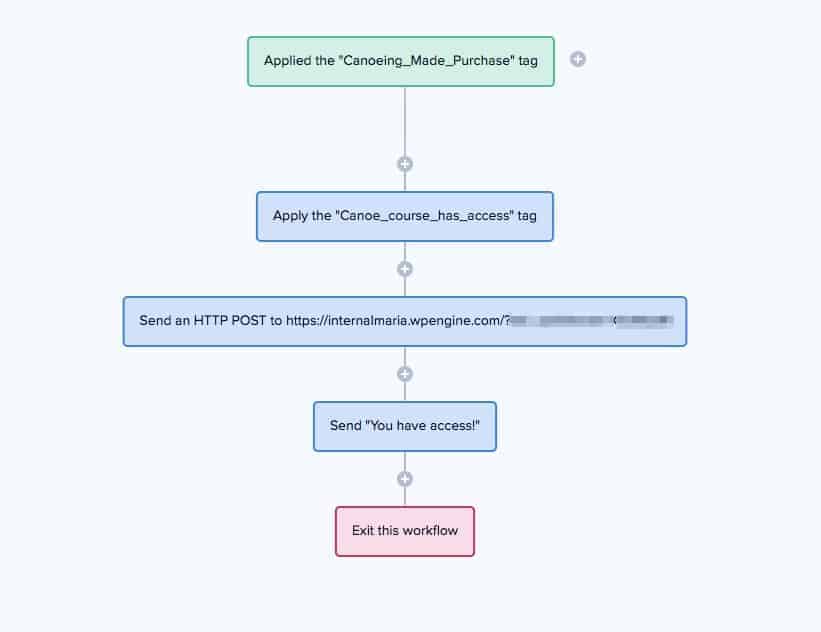
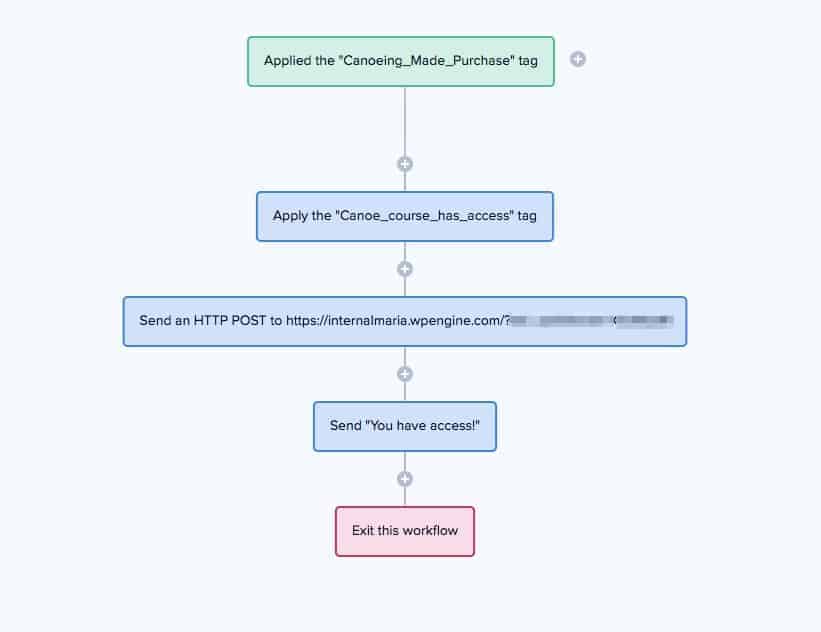
The “made purchase” tag (step 1 in the automation) is applied automatically by AccessAlly when someone purchases the course.
This kickstarts the rest of the automation in Drip, which then grants the “permission” access tag to the new client, syncs the permissions (HTTP post) so that AccessAlly and Drip are on the same page, and then sends a welcome email to help guide the new student through the next few steps.
A Completely Automated Membership Site Experience
The beauty of the CRM/WordPress communication that AccessAlly offers is that you can truly automate every part of your membership site experience. Here are just a few examples:
Client Access Automation
When hundreds of people are signing up every day for your membership site (free or paid), the last thing you want to be doing is manually generating passwords!
Rather, let AccessAlly and Infusionsoft, Ontraport, Kit, Drip, or ActiveCampaign to communicate with each other and automatically generate a unique link that allows your members to login and update their passwords.
Client Flow Management, To Keep Them Motivated


With AccessAlly’s smart content syncing abilities, you can do that – and more.
Drip-Fed Courses
Sometimes, it’s a good idea to limit the amount of course material you release to your students. Too much, and they can get overwhelmed. Too little, and they might get bored and lose interest. Either way, AccessAlly allows you to release the perfect amount at a time.
You can choose to release material as dripped content on a timed basis (daily? weekly?), or based on the actions of your students, such as when they receive a passing grade on a test.
Easy Follow-up for Abandoned Cart Sequences
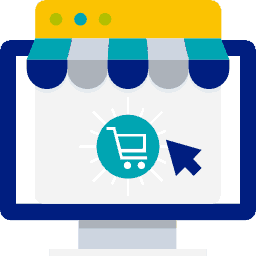
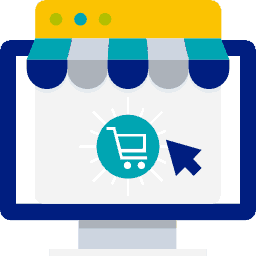
Fortunately, AccessAlly includes a built-in solution to help you recapture those abandoned cart sales. Learn how abandoned cart solutions works here.
How it All Started: The Need for A Single, Integrated System
Trying to piece together all of these moving parts with different tools just doesn’t work as well.
When we first started out, we used a conglomerate of tools that helped to get the job done for a much lower monthly cost. In the early years, cash flow was always a concern!
Duct-taping Isn’t A Good Tech Solution
Sometimes it felt like we had a hodge-podge of systems that were duct-taped together… and over time the costs for all the different systems started to add up, too.
But as our business began to grow, we reached a point where we needed to upgrade our software to something a little more robust – and had the revenue to support this decision.
Since we had made the jump and chose to use Infusionsoft, we knew our membership solution had to be able to take advantage of its amazing automation capabilities.
And so, AccessAlly was born…
In short, we needed a robust membership site plugin that didn’t require a handful of plugins to work… and that’s when we decided to build it ourselves.
At first, AccessAlly was our best-kept secret. We built it for ourselves because there simply wasn’t another plugin on the market that could be the all-in-one solution we were looking for.
But soon, word got out, and we realized there was a real demand for our plugin.
The rest, as they say, is history: an all-in-one membership site plugin that integrates with five of the most popular, robust CRMs available.
I want to take advantage of this plugin… is one CRM better than the others?
If you don’t already have a CRM system that you’re working with, finding the right one and learning to utilize it well can be a pretty steep learning curve.
However, as your business grows, it does become increasingly difficult to function without one that offers more advanced capabilities, like the five CRMs we integrate with.
If you’re not sure where to start, check out: The Ultimate Tag-Based CRM Comparison Guide.