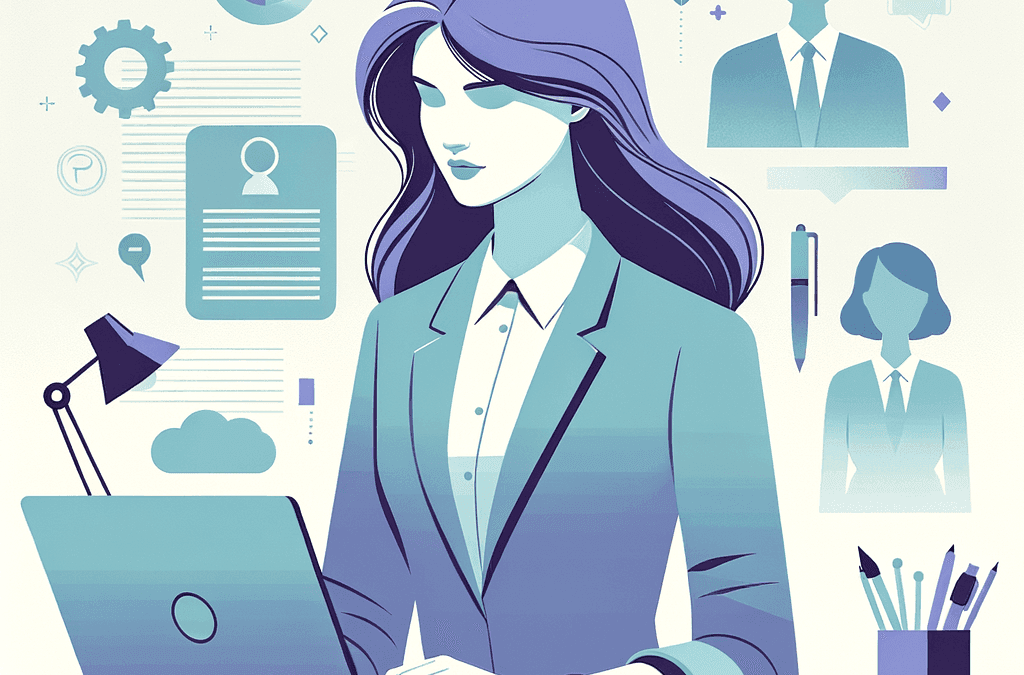If there’s one simple but powerful thing that changes how a company can grow and operate, it’s the company wiki.
You might have heard of these being called an internal wiki, a standard operating procedures manual, or any number of other “documentation” corporate wiki page names.
In this post, I’ll share what makes our company wiki work for us, and you’ll get to see me giving you the full hour on video.
What is a wiki and how does it work?
Just in case you’re new to the term wiki or how wikis work, it’s a content management platform that is meant to be used by a group of people as an internal knowledge base. The idea is the entire team can have the ability to easily add to, edit, and manage the content and structure of a wiki.
This is especially important in a workplace wiki setting because you don’t want to be the only person maintaining a wiki. You want it to be a fully “alive” system that is constantly being maintained by other people on your team.
Internal vs. External Wiki
There are internal and external wikis. In the external category, you have the most popular wikis like Wikipedia, Wiki-Fandom, Wikihow, and many others that are accessible to the general public.
External wikis serve as vast knowledgebases, where people from all walks of life can contribute and benefit from shared information.
On the other hand, we have internal wikis, which are like hidden gems within companies or organizations. These are more exclusive and tailored for specific business needs.
Internal wikis offer a platform for employees or members of a particular group to collaborate, share details, and dive into specialized topics relevant to their industry or operations to form an overall company knowledge that will be constantly updated or shared with all team members.
What is a Company Wiki?
Before we get into the internal wiki examples side of this post, let’s get clear on what a company wiki is and is not.
A company wiki is a place where you capture the knowledge of your team, share resources and step-by-step instructions for how to do things, and document how your company works.
Beyond that, I like to distinguish a company wiki where all of your processes are documented… from a company project management system.
The two work together, and there might be some overlap because your processes will be outlined as tasks inside your project management system, but you still want an internal wiki to document things in more depth.
To give you concrete company wiki examples, we personally use:
- Confluence by Atlassian: This is our internal wiki software. We use their hosted version, so it’s super easy to set up – you just drop your content in. There are tons of other options for wikis, including enterprise wiki software. I think Confluence can handle everything you need in an internal wiki tool for big or small businesses alike.We could have set it up as a WordPress membership site, but we already had this going before we developed AccessAlly. 😉
- Asana: This is our company’s project and task management software. This is where we create projects and assign work to different team members, track feature requests, and collaborate on our work together.
Often we’ll link to a Confluence wiki page from an Asana task, where most of the “how to” and “plans” tend to live long term.
Real Company Wiki Examples (On Video)
How to build a company wiki really starts with capturing what matters most for your processes and team.
There’s one thing that can be really frustrating when you learn about the supposed magic of an internal company wiki…
It’s hard to imagine exactly what it looks like, how it’s structured, and what’s in it. That’s why I’m happy to show you a guided tour of our company wiki as an example to help you design your own.
As with any examples you might find online: use it for inspiration, and adapt it to your own business and way of operating. There’s no “right way to do a company wiki” or establish the right “wiki content” for your business.
What should you include in a Wiki?
As you saw in our video in a wiki, you can store a wide range of information and content. Some common items that can be stored in a wiki include:
– Team Directory
– Internal links
– Organization knowledge
– Categories, tags, etc.
Documenting Marketing Funnels
One question that has come up a few times from our AccessAlly clients, is how do we document our marketing funnels?
Whether you want to know how to document the funnel from a marketing automation platform perspective or to make sure that you can track the effectiveness of a funnel, having a place to capture these insights and how they’re designed is smart, and an internal wiki can help you and your marketing team to understand how everything works out.
What we’ve created are wiki pages that we update whenever we create a new funnel, or update how it works.
Some of the elements you might document for your funnels include:
- Opt-in and landing page
- Thank you page
- Campaign in the CRM
- Download (most likely with original file link to make updates along the way)
- Facebook ad / marketing copy for this opt-in
- Graphics used for this funnel
- Editable email copy for the campaign
- Conversion stats spreadsheet for this funnel
- Any other related assets: countdown timer software, coupon set up, evergreen webinar recording, slides, etc.
Optionally, if a funnel is pretty complex you might also have a screenshot or a flowchart explaining how things flow based on how people interact with the funnel.
So for example, if this is a webinar funnel you might have different follow-up sequences if people showed up to the webinar or not.
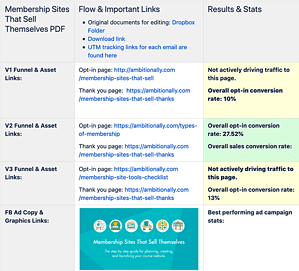
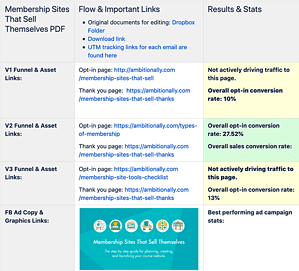
This is a free opt-in funnel example, but you can also document your paid products in a similar way. We often have a wiki page or section for each product, that has all of the pertinent info and active links used for checkout, etc.
Having these funnels documented means you don’t have to remember where everything is the next time you want to test a different upsell or change out an email.
You can also keep track of your processes around GDPR compliance, and how you handle certain cases.
An Internal Wiki Helps you Document How Your Business Works
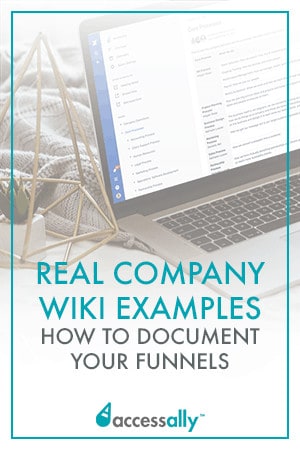
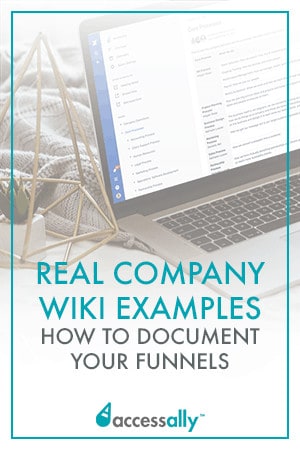
Finally, having an internal wiki is all about making sure everyone who works in your business knows how things work.
I often think of business design along the same lines as software design: it’s a constantly evolving process, with new iterations as you learn and develop over time.
So think of your company wiki as a place that has the most up to date snapshot of how your business runs.
Every business has common activities, like accounting and sales… so document who is in charge of these things and how they happen (even if it’s just you for now!).
It doesn’t need to be perfect, it may get out of date, but whenever you see something that needs updating – do it and ask your team to do the same.
You’ll end up with a really amazing internal company wiki grows with and helps grow your business!