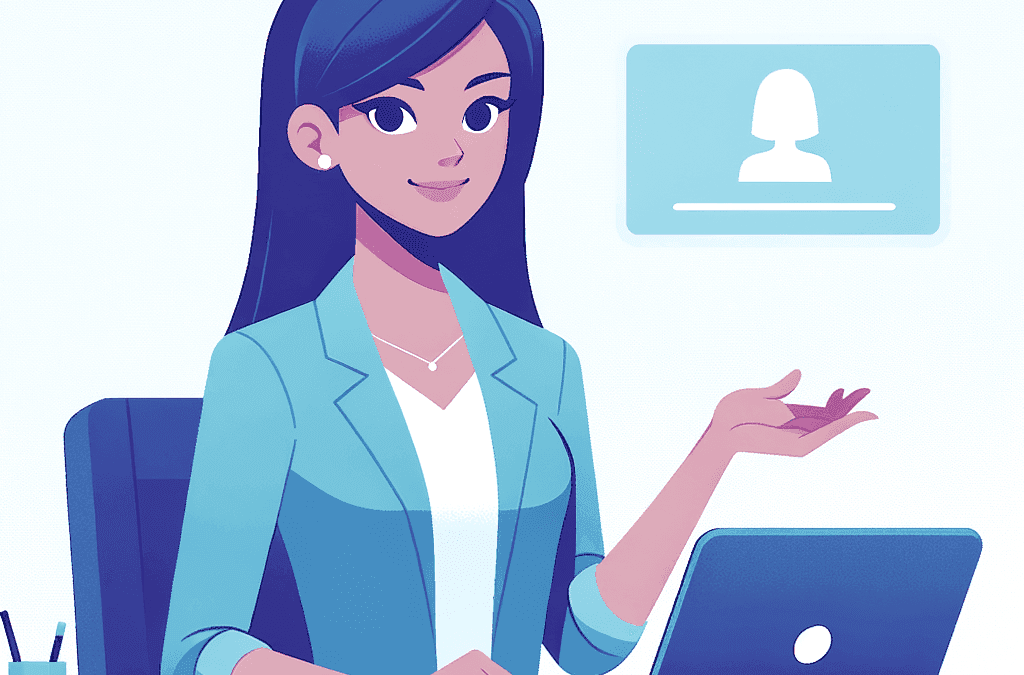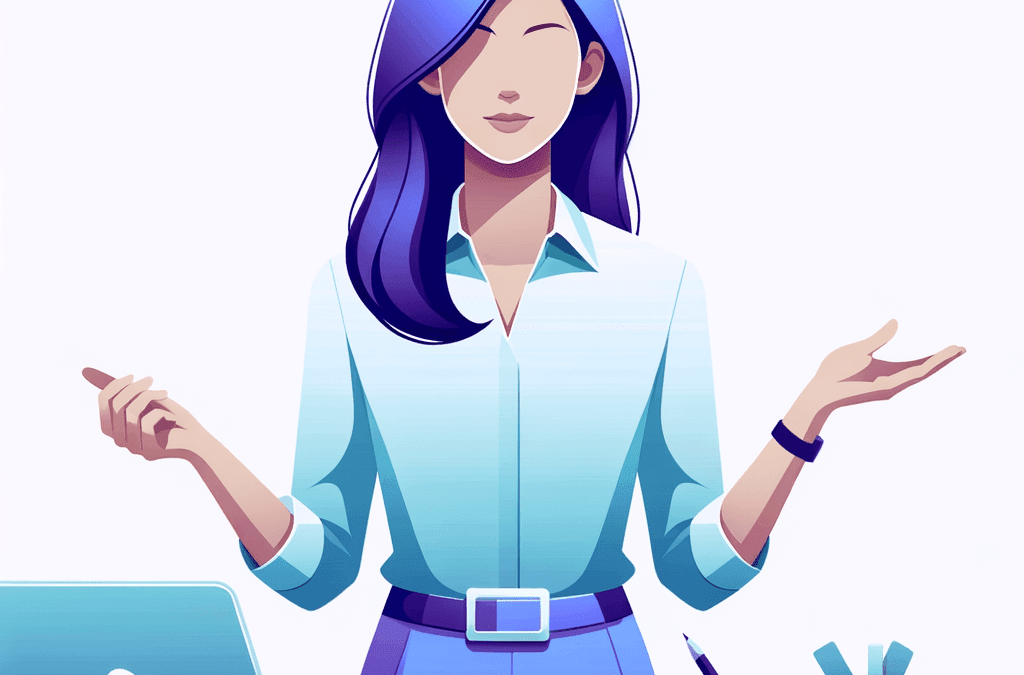Creating a membership site is a great way to make a recurring income online by giving people access to exclusive content. Aside from considerable revenue potential, many online entrepreneurs build membership sites to create a community around their brand.
⚡ If you’re thinking about creating a membership site, you’ve likely started researching how to actually build one. If so, you’ve surely seen that WordPress is one of the most popular options for creating a user-friendly, flexible, and highly customizable membership site.
However, building and maintaining a high-quality membership site on your own WordPress website can be pretty complex. You can absolutely do it on your own, but it might be worth getting some help from a skilled professional to take the burden off your shoulders.
Whether you decide to tackle it alone or hire help, there are a few things you must know and prepare before you start. If you overlook these essential steps, you risk creating a site that doesn’t work as intended, which could stop you from earning money from your membership.
In this article, we’ll outline the necessary steps to build a successful WordPress membership site so you don’t fall into any traps in the process.
Why Use WordPress For Your Membership Website?
If you’re planning on creating a membership website, you’re probably weighing different hosting options.
To start with, you’ve got to decide whether you want to build your membership site on a hosted or self-hosted platform. Let’s explain what these terms mean.
Choosing a hosted solution means building your membership site on a platform provided by another company. These platforms are designed to be an all-in-one solution with all the tools and functionalities you’ll need to build your membership, such as a built-in payment gateway or integrations with other tools.
Some popular membership platforms are Kajabi, Kartra, Podia, Teachable, and Thinkific. While they attract users because they’re easy to set up, these platforms often aren’t enough to become a long-term solution, and many creators quickly outgrow their limitations.
🧰 On the other hand, if you opt for a self-hosted solution, it means creating your membership site using your own WordPress website and a WordPress membership plugin. This plugin serves as a tool that allows you to build your membership directly on your WordPress site.
Going the self-hosted way, although more complex to set up, will give you more flexibility and control over your membership. You can also expect the additional benefits of:
- Integration with various tools through plugins,
- More options for processing payments,
- Scalability to accommodate your site’s growth,
- SEO-friendliness, which helps your site rank better in search engine results.
Overall, the self-hosted solution is better in the long term because when you build your membership site on WordPress, you aren’t at the mercy of a hosted platform’s limitations. You have complete control over your site.
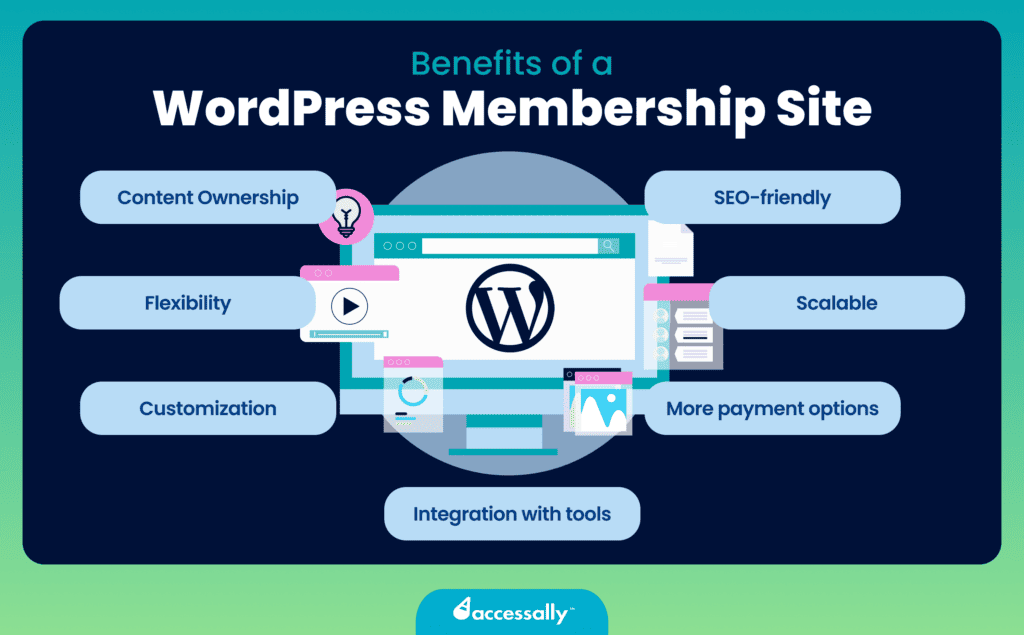
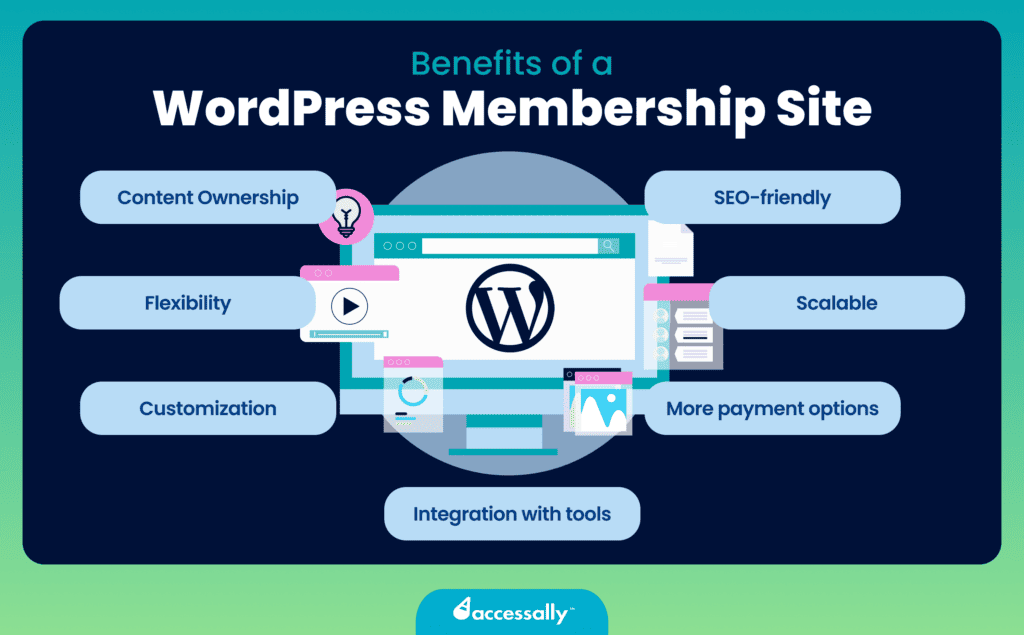
How To Build A WordPress Membership Site In 3 Phases
Before you dive into creating your members-only content, there’s some groundwork to lay out so you can build a proper foundation for your membership.
In essence, there are three main steps you need to complete in order to build a properly functioning WordPress membership site:
- Setting up your WordPress website (if you don’t have one yet),
- Choosing and setting up your WordPress membership plugin and other tools you’ll need,
- Choosing and setting up your marketing automation system, so everything can work on autopilot.
Let’s dive deeper into each one of these steps.
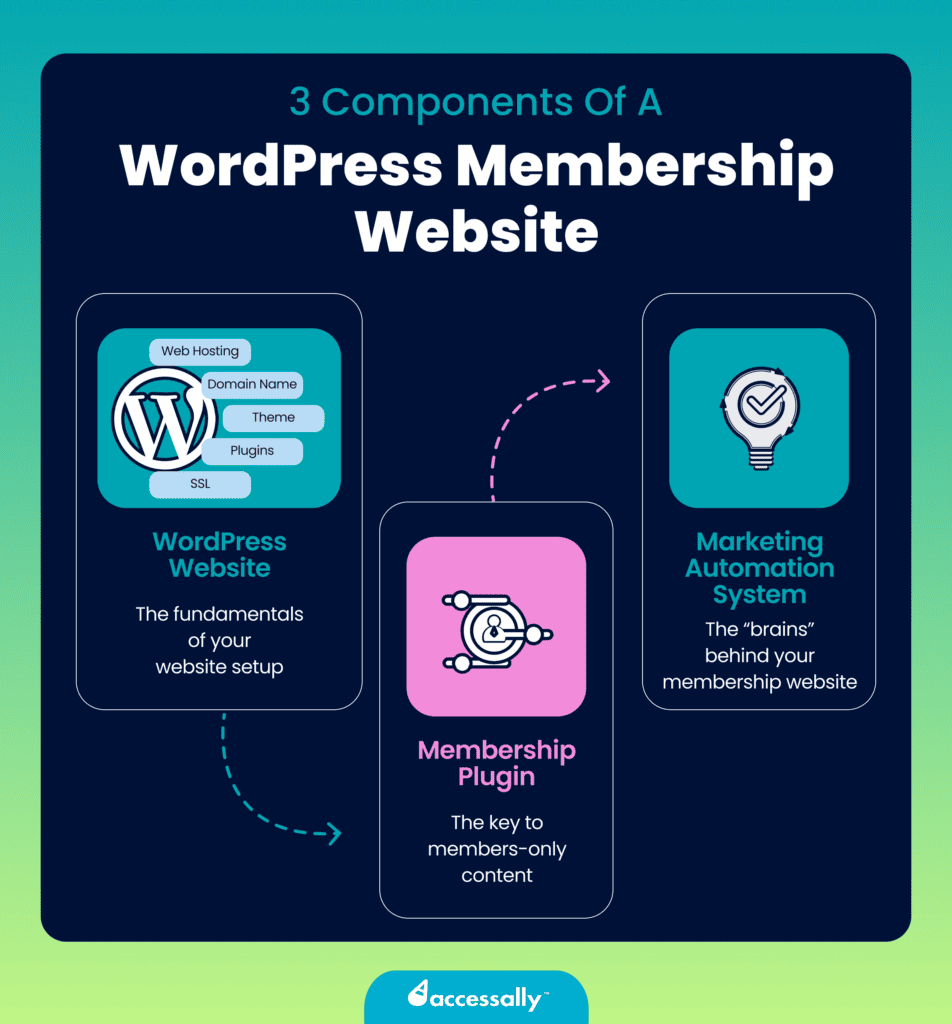
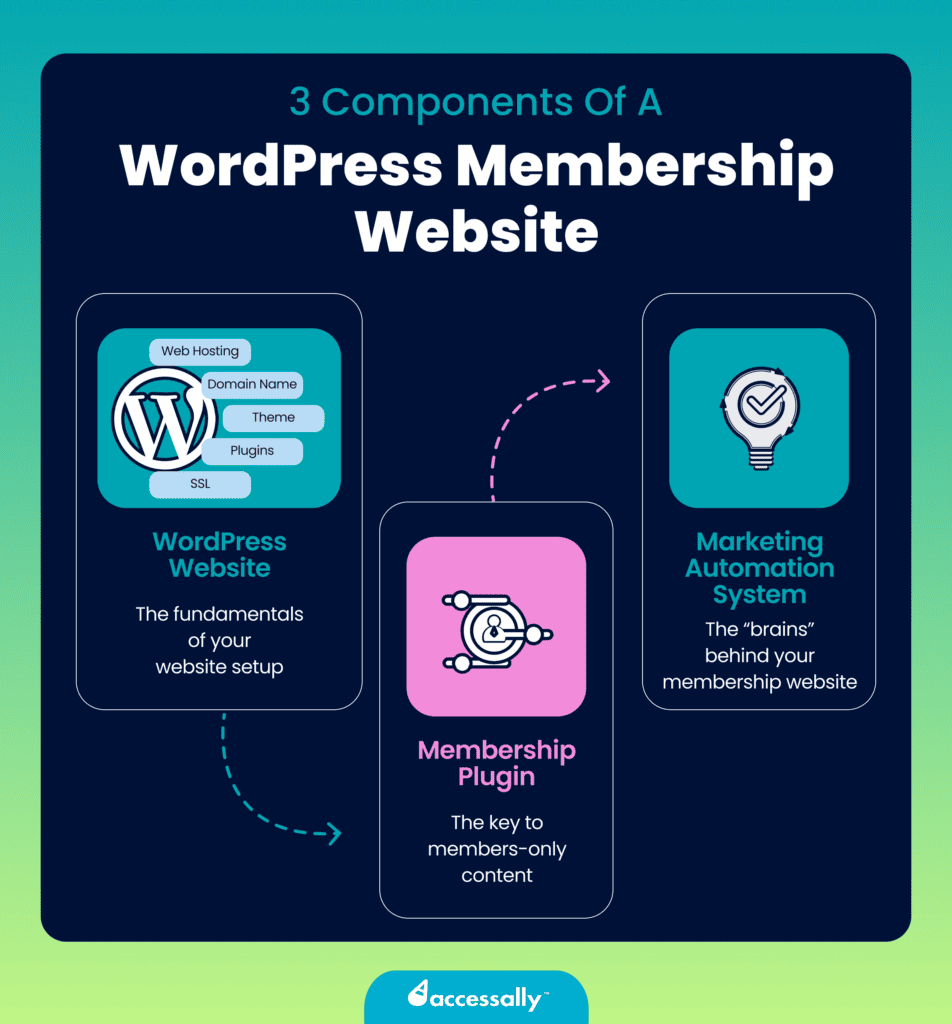
1. Set Up Your WordPress Website
If you were throwing a VIP party for your membership subscribers, the first thing you’d do would be to find a suitable venue. In the digital world, that venue is your website.
So, the first thing you must do to create a membership site is to set up a WordPress website — an exclusive space for members only. Here’s how to do that.
Domain or Subdomain
Chances are, you already have a WordPress website. If so, you might be asking yourself whether you should build your WordPress membership site on your existing domain, on a subdomain, or maybe a completely separate domain.
💯 The best thing you can do is to build it on a subdomain. That’s because a subdomain is simply a division of your main domain — it contains your brand name, but it doesn’t interfere with your main website’s content or functionality.
If your membership site is built on the same domain as your main site, managing permissions and redirects can become pretty confusing. This may lead to user access and functionality issues that can interfere with your main site.
On the other hand, building your membership on a subdomain means you can manage your membership separately from your main site, so there likely won’t be any conflicts with user access, plugins, or content restrictions.
What’s more, using a subdomain for your membership site lets you handle the SEO of each site separately, so you can attract more visitors through organic search results.
Hosting Provider
Using a subdomain means you’ll need separate hosting accounts for your main and membership sites, yet they can be with the same provider. That’s because hosting a membership site is different from hosting a static site or a blog.
Before you settle on a WordPress hosting provider, do your research and investigate how each option fits your needs. You’ll want to consider factors like affordability, website security, server reliability, customer service quality, and traffic limits. Some popular hosting options include WP Engine, Kinsta, and Web Active.
Additionally, depending on the content you plan to have on your membership site, you may need a video host. For instance, if your membership includes embedded videos or video courses, you’ll need a quality video hosting provider to store your video content, such as Vimeo, Wistia, YouTube, and Amazons3.
Choosing the right video hosting provider is key because videos hosted directly on WordPress can slow down your site’s load time, which can damage your members’ experience. If your videos are small enough, you could store them in WordPress, but this isn’t the best idea.
SSL Certificate
Another thing you should think about when building your membership site is an SSL certificate. If your sales pages and order forms weren’t built directly into your WordPress site so far, you might not have realized you needed one, since it was taken care of by the providers you were using.
But now that you’re building your own membership site, an SSL certificate is a must. Think of your SSL certificate as a digital padlock that keeps your clients’ information safe and secure when they buy something from your site.
Inside a well-built membership site, subscribers can easily update their personal and billing details, including their credit card information. Because this info moves between your site and your CRM system, it’s important to have an SSL certificate for extra security.
What’s more, some WordPress membership plugins have their own built-in order forms that allow you to up-sell and cross-sell your products. But to use them, you also need an SSL certificate for security.
WordPress Install
Once your domain is set up with all the necessary security features (like an SSL certificate), it’s time to install WordPress so you can start building your site. WordPress is the skeleton of your entire site — the basic framework you can build upon.
Beyond that, you’ll need a WordPress theme to customize the appearance and style of your site.
WordPress Theme
WordPress comes with a library of themes you can choose from and customize. You should always go for a paid theme, as they allow for more customization than the basic ones WordPress offers for free.
However, all WordPress themes come with limited customization options. If you’re looking to design your entire site exactly the way you want it, a theme won’t be enough. In that case, you’ll need a page builder or a theme builder, like Divi or Elementor.
Another option is to choose a mega-theme, such as Avada, Astra, and the X Theme. These so-called WordPress mega themes combine a theme and a page builder to allow for more customization without having to code anything.
2. Choose Your Plugins
When building a membership site, you’ll need a WordPress membership plugin. This plugin serves as the foundation of your site, allowing you to build your membership within your existing WordPress website.
But a WordPress membership plugin isn’t the only plugin you’ll need to run your membership site successfully. There are lots of other plugins you might need. The most important ones are:
- A membership plugin (obviously),
- An LMS plugin,
- An e-Commerce plugin,
- A payment gateway integration.
Let’s dive deeper into each one.
Membership Plugin
When you first launch a WordPress site, all pages are usually open to the public. Your WordPress membership plugin acts like a security guard, limiting access to your content so only those who’ve paid for it can get in.
With advanced membership plugins, you can set up membership levels based on specific criteria. These plugins can accommodate various types of members, granting them access to specific pages or courses and even providing incentives to encourage them to stay engaged. On the other hand, basic membership plugins only grasp the broad idea of membership levels without offering the same level of flexibility and customization.
There are many WordPress membership plugins to choose from, and figuring out which is the right one for you can be overwhelming. To help you shortcut your research, we’ve spent hundreds of hours evaluating and comparing the top membership site plugins. Read our review of the best WordPress membership plugins.
LMS Plugin
If you’re including online courses or looking to add quizzes, progress-tracking, and homework or assignment submissions within your online course or membership site, then you’ll want to be sure your tech stack includes an LMS plugin (Learning Management System plugin).
Some membership site plugins, such as AccessAlly, are an all-in-one membership and LMS plugin. With AccessAlly, you’ll have all of these features built into one plugin, so you won’t need to duct tape different plugins together, overcomplicating your tech stack.
E-Commerce Plugin
Many membership site plugins come with built-in e-commerce features. However, these features are often quite basic. They may limit your payment and subscription options and might not support advanced e-commerce features.
For instance, if you plan to offer recurring membership subscriptions, coupon codes, limited-time offers, payment plans, or upsells, you will likely need to purchase a separate e-commerce plugin.
This type of plugin adds extra functionality to your membership plugin, extending its online transaction handling capabilities. Two popular e-commerce plugins that can help you add extra e-commerce features to your membership site are WooCommerce and ThriveCart.
Still, there are several membership site plugins that come with strong e-commerce features and functionalities. The plugins with the most advanced e-commerce features we’ve found are AccessAlly, MemberPress, and LifterLMS. However, AccessAlly is the most comprehensive one when it comes to built-in e-commerce features.
Overall, when choosing your e-commerce plugin, make sure that it integrates smoothly with the payment processor you want to use. This ensures seamless transactions and a better experience for your users.
Payment Gateway Integration
Aside from all the other reasons you may have for building a membership site, its ultimate purpose is to make money. To enable your members to pay for their memberships, you’ll need a payment gateway.
Think of your payment gateway as a bridge between your website and your bank that allows you to securely accept payments from your members. Most membership plugins come with their own payment processors, but if you want to accept payments via the more popular payment gateways like Stripe or PayPal, it’ll likely need to happen via an integration.
That’s why when choosing your membership plugin, you must consider whether it can handle all your needs. If you want to offer recurring payments, payment plans, the option to pay in another currency, and trial offers, you’ll need a plugin that supports advanced payment features or integrations.
To better handle the logistics of your business, you’ll also want to allow your members to manage their subscriptions and payments on their own without having to go through you every time they want to update their payment details or pause their subscriptions.
Since AccessAlly offers an advanced Stripe integration functionality, it allows you and your members to manage their subscriptions right from your membership site. Plus, thanks to this integration, you’ll also be able to issue coupons, send automated reminder emails, see order details, accept payments in multiple currencies, and more.
Watch the video below to learn more about the features offered by AccessAlly’s WordPress Stripe integration.
3. Set Up Your Membership Hub
To run a successful membership site, you’ll need to learn as much as possible about your members. By tracking their behavior, preferences, and actions, you’ll be able to create a more personalized experience for them. To do that, you’ll need a marketing automation or a CRM (customer relationship management) system.
Think of your CRM system as your “membership hub” — a place where you’ll keep all the important details about your past, current, and future members.
Choose Your Marketing Automation System
The purpose behind integrating your membership plugin with your CRM is to have the updates in one system reflected in the other. This way, you can easily keep track of your members’ actions and preferences in one place and create a more personalized experience for them.
What’s more, integrating your membership plugin with your CRM allows you to maximize your recurring revenue through automation by reducing the amount of manual work and small admin tasks you must tackle. You’ll also be able to create automated emails in your CRM based on actions members take within your membership site.
Before you start building your WordPress membership site, it’s important to think about how it will integrate with your CRM. Some plugins require third-party add-ons to allow you to integrate with your chosen CRM, which isn’t great because the more add-ons you install on your site, the higher the risk of compatibility issues.
That’s why, to achieve seamless automation, you must make sure that your chosen CRM or marketing automation system integrates and communicates well with your membership plugin.
If you need help deciding which CRM tool is the right one for you, check out our CRM comparison guide.
Create Automation Workflows
Once you’ve selected and installed your CRM, you can leverage its potential by creating automated workflows. To run your membership smoothly and without an overwhelming amount of manual tasks, you can set up various types of marketing automation, such as automated email campaigns.
Some examples of emails you may want to automate are:
- New subscriber welcome emails,
- Password recovery emails,
- Reminders for membership renewals,
- Abandoned cart emails for incomplete purchases,
- Milestone or anniversary celebration emails.
Automating these emails will help you not only save time on manual email creation but also personalize your interactions with members and deliver a more complete and welcoming experience.
6 Mistakes To Avoid When Building Your WordPress Membership Site
Aside from following the steps outlined in this article, it’s important to be aware of these common pitfalls people often run into when creating their WordPress membership site. Here are the 6 main mistakes you should avoid.
1. Compiling the Wrong Suite of Software Tools
The functionality of your membership site depends a little on your strategy and a lot on the software tools you decide to use. Choosing the wrong tools that don’t work well together can not only lead to bugs on your site but also to a lot of frustration.
Do your plugins play well with each other? Can your membership site plugin integrate with your CRM to automate everything properly? WordPress plugins are often at odds with each other, and conflicts can occur between plugins and themes.
If you’re not familiar with the membership site plugin options on the market, enlist the help of a skilled developer or programmer to help you pick the right software for the job.
2. Having a “Cheap” Instead of “Investment” Mindset
If you decide to create your membership yourself, you’ll need to invest a lot of time into doing it and some money into the tools you’ll need. If you decide to hire someone to help you do it right, you’ll need to invest money. Either way, the bottom line is this: a good WordPress membership site requires an investment, whether it’s time or money.
Even if you choose to favor cheap or free tools and plugins to put your membership together, you’ll still have to consider the time it takes to create everything, from designing your site to creating your members-only content and setting up your marketing automation.
Thinking of your membership site as an investment will help you select tools and systems built to last, rather than opting for cheap, quick-fix solutions.
3. Insufficient Testing of Your Membership Site
Whether you’re learning how to build a WordPress membership site by yourself or relying on someone else’s expertise, you should test it out. You’ll want to experience what your members will experience by taking yourself through the customer journey you’ve designed for your membership site.
The best way to do that is to create a “test user” for the site. This allows you to experience everything as a new member would experience it and iron out any kinks in the experience from signup to completion.
4. DIY-ing Without the Proper Skill Set or Knowledge
Being an entrepreneur often means having to DIY your way to personal and professional success. But sometimes DIY-ing is just an excuse to cut corners.
If you’re not willing (or able) to put the time into learning your tech systems and implementing the best strategies to make your site successful, you might as well shelve the idea for later when you do have the resources to invest.
If you jump into DIY-ing your membership without proper skills or knowledge, you risk building a site that doesn’t function well. WordPress is an ecosystem with many moving parts, and it can be difficult for someone unfamiliar with its inner workings to navigate.
We’ll say it again: if you lack the time or the skills to DIY your membership site, you may want to enlist the help of a professional. It can be the difference between a working membership site and one that falters and fails.
5. Not Budgeting Enough Time
Membership sites can take months to build out properly, from planning to execution, testing, and revising. Expecting to create your site in an unrealistic time frame will only lead to frustration, stress, and even burnout, making you feel completely unmotivated to continue.
Remember, Rome wasn’t built in one day. Setting a realistic timeline to launch your membership site will give you a greater chance at success. And no matter how realistic and accurate you think your timeline is, still give yourself plenty of wiggle room. There’s always something that comes up during the process. Plus, you’ll need extra time for testing.
6. Forgetting to Personalize the Experience
Everyone wants to feel valued, not like just another dollar sign. Your members are no exception. By offering a personalized membership experience, you can make them feel welcomed and appreciated.
Integrating a membership hub can help you understand your members’ preferences better. This allows you to tailor interactions and content to their interests throughout their entire journey with you. The more personalized your membership feels to them, the more likely they are to continue renewing their subscription.