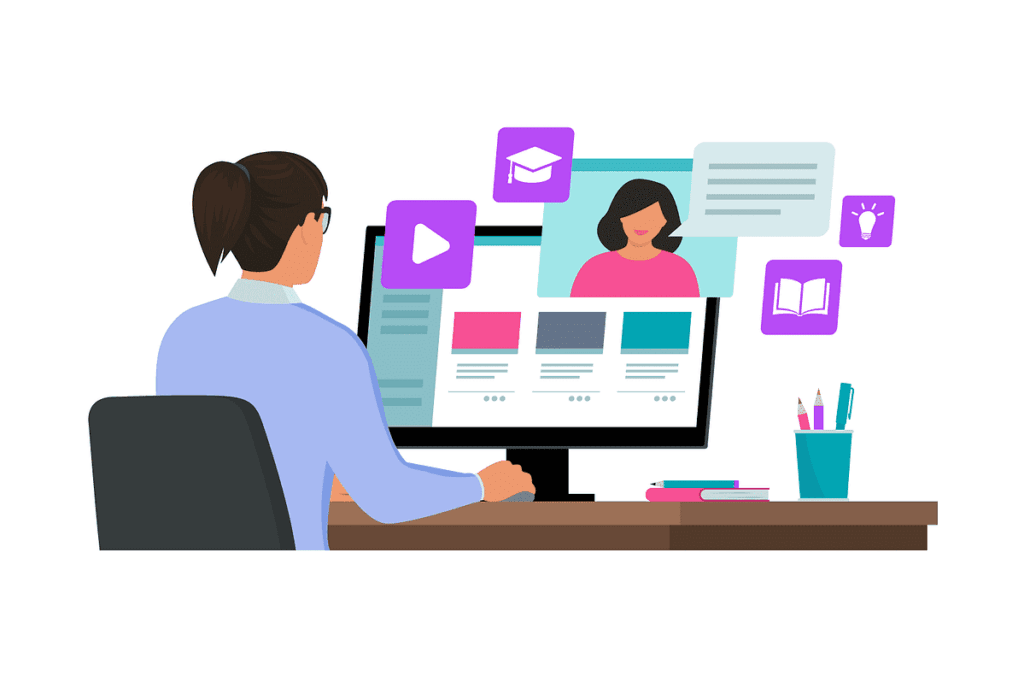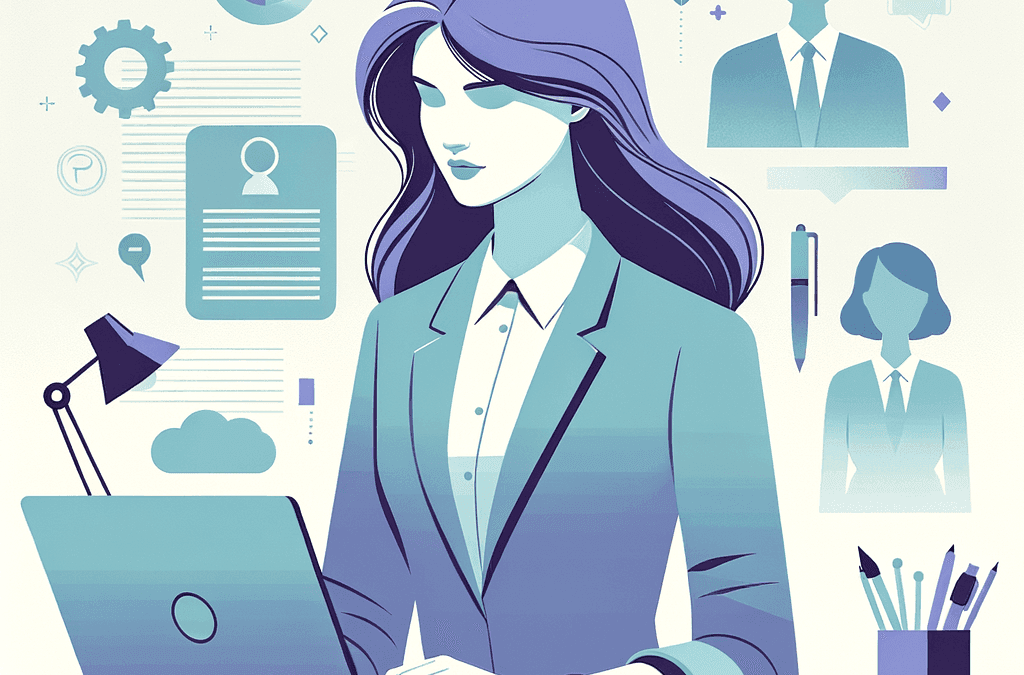eLearning has come a long way since the days of simple text-based tutorials and video lectures.
While these methods are still used today, they are no longer enough to engage and motivate learners. Today’s students need to be active participants in their learning. They need interactivity, collaboration, and creativity in their learning experiences or they will quickly lose interest.
The elearning industry has responded to this need by developing a variety of elearning types and techniques. Instructional design is key to creating digital courses that are both engaging and effective.
With so many options to choose from, you’re sure to find the right type for your online course.
Types of eLearning
Synchronous
Synchronous learning is when individuals in a program learn at the same time as the teacher is teaching.
It happens typically through a webinar-type format like a Zoom video or something similar where a teacher is instructing live.
The main benefit is that it allows for a more personal learning experience. The drawback is that not everyone has the same access to technology or the same schedule.


Cohort courses
Cohort courses consist of a group of individuals learning together.
They typically have start and end dates. Individuals begin the course on the same day and progress through the material at the same pace.
This type of elearning can happen in a live online classroom or through an asynchronous digital course platform.
Such courses are beneficial because they create a community among learners who can support and motivate each other.
A drawback is that not all individuals have the same access to technology or the same schedule, which can make cohort elearning difficult to implement.
Asynchronous
Asynchronous elearning is when your class learns at their own pace.
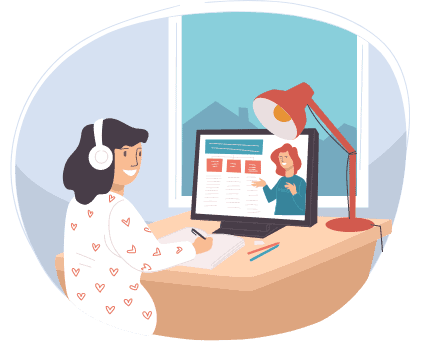
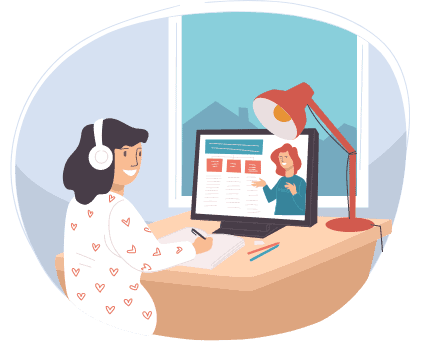
This can happen through an online learning platform or through a video lecture that is posted online for students to watch on their own time.
Learners have more control over their learning experience. They can pause and rewind lectures, or go back, search for, and review material they didn’t understand the first time. It is more self-paced.
However, it can be easy for people to fall behind and lose motivation or focus. For those with a short attention span, this elearning type can be less engaging, and it can create an isolating e-learning environment.
Blended learning
Blended elearning is when students learn both in a live online classroom and on their own time.
With blended elearning, students have the chance to interact with their classmates and instructors in a live setting, but they also have the flexibility to review lecture sessions and complete assignments on their own time.
Blended e-learning is a great solution for those who learn best in different ways, have a busy schedule, or live in different time zones.
Nevertheless, it can be difficult to implement. A blended e-learning course requires more planning and coordination than an e-learning course that is entirely synchronous or asynchronous.
When done well, blended elearning can be the most engaging and effective type of elearning for your audience.
Microlearning
Microlearning is when lessons are offered in short, bite-sized chunks. We’re not talking about one-hour-long lectures here.
The lessons are very short in length and people may be able to go through each session quickly. Five minutes or less is a good length.
This type of learning is similar to asynchronous except each lesson is much easier to digest and people can learn on the go. It can make all the difference for people with busy schedules or those that like to review the material as many times as they need.
However, it can be difficult to cover all the material in-depth and meet all of the learning objectives. Thus, it’s best used in conjunction with other elearning types.
Game-based, virtual reality e-learning, or gamification
Game-based elearning
Game-based elearning is when people learn through playing games.
This type of e-learning can be used to teach anything from academic subjects to workplace skills.
With game-based e-learning, individuals are more engaged and maintain focus because they are actively participating in the lesson and their learning experience.
The main drawback of game-based learning is that it can be expensive and time-consuming to develop. It can also be hard to find a balance between challenges that are stimulating but not too hard.
Virtual reality eLearning
Virtual reality elearning is when students learn in a simulated environment. They can immerse themselves in the material and get a realistic experience of the topic they are learning about. It is highly engaging and motivating and can be used to provide online training for certain situations.


However, it can be expensive to develop and requires special equipment. It can also be difficult to create realistic scenarios that accurately represent the real-world experience.
Gamification
Gamification is when game-like elements are used in a non-game setting.
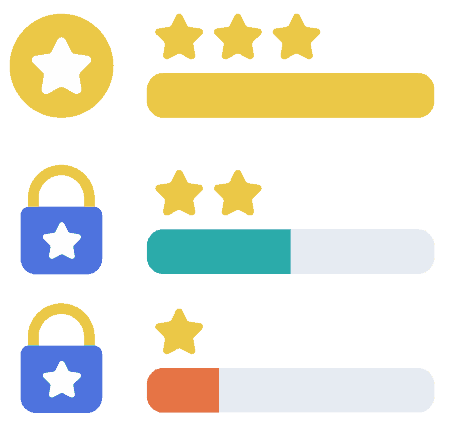
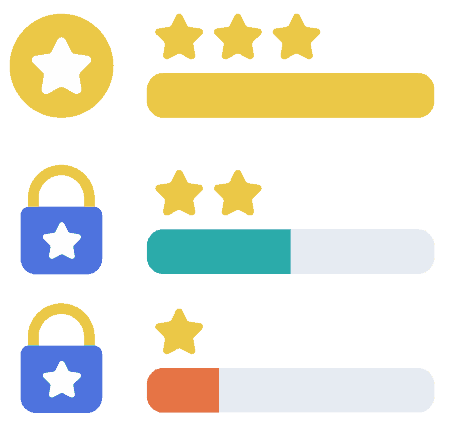
Points, badges, and leaderboards can be used as motivation to progress and move forward, making lessons more fun.
It can also help with long-term memory and be used with those who have a short or long attention span.
It’s important to make sure that the games are challenging but not so difficult that people give up on learning the subject material.
Mediums for creating eLearning experiences
- Text
- Images
- Audio
- Video
- Quizzes and assessments
- Certificates
- Private notes
- Automation to drip content or deliver new lessons
Text
You can use text to create digital learning experiences. These could be transcripts, instructions, or even eBooks.
If you have a lot of text-based content, you can use a digital course platform to help format it and make it more engaging for your class.
Images, Audio & Video
Images are another way to create online learning experiences. These could be graphs, charts, or other explanatory devices.
Images are an effective way to break up text and add visual interest to your online courses. You can use images to illustrate concepts, provide examples, or show real-world applications.
Audio could consist of podcasts, webinars, or other recorded content. It can supplement text-based content or stand alone as part of a module.


Audio is best for on-the-go learning because new content can be taught and listened to while people are commuting or doing other tasks.
Video is a great way to make your course more engaging. These could be recorded lectures, screencasts, or other types of videos.
When using videos, try to keep the videos short so that they are easy to digest, so that they’re interesting for all types of attention spans.
Quizzes, Assessments & Certificates
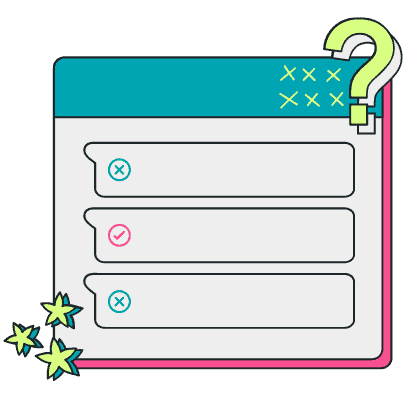
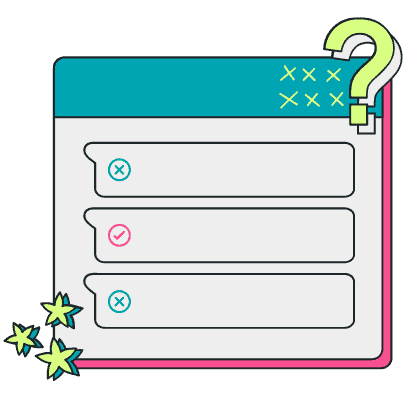
Quizzes and assessments are a great way to measure information retention and understanding. It can also test to see if learning objectives are being met.
They can also be used to provide feedback to your class about their progress. Feedback holds great importance as it helps you improve your business and your offering.
You can also use quizzes and assessments to gamify your course. This can make it more fun and engaging for your participants. It makes it easier to hold their attention, regardless of their attention spans.
Certificates are a great way to show learners that they’ve completed a course. They can also be used as proof of completion for employers or other organizations.
Private notes
Private notes are a great way for individuals to take notes while they’re going through modules. They can also be used to store information that they want to remember for later.
When using private notes, note that it’s important to make sure that they are easy to use and access. You can also use them to give learners the ability to share their notes with others.
Automation
Automation is a great way to deliver digital lessons or provide new course content regularly. This can be done on your website through a course platform or a content management system.
When using automation, it’s important to make sure that the subject material is high quality and engaging. You can also use it to save time by automating the delivery of new modules.
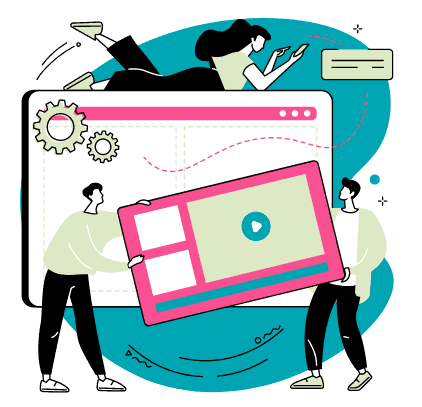
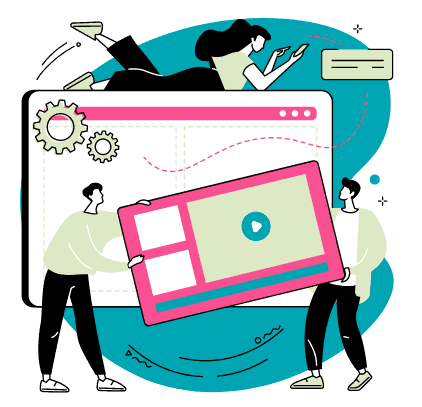
How long should an e-learning course be?
As long as it needs to be to get the information across, so the person taking your course can get the results they are looking for. That might be a 30-minute course as opposed to an hour in the case of a short microlearning experience for a super-specific topic.
Or it might be a 6-week course if people need more time to learn and implement as they go through the course.
Electronic learning is often created by instructional designers: people who study how to make digital education effective.
But you don’t need to be an instructional designer to create your own course program and get results for your classes.
All in all:
Depending on the type of course you’re offering and who your audience is, the type of e-learning you find success with will differ from the next person.
Don’t be afraid to explore and experiment with different techniques and types until you find the perfect mix for your audience.
eLearning doesn’t have to be boring. It can, and should be engaging, interactive, and stimulating. But most importantly, it shouldn’t lose its personal touch or the storytelling.
When done well, elearning can provide a rich learning experience that is both enjoyable and effective.
What other types of elearning have you tried? What worked well for you? Share your experiences and tips in the comments.
Next up…
Learn how to create the right course and co-create it with your students, by pre-selling your course before you even put it together.