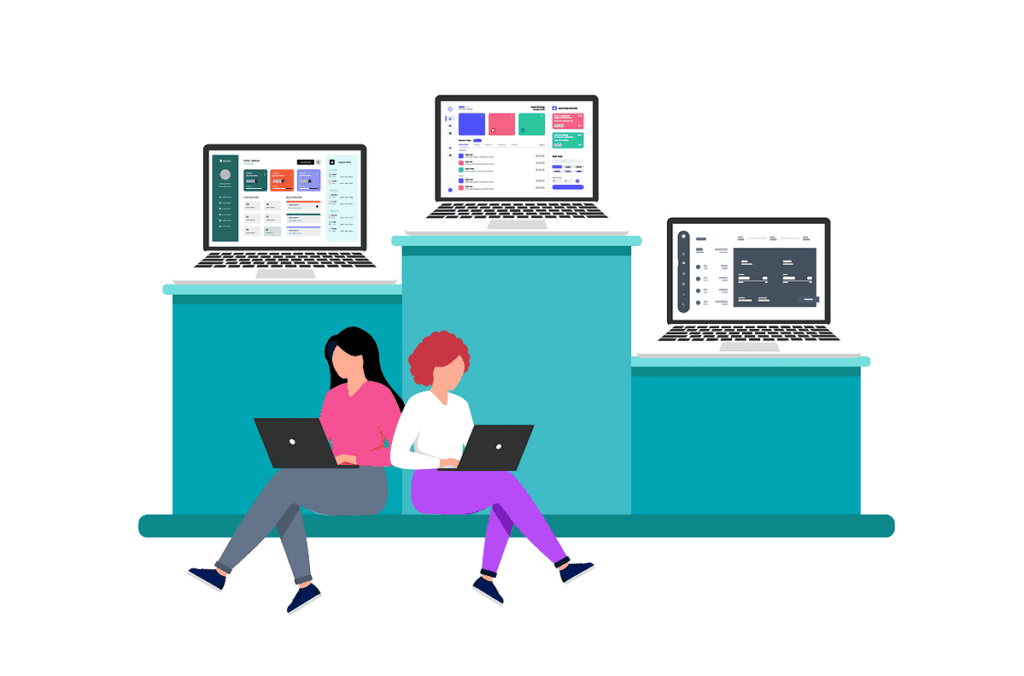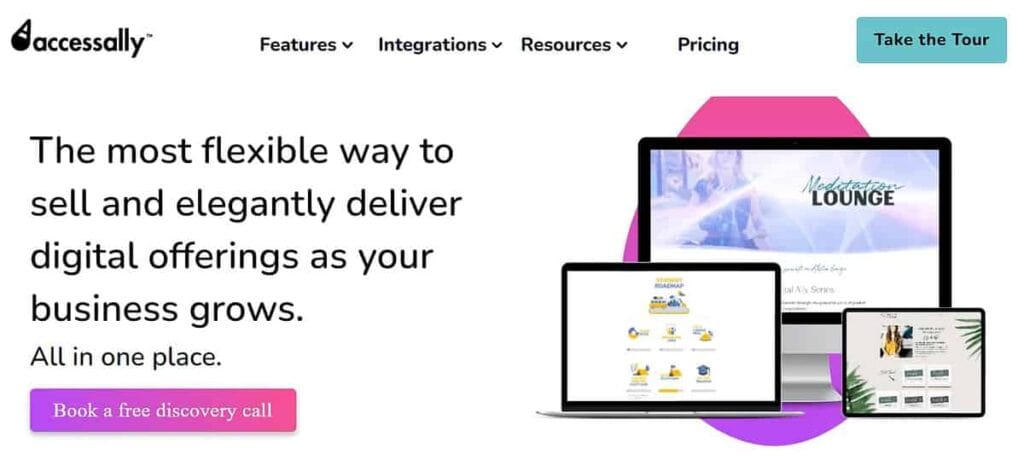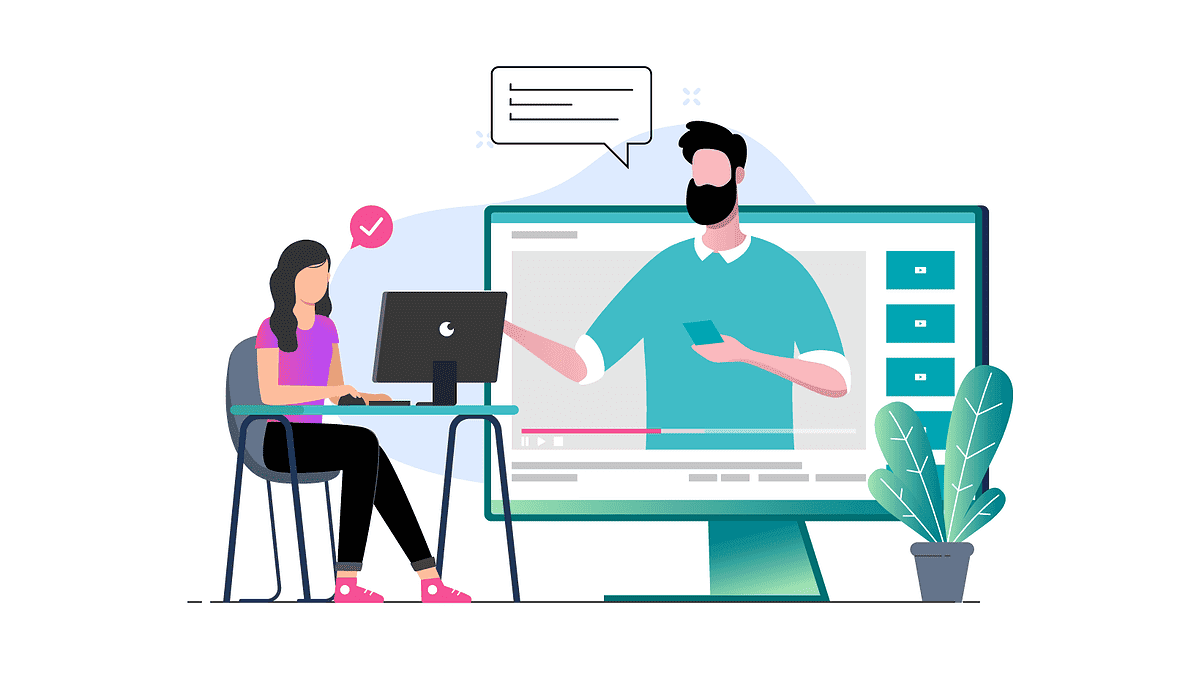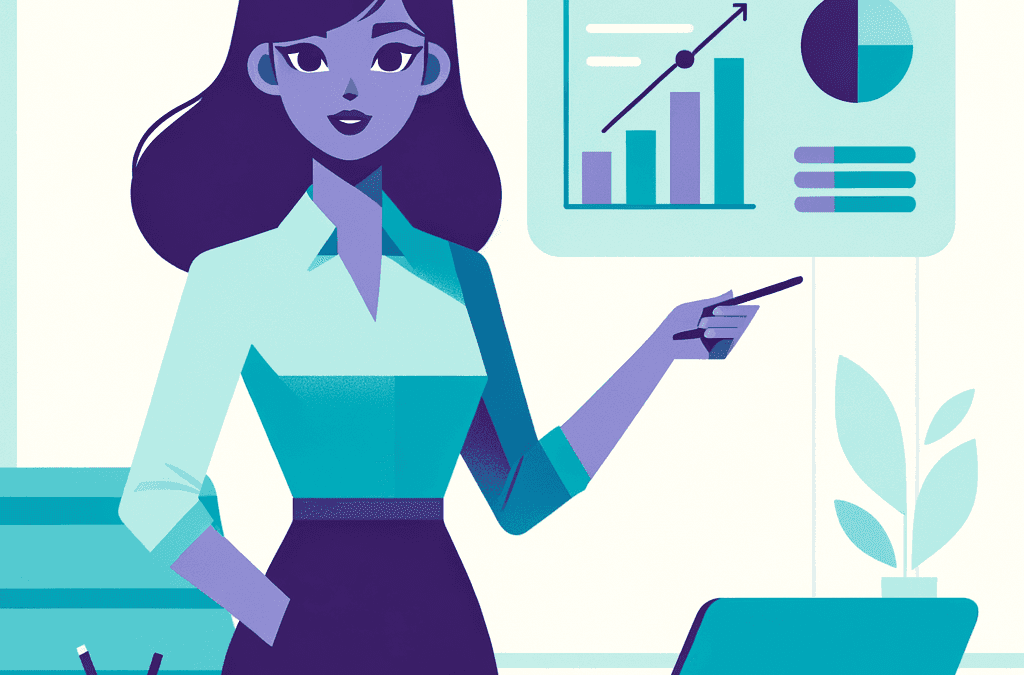Looking for the perfect corporate eLearning platform for your business? Providing your workforce with an effective eLearning platform that enables them to continuously learn, adapt, and improve their skills can supercharge your business’s learning and development initiatives.
With the right platform, you can unlock unprecedented opportunities to enhance the value and productivity of your employees. It’s not just about providing training, it’s about nurturing an engaged workforce, fostering a culture of continuous learning, and reducing turnover.
In this article, we’ve set out to simplify your search by outlining the nine top eLearning platforms for businesses.
Whether you’re a small business looking to train your team on new technologies or a larger corporation seeking an extensive learning management solution, there’s a platform for you.
Introduction to eLearning platforms
In a nutshel, eLearning platforms are digital environments that facilitate the creation, management, and distribution of online learning materials.
They serve as virtual classrooms that break down geographical barriers, providing access to learning resources at any time, from any place.
We live in a fast-paced digital age where the shift toward digital learning has become an integral part of the modern work landscape. eLearning platforms can cater to various learning styles and allow students to progress at a pace that suits them. They’ve revolutionized learning by making it more accessible, flexible, and engaging than traditional in-person methods.
It’s possible to sort eLearning platforms into three broad categories: Learning Management Systems (LMS), Course Management Systems (CMS), and Learning Content Management Systems (LCMS).
- LMS: LMS platforms are designed to deliver learning content and resources to the end users. They also manage administrative functions, track progress, and assess learner performance.
- CMS: As their name suggests, CMSs are more focused on managing course content. They simplify the process of creating, publishing, and organizing content, allowing non-technical users to manage web pages effectively.
- LCMS: An LCMS combines the features of both an LMS and a CMS, allowing for the creation, management, delivery, and tracking of learning content.
These eLearning platforms also share common features:
- Course authoring tools: Enable users to create custom courses tailored to your business’s unique needs.
- Content libraries: Explore pre-made courses on a variety of topics.
- Assessment tools: Measure learning outcomes and track learner progress.
- Social learning integrations: Encourage interaction and collaboration among your learners.
Why does your business need an eLearning platform?
Many businesses are shifting to digital landscapes and remote work environments, meaning eLearning platforms have become invaluable tools for several reasons.
- The shift to digital: As businesses strive to keep pace with technological advancements and industry developments, online learning has become the go-to method to ensure the workforce remains up-to-date.
- Enhancing employee skills and knowledge: Continuous training is crucial to maintain employee competency and improve job performance. eLearning platforms offer an accessible, flexible, and customizable solution to deliver this training.
- Streamlining training processes: eLearning platforms come with tools to manage, deliver, and track training. They can ensure consistency in the training delivered to all employees, saving valuable time and reducing human error.
- Increasing engagement and retention: Modern eLearning websites leverage interactivity, social learning, personalized learning paths, and gamification to make learning more engaging. These features can boost employee motivation, increase training effectiveness, and lead to better retention of information.
- Cost-effectiveness: Traditional, in-person training involves costs related to travel, venues, and physical training materials. In contrast, eLearning platforms can significantly reduce these expenses, making them a more cost-effective solution.
- Measuring and tracking learning progress: eLearning platforms often come with robust analytics and SaaS reporting tools that can help businesses track employee progress, assess the effectiveness of their training programs, and identify areas needing additional attention.
Online course platforms vs. learning management systems
Understanding the difference between online course platforms and LMS is essential when choosing an eLearning platform for your business:
| Online course platforms | Corporate LMSs | |
| Use case | Focus primarily on selling and delivering individual courses. | Designed to manage, track, and report on employee training. |
| Ideal users | Creators and small businesses. | Large businesses and organizations. |
| Standout features | Straightforward interface and accessibility. | Advanced features for employee management and complex training needs. |
| Disadvantages | Lack of advanced features for comprehensive employee management and tracking. | Higher costs, longer setup and customization time. |
Notably, some platforms, like AccessAlly, combine the benefits of both online course platforms and an LMS, ultimately providing a comprehensive solution that caters to individual course creators and businesses.
Comparing top online learning platforms
Below, we’ll take a closer look at nine of the best online learning platforms on the market – so that you can choose the platform best suited to your business’s unique needs.
1. AccessAlly
IMAGE – accessally-landing-page
AccessAlly is an all-in-one WordPress plugin that elegantly bridges the gap between individual learning and corporate training.
Going beyond the traditional realms of an LMS or a course platform, it’s a comprehensive solution that integrates seamlessly with your current tools, and provides a platform for delivering and scaling online courses, group coaching, and memberships.
The magic of AccessAlly lies in its capability to create custom and engaging learning experiences powered by personalized automation. These tools drive user engagement and can be adapted to your evolving training needs.
Here are the key features that make AccessAlly shine:
- Progress tracking: Users can seamlessly track their learning progress and pick up where they left off.
- Interactive quizzes and assignments: AccessAlly supports a wide array of quizzes, from scoring to personality tests, and offers a dedicated space for uploading assignments and receiving feedback.
- Gamification and engagement features: AccessAlly adds a fun and competitive twist to learning, from point-based reward systems and badges to leaderboards. It also provides crucial engagement metrics for insightful analysis.
- Bulk course enrollment: You can enroll entire teams on specific courses and provide team leaders with management capabilities.
- Private notes and coaching portal pages: Enable personalized communication between instructors and students, facilitating tailored support and mentorship.
- Cohort enrollments: Employees from the same department can take courses together, fostering a sense of community, shared learning experiences, and built-in accountability.
With pricing starting from $82 a month, AccessAlly offers an impressive suite of features that provide excellent value for your investment.
For its versatility, comprehensiveness, and adaptability, AccessAlly stands out as a top choice for any business aiming to scale its eLearning efforts effectively.
2. TalentLMS


Meet TalentLMS, a user-friendly, customizable training platform that simplifies course creation while promoting dynamic, mobile-friendly learning experiences in multiple languages.
Used across various training scenarios – from employee onboarding and sales training to customer training – TalentLMS boasts a library of ready-to-use courses.
This platform provides an impressive array of features:
- Course management: Create diverse and interactive courses that cater to different learning needs.
- Assessments and surveys: Develop tests and surveys to evaluate learner understanding.
- Learning paths: Design course progression pathways that strategically guide learner growth.
- Blended learning: Blend offline and online instruction to create a versatile learning environment.
- Gamification and certifications: Increase learner engagement through games and manage certificate validity for easy tracking of qualifications.
- Enterprise-ready features: Robust reporting tools, scalable branches, customizable user roles, and wide integrations make it a fitting choice for larger businesses.
With pricing starting at $69 a month, TalentLMS offers an expansive suite of features that can cater to businesses looking to create a personalized learning environment. Its comprehensive functionalities and flexibility make it a capable eLearning platform for any organization.
3. Absorb LMS


Absorb LMS is an award-winning, holistic LMS designed to empower businesses with the tools to deliver impactful employee training.
This robust platform scales with your business, adapting to changing needs while providing 24/7/365 in-house customer support, distinguishing it from the pack.
Key features of Absorb LMS include:
- Smart administration: Streamlines the management of learning materials and courses, making admin tasks a breeze.
- Learner engagement: Delivers personalized learning experiences, heightening user engagement and facilitating knowledge retention.
- eCommerce: Monetizes your educational content by facilitating the sale of courses.
- Reporting and analytics: Generates in-depth insights on learner progress and course effectiveness, providing valuable data to improve your training programs.
- Mobile app: Gives learners the freedom to access educational materials anytime, anywhere, fostering a culture of continuous learning.
- Content libraries: Grants access to a wealth of pre-built courses and learning materials, saving time on content creation.
While you’ll need to enter your personal information and specific requirements to receive a quote, Absorb LMS’s comprehensive functionalities make it an investment worth considering for any organization aiming to deliver an engaging learning experience.
4. Udemy Business
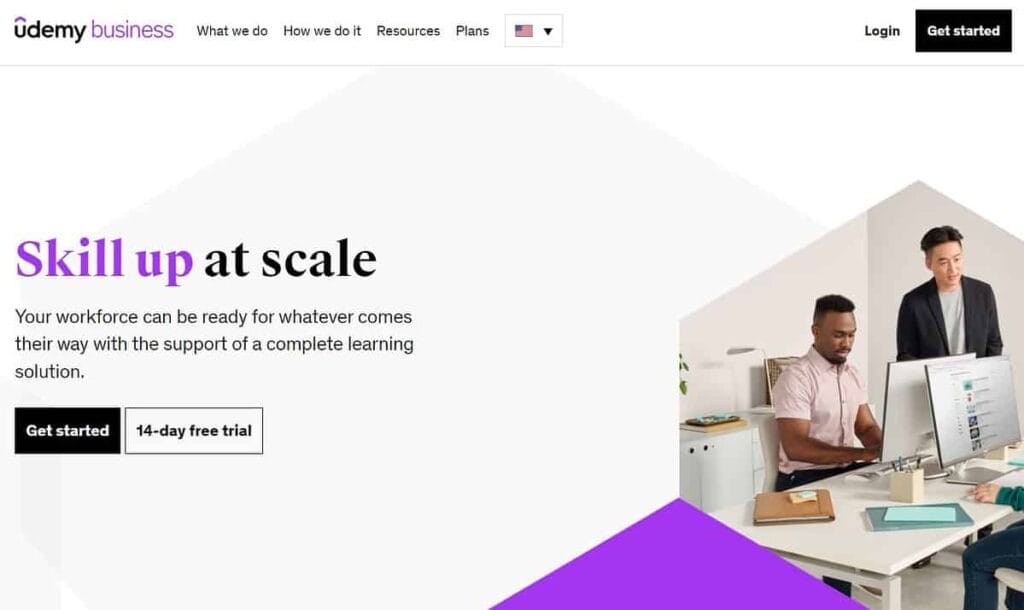
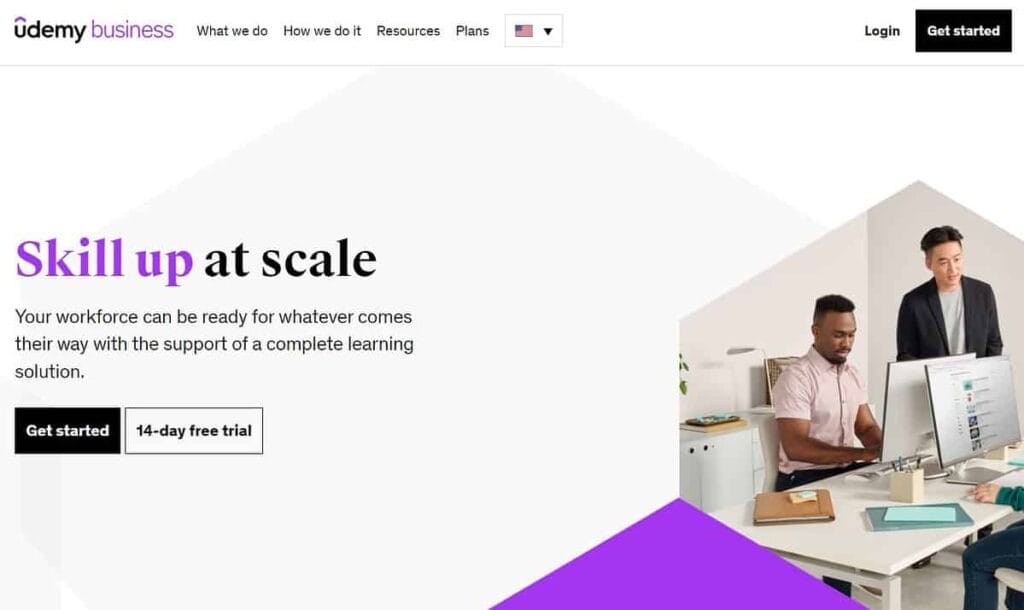
Udemy Business is a comprehensive learning solution that focuses on preparing and upskilling workforces on a large scale.
With a commitment to cultivating a learning culture, investing in employee growth, and building future-ready teams, it provides transformative learning across departments, from human resources to data science.
The platform’s standout features include:
- Learning ecosystem: Offers on-demand, immersive, and cohort-based training to accommodate various learning styles and paces.
- Localized learning: Supplies region-specific learning resources, making learning accessible for globally distributed teams.
- Analytics: Delivers comprehensive insights into learner progress and course effectiveness to inform strategic decision-making.
- Flexible user management: Facilitates easy management and organization of users, catering to different roles and permissions within a company.
- Real-world instructors: Courses are led by experienced industry professionals, ensuring practical, real-world relevance.
With pricing starting at $360 a year, Udemy Business offers an accessible, industry-aligned learning solution that allows companies to invest meaningfully in their most valuable asset – their employees.
5. Skillable
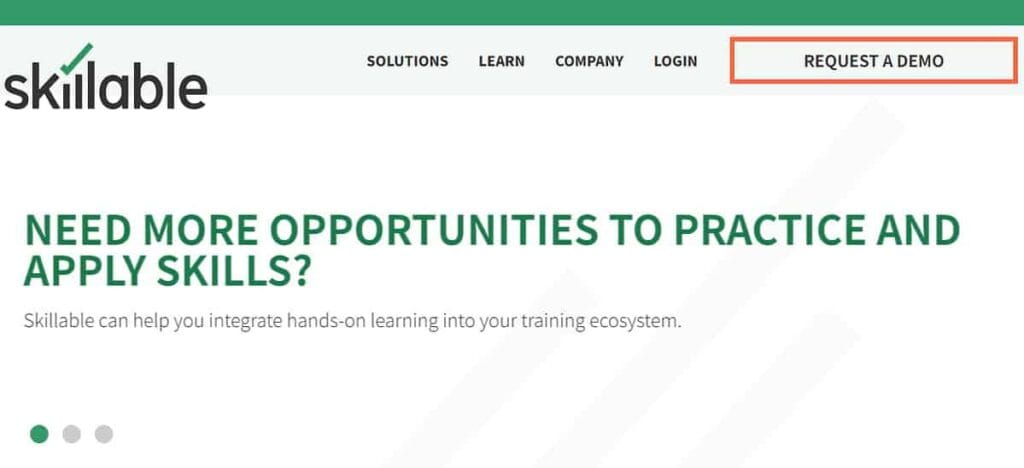
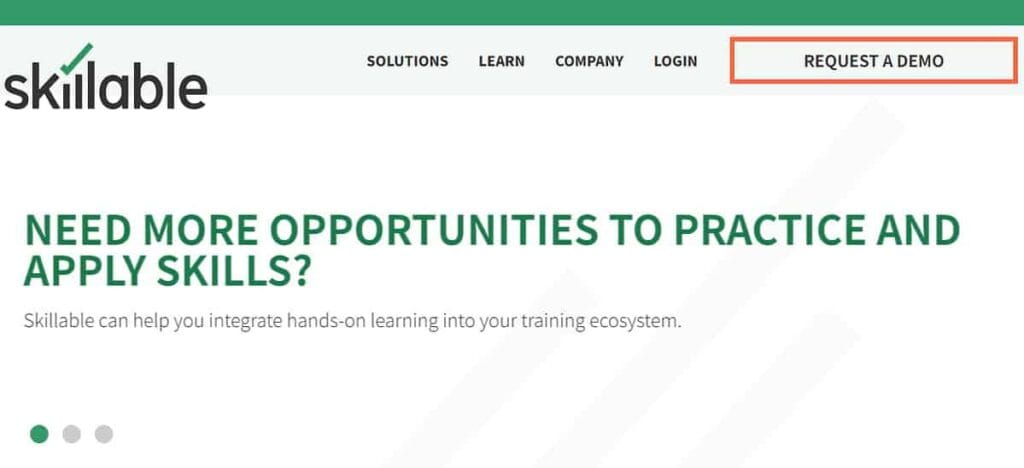
With a strong focus on hands-on, performance-based learning experiences, Skillable provides an environment designed to develop and validate technical and digital skills.
The platform offers live practice environments and automated scoring for real-world scenarios, which helps identify skill gaps and enables continuous learning and improvement for employees, customers, and partners.
Standout features of Skillable include:
- Lab authoring and configuration tools: Facilitates the creation of custom-tailored learning experiences set within real-world scenarios.
- Pre-built templates of pre-configured labs: Enables easy setup of virtual training labs, saving time and resources on course creation.
- Analytics: Generates insights into learner progress, skill gaps, and training program effectiveness, informing future training strategies.
- Integrated LMS platform: Provides a centralized hub for managing all learning activities.
- Live practice environments: Supports hands-on learning experiences in safe, simulated environments, promoting practical skill acquisition.
- Automated scoring: Offers real-time skill level validation, providing valuable data for further learning planning.
With a usage-based pricing model, you’ll need to contact Skillable directly for a quote. Given its distinct focus on practical skills development, it’s an excellent platform for businesses looking to promote real-world technical and digital competency.
6. SwipeGuide
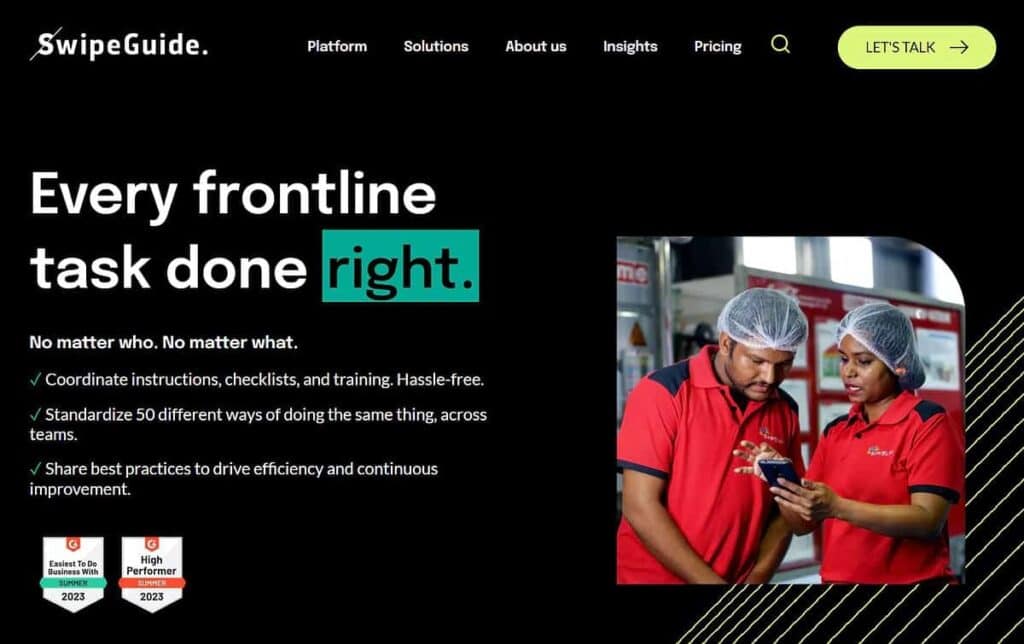
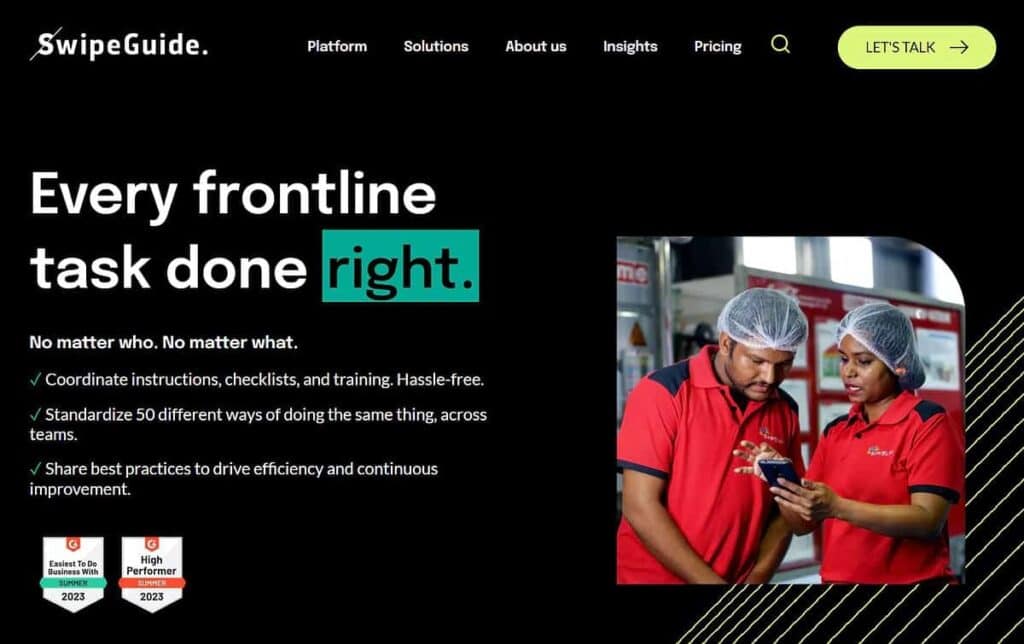
As a digital “how-to” platform, SwipeGuide empowers frontline teams to coordinate, standardize, and share best practices, driving operational efficiency and continuous improvement.
This SaaS solution captures, shares, and enhances frontline knowledge digitally, facilitating smoother and more effective operations across industries and countries.
Here are some key features that make SwipeGuide an asset:
- Easy creation of digital instructions: Allows users to swiftly create digital work instructions, checklists, and standard operating procedures with a user-friendly drag-and-drop editor.
- Knowledge sharing: Enables teams to share best practices across their units through instructions and checklists, facilitating standardization.
- Accessibility: Users can access digital instructions both online and offline on any device, enhancing convenience and flexibility.
- Analytics: Tracks the efficiency and effectiveness of instructions, checklists, and SOPs to continuously improve the process.
- Multi-language support: SwipeGuide’s translation feature enables content to be translated automatically, catering to diverse and global teams.
- Integration with existing systems: Users can access digital instructions and checklists through QR codes, direct links, or by embedding them into existing systems.
Pricing starts from $649 a month, and SwipeGuide is an excellent choice for businesses aiming to standardize and digitize operational instructions and training – particularly those with frontline teams operating across different locations or shifts.
7. iSpring Learn


For organizations seeking a cloud-based LMS, iSpring Learn is another standout choice.
Designed for rapid implementation in corporate eLearning, it offers an intuitive interface for seamless course management and tracking of employee progress, simplifying the learning experience for administrators and learners.
Key features of iSpring Learn include:
- Accounts management: Efficiently manage user accounts with options for customization, including adding, archiving, and browsing users.
- Course creation: Leverage an intuitive authoring tool to create courses, integrate existing content, and easily customize course settings.
- Enrollment tracking: Keep track of attendance, automate enrollment based on user data, and provide guest access, self-enrollment, and survey-based enrollment options.
- Gamification: Customize badges, leaderboards, levels, and points to drive engagement, providing a reward system for motivating learners.
- Comprehensive reports: Generate detailed reports, schedule automated report delivery, export reports, and gain valuable insights through learning analytics.
- Mobile learning: Enable learning on the go, supporting offline access through disconnected mobile apps and online access via internet-connected devices.
Priced at a modest $3.14 a month for the business plan, iSpring Learn is an economical, yet effective, eLearning solution for corporate training needs.
8. Talent Cards
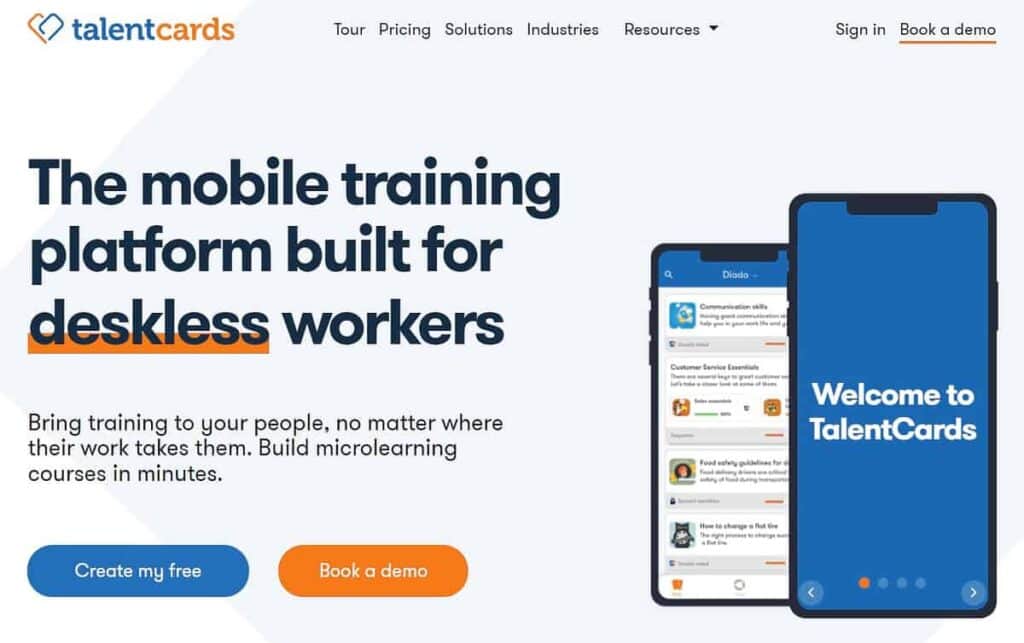
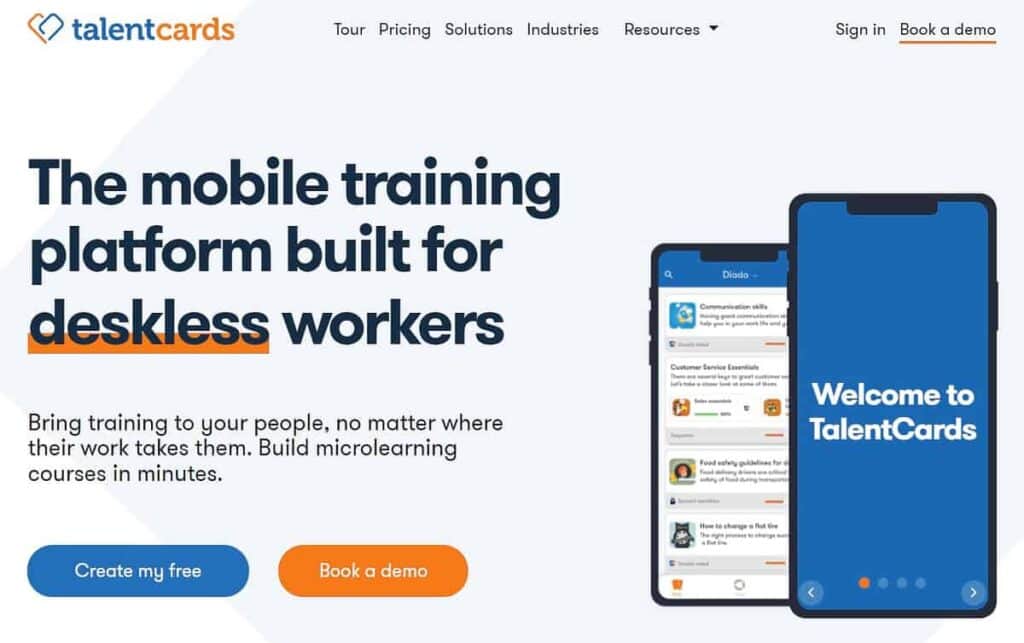
Looking to transform on-the-go training? Talent Cards is a mobile training platform designed with frontline and field workers in mind, delivering microlearning courses straight to their smartphones.
Accessible anywhere, anytime, Talent Cards offers the convenience of continuing education no matter where your employees are.
Key features of Talent Cards include:
- Accounts management: Streamline user accounts with functions like adding, archiving, and browsing users, along with customizing profile fields.
- Activity grading: Track learner progress, manage the gradebook, and manually grade activities with various grading scales.
- Secure authentication: Ensure secure access via Lightweight Directory Access Protocol (LDAP) integration, custom login pages, and self-registration with admin confirmation.
- Course categories: Organize courses by assigning them to created categories, including priced bundles.
- Certificate management: Handle certifications throughout their lifecycle and customize unique certificates for courses or curricula.
- Compliance management: Stay compliant with certificate expiration notifications and due date management.
With freemium and subscription pricing options starting at just $50 a month, Talent Cards is a cost-effective solution to meet your training needs while keeping your workforce mobile.
9. Litmos


Empower your employees with smarter and faster learning experiences with Litmos, a corporate training solution trusted by top companies worldwide, like IBM and YouTube.
Known for its quick deployment and robust reporting, Litmos combines off-the-shelf content, universal accessibility, and stringent security measures, setting the stage for optimized corporate training.
Here are the key features that make Litmos stand out:
- Anywhere, anytime, any device: User-friendly and accessible interface lets employees learn on their preferred devices.
- Scalability and flexibility: Offers the ability to scale to large user numbers and flexibly manage and deliver learning programs.
- Rapid implementation and integration: Ensures quick deployment and integration with other systems using connectors or APIs.
- Tracking and feedback: Offers comprehensive tracking of course assignments and completions with robust reporting for program optimization.
- Gamification and leaderboards: Engages and motivates employees through achievements, points, and badges, fostering healthy competition.
- Training content and collections: Facilitates uploading of existing content, creation of new courses, and provides access to a diverse library of over 2000 courses, including compliance collections.
Litmos’ pricing is bespoke, tailoring the solution to your specific needs, so you’ll need to request a quote. This tailored approach ensures that you only pay for the features that are most relevant to your organization’s training needs.
Which eLearning platform is best?
Picking the right eLearning platform is a pivotal decision that massively impacts your organization’s training strategy. You’ll need to ensure that your chosen solution aligns with your business and learner needs, and consider a number of additional key factors.
- Size and needs of the organization: Larger corporations may require more robust and scalable solutions than smaller businesses.
- Type of training content required: Depending on your team’s desired skill set and knowledge, you might need a platform that supports varied content types (like video, quizzes, and interactive simulations).
- Budget and pricing: Different platforms come at varying price points, so factor in your available eLearning budget.
- Integration with existing software and systems: Consider how well the eLearning platform will integrate with your existing tech stack.
- Ease of use and customization: An intuitive and customizable platform can make course creation and management a much smoother process.
While numerous eLearning solutions are available, AccessAlly stands out due to its versatility and comprehensive toolset, which far exceeds that of traditional course platforms or LMSs.
Unlike other solutions, AccessAlly excels at personalized automation, driving user engagement and adapting effortlessly to your corporation’s evolving training needs.
Whether used as a standalone solution or integrated with your existing tools, AccessAlly offers flexibility and cost-effectiveness, making it an ideal choice for corporate training.
When comparing prices, you’ll find that AccessAlly presents a highly cost-effective solution that delivers robust capabilities and excellent value for money.
Implement AccessAlly for your business eLearning needs
Choosing the right eLearning platform requires careful consideration of your business needs, training content, budget, and other organizational specifics.
There are plenty of options available, but AccessAlly is the cream of the crop thanks to its comprehensive toolset, personalization capabilities, and adaptability to evolving corporate training needs.
By implementing AccessAlly, you’re not just choosing a training platform, but investing in the future of your organization.
The solution promotes skill development, enhances employee satisfaction and retention, and helps create well-trained teams that will ultimately boost your business’s productivity and expertise.
Now is the perfect time to revolutionize your corporate training strategy!
Try AccessAlly today, experience the transformative impact it can bring to your organization, and take the first step towards a well-trained, skilled, and satisfied workforce.