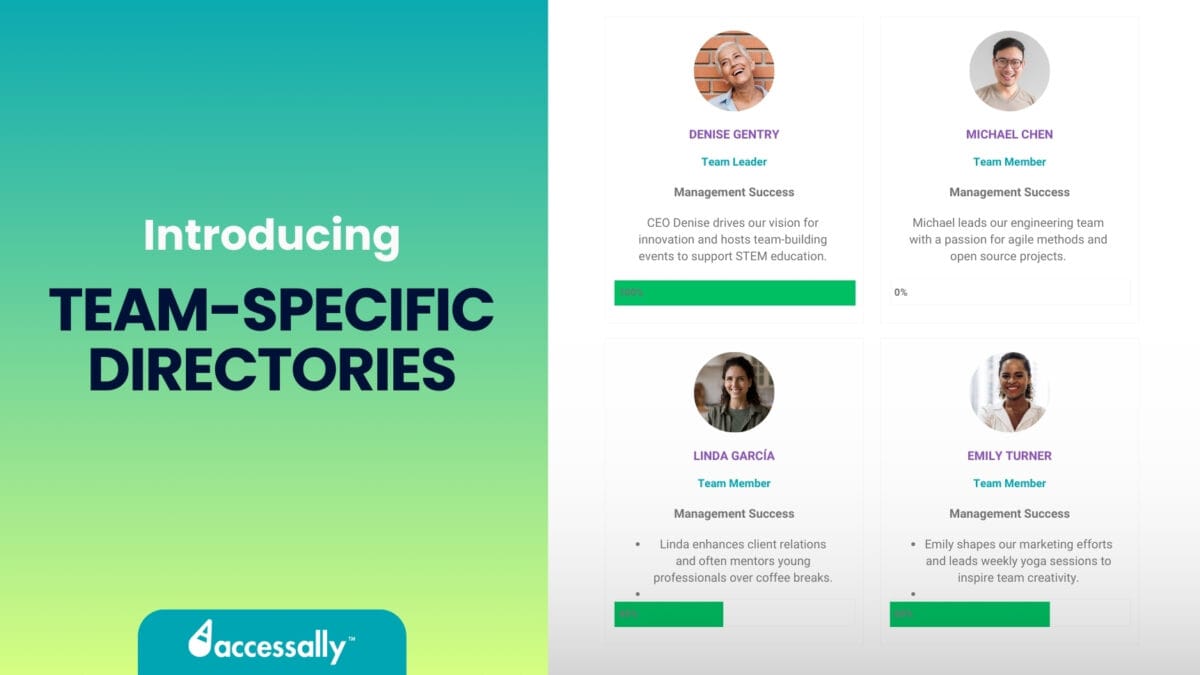You probably never thought you’d grow up and discover that customer relationship management (CRM) is an important part of your life.
Neither did I.
But over the years of using a CRM in my business, I’ve learned that there are a number of ways in which CRM integrations can make your life easier or break the bank, drive you and your team crazy, and muck things up.
In this guide, we’ll go over exactly what CRM integration means, how to do it right, and all of the ways you can leverage it to have a smoother running business.
What is CRM Integration?
Your CRM system is the main hub where you store all of the most important information about your customers and prospects.
A CRM integration is a way for a third-party tool to pass data back to your CRM hub (and vice versa) so you can save time, automate, and serve your clients better.
Think of it like this:
Implementing a CRM interface is when you add different spokes that connect back to your hub of information. In an ideal world, each integration enriches your understanding of your clients, and provides both you and them with a better experience.
Are You Reaching the Limits of Built-in CRM Functionality?
Many older and well-established CRM solutions are lacking in the email marketing automation department.
If you’re using a system that makes it hard to do any type of customer and prospect segmentation or sophisticated email automation, you might need to integrate your CRM software with a stand-alone email automation platform.
However, if you’re not tied to your existing CRM, I would strongly recommend taking a look at some more modern all-in-one style CRM systems that include marketing automation at their core.
For example, you might realize that SalesForce doesn’t have the level of email marketing automation you need. Fair enough, this CRM was designed before automation came onto the scene.
In this case, you might consider systems such as Ontraport, or ActiveCampaign instead. You can learn more by reading our full CRM comparison guide.
Making the decision to ditch your existing CRM or to integrate it with a best-in-class email marketing automation tool is a tough choice.
I can’t make it for you, but know that if you feel stuck or stifled by the capabilities of your current CRM, it’s worth investigating the time and cost involved in doing a CRM migration.
17 CRM Integrations That Can Benefit Your Business
Now let’s dive into the different types of CRM interface that could save you time, money, and also help your business grow and scale more easily!
Remember, you don’t need all of these CRM integration options, just pick and choose the software tools that make sense for your business model and team.
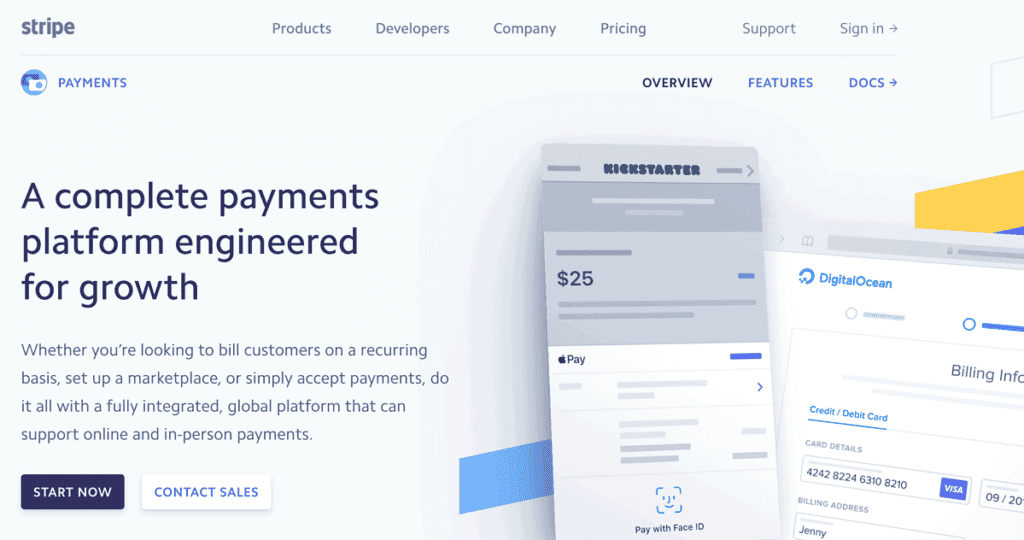
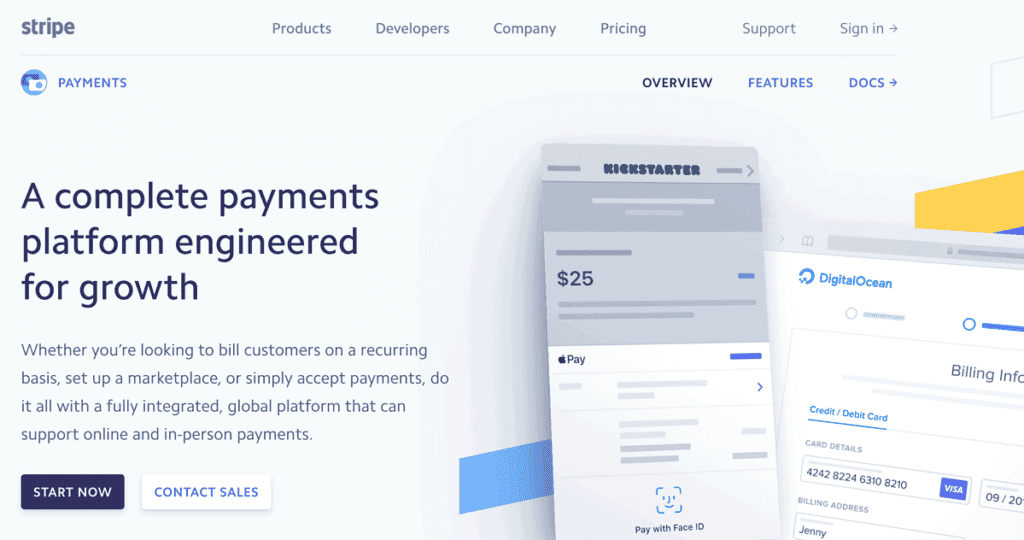
1. Payment Integration
If your CRM system doesn’t have built-in payment processing capabilities, then you’ll want to integrate with a payment system.
That might be done through things like Stripe LMS integration, a PayPal integration, a WordPress subscription plugin, a 3rd party shopping cart, or other billing systems.
This one comes at the top of the list for a reason: without a payment integration, your business isn’t making money and it’s hard to keep track of which clients have paid and how much.
2. Event Integration
If you run live or in-person events then having an event integration is going to save you a ton of headaches.
There are some great event organizing systems like EventBrite, which come with their own plugins to easily integrate for WordPress.
You might also look at Event Espresso for WordPress, EventZilla which comes Zapier integrations for various CRMs, TicketBud, and if you’re already on SalesForce then Fonteva.
Having run events myself for many years, I understand how important this integration is and how it can help you sell more event tickets and also make sure people show up to your event!
3. Booking & Scheduling Integration
Another common CRM interface that can add dollars to your bottom line is your booking and scheduling system.
Maybe you need to book consulting calls, pre-sale meetings, or in-person appointments. Having this data in your CRM helps you stay on top of leads and customers, and can even make sure people show up for their appointments!
If you already have a scheduling tool, then you might do a search to see if there’s already an integration for your CRM.
Some useful places to get started if you haven’t chosen a scheduling tool include Schedule Once, Calendly, and Acuity Scheduling, and the WooCommerce booking add-on.
You might also look at your specific business niche, for example, the
MindBody platform is great for fitness class booking.
4. Customer Support Integration
If you run a higher volume business, you likely have a customer support system already. Being able to integrate your CRM software with your customer support data makes answering questions easier, because you have all of the data you need right at your fingertips.
So instead of treating every customer as a stranger, you know exactly how long they’ve been doing business with you, and what actions they’ve taken recently.
Some customer support integration options for your CRM include: HelpScout, Kayako which also includes live chat, and the ever-popular CRM integrated ZenDesk. Of course, if you prefer to integrate with Gmail there are options for that too.


5. Accounting Integration
Every business needs to pay taxes and keep up with their bookkeeping, so your CRM software should integrate with your account systems.
You might need to purchase an additional CRM integration tool to connect your CRM’s payment processor to Xero or Quickbooks, for example.
Or your CRM might offer these integrations out of the box.
6. Membership Integration
If you run a membership focused business, then you’ll want to find a CRM integration for managing members and their access.
Depending on your membership site model, you might opt for a hosted membership platform or run your own membership on a content management system like WordPress.
The key thing to keep in mind when it comes to choosing a membership solution is whether the CRM integration is one way or if it can allow your members to update their information in your CRM themselves, too.
Take a look at how AccessAlly handles CRM integration for membership sites here.
7. Social Integration
Every business is on social media these days (whether you want to be or not!). So being able to pull in your company’s social media integrations and match these back to your prospects and customers means you can make better decisions.
You might pick a CRM that comes with a social aspect built-in, or add on a social media tool like Hootsuite, Buffer, or MeetEdgar.
There are also social listening and social campaign focused tools like Sprout Social that are worth checking out.
8. Analytics Integration
This is a big CRM integration that many businesses overlook, but it can make or break your marketing budget if you’re not tracking the right metrics.
There are some great free analytics options for your website like Google Analytics, but there are also some paid add-ons for subscription-focused companies like Baremetrics.
You might also use a metrics dashboard tool like Dasheroo, Klipfolio, or Databox.
Of course, depending on what other systems you’re already integrating with, you might have built-in metrics too.
9. LMS Integration
When it comes to adding a Learning Management System (LMS) component to your business, whether it’s to train your own team internally or to sell courses online… you need to make sure it works with your existing CRM software.
Some CRMs have more LMS integrations than others, so this is where doing your research and comparing CRMs before you settle comes in. If you’re planning to use a WordPress LMS plugin, you’ve got to think about what’s most important to sync between the two systems.
But some great options to consider include AccessAlly, Docebo, and SkillJar.
10. Voice & SMS Integration
Let’s face it, email isn’t the only form of business communication… these days voice and text messaging are just as important and effective.
Some CRMs have built-in SMS marketing functionality, while others use 3rd party services like CallLoop to integrate voice and texting.
If you’re not sure where to start you can check out Simple Texting, Textedly, and Twilio.
At this point in our CRM integration list, I would like to diffuse your overwhelm… you don’t need to add ALL of these integrations to your business.
In fact, I would recommend only adding one new CRM integration at a time and really mastering it before adding another one. That way, you’re going to maximize your investment and make the most of what you already have before spending another dime.
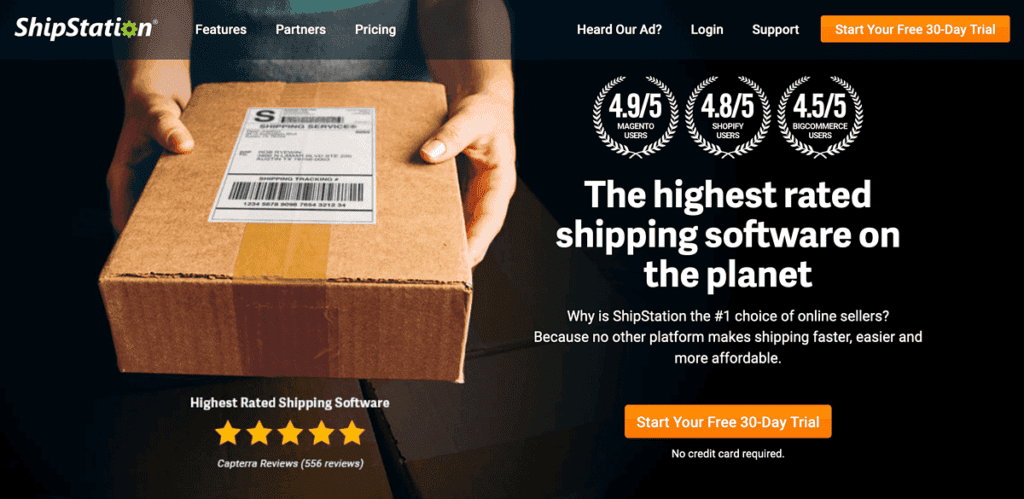
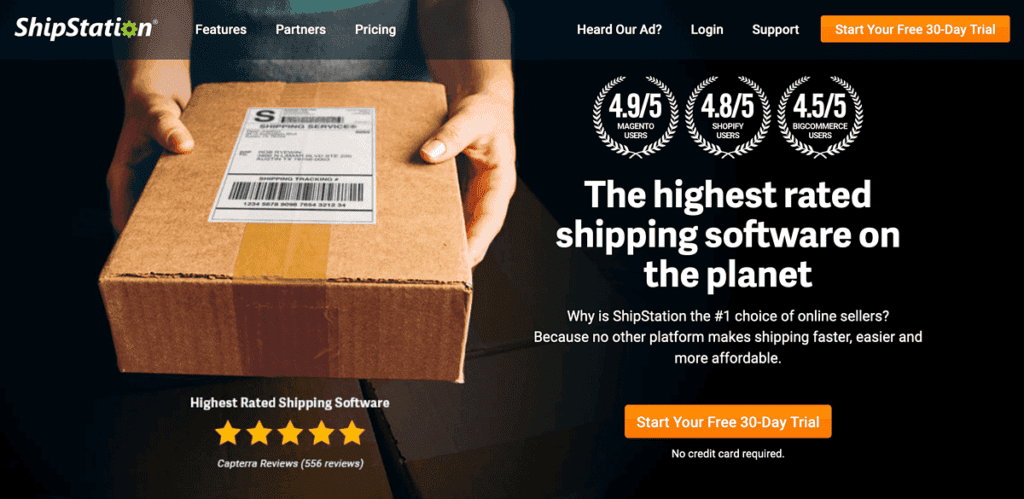
11. Shipping Integration
If you run a retail business or you need to ship things like marketing materials, gifts, or other items in the mail then having a shipping integration is going to make your life so much easier.
There are some common options like ShipStation, and the WooCommerce integration for ShipStation.
You’ve also got fulfillment services like eFulfillment, that come with built-in CRM integrations at no additional costs.
If you have already a shipping provider, then do some research to see if there’s an existing integration you can tap into.
12. Advertising Integration
If you’re doing any form of online advertising, like on Google Ads, YouTube, Facebook, or other platforms – then knowing how your advertising dollars convert to sales in your CRM is key.
There are some great ways to connect your CRM data back into your advertising suite. For example, with Ontraport you can automatically tell your Facebook Ads account when someone purchase, so you don’t need to continue to spend your ad budget promoting to this customer.
You might also find Zoho’s built-in Google Ads integration helpful, or Hubspot’s Google Ads integration add-on useful.
Since every business leverages advertising in different ways, you’ll want to do a little more research to make the best decision here.
13. Legal & Contracts Integration
If you need clients to sign contracts in order to close deals, then integrating your CRM with a legal or digital signature system will cut down on all the manual work.
One popular option (which just got acquired by Dropbox) is Hello Sign, but there are other tools like Adobe’s Sign, and Docusign.
In terms of supported CRM integrations, Hello Sign has the clear advantage in this race. But it’s also worth checking with your existing CRM because they might have a built-in digital signature system, too.
14. Live Chat Integration
Live chat is all the rage because prospects and customers want instant answers and they’re used to messaging with friends and family.
There’s no lack of live chat options, both built-into CRM systems themselves, as well as add-on solutions that might also come with your customer support tool.
Some conversation tools to consider include: Intercom, Drift, and Acquire.
This type of CRM integration is only worth considering if you have the man or woman-power to dedicate to it. You’ll need someone who is available to field questions and answer live chat requests, which might take additional resources away from other tasks.
15. Landing Page Integration
How do you get people “into” your CRM in the first place? Most likely they’re joining your world by opting into your email marketing platform through a landing page.
Some CRMs come with built-in landing page builders like InfusionSoft and Ontraport, while others choose to integrate with other landing page options instead.
Some landing page solutions to consider include LeadPages, ClickFunnels, Instapage, or just using a WordPress website builder like Beaver Builder or Elementor to design your own.
17. Email Marketing Automation
Finally, we already covered that some CRMs come with amazing built-in email marketing automation… but if you’re still looking to a solution to integrate with, some great options include:
Mailchimp, ActiveCampaign, and Drip.
Start With Your Goals in Mind
As you can see, there’s no shortage of possible tools to integrate your CRM with. Don’t let that overwhelm you. Instead, start by looking at the goals of your business and work backward to find the software solutions you need to add to your tech stack.