Infusionsoft Vs. Ontraport
Selecting the right email marketing platform can make a major impact on your business, revenue, and bottom line.
Use this software comparison guide to review Infusionsoft vs. Ontraport. We tackle the pros and cons of each platform, plus we cover the top features, pricing models, and ease of use for users.
Is It Time To Upgrade To Infusionsoft Or Ontraport?
If you’ve been in business online for awhile, you might have reached a point where your current online marketing systems aren’t serving you as well as they used to.
Maybe you have more products and need to be able to segment your email lists better, or you’d like to automate different campaigns and track affiliate sales more effectively. Or, you’ve just got too many different systems cobbled together and things are falling through the cracks.
That’s where an all-in-one email and e-commerce platform, like Infusionsoft or Ontraport, comes in. Both of these systems require an investment of time and money to get set up so I want to give you my honest take on each one so you can make the right decision for you and your needs.
That being said, I’ve had to make the decision about which of these systems to use for my own company, and I wish I had tried out both options or had someone on the inside before I made the leap.
These systems are more expensive and they offer a lot of great functionality, but there is no perfect system and they all have flaws. That’s just the way the cookie crumbles when it comes to software solutions.
If you’re also considering other marketing automation tools like ActiveCampaign, Drip, or ConvertKit you can read my other candid reviews in my complete list of CRM software solutions.
Who is Behind This Ontraport Vs. Infusionsoft Comparison?
Hi, we’re the team at AccessAlly, developers of the most comprehensive WordPress LMS plugin for industry leaders.
We’ve used our fair share of email marketing solutions, and we help our clients make the best decision for their businesses every day.
You’ll find links to both Infusionsoft and Ontraport that use our referral tracking links, which means we may earn a commission if you sign up through us. Rest assured that our recommendations aren’t influenced by the affiliate commissions, and it won’t cost you more to sign up through our links.
Tag Contacts For Organization And Automation
Both Infusionsoft and Ontraport utilize “tags” to categorize and assign properties to the members within your CRM. In each platform, these tags are automatically applied and function according to the parameters that you set. Within both platforms, these tags can be used for a variety of purposes.
For example, you might choose to segment your email list or grant a user specific permissions based on a purchase or opt-in. Tagging is invaluable when you’re ready to really start targeting specific client groups and provide a more personal experience for them.
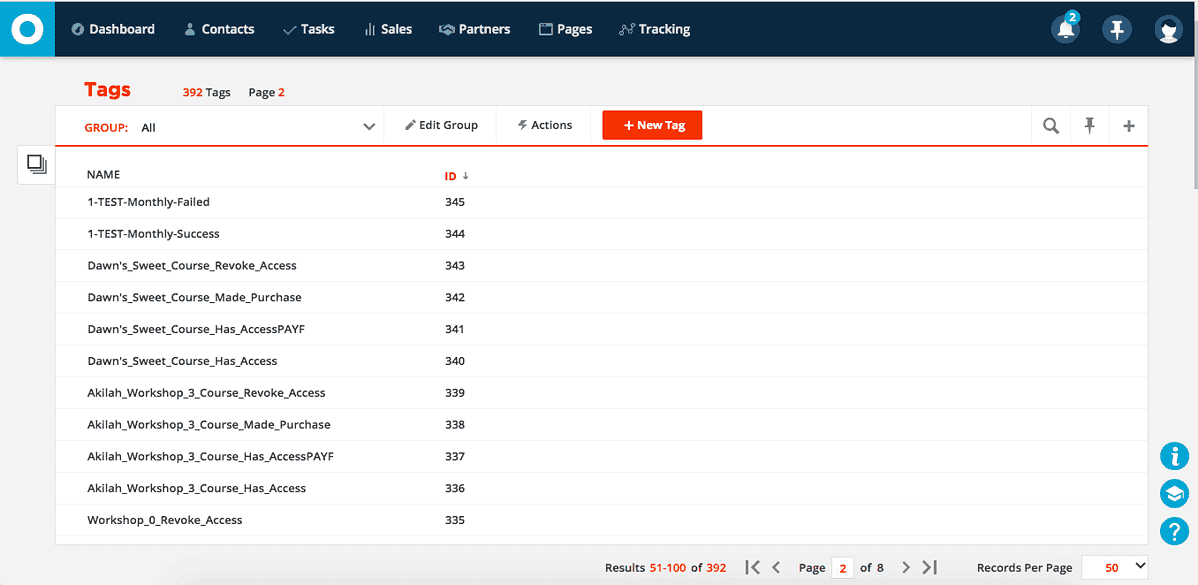
Ontraport Excels In Complex Tag Scenarios
Ontraport’s tag manager allows you to categorize your tags by “groups.” When you’re working with dozens – or hundreds – of tags, the ability to filter and group is definitely pretty handy. Likewise, when working with several complex email marketing automations (all of which are guided by unique tags) and a membership site (whose access is also made possible by tags), a lack of filtering could definitely make tag management a bit of a hassle.
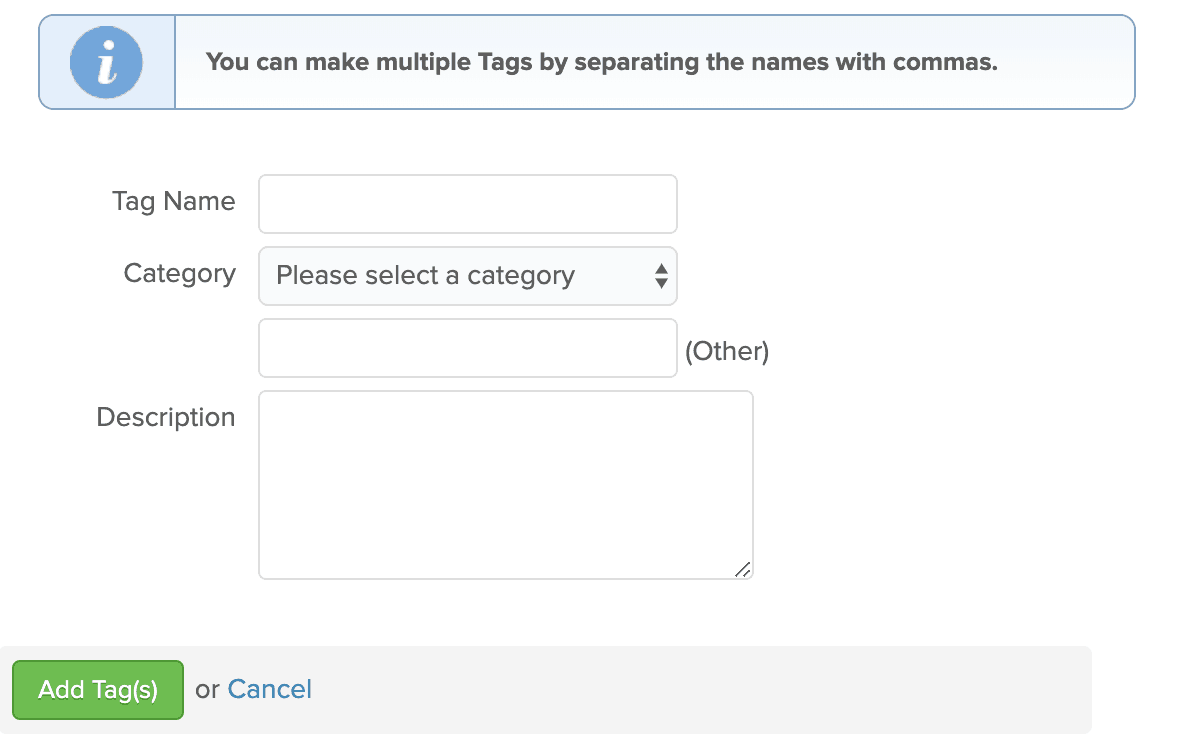
Infusionsoft Excels In Managing Lots Of Tags
Infusionsoft has a nice feature that allows you to categorize the tags within the system. So if you’re dealing with a large volume of tags and conditional funnels, the categorization is a total lifesaver.
This comes in handy if you find yourself using a wide variety of tags to fine-tune your system and funnels. You can also add multiple tags within the same category at the same time in the tag creation interface.
Automated Sequences
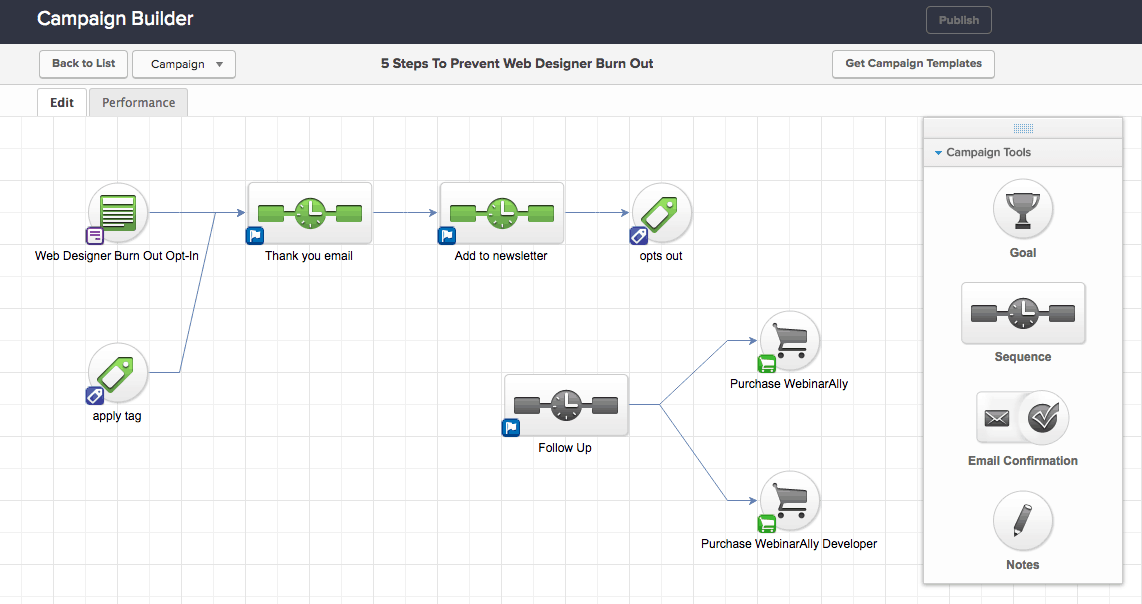
In terms of automation and custom sequences, Infusionsoft and Ontraport are on pretty equal footing. They both automate the email marketing process by allowing you to use a drag-and-drop sequence builder.
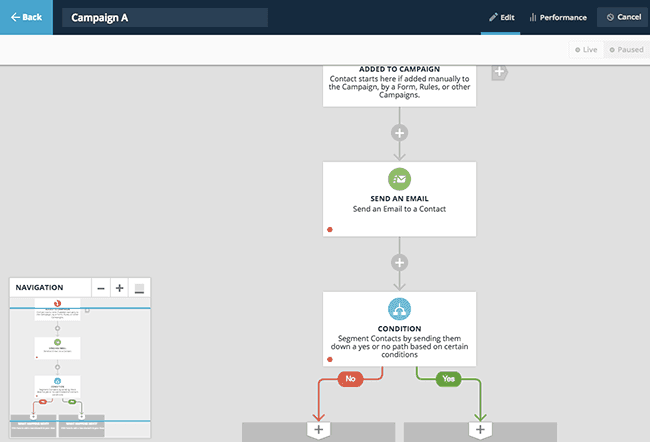
With Infusionsoft, the campaigns are a little more “open-ended,” in the sense that you can create a lot more complex automation sequences to attend to the needs of your clients and your business, but Ontraports builder is more intuitive, especially for less complicated campaigns.
E-Commerce & Sales Tracking
If you are planning to sell products on your website, this part of the Infusionsoft vs. Ontraport debate is going to be important in your decision-making process. Both marketing automation systems have built-in e-commerce with some of their plans.
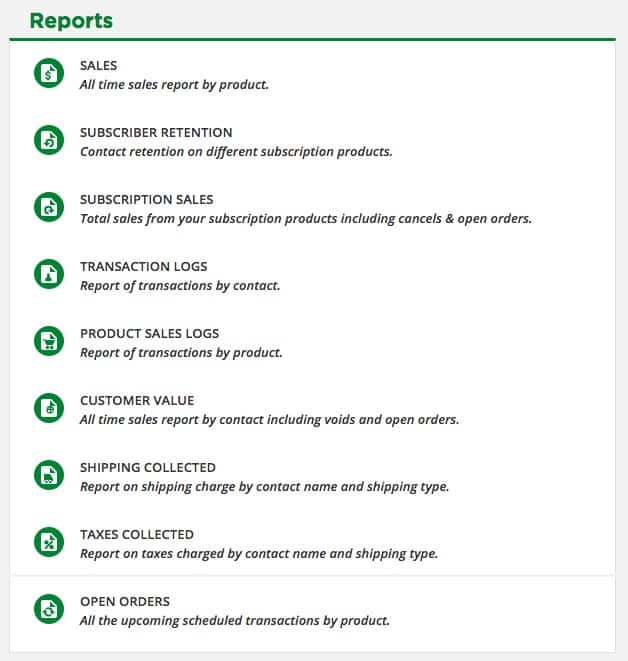
ONTRAPORT: BUILT-IN E-COMMERCE
Ontraport offers a built-in e-commerce management area, which will allow you to create product listings and easily integrate them into your sequences.
Although Ontraport does use a payment gateway for the actual transfer of funds (they offer detailed information about that in their knowledge base), the rest of the e-commerce happens inside of the Ontraport platform.
Not only can you set up your products, but Ontraport also includes a super handy one-click upsell form that you can use in your sales strategy.
When you add in the sweet selection of sales reports (kind of a “must” for your business, especially when it’s time to call in your accountant or tax person!), the Ontraport e-commerce platform is really one of the best around.
Note: the e-commerce feature is only available at certain subscription levels.
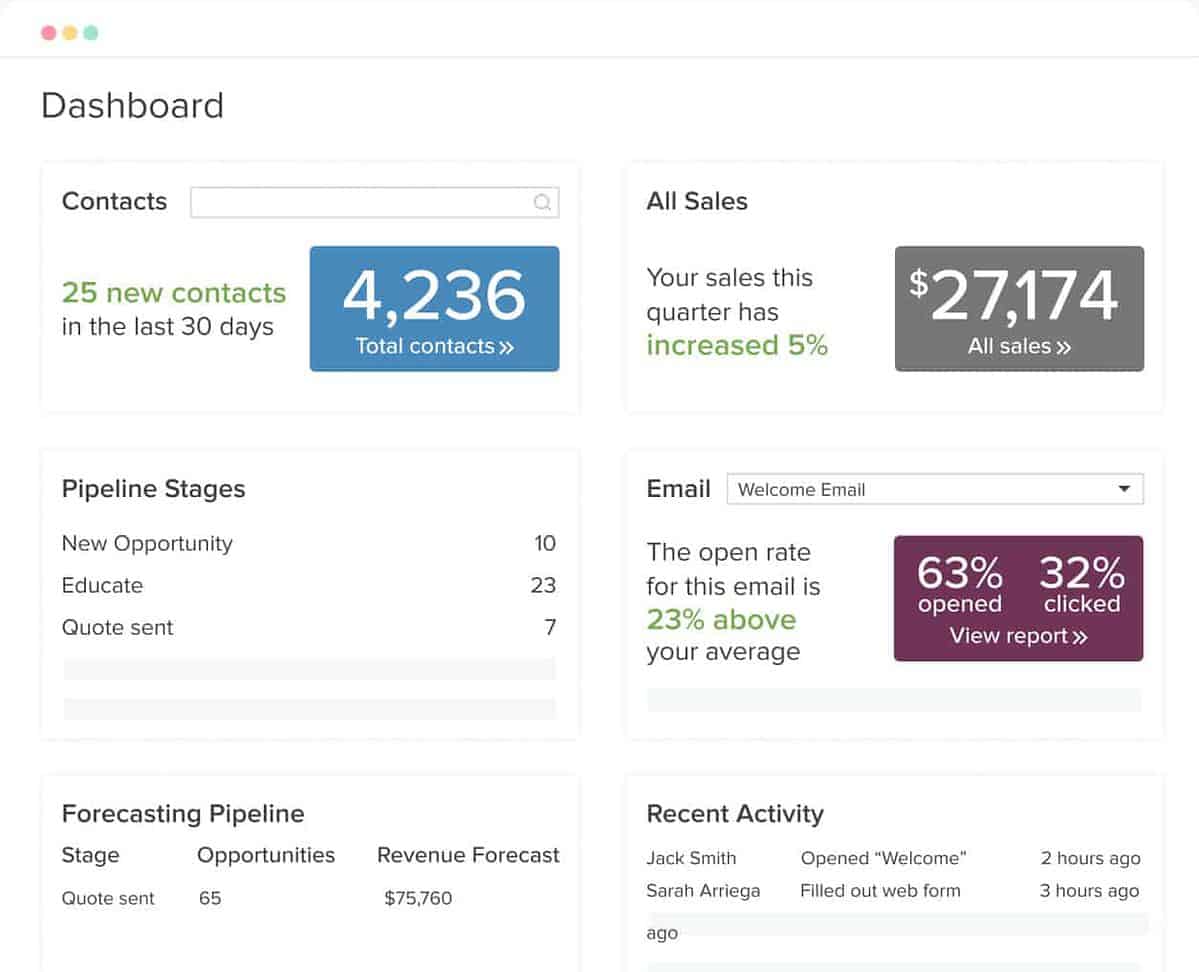
Infusionsoft: Built-In E-Commerce
Within Infusionsoft, you can set up a product and sales form. Once added to your website, this sales form will enable you to collect the payment information, at which point Infusionsoft automatically connects with a payment processor like PayPal or other merchant account.
Although there’s a kind of “digital handshake” that happens in the purchase process for your clients, Infusionsoft does a great job of making it a truly automated process. Just set up your products and any necessary tags and email sequences within Infusionsoft, and let the software do the rest.
Your clients will be treated to a seamless purchase, and you can set up any necessary funnels to follow up (or upsell) with clients after the purchase.
In addition to offering you a streamlined experience for your e-commerce needs, you can also set up a tagging sequence that is triggered when a payment isn’t made on time. Since Infusionsoft handles a part of the transaction (aside from the actual monies exchange), you can find your stats and reports inside Infusionsoft itself. At a glance, you can see who’s paid, who hasn’t, and how much.
However, this feature is only available for certain Infusionsoft subscription levels.
Affiliate Tracking & Payments
Setting up an affiliate program can be a great way to boost your sales and business reach. Of course it also includes an entirely different set of responsibilities for you to manage, including unique affiliate links, sales, and refunds.
Ontraport includes a Partner (Affiliate) feature that will allow you to manage a unique set of permissions that can be applied to your affiliates. You can use PilotPress to drop the Partner Center behind a password-protected area of your site for affiliates to login and grab their links and promotional assets.
If you’d like more flexibility with the layout of your Partner Center, AccessAlly’s affiliate features fully integrate with Ontraport and give you a wider range of flexibility when it comes to design and organization of your affiliate materials.
With Infusionsoft, on the other hand, it’s a convenient, built-in gig that’s ready for you to take advantage of. Your affiliates will login to Infusionsoft directly.
The Infusionsoft Affiliate Center makes it convenient for you to track your affiliate sales and payments without having to switch platforms.
If you run into any problems throughout the process, the Infusionsoft staff is always on hand to help with the tech stuff.
Price
Upfront, Ontraport requires a smaller financial investment. Ontraport’s pricing is divided into four tiers so you only have to pay for the features you need and you can upgrade your account at any time if you’re outgrowing your current plan.
Take time to look through each of their pricing pages to see which area you fall into.
Infusionsoft does come with a sign-on fee, called Expert Coaching in addition to monthly subscription fees. (At the time this article was written, the sign-up fee was $999.)
But here’s what’s good about it: with that sign-on fee, you get the tech help you need to be off to a strong start at setting up and getting familiar with your Infusionsoft account.
So, how will the price difference affect your decision?
For smaller businesses who are just getting started, the sign-on fee for Infusionsoft might be a bit daunting.
Infusionsoft Vs. Ontraport: Pros And Cons
The links to both Infusionsoft and Ontraport are affiliate links, but this review is not influenced by the possible commissions. We want you to have all of the information you need to make the best decision for your business.

Infusionsoft
PROS:
- Great automation of campaigns, sequences, upsells and tagging of people based on their actions
- All in one system that handles email marketing, e-commerce, affiliate orders
- Customer relationship management for 1-1 sales processes, and communication in different formats like print or phone
- You can use AccessAlly to design your membership area on WordPress
- Recently added a visual landing page builder, but it’s not as robust as Ontraport’s since it’s still new
CONS:
- Email deliverability is spotty, and things can slow down as you add complexity
- Steep learning curve
- Big upfront sign up fee for training
SUMMARY:
To summarize Infusionsoft is great if you like having full control of how someone goes through your marketing funnels, and you’re willing to learn a new system.
We personally use Infusionsoft at my company, and we’ve been using it for many years now. The platform has changed a lot since we started using it, and it keeps improving and getting more sophisticated.
The learning curve can be tough if you’re not very technically savvy, but there are many Infusionsoft-trained consultants and assistants that you can hire.

Ontraport
PROS:
- Great email deliverability, and segmentation of people like in Infusionsoft
- Recently added a visual automation builder that rivals Infusionsoft’s in terms of visually reporting statistics
- Free membership site plugin for WordPress sites to create a members only area for your customers, or if you’re looking for a PilotPress alternative you can also use AccessAlly now.
- Handles email marketing, e-commerce, and affiliates all in one place
- Customer relationship management for 1-1 sales processes
- OntraPages landing page builder for opt-in pages and sales page
CONS:
- Affiliate tracking links don’t always work as expected and might not reflect clicks properly
- Not as many integrations and plugins in the marketplace specifically for this platform because it is newer
SUMMARY:
To summarize Ontraport has great customer service, and is a strong platform that has come a long way since I originally wrote this comparison. They’ve also been adding a ton of new features like ONTRAPages (landing page design) and more, so this is really just the beginning for Ontraport.
How Will These Systems Integrate With Your Tech Stack?
Chances are, you won’t be using your CRM in isolation and you’ll want to integrate with other tools. If you plan to take payment, run online courses, or put together a membership site then you’ll love knowing that AccessAlly is the ideal companion to both Infusionsoft and Ontraport.
What's Your Take? Is Infusionsoft Or Ontraport Better For Your Business?
While I can’t make the decision for you, I hope that now you have a better understanding of what each system is best used for, and which one you’ll want to investigate further.
In terms of when the right time to make the move is… I say before you’re ready. Because it takes awhile to make a big move to a new platform like this. I’ll also say that it’s best to be running from a profitable place, because these monthly fees are in the triple digits.
Take a look at both Infusionsoft and Ontraport’s websites and try their demos or talk to their representatives to get a feel for what they can offer.
Compare CRM Software
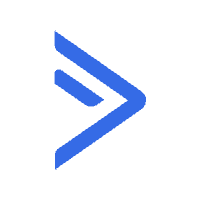

Ontraport Alternatives
Ontraport vs. ConvertKit
Ontraport vs. ActiveCampaign
Ontraport vs. Infusionsoft
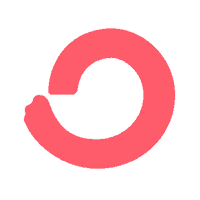
ConvertKit Alternatives

Infusionsoft Alternatives
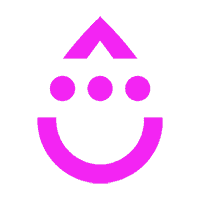
Drip Alternatives

Mailchimp Alternatives