ActiveCampaign Vs. Mailchimp: Compare Top Features Of The Email Marketing Platforms
With so many email marketing platforms available, it’s hard to know which software is right for your business. In this side by side comparison, we breakdown the key differences of ActiveCampaign vs. Mailchimp so you can select the best software for your unique needs.
Is it time to switch to Mailchimp or ActiveCampaign?
A strong email marketing platform will help you better segment your email lists and control your marketing campaigns. It will allow you to automate different campaigns, and send personalized emails to the right groups of people at the right time.
There are generally two schools of thought: the “all in one” email marketing platform that handles everything from payments to email automation and the “best in breed” platform that connects to other tools via APIs and integrations.
Both ActiveCampaign and Mailchimp consider themselves “best in breed” platforms and focus their efforts on email first and foremost. They also offer a few other side benefits as you upgrade to higher pricing tiers.
While Mailchimp comes with a really nice free version, both of these systems require an investment of time and money to get set up properly as your list and company scales, so I want to give you my honest take on each one so you can make the right decision for you and your needs.
Who's Behind This ActiveCampaign Vs. Mailchimp Comparison?
Hi, we’re the team at AccessAlly, developers of the most comprehensive WordPress LMS plugin for industry leaders.
We’ve used our fair share of email marketing solutions, and we help our clients make the best decision for their businesses every day.
You’ll find links to both ActiveCampaign and Mailchimp that use our referral tracking links, which means we may earn a commission if you sign up through us. Rest assured that our recommendations aren’t influenced by the affiliate commissions, and it won’t cost you more to sign up through our links.
Tag Contacts For Organization And Automation
Both Mailchimp and ActiveCampaign utilize “tags” to categorize and assign properties to the members within your email lists. With ActiveCampaign, these tags are automatically applied and function according to the parameters that you set. With Mailchimp, however, tag additions and removals must be done manually.
Within both platforms, these tags can be used for a variety of purposes. For example, you might choose to segment your email list, or grant a user specific permissions based on a purchase or opt-in. Tagging is invaluable when you’re ready to really start targeting specific client groups and provide a more personal experience for them.
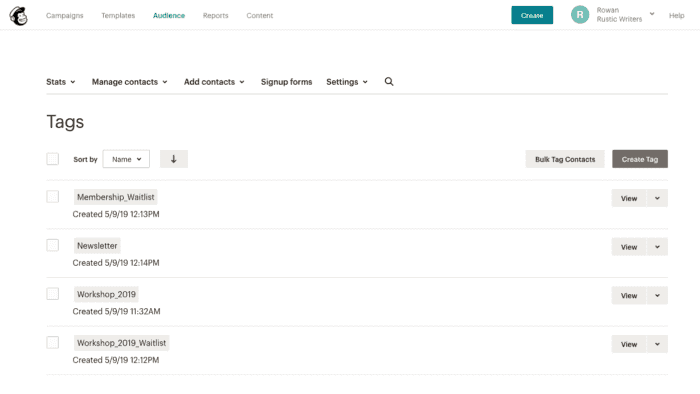
Mailchimp's tags improve audience segmentation
Mailchimp’s tags can be added to any contact in your system. Once added, you can use these tags to trigger automated emails, or simply to further segment contacts within a group or audience.
The biggest drawback to the tagging system is that Mailchimp only allows tags to be added or removed manually. So if you’re using Mailchimp’s opt-in forms on your site, for example, you can’t tag a new contact based on which form they signed up through. This does severely limit the practical use of tags for comprehensive list organization.
Currently, there’s no search function within the tag management area to locate specific tags, which can be frustrating when working with a large number of tags. (There is a “sort by” filter, which will organize the list alphabetically or by date of creation.)
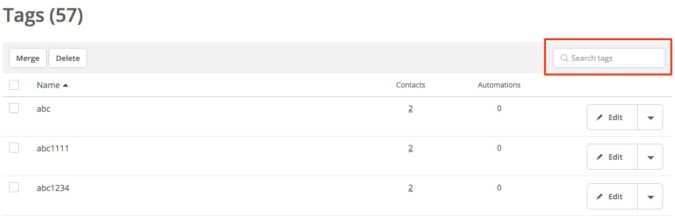
ActiveCampaign tagging is automatic and comprehensive
ActiveCampaign’s use of tags is far more comprehensive and granular than Mailchimp.
Tags can be added automatically to users on form signup, within a marketing automation workflow, or manually. If you’re using tags to segment and direct your automations, you’ll also appreciate the ability to automatically remove tags from a user within your automation process.
Like Mailchimp, there’s currently no way to organize your list of tags, so you might find a spreadsheet helpful when working with hundreds of tags to help keep everything organized and up to date.
Automated Sequence
Mailchimp and ActiveCampaign both allow you to create automations for your email marketing workflows.
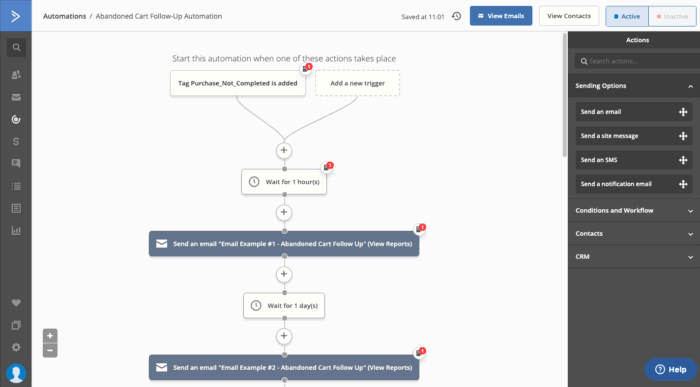
ActiveCampaign
ActiveCampaign’s automations are extremely advanced and flexible, allowing you to send emails, add (or remove) tags, perform segmentation (like sending a person down one path if they have Tag A, and another if they have Tag B), and even initiating actions with integrated systems via webhooks.
With ActiveCampaign you’ve got a really powerful automation engine under the hood, and the sky is the limit with what you can automate.
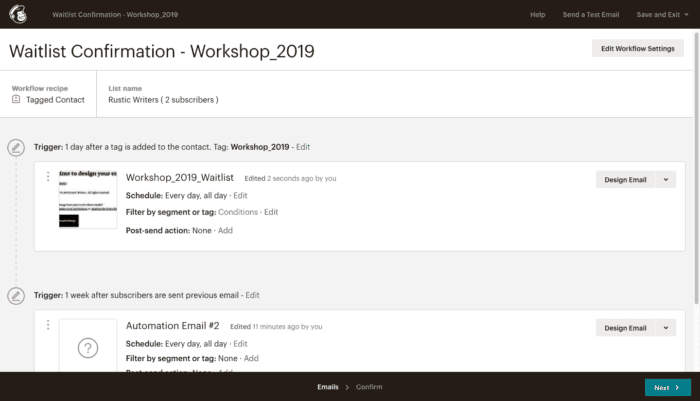
Mailchimp
Mailchimp’s email automations are extremely simple and are mainly intended to allow you to send multiple emails based on a single trigger (like if a tag is manually added to a user, or if they clicked a link in an email, purchased a product, etc.).
For businesses with very basic email follow-up scenarios, this works well.
But if you want to run more advanced marketing campaigns, you might find yourself looking elsewhere.
E-Commerce & Sales Tracking
If you are planning to sell products on your website, the e-commerce integrations available to ActiveCampaign vs. Mailchimp will play a huge part in your decision.
Neither marketing automation tool includes a built-in e-commerce solution. However, both advertise a list of “official” apps that they integrate with and if you have access to a talented, experienced developer, you have the option to build your own integration via API
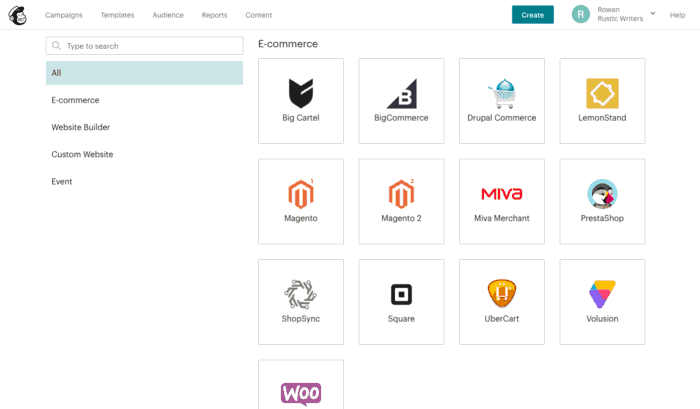
Mailchimp: small list of integrations
Mailchimp provides its users with a number of e-commerce integrations that are available. When you set up an integration, you can segment clients based on the product they purchased, send automated purchase confirmations, and more.
Pay special attention to the specific integration you’re looking at to learn exactly what’s possible. Some apps (like BigCommerce) will allow more advanced automations like abandoned cart follow-ups, others do not.
(Keep in mind that there’s also an option to integrate your store via Mailchimp’s API, if your online store has the right capabilities and there’s a developer handy to make it work.)
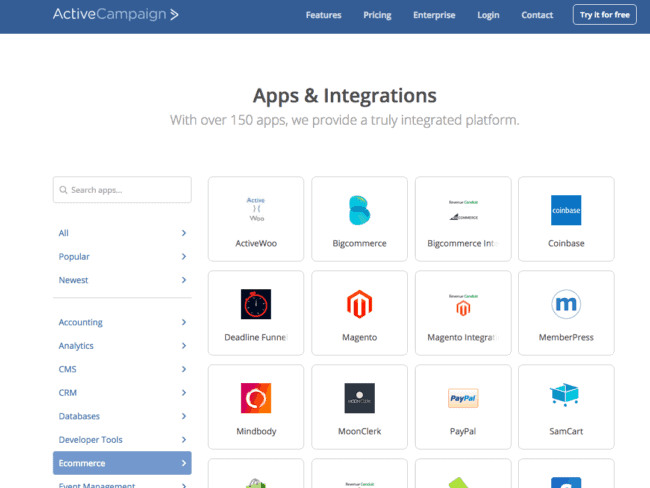
ActiveCampaign: integratie with a 3rd party tool
Like we saw with Mailchimp, ActiveCampaign does not include any e-commerce within its platform. However, it does have the capability to integrate with any number of payment processing systems and e-commerce apps.
The list is quite a bit more comprehensive than Mailchimp’s functionality and includes some big names like PayPal, Stripe, and Shopify.
Before you get super excited that your favorite payment processor claims an ActiveCampaign integration, be aware that not all integrations work the same. (See the current list of ActiveCampaign integrations here.)
Example: The Shopify integration will actually auto-add a new customer to your ActiveCampaign email list only if that customer chooses to optin to your marketing updates during the checkout process.
If they don’t, you’ll have to manually add them yourself before you can apply any tags and add them to a follow-up sales sequence.
Whereas the BigCommerce integration will automatically add new clients to your email lists.
Ease of use
ActiveCampaign and Mailchimp are neck-and-neck when it comes to user-friendliness. Both systems have easy navigation and a wealth of help text that will point you in the right direction.
Mailchimp is more text-heavy, so you always have plenty of information on what you can accomplish on any setting or page inside your account. However, it might still take a little bit of time to learn how to accomplish simple actions like creating opt in forms, since the settings are buried a few pages deep.
ActiveCampaign has a cleaner interface, with an emphasis on easy navigation between all major areas of your account. Although its marketing automation builder is far more advanced than anything Mailchimp offers, the drag-and-drop builder is surprisingly easy to learn and use.
Affiliate tracking & payments
Setting up an affiliate program can be a great way to boost your sales and business reach. Of course, it also includes an entirely different set of responsibilities for you to manage, including unique affiliate links, sales, and refunds.
Not surprisingly, since they don’t include e-commerce, neither tool offers an affiliate management system.
So you’ll have to do your research and find out whether the 3rd party platform of your choice offers an integration with ActiveCampaign or Mailchimp, as well as understand what capabilities come with this integration.
Price comparison
Your budget might play a large role in deciding which tool you decide to work with.
Mailchimp starts their pricing tiers with an extremely attractive “free forever” plan that allows up to 2,000 contacts and up to 25,000 emails per month.
If you want to send more emails, however, your price point begins to rise, and depends on the number of subscribers as well as the “tier” you belong to, each of which includes additional feature sets.
To determine your price, you’ll want to head over to Mailchimp’s pricing page, where you can enter in the number of contacts and see what your monthly rate would be.
The ActiveCampaign pricing system is separated into three tiers: Lite, Small Business, and Enterprise. Each of those tiers represents the functionality you’ll get, rather than a set price range.
Like Mailchimp, the price is actually largely dependent on the number of contacts you have within your CRM.
Generally speaking, though, a business with a smaller email list and simplified needs is going to lean towards Mailchimp as the more affordable option. However, the lower tier of ActiveCampaign is still an extremely attractive option (for businesses on a budget), especially when you consider the added functionality this brings with it, in terms of email automation capabilities.
One more thing to think about when deciding based on price is whether you intend to expand your business significantly in the future.
If this is the case, you might find that you’ll “outgrow” Mailchimp and should consider whether it will be worthwhile to start small now and port everything over to ActiveCampaign later on, or whether you’d prefer to start with ActiveCampaign in anticipation of a more robust business in the future.
ActiveCampaign Vs. Mailchimp: Pros And Cons

ActiveCampaign
PROS:
- Great automation and tagging of people based on their actions
- A solid marketing automation system that can integrate with 3rd party tools
- Can integrate with other platforms for e-commerce or affiliate programs
- You can use AccessAlly to design your membership area on WordPress
- A visual automation builder that’s straightforward and fun to use
CONS:
- Not an all-in-one solution, so you’ll have to turn to 3rd-party tools for e-commerce, affiliate programs, etc.
- A large volume of email contacts can significantly raise your subscription price
SUMMARY:
If your business is experiencing growth and requires more complex email marketing automations, ActiveCampaign is probably your strongest option.

Mailchimp
PROS:
- Great email deliverability
- Easy to learn and set up emails and basic email follow-up sequences
- Multiple segmentation options available for email contacts
- Free plan up to 2000 contacts, so you can get up and running on budget
CONS:
- Automations will limit you to extremely basic follow-up capabilities
- Tags must be added or removed manually
- Many “integrations” rely on third-party developers and tools
SUMMARY:
If you’re just getting started, or have fairly basic email marketing automation needs, Mailchimp is a solid, trusted option. A lack of more sophisticated features is balanced by great deliverability, an easy-to-use interface, and affordable pricing.
How Will These Email Marketing Platforms Integrate With Your Tech Stack?
Chances are, you won’t be using your CRM software in isolation and you’ll want to integrate Mailchimp or ActiveCampaign with other tools.
If you plan to take recurring subscription payments, run online courses, or put together a membership site then you’ll want to know that AccessAlly currently only integrates with ActiveCampaign. In fact, it’s one of our most popular integrations!
ActiveCampaign Vs. mailchimp: it's your turn
There’s no such thing as a “one size fits all” marketing automation tool for any business. Hopefully, this comparison has given you enough information to move forward with your search and know which one will better suit your unique needs.
If you’re currently thinking of moving to ActiveCampaign or Mailchimp, know that it will take time to set up your system, learn the tool, and begin using it confidently.
Take a look at both ActiveCampaign and Mailchimp’s websites and try their demos or talk to their representatives to get a feel for what they can offer.
Compare CRM Software


Ontraport Alternatives
Ontraport vs. ConvertKit
Ontraport vs. ActiveCampaign
Ontraport vs. Infusionsoft
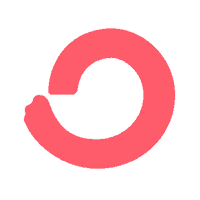
ConvertKit Alternatives

Infusionsoft Alternatives
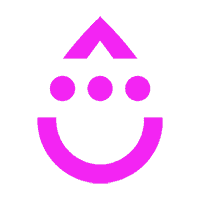
Drip Alternatives

Mailchimp Alternatives