Drip Vs. ActiveCampaign: Comparison Of Two Popular Email Marketing Platforms
Picking the right email marketing platform is an important step in growing your online business. We want to help you choose the right solution for your website or blog.
In this comparison guide, we review Drip vs. ActiveCampaign to highlight key features, pricing, and overall ease of use. We then wrap up with a list of pros and cons for each email software tool.
Is It Time To Upgrade To Drip Or ActiveCampaign?
If your online business has been up and running for a while, you might have reached the point where your marketing automation tool isn’t working as well as it used to. We’ve been there and we know how frustrating it can be to outgrow your software.
You might be migrating to selling more products, or possibly, you need more advanced automation for your marketing campaigns. Or maybe you’ve built an affiliate program and you want to promote those sales more effectively.
Unfortunately, the more you add software, the more likely it is that things will start falling through the cracks.
That’s where marketing automation platforms like ActiveCampaign and Drip come into play. Both of these systems require an investment of time and money to get set up, so I want to give you my honest take on each one so you can make the right decision for you and your needs.
Both platforms provide some sweet automation, which can definitely streamline your email marketing and site management. However, advanced functionality comes at a slightly higher price point than some of the free email marketing systems that are embraced by those who might not have a huge budget.
Of course, you get what you pay for. Whether you decide to invest in ActiveCampaign vs Drip will affect your online business for the better.
If you’re also considering other marketing automation tools like Infusionsoft, Ontraport, or ConvertKit, you can read my full candid review in our full list of CRM comparisons.
Who Is Behind This Review Of Drip And ActiveCampaign?
Hi, we’re the team at AccessAlly, developers of the most comprehensive WordPress LMS plugin for industry leaders.
We’ve used our fair share of email marketing solutions, and we help our clients make the best decision for their businesses every day.
You’ll find links that use our referral tracking links, which means we may earn a commission if you sign up through us. Rest assured that our recommendations aren’t influenced by the affiliate commissions, and it won’t cost you more to sign up through our links.
Tag Contacts For Organization And Automation
Both Drip and ActiveCampaign utilize “tags” to categorize and assign properties to the members within your CRM. In each platform, these tags are automatically applied and function according to the parameters that you set. Within both software tools, these tags can be used for a variety of purposes.
For example, you might choose to segment your email list or grant a user specific permissions based on a purchase or opt-in. Tagging is invaluable when you’re ready to really start targeting specific client groups and provide a more personal experience for them.
However, because neither system offers a way to organize these tags, it’s helpful to either limit the number of tags you create or create a spreadsheet to help you remember the names and purposes of each tag.
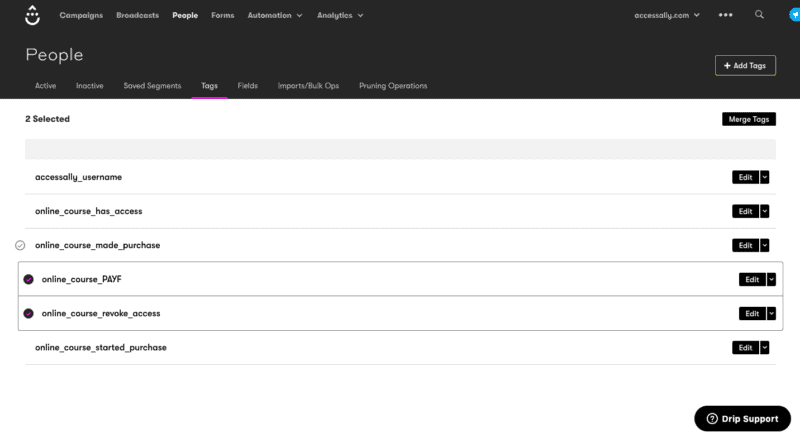
Drip Tags: Simple Yet Versatile
Drip’s tagging area is located inside the “People” section and automatically sorts them alphabetically, so you can scroll or use the search function to find the right tag if you need to merge or delete any of them.
These tags can then be used in your automated workflows, as triggers, or simply to segment users when you’re sending out one-off broadcasts to your list.
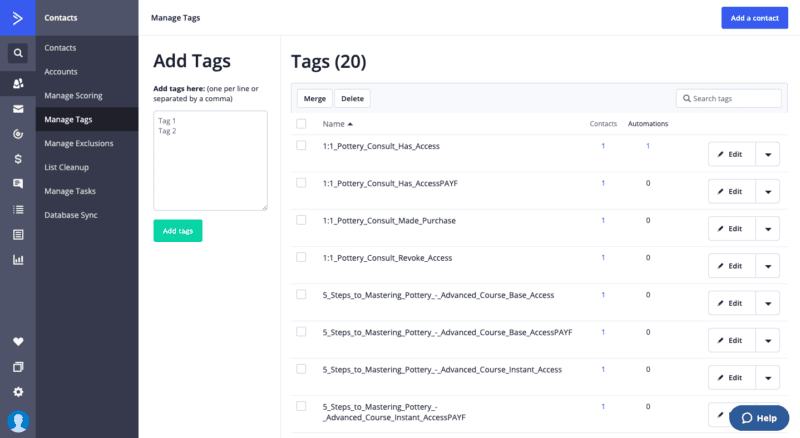
ActiveCampaign Tagging Is Great For Straightforward Use
Inside ActiveCampaign, tags can be added to a subscriber at any point inside your campaign automations (more on that in the next section).
And, like Drip, you can also use tags to trigger a new series of action steps.
Unfortunately, since there’s no way to “organize” your tags, so keeping track of them in a separate spreadsheet will help you to search for the ones you need when necessary.
Creating a spreadsheet for your tags can be a great way to manage them (as long as you have a process to always keep it up to date). Since ActiveCampaign does allow you to search for tags by name, you can easily locate the right ones that you need to edit or merge.
Automated Email Sequence
Drip and ActiveCampaign both allow you to create multi-step automations to enhance your email marketing.
While both software tools are solid in terms of their functionality, ActiveCampaign stands out because it includes more elements and nuances for you to use in your automation activity.
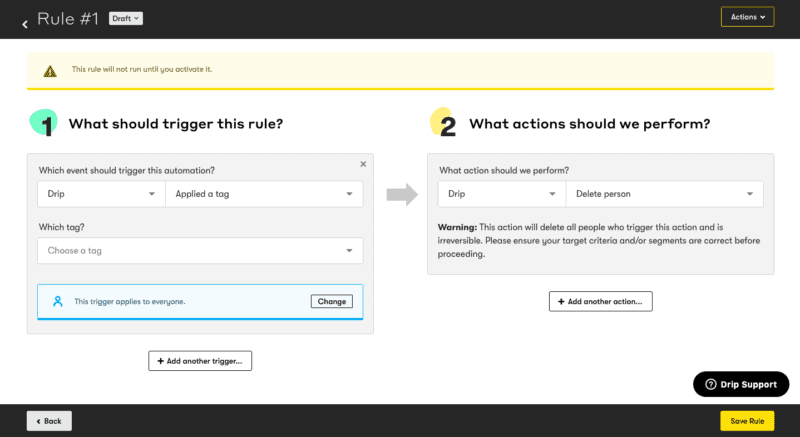
Drip Workflows & Rules
Drip includes two major “automation” types: Rules and Workflows.
Rules are simple, straightforward automations. For example: you can set up a rule so that every time someone is tagged with a “GDPR Client Info Delete Request” tag, they are deleted from your system.
The workflow, on the other hand, lets you run multiple actions in a specific sequence, which allows you to do more complex things like send multiple emails a day apart, run webhooks with your integrated systems, etc.
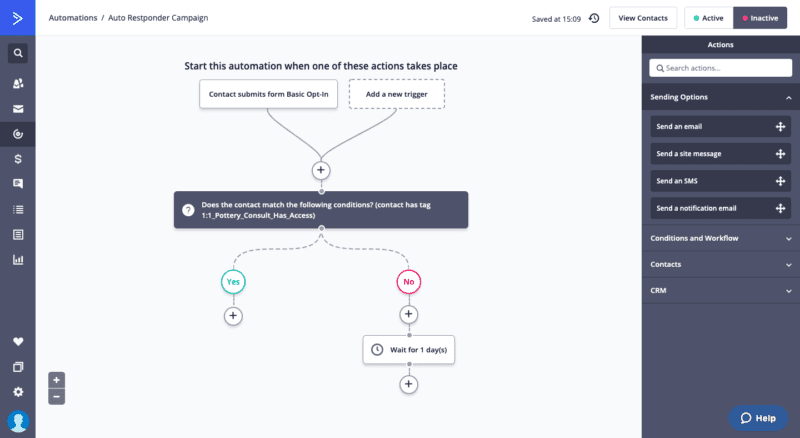
ActiveCampaign
ActiveCampaign’s automation builder is a bit more user-friendly, in the sense that all elements are available as drag-and-drop via the sidebar on the right OR via the popup that appears when you click on one of the add icons.
While the functionality is essentially the same, ActiveCampaign also comes out a bit ahead in terms of what functions you can add to each automation.
(And even though there isn’t a “rule” option like Drip offers, you don’t lose out on any functionality, since you could simply create an automation that does the same thing, making for a simpler setup and one less “thing” to have to worry about).
E-Commerce & Sales Tracking
If you are planning to sell products on your website, the e-commerce side of the ActiveCampaign vs. Drip debate runs fairly evenly.
Neither platform includes a built-in e-commerce solution, so you’ll end up looking at adding some other tools that integrate with your choice.
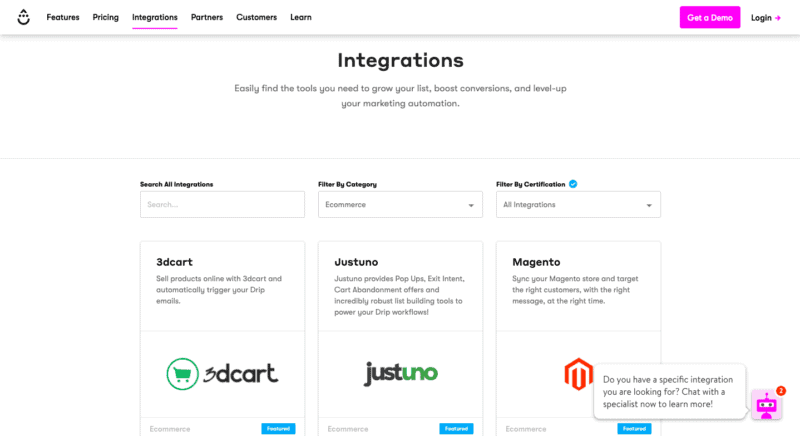
Drip: A Solid Integration Suite
Drip currently advertises integration with just under 2 dozen ecommerce apps, all of which are your typical, trusted big-names.
Granted, they also connect with Zapier, which may give you an additional link to other systems that you currently use for your business.
As always, not all integrations are created equal!
So if e-commerce, for example, is a big part of your business, take the time to check through Drip’s documentation here to make sure the integration you need is going to fit the bill.
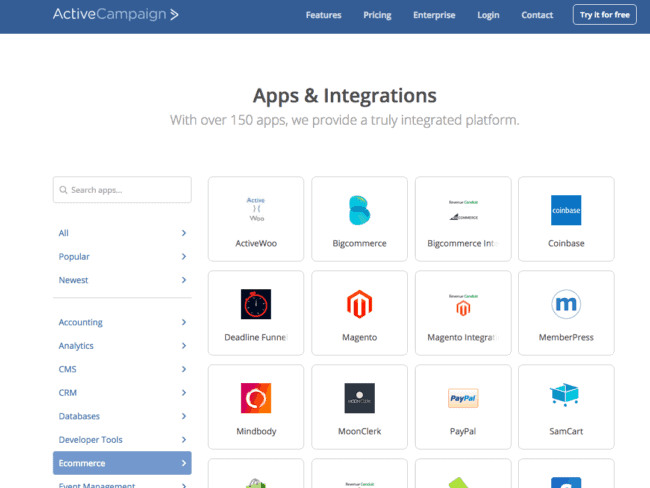
ActiveCampaign: Integrate With A 3rd Party Tool
Within ActiveCampaign, the e-commerce side of things requires a little more work on your part, in addition to the basic setup.
To begin with, ActiveCampaign actually does not include any e-commerce within its platform. However, it does have the capability to integrate with any number of payment processing systems, such as PayPal, Stripe, WooCommerce, etc.
Before you get super excited that your favorite payment processor claims an ActiveCampaign integration, be aware that not all integrations work the same. (See the current list of ActiveCampaign integrations here.)
Example: The Shopify integration will actually auto-add a new customer to your ActiveCampaign email list only if that customer chooses to optin to your marketing updates during the checkout process.
If they don’t, you’ll have to manually add them yourself before you can apply any tags and add them to a follow-up sales sequence.
Whereas the Bigcommerce integration does point out that it will automatically add any new clients to your ActiveCampaign CRM.
ActiveCampaign Vs. Drip: Pros And Cons

ActiveCampaign
PROS:
- Great automation and tagging of people based on their actions
- A solid marketing automation system that can integrate with 3rd party tools
- Can integrate with other platforms for e-commerce or affiliate marketing management
- You can use AccessAlly to design your membership area on WordPress
- A visual automation builder that’s straightforward and fun to use
CONS:
- Not an all-in-one solution, so you’ll have to turn to 3rd-party tools for e-commerce, affiliate programs, etc.
- A large volume of email contacts can significantly raise your subscription price
SUMMARY:
If your business is experiencing growth and requires more complex email marketing automations, ActiveCampaign is probably your strongest option.
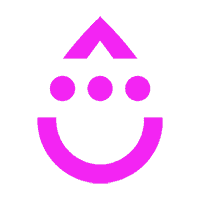
Drip
PROS:
- Great email deliverability, and segmentation of people.
- Integrates with AccessAlly for e-commerce, LMS functionality, and membership management for WordPress.
- Does not rely on lists for segmentation (use tags, instead!)
CONS:
- Starts at a higher price point (but includes less nuanced “tiers”)
- You’ll need to rely on 3rd-party integrations for your affiliate program and e-commerce needs
SUMMARY:
Even though it’s newer on the market, Drip runs neck-and-neck with ActiveCampaign in terms of capabilities, user-friendliness, and has an active development team behind it.
How Will These Software Solutions Integrate With Your Tech Stack?
Chances are, you won’t be using your CRM in isolation and you’ll want to integrate with other tools. If you plan to take payment, run online courses, or put together a membership site then you’ll love knowing that AccessAlly is the ideal companion to both ActiveCampaign and Drip.
Drip Vs. ActiveCampaign: It's Your Turn
While I can’t make the decision for you, I hope that now you have a better understanding of what each system is best used for, and which one you’ll want to investigate further.
In terms of when the right time to make the move is… I say before you’re ready. Because it takes a while to make a big move to a new platform like this. I’ll also say that it’s best to be running from a profitable place because these monthly fees are in the triple digits.
Take a look at both ActiveCampaign and Drip’s websites and try their demos or talk to their representatives to get a feel for what they can offer. They’re both really amazing options, and it boils down to what you are specifically looking for.
Compare CRM Software


Ontraport Alternatives
Ontraport vs. ConvertKit
Ontraport vs. ActiveCampaign
Ontraport vs. Infusionsoft

ConvertKit Alternatives

Infusionsoft Alternatives
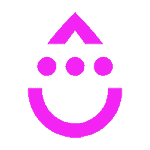
Drip Alternatives

Mailchimp Alternatives