Pink haired, tattooed, skydives, or maybe has 3 kids. Everyone is unique, so why do we market to everyone exactly the same?
You shouldn’t and today we’re going to walk through how you can create a personality quiz to help you market better.
With a personality quiz on your website, you can build a segmented email list that follows up with subscribers based on how they answer a few simple questions. These types of quizzes are fun and they convert visitors into more subscribers and more sales, too.
But designing these quizzes takes some thought. Luckily, I’ve got you covered with this in-depth quiz design guide!
In this how-to post, we’ll walk you through different types of personality quizzes, then review the steps needed to design and create a personality quiz for your website.
5 Different Types of Personality Quizzes
There are so many really great tried-and-true ways to connect with your tribe, your ideal clients, through your website. But there are also a lot of outside-the-box strategies that can be used to enhance whatever marketing and content that you’re throwing out there. And by “outside-the-box” I mean something like using a personality quiz as a tool to connect on a deeper level with your tribe.
Personality quizzes are pretty fun to take – and those that are well-thought-out can be super beneficial for the person who’s taking it. That beneficial area is where you’ll want to focus on and take advantage of as an online business owner.
When I’m offering a product or service, I need to know exactly how it solves the problems of my customers. I need to know what they need so that I can connect the dots for them and hit home the fact that “my product is what they’re looking for.”
In one sense, you have to know your people better than they know themselves.
If you truly understand your customers, a personality quiz might be the perfect sales tool. It can be the thing that proves to them that you know where they’re at and what they need.
So here are 5 ways to create a personality quiz in WordPress that you can use to form a stronger connection with your clients.
1. The Goal-Oriented Quiz
This type of quiz hits home by connecting your customers’ deepest desires with your business.
What do your customers really want… and how can you tap into that desire?
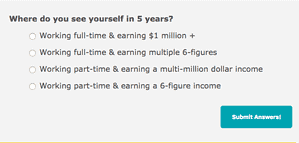
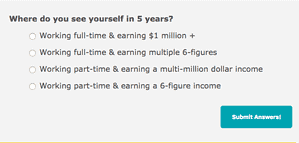
By offering a quiz that connects with the various goals and possibilities that your clients see in their future, you’re able to subtly offer a re-focus on what they’re striving for.
This means that you also have the opportunity to show them how your product fits in as a tool to help them attain that goal!
You can easily do this with AccessAlly Pro’s quiz feature.
2. The Motivation Quiz
What does your ideal customer love? What really motivates them and gets them going?
Whereas the goal-oriented quiz focuses on the “not-yet” future, the motivation-style of quiz hones in on the nostalgia and the things that your customers love.
Think about it: even though a lot of us would cite “a great job” or “a comfortable income” as one of our goals, we’re motivated by something deeper. Something heart-centered.
And the motivation quiz can serve as a reminder that “Nathalie wants to help others succeed,” or that “Person X wants to have a peaceful, happy home life.”
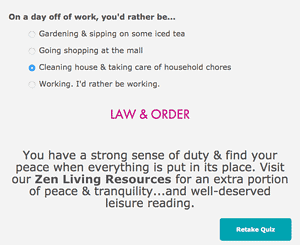
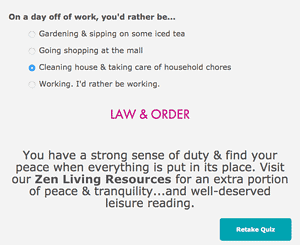
It’s a powerful way to remind your tribe that there are more important things than money, and sometimes the service you have to offer them is worth the investment because it really does help to free up their time or resources.
3. The Next Step Quiz
A well-crafted website should present that “little kid in a candy shop” vibe to your ideal customers. After all, the stuff you offer is crafted and designed especially for them.
But when you present a lot of awesome material, it can cause overwhelm and indecision. That’s definitely not good when you want to make quick, confident, well-intentioned sales. You want the kind that makes for happy and satisfied customers!
So one way that we’ve been able to help people out is by presenting a “next step” quiz inside our membership site.
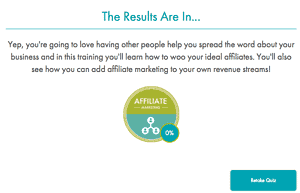
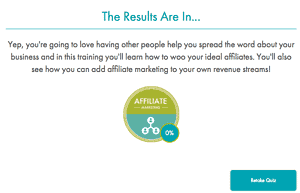
By asking the right questions and having a large array of educational courses to pick from, we’re able to offer a logical “next step” for our members.
This works best when you know exactly what the end goal is, so you can craft your materials accordingly.
4. The Self-Discovery Quiz
How well do your customers know themselves?
Straight up personality quizzes are super addicting, but they’re also pretty insightful. Personality tests like the Myers-Briggs or the C. Jung tests help us to understand how we work a little better.
It’s definitely good business practice to know, for example, whether you’re an introvert or an extrovert – or whether you typically make decisions based on feelings or on facts. Once you’re aware of these basic tendencies, you can start really leaning into your strong areas, and supplementing your weak areas (with a new hire or contractor).
Offering a unique self-discovery quiz on your website might just be a trust-building tool, or it could help your visitors to self-identify with a certain product or service that you offer.
Say, for example, I had two courses to offer: Blogging 101 and Public Speaking 101. Someone who hasn’t pinpointed that they’re a bold extrovert might naturally gravitate towards the Public Speaking course without realizing why…even if it’s not the course they really need to reach the right audience.
A self-discovery quiz can help to bridge that gap between how your customers perceive your course (“public speaking is overwhelming”) and how your product is actually designed to help (“public speaking for those who are freeze at the thought of public speaking!”).
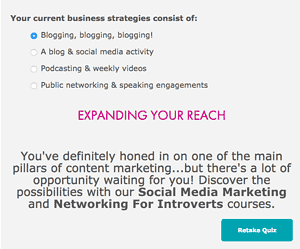
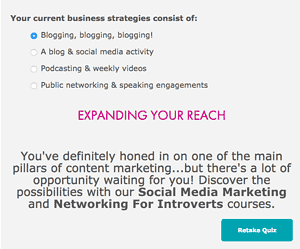
In other words, a well-crafted quiz that focuses on self-discovery might be able to bring your visitors to a sales page that they wouldn’t otherwise have visited.
5. The Test of Knowledge Quiz
Not all quizzes, of course, are personality-oriented ones. Some gamification quizzes are designed to challenge your audience.
A graded quiz, in the right setting, is a great way to hone in on the strengths and weaknesses of your tribe. It’s something that we love incorporating within our many courses inside our membership site.
By putting some thought and effort into the creation of the quiz itself, we’re able to offer additional value to students of our online courses. If, for example, they just watched a video about Basic SEO, they should find questions about “Meta Titles” pretty easy to answer.
This really helps to encourage Heartquarters members to invest more fully in our courses so that they’re able to get the most out of it.
5 Steps to Creating the Perfect Personality Quiz
There are so many different ways to create opt-in quizzes, from a pass/fail quiz where you segment based on how much knowledge someone has about a topic, to a more nuanced personality test quiz that allow you to get creative with your outcomes and follow up sequences.
One thing I’d love to have you ponder for a few minutes before we get into the nitty-gritty of quiz design is what this quiz can represent for your business.
If you design an assessment that really tells people more about themselves, you’re providing value in advance. As human beings, we’re on a constant quest for self-discovery, and the more that your quiz can help someone understand themselves better, the more powerful your quiz will be.
In this sense, a simple email personality quiz comes a self-discovery and personal development tool that has far-reaching repercussions beyond the simple benefits to your business.
So go ahead, think big.
Imagine how you can use your expertise and knowledge in your marketplace to design a quiz that will help your ideal customers and subscribers “know thyself” and become even happier and more fulfilled human beings.
1. Reverse Engineer Your Goals
Do you want to use this quiz to build your email list and segment people so you can follow up with a specific sales message? Smart, keep reading to find out how to make it happen!
Think about what the “outcomes” of your quiz could be. What are the different categories, or in AccessAlly Pro’s case – what kind of personality test outcomes could there be?
For example, if you have 4 different product offerings (say 3 information products and 1 high-end service) then you might have 4 possible outcomes for your personality quiz.
From there, it’s easier to come up with your questions and think through what answers might lead to each outcome.
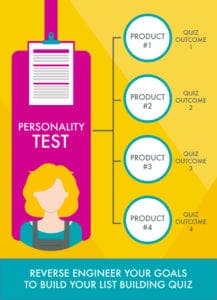
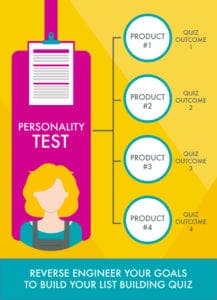
The more outcomes you have, the more work will be involved in the delivery side. Think about it: you’ll need to create a new follow-up email campaign, possibly a different opt-in giveaway (like a PDF download), along with a unique embedded opt-in form to match.
The opt-in setup part of the process is pretty fast with PopupAlly Pro’s help, but just keep in mind that each outcome deserves some personalized follow-up which will deliver a unique marketing experience and it will create more work for you.
2. Think About The Follow-Up First
If you’re using an opt-in quiz to build your email list with qualified prospects then you’ll want to take a moment to think about what you want to have happen after the quiz is taken. Preferably you do this before you have all of the quiz questions written!
The more clarity you have on where you’re ultimately sending your quiz takers, the better you’ll be able to fine-tune the wording and content of each question on the quiz.
Connect Each Possible Quiz Outcome With A Sequence
At this point, you know how many outcome “segments” you’ll need to create. So you can map these out with their own sequences. I’m a fan of mind-mapping all of these things since it tends to make the whole sequence a lot clearer and simpler. From the core quiz concept, you can branch into each outcome, and finally, string together a series of email topics.
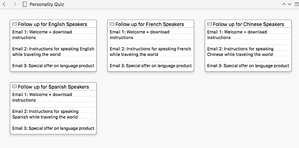
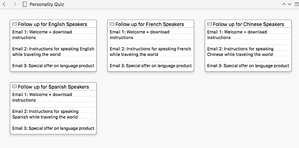
Good news: it doesn’t have to be overwhelming!
You don’t need to make each email sequence completely different or start each one from scratch. There might be some overlap in content, especially when you share your story or business’ mission.
But you may want to deliver a different opt-in gift for each outcome… or maybe send out a short email sequence that’s specific to the outcome that this quiz taker received.
Plan Now and Write Later
Don’t worry about actually writing all of these emails right now! At this point in the planning stage, we’re only focused on knowing how many emails you plan to send, and where they lead to (your sales page, perhaps?). This will make it easier to design the rest of the quiz questions.
Outline Your Thank You Page Content
With a sequence in mind, you’ll also want to think about what you’ll put on your opt-in thank you page. For this part of the planning, we’ve got you covered with our in-depth Thank You Page guide.
3. Brainstorm Personality Type Quiz Questions
Okay, here comes the fun part!
It’s time to start writing down questions that could point people toward one of the outcomes.
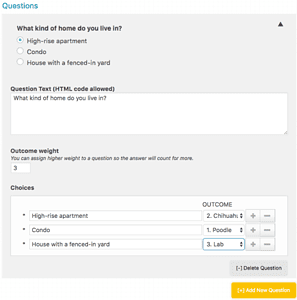
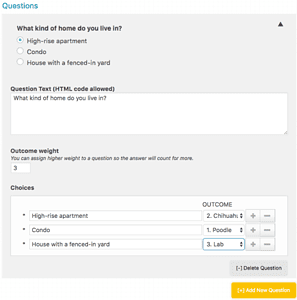
With AccessAlly Pro you can add different “weights” to each question.
So for example, if you’re doing a quiz where you’re assessing someone’s readiness for adopting a puppy, or which dog breed they might do best with…
One of the questions might be more heavily weighted, like if you’re asking if “this person has ever had a dog before” or if “they have a small child who is afraid of dogs.”
Another question might be less heavily weighted (meaning that it won’t impact the results as much), like asking what their favorite fur color is. This may impact which breed they end up with in the end but isn’t as important a consideration as some of the other factors.
Spend time during this part of the process to make sure that each question is worded in a way that connects with the outcomes you’ve chosen… and yes, you might also come up with questions that don’t make much of a difference to the outcome. It’s up to you if you want to use them or just skip them completely for the sake of clarity and accuracy.
4. Calculate The Scores and Test Your Quiz
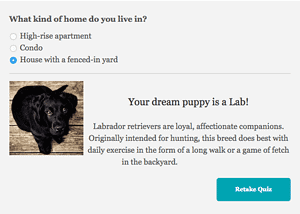
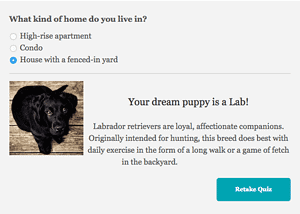
Now that you’ve mapped out the questions, and started adding them into your quiz settings. You can start to see how the personality test works and how answering certain questions one way will naturally lead to getting a certain outcome.
When everything’s programmed in place, it’s so, so important to test your quiz. Sometimes we assume that we mapped out our questions just right, but if you answer like a hypothetical quiz-taker you might be surprised how the results turn out.
That’s why I recommend testing your assessment a few times, looking for a specific outcome, and making sure that the quiz delivers it.
If you find inconsistencies against what you’d expect to get, it’s time to look under the hood of your quiz logic. Check if you have too many questions and answers that are leading to a specific outcome, or if there’s a way for you to out-weight certain questions to make the final outcomes stronger.
5. Bringing it all Together
Now that you’ve done all of the planning and quiz design work, it’s time to put it all together on your website, then connect it with your email sequences and opt-in code using PopupAlly Pro.
It’s simple, you’ll just design your embedded opt-in inside PopupAlly Pro and then select it from the Outcomes section.
From there, whenever someone fills out your opt-in quiz, they’ll be shown the next step to join your email list. This will sign them up for the exact follow-up email campaign that you designed just for them.
AccessAlly Pro and WordPress Make it Easy!
Online quizzes – both personality and graded ones – fall under the category of LMS gamification, which is a goldmine for increased engagement and loyal customers.
It doesn’t have to be super complicated. Some membership site plugins like AccessAlly Pro include the quiz feature so you only need one tool to get started.
AccessAlly Pro is specifically designed to be a quick and easy way to deliver great quizzes and other gamification perks to your visitors – all within the pages of your own membership website.
Of course, there are other plugins and third-party websites available to use as well, and a simple Google search will bring up a plethora for you to look through.
The important thing is to deliver strong, well-thought-out personality quizzes that will help your tribe to connect with the best of your products. It’s a win-win situation.
Check out AccessAlly Pro today to get started.




