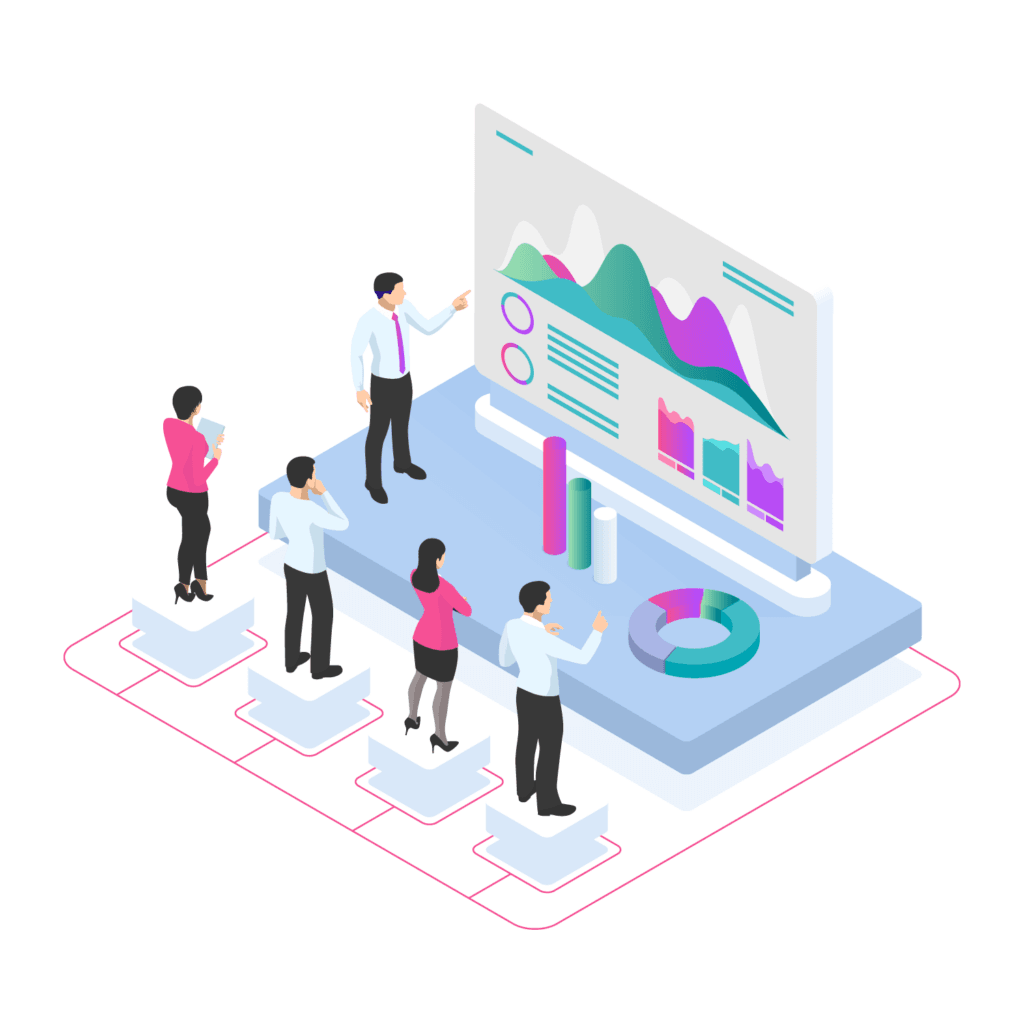Thinking about leveraging rapid eLearning as a core strategy for your organizational training? If so, you’ll need a solid grasp of its best practices and potential pitfalls.
Rapid eLearning is far more than a buzzword – it’s an innovative approach that, when properly deployed, can significantly reduce costs, enhance productivity, and streamline the development of your learning materials.
However, it’s not just a shortcut.
It’s important to focus on your learning goals and desired outcomes to get the most out of rapid eLearning.
This guide covers everything you need to know before embarking on your rapid eLearning journey.
We’ll even explore tools like AccessAlly, the WordPress plugin designed to help you deliver outstanding training programs.
Understanding rapid eLearning in 2024
Rapid eLearning is an approach to quickly design and develop online-based courses.
Its significance has surged in 2023, driven by the need to roll out training materials in response to sudden changes in company procedures and regulations, or to keep up with emerging trends and technologies.
With the ongoing rise of remote work and learning, the cost-effectiveness of eLearning, and the increasing sophistication of eLearning tools, rapid eLearning is uniquely positioned to meet the evolving needs of today’s workforce.
In fact, the eLearning market is projected to expand at a Compound Annual Growth Rate (CAGR) of 14% between 2023 and 2032.
Remote work arrangements have become increasingly commonplace, too. By the end of 2023, nearly half of all knowledge workers are projected to operate entirely remotely or in a hybrid setting.
The demand for flexible and timely training solutions has never been higher, making rapid eLearning a go-to strategy for many organizations.
So, how exactly does rapid eLearning development work?
- Identify objectives: Begin by clearly defining what the learners need to achieve by the end of the course. Objectives should align with your organization’s larger goals and the specific needs of the learners.
- Content gathering: Collect and organize all necessary course resources. These could range from company documents and reports to expert interviews and research findings.
- Storyboarding: Create a blueprint or a “story”, and outline the flow of information, the types of interactivity, assessments, and other key components of the learning experience.
- Online course development: With your storyboard as a guide, create the course using an eLearning development tool or platform like AccessAlly. This involves creating the content, integrating multimedia, and building interactions.
- Review and testing: Thoroughly assess the course to ensure it meets the learning objectives, is easy to navigate, and is free of errors or glitches.
- Deployment: Once the course is ready, it’s time to roll it out to the learners, typically through a Learning Management System (LMS).
- Evaluation: Gather feedback, measure learning outcomes, and assess the effectiveness of the course. Use this information to continually refine and improve your eLearning content.
The benefits of adopting rapid eLearning
Adopting rapid eLearning brings a host of benefits that can propel organizations toward their training and development goals.
And, by harnessing these benefits, organizations can stay competitive by swiftly adapting to the ever-changing business landscape. Let’s take a closer look at some of these advantages:
- Faster development and deployment of courses: Rapid eLearning lets you create and deliver courses in a fraction of the time that traditional methods require. For example, a new procedure can be quickly turned into a training module.
- Lower development costs: You can minimize expenses associated with venue hire, instructor fees, and travel. Plus, materials can be reused and repurposed.
- Easy updates and modifications: Courses can be quickly updated to accommodate changes in industry standards, company policies, or market trends, ensuring your content stays fresh and relevant.
- Greater flexibility and adaptability: Learners can engage with digital materials at their own pace and on their own schedule, fostering a more personalized and comfortable learning environment.
- Scalability: Rapid eLearning scales to accommodate organizations of all sizes. As your business grows, you can seamlessly expand your training programs to reach a larger audience without additional costs.
Best practices for implementing rapid eLearning
Adhering to best practices in rapid eLearning development is vital to ensuring a high-quality learning experience for your users. Proper implementation doesn’t just bolster learner engagement and retention – it also maximizes your organization’s return on investment.
1. Do choose the right authoring tools and vendors
Choosing the appropriate authoring tools and vendors is fundamental to the success of your rapid eLearning development process.
The right tool will streamline your course creation and ensure high-quality and engaging experiences for your learners.
Popular authoring tools include AccessAlly, LearnDash, MemberPress, Lifter LMS, and Memberium.
Each has unique features and advantages, so choosing one that aligns with your specific requirements and learning objectives is crucial.
A standout choice is AccessAlly. This powerful WordPress plugin helps creators build effective rapid eLearning course systems with a wealth of features such as:
- Quick course creation: With its user-friendly interface and flexible course builder, AccessAlly enables quick development and organization of eLearning content.
- Easy content updates: Keeping course materials up-to-date is a breeze with AccessAlly, ensuring learners always have the most current information.
- Integration and automation: AccessAlly’s seamless integration with various tools, such as email marketing platforms and payment systems, and automation features, speed up course deployment.
- Templates and reusability: AccessAlly allows for the creation of course templates that can be reused, fostering efficiency and consistency across your offerings.
- Quick feedback loop: Quizzes and assignment submissions let creators gather learner feedback and gauge understanding.
- Self-paced learning: With progress-tracking features, AccessAlly supports self-paced learning, allowing learners to progress at a speed that suits them.
- Scalability: As your learner base expands, AccessAlly can handle the increased load, maintaining the speed and quality of course delivery.
- Mobile-friendly: With a mobile-friendly design, AccessAlly ensures learners can access content anytime, anywhere.
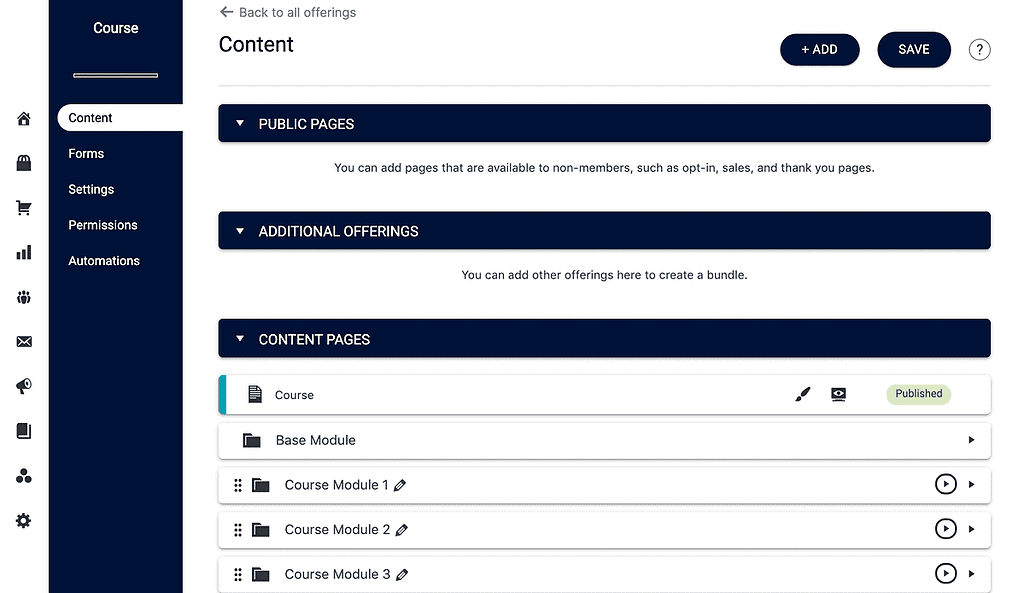
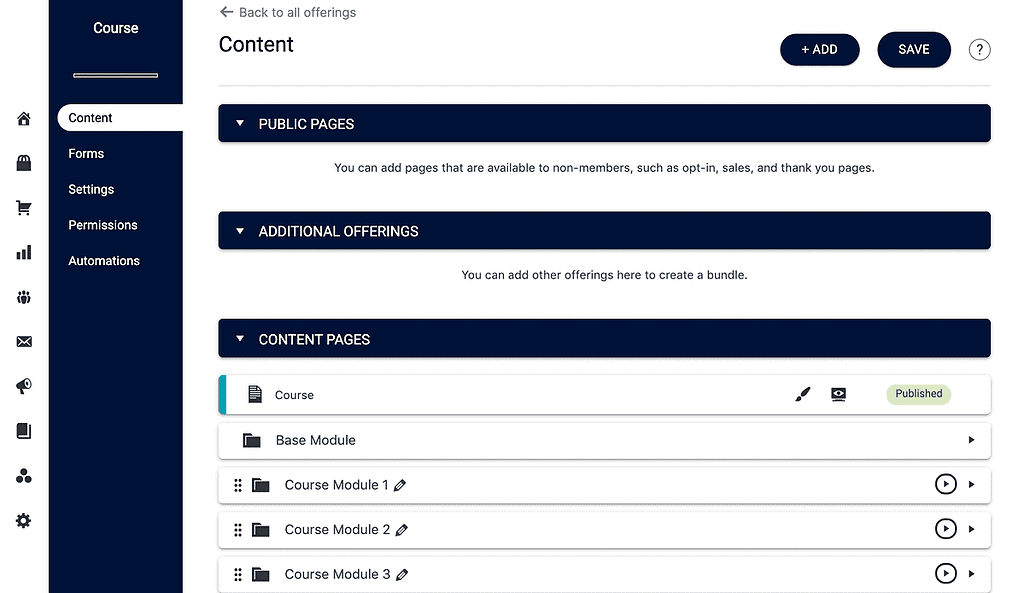
2. Do keep it simple
Simplicity is a cornerstone of effective rapid eLearning design.
A clear, easy-to-follow course ensures learner engagement, promotes retention, and facilitates speed and efficiency in the learning process.
- Use clear language: Ensure your content is easy to understand by using straightforward language and avoiding jargon unless it’s necessary, and familiar, to your audience.
- Focus on essential content: Aim to teach the most important information and skills. Cutting out superfluous content helps keep learners focused on essential takeaways.
- Prioritize easy navigation: An intuitive and user-friendly course layout lets learners quickly navigate the material.
AccessAlly is an invaluable tool for creating simple yet effective rapid eLearning courses.
Its user-friendly interface allows creators to focus more on content and less on complex technicalities, and the intuitive platform offers several features designed to streamline the course creation process, including:
- Straightforward course builder: Organizing content is intuitive and quick with AccessAlly’s drag-and-drop functionality.
- Customizable templates: AccessAlly provides customizable templates, which help maintain visual consistency.
- Easy integration options: With options to integrate with various tools and platforms, AccessAlly enables a seamless learner experience free from technical hitches.
3. Do incorporate multimedia
Incorporating multimedia elements into your rapid eLearning courses can significantly enhance the learning experience.
Elements like text, images, videos, audio, and interactive components all work together to create an engaging learning environment.
- Better engagement: Multimedia elements catch and hold learners’ attention better than text alone, encouraging active participation in the course.
- Improved retention: Visual aids and audio elements can help improve information retention by engaging the senses.
- Catering to different learning styles: A mix of multimedia caters to visual, auditory, and kinesthetic learners, making your course more inclusive and effective.
- Increasing accessibility: Multimedia elements, such as captioned videos or transcripts of audio content, can make your course more accessible to learners with different needs.
- Providing real-world contexts: Multimedia provides practical examples and simulations, bringing theoretical concepts to life and enhancing understanding.
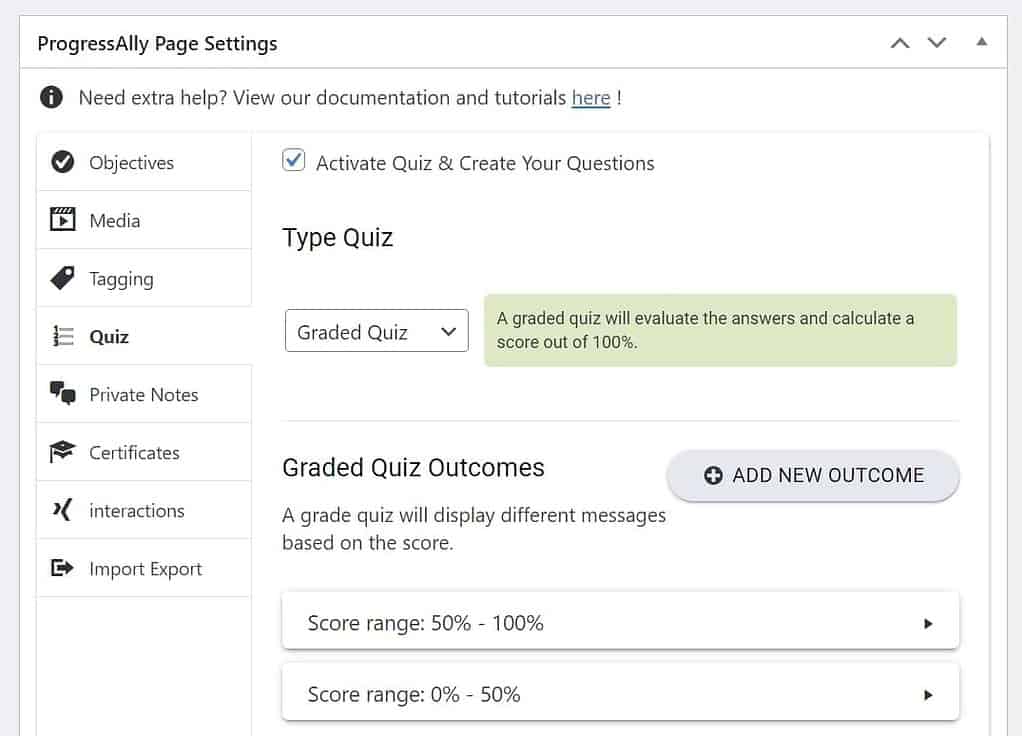
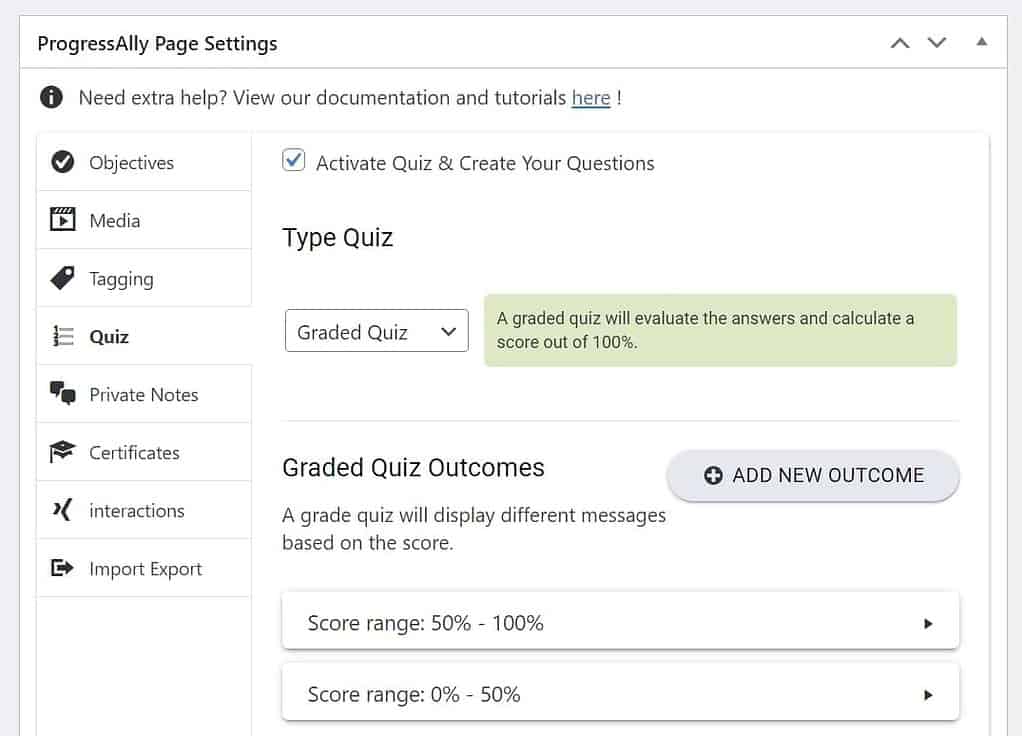
Effectively incorporating multimedia content into your eLearning courses requires variety; use a mixture of text, images, and videos to keep courses engaging and appeal to different learning styles.
What’s more, each piece of multimedia content should be high-quality and serve a clear purpose.
AccessAlly supports multimedia integration, making it easy for creators to enrich their courses with a huge variety of content.
4. Do make content interactive
Interactive content is a powerful tool in any rapid eLearning course, dramatically enhancing learner engagement and knowledge retention.
- Creating immersive experiences: Interactive content makes the learning experience more enjoyable and helps learners to immerse themselves in the course material.
- Motivation: Interactive elements can motivate learners, particularly if they offer instant feedback or are gamified, turning learning into a challenge or competition.
- Safe practice: Interactivity allows learners to apply and test their knowledge in a safe environment, helping to build confidence before applying new skills in real-world situations.
Adding interactivity to your eLearning course is easier than you might think.
Quizzes and polls allow learners to put their knowledge into practice, offer instant feedback, and give course creators insight into learner progress and areas of difficulty.
Tasks that require active participation, like drag-and-drop activities or interactive simulations, can also bring concepts to life in a way that enhances comprehension.
With AccessAlly, you’ll have everything you need to create interactive courses.
Its robust quizzing functionality and gamification features encourage learner engagement, while the progress-tracking feature gives learners and educators clear insights into how well the material is being understood.
5. Do use chunk information
Chunking information – breaking down complex topics into smaller, manageable sections – is critical in rapid eLearning design.
Chunking makes content easier to process and aids knowledge retention.
- Divide complex topics: Break down complex topics into smaller sections or lessons, each focusing on a specific concept or learning objective.
- Provide practical checkpoints: Use quizzes and assignments at the end of each section. They serve as natural breaks and allow learners to consolidate their understanding before moving on.
- Drip-feed content: Releasing content gradually can prevent learners from feeling overwhelmed and encourage them to engage thoroughly with each chunk of information.
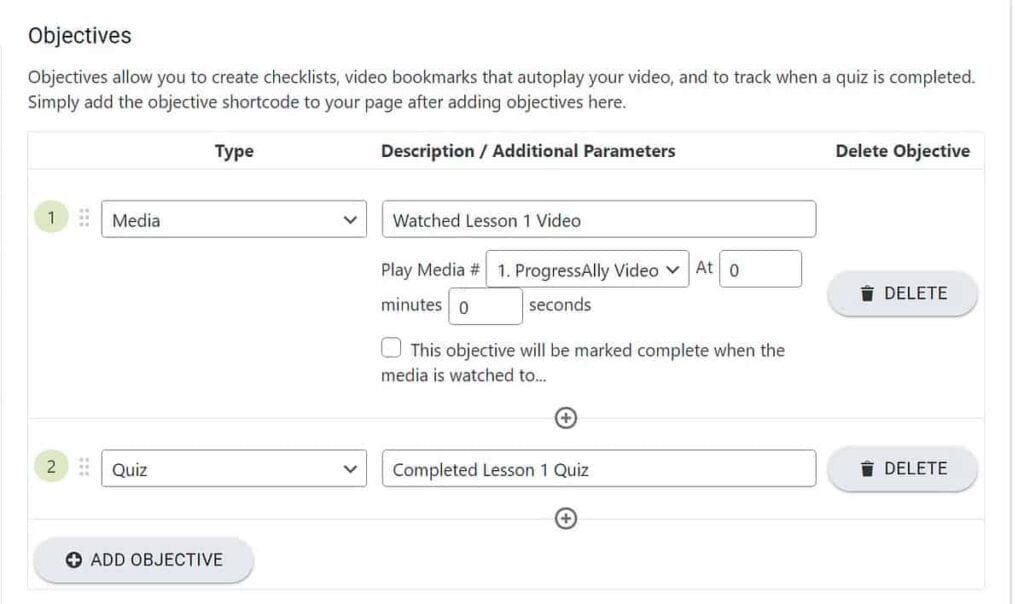
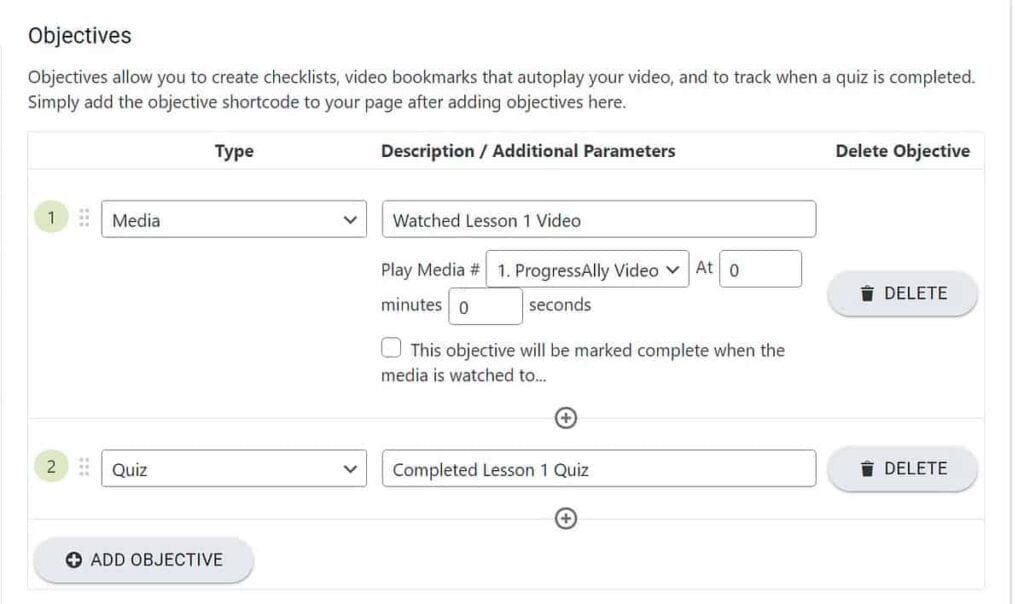
AccessAlly’s flexible course builder supports chunked information design, offering an array of features to help you create effective, engaging courses:
- Module and lesson creation: Easily create a hierarchy of modules, lessons, and sub-lessons, clearly structuring your course content.
- Progress tracking: By breaking content into manageable chunks, learners can track their progress more accurately.
- Objective checklists: Build checklists on any page, making it easy for learners to visualize their progress, break large goals into manageable tasks, and stay motivated.
- Interactive learning elements: With options for discussion forums, private notes, and group interaction (using CommunityAlly), you can create a supportive learning environment where learners receive support.
- Customizable design: AccessAlly gives you the freedom to design your course layout and aesthetics, ensuring your course environment is conducive to your learners’ needs.
6. Do iterative development
Iterative development involves regular cycles of designing, testing, receiving feedback, and refining eLearning courses.
This aligns perfectly with the goals of rapid eLearning – to continuously improve and adapt to learner needs and changing circumstances.
To implement iterative development, regularly seek feedback from your learners through course evaluations, surveys, or one-on-one sessions.
Then, review course performance data. To inform revisions, find out where learners are excelling and where they’re struggling.
You can update your course content once you’ve collected data and feedback. Keep it fresh, relevant, and engaging.
AccessAlly can help make iterative development simple and efficient with several key features:
- Rapid prototyping: AccessAlly’s user-friendly interface facilitates quick course creation and modification, making it ideal for iterative design processes.
- Feedback mechanisms: Utilize private notes and messaging systems to easily gather and manage feedback from your learners.
- Progress tracking and reporting: Keep track of learner engagement and performance to identify areas for improvement.
- Course revisions and updates: The flexible structure of AccessAlly’s courses makes updates and revisions a breeze.
- Integration with other tools: As your needs evolve, AccessAlly integrates seamlessly with various tools like email marketing platforms and payment systems, letting you implement suggested changes without switching platforms.
7. Do maintain a consistent layout
When it comes to rapid eLearning, a consistent layout is more than just a cosmetic advantage – it contributes to learner navigation, comprehension, engagement, and even brand recognition.
- Ease of navigation: Consistency in design reduces cognitive load, helping learners intuitively navigate the course.
- Comprehension: A steady layout helps learners focus on the course content, enhancing comprehension and retention.
- Engagement: An aesthetically pleasing and predictable design keeps learners engaged throughout the course.
- Brand recognition: Maintaining consistency in design across courses makes your brand much more identifiable.
- Efficiency: Repetition of design elements benefits learners and makes courses quicker to develop and update.
Course consistency can be achieved using a single standard template across all your courses, modules, or lessons.
You’ll also want to choose (and stick to) a color scheme that reflects your brand.
AccessAlly’s design tools are built to help creators in this endeavor.
The tool allows you to easily replicate design elements, course structures, and styles across multiple modules, ensuring uniformity.
AccessAlly also integrates seamlessly with WordPress themes, so you’ll have no trouble securing a consistent look and feel throughout your platform.
The don’ts of rapid eLearning
Developing high-quality eLearning courses takes more than just compiling and deploying content quickly.
Finding the right balance between speed and effectiveness is crucial, and ultimately ensures the course engages learners, fosters knowledge retention, and uses resources efficiently.
Below, we’ve outlined some practices to avoid.
1. Don’t overload learners with information
Cognitive overload – when learners are presented with more information than they can process – can seriously hinder learning and retention.
To avoid this, prioritize essential content by sticking to ‘need to know’ information.
Use visuals, like images, infographics, and videos, to convey complex information, but remember that balance is everything. Aim for a mix of media that enhances understanding.
2. Don’t neglect the learning path
A well-defined learning path is crucial for guiding learners toward their learning goals.
Set specific learning objectives for each course, module, and lesson, and organize your content logically.
The content flow should build on previous knowledge, guiding learners through complex concepts.
And, of course, always provide your learners with clear instructions that guide them through the material, help them complete tasks, and utilize available resources.
3. Don’t ignore learner feedback
Learner feedback is an invaluable resource used to refine and enhance courses, and you can collect it quickly with surveys and polls.
These tools provide what’s working and what needs improvement, and you can supplement these findings by encouraging learners to share their experiences, suggestions, and concerns.
4. Don’t skimp on testing
Through thorough testing, you can ensure that your course functions as intended and offers a smooth learning experience.
Test your courses on different devices and browsers to ensure compatibility across different platforms, and test all of your quizzes, simulations, and other interactive components for glitches and errors that could disrupt the learning experience.
It’s also worth seeking out diverse testers to offer fresh perspectives, and pick out unexpected issues or areas for improvement.
5. Don’t forget accessibility
Accessibility is crucial for inclusive learning and complying with legal requirements, and you can enhance the inclusivity of your courses by using descriptive alt text and providing transcripts.
Both of these measures aid visually and hearing-impaired learners, as well as those who prefer reading.
Make sure to configure color contrast properly to further improve the readability of your materials.
6. Don’t rush the design process
Even when facing tight deadlines, it’s important to give planning and design the time they deserve!
You can balance efficiency and thoroughness by setting clear goals of what you want to achieve with your course.
These goals will help keep you focused, and with templates and prebuilt components, you can speed up development without compromising on quality.
Collaborating with a team allows you to leverage the strengths and skills of your peers to enhance development too.
AccessAlly: Your partner in rapid eLearning development
AccessAlly is your all-in-one solution for all things rapid eLearning.
Its impressive suite of features and intuitive interface simplify course creation, enhance learner engagement, and facilitate course management, all without sacrificing speed or quality.
A comprehensive Learning Management System (LMS) sets AccessAlly apart, as well as its support for a variety of course structures and content types.
Whether you’re looking to gamify your courses with badges and rewards or monitor learners’ progress with detailed analytics, AccessAlly has got you covered.
Additionally, its seamless integration with various tools, from email marketing platforms to payment systems, means you can efficiently manage all aspects of your eLearning business in one place.
AccessAlly also boasts a commitment to improvement.
With a dedicated team continuously refining its platform, you can rest assured that AccessAlly will always be at the cutting edge of eLearning technology.
Moreover, AccessAlly deftly combines the flexibility of WordPress with the affordability and streamlined functionality of a single-platform solution that doesn’t break the bank.
Elevate your eLearning with AccessAlly today
The ability to swiftly develop high-quality, engaging courses is critical in the landscape of eLearning in 2023.
Rapid eLearning can help meet this need, offering benefits like faster deployment, cost-efficiency, adaptability, and scalability.
To really reap these benefits, you’ll need to choose the right authoring tool – and that’s where AccessAlly shines.
With its powerful features and user-friendly interface, AccessAlly simplifies rapid eLearning development.
It empowers creators to design immersive, interactive, and accessible courses, all while maintaining simplicity and consistency.
The platform also supports seamless integration, effective content chunking, iterative development, and multimedia incorporation.
If you’re ready to elevate your online courses and redefine your eLearning experience with a tool designed with your needs in mind, it’s time to check out AccessAlly!