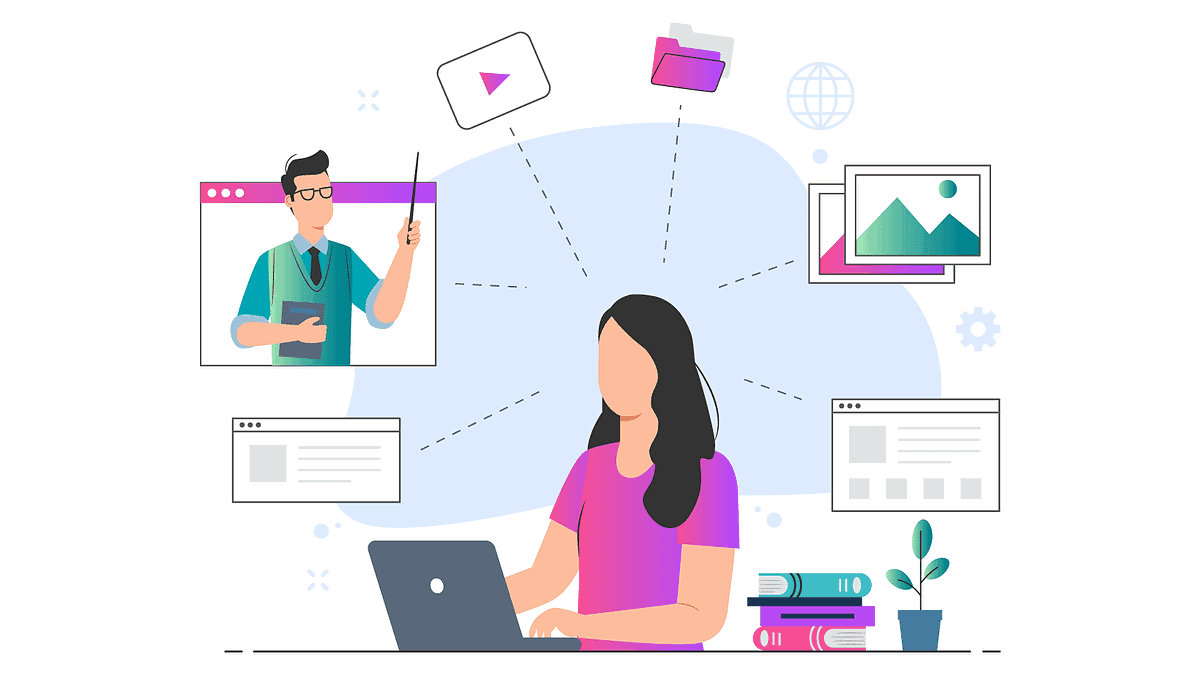I grew my email list by over 15,000 using this social media challenge idea… and in today’s all-new AccessAlly tell-all post, I show you how you can too.
Many people have seen the popular 30 Day List Building Challenge that we’ve been running for the past few years… some people say it’s the best training on list building, and even better than many paid trainings they’ve purchased.
That warms my heart.
I’ve also noticed that many people who take the challenge decide they want to start their own “many day challenge” around their topic of expertise.
Maybe it’s a self-love challenge, a meditation challenge, a fitness challenge, or even a bust through your blocks challenge.
I’m all for it – and today I’m going to share with you exactly how we created our challenge, and how you can learn from our mistakes along the way… so that your challenge can help you build your email list with engaged participants and potentially help you sell more of your programs and offerings, too.
Decide On The Purpose Of Your Online Challenge
The first thing I recommend you get clear on is the purpose of your social media challenge. Is it to grow your email list or to grow your social media following?
In my case, it was for list building. You’ll be able to use the tips I’m offering in this post whether you want to grow your social media following or your email list, but how you’ll go about it might differ.
If you plan to use the challenge to grow your email list, then you’ll want to make the content of the challenge mostly email-based. In our case, we used our AccessAlly membership plugin for WordPress to build our a members area where people could go back and access previous days of the challenge, too.
You may decide to create a space to host the content of the challenge you’re creating, especially if you use videos to motivate your participants.
But you might also decide that the challenge will take place mainly on social media. If that’s the case, then you can still have a way for your audience to opt-in to an email list and join the challenge officially…
Or, you make the call to action to share the challenge on social media. More on that in a moment.
How many days should your social media challenge be?
This is a big decision, especially if you plan to use the challenge to connect with people and motivate them to sign up for a paid program down the line.
When I set out to create the 30 Day List Building Challenge, I picked 30 days because it was a challenge I was issuing to myself to double my list in 30 days… and I figured that I could make a big push toward my goal in that amount of time.
However, having had thousands of people go through my 30-day challenge, I’ve noticed a trend.
It’s actually really hard for people to “stay on the wagon” of your challenge much longer than 10 days. Yes, some people will happily be able to complete every single day of your challenge… but others will fall behind and feel overwhelmed if your challenge is much longer.
That’s why I recommend putting together a challenge that’s between 7 to 14 days. You could even do a 5-day challenge because sometimes less is more.
What you don’t want to happen is have a lot of excitement and connection that fizzles out after a while… especially before the end of the challenge, when you’ll likely be opening up registration for a paid program.
So my advice? Keep it shorter, or be ready to “sell” something sooner rather than at the end of your challenge.
If you’ve gone through our challenge, you’ll notice that we recommend our PopupAlly Pro plugin on Day 7 – since it fits with what we’re teaching, but it’s also more likely that people will get to day 7 than to day 29.
Social Media Challenge Ideas To Spread The Word
One of the benefits of orchestrating an online challenge is that it gets people on board, and usually with their friends, too.
Think about it: when you find something cool, you just want to share it with your friends and family, don’t you?
That’s exactly the type of feeling you want to create for your challenge participants.
This works whether you’re creating a challenge in the B2B space or not, and in fact it works even better when it’s not in the business space because most of the time people are connected with their friends and family on social media… and not everyone has a business.
Build in social sharing as part of the challenge itself. In our 30 Day List Building Challenge, I ask people to join our private Facebook group – and that in itself also gets the word out about the challenge… Every day we have people discovering the group on Facebook, and then signing up for the challenge as a result.
I also ask people to share that they’re participating in the challenge, with some pre-written tweets and Facebook messages, too.
This enables your challenge to pick up speed and start to grow organically over time.
I’m seeing more people starting Facebook groups to coincide with a challenge or other initiative and my big piece of advice for you is to have a plan to handle that growth. As our group has continued to grow and evolve, it’s become increasingly difficult to manage the overly promotional posts and spam accounts.
The benefit of a Facebook group over a Facebook page is that groups tend to get better engagement than pages do.
Choosing a Hashtag and Social Sharing
Another powerful piece of running a challenge is that you can start to build up a social media campaign, using a hashtag on Instagram, Twitter, Facebook, and Pinterest.
I sometimes get questions from people who aren’t sure what a hashtag is, how you create one, and why you’d want to use one. And trust me, that’s not a silly question at all!
What is a hashtag? A hashtag is basically a short keyword or phrase preceded by the “hashtag” or number sign: #.
It can be used to search, and some of the early uses of hashtags on Twitter were for conference attendees to tag their posts so that other attendees could find them.
Plus, if a hashtag starts to get used a lot, it can “trend” and be shown to more people who will be curious to see what it’s all about.
How To Make Your Challenge Evergreen
Now, I highly recommend putting together a challenge that you can re-use at a future date. The first time you run a challenge you’ll always be starting small… and things tend to pick up speed and momentum over time.
Sometimes, by the time people find out about your challenge, it’s just winding down and there are just a few days left. So be prepared to have people asking you when the next time you’ll be running the challenge is going to be.
Better yet, the way you set up your challenge the first time could be in an evergreen fashion.
What do I mean by evergreen? In this case, if you’re using email to run your challenge, you can set up each day or week of your challenge to happen via an autoresponder sequence.
You might use a CRM integration or built-in email marketing automation tool to do this.
That way, you’re not expected to turn up at your computer each morning of your challenge to hit send on a fresh email. You’ve already set these up ahead of time, and you can even have someone help you set this up.
In our 30 Day List Building Challenge, we unlock each video one day at a time, and we do that through a combination of our AccessAlly plugin and marketing automation tags.
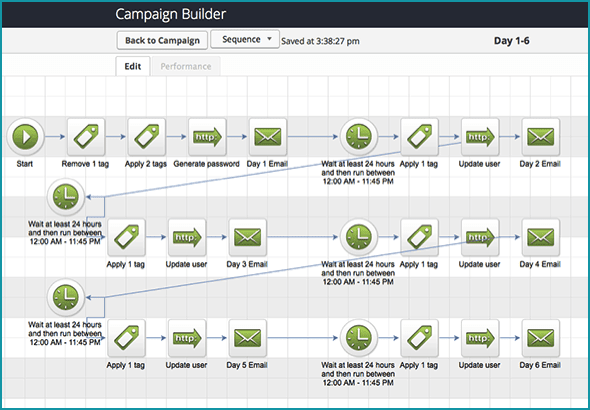
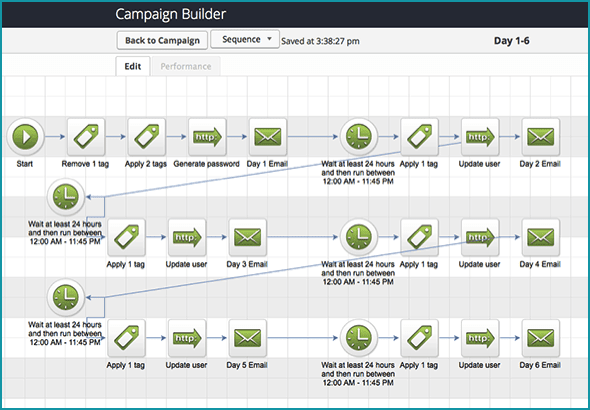
Your challenge might not need to be that advanced, and you can start with a simple image, written post, or unsecured pages on your website.
The trick is to set up your emails in such a way that you won’t need to re-invent the wheel the next time that you want to run this challenge again, whether it’s live or evergreen.
If you want a “rolling challenge”, like we have, where anyone who joins will get Day 1 and each day based on when they sign up… you’ll want to use an autoresponder sequence and automate the challenge.
Still, if you wanted to run it live – you could use an autoresponder sequence set up, and simply add people to a “waiting list” email, and then when the challenge is about to kick-start… add them to your autoresponder list. How you do this will vary based on whether you’re using Aweber or Mailchimp, or Infusionsoft, Ontraport, Drip, ActiveCampaign, or Kit.
Tips For Making Your Challenge Do-Able
Now, you might be thinking that creating your own challenge is going to be a lot of work… and you’d be right.
I spent a lot of time writing all of my content, recording each video, uploading, and then writing each email.
It’s practically like trying to create and organize 60% of the content you might send weekly in a year, but in one shot.
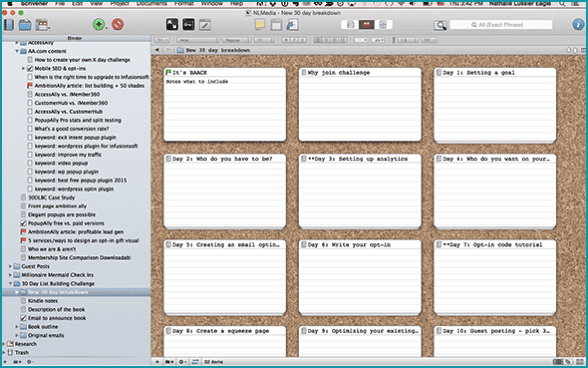
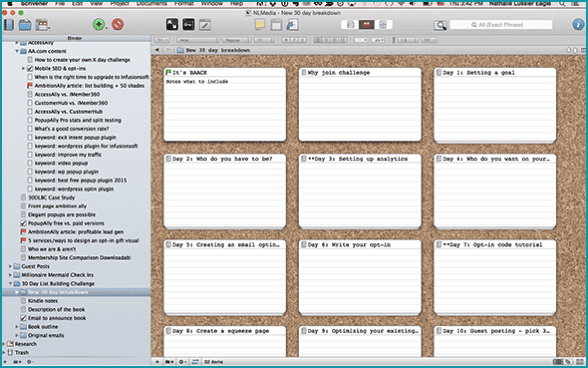
So my biggest tip for making this doable for you is to batch it. Don’t try to write each email or social media post on the day of. Don’t take your photos each day, or record your videos day by day. Instead, set aside some time to plan out your content to make sure it will serve your participants…
Then get a photographer, videographer, or friend to help you sit down and make it all happen. If you have a deadline for yourself like this, you’ll be able to get your whole challenge materials created in just a few days.
From there, it’s just a matter of loading up all of the content on email or social media… and I highly recommend having a system where you can keep track of your days, so it’s not all in your head.
For example, you might use a spreadsheet or Google Doc, where you have the email copy, image or video link, and social media copy all on one line for each day. Then you can have an assistant or someone help you drop each into the appropriate place to get the challenge underway.
Should You Do a Challenge?


Now that you know a little more about what’s involved in pulling together an opt-in or social media challenge… the big question is: should you put together a challenge for your business?
Here’s my take: I know that challenges are hot, and because I have my own, I tend to see them everywhere.
Depending on your market and whether they’ve seen a lot of challenges or not, it could be a great way to build an incredible free or paid experience into your business for potential customers.
But then again, you might come up with a fresh new take on how to build an email list that doesn’t revolve around such an intensive detailed “challenge”.
Running your own challenge is no silver bullet to gaining traction in your online business. But it can be really fun and rewarding if you approach it with the right mindset and you put a whole lotta heart into it.
Over To You Now
Now, I’d loooove to hear from you: do you think challenges are effective? Are you planning on running one?
What turns you on and off about the challenges you’ve seen across the web?
Leave a comment below with your social media challenge ideas.