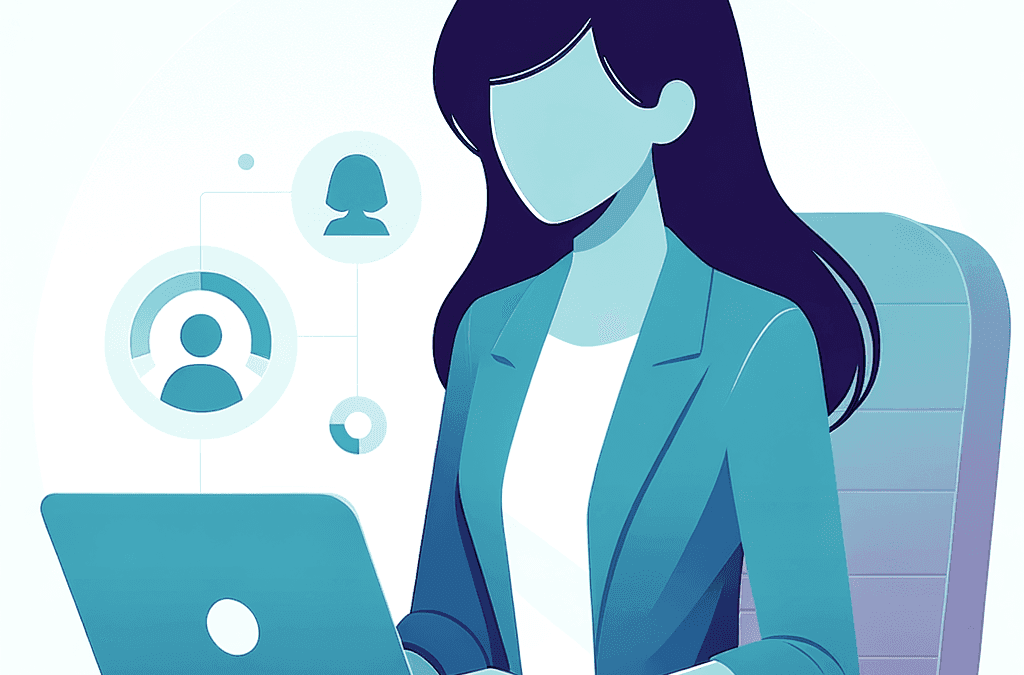If you’re planning on building a membership site, you’re likely scouring the internet to find the best WordPress membership plugin for your needs. You’ve probably come across quite a few lists like this one and feel pretty overwhelmed.
From free, basic plugins to costly, complex ones, deciding which one is right for you can be challenging. There’s no one-size-fits-all, perfect plugin for everyone. The right plugin for you will be the one that best fulfills your needs.
What’s more, as your membership program grows, you may end up outgrowing the plugin you chose at the beginning. In this case, you’ll need to pick a new one that better suits your expanding needs.
To help you select your perfect tool, in this article, we’ll go over the 10 best WordPress membership plugins with their features, pros, cons, and pricing.
Understanding WordPress Membership Plugins
Before diving head-first into your search for the perfect membership plugin, you must have a clear understanding of what these platforms are and what they do.
What Is a WordPress Membership Plugin?
Creating a membership program is a great idea for everyone who wants to monetize their content, sell online courses on a subscription basis, or build a community around a shared passion or goal. A membership plugin is a tool designed to help them do just that.
Unlike a membership site, which enables you to build a membership program on its hosted platform, a WordPress membership plugin allows you to create a membership program on your own WordPress site. This gives you more flexibility and control because you’re not constrained by the limitations of a hosted platform.
What Does a WordPress Membership Plugin Do?
With a membership plugin, you can set up areas on your site that are restricted to members only, where you can offer exclusive content, downloadable resources, community forums, and other valuable offerings to your subscribers.
Most membership plugins for WordPress allow you to release content periodically and give your members access to it over a specific period. The best membership plugins come with features like free trials, recurring payment collection, and tiered membership levels, which allow you to create a membership model that best fits your needs.
What to Look for in a WordPress Membership Plugin
With so many WordPress membership plugins, it can be hard to know which one to choose. While each plugin may prioritize different functionalities, most share a pretty wide array of features, such as:
- Integrations with other tools
- Payment gateway
- Customer support team
- Affiliate referral tracking
- Content delivery options
- Branding & customization options
- User progress tracking
Let’s dive into each one in more detail.
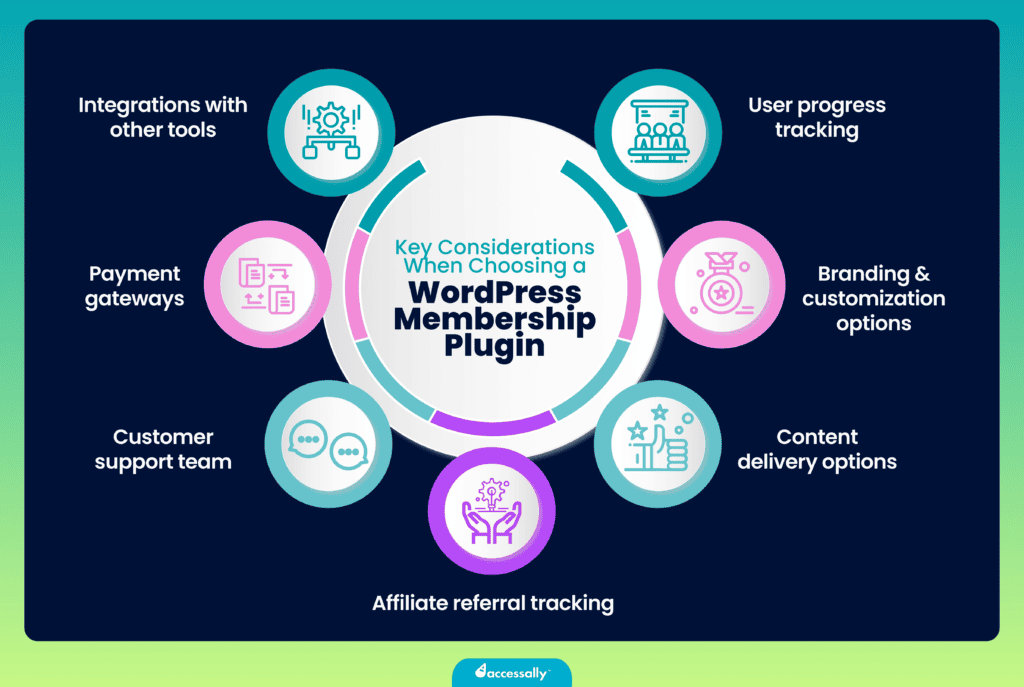
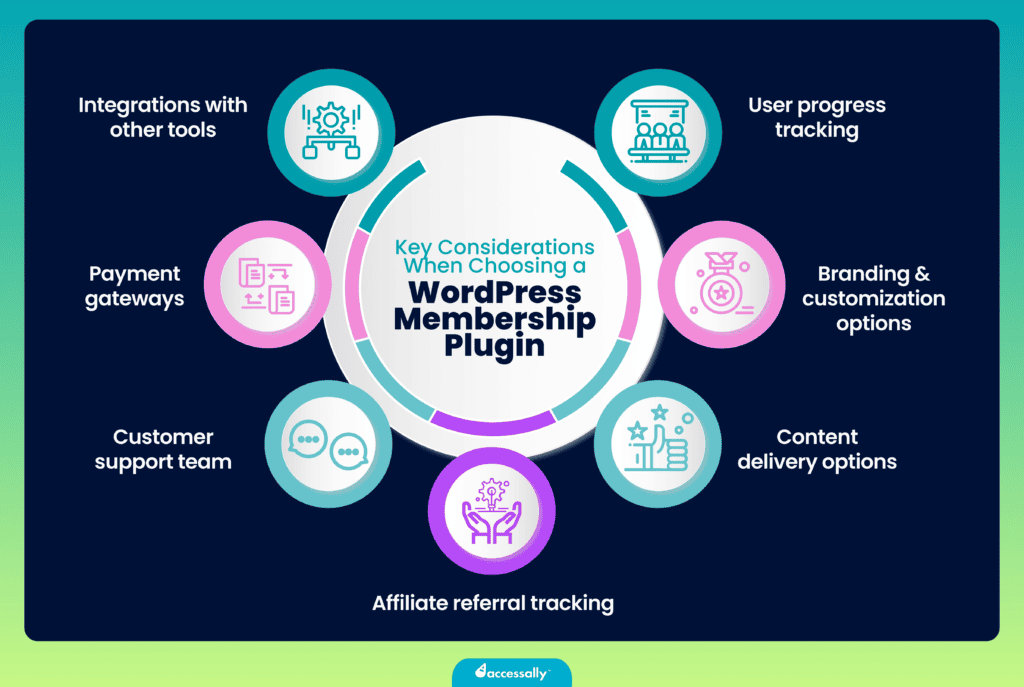
Integrations With Other Tools
Integration is crucial for the success of your WordPress membership site. Some plugins are created with clear, clean code specifically designed to integrate well with the other tools you need to build a solid membership site.
To design the membership site you want, you may need to use many different tools, like an email marketing platform, CRM software, and a learning management system. Your membership plugin must work seamlessly with all of these tools so that you can reach and track your audience effectively, even outside of your website.
Payment Gateway
The main goal of building a membership site is to generate revenue. Therefore, the plugin you choose should allow you to take online payments. To do that, it must be able to integrate with one or more payment gateways.
Since each plugin offers different payment gateways, either built-in or via an integration, you must consider your audience’s preferred payment platform and supported currencies when choosing the plugin.
If your audience is local, choose a plugin that integrates with local credit card processors. If your audience is international, choose one that supports popular international payment gateways like PayPal and Stripe.
Also, you must decide on your membership model before you pick your plugin. Some plugins handle recurring payments for you, while others require you to manage the payment process yourself. It’s important to choose the one that fits your preferred way of handling payments.
Customer Support Team
Regardless of how great your membership plugin is, you’ll probably run into a glitch somewhere along the line. Whether you need help with integration, troubleshooting, maintenance, or anything in between, the available support can make or break your experience.
If you run into a problem with your plugin and there’s no one available to help you fix your issue, it can lead to bugs on your site and an unexpected interruption in content delivery. This, in turn, will inevitably make your members very unhappy, and it may even make you lose money.
That’s why a dedicated support team that commits to a quick turnaround and great help is essential when choosing your membership plugin.
Affiliate Referral Tracking
One way to gain more revenue and attract more people to your membership site is to create an affiliate referral program for your existing members. This way, happy members can share your membership with their network and earn a commission for every person from their circle who signs up via their link.
To do this, you’ll need a way to oversee the whole process and track the leads and purchases that come through your affiliates. What’s more, your affiliates will need their own space, where you can provide them with all the tools they need to succeed, such as social graphics, affiliate links, and email content.
That’s why, if you’re planning on implementing an affiliate referral program, look for a membership plugin that comes with affiliate features and referral tracking.
Content Delivery Options
Your content delivery options will depend on the capabilities and limitations of the membership plugin you choose.
To run a successful membership, you need the ability to drip content (releasing new content gradually or based on specific actions like completing a lesson). While all membership plugins typically offer this feature — either as a built-in option or via an add-on — setting it up can be extremely difficult with the wrong plugin.
What’s more, some plugins limit the number of membership levels you can create and restrict the number of courses you can offer, making it challenging for students to upgrade or access multiple courses easily.
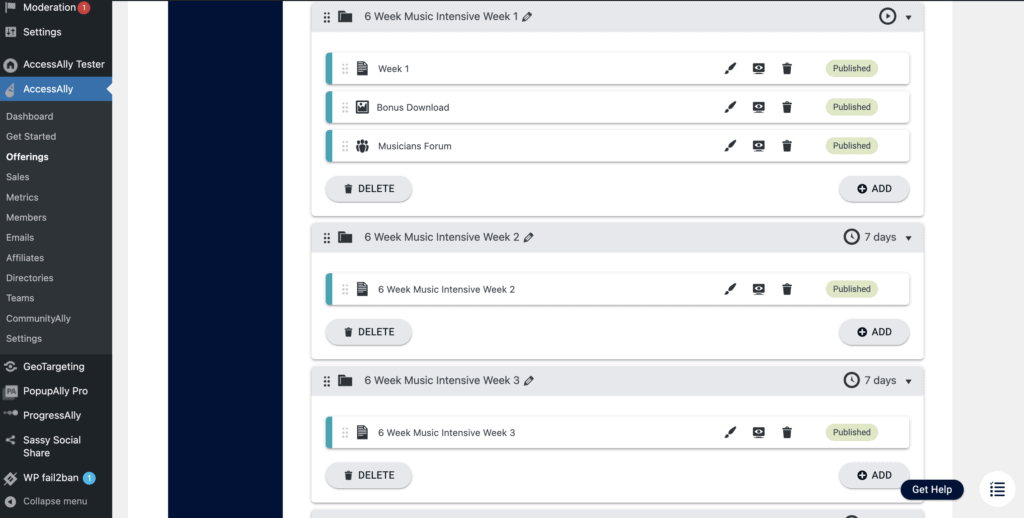
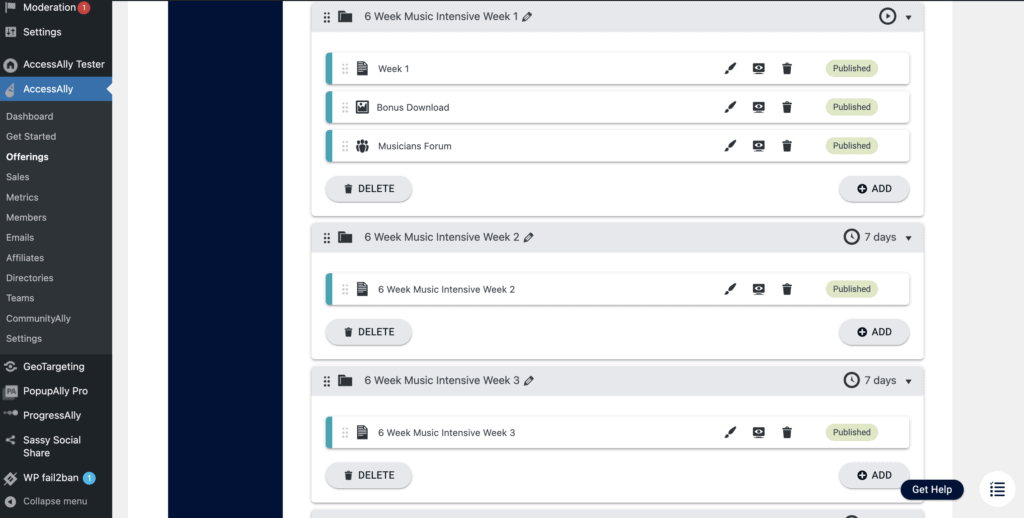
Branding & Customization
The point of building your membership program on your WordPress website is to be able to customize it to match your branding, preferences, and needs.
Being able to customize your membership site to your liking is essential, yet it’s something that many plugins lack. Many of the WordPress membership plugins we’ll review offer pre-designed templates to help you start quickly, but they often come with very limited customization options.
A good plugin should provide advanced customization options to allow you to customize not just the aesthetic elements of your site, like colors and fonts, but also its functionality and user experience.
User Progress Tracking
A good WordPress membership plugin should allow you to track user progress, which is the key to retaining members and reminding them to continue learning whenever you see they’re stuck somewhere or haven’t logged in a while.
From the members’ perspective, seeing their progress shows them what they’ve accomplished so far and what they still have to gain from your program, which can motivate them to continue paying their membership subscription.
The 10 Best WordPress Membership Plugins
Finding the right membership plugin for you can be overwhelming. To make this process easier for you, we’ve created this list of the 10 best WordPress membership plugins with their features, pros, and cons.
1. AccessAlly
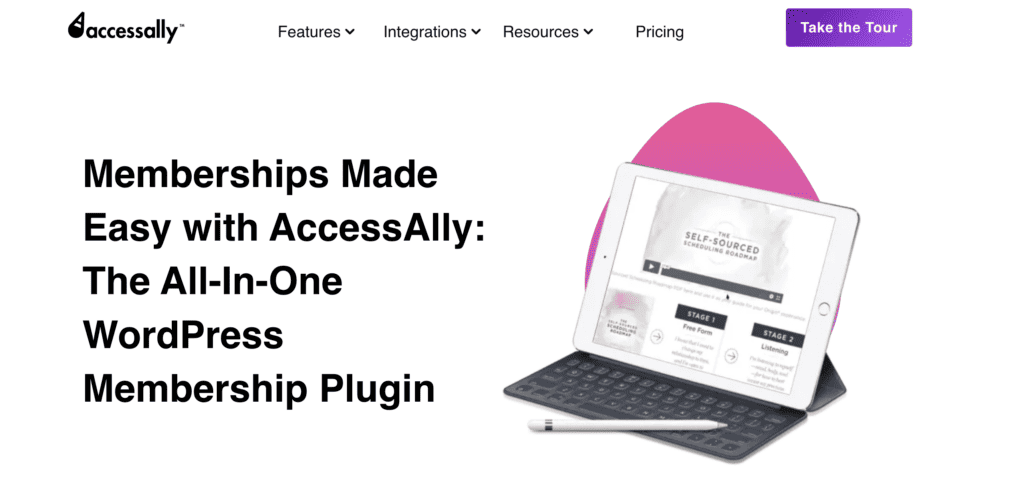
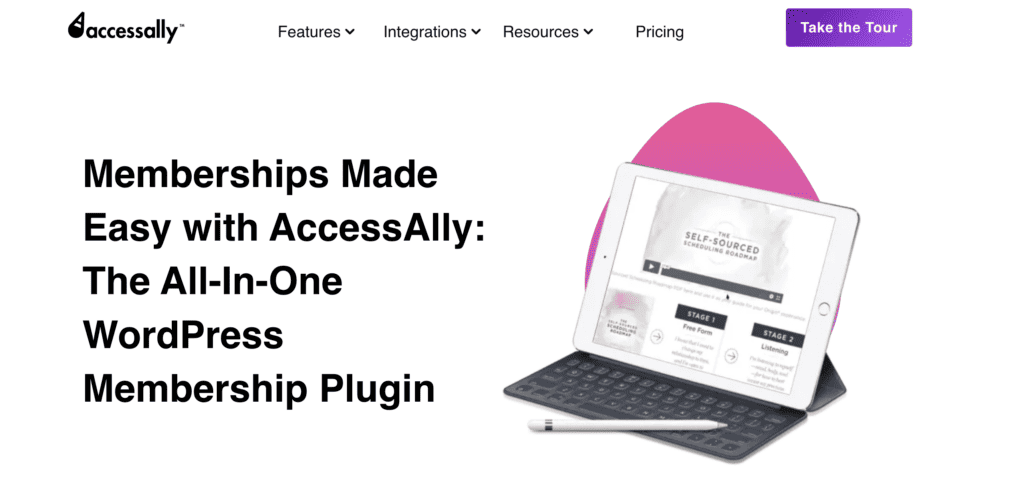
AccessAlly is the most modern and advanced membership plugin on the market. It’s designed to help you take your membership management to the next level without hiring a programmer. To make designing your membership area easy for you, AccessAlly comes with professionally designed templates that you can easily customize.
Unlike other membership plugins, AccessAlly doesn’t rely on shortcodes. Instead, it uses an intuitive setup wizard with the same functionality and course design flexibility that shortcodes offer but without the hassle of memorizing dozens of codes. For the few shortcodes it does use, AccessAlly makes inserting them as easy as clicking a single button.
To make your membership management even more seamless, AccessAlly was designed to integrate with tools you may already be using, like Ontraport, Infusionsoft, ActiveCampaign, Drip, and Kit.
Pros, Cons & Features
- Supports all membership levels and types
- Integrates with CRM, email marketing, and other tools
- Intuitive drag-and-drop content organization
- Offers high customization and branding options
- Top-notch support
- It may take time to learn how to navigate the platform
- It may be too advanced for small or first-time membership creators
- Tag-based permissions for access control
- Content dripping capabilities
- Automated email reminders
- Flexible content delivery schedules
- Member management for upgrades and downgrades
- Seamless onboarding for members
- Cross-selling features in member dashboards
- Drag-and-drop interface for content organization
- Handles cancellations and refunds
Pricing
AccessAlly offers three pricing plans, starting at $99 per month (billed monthly).
Reviews
Capterra Rating: 4.4/5
G2 Rating: 4.8/5
2. MemberPress
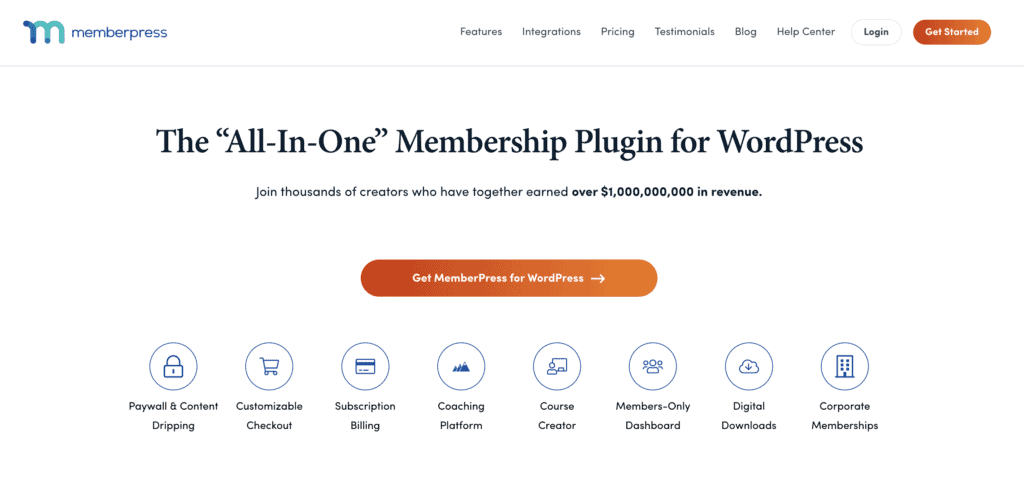
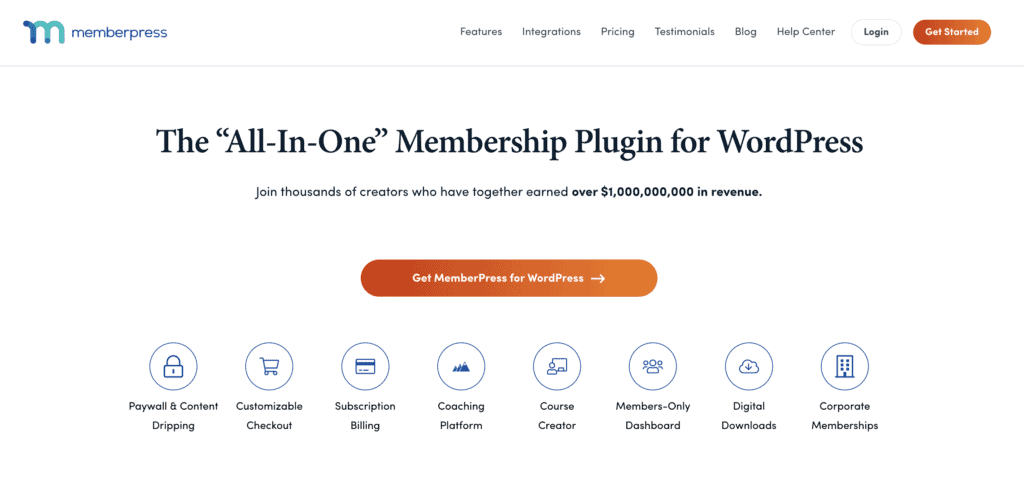
MemberPress is the most popular membership plugin on the market, and it consistently receives high ratings and great customer feedback. This plugin’s main advantage is that it allows users to create unlimited courses and memberships, along with the option to drip content.
What’s more, it integrates with the major payment gateways, like PayPal, Authorize.net, and Stripe, as well as other tools like ActiveCampaign, OpenAI ChatGPT, WooCommerce, Zapier, and more.
Although MemberPress may seem like a great choice, it has one significant issue: it relies on too many add-ons. While these add-ons unlock additional functionality for your membership site, stacking too many on top of each other can lead to compatibility issues that cause bugs on your site.
Pros, Cons & Features
- Easy to set up
- Unlimited courses and memberships
- Advanced content protection features
- Integrated payment gateways
- Detailed reporting
- Excellent customer support
- It relies on a large number of add-ons, which can hinder the functionality of the site.
- Complexity increases with advanced features
- It may be pricey for beginner or small membership creators.
- Paywall & content dripping
- Customizable checkout
- Subscription billing
- Community and forum-building capabilities
- Members-only dashboard
- Digital downloads
- Corporate memberships
Pricing
MemberPress offers 4 paid plans, starting at $359 per year.
Reviews
Capterra Rating: 4.8/5
G2 Rating: 4.6/5
3. Wishlist Member
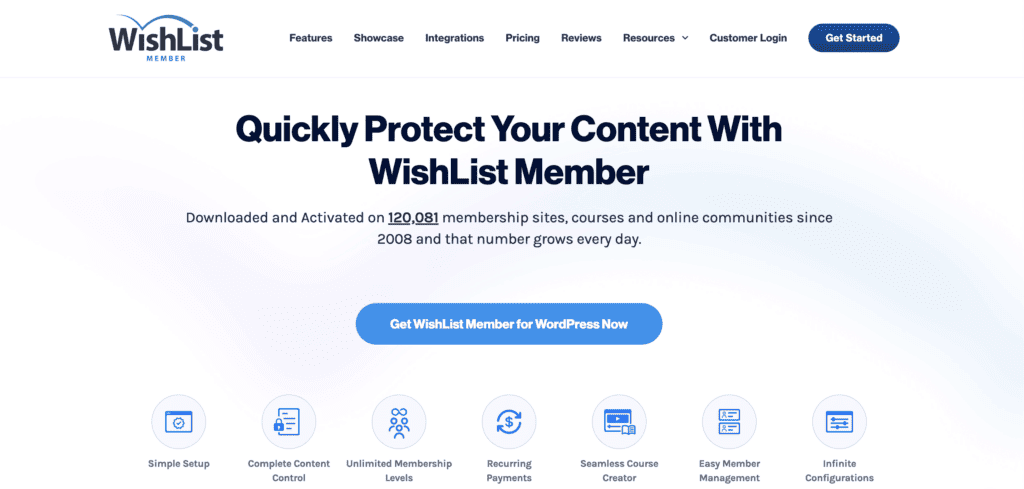
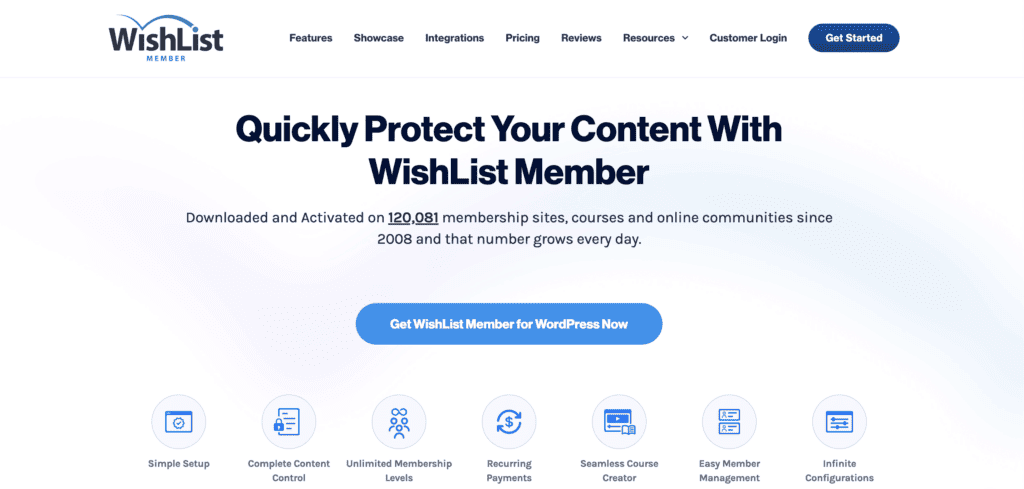
WishList Member is an affordable membership plugin that has been around for over a decade. It integrates with all major automated marketing software platforms or payment gateways.
However, it’s not a great choice for those using Infusionsoft because it cannot use complex logic with Infusionsoft tags — unless you’re offering only basic membership levels.
If you’re an Infusionsoft user, there are other, better plugins (AccessAlly, iMember360, Memberium) with much more to offer regarding Infusionsoft integration. Still, for its price, WishList Member is a very solid plugin with many add-ons available.
The main issue with WishList Member is its limited customization. For instance, members don’t have control over their billing preferences, and upgrading/downgrading from one membership level to the next is impossible.
Pros, Cons & Features
- Unlimited membership levels
- Seamlessly integrates with WordPress themes, plugins, and page builders
- 50+ integrations
- Lacks customization options
- No control over member billing preferences
- Doesn’t work well with Keap/Infusionsoft
- Drip and schedule content
- Archive content
- Set content access levels
- Sneak peek or partial display of gated content
- Free, trial, or paid memberships
Pricing
WishList Member offers 4 paid plans, starting at $299 per year.
Reviews
Capterra Rating: 4.8/5
G2 Rating: 4.1/5
4. MemberMouse
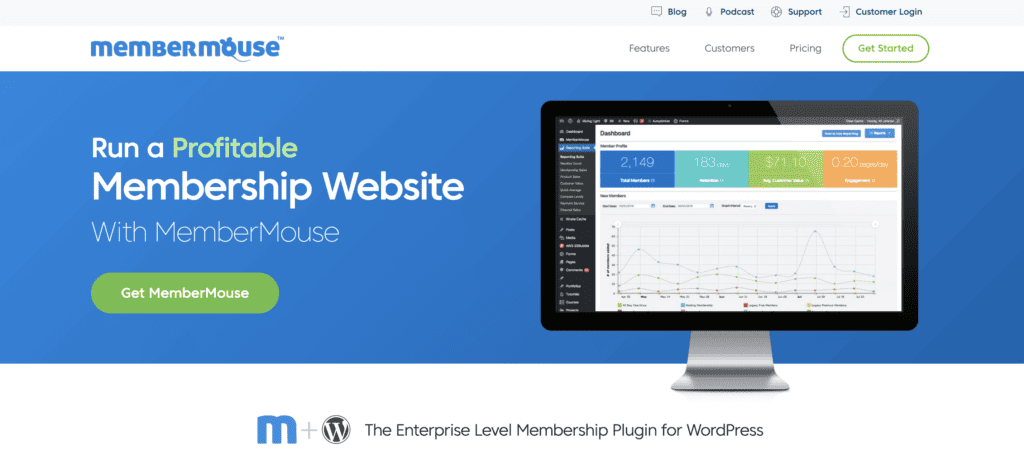
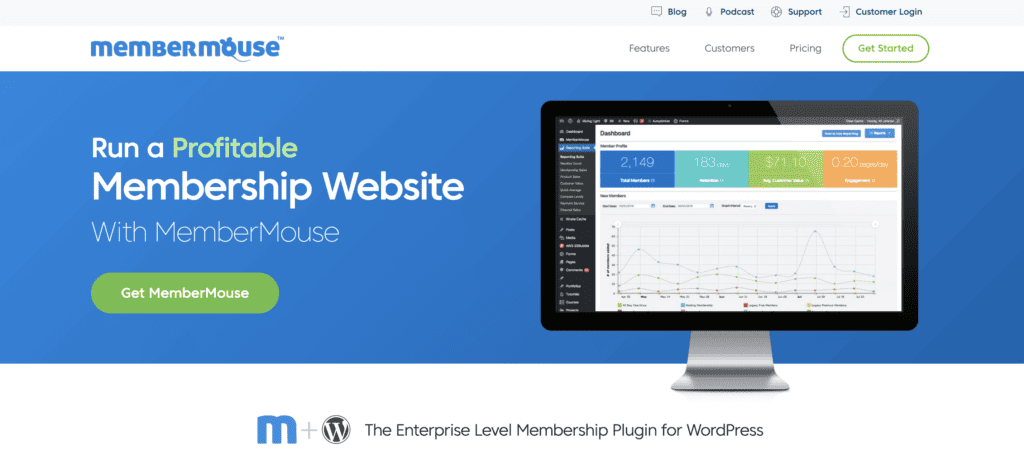
MemberMouse has been around since 2009, offering its users an easy-to-use WordPress membership plugin. Like many other plugins, MemberMouse uses its own shortcodes for content access control. Although it connects with some major email marketing services, it lacks CRM integration, which may be a concern for growth-focused businesses.
A key advantage of using MemberMouse is that you can create “My Account” pages that allow your customers to update their credit cards on file, change their membership levels, and automate some customer support tasks.
Pros, Cons & Features
- Comprehensive content protection and access control
- Flexible pricing and payment options
- Integration with major payment gateways
- Self-service member management
- Lacks CRM integration
- May be complex to set up for beginners
- May be costly compared to other plugins
- Free and paid memberships
- Flexible check-out pages
- Recurring subscriptions
- Members-only pricing
- Personalization via SmartTags
- Customizable confirmation page
- My Account self-service
Pricing
MemberMouse offers 4 paid plans, starting at $399 per year.
Reviews
Capterra Rating: 4.7/5
G2 Rating: 4.0/5
5. Ultimate Member
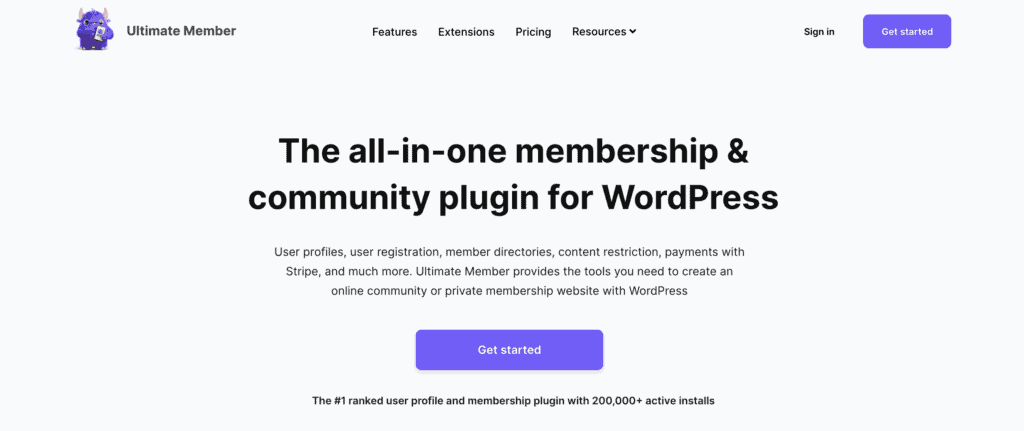
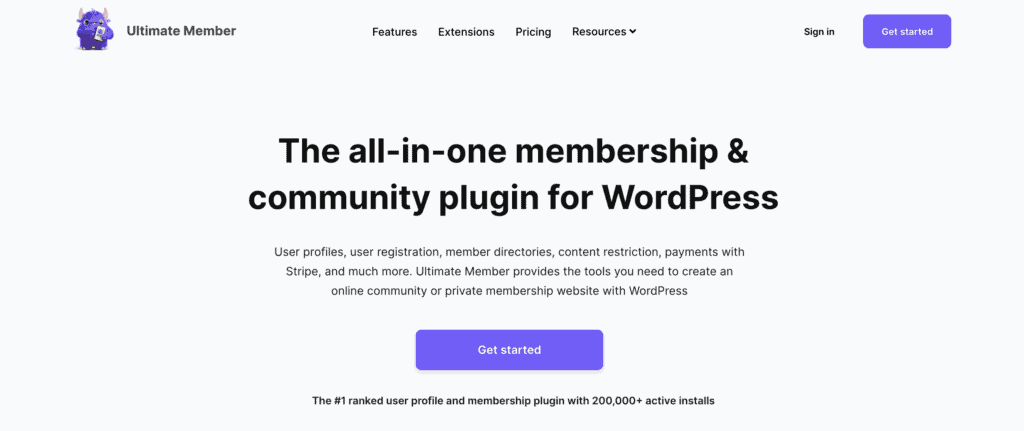
Ultimate Member is an all-in-one WordPress membership plugin that focuses on community creation, making it ideal for membership creators looking to create a tight-knit, interactive community. If you’re looking for features like user profiles, membership directories, and content restriction, Ultimate Member could be the right choice.
This plugin’s main strength lies in providing a seamless front-end experience, perfect for those without deep coding skills.
However, it’s pretty simple, so if you need complex backend integrations or highly customized membership logic not focused on community engagement, what Ultimate Member offers may not be enough for you.
Pros, Cons & Features
- Community focus
- Intuitive and easy to use
- Well-coded without the need for a programmer
- Simple yet functional
- The core plugin is free
- 100% no-risk money-back guarantee
- It relies on multiple add-ons to extend the functionality of the site
- Simple backend, which may not be enough for more complex memberships
- User profiles
- Use registration & login
- Member directories
- Account management
- Content restriction features
- User roles control
- Payments with Stripe
Pricing
The core plugin is free, with basic membership and community-building features. The paid plans give you access to extensions and start at $249 per year.
Reviews
Capterra Rating: N/A
G2 Rating: N/A
6. Simple Membership
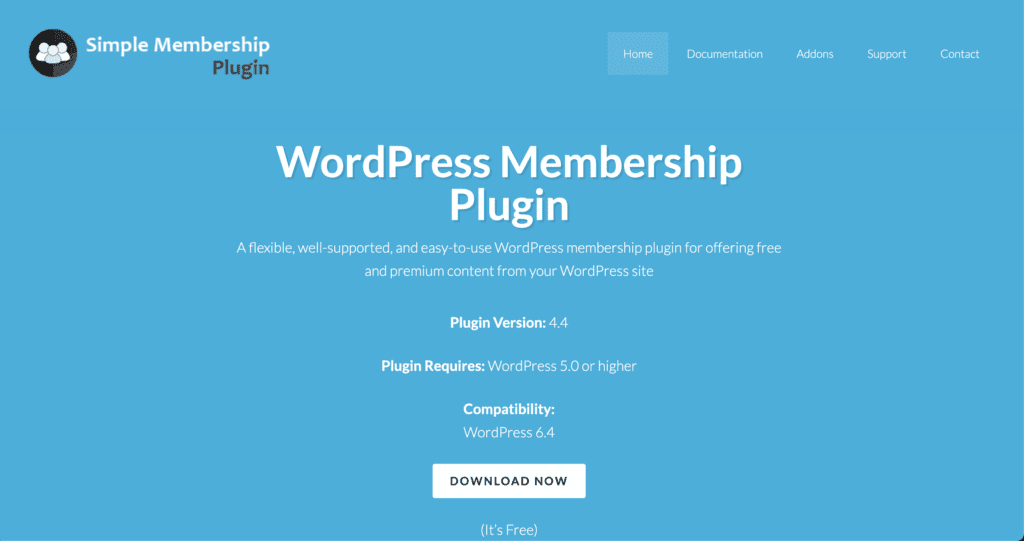
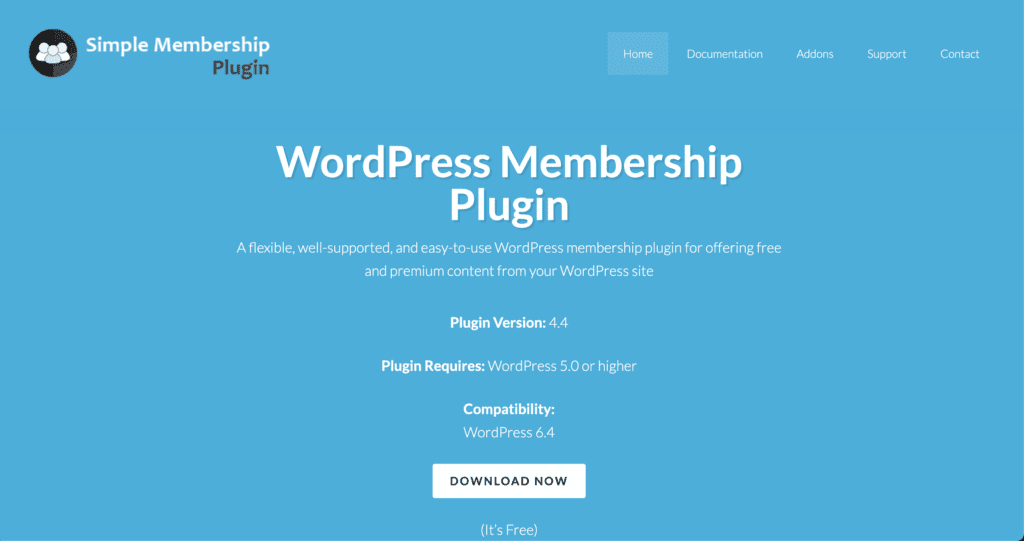
Simple Membership is exactly what its name suggests: a simple, easy-to-use WordPress membership plugin. Its main benefit is that it offers unlimited membership levels and the possibility to design your membership site in multiple languages.
However, its main flaw is its lack of integrations. As simple as it is, it integrates with PayPal and Stripe as a built-in feature, but for other integrations, you’ll need to install either a free or a premium add-on.
Overall, this plugin lives up to its name. It’s simple, and you won’t get bogged down with options. But it might not be the right plugin for you if you want to create more sophisticated membership sites.
Pros, Cons & Features
- It’s free to download and use
- Very user-friendly
- Easy installation
- Memberships in multiple languages
- Content protection levels
- It relies on add-ons to unlock integrations and functionalities
- It’s very basic
- Outdated interface
- Automated membership management
- One-time or recurring payment
- Unlimited access levels
- Shortcodes ready
- Manually approve members for better spam filtering
Pricing
Simple Membership is completely free to download and use.
Reviews
Capterra Rating: N/A
G2 Rating: N/A
7. WP-Members
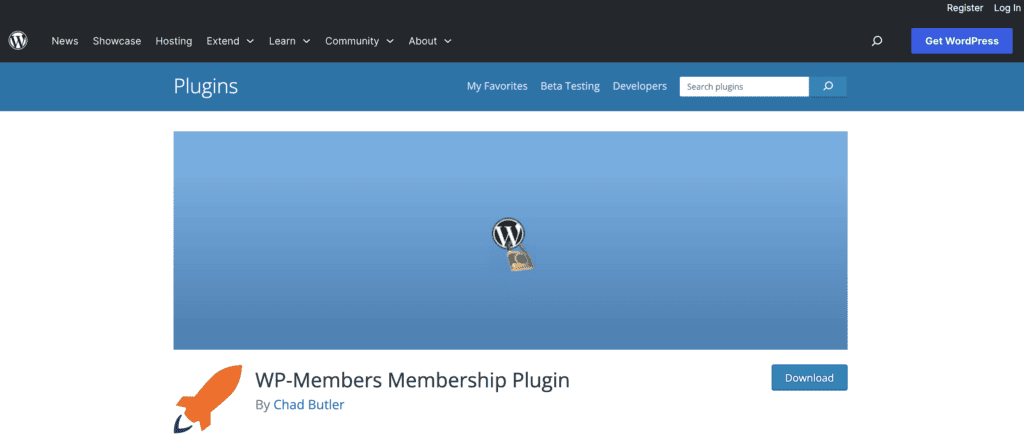
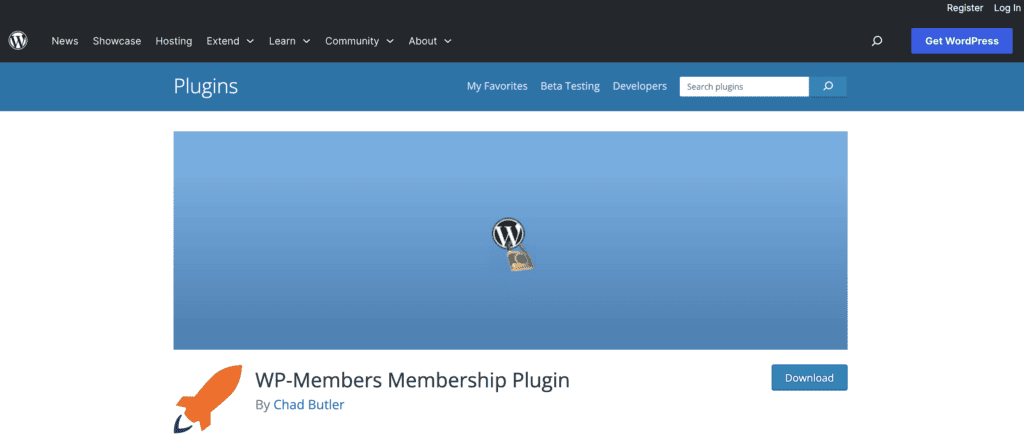
WP-Members is the original membership plugin for WordPress blogs and content-driven sites. Essentially, it transforms your WordPress blog into a membership site with selected content restricted and viewable only to the registered members.
This is one of the most rudimentary membership plugins on the market, and it may not be enough for those looking to create beautiful, modern, and user-friendly membership sites.
Pros, Cons & Features
- It’s completely free to download and use
- Easy installation
- It adapts to your branded theme
- Limited customization
- Suitable only for WordPress blogs and content-driven sites
- It’s very rudimentary
- Outdated interface
- Restrict or hide posts, pages, and custom post types
- Limit menu items to logged-in users
- User login, registration, and profile integrated into your theme
- Post excerpt teasers
Pricing
WP-Members membership plugin is completely free to download, install, and use.
Reviews
Capterra Rating: N/A
G2 Rating: N/A
8. s2Member


s2Member is a free membership plugin that lets you sell courses and content through basic PayPal integration. If you’re willing to upgrade, the pro versions add more payment options like Stripe and Authorize.net.
Overall, this plugin is very rudimentary and falls short in customization and design. Plus, it lacks the fundamental features of a successful membership, like progress tracking and content dripping.
Support is available for the paid versions, but if you’re going with the free option, you’re left on your own to rely on the knowledge base or Google searches when you need assistance.
Pros, Cons & Features
- The core plugin is free
- You only pay once for the pro version
- Easy to install and set up
- Very rudimentary in its functionality
- Outdated interface
- Limited customization options
- PayPal integration & buttons
- Stripe and Authorize.net integration
- Content restriction options
- Open registration option
- File download restrictions
- Unlimited membership levels on the pro versions
Pricing
The core plugin is free, but s2Member also offers two paid plans, starting at a one-time payment of $89.
Reviews
Capterra Rating: N/A
G2 Rating: N/A
9. Restrict Content Pro
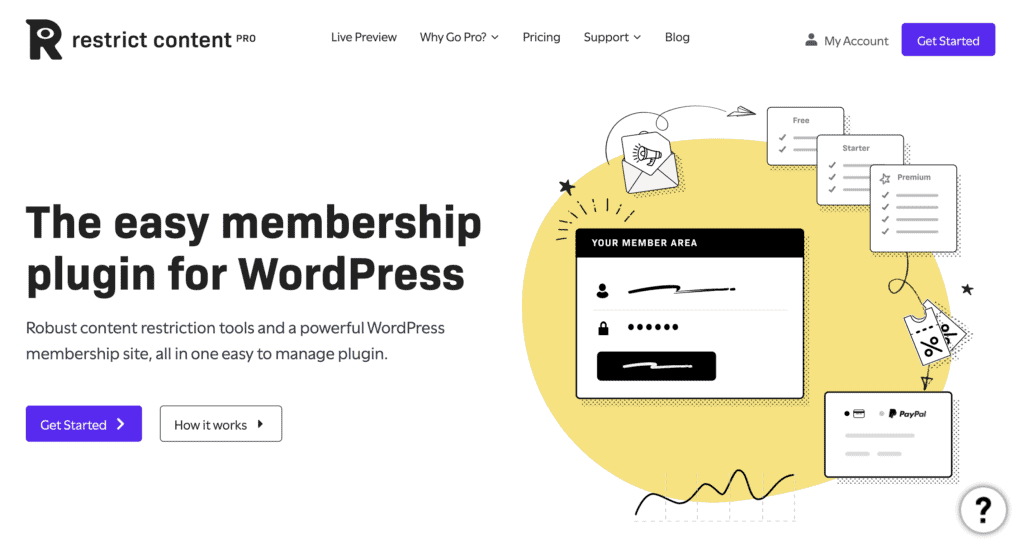
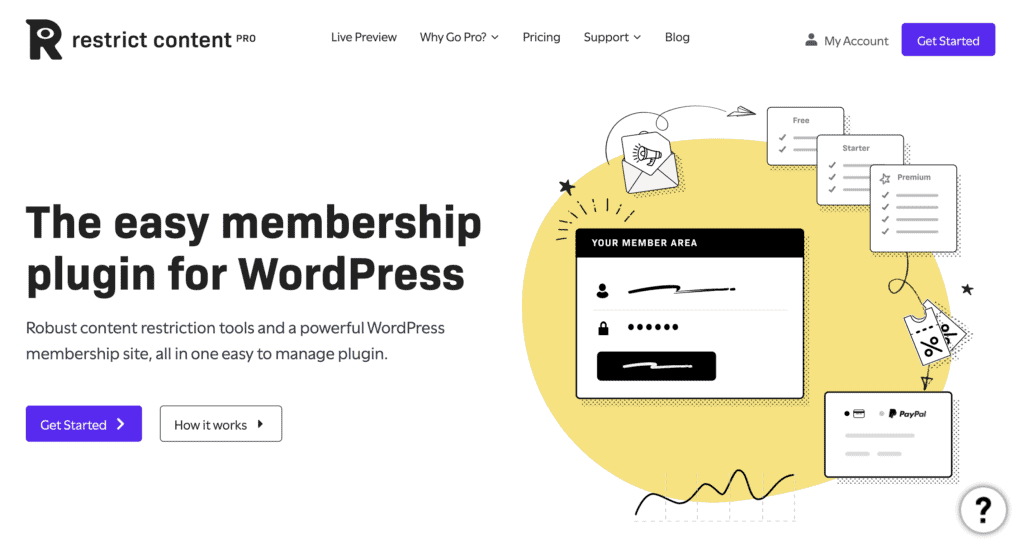
Restrict Content Pro is a simple and lightweight membership plugin for WordPress that focuses on content restriction more than anything else. It’s very easy to set up and covers all the basic features of a membership site, like membership levels, payment gateways, and content dripping.
Although it’s a functional plugin, it may fall short in terms of customization and more complex membership setups. Sure, it offers a bunch of add-ons that allow you to extend its capabilities, but installing too many of them may lead to compatibility issues.
Pros, Cons & Features
- Pay-for-what-you-use payment structure
- Free version with basic features
- Simple and lightweight
- Main functionalities like memberships and payment gateways are built-in
- May be too basic for complex memberships
- Limited customization
- It relies on a number of add-ons for extended functionality
- Content restriction options
- Membership levels
- Theme integration
- Stripe integrations
- Discount codes and coupons
- Editable template files
- Action hooks & filters
- Timely premium content delivery
Pricing
Restrict Content Pro offers a free version with basic features. It also offers two pro versions, starting at $99 per year for one site.
Reviews
Capterra Rating: 4.4/5
G2 Rating: N/A
10. Paid Memberships Pro
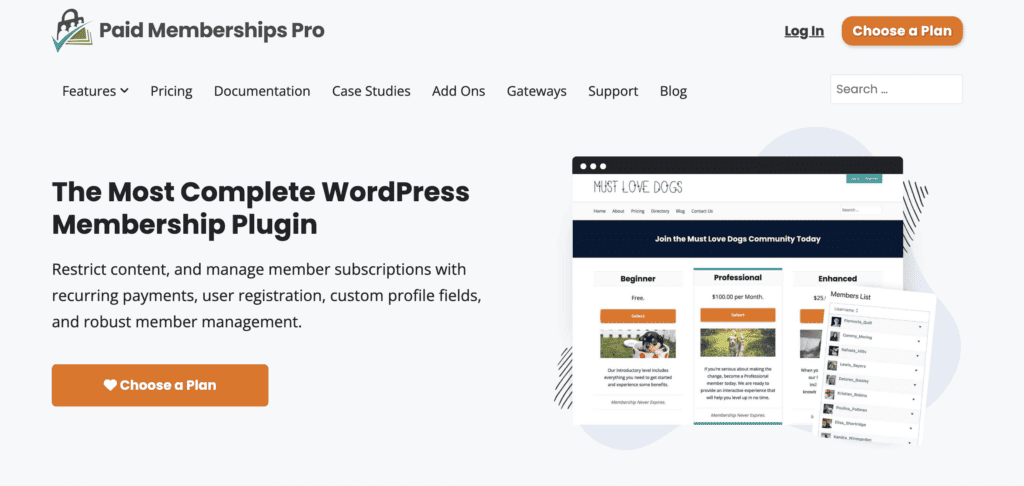
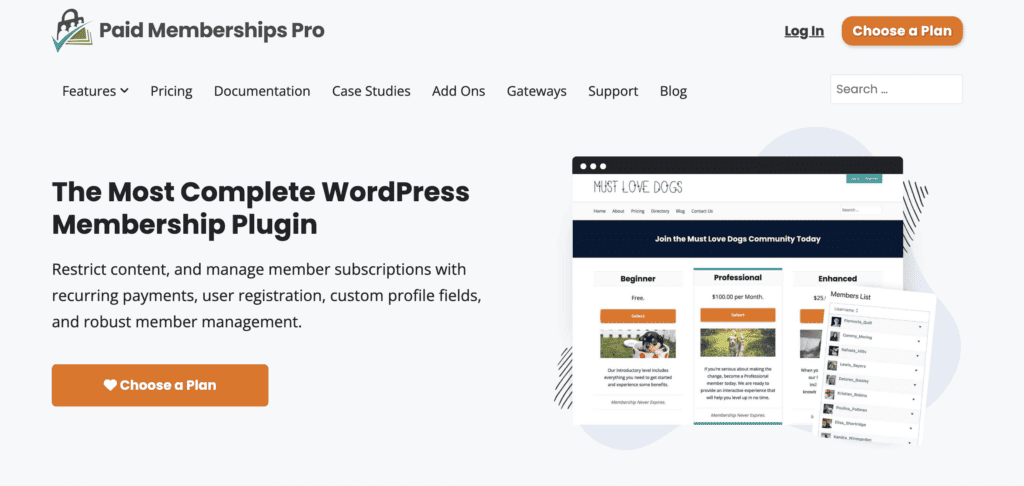
Paid Memberships Pro has been on the market for over 12 years, helping member-focused businesses create membership WordPress sites. The core plugin is free and offers the main features of a membership site, like free or paid membership levels, content restriction, and registration forms.
However, this plugin falls short in terms of the fundamental features for a successful membership site, like content dripping and email confirmation, which require the installation of an add-on.
Pros, Cons & Features
- Easy to set up and use
- Offers a free forever version
- Integrates with PayPal, Stripe, WooCommerce, Zapier, and the most popular email marketing software
- It can be difficult to navigate
- It relies on add-ons to extend its functionality
- Unlimited restricted content
- Unlimited membership levels & members
- Free or paid registration
- Recurring subscriptions
- Courses & LMS integrations
- Frontend login
- No-code user profile fields
- Restrict access to the WordPress dashboard
Pricing
Paid Memberships Pro offers a free forever version of the core plugin with 32 add-ons. Its paid plans start at $247 per year.
Reviews
Capterra Rating: 5/5
G2 Rating: 4.7/5
How to Choose the Right WordPress Membership Plugin
There’s no one-size-fits-all perfect WordPress membership plugin. The right plugin for you is the one that best fits your business size, needs, and preferences.
It All Depends on Your Business
Brand-new businesses don’t need the most expensive, advanced membership plugin. If you’re just getting started, it may be better to opt for a cheaper or even a free plugin that gets the job done.
If your website is already receiving quite a bit of traffic and you have more capital, you can invest in a better plugin that allows you to expand and scale your membership business as you go.
Of course, well-established, successful companies will need a modern, advanced, and often quite expensive WordPress membership plugin that can handle complex memberships and a significant number of members.
Why Choose AccessAlly?
Are you debating between AccessAlly and another membership plugin? Here are a few things that make AccessAlly different from other plugins.
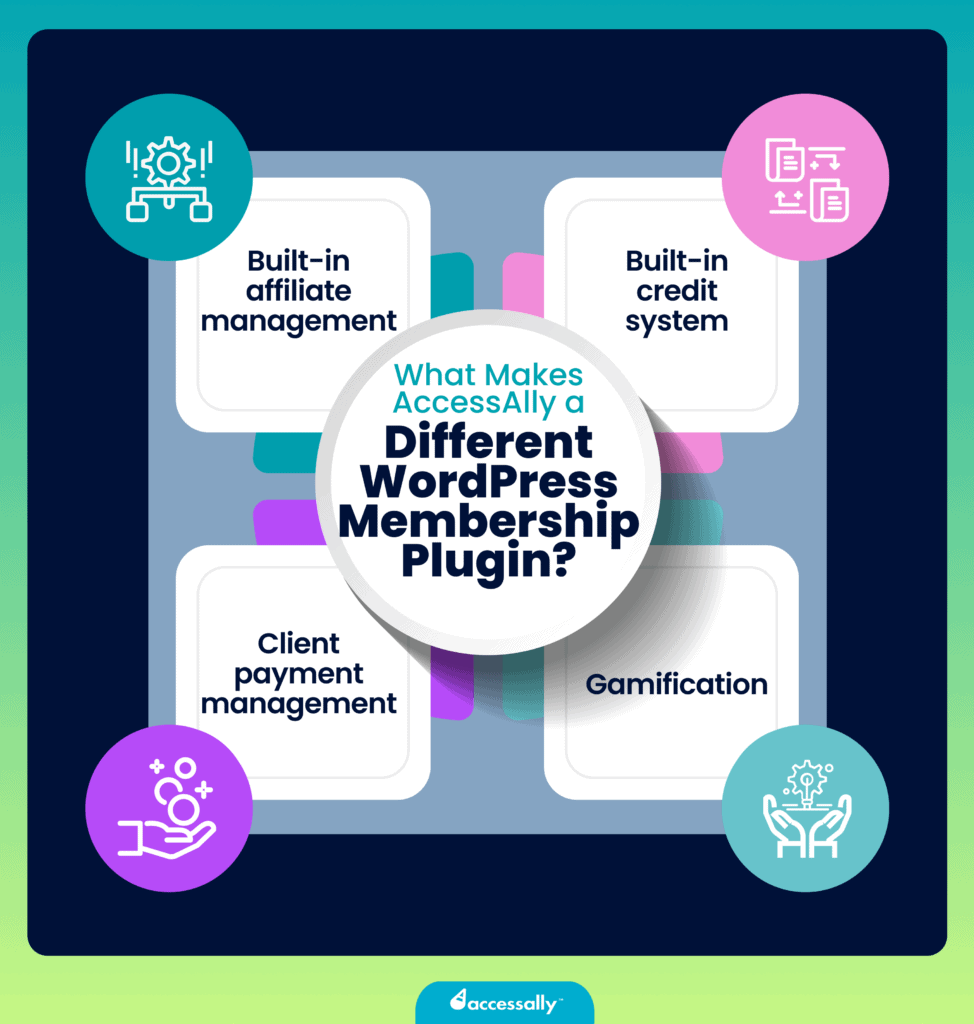
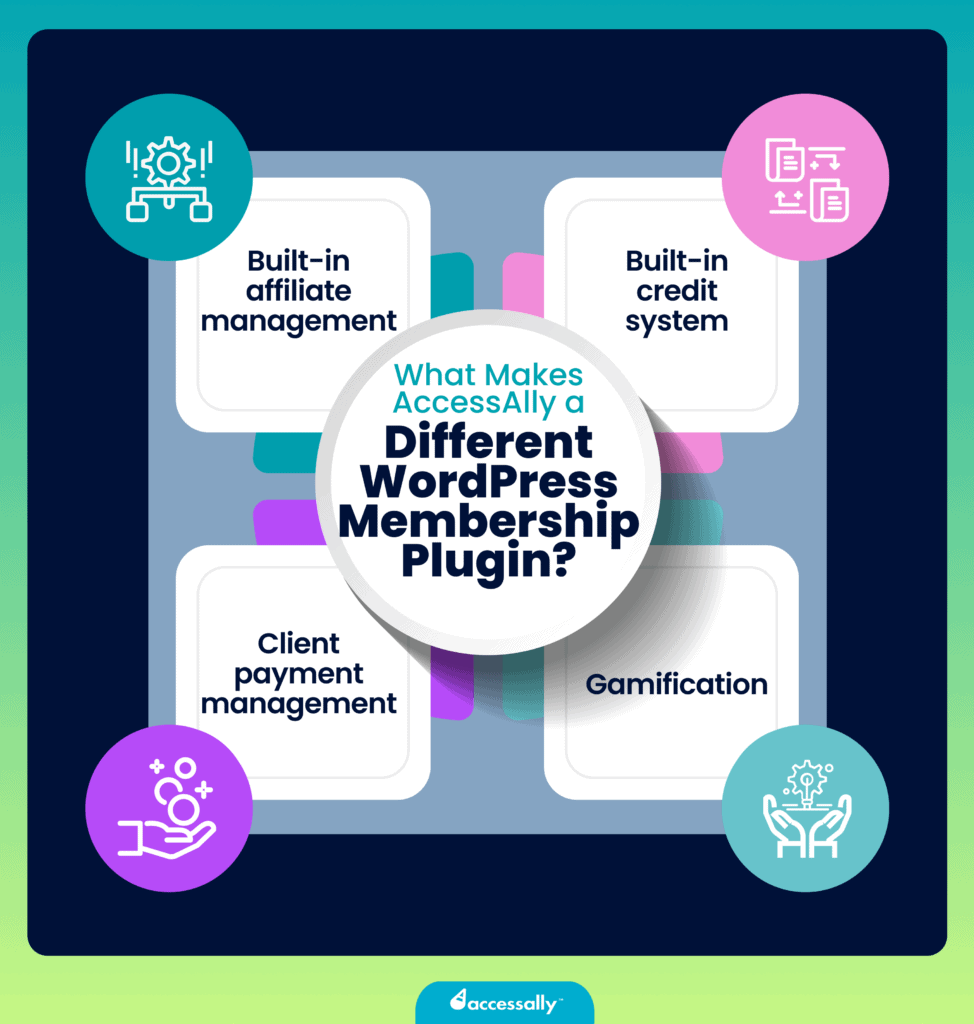
1. Built-in affiliate management
Unlike many other membership plugins for WordPress, AccessAlly offers a single location to provide an affiliate referral program with affiliate links, stats, and anything you need to make it successful.
2. Built-in credit system
AccessAlly also offers a built-in credit system that lets site members unlock hidden content after taking specific actions, like completing a portion of the course or earning a certain amount of points.
3. Client payment management
AccessAlly allows members to update their credit card information and purchase upsells with one click. Plus, AccessAlly’s PayPal integration and Stripe LMS integration allow selling your online courses and membership without additional e-commerce tools.
4. Gamification
If you’re willing to invest a little more, AccessAlly Pro lets you add gamification, quizzes, and rewards to your membership site to make the experience more fun, interactive, and engaging for your members.
Case Studies and Success Stories
Are you wondering how AccessAlly helped other business owners create and scale their membership sites? Here are some stories to draw inspiration from.
Example 1 – A Successful Membership for Boss Mom with AccessAlly


When Dana Malstaff decided to launch her membership program, Boss Mom, she knew right from the start that she needed a membership plugin that would allow her to go big. She opted for AccessAlly and later used it to gamify her membership and create a seamless, interactive, and rewarding experience for her members.
Read the full case study here.
Example 2 – Ma Yoga
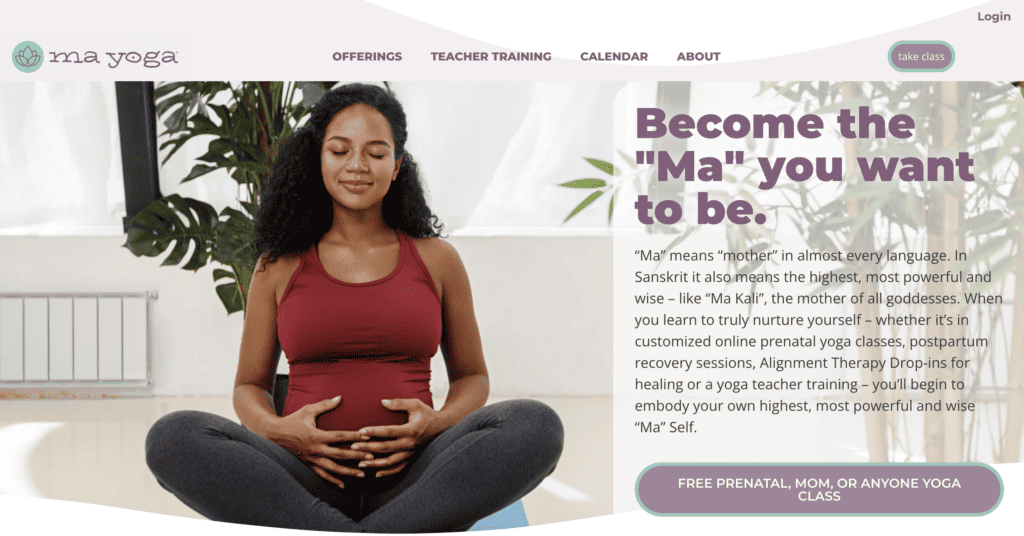
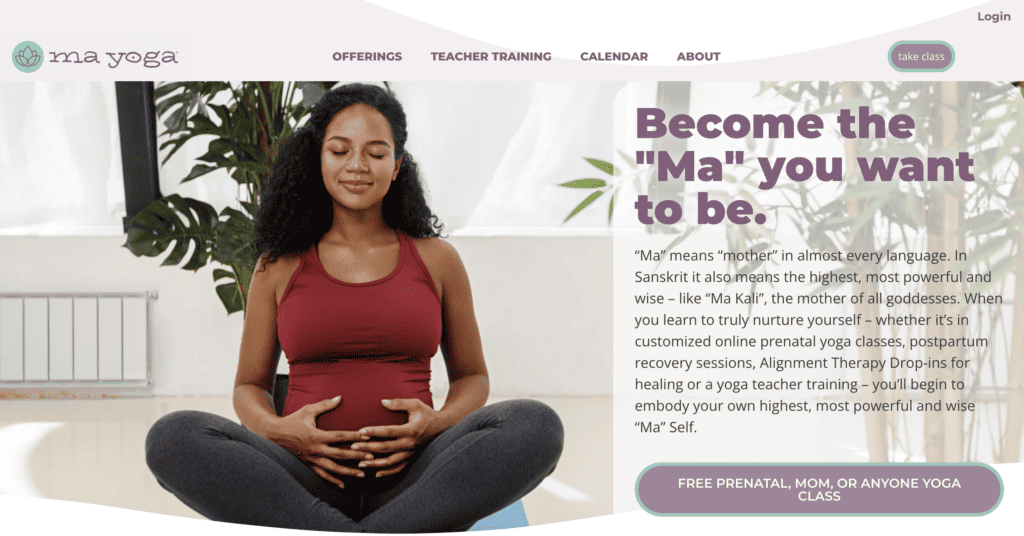
When Jessica Jennings created her yoga membership program for new moms, she faced a challenge: how was she going to curate personalized yoga programs for moms with different needs?
She managed to do that with AccessAlly as her membership plugin. In conjunction with bbPress, she also created a community forum to provide even more support to her members. Read the full case study here.