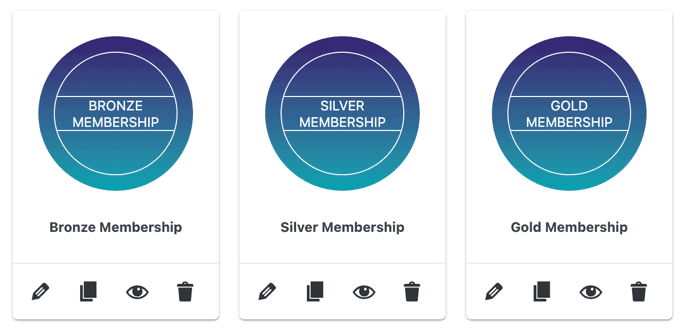Almost every membership site owner or online course creator will go through a membership site migration at one point or another.
The reasons why might seem endless. But they can be chalked up to one of three things:
- Your original setup is limiting your business growth because it doesn’t include the features you need or the tech itself is outdated
- Your tech stack is getting overly complicated and you’re tired of integrations failing and having to duct-tape solutions together.
- The cost of adding another plugin to the mix every time you want to improve your customer experience is really starting to add up.
The end goal is always to uplevel your membership area and increase the amount of value given to clients – and revenue for your business.
Unfortunately, a membership site migration carries its own set of expensive and time-consuming, scope-defying tasks.
“As a leader in the Keap / Infusionsoft ecosystem, it’s been a point of embarrassment for me that my membership platform is this tech that’s collecting dust, and literally not evolved in years.
And not just because of the reality of the tech, but because I know better.” -Greg Jenkins
The Good News: Membership Site Migrations Don’t Have To Happen
Even if a site migration is looming on the horizon, know that this doesn’t have to be a recurring issue for your business.
The raison d’être is simple:
… which is why today’s case study is so important: it showcases what a successful migration looks like from the admin’s point of view. It’s a migration process that’s designed to work, whether you have hundreds or even thousands of existing members and multiple courses to move over.
Behind the Scenes of a Migration
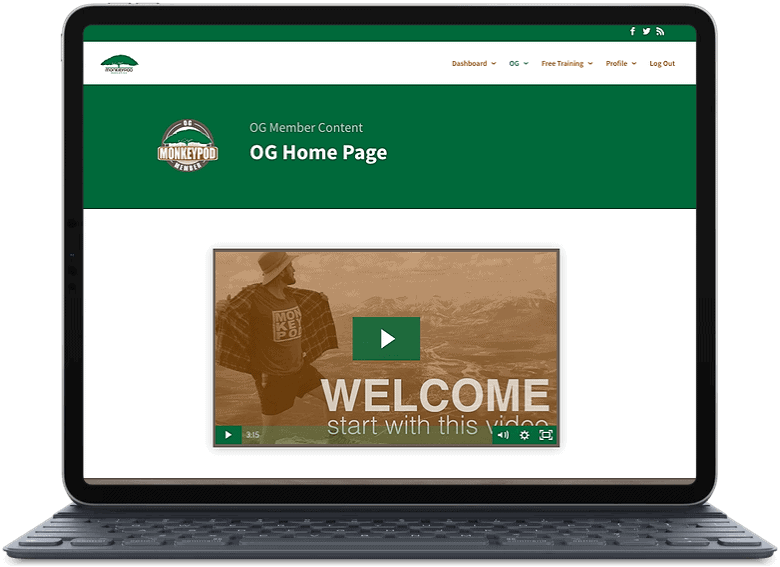
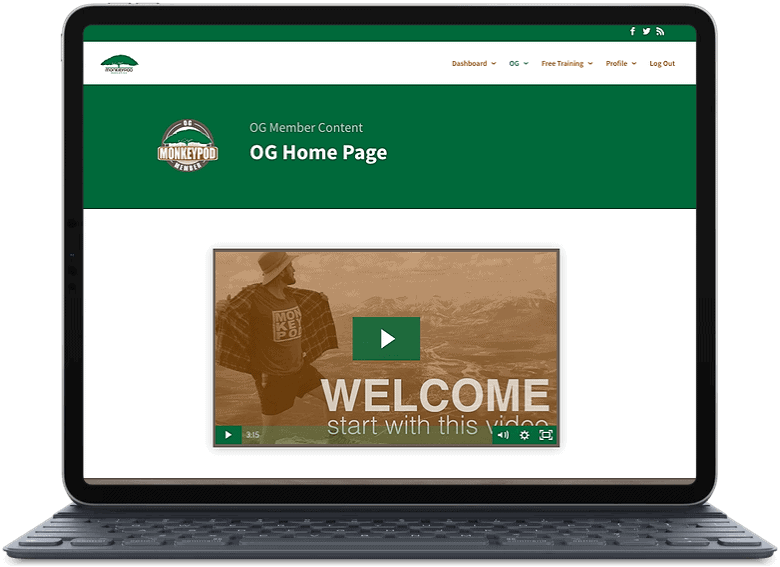
Greg Jenkins, a well-known authority in the Infusionsoft industry, realized that his company, Monkeypod Marketing, had outgrown the tech stack they were using for his Monkeypod Marketing courses.
He needed to make some changes if he wanted to continue giving his clients a high-quality online course experience. So, while he originally built his famous Monkeypod Marketing courses on CustomerHub, it made sense as an Infusionsoft export for him to upgrade to the WordPress plugin AccessAlly.
Planning for a Successful Migration
Membership sites don’t happen overnight, no matter how badly we wish they would! It takes planning, resources, and in most cases an entire team, to make it all happen.
That’s why one of the biggest lessons Greg learned was how easy it was to underestimate the scope of work included in a migration.
“Things generally take a little longer than you might expect,” he shares honestly. “Especially when you don’t do your homework as to what the process your undertaking really looks like or what it entails.”


In Greg Jenkin’s case, he teamed up with an AccessAlly Certified Partner Jamie DuBose to make sure his project would result in a successful, positive migration.
Make a list of all of your wishlist items for your membership ahead of time so you can prioritize each one of them in the setup process … and always leave some room in your schedule for the unexpected items that pop up as the project begins.
A Practical List For Your Membership Site Migration
So let’s take a look at some of the primary “musts” that should be on your list as you’re building out your migration task list.
1. Software compatibility
Don’t leave anything to chance. Do your research and make sure your tech stack is designed to work together and that everything’s in place (from WordPress install to SSL certificate) before you get started on the actual move.
In Greg’s case, this meant a lot of research to find the right WordPress membership plugin that could integrate with Infusionsoft and do all the things his original setup couldn’t manage anymore.
2. The Design Phase
If you’re migrating from a hosted solution (like Kajabi, Teachable, or Thinkific), you haven’t had to worry about things like menus, page layout, or image placement.
While WordPress is certainly a more flexible platform, it also comes with a design challenge that can be overwhelming.
Take time to research a theme that will give you the look and feel that you want, or hire a designer to do this part for you. Some of the more popular themes AccessAlly users have gravitated towards in the past are Beaver Builder, Elementor, Divi, and Thrive Themes.
3. Figure Out What You Can Automate
There’s a LOT of manual work involved in migrating a WordPress membership site. But there are also a lot of tools out there that can automate some of the processes.
For example, if you’re migrating from another WordPress plugin to AccessAlly, you can move your members over using the AccessAlly migration wizard: a few simple clicks here saves you hours (or days) of manual work.
4. Streamline and Eliminate Where Necessary
Just because you’ve always used three or four plugins to get something done doesn’t mean it has to stay that way. As you migrate your membership site, you might end up finding some tools in your current tech stack that you just don’t need anymore.
AccessAlly is very feature rich and affords you the opportunity to reduce your tech stack (and expenses!). Specifically, you can use AccessAlly’s built-in learning management system (LMS), affiliate management functionality, order forms, and member directory to integrate with your CRM.
Making The Migration Worth Your While
The real question of success boils down to whether it gives your business the boost you were anticipating when you first began planning your migration.
Greg shares, “I’m more aware of my own internal growth than I had expected. This project has challenged me in all of the best ways.
The AccessAlly site is better in nearly every way. The most obvious examples being organization, layout, professionalism, but functionally it delivers content in a nicer setting that I believe will help people to be able to consume that information.”
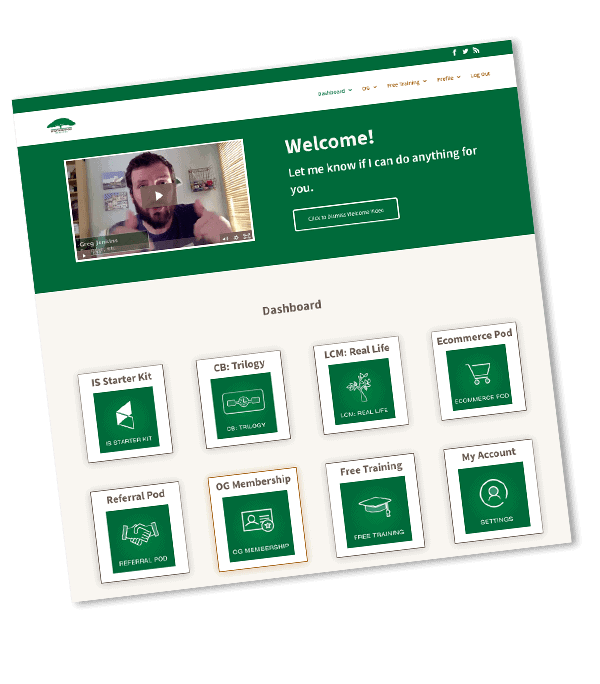
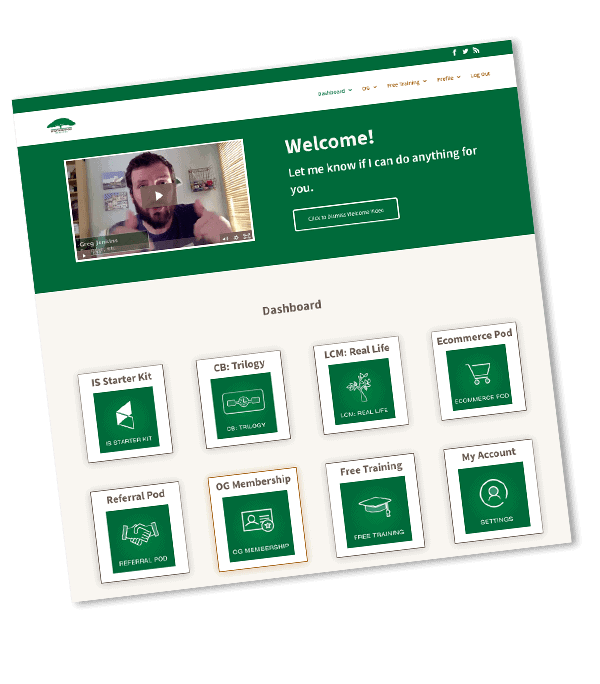
Increased Functionality = More Opportunity
Even though his original site built on CustomerHub gave him all the basic functionality he needed for online courses, Greg intentionally chose AccessAlly over CustomerHub as a tool that included a whole suite of features he can reach for in the future as time (and opportunity) allows.
“There’s a lot of opportunity moving forward that I’m excited about such as using quizzes to gauge people’s retention of the information. Eventually I’ll include certificates for completion and I might as well move my affiliate area into the membership portal as well.”
Don’t try to add everything at once. Get all your basic courses and materials ready before you start adding the “fancy” features. Not only will this help to prevent your project from growing out of control, but it also gives you the opportunity to really take your time and learn each part of your new software.
The Dirty Secret: Continued Resources for Continued Success
One thing that no one (like, literally) wants to talk about is this: You will probably run into some snafus after your migration is finished.
This is totally normal, since it’s impossible to learn and anticipate everything before it happens.
But.
Make sure you have a solid set of resources lined up that you can turn to when you’re stuck.
Greg was fortunate to have chosen a WordPress membership site plugin that comes with a solid, experienced customer support team behind it. “I have been really impressed with the support I’ve received from AccessAlly,” he said. “I’ve learned a lot and I’ve been able to lean on and depend on their team and their community to help me through the learning curve. ”
Use Trusted Experts to Find Your Sweet Spot
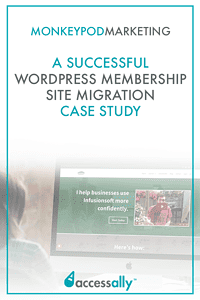
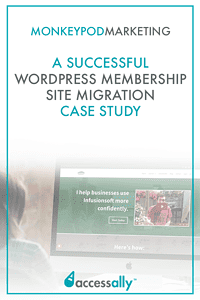
In the case of the Monkeypod Marketing migration, Greg had a few key needs that had to be met with his new tool.
“With CustomerHub I felt restricted and things would need a lot of custom work done to do what I wanted. I outgrew it and the antiquated look and feel wasn’t something I was proud of.”
Features, an Infusionsoft integration, and advanced automated functionality were all on the must-have list. But that still left a handful of options that might work. At this point, Greg sought out his friend and colleague, Jamie Dubose, a marketing automation specialist, and asked for her advice.
An Affiliate Center
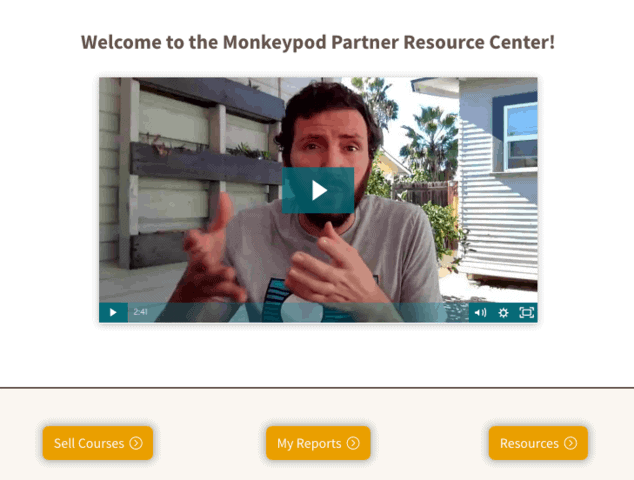
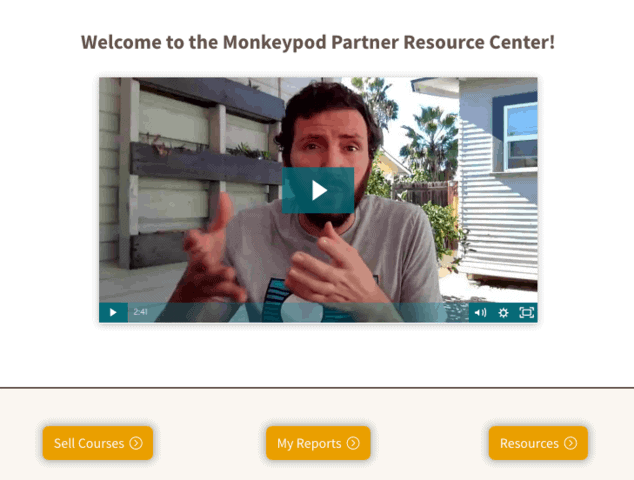
When he made the switch to AccessAlly, Greg was using the built-in Infusionsoft Partner center to run his own affiliate program. It made sense: AccessAlly can pull data from Infusionsoft and display it to all your affiliates directly inside your membership site.
But after a short while, it made more sense for Greg to ditch the Infusionsoft partner center altogether, opting instead for AccessAlly’s own built-in affiliate management system.
“It made sense for me to move the partner content over so that it’s all in one easy-to-use convenient location.” He shared in an email to affiliates.
In this partner center, everything is set up the way Greg envisioned: easy to navigate and track commission information.
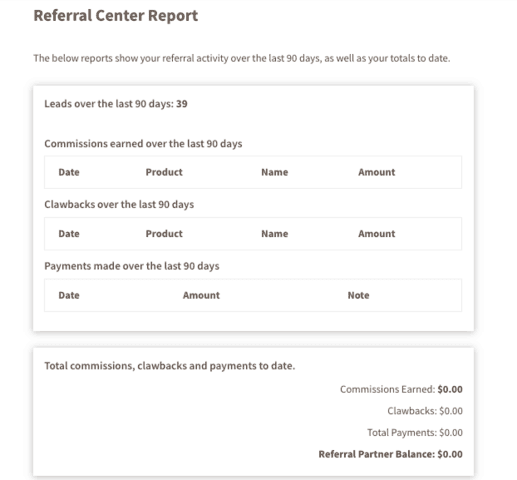
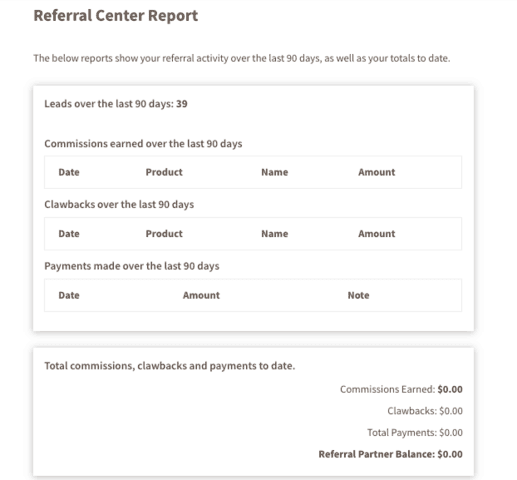
Are You Ready For AccessAlly?
If you’re like Greg and know it’s time to set your membership site and online courses up using a tool that’s built to flex with you as you grow, AccessAlly is here for you.
We have a full guide to walk you through your WordPress membership site migration.
Schedule a demo with a member of the AccessAlly team so we can show you how AccessAlly is helping membership site owners and course creators like you put the focus back on their members and reach participants around the world.