Convertkit Vs. ActiveCampaign : Email Marketing Platform Comparison
If you’re looking to compare ConvertKit vs. ActiveCampaign, our comparison guide will help. We’ve documented the key pros and cons of features, pricing, and overall ease of use.
Switching email marketing platforms can be expensive and disruptive for your business. Use this guide to make the best decision for your sales and marketing efforts.
Do You Need To Upgrade To Convertkit Or ActiveCampaign?
Are you starting to look for an email marketing platform that offers some sweet automation but doesn’t require a huge budget for starters?
If you are, you’re likely looking at something along the lines of a mid-level CRM and email marketing system and ActiveCampaign vs. ConvertKit might be at the top of the list.
This search is what introduces many bloggers and online entrepreneurs to the great ConvertKit vs. ActiveCampaign debate. The two CRM systems are so similar at face value that it can be tough to differentiate which software be a better fit for your business.
Today we’re diving into some of the major comparison points (features, price, and ease of use) to help you decide when you might want to choose one email software over the other.
If you’re also considering other email automation tools like Infusionsoft, Ontraport, or Drip, you can read through our full CRM software comparison.
Who's Behind This ActiveCampaign Vs. Convertkit Comparison?
Hi, we’re the team at AccessAlly, developers of the most comprehensive WordPress LMS plugin for industry leaders.
We’ve used our fair share of email marketing solutions, and we help our clients make the best decision for their businesses every day.
You’ll find links to both ActiveCampaign and ConverKit that use our referral tracking links, which means we may earn a commission if you sign up through us. Rest assured that our recommendations aren’t influenced by the affiliate commissions, and it won’t cost you more to sign up through our links.
Tag Contacts For Organization And Automation
Both ConvertKit and ActiveCampaign including the much sought-after “tagging” ability. Tags allow you to further segment your list and to trigger new action sets within your automation sequences.
However, because neither system offers a way to organize these tags, it’s helpful to either limit the number of tags you create or create a spreadsheet to help you remember the names and purposes of each tag.

Convertkit
In ConvertKit, creating a tag happens under the automations category.
Here, there are two sides: the trigger (“when this happens”) and the action (“do this”).
First, each tag can be associated with a trigger (“user subscribes to a form > tag is added”), like in the example screenshot. From there, you can keep adding action events to build up a full automation sequence.
On the flip side, you can also use a tag as a trigger, which comes in handy when you’re using an external integration that can apply ConvertKit tags.
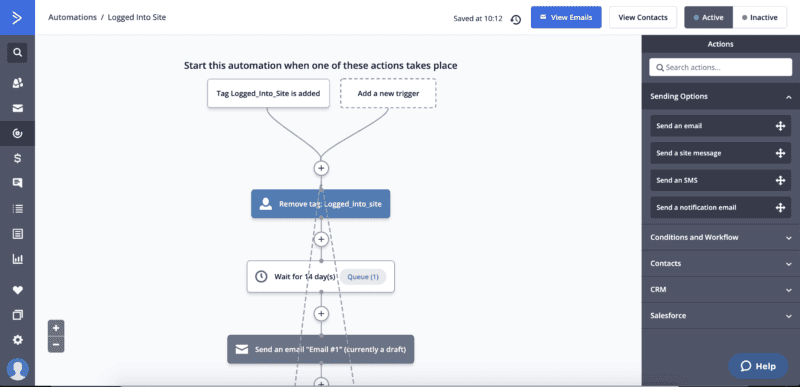
ActiveCampaign
Inside ActiveCampaign, tags can be added to a subscriber at any point inside your campaign automations (more on that in the next section).
And, like ConvertKit, you can also use tags to trigger a new series of action steps.
Like Convertkit, though, there is no way to “organize” your tags, so keeping track of them in a separate spreadsheet will help you to search for the ones you need when necessary.
Creating a spreadsheet for your tags can be a great way to manage them (as long as you have a process to always keep it up to date). Since ActiveCampaign does allow you to search for tags by name, you can easily locate the right ones that you need to edit or merge.
Automated Sequence
The need for an automated sequence is what brings many users to ConvertKit or ActiveCampaign. Typically, an email sequence is the most commonly used.
However, as your online business grows, a more robust, tag-based automation system is preferred.
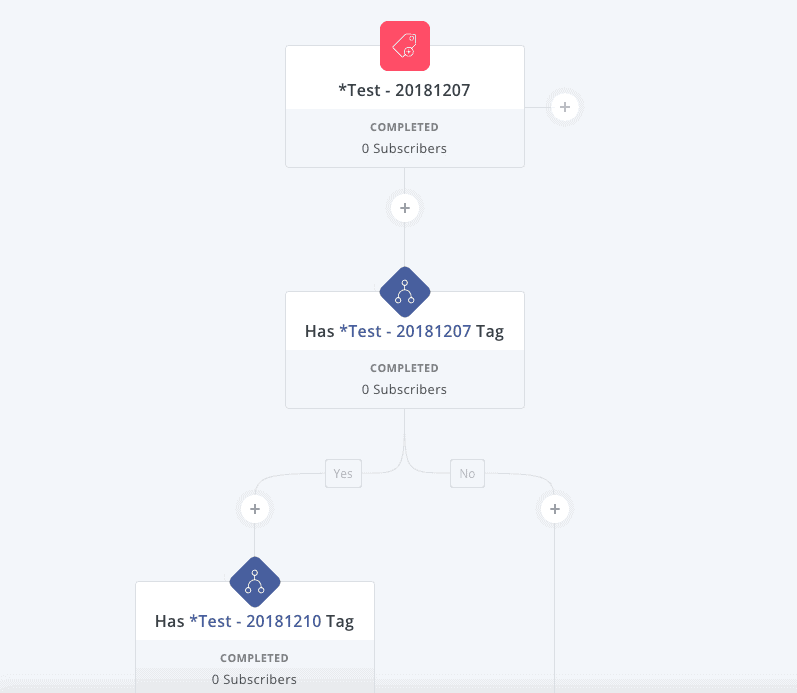
Convertkit: Sequences + Automations
On the one hand, you have “Sequences” which are your automated emails. Inside this area, you can create a series of emails with a timed delay between sending.
On the other hand, you have “Automations”, which are your trigger action sets. This is where you can specify what happens when, choosing from the trigger/action steps.
There are a couple of limitations here.
First, since sequences and automations are totally separate, you have to create single-email sequences if you want to alternate email – add tag – email – add tag. And, since “completes sequence” is its own trigger, you might have to create a series of different automations for more complex operations.
The second limitation is around creating webhooks to send information back to other websites. You’ll need to use our free ConvertKit webhook creator to make these because there’s no built-in way in ConvertKit.
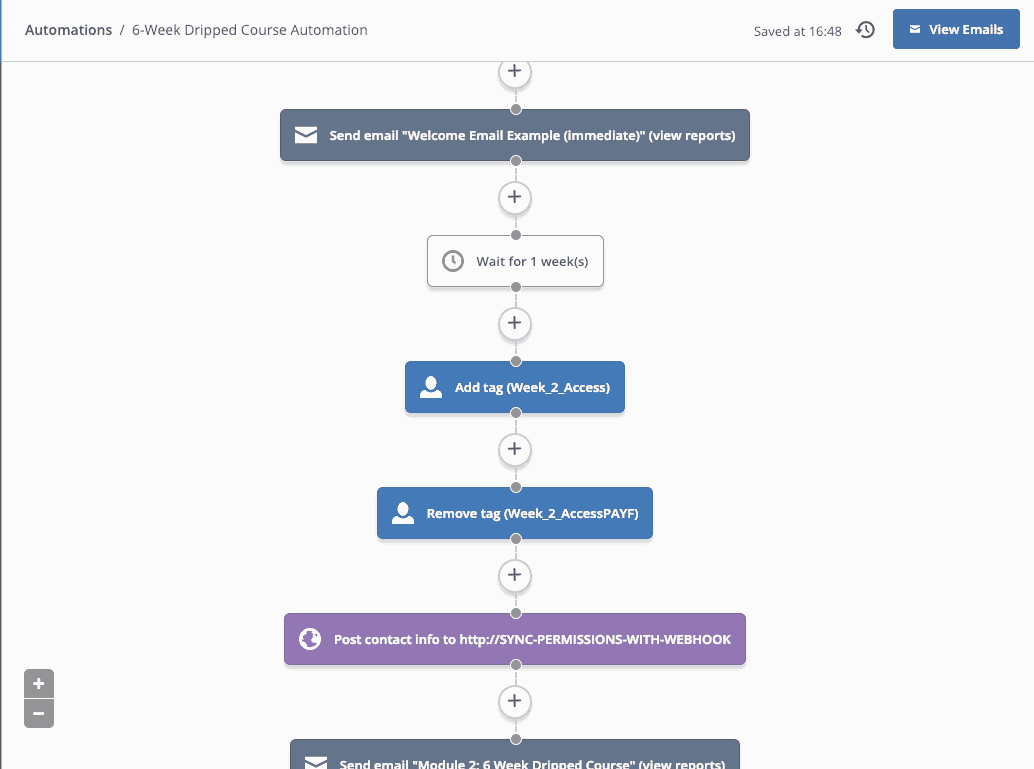
ActiveCampaign: Flexible Automations
The first thing you’ll notice is that ActiveCampaign’s automation builder offers more functionality, from webhooks to Facebook custom audience integrations.
The automation builder offers an easy-to-use drag-and-drop format that allows you to create fairly advanced automations. Conditional formatting can also be added into the automation for advanced segmentation purposes.
Overall, the automated capabilities of ActiveCampaign are a bit more advanced and easy-to-use than ConvertKit’s current system.
E-Commerce, Apps, And Integrations
Neither ConvertKit nor ActiveCampaign include a built-in e-commerce solution. However, they both integrate with apps that will give you this capability.
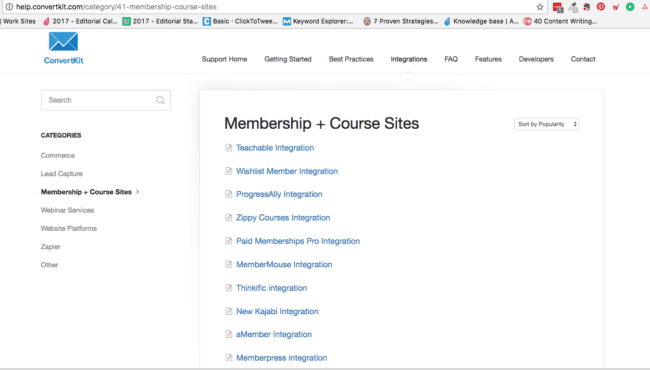
Convertkit: A Strong Integration Suite
ConvertKit only advertises a little over 30 integrated apps, but the ones that it does provide are your typical, trusted big-names.
Granted, they also connect with Zapier, which may give you an additional link to other systems that you currently use for your business.
As always, not all integrations are created equal!
So if e-commerce, for example, is a big part of your business, take the time to check through their documentation here to make sure the integration you need is going to fit the bill.
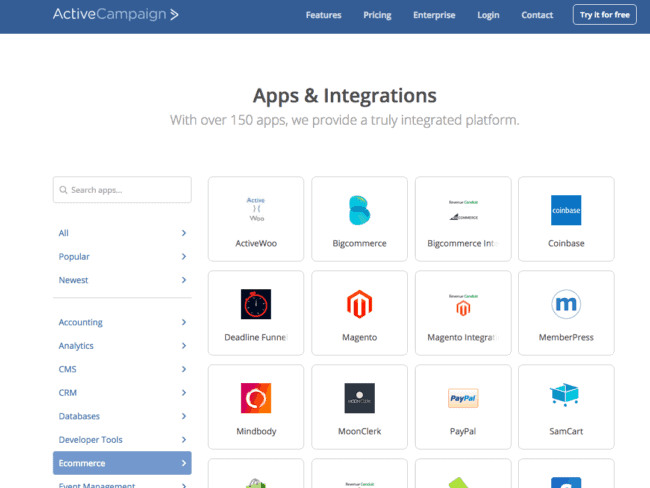
ActiveCampaign: A Wide Vareity Of Integrations
While ConvertKit currently advertises just over 30 integrations, ActiveCampaign boasts of 150+ different options for you to choose from.
This is a huge help if you’re currently working on building and expanding an integrated online business and want to know right away if your tools are going to work together.
Using e-commerce as an example, keep in mind that one app might suit your purpose better than another:
For example, the Shopify integration will only auto-add a new customer to your list if they opt into marketing updates when they purchase your product. Otherwise, you’ll have to manually add in each client if you want to apply a specific set of tags and add them to a sequence.
The Bigcommerce integration, on the other hand, advertises its automatic process of adding new clients to your ActiveCampaign CRM.
ActiveCampaign Vs. Convertkit: Pros And Cons

ActiveCampaign
PROS:
- Great automation & tagging of people based on their actions
- User-friendly interface that’s easy to learn
- A visual automation builder that’s straightforward & includes advanced features like webhooks & the ability to add users to Facebook audiences.
CONS:
- Not an all-in-one solution, so you’ll have to turn to 3rd-party tools for e-commerce, affiliate programs, etc.
- The pricing structure can get expensive, depending on your needs.
SUMMARY:
If your business is experiencing growth and requires more complex email marketing automations, ActiveCampaign is probably your strongest option.
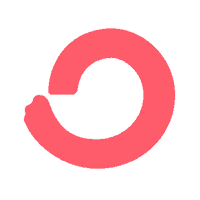
Convertkit
PROS:
- Extremely easy to learn and use, with limited options that give you all the fundamentals.
- Added a visual campaign builder that rivals ActiveCampaign’s
- Offers email automation and tagging
CONS:
- Creating webhooks isn’t a straightforward thing to do
- Relies on a 3rd party integration if you want additional features like e-commerce, affiliates, etc.
SUMMARY:
If you only need the basics of automation and aren’t interested in a bunch of features you might never use, ConvertKit is a great option.
How Will These Software Solutions Integrate With Your Tech Stack?
Chances are, you won’t be using your email and CRM in isolation, so you’ll want to integrate with other tools. If you plan to take payment, run online courses, or put together a membership site then you’ll love knowing that AccessAlly is the ideal companion to both ActiveCampaign and ConvertKit.
ActiveCampaign Vs. Convertkit: Which Is Best For You?
ActiveCampaign currently offers a much more robust and easy to use automation builder, which is a huge help when you’re getting a big campaign ready to go.
From a user perspective, the big ConvertKit vs. ActiveCampaign debate does run pretty neck and neck… as long as you know what you want (and are willing to pay for), however, the decision should be fairly easy to make!
ConvertKit is a great option for you if you have a small email list and are in need of some basic, streamlined automation capabilities in your email marketing platform. While it doesn’t have as much “flexibility” as ActiveCampaign, you might not even notice a difference depending on what you need it for.
Compare CRM Software


Ontraport Alternatives
Ontraport vs. ConvertKit
Ontraport vs. ActiveCampaign
Ontraport vs. Infusionsoft

ConvertKit Alternatives

Infusionsoft Alternatives
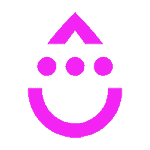
Drip Alternatives

Mailchimp Alternatives