Built-in PayPal Integration for LMS Sites and Membership Management
AccessAlly comes with built-in PayPal integration, so your LMS website can accept payments from customers all over the world. PayPal easily connects to your online course sales, recurring subscriptions, and membership management.

Why PayPal is a Good Option for Your LMS Website and Members
PayPal currently has 286 million active users, and the average PayPal account holder conducts over 36 transactions per year.
If that wasn’t enough to convince you to offer a PayPal option during your course checkout process, you’ll also be surprised to learn that PayPal usage continues to increase year over year.
One of the big benefits of having PayPal integrated with you learning management software is that many people who make sales or earn an income online receive their money through PayPal.
In this way, PayPal acts as a bank account for many people and it’s especially attractive for customers overseas who may earn income in US Dollars and don’t want to suffer the exchange rate by transferring their money out in their local currency. Instead, they will leave the money in their PayPal account and pay directly in US Dollars when they purchase something online.
There’s another benefit to offering PayPal payments for your membership and courses: on average people have over $400 in their accounts, and you’re less likely to have issues with a maxed out credit card.
If all of these reasons weren’t enough, 87.5% of online buyers use PayPal and it brings a high trust factor to your digital storefront.

How easy is it to integrate PayPal for course payments on AccessAlly?
Now that you’re even more convinced of the benefits of offering PayPal to accept course and membership payments, you might be wondering how hard it is to set up.
You could go to the PayPal website and grab a piece of code to put the “Buy Now” button on your website to have people pay directly. But syncing the order with your e-courses is tricky and error prone.
However, this leaves a lot to be desired.
This is where using a recurring payment management and course delivery system like AccessAlly comes in.
Setting up a recurring or one-time payment through PayPal is easy with AccessAlly. Here are the 3 steps to make it happen:
- Enable PayPal payments in AccessAlly during onboarding.
- Grab your PayPal API keys and enter them into AccessAlly.
- If you plan to offer payment plans or subscriptions, enable recurring PayPal payments (it’s just a checkbox in AccessAlly).
Now, when you create a product or subscription in AccessAlly, customers can pay with PayPal and they’ll instantly receive access to the course or membership they purchased.
From there, management on the back-end is easy: if you need to refund a payment you can do a full or partial refund right inside your AccessAlly dashboard without logging into PayPal. You can also automatically follow-up with people if they cancel their PayPal recurring payments.
And another added bonus is when you use AccessAlly you won’t need a developer to integrate PayPal payments into your online courses or membership site.
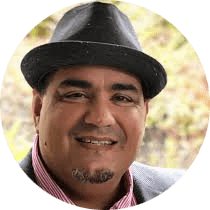
“One of the things I like most about AccessAlly is they have thought about the entire lifecycle of supporting clients when you’re selling online courses or membership sites.
Most solutions are great about monthly billing, but when you realize you need multiple offers (2, 3, 4 payment options), things get trickier. AccessAlly is great about supporting installment payments.
Among all the WordPress plugins out there, AccessAlly may be the only one that thinks about billing in a way that matches the industry as it works today.”
–CHRIS LEMA, CHRISLEMA.COM
The Specifics of Our PayPal LMS Integration
AccessAlly requires you to have a PayPal business account to take PayPal payments.
Beyond that, here are some of the other specifics of the AccessAlly payment system for PayPal:
Refund Directly in AccessAlly
You don’t have to login to PayPal to refund a payment, just click a button in AccessAlly and it will fully process your refund.
Take Recurring Payments
Training providers can set up payments on a monthly, quarterly, or yearly basis and to continue until you or the client cancels.
Offer Installment Plans
Create installment payments to break down a large payment into several more affordable ones, that are spaced out over time.
Follow Up on Failed Payments
If someone cancels their PayPal subscription or payment plan manually, AccessAlly will apply a tag and trigger a follow-up sequence to recoup your lost revenue.
Offer Free or Paid Trials
Create a free trial or paid trial that starts charging the full price or a monthly recurring subscription. Just decide on the length of the trial.
Take Multiple Currencies in PayPal
Increase your international sales by charging in the local currency or accepting payments in different currencies. Works with all PayPal currencies.
Toggle Between Payment Plans
Give people an easy way to swap between paid in full or payment plans, right on your order forms before they check out with PayPal.
Incentivize with Coupons
Take advantage of AccessAlly’s robust promotion code and coupon functionality, and have people apply coupons before they pay.
Take Multiple Currencies in PayPal
Increase your international sales by charging in the local currency or accepting payments in different currencies. Works with all PayPal currencies.
AccessAlly never takes a transaction fee on top of PayPal's fees
Everything you need to build, launch and sell online courses with PayPal
AccessAlly’s built-in subscription plugin is tightly integrated with memberships, a learning management system, and third-party CRM and email marketing software. Everything you need to sell courses and memberships is included in AccessAlly.
There are no additional payment, LMS, or membership plugins required. Just connect your email marketing platform to WordPress and these subscription management features are waiting for you!
Take a look at what's possible for PayPal Online Courses
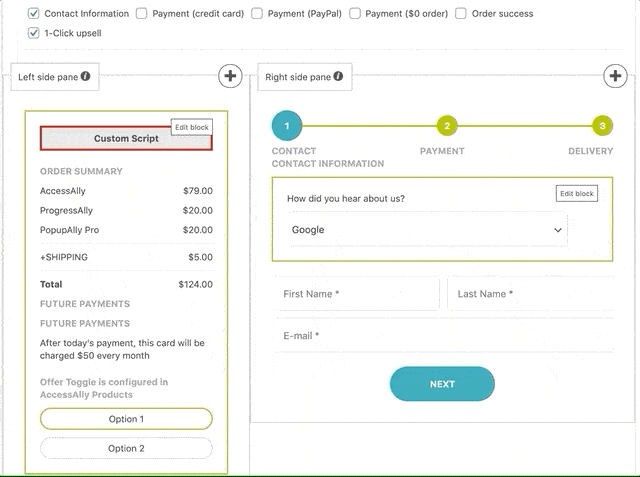
Make life easier for yourself and customers
When it comes to taking PayPal payments for your online courses and membership management, it helps to have a robust Learning Management System that’s fully integrated. Here’s what you can do when you get started with AccessAlly:
Let customers swap between PayPal and Stripe credit card transactions right on your order forms. That way, they’ll pick the purchasing method that suits them the best, and you have a higher sales conversion rate!
Give members a self-service dashboard, where they can cancel their own subscription payments and membership status. This saves you a ton of administration headaches as the site owner.
Plus, AccessAlly handles revoking access when someone cancels their PayPal payments or asks for a refund. So you’ll never have to log in and manually remove someone’s course access, or re-enable them when they re-join down the line.
All of these PayPal integrations make it easier for you to focus on what matters: delivering awesome learning experiences and training content to your customers.
Offer Recurring PayPal Payments & Installment Plans
One big reason people turn to AccessAlly’s payment system is that it can handle PayPal recurring payments and payment plans.
There are very few shopping carts and online course plugins that can do recurring PayPal transactions, even if they mention being able to accept payments via PayPal.
One of the big issues with letting people sign up for a payment plan or recurring subscription through PayPal is that people can log into their PayPal account and cancel their future payments.
When that happens, most learning management systems keep running as if nothing happened, and your customers continue to have access to the courses or membership they just canceled or refunded.
What’s worse is that you as the business owner have no idea that you’re losing revenue, and you end up with a bunch of people who are no longer paying but still show up as active subscribers.
AccessAlly does things differently: as soon as someone cancels a payment plan or recurring subscription through PayPal, AccessAlly applies a “Payment Failed” tag.
From there you’ll set up an automation to handle things the way you’d like: whether that’s sending an email to have people re-establish their payments, revoking access to their courses, or notifying you so you can personally reach out again.
This is a huge benefit of AccessAlly’s PayPal feature, and one of the things that sets AccessAlly’s PayPal recurring subscription functionality above all the rest.
Keeping customer satisfaction high for your students and members is the role of a good LMS software or learning management system.
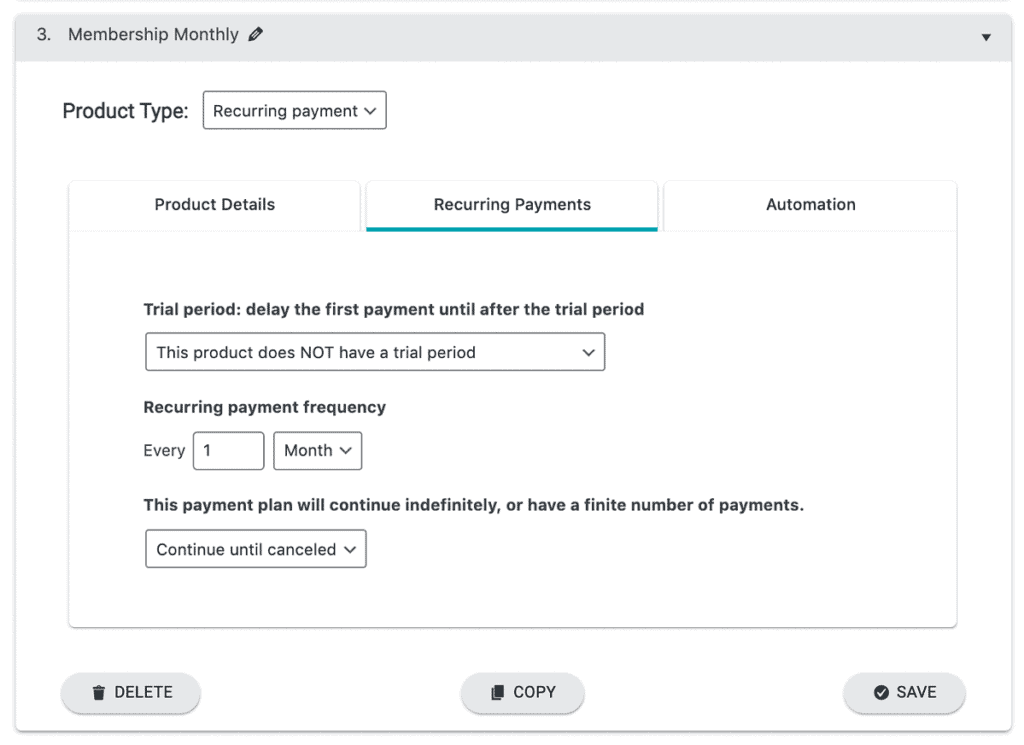
What AccessAlly’s built-in PayPal plugin doesn’t do
AccessAlly’s PayPal learning management system plugin is one of the most robust on the market, but there are some limitations of what you can do when you use PayPal instead of Stripe.
It’s in our best interest to be upfront about these, so that you know what’s possible and what’s not possible from the get-go.
You can only have one payment plan or subscription per AccessAlly order form, if you’re using PayPal. With Stripe you could have more than one recurring payment added to the same offer, for example.
With a trial or subscription in PayPal, you can’t schedule beyond one year. So you can have a yearly recurring product, but you couldn’t have an 18-month recurring product. Similarly, you couldn’t do a 366 day trial period with a payment that starts afterward.
For PayPal, you can do a 1-click upsell offer after the first payment, but the customer will be asked to login and click to confirm via PayPal again. That makes the experience less of a “one click” process, but if they are already logged into PayPal it’s not going to be a huge hurdle to get them to complete a second purchase.
With Stripe payments in AccessAlly you can do “partial refunds”, where say you could refund $20 off a $100 sale. PayPal doesn’t allow us to do partial refunds, so it’s either a full refund or none.
AccessAlly offers an “upgrade and downgrade” process for end users, so they can change between different subscription plans and membership tiers automatically. AccessAlly will even prorate any payments toward new payments. This works great with Stripe, but if someone is on a PayPal subscription they can’t switch to another PayPal subscription, however, they could upgrade or downgrade using a new credit card to process their payment.
Reduce shopping cart abandonment with abandoned cart follow-up
Stats tell us that an average of 3 out of 4 people who shop on your site will never complete a purchase. Shopping cart abandonment happens when someone clicks the “buy now button” but doesn’t finish their transaction.
That’s why Early Contact Creation happens in the first step of an AccessAlly order form, so you can follow up with anyone who starts the checkout process but doesn’t finish.
This information is passed back to your email marketing provider so you can follow-up and win back the sale. It takes an average of 12 touch-points to make a sale, so don’t give up if someone has expressed interest in signing up for your course or membership, but hasn’t just yet.
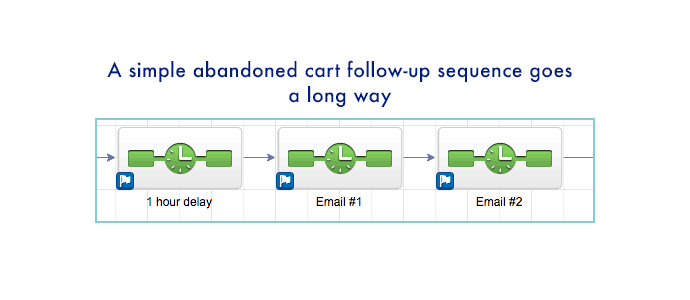
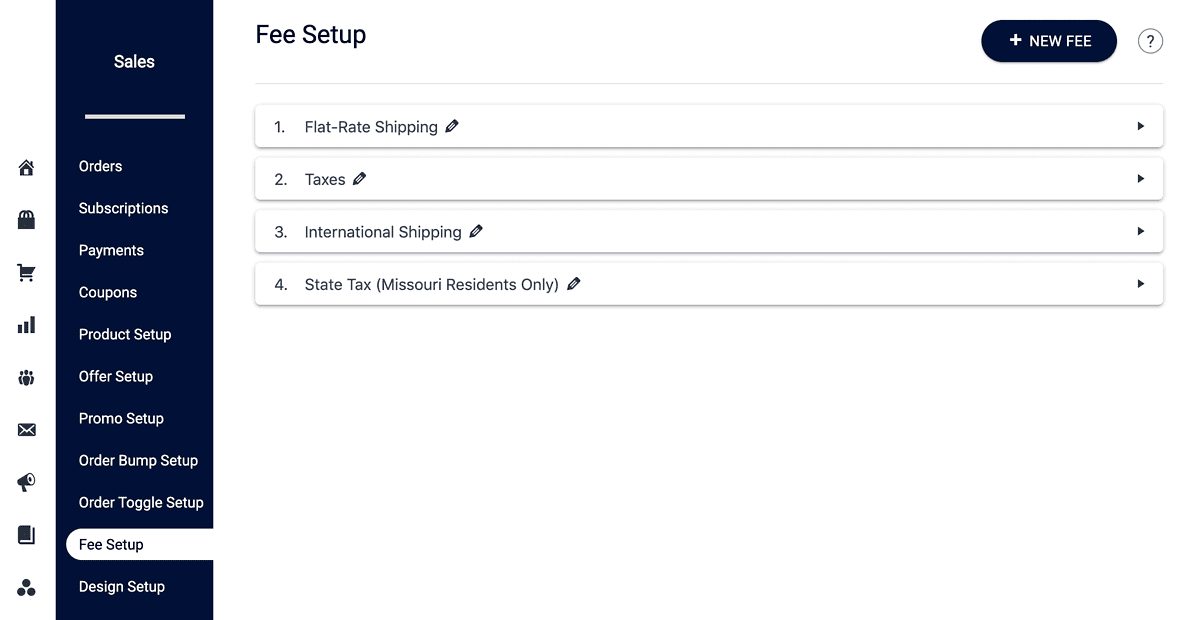
Easily manage all the "extras" with fees, taxes, and shipping costs
Doing business online often means dealing with more complex taxes and fees. That’s where AccessAlly’s flexible fee structure comes in.
You can easily set up additional taxes per product or across all offers, and set different percentage fees by country, state, or province. The order forms will automatically apply the right taxes and fees based on the address and location of the customer.
This means you’ll be VAT compliant, and keep the local taxation authorities happy at the same time.
You can also use these settings to charge shipping fees, or surcharges for in-person services.
PayPal LMS Features at a Glance
| AccessAlly's PayPal Features | AccessAlly's Stripe Integration | |
|---|---|---|
| Built-in native integration for LMS and membership delivery | ||
| Drag and drop order form designer, with toggles | ||
| Abandoned cart follow-up automation | ||
| Tax calculation and affiliate functionality | ||
| Installment plans and multiple-payment offers | ||
| Multiple currencies, automated expiring coupons, and order bumps | ||
| Recurring subscriptions with self-cancelation options for customers | ||
| Free and paid trial offers with specific start dates | Must be within 1 year |
|
| Ability to process refunds directly in AccessAlly | Allows partial refunds |
|
| Failed payment automation follow-up | ||
| One click upsell or downsell (no need to enter payment details again) | Need to click confirm in PayPal again | |
| Subscription self-management to upgrade/downgrade between tiers | Can switch to a new tier if using a credit card for next sign up | |
| Multiple subscriptions per order form |
| Feature | AccessAlly's PayPal Features | AccessAlly's Stripe Integration |
|---|---|---|
| Built-in native integration for LMS and membership delivery | ||
| Drag and drop order form designer, with toggles | ||
| Abandoned cart follow-up automation | ||
| Tax calculation and affiliate functionality | ||
| Installment plans and multiple-payment offers | ||
| Multiple currencies, automated expiring coupons, and order bumps | ||
| Recurring subscriptions with self-cancelation options for customers | ||
| Free and paid trial offers with specific start dates | Must be within 1 year | |
| Ability to process refunds directly in AccessAlly | Allows partial refunds | |
| Failed payment automation follow-up | ||
| One click upsell or downsell (no need to enter payment details again) | Need to click confirm in PayPal again | |
| Subscription self-management to upgrade/downgrade between tiers | Can switch to a new tier if using a credit card for next sign up | |
| Multiple subscriptions per order form |
Everything you need to sell more online courses and memberships with PayPal, all in one WordPress plugin
Take advantage of the most flexible and powerful WordPress LMS plugin on the market for course creation, membership management, and subscription payment processing.
You don’t need separate Learning Management Systems or add ons to start selling your training content. Our software offers the ability to create a beautiful course page and make online learning a breeze.