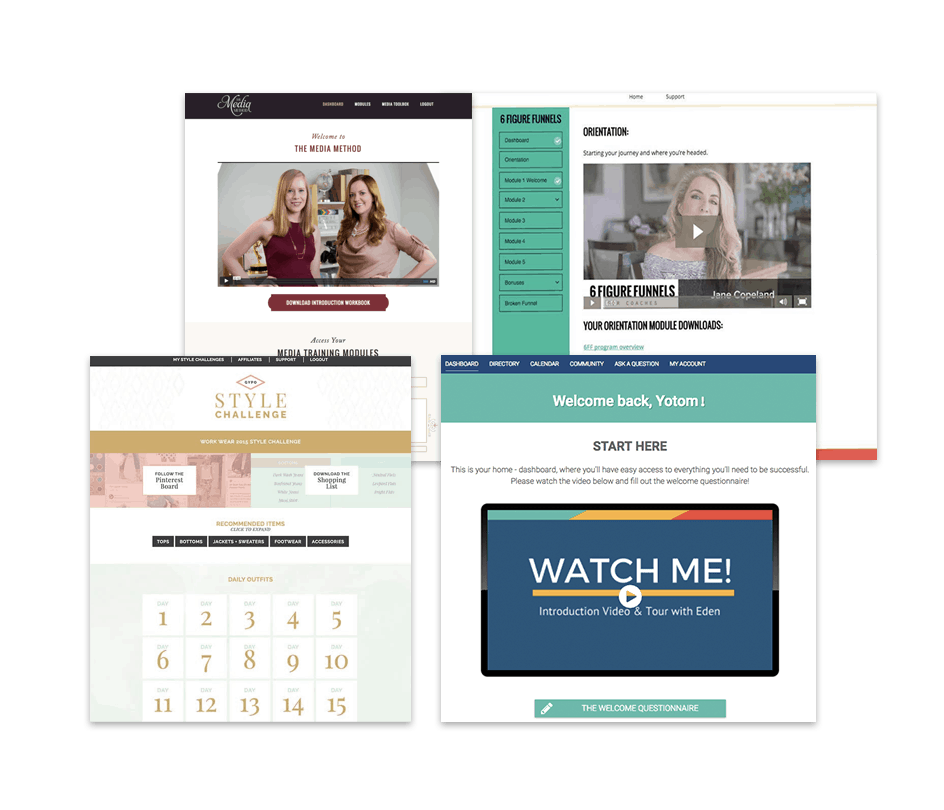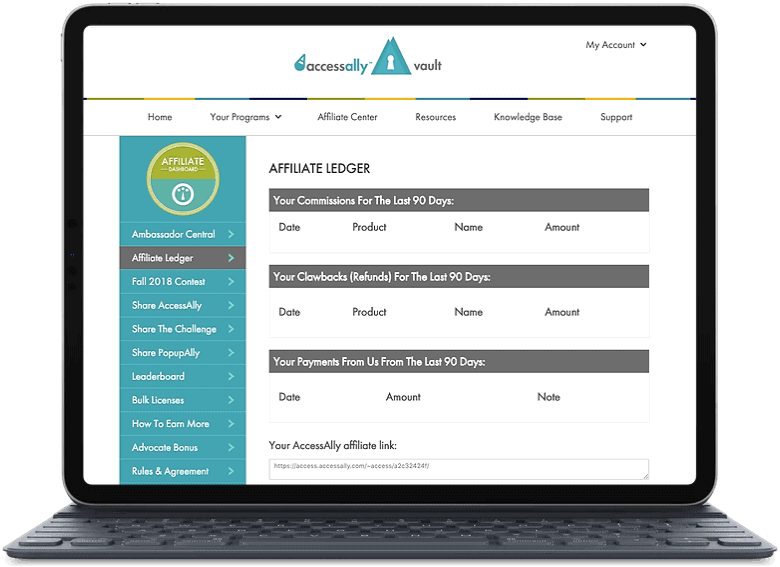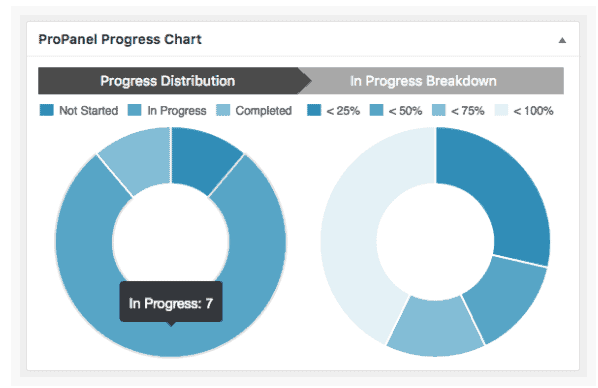LearnDash vs. WP Courseware: a comparison
The right WordPress plugin can set your business up for growth and long-term success. LearnDash and WP Courseware are two options you may be considering.
We’ll take a deep dive into both these options, and compare features, pricing, customer support, and more. By the end of this article, you’ll have a clear idea of whether LearnDash or WP Courseware is best for you.
When It Comes to Choosing The Right LMS Plugin...
You may find yourself feeling overwhelmed.
And it’s so difficult to tell how a software or platform will actually support your business model once it’s up and running.
Our goal with this article is to provide details on both LearnDash and WP Courseware and how they’ll actually work with your business and what to expect from each.
And since we’re the developers of AccessAlly, we’ll show you how LearnDash and WP Courseware stack up to our software as well.
We want you to make the best decision for your business, even if that’s not AccessAlly.
How do LearnDash and WP Courseware Differ?
LearnDash and WP Courseware are both WordPress plugins that work with your WordPress website. This means they’re both software options instead of a platform.
When it comes to LMS comparisons, you’ll first need to decide whether you want to use a platform or software. This choice really depends on your business goals and how you plan to use your member’s area.
The main differences between LearnDash and WP Courseware are in their features, available integrations, and pricing. We’ll dive into these direct comparisons below.
WordPress Plugin Comparison
Both LearnDash and WP Courseware set out with the same mission to support your online courses. LearnDash offers more advanced LMS features while WP Courseware is more basic.
With both LearnDash and WP Courseware you can expect to use integrations and add-ons to complete your setup, which we’ll get into a bit later in this article.
LearnDash has an innovative course builder that’s easy to use and doesn’t require technical expertise. WP Courseware has a top-down approach, which can be less intuitive for some users, but it doesn’t require advanced technical expertise either.
LearnDash gives you a bit more control over how your students interact with lessons and modules than WP Courseware does.
With both options you can expect features like the ability to protect your content, release it all at once or drip content in WordPress, create video courses and add other media, and create a course dashboard for your users.
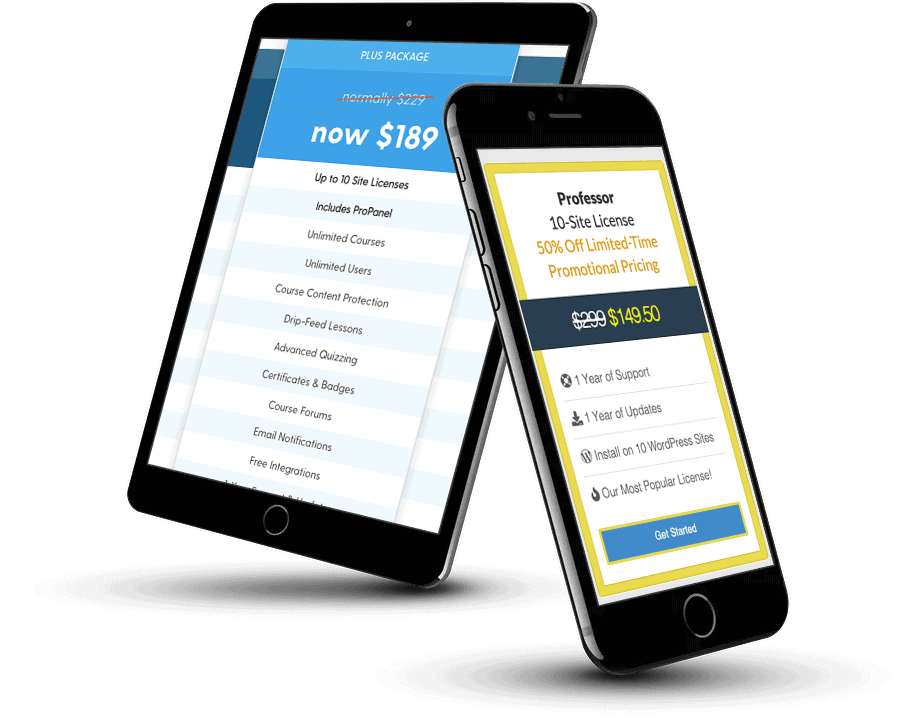
Pricing limits on members, courses, and products
The pricing structure is quite similar for LearnDash and WP Courseware. They both offer promotional pricing when you land on their pricing pages to purchase.
The most popular plan on WP Courseware is its Professional Plan at $299 per year.
With LearnDash’s Plus Package you’re looking at $229 per year.
That’s only a difference of $70 annually, which will likely not sway your decision one way or the other.
Remember to consider the cost of integrations you’ll need to get your membership site and courses up and running.
Unfortunately, when it comes to integrations and add-ons, there’s no “one size fits all” option that works for every business. Be sure to make an integration list that meets your needs and calculate your costs from there.
Both LearnDash and WP Courseware make it easy to capture promotional pricing when you opt-in or land on their website. They both offer a 30-day money-back guarantee as well, which is nice if you’re truly not satisfied with the option you choose.
With both LearnDash and WP Courseware, there are other tier options. The main differences in these are how many licenses you get on each tier.
Here’s a summary of LearnDash’s tier options and site license limits:
-
- Basic: $199 / year – 1 site license
- Plus package: $229 / year – 10 site licenses
- Pro package: $369 / year – 25 site licenses
Here’s a summary of WP Courseware’s tier options and install limits:
-
- Teacher: $249 / year – 2 site installs
- Professor: $299 / year – 10 site installs
- Guru: $399 / year – 25 site installs
If you only need one install, you can budget for the lowest level tier on both LearnDash and WP Courseware.
What AccessAlly Customers Are Saying...

Our Solution Added Scalability So That Michael Could Better Leverage His Time.

"AccessAlly Is So Much Better Than Every Other LMS Solution I've Worked With
Customer Support
Knowing what to expect from customer support, and where to find answers if you have a setup issue can be really helpful in knowing what to expect from a company.
If you find yourself in a setup bind, then come to find out that you won’t get a response from customer support for 1-3 days, that’s not going to go well for you.
Although both LearnDash and WP Courseware offer customer support, neither software puts a huge marketing focus on what they provide.
That being said, both platforms offer an extensive knowledge base with articles on how to implement features.
LearnDash offers an article with steps to receiving support. They have a list of 6 things to try before you contact support. Although it is important to try certain things before reaching out to support, sometimes it’s just nice to be able to email and get an answer quickly. That’s not something you can expect with LearnDash.
WP Courseware offers a ticketing system through its member’s portal. Similarly, they have an extensive knowledge base that you can use to find solutions.
Neither company sets a response expectation time for tickets.
Build Your Own Teaching Ecosystem, Customized to Reflect Your Teaching Style.
With AccessAlly, you’re creating your own platform to run courses, memberships, and communities on.
 See it in action
See it in actionIntegration: How Many Add-Ons Do You Need?
You will need add-ons and integrations to make both LearnDash and WP Courseware function as a fully robust, integrated learning management system.
In fact, it’s not uncommon to have six or more add-ons to make your membership function how you wish.
Integrations are very helpful to connect two of the existing systems that you need to work together. However, with any integration, you’re adding complexity to your setup and increasing your tech stack. You may be adding an additional cost depending on the integration, as well as time to set up, maintain, and troubleshoot when necessary.
To be clear, you’ll need a payment integration with both LearnDash and WP Courseware, which we’ll talk about more in the E-commerce section of this comparison.
LearnDash has available integrations without needing a third-party connector tool like Zapier.
Here are some of the most popular integrations they offer:
-
- bbPress
- Course Grid
- Easy Digital Download
LearnDash has many more third-party integrations available, some of which are free while others are paid.
When it comes to WP Courseware, many users actually use another plugin to complete their membership site setup. WP Courseware makes these integrations easy by offering these integrations:
-
- MemberPress
- MemberMouse
- Paid Membership Pro.
Again, while it’s great these integrations are offered, it can complicate your setup. And you’re also paying for two totally different systems to complete what one fully-functional software could do on its own.
Also, think about features like your affiliate program, bulk course enrollment, and reporting.
These features are limited on both LearnDash and WP Courseware, so if you want this functionality, you’ll be paying for it and adding an additional integration to your list.
Looking for something that integrates both ways?
Marketing automation tools are here to stay.
Use your marketing automation tool to power your course and membership program by taking advantage of AccessAlly’s deep 2-way street integration.
It’s built to help you sell more, teach better, and engage with your students longer.
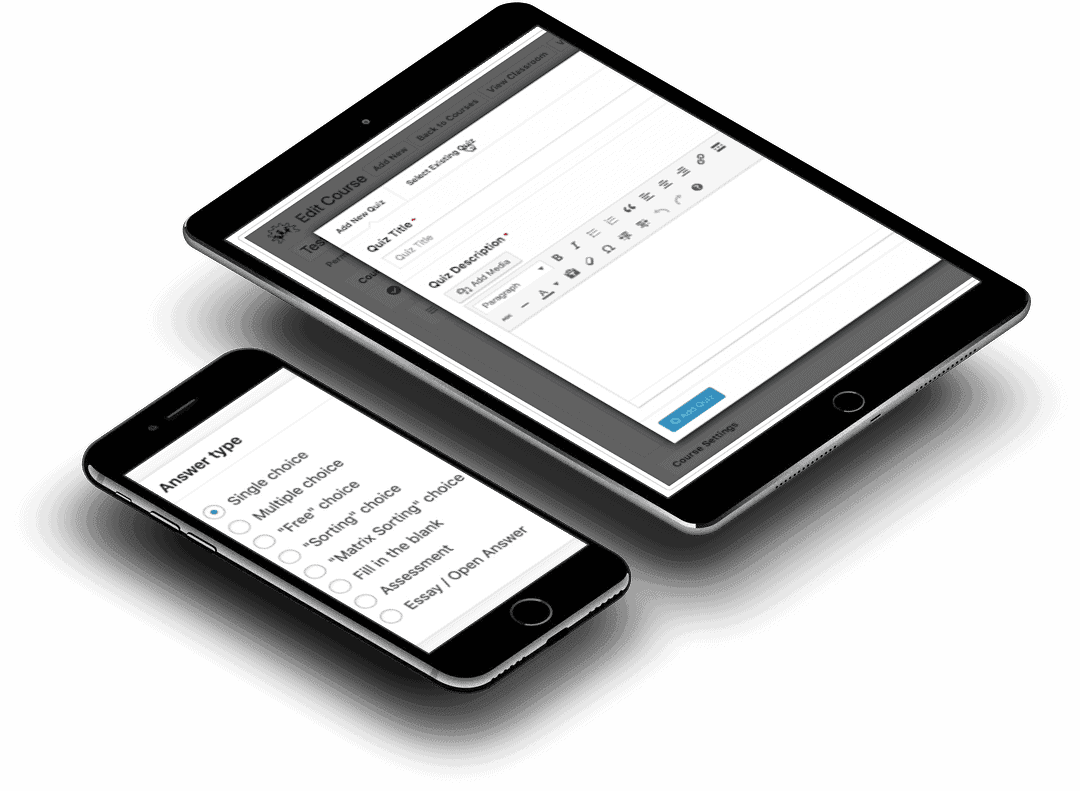
Learning reinforcements: quizzes, progress tracking, homework, and certificates
LearnDash takes the cake here. They offer more advanced LMS features without needing a lot of additional add-ons and integrations.
That being said, WP Courseware does offer quizzes, both blocking (which means they must pass), and non-blocking. You can add surveys, and they also offer an import and export quiz feature where you can bulk add your questions.
Through WP Courseware, you can add course progress to any post or page. They also offer a gradebook feature, where you, as the administrator, can see overall progress from your students.
LearnDash shines because of its advanced quiz builder, grading and academic reports, certifications, and badges.
They also offer multiple quiz types:
-
- Multiple choice
- Free choice
- Sorting choice
- Matrix sorting choice
- Fill in the blank
- Assessment (survey)
- Essay (open answer)
Another nice feature they offer is the ability to award points based on correct answers. For example, you could require a passing score of 20 points, and award your students points for each of their correct answers.
These kinds of learning reinforcement features create an excellent learning environment that keeps your users motivated and ready to learn.
Membership site and course design flexibility
LearnDash and WP Courseware work with your WordPress theme or page builder. That makes it much easier to match your brand look and feel as you create your member’s area.
LearnDash works with page builders like Elementor, Divi, and Beaver Builder.
There are limitations though. For example, you can only edit LearnDash dynamic content, which is content that LearnDash will automatically add to certain types of pages, on Elementor. If you’re using Divi or Beaver Builder you’ll have to hire a developer if you want to work around that.
LearnDash provides templates that you can use on these page builders as a starting point, which is very helpful so that you’re not building from scratch.
WP Courseware works with popular WordPress themes and page builders as well. They have fewer feature limitations based on your page builder choices, which is an advantage over LearnDash.
WP Courseware will automatically inherit the style of your theme. From there, you’ll be able to edit individual elements from the dashboard. You can customize it to your liking, or keep it more out-of-the-box.
All in all, they offer similar design flexibility, but WP Courseware takes the win here because they have fewer limitations when it comes to using widgets, shortcodes, and adding or removing elements.
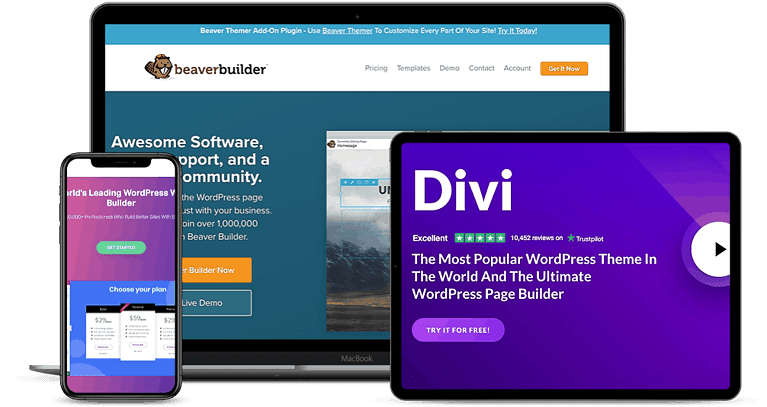
If you want full design flexibility, AccessAlly is for you
Because AccessAlly is a WordPress plugin, you can use any WordPress theme or builder you like.
Or start with AccessAlly’s theme, which comes with all of the progress tracking and navigation menus integrated out of the box.
Power, flexibility, and beauty all in one course platform.
Offering Bulk Course Enrollment for Teams or Families
A bulk course enrollment feature allows you to sell a package of licenses to team leaders, then they can assign those licenses to team members.
A fully automated experience allows team leaders to purchase, see progress, add more licenses, review, and fully manage their team members all from a beautifully designed dashboard.
Offering this kind of purchase option can expand your market in a whole new way and meet the demands of online learning right now.
WP Courseware doesn’t offer a bulk enrollment feature out of the box. There are integration and add-ons that can assist with this kind of setup, but it will be duct-taped together and not seamlessly integrated.
That being said, WP Courseware does have a feature where you can bulk import students. Which again, this wouldn’t create a fully integrated scenario that can exist, but does make adding multiple students at one time much easier.
LearnDash doesn’t have a native bulk course enrollment feature either, but they do offer a paid add-on called Group Registration.
With this premium add-on, a team leader can purchase multiple licenses and assign them to team members. Their purchase will automatically create a group. The team leader has control over users to remove or add, the leader can manage the group from their own dashboard outside of the WordPress dashboard.
E-commerce functionality
Ease of payment for your users can make the difference between a sale or not. If the checkout process is confusing or complicated, they’ll be far less likely to follow through with their purchase.
WP Courseware allows for one-time payments, subscriptions, installment payments, and bundles. It also integrates with Stripe and PayPal, which gives your users payment options and checkout experiences they’re familiar with.
However, you cannot offer upgrade and downgrade paths for your existing users, offer free trials, or pro-rate subscriptions using WP Courseware. An integration with a more sophisticated e-commerce plugin would be required to achieve this functionality.
LearnDash does integrate with Stripe and PayPal as well, although there are more limitations here than with WP Courseware.
For example, the LearnDash Stripe Integration doesn’t support more complex payment structures like a trial period, or downpayment for a course followed by a payment plan. You’ll need a third-party integration to support recurring subscriptions and payment plans.
When you use LearnDash and Stripe, you’ll run into limitations when it comes to customizing the checkout experience. You won’t have the ability to fully manage the login process and account management.
If you plan to sell products in addition to your courses, want to offer a full membership site experience, or have complex pricing setups, WP Courseware is a better choice for you.

Running an Affiliate Program For Your Courses
LearnDash doesn’t offer affiliate functionality out of the box.
If you want to run an affiliate program with LearnDash, you’ll be looking at a complex setup that will involve your LearnDash plugin, a shopping cart integration (like WooCommerce or Easy Digital Downloads), an affiliate plugin (Affiliate WP or Affiliates Plugin), and a LearnDash-WooCommerce integration (if you chose WP affiliate).
You could also choose SamCart or ThriveCart as your shopping cart option because they have built-in affiliate functionality.
WP Courseware doesn’t offer an affiliate marketing feature either. They have a few recommendations which include: Clickbank, Paydotcom, Payloadz, E-junkie, Commission Junction, Share-a-sale
Although it’s great they both have integration options for running an affiliate program, you’ve got a whole other plugin research project on your hands to find the right fit for you.
If running an integrated affiliate program is part of your vision, neither WP Courseware nor LearnDash is the best choice for you.
Reporting and Metrics
Having the ability to pull data on your members, courses, and sales are extremely important when it comes to forecasting, improving, and just knowing what’s going well vs. what’s not going well.
When you select a software for your membership site, you want these reporting and metrics features to come native to the software. Add-ons and integrations can make reports work, but you’re adding a layer of complexity that could have a big impact if the numbers aren’t adding up or you’re not seeing what you expect to see.
LearnDash has ProPanel that’s a premium add on and included in the Plus and Pro packages.
ProPanel enhances your LearnDash admin experience by consolidating reporting and assignment management, giving you the ability to send course-specific communications, and shows real-time activity by participants in your courses.
WP Courseware doesn’t have anything comparable to LearnDash’s reporting options. As mentioned, they do support LMS integrations that may offer more reporting features.
A full membership metrics dashboard will give you the power to track metrics to improve your sales. Here are a few examples of what you could except a full LMS reporting feature:
-
- Track student login trends
- See student progress in realtime
- Monitor quiz results
- Review sales, refunds, and cancellations
- Measure retention and growth
- Project future subscription value
Your workflow on LearnDash vs. WP Courseware:

- Install the plugin on your WordPress membership site
- Install a payment plugin or purchase an additional shopping cart tool (and possibly an additional affiliate plugin)
- Install a membership plugin, and configure it
- Install or set-up CRM integration plugin, team licensing add-ons, member directory add-ons, etc.
- Dig into your site’s CSS and hack the LearnDash design to match your branding
- Use the LearnDash course builder to design your course structure
- Set up your quizzes, link them to lessons

- Install the plugin on your WordPress membership site
- Integrate with your payment processor
- Add design elements and customization based on your theme and/or page builder
- Connect your CRM
- Integrate your membership plugin
- Set up your course content
- Add desired learning reinforcements (integration likely required)
- Test your set up before selling your content
See How LearnDash and WP Courseware Features Compare
We’re a digital marketing software company built by marketers and software engineers. With our particular background and expertise, we’ve designed our membership and WordPress LMS plugin AccessAlly, to give you everything you need in an easy to use, powerful package, you’ll see where LearnDash and WP Courseware fall short or shine in comparison.
| Feature | AccessAlly | LearnDash | WP Courseware |
|---|---|---|---|
| Protected course content | |||
| Built-in Recurring Stripe and PayPal payments | Via Infusionsoft | ||
| Course builder for modules, lessons, and topics | |||
| Automatically creates tags, pages, and menus | |||
| Deep 2-Way Integration with Infusionsoft, Ontraport, ActiveCampaign, ConvertKit, and Drip | |||
| Multiple currencies, automated expiring coupons, and order bumps | |||
| Cart abandonment automation | |||
| Progress tracking, and progress-based unlocking content | |||
| Multiple types of quizzes, and auto generated certificates of completion | |||
| Course Licensing with Teams or Umbrella Accounts | |||
| Searchable member directories and editable custom fields through profiles | |||
| Gamification where members can earn points, and activity-based automation, login tracking | |||
| Media player, video bookmarks, tagging automation on quizzes | |||
| Cross-selling dashboards, with 1-click upsells | |||
| Built-in affiliate tracking with multiple tiers, links, and reporting |
Researching course platforms on your own is great, but if you want to talk to someone, we're here to help!
If you’re wondering whether you’re on the right track or not, we can help you sort out all of the different options.
We’ll let you know if AccessAlly is a good fit or not, too. Not sure what AccessAlly is? Watch the video to find out now, then book a call to discuss further:
The true cost of LearnDash vs WP Courseware
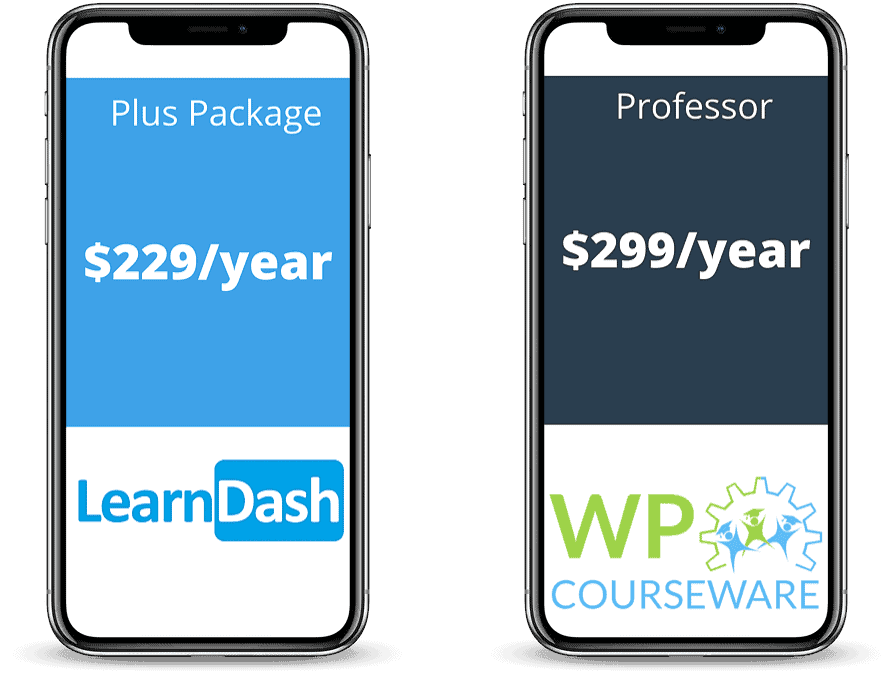
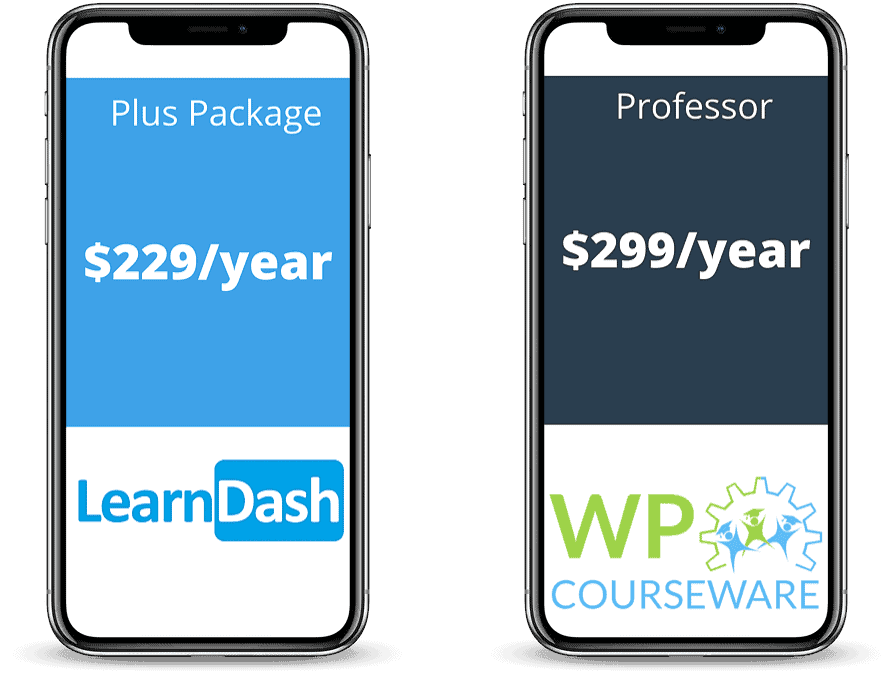
The monthly costs between the two platforms are negligible.
If you choose WP Courseware, you may experience the true cost when you’re limited by it’s features and pushed to purchase a LMS software to integrate with your WP Courseware setup.
Although that can technically work, it adds unnecessary complexity to your setup, increases your tech stack, and raises your monthly costs.
If you go this route, then decide to migrate to another option down the road, you’re looking at a complex, tedious, and time-consuming migration.
If you choose LearnDash, you may experience the true cost when you cannot create the experience you really want for your users. Because of their customization limitations, and the fact they don’t offer two-way integration, you cannot create a robust LMS experience for your students.
Again, any migration is challenging, but when you find yourself in a situation where you have your business setup across multiple systems, it adds a lot of complexity and time-consuming work that will take away from other parts of your business.
In Summary
LearnDash might be right for you if...
-
- You are open to a larger tech stack, and using a lot of different plugins to achieve your goals
- You absolutely need SCORM or Tin-Can LMS integration
- You’re not picky about the look-and-feel of your course
- You don’t need deep CRM integration to create more personalized customer experiences, but you do need a lot of quizzing options
WP Courseware might be right for you if...
-
- You’re already using WordPress
- You don’t mind using integrations to make your member’s area function
- You want a basic setup with no plans to enhance
- You’re already using a membership plugin and just looking for a course-builder
Take AccessAlly for a test drive
Get your own free demo sandbox account so you can experience the flexibility AccessAlly has to offer.

Find answers
Didn’t find an answer to your question? Just reach out to us, we’re happy to help!
Do you have comparisons to other platforms and plugins?
Yes, we’ve done the research so you don’t have to. Here are some options to consider:
Can I see examples of AccessAlly sites?
You can find videos and case studies with screenshots and descriptions of how people are using AccessAlly on our showcase page here.
Can I talk to someone about my project?
Researching course platforms on your own is great, but if you want to talk to someone, we’re here to help!
We can help you sort out all of the different options. We’ll let you know if AccessAlly is a good fit or not, too.
Planning to develop an enterprise level program?
We’d love to find out more about your project and find out if AccessAlly is a good fit.
Book a discovery call to start the process, or tell us about your project and select “Enterprise” on our contact form.