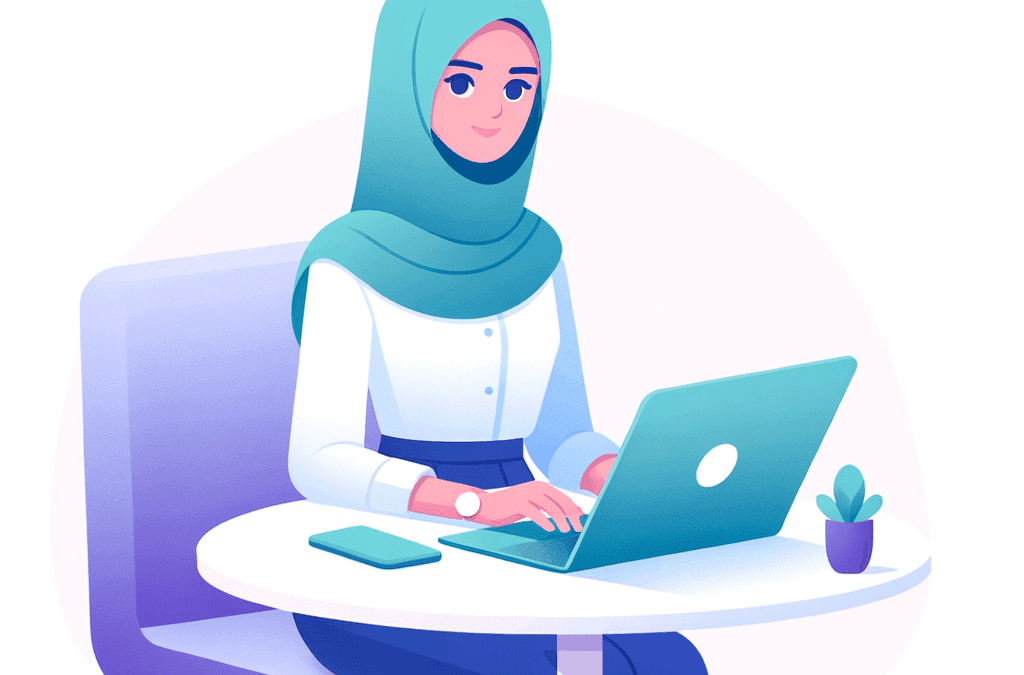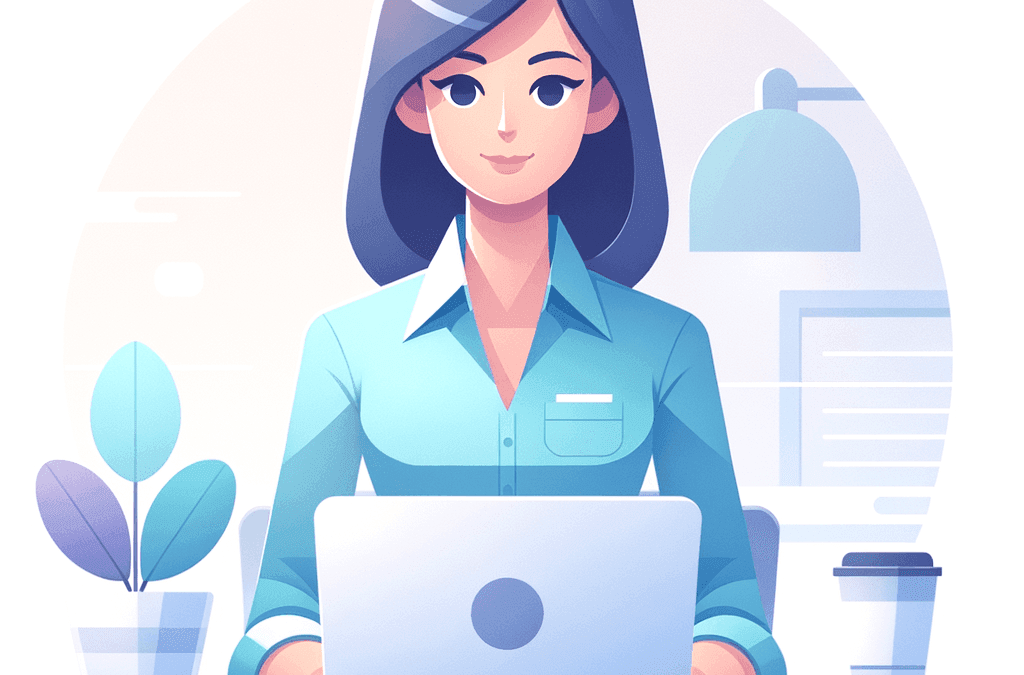“That’s it! I’m DONE with [insert email platform here],” said every digital marketer ever, at one point or another.
I get it: your current email platform is just not performing.
Whether you’re dealing with email deliverability issues, bugginess, time outs on web hooks, or downtime during launches… it sucks.
Your business depends on your ability to reach your email subscribers, make sales, and deliver what you promised.
You can’t do that with your current CRM, you’re fed up, and you’re ready to switch.
Here’s what you need to know and the best practices for making the move to another email CRM.
Making The Decision to Switch
First things first: are you sure you need to switch email and CRM platforms?
Every system has warts, and there is no perfect solution out there.
It’s just heartbreaking to watch smart business owners waste their precious time and resources switching platforms, just to find out that the issues they were trying to avoid are replaced by another set of issues…
Let’s look at the most relevant reasons to switch, and how to make it a positive move for your business.
What’s your motivation?
If you’ve just had a really negative experience with your existing email marketing company, take a step back and decide if this issue has:
- Happened before and is likely to happen again (like poor customer support, extended downtime, software malfunctions)
- Been an ongoing problem that just seems to be getting worse over time (like email deliverability)
- Very little chance of happening again, and the company has communicated their plans to make sure it doesn’t
If you’re dealing with issues that seem to pop up regularly or functionality that seems to be slowly going downhill… Then you’ve got a good reason to move.
Sometimes there are outliers, where a server gets hit by lightning or a customer support person has an off day.
In these cases, it doesn’t make sense to switch email services.
Now if you’re sure your move is motivated by “unfixable” issues, let’s make sure now is the right time.
Is now the right time?
Making a CRM migration isn’t as easy as flipping a switch, and you’ll need to budget some dedicated time to make the move.
If you’re about to launch a new course, or you’re currently slammed with other projects – it’s not a good idea to take on an email platform switch.
A better approach if you’re not able to dedicate the time right now, might be to plan to just move the most critical campaigns over and start grow an email list from scratch on your new platform. Then make the migration happen when you have more time.
How much time does it take to switch email marketing platforms? That depends on how many automation campaigns you have to re-create. But a good estimate is to give yourself at least 2 full months.
If you have people on payment plans on your existing CRM, then you might need to wait for those to finish processing – so that’s something else to consider.
Which system will you switch to?
You might already have a new email marketing platform in mind, and if so you can skip this section.
If you’re not sure, take a look at our in-depth automation marketing platform comparison here.
The most important thing to note here is whether or not the new system you pick will cover all of the things you currently have, and what other systems you can bring in to fill any gaps.
For example, if you’re switching out of Infusionsoft or Ontraport and into a more email-only focused platform like Kit or ActiveCampaign.
You’ll need a way to take payments and run your affiliate program. You can easily do that using an affiliate plugin like AccessAlly.
Will you lose anything on the way?
Another important consideration is what else you might lose during your move. Here are a few to think about:
- Subscription or recurring payments: there’s never really an easy way to import payment plans or subscriptions into other systems, so your best bet will be to have people pay in full (for payment plans), sign up again, or wait for all the payments to be collected
- Past email open and click data: it’s always nice to have this, so be sure to export any reports you might need
- Current status of people in nurture campaigns, loops, etc.
- Historical data on “when” things happened: for example, when certain tags were added, how long people have been in certain campaigns, etc.
- Records of past payments, and credit card data: this historical data can be useful in knowing who your best clients and customers are (but could also be recorded as tags)
- Referral partner commissions and affiliate tracking: it’s always nice to be able to go back in time if an affiliate has questions about their commissions, etc. You might also need to be careful if an affiliate should still be tracked for future payments on a lead, which might not carry over to another system.
- Functionality not available in another platform: if there’s a specific feature you use (like the payments/affiliate functionality)
- Notes by contact: if you currently use the notes functionality in your CRM
You might not need all of these things when you’re moving, but it’s better to think through them before you cancel your existing service and it becomes impossible to retrieve them.
Learn more about CRM and your options in our extensive CRM comparison guide.
Let’s see how to actually make the switch!
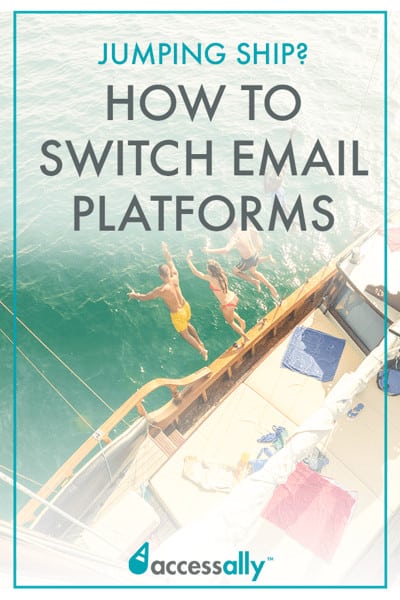
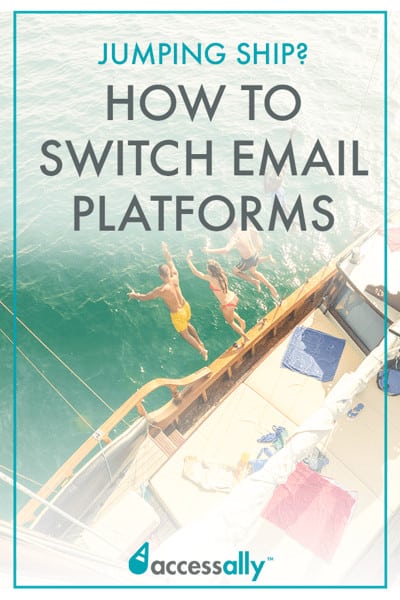
Exporting & Importing an Email List: What To Watch Out For
The basic mechanics of migrating from one email platform to another are simple: you export your contacts from one and import into the other. Voila!
But there’s a little more to it than that.
The first thing is that your email double opt-ins will now be single opt-ins on your new platform.
That means you might want to send a campaign to get people to double opt-in again, once they’re on your new platform to improve email deliverability.
There’s also a few more things to consider…
Your Email Deliverability Depends on Your Reputation
If the reason you’re moving to a new email platform is because you’re having terrible email deliverability, then you’ll want to be especially careful with what emails you send after the move.
What might happen when you import your whole list to your new platform is that you’ll have people who haven’t heard from you in a long time suddenly get an email from you.
The chances are high that they won’t remember signing up for your list (or maybe thinking they must have unsubscribed)… so they’re more likely to mark your emails as spam.
You don’t want your emails being marked as spam since your ability to get into your subscribers’ inbox depends on your sender reputation.
Here’s what to do instead…
Start With Engaged Subscribers First
You’ll want to import and start emailing one your MOST engaged subscribers for the first 30 days.
That means emailing only the people who have been opening and clicking your emails in the past 0–30 days.
You’ll also want to make sure that any emails you send are going to be well received – so don’t plan to switch and go straight into a sales campaign or aggressive launch.
After the first 30 days of email your most engaged subscribers, you can import the people who engaged in the last 30–90 days and gradually add in the less engaged subscribers over time.
This approach ensures that your new email platform knows that you’re not a spammer, and will allocate you a better IP address to send from.
Building Up Your Sending Reputation on the New Platform
If you have people that you suspect haven’t received any of your emails in the last few months, you could also consider opening up a “temporary” email marketing account to see who is still engaged.
For example, you might use another platform like Mailchimp to import into and then run a re-engagement campaign.
From there, just take the contacts who engaged and import into your new long term email platform. Then you can close out the temporary Mailchimp account.
This way, you’re not depending on your existing email sender to try to reach people, but you’re also not going to ruin your new reputation either.
You’ll also want to make sure that you set up all of the important details like your DKIM on your new long term email platform.
What if they aren’t engaged anymore?
You might be wondering about the contacts who haven’t engaged in a really long time… should you just not import them?
While it’s tempting to try to “force” all of these contacts back into your list, if they haven’t engaged it might be best to let them go.
But before you do, you could run some retargeting Facebook ads to these contacts and see if there’s still some interest there.
Sometimes people’s priorities shift, so don’t feel bad if you end up with a smaller list on your new email platform… you’ll be paying less, and you’re going to be speaking to those who truly want to hear from you.
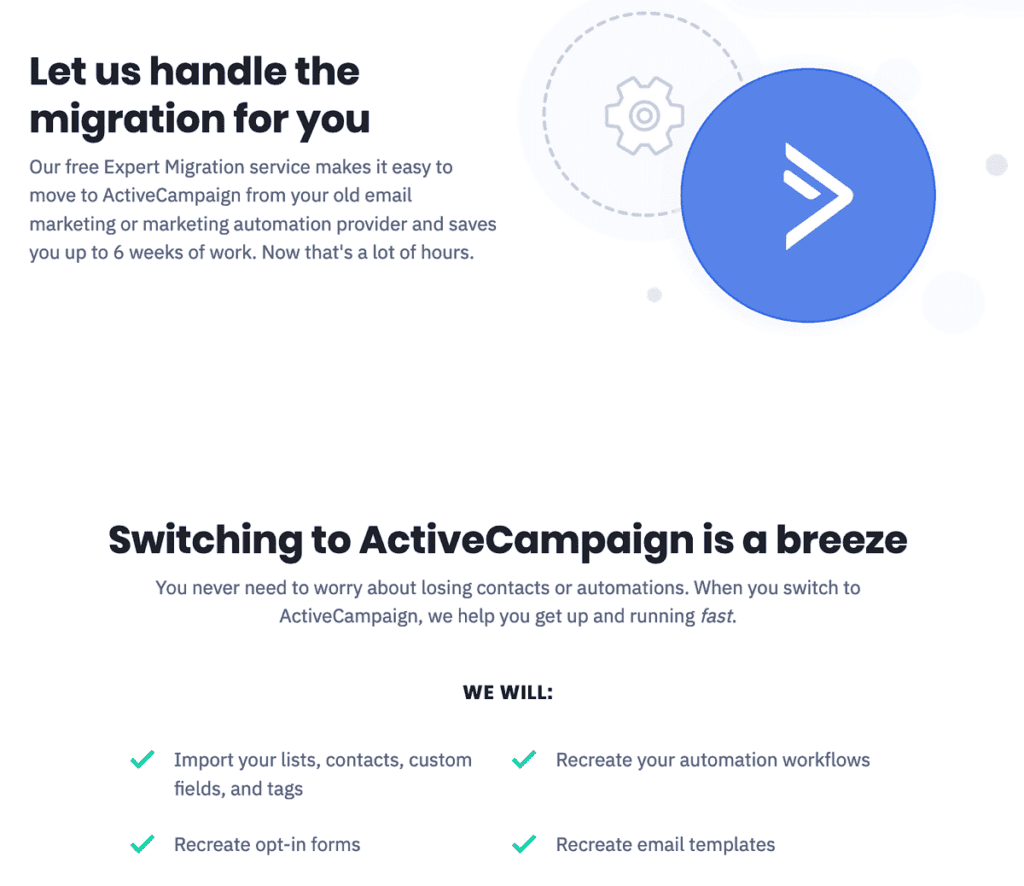
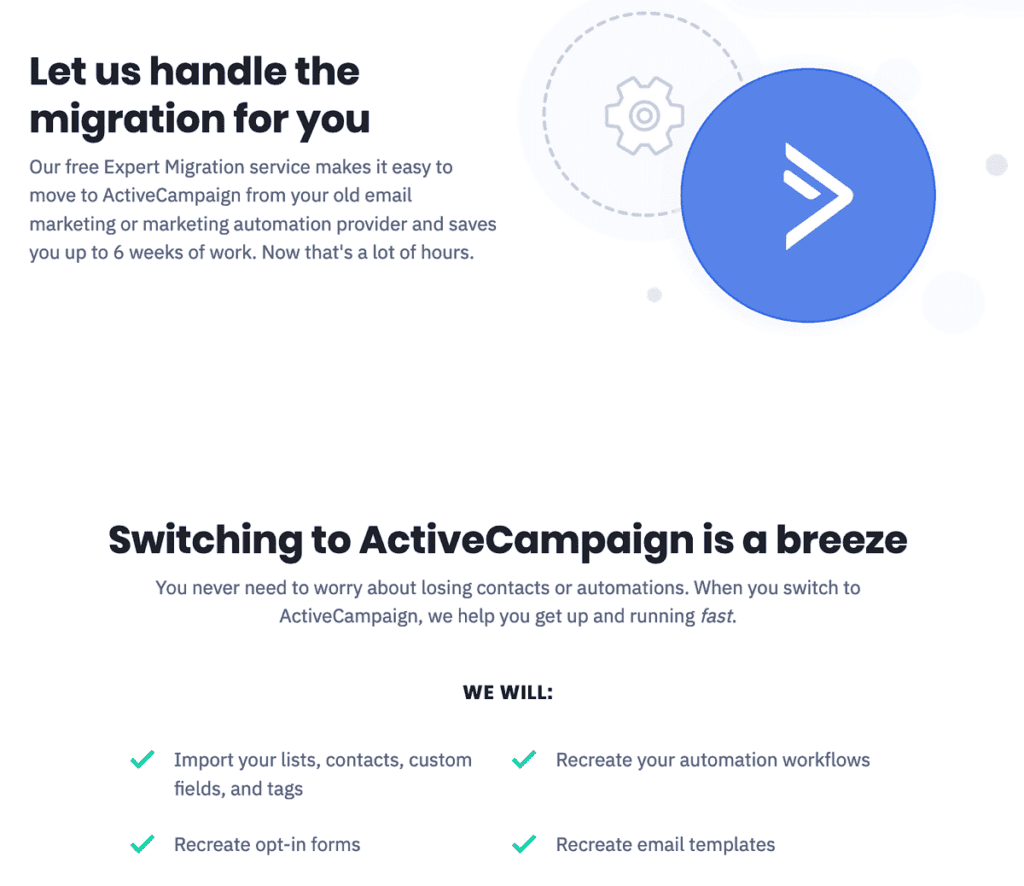
Other Important Things to Migrate Over
Although email sending is the key functionality that many of us depend on in our CRM platforms, there are a few other important things to bring over.
Subscriber and Client Tags, Custom Field Data
Whether you’re using tags and custom field data to handle course access permissions, keep track of gamification points, or something else… These additional fields are usually crucially important.
But before you can import your contacts into your new CRM, you’ll need to re-create the tags and custom fields themselves.
This is often a good time to undertake a “tag cleanup” and only bring in the tags that are still relevant and in use. The same goes for custom fields.
Existing Campaigns and Sequences
This is a big one, and depending on how many contacts you’re moving over… you might be able to take advantage of an offer from your new email platform to re-create some of your key campaigns.
Migrating your campaigns and sequences often means re-creating them from scratch… But if you’re in there anyway, it makes sense to see if there’s anything you might need to clean up or tweak.
Otherwise, you could also hire a virtual assistant or developer to help you with re-creating these campaigns.
Some of the email automation campaigns you’ll want to port over include:
- Sales and marketing funnels
- Course delivery welcome and drip sequences
- Abandoned cart follow-up sequence
- Failed payment automation
Payment Systems and Products
If you’re moving off Infusionsoft or Ontraport and you’re currently using their products and payments system… you’ll need to re-create these in another system.
I’m pretty biased, but I recommend AccessAlly because it integrates with the top email marketing automation platforms and takes payments directly.
You can set up any number of products, offers, recurring subscriptions, payment plans, trials, and coupons as you need.
Plus, the best part is that if you ever need to switch email systems, you won’t need to worry about an interruption on the payment side of things.
Integration with Other Tools
If you’re running a robust online business, then chances are that you’ve got other tools that integrate with your email marketing platform.
These CRM integrations can take many forms, maybe you’re using Zapier or you’ll need to find another tool that directly integrates with your new email platform.
This also means you might need to update your opt-in form code in say your opt-in or popup plugin, or update integrations for 3rd party landing page tools like LeadPages.
If you’re using a course platform or membership site plugin, you might need to check that your new email solution integrates, too.
Or you might find that the platform you’re moving to has a built-in option, or that there’s a better tool that can replace what you’re currently integrating with.
Either way, the next step is crucial.
Testing Your New Email Platform Setup
Once you’ve done the basic migration steps, and you’ve rebuilt your campaigns, and integrated with the rest of your tech stack…
It’s important to test that everything works from end to end.
It’s tempting to skip testing because it’s not the fun part.
But taking a few extra hours to run through the common scenarios your subscribers and customers might encounter will save you a ton of headaches down the line.
Make sure to run through your free opt-in sequence, your paid campaigns, and login to any other associated sites like your course or membership site as a client, too.
For more in the technical side of switching CRMs while keeping your AccessAlly site, read this.
Best of Luck on your New CRM!
If you have more hard-won CRM switching advice, please share it in the comments below.
What did you learn during your migration?