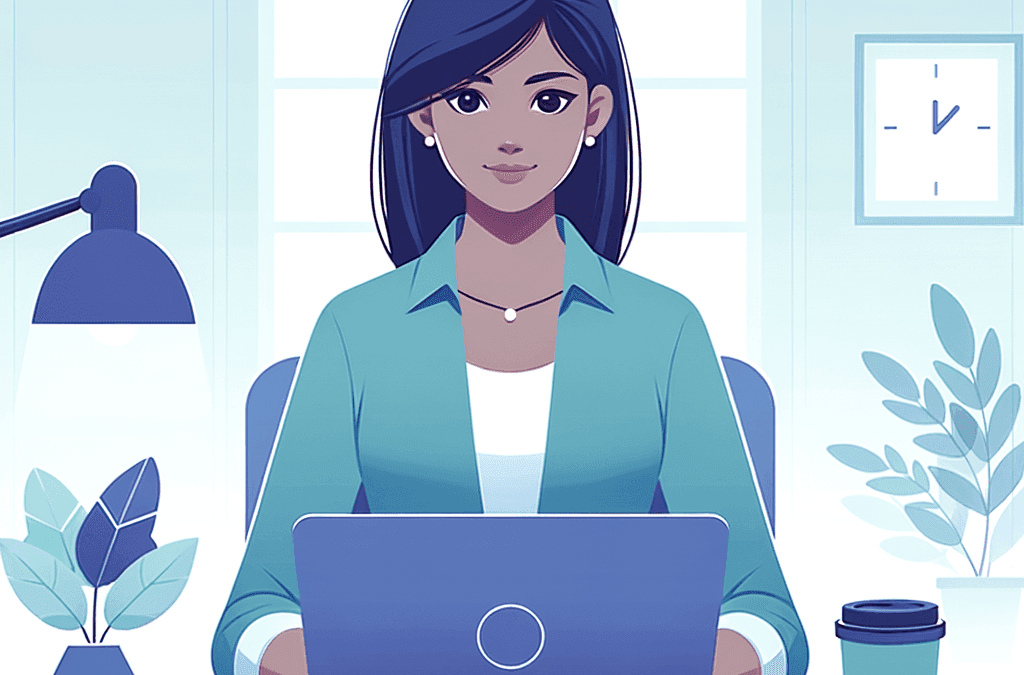We’re always on the lookout for the top WordPress plugins that will help you attract more traffic and get social shares. But with thousands of popular WordPress plugins available in the market today, it might be a little daunting to try to pick the “right” plugins to use.
Most site developers (and plugin developers!) have their own favorite tools that they like to use…
The plugins you choose should ultimately depend on how you need your site to function, not necessarily what someone else thinks are the best new WordPress plugins… But here’s my take!
Top WordPress Plugins For Any Website
That having been said, there are some plugins – or genres of plugins – that are fundamentally important to a website. These “genres” range from site security to social sharing, from lead generation tools to more advanced features like a membership site.
So to help get you started, we hand-picked the top 25 WordPress plugins that you’ll want to check out when you’re building or re-vamping your website.
These plugins provide the framework and details that will truly earn your website more quality traffic and social shares from your clients.
The Basic Plugins
The first 5 of our list of top WordPress plugins are focused on the basic “musts” of every website: security, stability, and functionality.
They’re like the gas and oil that your car needs to drive.
Sure, without them a car would still be a car…but it would lack the important, basic functionality that you need to gain any significant traffic.
1. iThemes Security
In this day and age, without security measures in place, it’s not “if” but “when” your site will be hacked. There are a few different security plugins for WordPress that will help to keep your website safe, but iThemes Security is definitely one of the strongest ones out there.
It’s easy to set up, comes with helpful tutorials, and covers the essentials of keeping your site protected from brute force attacks, database hacking, and more.
2. BackupBuddy
Never underestimate the power of a good backup plugin for your WordPress site. BackupBuddy automates the backup process, giving you peace of mind. In case a malware attack or website hack does occur, this plugin ensures that you have a safe copy to use as a restore point.
BackupBuddy is super trustworthy, and will give you the restore point you need if your website goes down due to a programming error or a security attack.
3. WP Super Cache
The load speed of your website plays a huge role when it comes to online visibility.
The WP Super Cache plugin ensures that your website won’t suffer from frustratingly slow load speeds, even if it’s experiencing high volumes of traffic. Caching is one of the preferred methods of reducing the time it takes to load your website content, without sacrificing the elegant design and interactive materials you need to attract an enthusiastic audience.
Created by WordPress experts at Automattic, this plugin is a great asset to have on your side from Day 1.
4. Yoast SEO
The Yoast SEO plugin makes it easy to fully optimize your website for search engine visibility without having to add a single bit of code into your pages.
Once installed, the plugin will allow you to specify meta titles and descriptions for each page and post on your website.
Yoast is so user-friendly that it will rate the SEO-value of your pages by giving a green, yellow, or red sign, based on how well you’ve optimized your page for a specific keyword. The plugin will also offer very specific tips to help you turn out fully-optimized content that users and search engines alike will love.
5. Google Analytics For WordPress by Monster Insights
Google Analytics by Monster Insights is another great tool that will make it much easier for you to begin tracking your website traffic within Google Analytics.
Without the ease of using a specific analytics plugin, the Google analytics tracking code must be added into the HTML of each page to track your traffic accurately. (This plugin used to be called Google Analytics by Yoast.)
6. Redirection
You might delete a page that was published on your site, hoping that it will just “go away.” But somewhere in the vast world of the internet, links to that page still exist. These missing links – also known as 404 errors – can severely damage the usability of your website.
The Redirection plugin is an incredibly simple solution. With a couple of quick clicks, you can set up and maintain a list of URL redirects within your website that will help you keep track of where your website visitors are being sent.
Popular WordPress Plugins to Enhancement Your Site
After the basic website functionality has been established with the proper plugins, the playing field really opens up. These next few choices in our top WordPress plugin list are those that offer standard enhancements that are becoming “standard” to a modern website.
7. WooCommerce
WooCommerce is an awesome, trustworthy plugin to use if you’re planning on integrating any e-commerce within your WordPress site.
The plugin provides the framework for an online store with product pages, a shopping cart, and a checkout page. Essentially, it offers all the basic tools an online shopper needs to be able to purchase your products.
8. PopupAlly
Popups are proven to bring an incredible boost to list-building endeavors.
The PopupAlly Pro plugin is designed to offer polite popups that will enhance the user-friendliness of your website, rather than detract from it. You can also create a variety of full-width opt-in boxes or embedded popups with this plugin, all fully-integrated with your email marketing provider.
The free version of PopupAlly can be enough to get your started, although it lacks many of the features of the Pro version.
9. LeadPages
This plugin provides an easy way to create conversion opportunities and track the success rate of your key conversion landing pages. Yes, you could set up some goals in Google Analytics, but Lead Pages offers a more in-depth look at your unique lead generation activities.
Lead Pages integrates with all major email marketing systems, easily capturing emails and contact information with opt-in forms and pages on your website, social media accounts, or in an email or text message.
10. Gravity Forms
Gravity Forms boasts of an easy drag-and-drop interface that will let you build almost any type of form on your website.
Whether you need a simple contact form or are looking for more detailed options such as a job application, you’ll definitely find this plugin to be more than satisfactory.
It also has a built-in redirect that lets you specify a thank you page, message, or email upon form completion.
11. Contact Form 7
Although the drag-and-drop builder of Gravity Forms makes building contact forms a breeze, the Contact Form 7 is also a fine option if you just need the basics of a website form (file uploads, quizzes, an “accept” checkbox, etc.).
The strength of Contact Form 7 lies in the fact that it’s free…and is one of the most popular “go-to” plugins. Many WordPress theme creators make a point of advertising their Contact Form 7 integrations.
12. Shortcodes Ultimate
Many theme developers offer their own set of shortcodes for you to add to your WordPress site. But if you just need some easy styling in your content without wanting to mess with the CSS, the Shortcodes Ultimate plugin might be exactly what you’re looking for.
There are toggle content boxes, columns, tables, QR codes, and more – all easily inserted into the content.
13. NextGEN Gallery
Most WordPress themes have very ugly media galleries… which is frustrating when you really want to show off the awesome work that you do.
The NextGEN Gallery is an incredibly popular WordPress plugin that allows you to create image galleries of different sizes and styles. These galleries can be added to any page on your WordPress site with a simple shortcode.
14. Image Gallery
This is another great plugin to use when creating a portfolio on your website. The individual galleries in this Image Gallery plugin are easily set up and customized, and a simple shortcode will add the gallery to any page on your WordPress site.
A nice feature in this plugin is the built-in rating system that allows any user to like, dislike, or “heart” an image within the gallery.
15. Easy Pricing Tables
The easiest way to communicate pricing is often with an aesthetically appealing pricing table – which is what you’ll get with this plugin.
The Lite version of Easy Pricing Tables (a Premium version is available at a price) offers some design flexibility and really good-looking, basic pricing tables.
16. DiggDigg
It’s nice to have some flexibility when it comes to social share buttons and where they appear within your website.
Digg Digg gives you the ability to place a more prominent social sharing bar on your blog, making it more inviting to readers who really like what you’re talking about!
17. Better Click to Tweet
There are many Click to Tweet plugins available, and most of them are quite good.
This particular plugin has a beautifully-styled tweets that can be added by a simple shortcode to your WordPress pages and posts. If you’re looking for something classic and aesthetically pleasing, the Better Click To Tweet plugin is a strong option.
It’s definitely a great tool if you’re looking to increase social sharing opportunities.
18. Smart Podcast Player
The Smart Podcast Player plugin by Pat Flynn is a very elegant interface for the podcast player on your website. Not only is it super functional – it’s also super customizable to fit in with the design and branding of your website.
If you post a podcast on your site, this is definitely a plugin you’ll want to check out.
19. Social Warfare
The Social Warfare plugin is a great way to encourage social sharing of your website content – and keep track of how well it’s performing.
The social sharing buttons can be automatically placed at the top or bottom of your posts and pages, or manually placed within the content itself.
Top WordPress Plugins for Creating Great User Experiences
The last 5 plugins in our list are those that technically your site could function without…but they offer such unique enhancements that you really don’t want to miss out on.
20. Beaver Builder
The Beaver Builder plugin is an amazing page builder tool that you can add on top of your regular WordPress theme to increase the design potential of each page.
Instead of requiring you to know and implement CSS coding to create columns, colored backgrounds, and unique layouts, the Beaver Builder lets you visually drag and drop elements onto your page.
We’re using Beaver Builder on this WordPress site right now, to do all kinds of cool stuff. In my opinion, it’s one of the best new WordPress plugins that should be on everyone’s radar.
21. AccessAlly


AccessAlly is a unique WordPress membership plugin that is jam-packed full of functionality and a strong interface that is fully customizable to match your website branding.
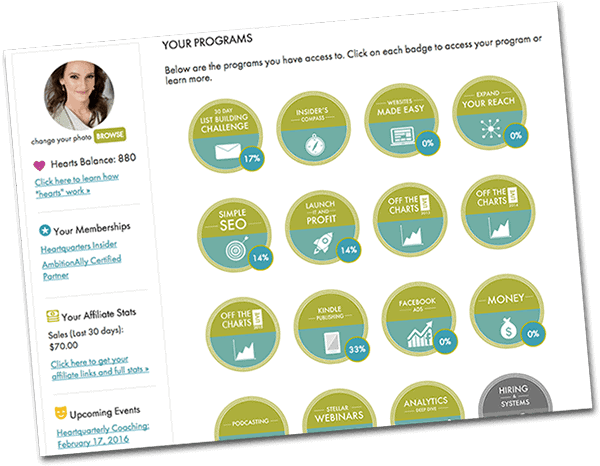
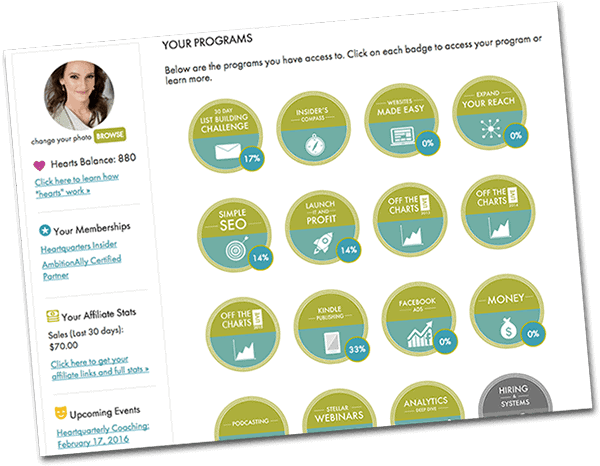
It offers lots of design flexibility, is easy to set up, and comes with a full array of tutorials to keep you on track. Keep in mind, though, that its advanced functionality comes from its exclusive CRM integrations with robust tagging systems from Infusionsoft, Ontraport, ActiveCampaign, Kit, and Drip.
The Pro version will also add gamification and built-in LMS features to your membership site.
With AccessAlly Pro, you can also track course progress and completion and provide interactive checklists that help to keep your members engaged and on track with your membership program.
22. Uji Countdown
The Uji Countdown offers a really fun countdown timer that is really elegant and easy-to-customize, with an array of fonts and colors that can definitely match your current site design.
If you’re hosting a special sign-up offer that’s set to expire soon, this plugin will definitely help to garner excitement. It also comes with a sign-up form that can be set to disappear when the timer expires, effectively ending whatever promotion you’re offering.
23. Flexi Quote Rotator
Testimonials are valuable to collect…but who wants to read a whole page full of them? The Flexi Quote Rotator plugin lets you program specific testimonials to cycle through the sidebar of your website.
Testimonial visibility is increased – as is the classiness of your site design.
24. Pretty Link/Pretty Link Pro
Many of us are already familiar with link-shrinking tools like tinyurl and bit.ly that help to turn a lengthy URL into something manageable. The Pretty Link Plugin (which also comes in a Pro version) works with the same philosophy – except for one thing: the shortened links all include your domain name.
This is invaluable if you are using affiliate links that you’d rather disguise – or if you want to track the clicks on any of your shortened URLs.
25. Under Construction/Maintenance Mode from Acurax
The Under Construction/Maintenance Mode plugin is really nice to have when you can’t avoid doing major maintenance on your live site…but don’t want to turn away traffic when it’s underway.
The plugin offers several mobile-friendly templates that you can design as a temporary placeholder while your site’s under construction. It’s a classy way to say “sorry, come back soon!”
What Are Your Top WordPress Plugins?
Many of the plugins on this list have well-deserved their popularity. Others are lesser-known, but still incredibly valuable assets for your websites.
The only question left is: what are the top WordPress plugins that you like to use?