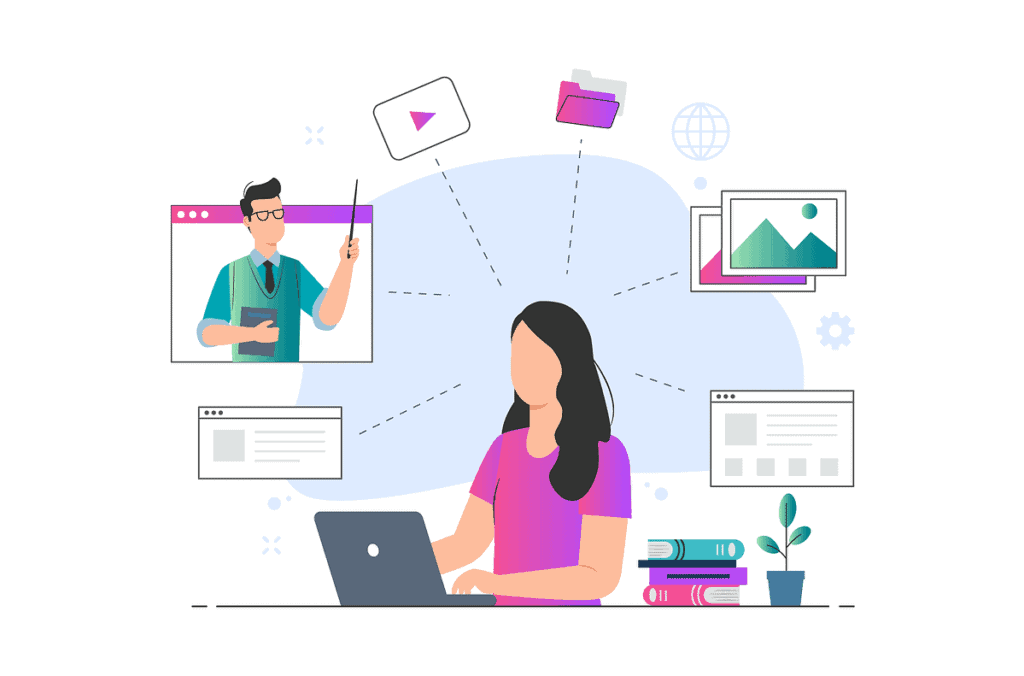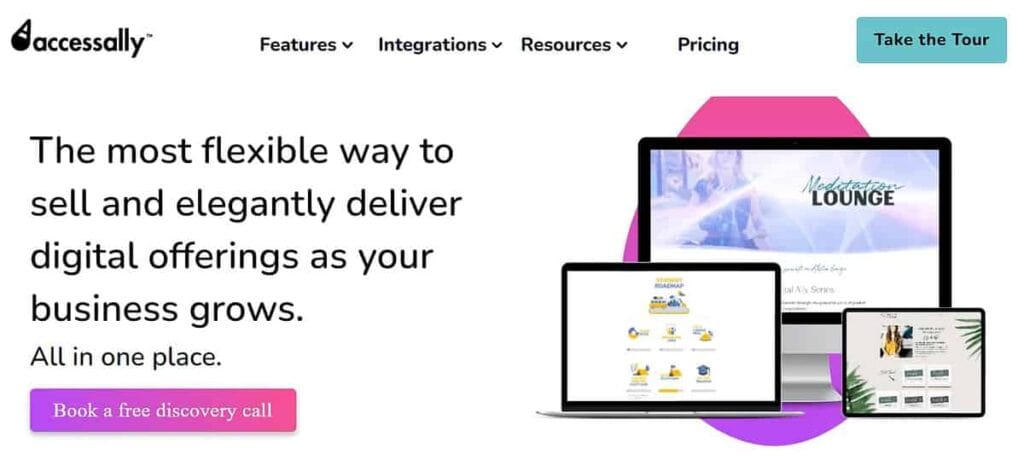Looking for an effective way to enhance your team’s skills and performance? If so, you should consider creating a training module.
Employee development has become a cornerstone of a healthy corporate culture.
As a result, a well-crafted training module is no longer optional – it’s a necessity!
Your staff is your most valuable asset, after all, and by promoting their growth, you can maximize their potential while fostering a more committed and engaged workforce.
This process can have ripple effects felt throughout your organization, including boosting productivity, lowering staff turnover, and facilitating employee onboarding.
But what exactly makes a training module effective and how can you create one that stands out?
Don’t worry; we’ve got you covered.
We’ll cover the essentials of online training modules, guide you through creating a best-in-class template, and highlight the tools you’ll need to succeed.
What is a training module?
A training module is like a single serving from the banquet of an online course – it provides a huge amount of insight into one part of a specific topic.
You can think of it as a self-contained learning resource, often nestled within the framework of a more extensive training program, but one that can stand alone when needed.
The primary objective of a training module is to facilitate the acquisition of specific skills or knowledge, generally within a professional context.
These modules are far from monotonous – they employ a healthy blend of instructional techniques to cater to various learning styles.
Training modules typically include:
- Engaging lectures.
- Insightful demonstrations.
- Interactive exercises.
- Fun quizzes and gamification elements.
- Lively discussions.
Just as each module hones in on a particular topic, they’re also neatly packaged to be completed within a set duration.
To paint a clearer picture, let’s look at an example.
Imagine a company’s onboarding training module that’s designed to familiarize new employees with company policies and procedures.
This module could delve into a multitude of topics, including:
- The company’s history and mission.
- A breakdown of employee responsibilities and job descriptions.
- Best practices for workplace safety.
- Ethical guidelines and the importance of legal compliance.
- Procedures for taking time off or reporting issues.
Each section in this module could leverage various instructional techniques – video lectures, reading materials, interactive quizzes, and discussion forums – to facilitate an engaging learning experience.
To ensure that the new employees have absorbed the material, they might also be required to pass a test at the end of the module.
In essence, a well-crafted training module is like a personal tutor, guiding learners through a specific topic in a dynamic and objective-oriented manner.
Unlocking the benefits of training module templates
Employee training is a critical part of any business – and research shows that companies with a strong learning culture experience a 30-50% surge in retention rates.
To create and nurture a thriving learning environment, businesses can use a training module template. These templates significantly boost the effectiveness of e-learning courses, and can be used to upskill employees and address any obstacles or concerns.
And that’s not all. Additional benefits of training module templates include:
- Time-saving: Templates serve as a pre-made blueprint with an existing structure and design elements. This accelerates the creation of training modules and frees you up to focus on the finer details of content development.
- Consistency: Adopting templates ensures a uniform aesthetic across all of your modules. A consistent look and feel enhances the learning experience and provides a familiar environment for your learners.
- Customization: Templates aren’t rigid structures – they’re easily adaptable. You can modify content and designs to align with specific needs, and create modules as unique as your learning requirements.
- Professional appearance: High-quality templates add a polished and professional touch to your learning modules – which makes your content that much more credible!
- Flexibility: Accessibility is key, and lots of templates have been created to be compatible with a range of devices and platforms, ensuring that all learners, regardless of their chosen device, can engage with your content.
Types of training modules
There’s a multitude of training modules you can craft to cater to the diverse needs of your employees. Each module type has its strengths and can be tailored to meet your specific organizational requirements, and understanding the variety of available modules ensures your training strategy is as comprehensive as possible.
Below, we’ve detailed some of the core types of training modules:
- Orientation training: Welcome new hires and introduce them to the company’s culture, mission, and policies. A section of this module could explore the company’s history and core values, or detail employee benefits.
- Skills development: Help employees hone specific skills relevant to their roles. For example, a sales team might engage with a module focused on negotiation skills or relationship building.
- Safety training: Educate employees on critical safety protocols and practices, including fire safety procedures, first aid techniques, or emergency evacuation plans.
- Compliance training: Ensure employees can confidently adhere to industry regulations and standards with modules covering data privacy, sexual harassment prevention, or industry-specific regulatory compliance.
- Product training: Highlight the features and uses of a new product, explore its functionalities and benefits, or even outline compelling sales pitches.
- Leadership training: Motivate aspiring or existing leaders with modules designed to enhance leadership qualities. These modules could discuss conflict resolution, strategic decision-making, or effective communication.
- Diversity and inclusion: Promote a respectful and inclusive work environment. Use modules to address unconscious bias, cultural sensitivity, or ways to foster inclusivity.
- Software training: Use modules to inform employees about evolving technologies and new use cases. For example, a module could provide detailed walkthroughs for using a new CRM system or mastering a graphic design tool.
How to create a training module
Creating a top-tier module that meets your organization’s goals and keeps your employees engaged as they learn can seem like a tall order – but don’t be daunted.
With a structured approach, you’ll be developing effective training modules in no time.
We’ll show you how you can create best-in-class training modules with this step-by-step guide.
1. Identifying your audience and learning objectives
The first step on your journey to create a training module is to identify your audience and define your learning objectives.
Audience identification is all about understanding who your learners are, their current level of knowledge or skill in the subject area, and their specific learning needs.
You can start by asking key questions, such as:
- What’s their current level of knowledge or skill in the subject area?
- What role do they play within the organization?
- Do they prefer text, videos, or hands-on activities?
- What technology can they access for learning?
- What demographic characteristics might affect their learning?
- What motivates them to learn?
Defining learning objectives is equally crucial.
These objectives guide content creation, set clear expectations for learners, and provide a definitive criterion for success.
Overall, objectives make the learning journey more goal-oriented and tangible for the learners – enhancing their engagement.
You’ll also want to make good use of SMART (Specific, Measurable, Achievable, Relevant, and Time-bound) objectives to paint a clear picture of what needs to be achieved in your module, how success will be measured, and the timeframe for achieving the goals.
SMART objectives benefit both learners and developers, and can boost the effectiveness of your modules.
2. Choosing what types of content to deliver
Your next goal is to decide what kind of training content to deliver – and this is much easier to do once you’ve identified your audience and objectives.
Here are a few examples of content to consider:
- Text-based content: This content is a great way to provide in-depth explanations, and can be presented as articles, eBooks, PDFs, or slides.
- Visual content: Images, diagrams, infographics, charts, and graphs can make dense information easier to understand.
- Videos: Ideal for demonstrations, lectures, or interviews, videos bring concepts to life, especially when teaching practical skills or complex ideas.
- Audio content: Podcasts, audio lectures, or guides offer an alternative for those who prefer to learn by listening.
- Interactive content: Quizzes, interactive diagrams, or gamified learning keep learners actively involved.
- Real-life examples and case studies: Studies offer valuable context, and show learners how concepts can be applied to real-world scenarios.
- Discussion forums: Spaces where learners can interact, ask questions, and share ideas can enhance understanding.
- Exercises and assignments: Assessments give your learners the opportunity to apply and practice their new skills or knowledge, and analyze their results.
- Supplementary resources: Further reading, external links, or glossaries can deepen a learner’s understanding of a topic.
- Feedback opportunities: These are crucial to measuring learner comprehension and progress.
To keep your trainees actively engaged, and ensure that you’re catering to a diverse range of learning styles, it’s a good idea to mix and match content types. Doing so also fuels a dynamic, cooperative, and comprehensive learning journey.
3. Choosing the right tool to build your training materials
When it’s time to turn your ideas for a top-notch training module into reality, you’ll want the very best tools at your disposal. Your modules are an investment in your company’s success, after all, so you should aspire to make more than just a basic PowerPoint presentation!
And that’s why we recommend AccessAlly – an e-learning platform with all the features you need to create, share, and track high-quality training courses.
Let’s take a closer look at some of AccessAlly’s top tools:
- Flexible course builder: Combine different types of content, from videos to interactive learning and assessments, to create totally bespoke modules.
- CommunityAlly: Foster a vibrant learning community where trainees can engage with each other – CommunityAlly is a great fit for team-based learning.
- Drip release content: Control the pace of learning, and ensure learners aren’t overwhelmed, by gradually releasing content.
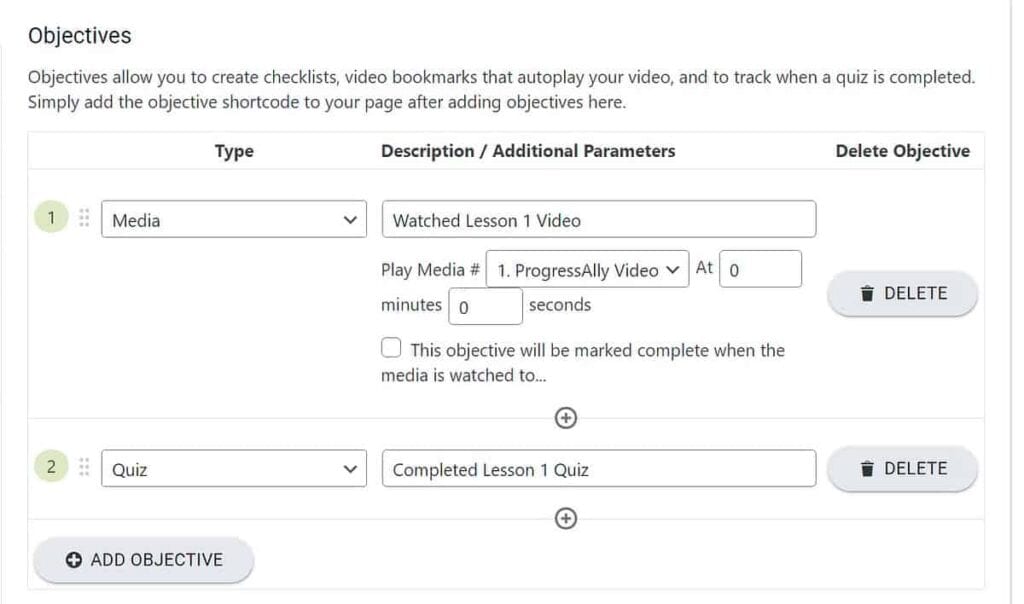
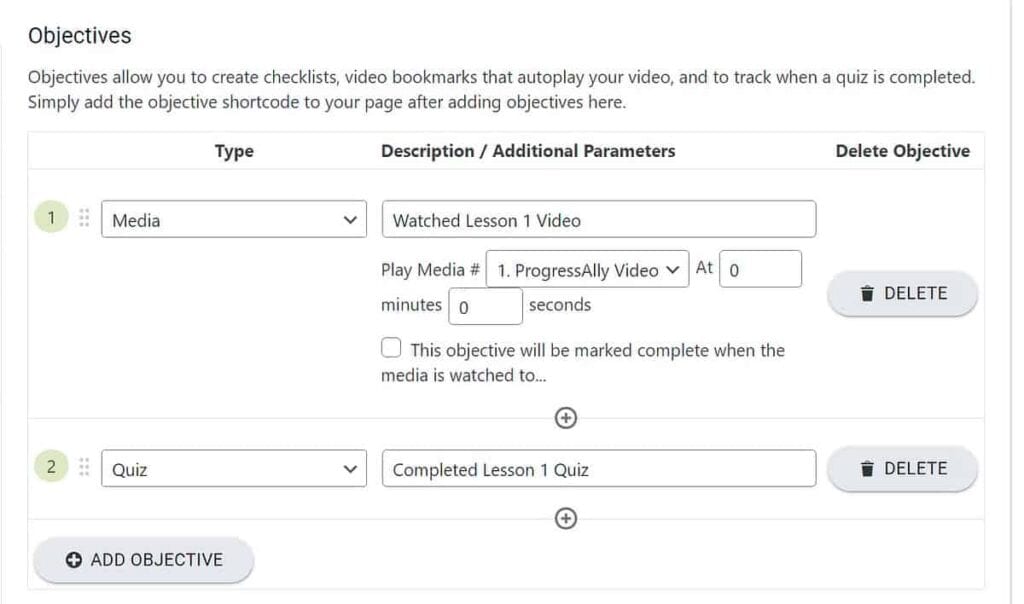
- Gamification: Motivate your learners and promote healthy competition with gamified elements and quizzes.
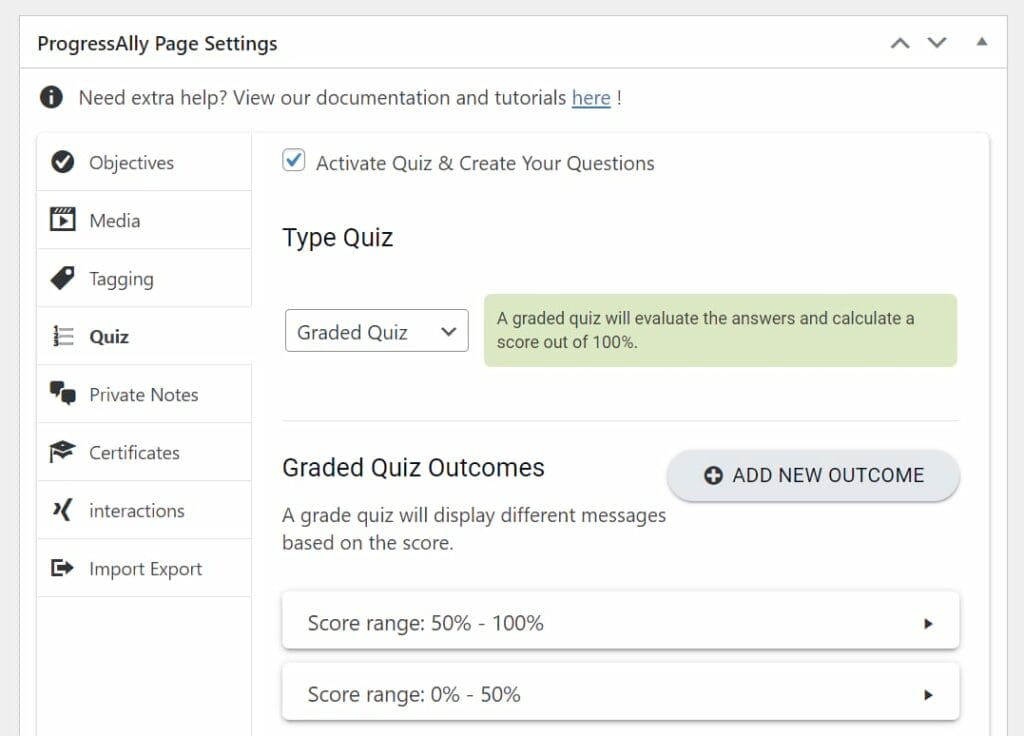
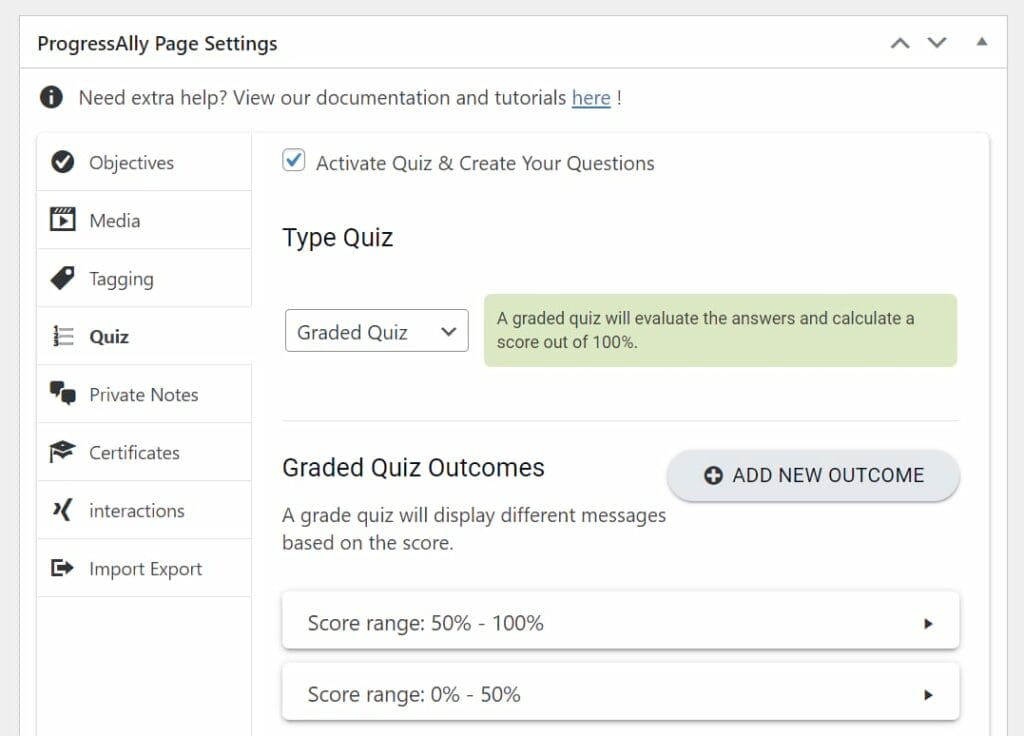
- Coaching program: Offer personalized feedback and 1-on-1 support to enhance learning outcomes.
- Presentation flexibility: Choose how your module is structured. Opt for lesson tabs for a compact view, lesson pages for a detailed look, or dripped lessons for paced learning.
4. Creating a training module template
A training module template is a remarkable time-saver; you’ll be able to ensure all of your modules keep a consistent quality, style, and feel without constant manual upkeep.
AccessAlly’s flexible course builder makes the process even easier. It allows you to quickly create training modules that can then be duplicated, making it a breeze to reproduce and edit your favorite modules.
And if you want to speed things up even more, choosing an LMS WordPress theme, like the AccessAlly Theme, is another smart move.
It comes with pre-built templates that support your creative vision, making it possible to deliver and tailor an immersive student experience in just a few clicks.
Utilizing ready-made templates and duplication features also ensures that your training program can scale alongside your business – so you can accommodate an ever-growing team without compromising on the quality or personalization of training.
5. Sharing your training module with learners
An effective rollout of your training module is just as important as the creation process. Everyone who needs the training should be aware and have the necessary access to the courses and learning materials.
You’ll need direct communication to make this happen, so be sure to email employees and remind them to log in. You’ll also need to assign the appropriate user permissions.
Luckily, doing so is a breeze with AccessAlly’s built-in email automation.
You can keep your team members in the loop whenever a new module is released – especially if you’re drip-feeding content – and schedule automated emails to notify employees.
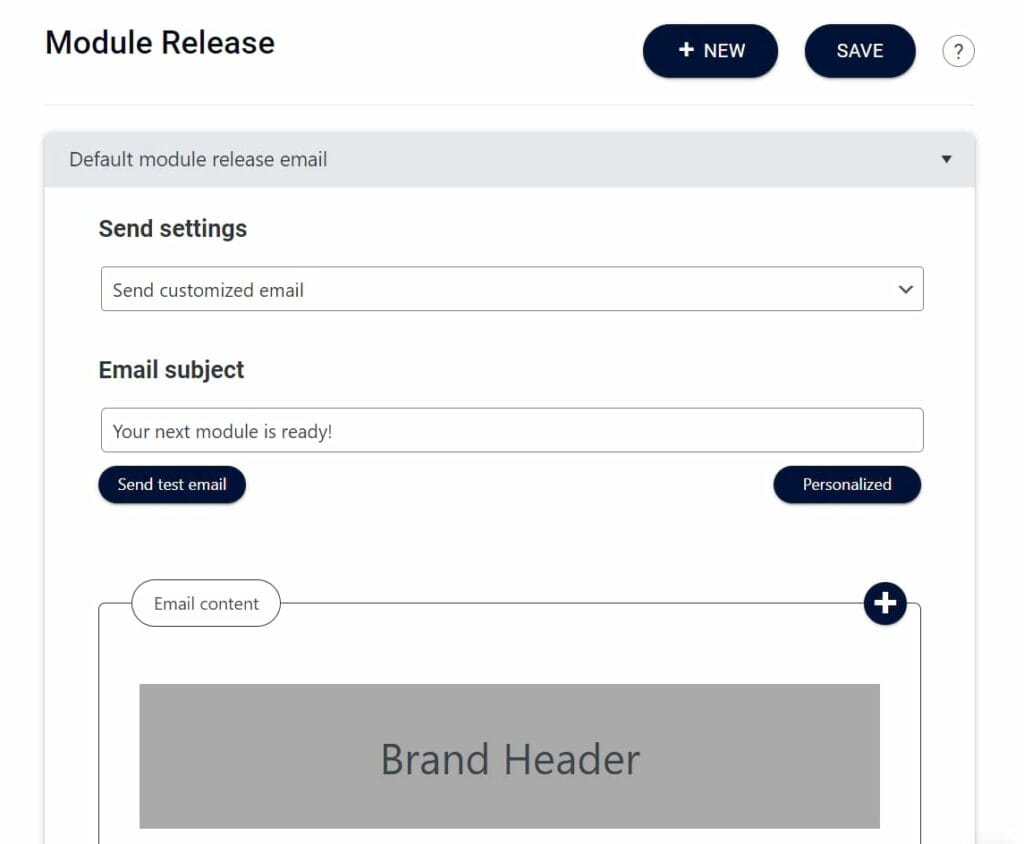
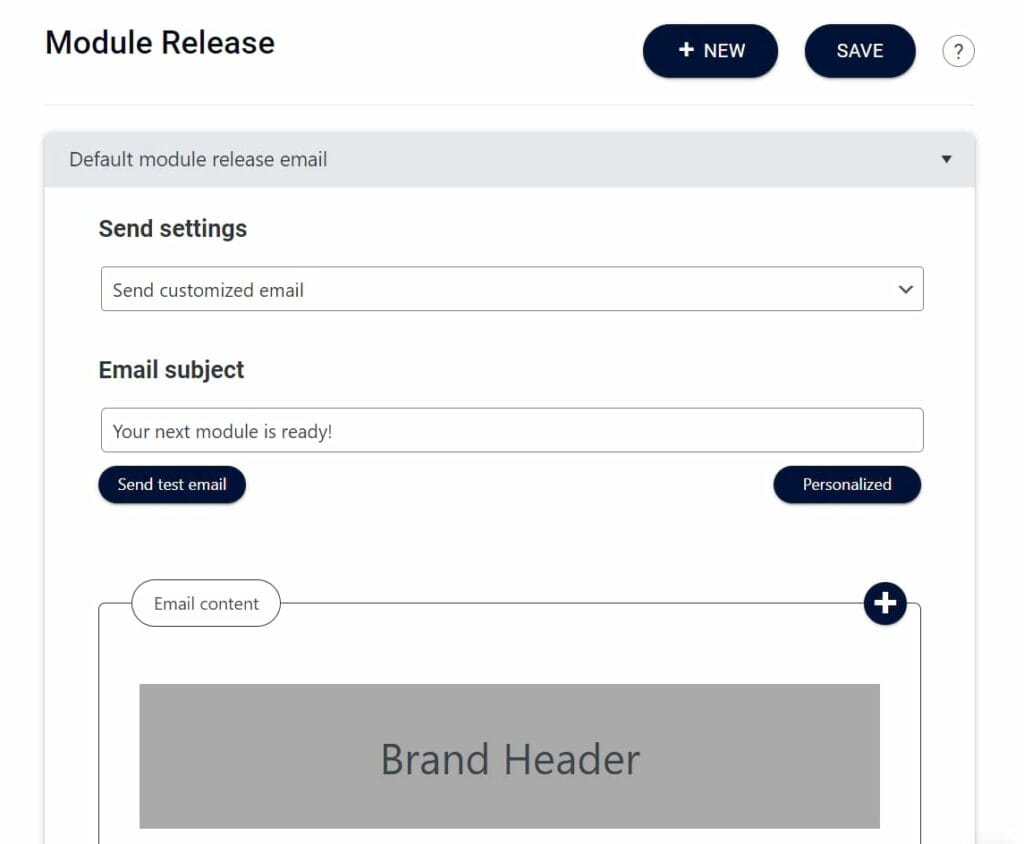
AccessAlly’s advanced access control ensures the right content reaches the right learner, too. This feature lets you manage who sees what, providing a personalized and streamlined learning experience for each individual.
6. Tracking learner progress and results
Once your training has been delivered, keeping track of learning progress and subsequent performance shifts is essential.
Doing so enables you to understand the effectiveness of your modules and make improvements where necessary.
AccessAlly can make this tracking effortless. It allows users to monitor their progress with motivating progress bars, pie charts, detailed percentages, and granular progress tracking.
Moreover, AccessAlly supports dynamic content unlocking.
You can reveal fresh content for learners whenever they complete certain actions (like the previous module) – which provides an extra boost of motivation along their learning journey!
For administrators, AccessAlly offers in-depth tracking of individual user progress and overarching site trends. You can use these insights to spot ongoing learner engagement and performance patterns.
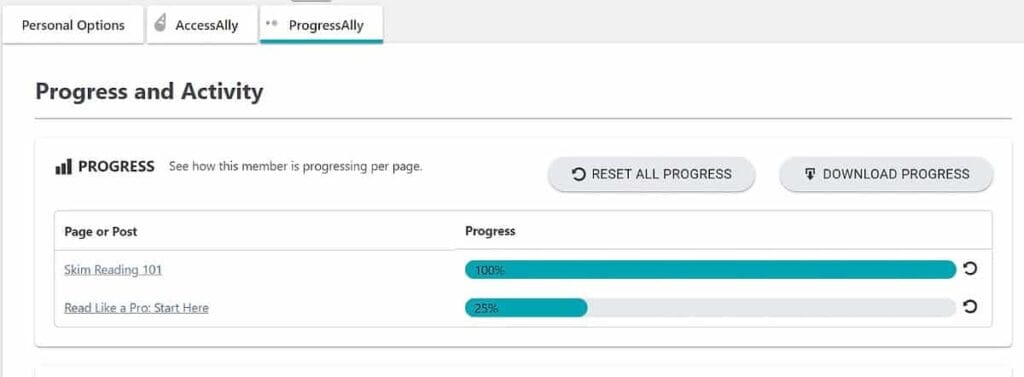
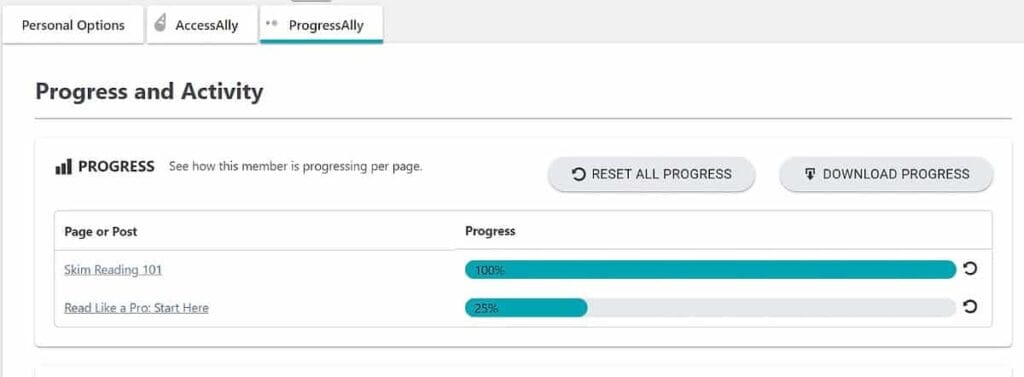
For example, if one module has a higher completion rate than others, it might contain elements that resonate more with your learners.
With this information, you can tweak your other modules to match the successful ones and continually enhance your training program.
Get started with AccessAlly today
Creating a best-in-class training module can promote learning and development within your organization. You can even create it in just a few structured steps.
From identifying your audience and learning objectives to selecting the most suitable content types and ultimately sharing and tracking the progress of your modules, each step plays a significant role in the success of your training program.
The modules themselves can be as varied and unique as you like!
But whether it’s orientation training, skills development, or safety protocols, you’ll need to ensure you deliver your content effectively.
AccessAlly has your back with a flexible course builder, engaging community features, drip-release content, gamification, and personalized coaching programs.
Plus, AccessAlly’s robust tracking capabilities provide insights for continuous improvement, and its granular access control ensures dynamic and personalized learning experiences.
Creating outstanding training module templates shouldn’t be a chore. With the right tool, it’s a seamless process that ensures effective learning and development.
So, see how an effective module template can benefit your organizational culture. Try AccessAlly today, and help your team achieve their full potential!