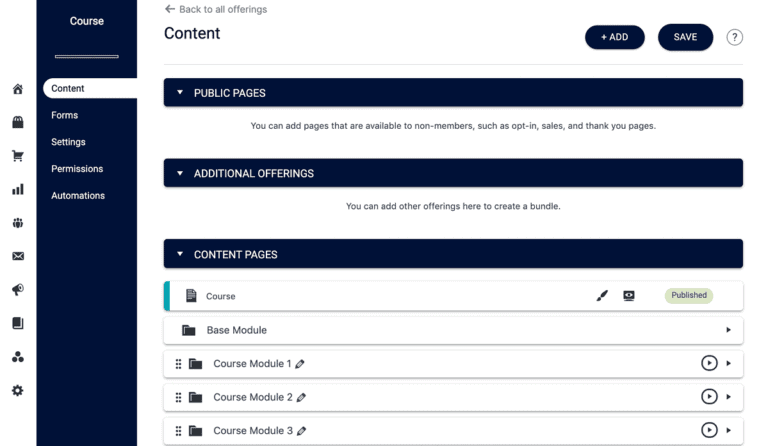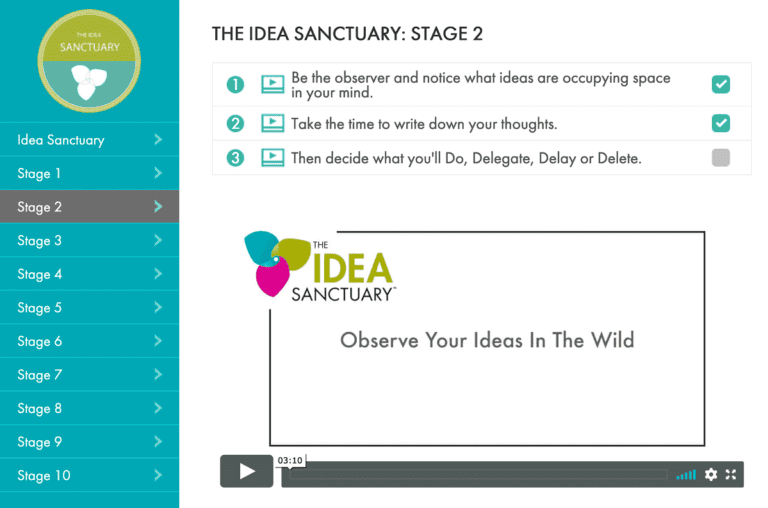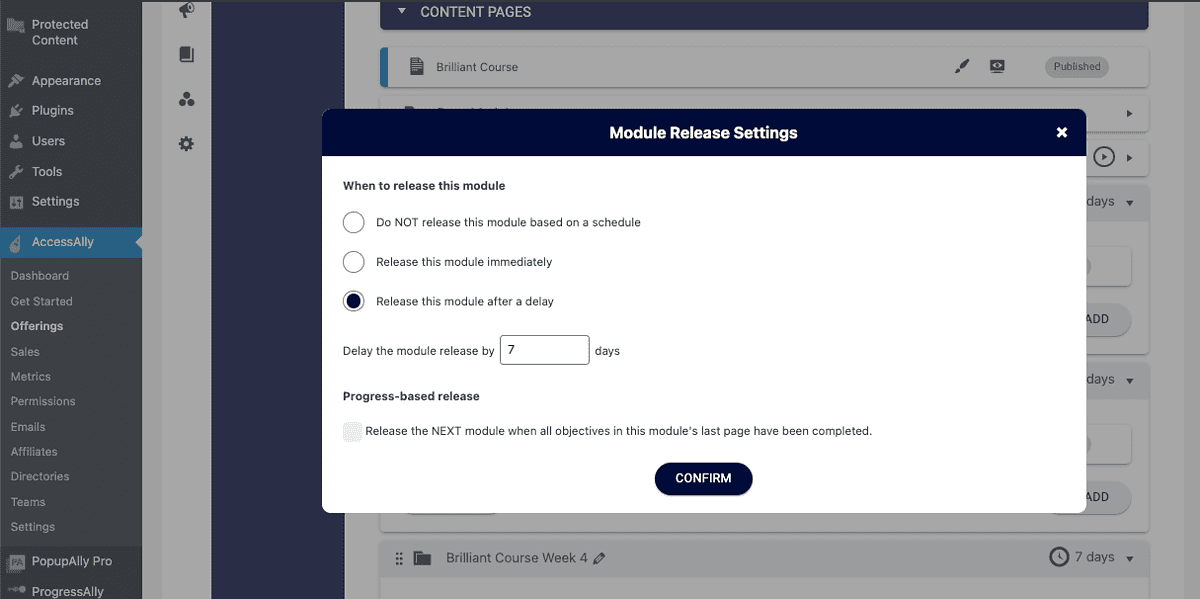Creating Unique Learning Experiences
If you’re looking to use WordPress for online courses, you’re about to see what kinds of learning experiences you can create with AccessAlly, a WordPress plugin designed for industry leaders.
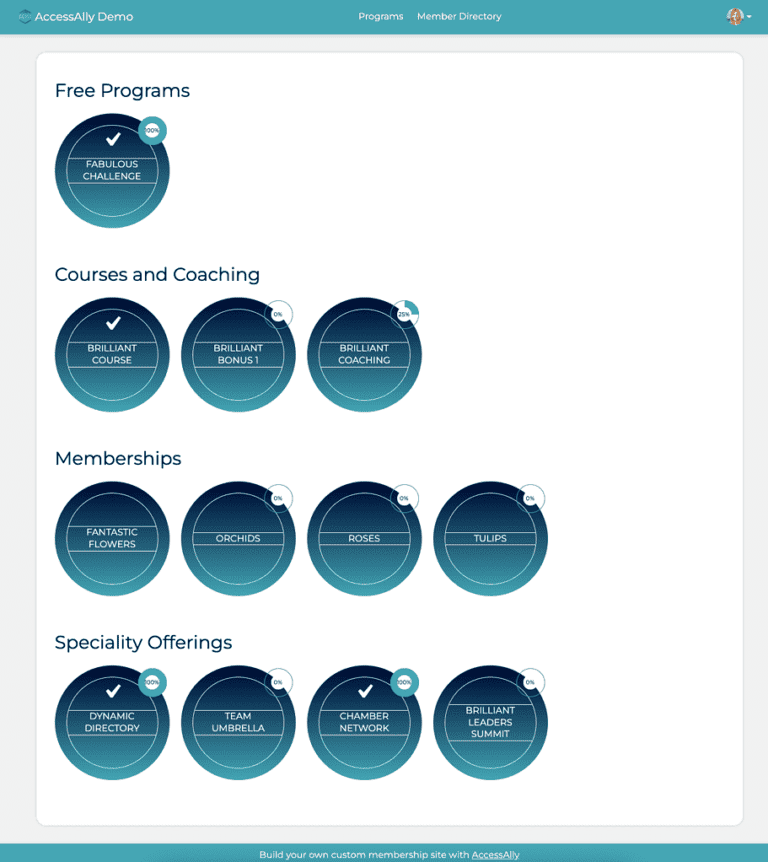
If You’ve Tried Other WordPress Course Plugins Before, You Might Have Felt
- Overwhelmed by the number of add-ons required to do even the simplest things, like managing subscriptions, running an affiliate program, or doing LMS gamification
- Underwhelmed by the design options and how bare-bones the look and feel is for many WordPress LMS plugins
- Stuck with a WordPress LMS (learning management system) that was designed for a certain industry, and that doesn’t work for what you want to create for your students
You shouldn’t have to deal with
software that hinders your business growth.
We understand the complexity of picking the right online course platform, and the possibility of getting stuck with a system that doesn’t do exactly what you need it to…
That’s why we created AccessAlly.
What exactly is AccessAlly?
How AccessAlly works
First and foremost, this isn’t just an LMS plugin – it also handles payments, membership management, and integration with your CRM email marketing system.
It’s one of the best WordPress LMS plugins (dare we say, the best LMS plugin), out there.
That means you don’t need to cobble together a bunch of different tools or custom code to have a first-class WordPress learning management system.
Each member or student has their own login on your membership site, and from there you can design courses that include everything from quizzes, video and audio, downloads, and so much more.
The AccessAlly Offerings Wizard walks you through setting up the different modules and lessons. It automatically creates tags for you inside your integrated CRM if you choose to use one.
This allows you to have dripped courses, live cohorts, or a combination of content that’s released on your ideal schedule.
Best of all? This WordPress course plugin integrates with any theme and comes with design customization built-in so all of your courses can match your brand.
What AccessAlly Customers Are Saying...

"I Got My Course Up And Running In One Week-End!
Thank you for the add and I gotta tell ya that I am so happy that I signed up for AccessAlly!
I had a course on my hard drive for years and decided to get it out there annnnnddd… I did it all in a weekend. Yes, 12 modules, 4 lessons in each, CRM integrated and it all looks so pretty! So excited and grateful for this tool.
Your set up tutorials are so easy to follow and that is what made it possible.”
-Christine Capone D’Auria

"Fewer Integrations Are Needed To Make It All Work
I literally purchased and asked for refunds to 4 other membership/course options because I couldn’t get them to do what I wanted. I knew that AccessAlly would be amazing but I did not realize how amazing. It’s hard to explain but it’s all in the details.
For example it serves as both a membership site and a course plugin. When I tried to use a membership plugin, I had to figure out how to integrate with the course plugin.”
-Ana-Maria Janes
6 Ways The AccessAlly Plugin Improves Online Learning
Drag and Drop Course Builder
Design online courses your way with any combination of modules, lessons, and downloads in the drag and drop builder.
With the AccessAlly WordPress LMS plugin, everything is a WordPress page and you can re-order your online course content for easy organization.
Progress Tracking
Set any number of module or lesson objectives in your online course.
Students can check off themselves, or set them up so they’ll automatically be checked off as students complete videos, quizzes, or assignments.
Easily display course progress with progress bars or graphs.
Video and audio bookmarks
Online courses are multi-media. With this LMS WordPress plugin, you can track when students watch or listen to videos or audio.
With bookmarks, students can also skip to the right point in a long video.
Use features like these bookmarks to create online courses that stand out from the crowd.
3 types of quizzes
You don’t have to rely on just one quiz type to help your students learn better.
Advanced quiz options allow you to guide students to the right next course or module.
Require passing scores on scoring tests so you know students are ready to move onto more advanced topics.
Homework submissions & private notes
Use Private Notes features to accept homework or assignments, have private conversations, and leave customized messages for your students within your membership site.
Students can also keep their own notes for future reference.
Autogenerated certificates
Design a “blank” PDF course certificate.
When someone completes the online course, they can download a certificate with their name and graduation date.
Use the drag and drop feature to place elements where you want them on the course certificate.
The only WordPress plugin for online courses that helps you sell more, teach better and engage longer
See Plans and PricingThe Beauty of Using WordPress Pages to Structure Your Online Courses
Most WordPress LMS plugins use a Custom Post Type that locks you into their system, so your courses disappear when you cancel your subscription.
With AccessAlly, all of your course pages are created as WordPress pages that are protected by tags, not custom post types.
This gives you full control over your content and allows for full design flexibility with your WordPress theme. *You can have more granular control over which students have access to each course or page.
Build your online courses and membership site with the Offerings Wizard.
The Offerings Wizard makes it easy to set up any number of courses and integrate it with your email marketing platform from the get-go.
We never charge more for additional courses or members, so this is an LMS solution that will scale with you easily.
Progress Tracking Designed to Help Students Stay Focused & Motivated
You’ve probably signed up for your fair share of courses online that you were excited about but didn’t get very far into.
When online courses have a clearly laid out path, students know where they’re going and how far they’ve come. That has a motivating effect and it can mean the difference between someone asking for a refund or becoming a star student.
The way progress tracking works in AccessAlly’s WordPress LMS is simple: each module, lesson, or page can have any number of Objectives set for it.
These objectives can be checked off manually or automatically, depending on what they’re tracking. For example, you can automatically check off an objective when someone passes a quiz, watches a video, or submits their homework assignment.
This progress information is useful for you as the site administrator, and can also be shared with other teachers if you include it in a member directory. You can also display a progress bar, pie chart, of just a completion percentage.
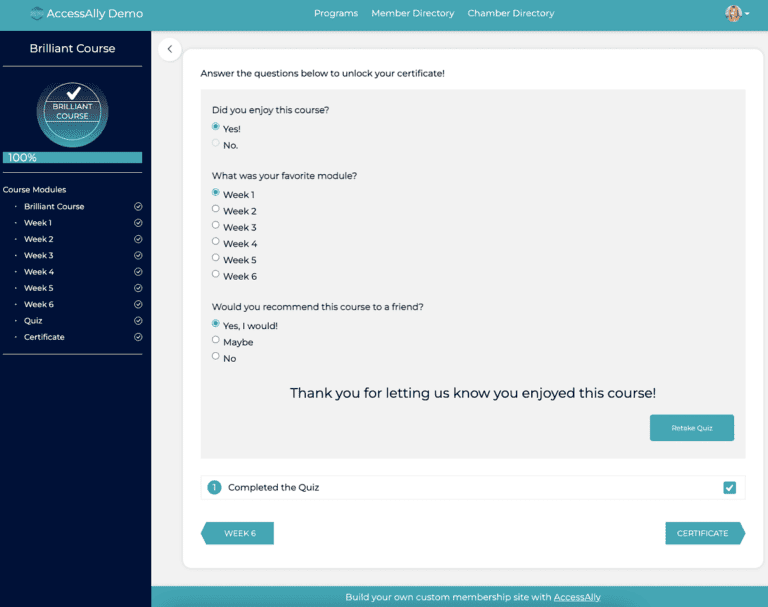
3 Types of Quizzes To Improve Retention
Quizzes are so versatile and can provide multi-faceted value to your students, depending on how they’re set up and what happens when the student hits “submit”. With AccessAlly you can build three different types of quizzes:
- The Personality Quiz – an open-ended quiz type that connects each user with the end result that most fits their personality/knowledge level. Think of it as a “Buzzfeed-style quiz” where you can guide people to the right next course or module based on their results.
- The Graded Quiz – this is the standard multiple choice school quiz, where each question has a correct answer. This is a great quiz when you need to assess skills learned throughout the course or lesson. As a bonus, you get to decide what a passing grade consists of, like 70% or 90%.
- The Scoring Test – sometimes a pass or fail grade isn’t necessary, but you still want to have a standard metric for determining eligibility or a range of abilities like an IQ test. In this case, you’d use a scoring test and assign various “weights” to each response, so some responses hold a higher value over others. It’s a great option for student self-assessments.
Video Bookmarks and Audio Player Tracking
Some training videos are longer than others, which can make it hard to finish in one session. It’s even harder to remember exactly where you heard that one important point when you want to review later.
That’s where video bookmarks come in handy.
As the course creator, you can break longer videos up into easily digested chunks with bookmarks like a table of contents. With a single click on one of the bookmarks, the student is taken directly to that part of the video.
Since the bookmarks are tied to progress tracking checklists, you can use them to monitor whether a student has actually completed the course material or not.
This also works for audio recordings: you can play them in AccessAlly, see if a student listened to them all the way through, and use bookmarks to skip to a specific section.
Setting up video courses this way works with: YouTube, Wistia, Vimeo Pro, and has built-in Amazon S3 video and audio hosting.
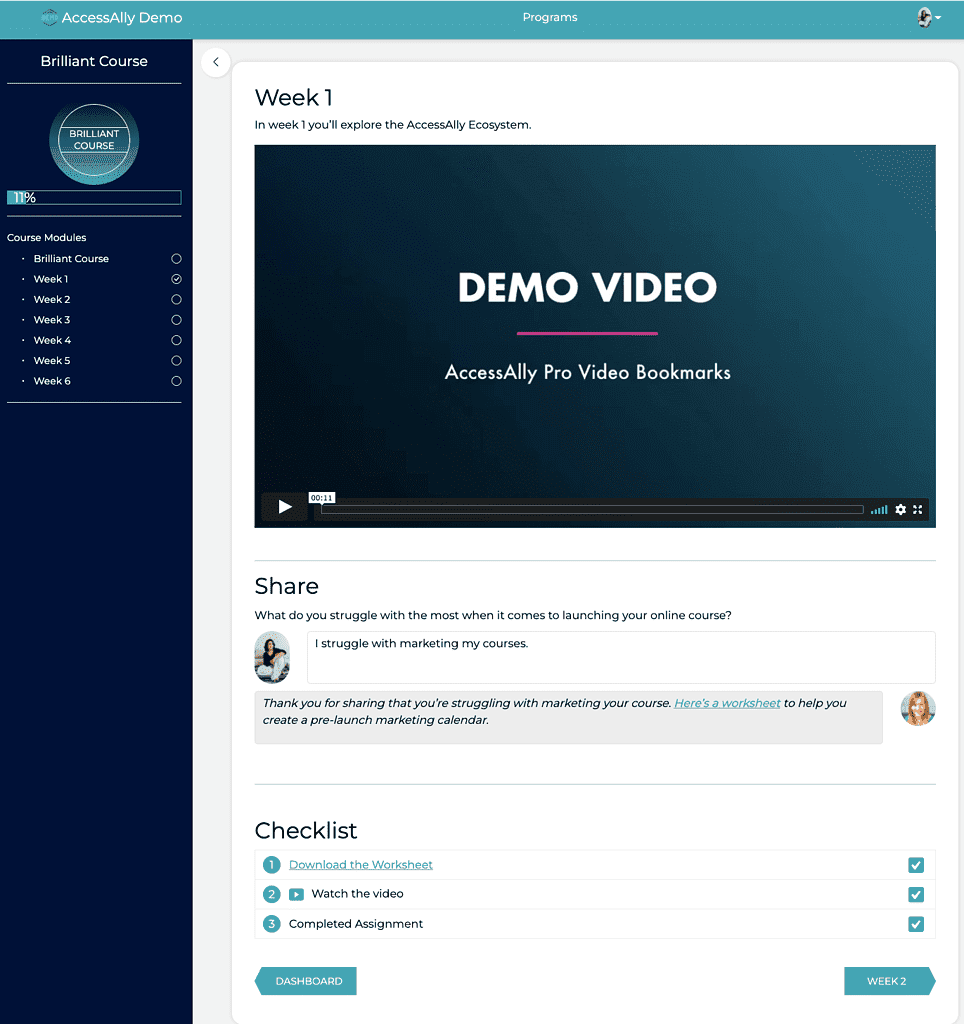
Homework Submissions with Multiple Teachers, and Private Notes
Online learning doesn’t happen in isolation, and as the teacher it would be great to see how students are doing with your material.
That’s exactly what the Private Notes functionality lets you do, by having students submit homework assignments for your review.
Students can upload files and ask questions, and they’ll receive an email notification when you answer. You’ll also receive an email notification when there’s a new homework submission or question, and you can click through to answer easily.
If you have multiple teachers, you can use a member directory to organize students by teaching group, so that other teachers can review and respond to questions.
No one else will see the private notes, and you can use these sections to create unique content for each student if you’re offering a more high end coaching program.
Private Notes can also be kept just for the students themselves to review later.
Live or Dripped Courses, or Progress-Based Unlocking
AccessAlly gives you the flexibility to create new offerings and choose how you would like to notify your participants.
You can send these emails directly from an integrated CRM or from your WordPress site using AccessAlly Emails.
With your CRM and AccessAlly, all of that can happen automatically on a timer. Depending on your CRM’s capabilities, you can run live cohorts that start on a specific date, or evergreen courses that start whenever someone signs up.
You can also do progress-based unlocking, where the next module becomes available when someone passes a quiz or completes the current lessons.

Deliver Autogenerated Certificates of Completion
Reward your students for a job well done with their very own customized certificate of completion.
Creating any number of custom certificates is easy with AccessAlly:
- Design your “blank” PDF, or use one of our starter templates
- Upload your design into AccessAlly
- Drag and drop the customization fields, like the student’s name, teacher’s name, and the date of completion
- Insert the download button on any page, and have it appear only when the course is complete
Once your students complete your course or pass the final quiz, they’ll be able to click to download their certificate and share it with their friends or print it off.
Start Designing The Transformative Online Courses You've Always Dreamed Of
Take advantage of the sophistication of AccessAlly’s LMS for WordPress today.