Assess, Encourage, and Track Student Success with Quizzes for WordPress
AccessAlly Pro offers an integrated WordPress quiz plugin that provides the functionality you need to enhance the learning experience and engage your online students.
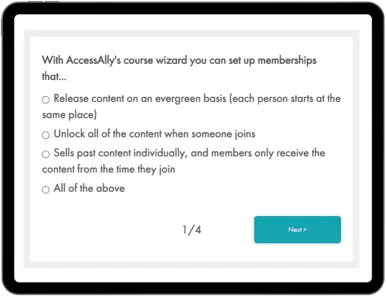
Benefits of Online Learning Quizzes
Online learning quizzes are commonly used to improve learning retention and increase engagement, but the benefits don’t stop there.
Whether you have one course or a series of courses, interactive quizzes will help your students achieve the best results possible as they work towards the completion of your courses and training.
As a course creator, it’s in your best interest to take advantage of the benefits of online learning quizzes to maximize results for your participants and retain your students on an ongoing basis.
Managing your students as they navigate your online courses can be challenging, especially when each student is learning at their own pace, progressing through the material at different rates, or getting stuck and not moving forward at all.
Quizzes in online learning environments make it easier for you to build touchpoints and check-ins for each individual to keep them on track while ensuring they are comprehending the material in an automated fashion.
Here are the 3 quiz types you can implement to keep your users engaged and progressing:
- Graded Quiz
- Personality Test
- Scoring Test
Three Powerful Types of Online Quizzes and Tests
These 3 quiz types provide you with a lot of flexibility to create the learning environment you truly want without limitations.
With AccessAlly Pro installed on your site and your content ready to go, setting up your first quiz for your online course takes just minutes.
Let’s take a look at the 3 quiz types available and the use cases you might want to implement with each one.
These 3 quiz types provide you with a lot of flexibility to create the learning environment you truly want without limitations.
Quiz Type 1: Graded Quiz
The most commonly used online quiz is a multiple choice graded quiz. In addition to the easy setup, you can easily set a pass or fail threshold and assign automated actions or next steps based on a student’s score.
If your pass or fail mark is set to 70%, students who score a 70% or above would be able to unlock the next lesson or receive a certificate of completion, depending on the timing of the quiz within your course.
Not only can you unlock new material with a graded quiz, you can also award points to gamify the online course experience for students to cash in later on for prizes or bonuses. (Learn more about LMS gamification here.)
If a student scored below 70% you could require them to retake the quiz to demonstrate competency before moving on to the next lesson, ensuring maximum retention of the material.
There are no limits on the number of quizzes or questions you can create within AccessAlly Pro and you can change the settings on a quiz per quiz basis so if you require a 70% passing score for each quiz per course lesson, but require an 80% or above to receive a certificate of completion, it’s all possible with AccessAlly Pro.
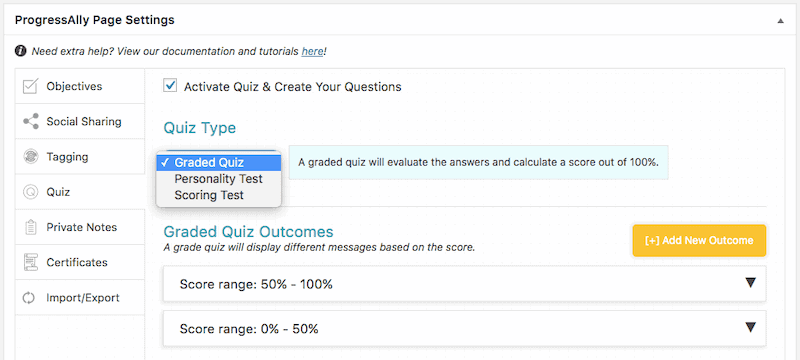
Quiz Type 2: Personality Test
Quizzes for a Full Multimedia Experience Online learning doesn’t need to be a text-based experience, and neither do your quizzes. You can add images or HTML to your quiz questions, to create multiple-choice options that reflect your course materials.
By adding photos and diagrams to your quiz questions, you’re also giving visual learners a chance to shine.
With images, you can communicate more meaningfully and succinctly, and also make taking quizzes online more fun and rewarding. Start adding visual quizzes to your online courses and watch how your students respond!
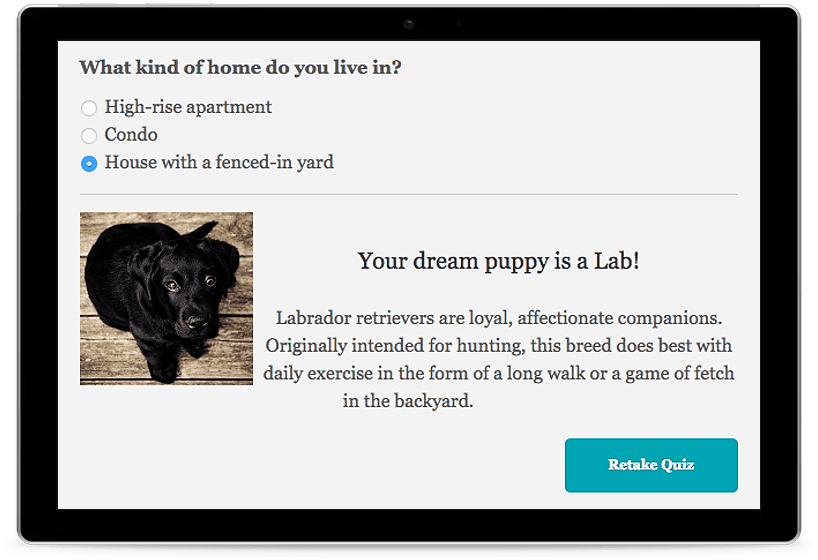
Quiz Type 3: Scoring Test
A scoring quiz is similar to a personality quiz because it has the ability to apply more weight to some responses compared to others.
However, think of this quiz type as a way to sort people into categories based on the number of “points” they accrue throughout the quiz.
For example, if someone scores between 1-4 points they would be assigned to one particular outcome, if they score 5-8 points, they would be assigned to a different outcome, and 9-12 points would assign them to a 3rd outcome.
The scoring test is often used to categorize students into groups like Beginner, Intermediate, and Advanced.
Based on their score, you can customize and tailor the learning experience to meet the student where they are in their learning journey.
Most quiz builders don’t provide this level of advanced segmentation, which really distinguishes AccessAlly Pro as a student-focused LMS tool in the online learning marketplace.
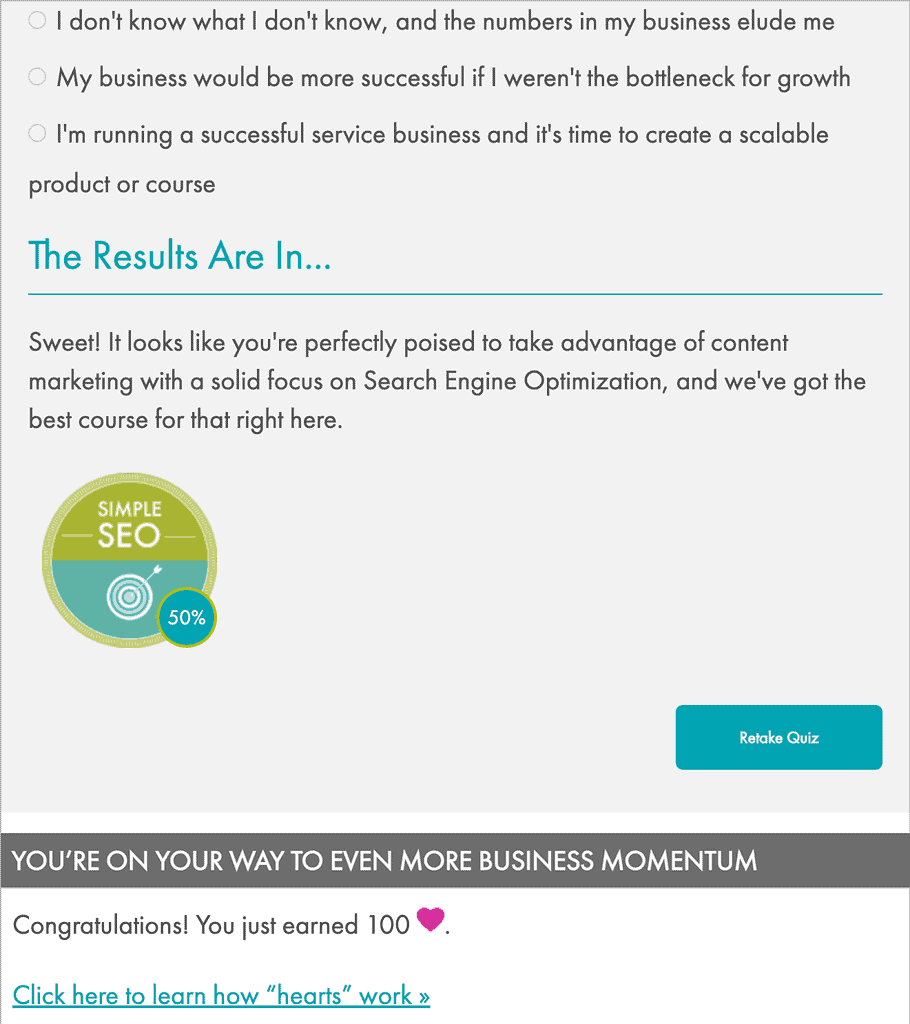
What AccessAlly Customers Are Saying...

"I give another vote for Access Ally!
I needed specifics like quizzing and certificates but I have been most excited about how custom I can make everything. I am not super tech savvy but I find it easy to use and the support is amazing.”
-Martha Johnson

"Fewer integrations are needed to make it all work
I literally purchased and asked for refunds to 4 other membership/course options because I couldn’t get them to do what I wanted. I knew that AccessAlly would be amazing but I did not realize how amazing. It’s hard to explain but it’s all in the details.
For example it serves as both a membership site and a course plugin. When I tried to use a membership plugin, I had to figure out how to integrate with the course plugin.”
-Ana-Maria Janes
6 Ways to Make Your Digital Quizzes Stand Out With Your Online Community
Single or multi-page quizzes:
Create a single page quiz with all questions displayed at once, or present one question at a time.
Passing and Retaking Quizzes
Decide on your success threshold, and how many times a student can retake quizzes.
Monitor Quiz Results
See the average score, the number of completed quizzes, and the percentage of the responses selected for each individual question.
Reveal Content or Unlock Modules
Immediately display hidden content when a quiz is completed, apply a tag to automatically unlock the next module or lesson.
Display Quiz Results in Member Directories
Use quiz results or the tags applied upon quiz completion to sort and filter students in a directory, and report their quiz scores.
Create an Opt-In Quiz
Create a quiz-based list-building tool to funnel leads into your membership with a free offer for easy up-sell opportunities.
Everything You need to enhance your students' learning experience
There are no additional plugins required for quizzes, certificates, affiliates, order forms, or memberships. Just connect your email marketing platform to WordPress and your online learning quiz features are waiting for you!
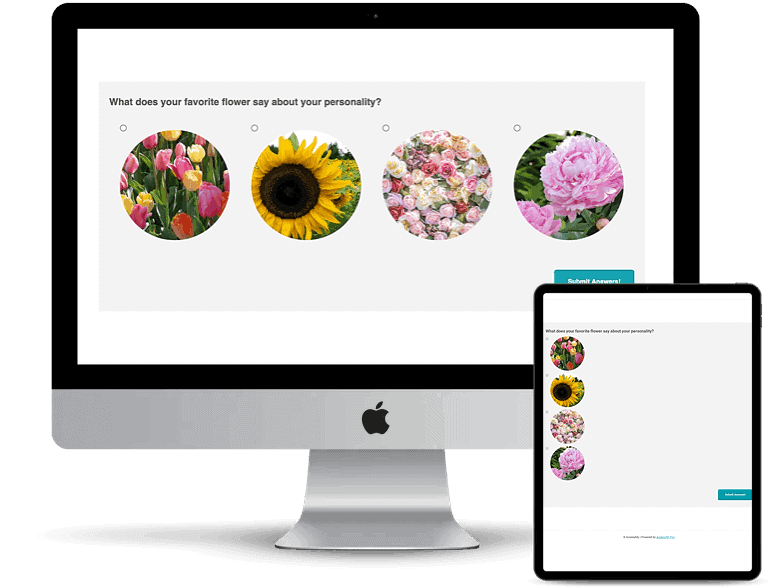
Add Images to Your Quizzes for a Full Multimedia Experience
Online learning doesn’t need to be a text-based experience, and neither do your quizzes. You can add images or HTML to your quiz questions, to create multiple choice options that reflect your course materials.
By adding photos and diagrams to your quiz questions, you’re also giving visual learners a chance to shine. With images you can communicate more meaningfully and succinctly, and also make taking quizzes online more fun and rewarding.
Start adding visual quizzes to your online courses and watch how your students respond!
Monitor and Track Progress to Best Support Students in Your Course
With AccessAlly’s LMS reporting features you can view each individual student’s progress per course and lesson based on completion rates and quiz results.
If a student is falling behind or not scoring well on their quizzes you can provide additional support through private notes to provide extra guidance and feedback. You can also monitor their login history and digital footprint as they navigate and work their way through your courses so you’ll know if they’re getting stuck before they reach a checkpoint in the course.
You’ll know exactly where they are in each course, and how active and engaged they have been with the material so you know where to help them get unstuck if they hit a roadblock.
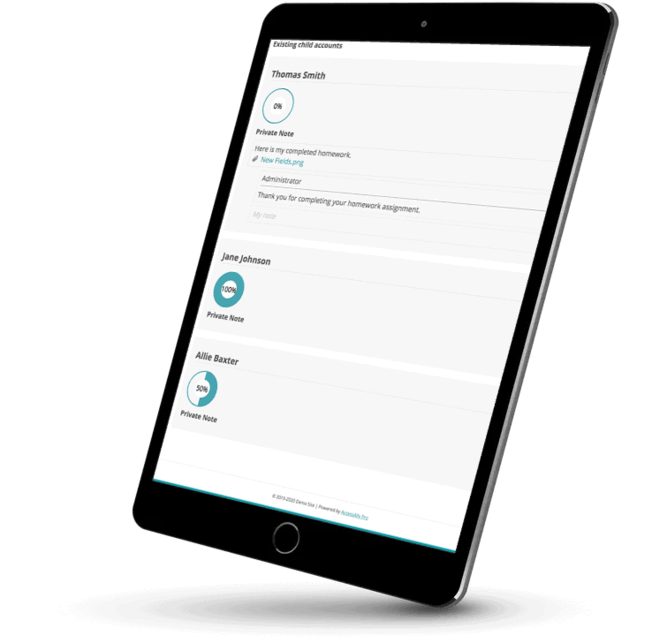
Use Quiz Results to Increase Student Retention
AccessAlly’s LMS Reporting features make it possible to monitor engagement levels across all of your courses on an individual level, as well as, a summary level for all students so you can track and monitor trends and spot areas that may need a little extra love. If students are averaging sub-par scores on specific quizzes, this is a great indication of an area that may need supplemental material or a revamped lesson plan.
This insight will help you improve your course flow and content to best deliver and reinforce the material, resulting in fewer refunds and cancellations.
This will also help you keep churn low and provide a positive experience for all course participants and members.
Segment and Tag Students According to Their Quiz Results
Based on your student’s quiz outcomes you can apply tags that trigger follow-up automations tailored to that student’s wants and needs.
This is perfect for membership site owners with a lot of content who do not want their members cancelling or losing interest due to content overwhelm.
With a personality or scoring quiz you can direct members to the course or program that’s most ideal for them based on what’s most important to them at that time.
If you’re using a quiz as a lead magnet to build an interest list for your online course or membership site, using AccessAlly Pro’s advanced scoring methods you can segment quiz takers into funnels that are designed to specifically address their pain points for your program, or you can segment them into the appropriate funnel for different courses or programs.
Either way, AccessAlly Pro’s quiz functionality takes the sales and learning journey to a whole new level, compared to most quiz builders and LMS tools available.
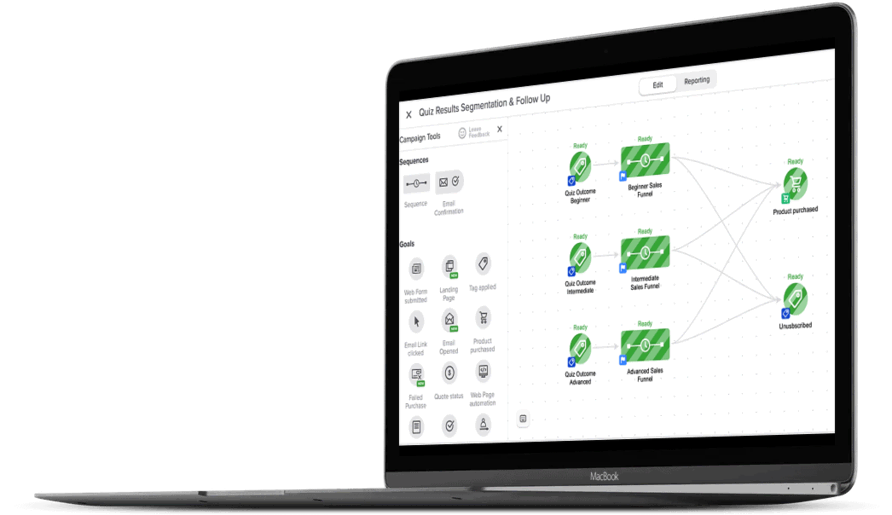
Everything you need to sell more, teach better, and engage your community to grow your revenue
Take Advantage of AccessAlly’s online learning quizzes to improve retention and comprehension, and motivate students towards completion.