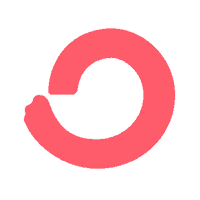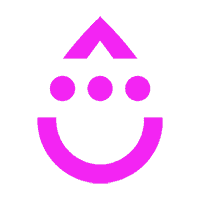Recommended online business tools and resources
We believe that access to education can help defy stereotypes and make the world a better place, while providing a sustainable livelihood for enterprising teachers. Here are tools to help make it happen!
This page uses affiliate links, which means we get a commission if you decide to sign up. None of the fees of these resources have been increased to compensate us. We only recommend tools that we use personally in our business and that we believe are useful and up to our standards.
LMS Web Hosting

WP Engine
We highly recommend and personally use WP Engine. It’s a great WordPress specific host, where a lot of the technical stuff is managed for you. They also have great security, and a lower chance of having your website hacked into. They’re a great membership site host option, as well as a main website host. No need to be a tech wizard, and they have incredible support staff, too!
Kinsta
Kinsta is another great premium WordPress specific hosting option that handle a lot of the security and technical aspects of hosting your site.
It makes for a great main website or membership site host, and they offer comparable plans to WP Engine.
List Building & Landing Pages
PopUpAlly Pro
PopupAlly Pro: Finally, the popup dilemma is over! If you’ve heard that popups increase conversions but haven’t wanted to alienate and annoy your visitors, then this is for you. We’ve build this premium WordPress theme from the ground up with conscious business owners like you in mind: it’s elegant, polite, and it helps you build your list faster, too!

LeadPages
LeadPages: If you want to create simple and beautiful opt-in pages and sales pages, this is the system to do it just 5-10 minutes. I’ve been using LeadPages to create webinar invitations, opt-in pages, and thank you pages in my business and I can’t recommend it enough. It’s great especially if you’re not techy but you like things to look professional!
WordPress Design Recommendations
Bricks Builder
Bricks Builder is a WordPress drag-and-drop designer that has a focus on performance and speed. It has a slightly higher learning curve but allows you to create very sophisticated designs that work well across mobile devices.
Beaver Builder
Beaver Builder is a WordPress builder plugin which allows you to easily design pretty much any layout you can imagine using drag and drop rows and blocks.
Elementor
Elementor is another popular WordPress design builder plugin, which is highly intuitive and powerful for designers and do it yourself-ers, too. It’s worth checking out because they have both a free and paid version, so if it “clicks” with how your design brain works it’s a great choice.

Divi
Divi is a theme framework that is also very popular, and again comes down to preference in terms of how you like to design. The makers of Divi offer a lot of starter layouts to help you get going. We also offer free Divi templates for AccessAlly clients.

Astra
If you’re looking for a fast but simple theme to underpin your website or membership site, then Astra is an amazing choice. It pairs well with both Beaver Builder and Elementor, and it handles all of the basics that you might expect from a theme without the bloat.

Ultimate Addons For Beaver Builder
Combined with the Beaver Builder plugin, this makes designing really fancy stuff a breeze. You don’t need to know how to code to set up beautiful things like testimonial boxes, accordions, and fancy menus.
Compare CRM Software
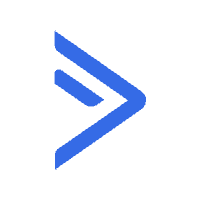
ActiveCampaign Alternatives

Ontraport Alternatives

“After switching to AccessAlly, I’m finally able to set up my membership website just the way I’ve wanted.
Easy to use yet very powerful at the same time. Love it!”
James Williams
More software tools to keep your business organized
- Camtasia: This is one simple piece of software that can help you record training videos for your own online courses. I use it for all of my screencast videos, and it has served me well over the years! It’s also a super simple video editor, where you can add titles and animations, too.
- ClickUp: Oh, if I could write a song about one tool that has made my days more productive and fun to collaborate with my team, it would be all about ClickUp! You can read my full Asana vs Clickup review and watch a preview of how it works, but the best thing is for you to try it because there’s a free version.
- 1Password: I’ve been using 1Password personally for years, and with the introduction of their team feature… you’re able to keep all your passwords secure, come up with new ones for each service, and just have to remember the main password. The same goes for managing logins and passwords, and who has access via just one simple tool. They also have mobile apps!
- Scrivener: I’ve been using this program since it first came out, and it’s one of the few pieces of software that I have open 80% of the time. It’s where I write my video scripts, my sales letters and emails, and my books. It’s great to help you map out sequences of emails, and keep track of a ton of research all in one place. It’s also pretty minimal, with a lot of functionality under the hood.
- Confluence Wiki: We use this tool to run our company wiki, and document all of our processes and systems. It has been a game changer, and you can read more and see a little walk through of our company wiki on this page.
- Slack: I feel like Slack needs to no introduction, but it’s a tool we use on a daily basis with our team. One thing that makes it useful is to have different channels for different topics, and also to be able to mute notifications when you don’t want to be interrupted during focused tasks.
- Canva: The look of your website and promotional materials makes a difference. If you’re not a designer, you’ll love this easy-to-use, drag-and-drop design website. It’s free (though there are paid elements that you can take advantage of as well), and contains templates that you can customize to fit your needs. The other thing I really like about Canva is that their templates come in various sizes, like Facebook covers, Pinterest images, and blog header graphics, just to name a few. No more guessing with sizes – it’s all there!
The Only WordPress Course Plugin That Scales With Your Business, And Pays For Itself
Take advantage of the most flexible and powerful online course plugin on the market, which comes with a built-in payment processing, member management, progress tracking, and so much more.