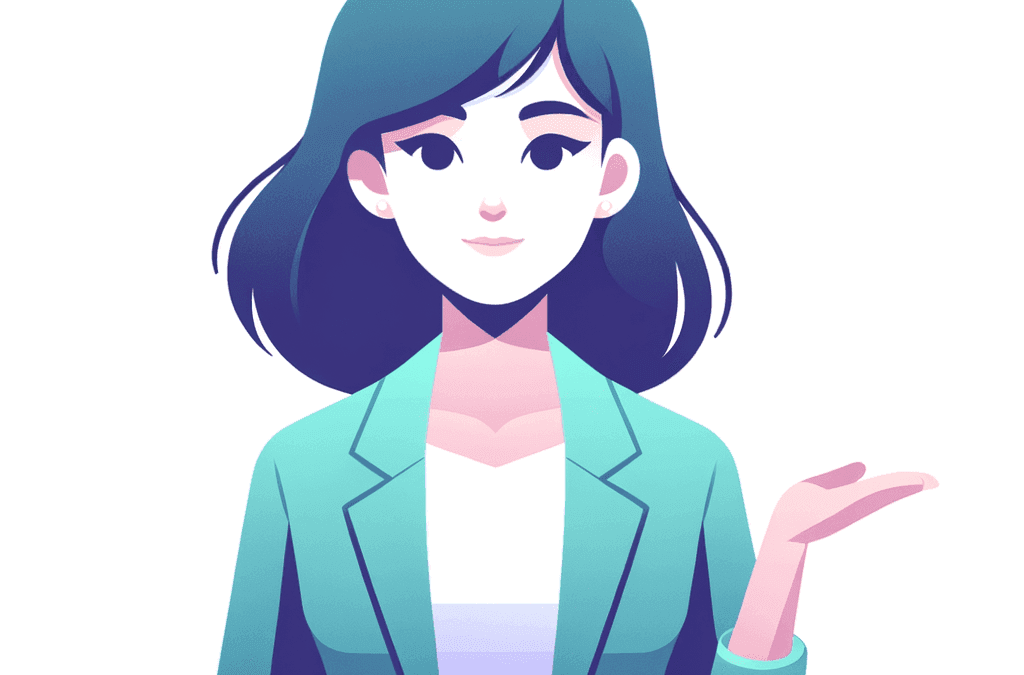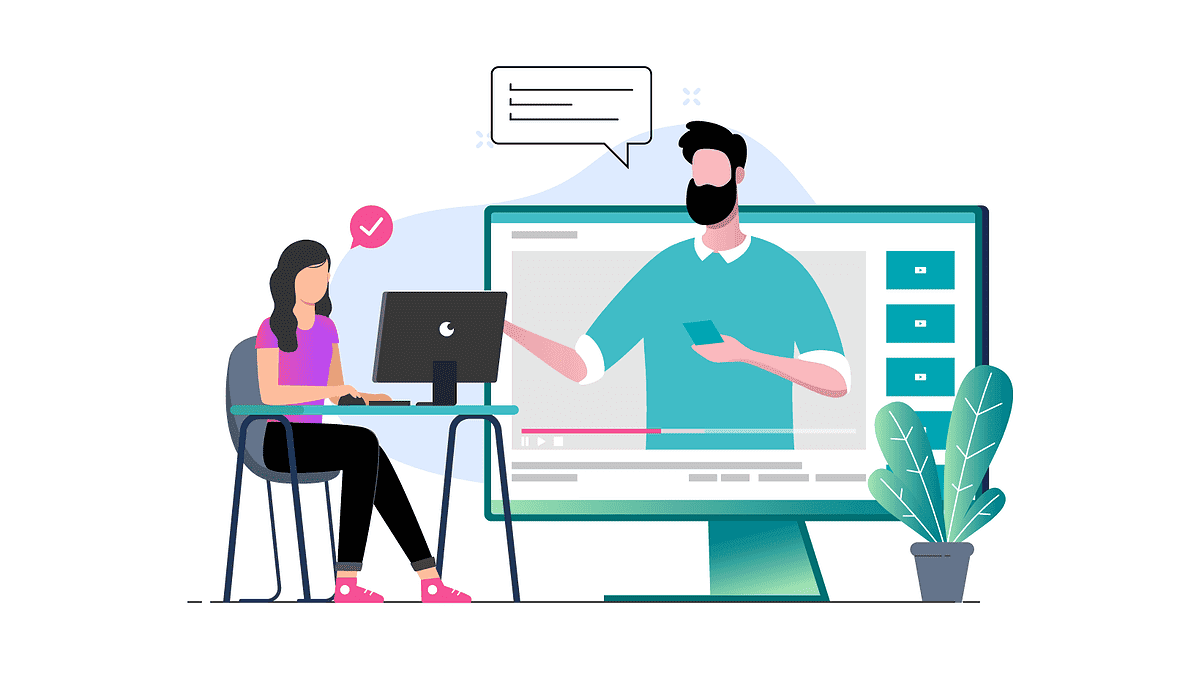AccessAlly Pro 1.3.2 Release Notes: 01/31/2017
Formerly ProgressAlly. Released in January 2017.
New Feature
Homework Review
- A new note type & objective type are introduced with this feature
- With the new note type “Admin reviewed answer”, course members can submit content to the admin, who will then approve or request a revision. Once approved, the corresponding objective will automatically be marked “complete.”
Quiz-completion Tagging
- This feature automatically assigns a “tag” from your CRM system when someone completes a quiz.
- The assigned tag can either be specific to the outcome of the quiz (pass/fail, percentage of passing, or match up with the custom outcomes in a personality quiz) or simply be used as a single tag applied when the quiz has been completed, regardless of the outcome.
- Quiz-completion tagging allows you to automatically funnel course members into a new tag-based sequence once they complete the quizzes in your courses.
Improvements
Page Selection for Objective Shortcode Adder
- When an admin wants to add an objective list that’s currently created on another page in the site, the autocomplete box allows you to quickly select the target page by name and add the necessary parameter in the shortcode. This feature allows you to easily use other objective lists, without requiring advanced shortcode structure knowledge or having to look up the documentation.
AccessAlly 2.1.5 Release Notes: 02/02/2017
Released in February 2017.
Improvements
(Infusionsoft only) Email status after update
- When users change their emails in the [accessally_raw][accessally_profile_update][/accessally_raw] shortcode, the email status is automatically switched to “opted-in”, instead of “Unmarketable”.
(Infusionsoft only) Accepted credit card list
- The credit card selection for the [accessally_raw][accessally_credit_card_update][/accessally_raw] shortcode is automatically matched with the one inside the Infusionsoft order settings.
Improve existing user password generation after changing the selected password custom field
- After changing the password custom field in the Integration Settings, triggering the “aal_genpass” HTTP Post will generate a new password to be stored in the custom field.
AccessAlly 2.1.6 Release Notes: 02/13/2017
Released in February 2017.
Bug Fix
- Fix order form “TypeError: Object doesn’t support this action” error when used on Internet Explorer 11 or earlier.
AccessAlly Pro 1.3.3 Release Notes: 02/28/2017
Formerly ProgressAlly. Released in February 2017
New Features – PopupAlly Pro Integration!
Popup After Objective List Completion
When PopupAlly Pro (2.1.8 or higher) is enabled on the website, the admin can choose a popup to appear upon completion of any AccessAlly Pro objective list.
This popup can be shown in conjunction with the existing conditional display. When this happens, a student who completes an objective list will see a new piece of content revealed on the page AND a popup.
Opt-in Form After Quiz Submission
When PopupAlly Pro (2.1.8 or higher) is enabled on the website, the admin can select an embedded opt-in to appear as a part of AccessAlly Pro quiz results.
Since the popup/embedded opt-in revealed is based on the quiz outcome, admins can use it to segment students based on their quiz results.
Improvements
Multiple social sharing definitions on the same page – Multiple social sharing info (with different links and images) can be defined within the same page AND used in various places throughout the page.
AccessAlly 2.1.7 Release Notes: 03/06/2017
Released in March 2017.
New Features
Recurring payments
- Recurring payment schedules can be created and used for ongoing subscriptions or payment plans.
- Clients can update their credit card information directly for the recurring payment plans.
- The CRM integration can be configured with payment success and failure to automatically follow up on outstanding payments.
Improvements
- Make AccessAlly compatible with PHP 7.
Bug Fix
- Fix pagination issue when loading post index with more than 1 page.
AccessAlly 2.1.8 Release Notes: 03/14/2017
Released in March 2017.
Improvements
- Added copy product and offer features to AccessAlly -> Products, so existing products/offers can be easily cloned without the need to copy-and-paste all the settings.
- Display the built-in WordPress login error message in the AccessAlly login widget on login failure, so the error text matches the language setting in WordPress.
Bug Fixes
- Fixed PHP 5.3 incompatibility issue with Stripe integration.
- Fixed Amazon S3 error when the bucket is located in certain regions (such as US West 1).
AccessAlly Pro 1.3.4 Release Notes: 04/03/2017
Formerly ProgressAlly. Released in March 2017.
New Features – Drip Integration!
This brand new integration allows AccessAlly Pro’s tagging abilities to work with Drip.
Currently, tags can be applied automatically to a contact:
- When an objective list is completed
- When a quiz is completed (tags are based on the individual quiz outcomes)
- When a contact uses AccessAlly Pro to share on Facebook
If you’re considering migrating to Drip read more in our Drip vs. ActiveCampaign comparison here.
Improvements
Quiz Mini Pages
With quiz “mini pages,” you now have an alternative to showing all of the quiz questions at once.
The admin can decide how many questions are shown in each quiz “mini-page”. The quiz user simply follows the “previous” and “next” buttons to navigate through the quiz.
User-Specific Quiz Result Download
The CVS download for quizzes now includes a column that shows the final quiz results (e.g. the score or outcome) that are specific to each student/user.
New Objective Count Shortcode
Two new shortcodes are now available as an alternative to showing a percentage-based progress bar to students:
- A shortcode-based display that reveals the number of objectives in a page
- A display that reveals the number of completed objectives in a page
Both of these shortcodes can be added via the “Progress Information” section in the shortcode adder.
AccessAlly 2.1.9 Release Notes: 04/07/2017
Released in April 2017.
Bug Fixes
- Fix invalid “Reset password” link in login error message.
- Fix ActiveCampaign email lookup error when the email address has special characters (such as “+”).
- Remove duplicate entries in custom field selection for “Show the field value” operation in Custom Operations (only affecting ActiveCampaign and Kit).
- Improve Custom Operation saving logic so there is no limit to the number of custom operations.
- Fix user update issue when the contact has no tag in Infusionsoft.
AccessAlly 2.2.0 Release Notes: 06/02/2017
Released in June 2017.
New Features
- Coupons/discounts in AccessAlly Payments – With this new feature, you can create special coupons or discounts that can be applied towards regular-priced products in AccessAlly.
- Onboarding dashboard wizard – The new built-in onboarding wizard walks new AccessAlly users through the initial setup process, covering the most fundamental aspects of the plugin. Although video tutorials are still available, the new onboarding wizard will fast-track and streamline the setup process.
Improvements
- Improved the password reset mechanism so that users can enter their email and set the new password on the same page as the login control.
- Nested conditional shortcodes – Admin can now nest conditional shortcodes to fine-tune content display for users.
- Added a default class (accessally-icon-img) to AccessAlly course icons, so a default styling can be applied to all of the icons.
- AccessAlly now allows users to update their profile information when integrated with Kit using the [accessally_profile_update] shortcode.
- Improve organization by allowing tags and categories to be assigned for Protected Content.
- Add option to replace the default WordPress user profile image with the AccessAlly user profile image (managed by the [accessally_profile_image] shortcode).
- Add Maintenance mode and Migration tools to help with staging site development.
AccessAlly 2.2.1 Release Notes: 07/05/2017
Released in July 2017.
New Features
Introducing Drip integration – AccessAlly can now integrate with Drip, with support for all the main features:
- Permission management: manage course visibility based on Drip tags.
- Course creation wizard: automatically create course pages (on the membership site) and permission tags (in Drip) for both standalone and stage-release courses.
- Custom operation: particularly useful if you want to create a membership credit system, where your clients can trade-in credits for courses.
- Orders and payments: create products and order forms directly with AccessAlly, with payments counting towards Lifetime Value in Drip.
- Recurring subscriptions and payment plans: your clients can update their credit card information directly in the membership site for future / overdue payments.
- Member directory: create user directories for courses based on permission tags.
- Note: because Drip doesn’t have an affiliate tracking system, the affiliate center features in AccessAlly are disabled when integrated with Drip.
Improvements
- Add refresh button to all tag and custom-field selections, so that the selection list can be updated to reflect changes in the CRM without re-saving AccessAlly General Settings.
- Improve the User Management interface so that contact information is displayed with the valid operations.
- Add optional “Last Name” custom field when integrated with Kit, so clients last names can be updated using the AccessAll profile shortcodes.
- Add “download all” links to Purchase logs so all entries can be downloaded at once.
Bug fixes
- Fix order form issue when only PayPal is enabled without a merchant account configured.
- Fix duplicate help text display in Course Creation Wizard.
- Fix Stripe payment API validation so it works with all Stripe accounts.
AccessAlly Pro 1.3.5 Release Notes: 09/07/2017
Formerly ProgressAlly. Released in September 2017.
New Features
Video progress tracking
- Automatically mark objective as completed when students have finished watching a video.
- This feature can be used to control the release of new modules only after students have watched all the course videos.
- When combined with Events, this feature can be used to segment clients based on how much promotional videos they have watched.
Advanced automation based on user behavior
Automatically add tag(s) in CRM when clients login / visit certain pages / mark objectives as completed. This feature can be used to automate reminder emails if clients haven’t logged in for a while. CRM tagging based on objective completion can be used to segment clients based on progress.
“Mark as complete” button
Mark multiple (or all) objectives as completed when students click on the button. Provides an easy way for students to check off all objectives with a single click.
Improvements
- Fine-tune progress-based conditional display – allow conditionally showing content after a specified percentage of objectives have been marked as completed. For example, course creators can drip content after 20%, 40%, 60% etc of the objectives have been completed.
- More customization in course certificate – (1) customize a PDF certificate with the course completion date. (2) (for developers only) allow shortcodes in the “Custom” text.
- Student activity view for admin – allow admins to review the login and page visit information for students in the backend.
- Show popup with quiz result (with PopupAlly Pro) – instead of showing an embedded opt-in, visitors can be shown a popup after submitting a quiz.
- Private note reply admin view – add the ability to sort the private notes that require admin reply in chronological and reverse-chronological order.
- Better page selection: include the parent page in the page selection dropdown, so that module pages with the same name can be easily distinguished.
- Better checklist completion tagging: allow more than 1 tags to be added when all objectives have been checked off. This is perfect for releasing the next module only when the previous one is completed.
Bug Fixes
- Fix links in email share that wasn’t showing up correctly on Apple Mail.
Changelog
- Add auto-complete video objectives.
- Introduce advanced automation based on user behavior.
- Shows login and page access logs in the backend user profile.
- Allow showing popup based on quiz outcomes.
- Improve objective completion shortcode to allow showing content on partial completion.
- Allow customizing PDF certificate with checklist completion time.
- Improve sorting for private notes that require admin reply.
AccessAlly 2.2.2 Release Notes: 09/18/2017
Released in September 2017.
New Features
Products can be configured with Trial Periods
-
- Trial period delays when the first payment is processed, allowing clients to use a product/start a membership with no/small investment.
- When combined with an one-time purchase, you can configure a $1 trial for the first month, and regular recurring payment afterwards.
- Trial periods can be configured for both one-time payments and recurring subscriptions, so it can be used for standalone courses and ongoing memberships.
Improvements
-
-
- Update Course Wizard Ontraport automation creation tutorial to use Ontraport Campaign, replacing the old Sequence setup.
- Allow Excerpts to be added for Protected Content.
- Add Norwegian Krone as a currency option.
- Add product name to the Stripe charge description, so that information is available when reviewing transactions in Stripe.
-
Bug Fixes
-
- Fix bug caused by entering promo code immediately after entering the initial contact information.
- Fix HTTPS detection on some NGINX servers.
- Make Company and Phone number to be optional inputs in the User Profile Update control.
- Fix reset password error when PilotPress is enabled on the same site.
AccessAlly Pro 1.3.6 Release Notes: 11/02/2017
Released in November 2017.
With this release, you (and your course students!) can now add file attachments to Private Notes in AccessAlly Pro.
New Features
Private Note File Attachment
- Admins and clients can now add attachments to Private Notes (up to 1MB).
- This allows clients to upload photos to track progress.
- Admins can upload personalized PDF files for each client.
Changelog
- Allow attachments to be added for Private Notes
Share Your Feedback
Do you have something specific in mind that you’d LOVE to see in a future release for our plugins? We’re all ears!!
AccessAlly 2.2.3 Release Notes: 11/09/2017
Released in November 2017.
New Features
New and improved Course Wizard
- Multi-step setup process allows admins to make localized changes, such as adding new modules/pages without affecting existing pages.
- The Course Cloning feature can copy the structure of an existing course. It can also copy existing page content and objective lists.
- The Course Creation Checklist tracks what still needs to be done before the course can be made live.
More subscription management operations
- Stop subscription: stops an existing recurring subscription but does not add the Revoke tags. This is ideal for stopping a duplicate purchase or upgrade to another subscription.
- Resume subscription: resumes a previously revoked or stopped subscription.
- Add payment credits: the credits can be used to negate outstanding balance, or it can be used to skip future payments.
Improvements
- Purchase log display: add Coupon column to Order log to easily identify which orders were placed with coupon.
- Order form: enable browser auto-fill for name and address information.
- Improve initial payment failed tracking: failed credit card charges are recorded with the failure message.
- Ontraport integration: add option (AccessAlly → General Settings → Payment → CRM Integration) to send Ontraport invoice on successful purchase made with AccessAlly Order Forms.
- Ontraport integration: allow passwords to be stored in Long Text custom fields, instead of just Text fields.
- Kit integration: Course Wizard can now create new tags in Kit directly.
- (Developer only) Order form: add option to append order info to the Thank You page URL, which can be used in tracking. The arguments are “orderId”, “offerId”, “price”.
Bug Fixes
- Fix bug where discounts were not recorded in the CRM purchase log.
- Fix auto-login link issue when the email / username contains the “+” symbol.
- Ontraport integration: fix credit card update issue where new cards did not appear in the CREDIT CARD DETAILS section.
Changelog
- New course wizard with multi-step setup process and cloning feature.
- Introduce more admin subscription management operations (stop, resume, add credits)
- Add coupon to order log display.
- Enable browser auto-fill on order forms.
- Record initial credit card failed charge message.
- Ontraport integration: add option to send Ontraport invoice on successful purchase made with AccessAlly Order Forms.
- Ontraport integration: allow passwords to be stored in Long Text custom fields.
- Kit integration: Course Wizard can now create new tags in Kit directly.
- Order form: add option to append order info to the Thank You page URL, which can be used in tracking.
- Fix bug where discounts were not recorded in the CRM purchase log.
- Fix auto-login link issue when the email / username contains the “+” symbol.
Share Your Feedback
Do you have something specific in mind that you’d LOVE to see in a future release for our plugins? We’re all ears!!
Let us know what you need here.
AccessAlly 2.2.4 Release Notes: 11/20/2017
Released in November 2017, contains bug fix.
Critical Bug Fixes
Please update to 2.2.4 immediately if you are using AccessAlly Subscription products.
- This release contains a bug fix for an issue introduced in AccessAlly 2.2.3.
- The issue puts indefinite recurring subscription payments into the Finished state at billing time, so they will no longer be charged.
- We have included a detector / fixing tool that you can install to see if any subscription on your site has been affected.
- If any subscription is affected, clicking on the “Resume and charge subscription” button will fix the issue and the subscription will continue as usual.
We are very sorry for the inconvenience.
Improvements
Stage-release courses have been enabled for Kit. (yay!)
Bug Fixes
Update Ontraport API communication to work with the new JSON condition format.