This is a review of iMember360 vs Wishlist Member for WordPress plugins for running membership sites in conjunction with Infusionsoft.
If you’re considering which of these two membership site options to pick and you’ve got a WordPress website already set up, or plan to set up a new subdomain for your online courses… then keep reading to find out how they stack up.
One thing to note is that I’ve personally used both of these plugins in my business and membership site journey, and that my husband and I are the creators of the AccessAlly LMS plugin that does much of what these plugins do and more. I’m going to be as unbiased and frank about the highs and lows of these options, and mention our plugin only where it makes sense.
Let’s dive in!
iMember360 vs Wishlist For Infusionsoft Integration
The first thing to note is that iMember360 was written specifically with Infusionsoft integration in mind, whereas Wishlist Member is a more general WordPress membership site plugin. In the case of Wishlist, the Infusionsoft integration was added as an afterthought once the plugin had already been in existing for a number of years.
This different intent by the plugin designers shows up in a number of ways.
The first is that iMember360’s logic for members is fully based on Infusionsoft tags. That means that you can do some pretty sophisticated stuff, when it comes to setting up your membership site.
On the other hand, with Wishlist you need to set up different membership levels to handle different levels in your courses… and then you need to associate those with tags in Infusionsoft as a second step.
This can be a tedious process and is not the most intuitive.
Let’s Address The Cost Comparison Up Front
One of the things you should consider when investing in a WordPress membership site plugin for your Infusionsoft account is obviously the cost.
With both options, you’re looking at a very different recurring yearly cost – starting at $57/month or $570/year for one site on iMember360. Or $197 for one site using Wishlist Member (and an optional $47/year after that). If you plan to have more than one membership site or domain, then that bumps up to $970/year for iMember360 or $297 for Wishlist Member.
Now, these numbers might look like no-brainers when you’re considering just the dollar amounts… but one thing that I want to point out is that with Wishlist Member you’re getting just the basic membership functionality for that cost.
If you want to add on different features, like more direct integration with Infusionsoft then you’ll need to invest in an additional plugin like the Wishlist Autoregistration for Infusionsoft add on, which ranges from $47 for one site to $107 for 5 personal sites.


Or, maybe you’d like to add on a quiz, set up some additional conditional shortcodes, or the ability to archive content… That of these are features that can be added to a Wishlist Member site, but they’re each add on plugins that add up in cost over time.
On the other hand, with iMember360 (and AccessAlly) you’ve got all of the built-in functionality, you’ll need with a set cost, so you don’t need to shell out more money when you discover that the plugin doesn’t do what you expected right out of the box.
That peace of mind is worth investing a little more. And with monthly payment plan option, you can give the plugin a shot before you dive all-in and that means you’ll know if you’re on the right track or not.
Feature Comparison
It can be hard to compare the feature set of iMember360 vs Wishlist because they’re really two different animals. Nevertheless, I thought it would be helpful to highlight some of the different features and how they behave differently in each plugin.
Changing Membership Levels
One thing that Wishlist set the standard for across early membership sites is that you can set up different “Levels” of membership. Think Bronze, Silver, Gold. This works really well when you’ve got a membership site where people can upgrade or downgrade and switch between different monthly membership payment levels.
Unfortunately for Wishlist, you can’t handle the actual changing payments directly with Infusionsoft, so it’s not the most practical way of handling things. Another downside of thinking of your membership site as having levels, is that if you have multiple courses or products within one membership site, you’re not able to clearly delineate these products.
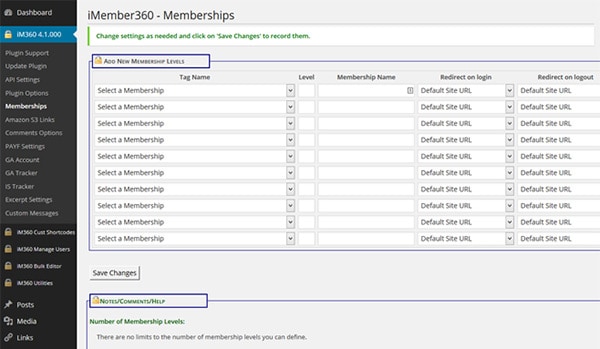
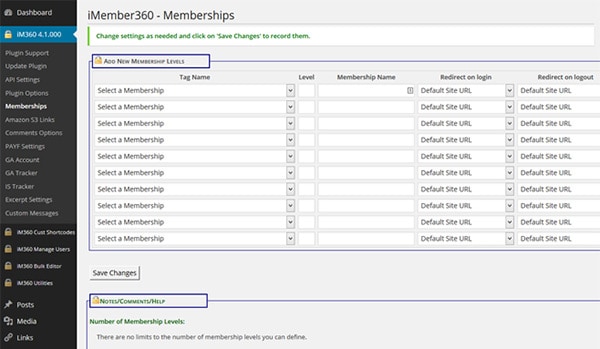
This can lead to confusion for your members, and it’s really a pain to manage. With iMember360, you can also create levels and have a hierarchy of levels. So in a sense, iMember360 got inspired by the way Wishlist set things up for their users. It’s still not ideal, but at least with iMember360 you can base your membership levels on tags inside Infusionsoft.
You can also connect Infusionsoft order forms to trigger changes in membership levels using iMember360, which at least makes the functionally fully integrated.
One thing that AccessAlly offers that iMember360 doesn’t is the ability to do complex logic using tags… For example, if someone has one tag but not another or if someone has both tags you would display something different for this member.
Member Creation
One of the big downsides of Wishlist member is the way that it forces new customers to create a new login and password after they purchase, and that’s how they become a member of your membership site.
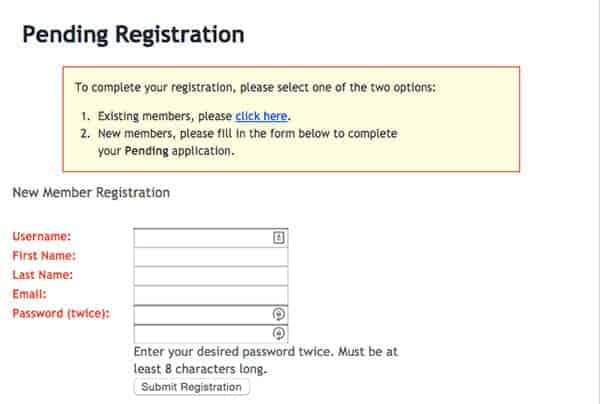
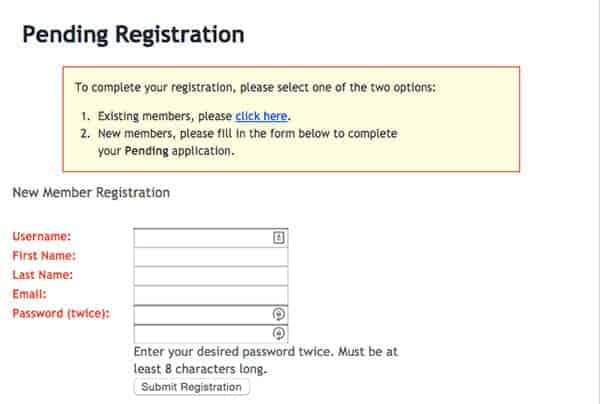
With iMember360, you can hook into an Infusionsoft campaign after someone fills out an order form and generate a password that gets sent to the user, saving that additional step for them.
It’s come to my attention that some people prefer to have their members choose a password directly in Wishlist, but if you’re using a plugin like AccessAlly, you can easily have members update their passwords on their first login so that it’s not a random jumble of characters.
One of the drawbacks of the Wishlist member creation method is that their “create account” page is not very customizable, and for those of us who really care about the user experience design of our membership sites it can be a real pain.
Shortcodes & Revoking Access
The one place where iMember360 shines (and can overwhelm) is the number of shortcodes that it offers.
They’ve got over 300 different shortcodes to choose from, so you can pull up a member’s data from Infusionsoft into a page or run an action like adding a tag or changing something in someone’s Infusionsoft settings.
Wishlist Member won’t give you this added functionality, because it just doesn’t integrate to Infusionsoft that deeply. But you can pause memberships, or delete members in Wishlist Member.
Although you’ll need to do that directly inside Wishlist, whereas with something like iMember360 or AccessAlly, you can have a payment fail to process in Infusionsoft and automatically revoke access in your members area.
Membership Site Design & Branding Options
With iMember360, you don’t get any design options to choose from… and you’re on your own for creating the look and feel of your membership site using a WordPress theme. With Wishlist Member you get two membership themes as a bonus when you sign up for the multi-site license.


Unfortunately for both Wishlist Member sites and iMember360 login areas… your options for making your login box stand out from a design perspective are pretty limited. You can almost always tell that it’s one of these plugins under the hood, and the same goes for using the out-of-the-box templates.
However, you’ve always got the option of buying a WordPress theme and customizing the look and feel so that it works in a more intuitive way with your vision of your membership site.
When it comes to user experience and designing membership sites, AccessAlly really shines because it comes with 4 customizable high-end design templates.
Video Training Tutorials & Documentation
Both companies offer in-depth video training tutorials. Because both of these plugins have been around for many years, there are tons of hours of videos to watch. This can be both a blessing and a curse if you’re looking to just solve or accomplish one specific thing.
In the battle between iMember360 vs Wishlist, this may not be the deciding factor, but it’s good to know that solid documentation is available… along with support options in the form of forums.
However, both of these plugins come with plenty of written instructions and technical documentation that you can search through. The iMember360 documentation might feel a little daunting, but it’s only because of all of the functionality that you can tap into with this plugin. With Wishlist Member, because this plugin/business has been in existence since 1998 you’ll find plenty of resources when you google for help.
iMember360 & Wishlist Member’s Missing Features
We’ve covered the main points of differentiation between iMember360 and Wishlist Member… but those aren’t the only Infusionsoft membership site options that are out there, and that’s why we want to address the missing features that you’ll find in other plugins.
One of the things that Wishlist Member cannot do is provide end users with the ability to update their credit card on file or to make payments on any outstanding payment plans. When I first used iMember360, that option didn’t exist, but now you can add that on using their iClient360 option (Updated November 2017: this no longer seems to be an active offering) which is an additional plugin that doesn’t offer fully customized look and feel designs.
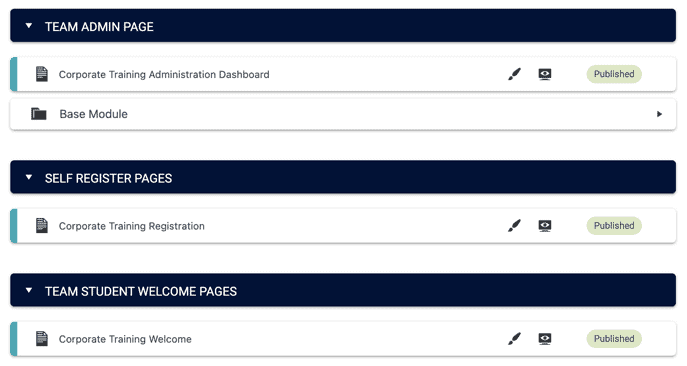
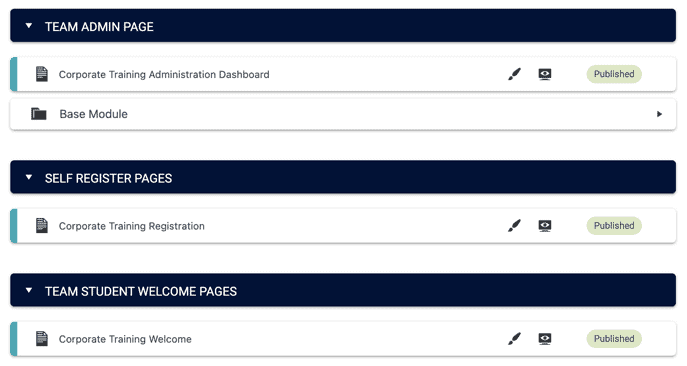
The other missing piece of the puzzle is all the manual work that is necessary when you’re creating levels in your membership site.
With an automated plugin like AccessAlly, you can create a course and all the associated pages inside a simple step by step wizard… and it will communicate to your Infusionsoft account and create any additional tags that you need.
This can save you hours of set up for complicated members areas, or if you have more than one program offering.
Affiliate Integration
With both iMember360 and Wishlist, you can’t integrate the affiliate side of Infusionsoft into your membership sites… which gives your members the ability to refer people to your products, and for you to earn more income.
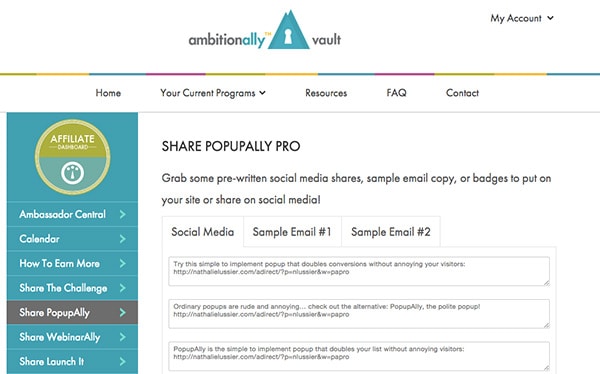
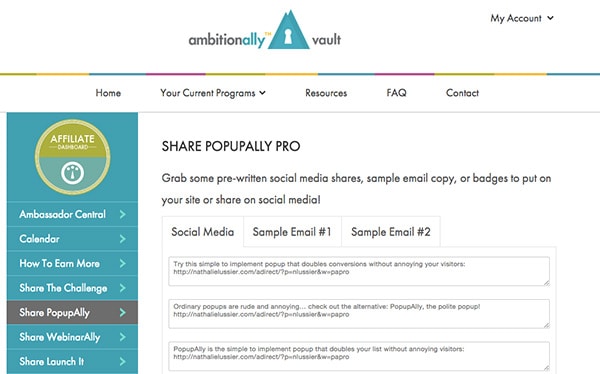
The idea with AccessAlly’s affiliate management features is that they integrate directly with Infusionsoft’s referral system or can work as a standalone plugin – either way they don’t require people to login to yet another members area. It’s all in one easy to maintain place with AccessAlly!
Members can see the stats for their latest sales, get affiliate links, swipe copy, and graphics for sharing your courses and programs.
iMember360 vs Wishlist For Scalability and Speed
We built AccessAlly after having used iMember360 for a few years in our business… and we built our own plugin because there were features and functionality that we were looking for.
We used to run our paid membership site on iMember360 a few years ago. It worked well because we had just a few hundred members, so the site was able to deal with the visitor load.
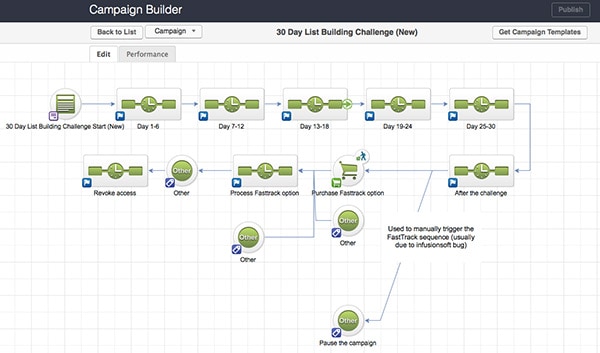
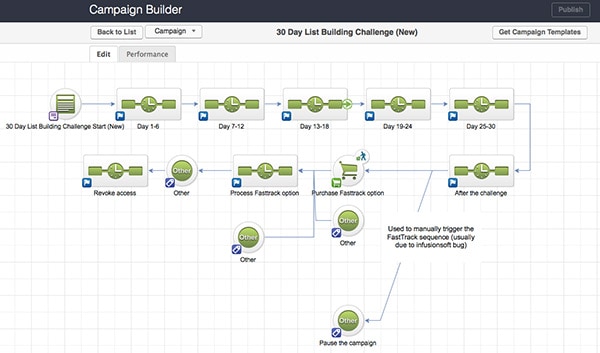
Unfortunately, once we created the 30 Day List Building Challenge, which is a free course inside of our members area where there’s a new video page unlocked every day for 30 days… our membership site using iMember360 began to slow way down and developed major performance issues.
Instead of having just a handful of visitors to our members area, we had over 10,000 members logging in. The reason that iMember360 sites tend to slow down, is because of the way it’s designed: every single page load connects to Infusionsoft to check permissions.
On the other hand, AccessAlly stores the permissions and tags from Infusionsoft locally, cutting down on the back and forth calls to Infusionsoft that causes iMember360 sites to lag and slow down.
Gamification, Progress Tracking and Unlocking
Another thing that neither Wishlist or iMember360 have out of the box is the ability to create gamification incentives, like progress tracking checklists that allow your end users to unlock additional content based on their actions.


There aren’t a whole lot of user experience design touch points designed into either plugin, and that means you’ll need to use additional add on plugins to get the functionality you’re looking for.
On the other hand, with AccessAlly you’ve got built-in progress checklists, and soon to be quizzes and built-in accountability with a credit system.
That’s the kind of thing that takes a simple membership site and turns it into a full learning platform.
Check Out AccessAlly And See How It Stacks Up
As the creators of AccessAlly, we’ve poured our hearts into designing the best possible membership software for Infusionsoft that we possibly could.
The reason we built it in the first place was to “scratch our own itch” and resolve some of the problems we were encountering with both iMember360 and Wishlist Member.
That’s why we highly recommend taking a look at the plugin, and what our clients and customers have to say about it. Check out AccessAlly, the new Infusionsoft membership plugin that’s design and brand friendly and that saves you time.




