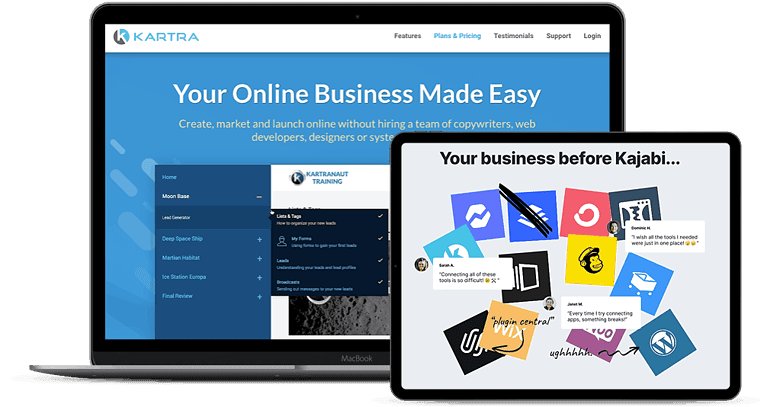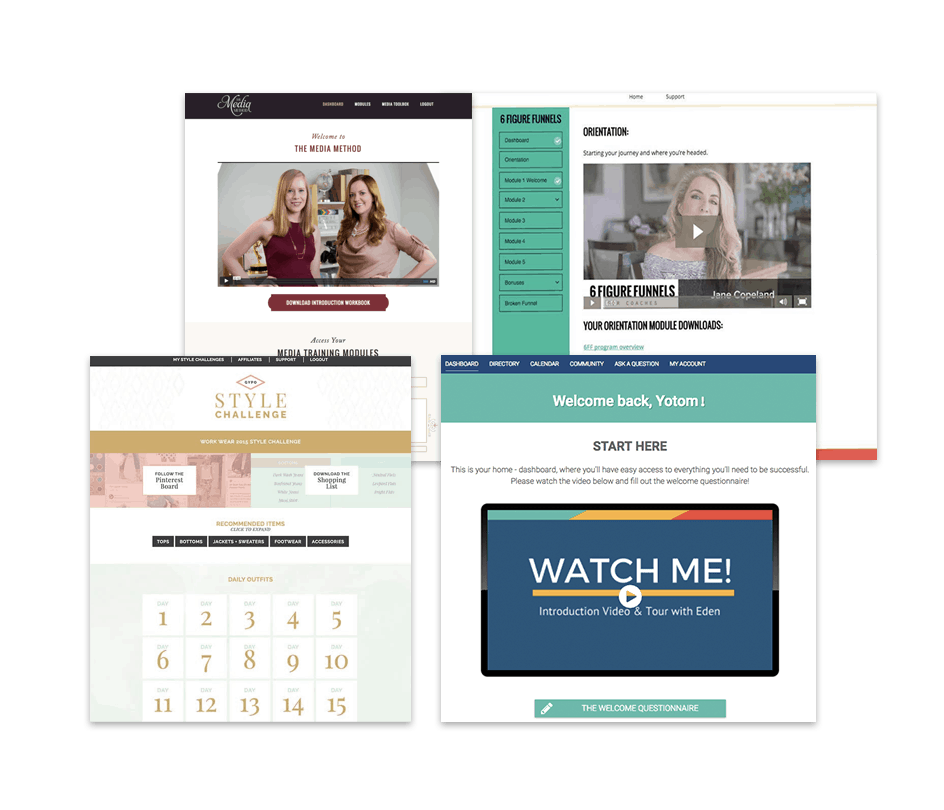Kajabi vs. Kartra: a comparison
Choosing the right LMS platform can be overwhelming.
The last thing you want is for your platform or software of choice to be limiting your growth and capping your sales. And none of us want to rein in our wishlist or compromise our vision, right?
You’re Doing a Ton of Research to Find the Best Solution...
Before we developed AccessAlly, we found ourselves in a similar situation. There were countless options available in the marketplace, but none of them met our needs. We found ourselves compromising what we really wanted or coming up with duct-taped solutions.
So we put our Software Engineering skills to work and developed AccessAlly, a fully functional LMS software. We continue to research the marketplace and share our knowledge with you so that you can make the best choice for your business.
In this side-by-side feature comparison of Kajabi vs. Kartra, we’ll share what we know about these two all-in-one platforms and ultimately which will be the best for your business needs.
How do Kajabi and Kartra Differ?
Kajabi and Kartra are both all-in-one platforms that offer very similar features.
The main differences are in nuances of the features, tier limitations, and the company’s overall philosophy.
Kajabi focuses more on online course building while Kartra focuses more on marketing initiatives.
Since they’re both all-in-one platforms they truly try to support every aspect of your business. They have a website builder, accept online payments, manage affiliate programs, and handle email marketing.
Within Kajabi you’ll find more features focused on online course building like assessments, comments sections for lectures, and membership automation.
With Kartra you’ll find more focused marketing features like Behavior Adaptive Marketing, Dynamic OTOs, and marketing-oriented video hosting.
We’ll get into comparing these features more, but right off the bat, if you’re looking for a platform to support a more advanced membership site and online course setup, Kajabi is a better option for you.
All-in-one Platform vs. ...All-In-One Platform
While Kajabi does have more LMS features, Kartra does support protected content, memberships, and online courses.
Kajabi is known for its intuitive platform. It’s generally accepted as easy to navigate and use. The setup process is quick and easy so you can get your business and online courses up and running on a tight timeline.
You’ll also be able to build a custom-branded membership portal, have multiple membership tiers, upload files and embed videos, drip content, and run automations.
Again, Kartra has more of a focus on marketing initiatives. You’ll find features like unique marketing-oriented video hosting and a calendar feature for scheduling that support marketing, and the membership creation and courses are secondary.
That being said, they still offer features you’d expect to see with membership sites like drag-and-drop membership builder, multiple membership tiers, ability to upload files, videos, or audios, structured lessons with categories, and sub-categories.
You can choose whether to drip your content over time or release it all at once. You’ll have the ability to track user’s progress through your Kartra dashboard.
It’s important to note that even though Kajabi has more features to support your online course, neither platform is a fully robust learning management system.
Looking for a Alternative With Fewer Restrictions?
You want full control of your content, members, and their experience on your site.
So you can spend your time doing what you do best, not struggling with frustrating platform restrictions.
With AccessAlly, you’ve got all of the power and flexibility of WordPress, without any limits on your business’ growth potential either.
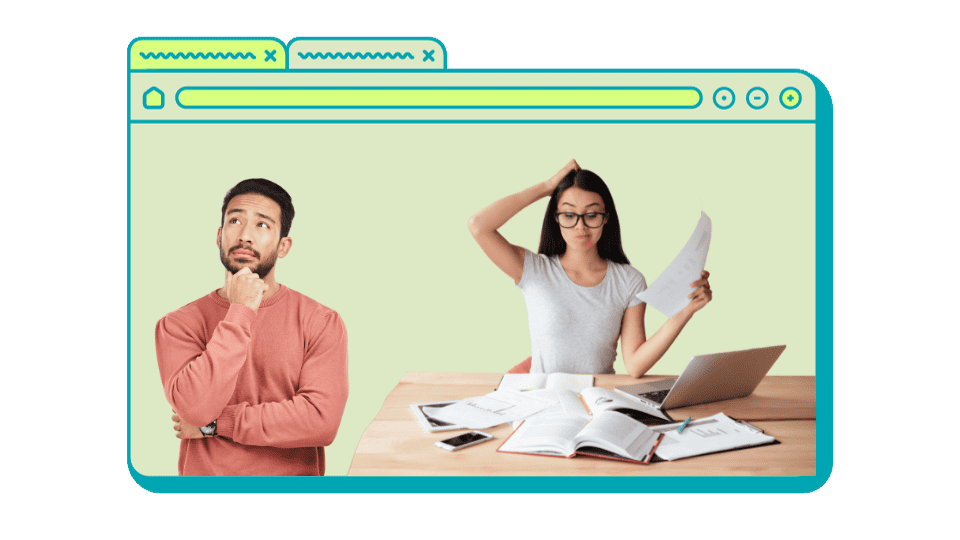 Get a Free AccessAlly Demo Experience
Get a Free AccessAlly Demo Experience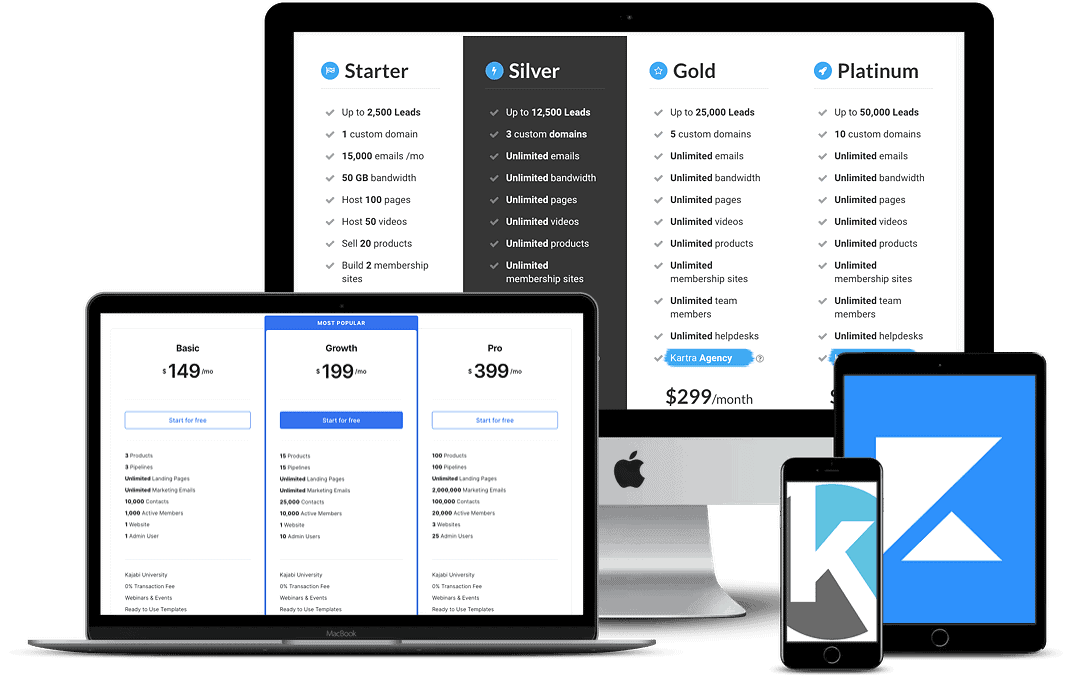
Pricing limits on members, courses, and products
It’s important to understand the full scope of pricing before deciding on your platform or software. Without this understanding, you may find yourself paying for integrations, add-ons, and connector tools that you weren’t expecting.
You could end up with a costly, duct-taped solution on your hands that you’ll eventually have to migrate away from.
When it comes to pricing for Kajabi and Kartra, here’s what you can expect from both platforms: when you join annually, you’ll save money. They both offer 14-day trial periods. With Kajabi you can start for free, and with Kartra you can start for $1.
Both platforms allow you to manage your subscription, payment, and/or cancel your plan through their dashboard.
When it comes to accepting payments, neither Kajabi nor Kartra charges additional transaction fees, which is awesome.
Kajabi and Kartra offer multiple tiers to meet the needs of your business, and in this comparison, we’re focusing on their most popular tiers: Kajabi’s Growth tier and Kartra’s Silver tier.
Here’s what to expect on Kajabi’s Growth tier at $199 per month:
You’ll get 15 products, 15 pipelines, unlimited landing pages and marketing emails, 25k contacts, 10k active members, 1 website, and 10 admin users.
It’s important to note that this plan lacks the code editor. We’ll talk about the code editor more in the design flexibility section of this comparison, but if you know you’ll want a customized design, be sure to keep this limitation in mind.
And here’s what to expect with Kartra’s Silver Plan also at $199 per month:
You’ll get 12,500 leads, 3 customer domains as well as these unlimited features: emails, bandwidth, pages, videos, products, membership sites, team members, and help desks.
With either though, strongly consider the limitations because the price changes significantly from tier to tier.
Kajabi’s highest level tier comes in at $399 per month, and Kartra’s comes in at $499 per month.
Extensibility and Ownership
As with any platform, you’re building on rented land, as opposed to a software where you own the space you set up on.
When you build on a platform, you’re putting trust in them to offer customer support and ongoing development. The platform’s overall reputation could have an impact on your business.
If you outgrow platforms like Kajabi and Kartra, the migration process can be tedious, time-consuming, and expensive.
If you think you might outgrow either of these platforms eventually, it isn’t wise to start here with the intention to migrate.
All that being said, Kajabi can be a great choice for you if you’re focused on building a member’s area, you fully understand and accept the design limitations, and you plan on keeping integrations simple and to a minimum.
Kartra, on the other hand, is great if you’re looking for a bare-bones, feature limited protected content situation. You have no plans on offering a full membership portal and you really want an all-in-one system that focuses on marketing initiatives.
What AccessAlly Customers Are Saying...

"Nothing compares to AccessAlly!
Having worked with a lot of other platforms including Kajabi, Teachable, Kartra, I can honestly say:
AccessAlly is the best platform ever – nothing else is as flexible and complete as AccessAlly!”
– Sonja Bannon, daringdesign.co

"AccessAlly is the better option, hands down
“Honestly, Teachable, Thinkific, or Kajabi would have been the *easier* option, but AccessAlly with my WordPress theme is hands down the *better* option. It’s going to grow and scale with me over time, and that’s unbeatable.
AccessAlly allows me to provide a dashboard for all members, and it also allows me to create a member-directory (great for forming that community), an editable profile, plus lots of gamification features that can help members track their progress and reward them for their achievements.
AccessAlly integrates directly with my ESP, which gives me the functionality to track progress, send reminder emails. That’s priceless.”
– Eden Fried, EdenFried.com
Onboarding and Customer Support
When you’re considering customer support features, here are a few key elements to keep in mind: how do you communicate with their support staff, note any hours they have posted and response time expectations.
Consider how you can find training and resources on your own. If the foundation of your business is built on their platform, you’ll want to become an expert so you can know how their platform can best support your business.
And lastly, consider any added perks like Q&A calls, setup help, or help for hire.
Now, let’s dive into customer support options for Kajabi vs. Kartra.
Kajabi is known for having great client support. It’s important to note there are tier restrictions.
On the Growth and Pro plans you have access to 24/7 support via email or chat. On the Basic plan, you’ll only have email access 24/7 and chat support during posted business hours.
They have an added bonus too: when you sign up for the annual plan, you also get a 1:1 session with the Kajabi team to get you up and running.
Beyond their support team, you’ll have other resources to become an expert on their platform.
They have a help center with articles on how to implement features. Kajabi University is part of their help center and is structured as a course you can work through to build a foundational knowledge of the platform. You’ll also find in-app trainings from your Kajabi dashboard.
In terms of extras, Kajabi has regular webinars that cover everything from basic set up to advanced Q&A sessions that you can reserve (for free) ahead of time.
They offer other paid support services like Virtual Assistants from the official Kajabi Facebook Group.
In comparison, Kartra has a support team as well, but no live chat hours.
That being said, sometimes chat support for technical issues isn’t the best avenue because of the difficulty of communication via chat platforms. Step-by-step instructions or explanations can get lost in the back and forth style of a chat scenario.
They don’t have their support hours posted publicly as Kajabi does, nor do they have a response time expectation set.
They do offer a few other support areas you’ll want to be aware of. Their Kartraverse Training Center is structured like a course and has feature how-to articles. It isn’t a searchable knowledgebase though, which is a drawback.
When you’re in the middle of figuring out a tech issue, the last thing you want to do is scroll through a course to find an answer. Being able to search articles and learn about features is a very valuable feature.
They also offer frequent Q&A sessions where you can get your questions answered and connect with the Kartra team.
Kartra does offer an easy way to place feature requests and vote on the feature request queue right from their support page. This makes it clear they value their communities’ opinions and want their customers to be part of the feature update process, which is nice.
All-in-all, Kajabi takes the lead for their customer support and onboarding offerings.
Integration: Out-of-the-Box vs. Webhooks
An integration between two systems essentially allows them to communicate. A two-way integration allows the systems to communicate back and forth seamlessly. A one-way integration allows for one system to push to another, but there’s no way for them to communicate back and forth.
Two-way communication can be advantageous to you because it creates an integrated learning experience for your students. With two-way integration, you can trigger specific events based on your student’s actions. For example, unlocking new content, sending notification emails, or auto-generating a certificate once they’ve completed a course.
Systems can also communicate via a one-way integration. In this scenario, one system pushes information to another, but there’s not a seamless line of communication back and forth. A webhook allows for this one-way communication to take place.
Kajabi offers inbound and outbound webhooks that allow systems to communicate with each other using this “one-way street”. You’ll see available options on your dashboard and advanced coding won’t be necessary.
Kartra does allow for webhooks to facilitate this one-way communication as well, but you’ll need basic coding knowledge to implement a webhook through their API. This is a drawback because many users aren’t comfortable with this implementation or maintenance if something goes wrong.
Out of the box, Kajabi supports integrations with Aweber, Mailchimp, Drip, ConvertKit, and ActiveCampaign. You won’t need a third-party connector tool for these email automation systems. Instead, you can connect them directly through your Kajabi dashboard.
This is a nice feature since you won’t have to use a connector tool for the systems to communicate. Remember though, any integration is adding an additional cost, increasing the size of your tech stack, and creating an area for a potential communication breakdown between systems.
Kartra can also facilitate one-way integrations with a number of various apps, platforms, and systems. They don’t support out of the box integrations as Kajabi does.
Both Kartra and Kajabi work with a third-party connector tool like Zapier. Kajabi has more triggers and actions than Kartra. Kartra also works with Integromat.
Kajabi is a better fit for you if you know you want integrations and plan on using Zapier as a third-party connector tool. Kartra is better if you know you want to use Integromat.
Either way, it’s important to note that neither Kajabi nor Kartra offers a two-way integration that can support advanced LMS functionality.
One of the major benefits of choosing platforms like Kajabi and Kartra is that they are all-in-one. So if you find yourself making a long list of integrations you’ll need to use, these platforms aren’t the best option for you.
Instead, choose a different platform or software that meets your needs natively rather than having to duct tape it all together.
Looking for something that integrates both ways?
Marketing automation tools are here to stay.
Use your marketing automation tool to power your course and membership program by taking advantage of AccessAlly’s deep 2-way street integration.
It’s built to help you sell more, teach better, and engage with your students longer.
Learning reinforcements: quizzes, progress tracking, homework, and certificates
As discussed, Kajabi offers more LMS features than Kartra. That being said, neither of them offers the advanced features you can expect from a true LMS software, like multiple quiz types, required scores to unlock content, auto-generated course certificates, and video bookmarking, just to name a few.
Kajai does allow for assessments, quizzes, surveys, and assignments. They offer a graded quiz feature that allows you to see your students’ results from your Kajabi dashboard.
And although these aren’t traditional LMS features, it’s worth mentioning a couple of unique features within Kajabi so you can get the full picture of what to expect. Kajabi gives you unlimited Wista access for video hosting, which can be advantageous if you’re creating a video course.
You can also create a community, allow comments under lectures, and automate content unlocking based on lecture levels.
Kartra has fewer LMS features. They don’t offer any type of quiz. They don’t have anything comparable to Kajabi’s community feature.
They do, however, offer a help desk feature, which is unique to their platform. Although it isn’t a traditional LMS feature, it’s worth mentioning here so you can see the possibilities.
If you know you want to create an advanced learning experience for your users, Kajabi is a better choice for you. However, it’s important to note that they don’t offer a lot of popular LMS features that can truly make the difference for your students.
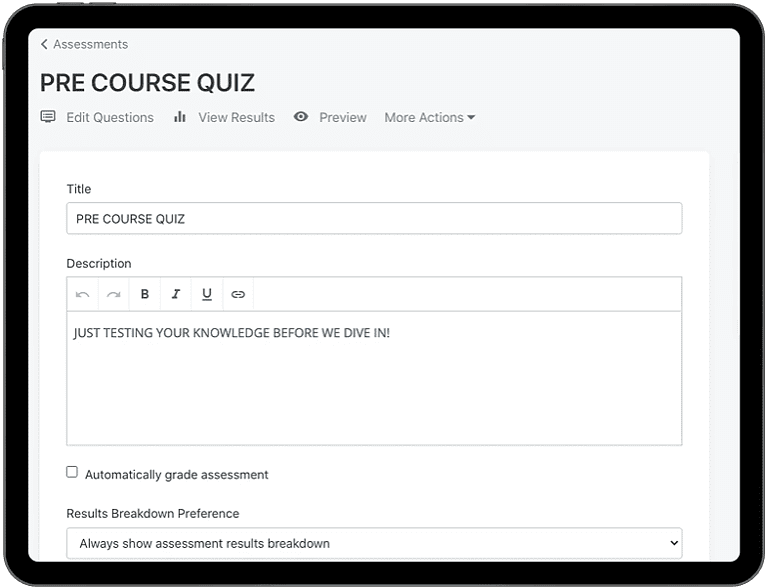
Membership site and course design flexibility
Both platforms offer templates and page presets to choose from. They both allow customization on pages so you can change the fonts, sizing, colors, and images to match your brand.
With either platform, you’ll be able to customize elements on your templates through page builders. Both offer a classic WYSIWYG editor. That being said, many users rave about Kajabi’s easy to use, visual platform to edit their pages.
They both offer mobile-responsive templates for both your main website pages and your online courses. Templates can be a great way to know that you’re adhering to known best practices, especially with online courses, and give you a jump start on their design since some of it will already be done for you.
The main differences here are in the number of available templates and access to the code editor.
Kartra offers hundreds of templates, far more than Kajabi. Although it seems like a selling point at first, having hundreds of templates to flip through may be more overwhelming than productive.
This can be especially true if you already have your idea in mind and you’re trying to find a template that will support your vision.
Kartra doesn’t allow access to a code editor for their templates as Kajabi does. Having access to edit the code is advantageous if you want a fully customized design, or, even if there’s just a couple specific tweaks you want to make to truly bring out your brand. And remember too, on Kajabi you’ll have to be on their highest tier to access the code editor.
Either platform will give you templates so you can create your plug-and-play designs. Kartra is a better choice for you if you want a lot of template options. Kajabi is a better option for you if you know you’ll want to custom code your design. Beyond those two differences, these platforms are neck-and-neck on design flexibility.
If you want full design flexibility, AccessAlly is for you
Because AccessAlly is a WordPress plugin, you can use any WordPress theme or builder you like.
Or start with AccessAlly’s theme, which comes with all of the progress tracking and navigation menus integrated out of the box.
Power, flexibility, and beauty all in one course platform.
Bulk Course Enrollment and Umbrella Accounts
Bulk course enrollment is a selling tactic that allows you to package your online courses and memberships for groups. This can be extremely useful if you develop corporate trainings, programs for families or schools, or any kind of community course.
In this scenario, a team leader purchases a specific number of courses or programs for their agency. Then, they have the power to assign their allotted number to team members. In a fully integrated bulk course enrollment, they can purchase more licenses, communicate with team members, and see their team member progress, all from a beautifully designed dashboard.
Neither Kajabi nor Kartra offers a bulk course enrollment feature. If you know this is part of your business model now, or might be in the future, the lack of this feature is a serious consideration.
E-commerce
E-commerce features and integrations allow you to accept payments right on your site. When it’s integrated with your platform or software, you have the ability to create a seamless experience for your customers and keep everything centralized.
When it comes to e-commerce features, Kajabi and Kartra are quite similar. Kartra has a slight advantage because they work with more payment processors than Kajabi does.
Kajabi accepts payments through a Stripe integration or a PayPal integration while Kartra integrates with Stripe, PayPal, Braintree, and/or Authorize.net.
Both systems can accept recurring subscriptions, one-time payments, or payment plans. With either, you can set up order bumps and upsells which is a great feature to increase your selling potential.
Kartra does offer what they call recurrent installments, which allows for a more complex payment structure that’s a combination of subscription plans and payment plans.
If you know you want e-commerce flexibility, Kartra is a better option for you.
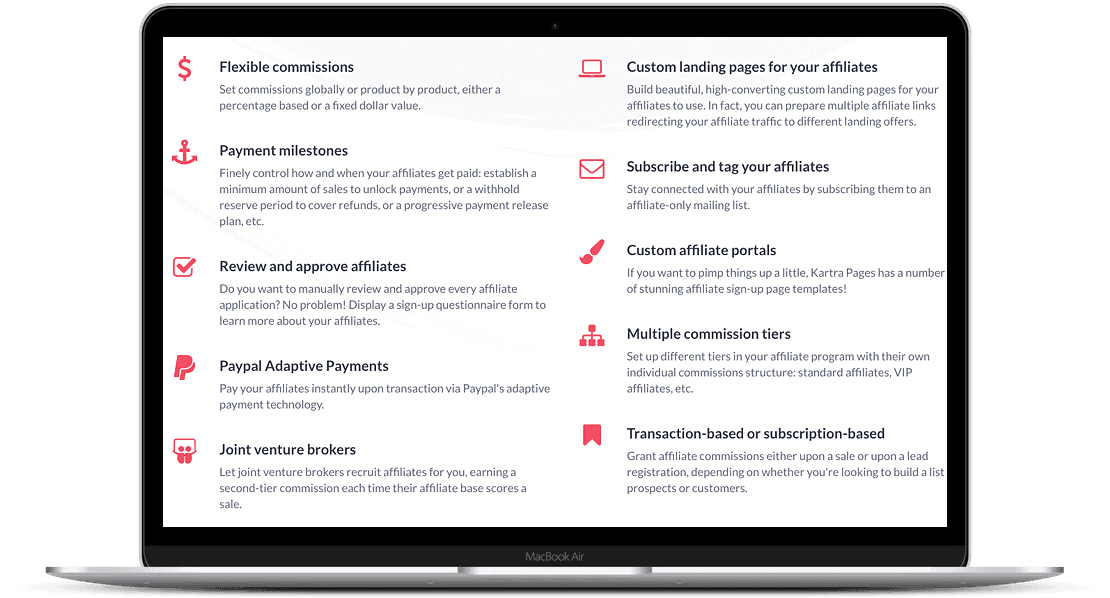
Affiliate Functionality for Selling More Courses
Both Kartra and Kajabi offer affiliate functionality. With each platform, you can run an affiliate program that allows affiliates to sign up, see their clicks, find their unique links, and see conversion rates.
Payouts for both systems are done through a third party, like PayPal, which is very common among affiliate programs.
They’re both lacking a seamless way to share marketing assets with your affiliates. That means you have to rely on email notifications from an email system or manual emails from your team to communicate swipe copy, share images, and share important timelines.
If you run a robust affiliate program, you’ll want affiliate functionality that supports an asset dashboard, in addition to all the links, tracking, and other affiliate information mentioned above.
As we all know, inboxes get messy, and it can be easy for your affiliates to lose track of your emails containing your valuable swipe copy, images, and important timelines.
Kartra does offer an affiliate screening process, and Kajabi does not. An affiliate screening process can be a useful tool if you want to review and/or approve affiliates before they’re officially part of your program.
In summary, Kartra’s affiliate functionality is more advanced and flexible than Kajabi, but neither offers a fully customizable, easy to use dashboard interface for your affiliates.
Your workflow on Kajabi vs. Kartra:
- Create your account, choose your Kajabi theme and make minor edits
- Set up a custom domain with a CloudFlare account for SSL
- Sign up for a Zapier account to get data out of Kajabi into your CRM
- Set up your marketing automation system
- Run through the sales Pipelines, or Course setup wizards
- Upload your videos and content directly into Kajabi
- Set up payments and the terms of purchase
- Set up more Zapier zaps to integrate with other systems for added functionality
- Or, wait for Kajabi to release the features you want to add to your courses

- Sift through hundreds of templates and select one that fits your vision
- Customize your theme with colors, fonts, sizing, and custom sections
- Sign up for Zapier and connect any integrations you’ll want to use
- Set up your marketing automation system
- Set up your pages, products, and automations
- Upload your videos and content directly into Kartra
- Set up payments and the terms of purchase
- Set up any zaps you’ll be using through Zapier
- Create your course experience with the available features
See How Kajabi and Kartra Features Compare
We’re a digital marketing software company built by marketers and software engineers. With our particular background and expertise, we’ve designed our membership and WordPress LMS plugin AccessAlly, to give you everything you need in an easy to use, powerful package, you’ll see where Kajabi and Kartra fall short or shine in comparison.
| Feature | AccessAlly | Kajabi | Kartra |
|---|---|---|---|
| Protected course content | |||
| Built-in Recurring Stripe and PayPal payments | |||
| Course builder for modules, lessons, and topics | |||
| Automatically creates tags, pages, and menus | (no tags) | (no tags) | |
| Deep 2-Way Integration with Infusionsoft, Ontraport, ActiveCampaign, ConvertKit, and Drip | |||
| Multiple currencies, automated expiring coupons, and order bumps | (limited) | ||
| Cart abandonment automation | |||
| Progress tracking, and progress-based unlocking content | |||
| Multiple types of quizzes, and auto generated certificates of completion | |||
| Course Licensing with Teams or Umbrella Accounts | |||
| Searchable member directories and editable custom fields through profiles | |||
| Gamification where members can earn points, and activity-based automation, login tracking | |||
| Media player, video bookmarks, tagging automation on quizzes | |||
| Cross-selling dashboards, with 1-click upsells | |||
| Built-in affiliate tracking with multiple tiers, links, and reporting | (limited) |
The true cost of Kajabi vs Kartra
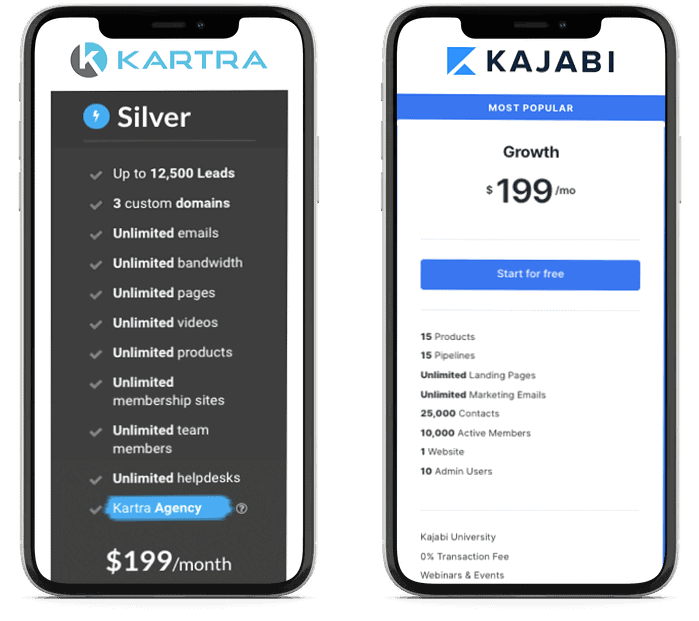
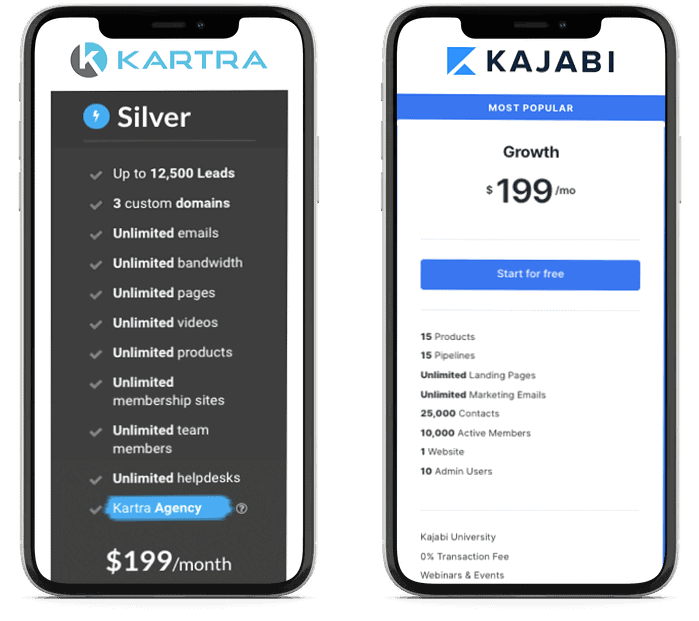
The monthly cost of Kajabi and Kartra are quite similar on their mid-level tiers. The true cost for these all-in-one platforms is that you’re building your business on rented land. Meaning that they own the platform, and you’re setting up shop on their space.
When you outgrow the platform or decide to offer a more advanced membership site, you’ll find yourself making major compromises because of the limitations on these platforms. Or you’ll find yourself upgrading to the highest level just to get that one additional feature you really need. And that can be incredibly frustrating.
More specifically, with Kartra, the true cost is that they don’t really focus on membership sites. If your courses, online products, or memberships are a major part of your business, you’re already making a huge compromise by choosing Kartra.
With Kajabi, you will get more LMS functionality, but still not all the features you’d expect in a robust membership site.
If your online courses, programs, and membership site are your bread and butter, choose a different software or platform that will easily support creating an amazing experience for your users.
In Summary
Kajabi might be right for you if...
-
- You want a basic course-website and have no plans of expanding your offerings in the future
- You’re not attached to a specific design and willing to flex your vision when met with system limitations
- You don’t have a CRM setup and have no plans of setting one up in the future
- You won’t mind setting up your business on ‘rented land’ and manually migrating when your business grows
Kartra might be right for you if...
-
- You’re focused more on marketing initiatives
- You don’t have, nor do you ever want a robust membership site and online programs
- You want everything centralized in one location with as few integrations as possible
- You’re okay with looking through hundred of templates to find the ones that fit your brand the best
Take AccessAlly for a test drive
Get your own free demo sandbox account so you can experience the flexibility AccessAlly has to offer.

Find answers
Didn’t find an answer to your question? Just reach out to us, we’re happy to help!
Do you have comparisons to other platforms and plugins?
Yes, we’ve done the research so you don’t have to. Here are some options to consider:
Can I see examples of AccessAlly sites?
You can find videos and case studies with screenshots and descriptions of how people are using AccessAlly on our showcase page here.
Can I talk to someone about my project?
Researching course platforms on your own is great, but if you want to talk to someone, we’re here to help!
We can help you sort out all of the different options. We’ll let you know if AccessAlly is a good fit or not, too.
Planning to develop an enterprise level program?
We’d love to find out more about your project and find out if AccessAlly is a good fit.
Book a discovery call to start the process, or tell us about your project and select “Enterprise” on our contact form.