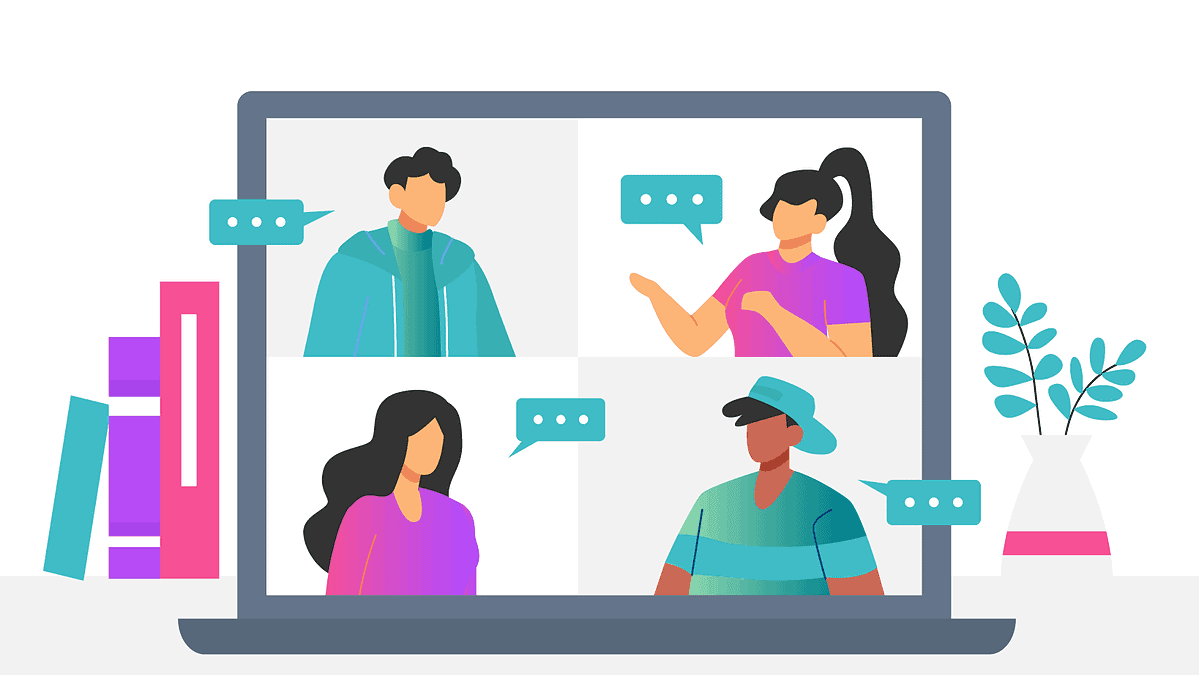Ahh engagement! It’s a shiny metric in the membership site and online course world.
Online teachers and membership site owners are constantly thinking up ways to increase engagement, and building a community where members can engage with each other is a natural way to do that.
Yet the membership forum dilemma remains: are discussion forums the best membership retention strategy? Do they really improve online learning, all while improving engagement?
In this candid membership forum review post, we’ll take a look at several community-building approaches and the different software solutions you might consider.
Whether you’ll end up with a membership forum on your site or not depends on a few key factors. Let’s dive in!
When You Should Consider Adding a Discussion Forum for Students:
You’ll know it’s time to consider adding a membership forum to your membership website or online courses when…
Your Blog Gets a Ton of Comments
If you have a super engaged audience that leaves a lot of comments on your public blog, chances are this will translate well inside of a membership site forum.
The biggest mistake I see membership site and online course creators make is that they assume that if they add a membership site forum, people will naturally use it.
But having a forum is very different from cultivating a community of active participants on a forum.
A great litmus test is to look at how many comments your public blog gets. If you’re seeing 30 to 100+ comments each time you publish a new blog post, then chances are you can expect more participation in your membership website forum.
This ties in with how many of your free blog readers become paid members of your online course or membership site…
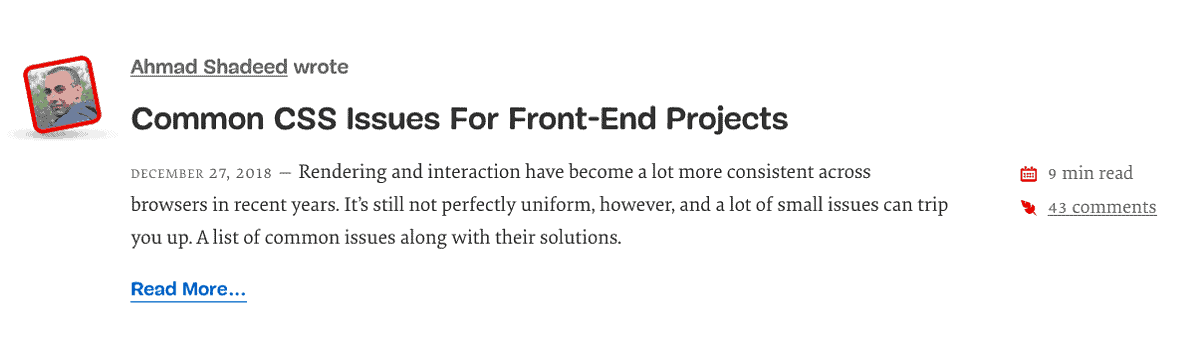
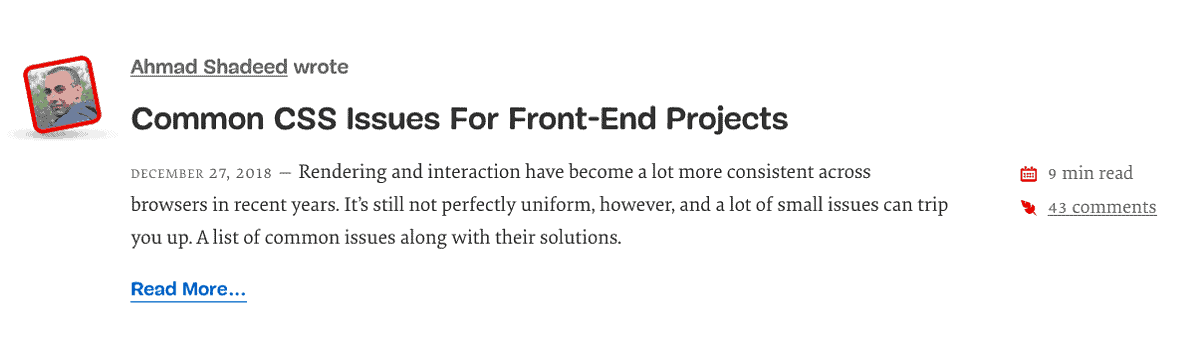
Your Membership Has Over 1000 Members
If you’re just starting out with your membership site, and you don’t have a big enough group of members… it doesn’t make sense to add a forum to your membership.
Unless you’re comfortable with some tumbleweeds floating around in there.
Realistically, 1000 people is not the “magic number” to having an engaged forum community… but it does give you something to compare with and decide if adding a membership forum is worth your time and money or not.
The reality most membership site owners encounter when they build a forum with a smaller group is that they have to work really hard to get people to even visit the forum.
It becomes a “chicken or the egg” situation: if no one is posting in the discussion forum, then no one will visit it. Of course, if no one goes to the forum there won’t be any new posts, either.


This is very different from having a community on a platform like Facebook, where users are logging in almost daily (sometimes multiple times a day) and that increases the chances of people seeing posts and posting themselves.
However, even if you don’t have a large number of members yet… there might still be reasons to consider adding a forum.
The Community Is Central to Your Membership Site Offering
If the entire premise of your paid membership site is to bring a community of like-minded people together, then adding a membership forum makes sense.
If you’re trying to decide whether or not you should house the membership forum software on your own server or use a 3rd party option (we’ll go over both types below!)… remember that you’ll most likely want to “own” the community and not build it on “rented” land.
I’ve read too many horror stories of business owners who built groups on various social media platforms, charged a membership fee, and suddenly the platform pulled the rug from under them… and they lost their recurring revenue source.
So if you are building a community and member-to-member interaction is the selling point of your offering: by all means, set up your own membership forums or select a forum-like option that will stand the test of time. (And that won’t increase their fees or lock you out!)
Your Audience or Topic Requires Anonymity
There’s one more reason to consider setting up your own membership forum software… and that’s for anonymity and member privacy.
If you were planning on creating a Facebook group or using social media to engage your members, but your topic is sensitive or requires additional privacy… having your own private forum where people can stay anonymous is great.
Some examples for this type of membership site include topics like addiction recovery, sensitive health issues, or sexuality.
Your members may feel more comfortable sharing their experiences and asking for support if their forum profiles aren’t linked to their full names and personal details.
Now that we’ve looked at why you should add a forum to your membership website or courses, let’s review the flip side.
When a Membership Forum Doesn’t Make Sense
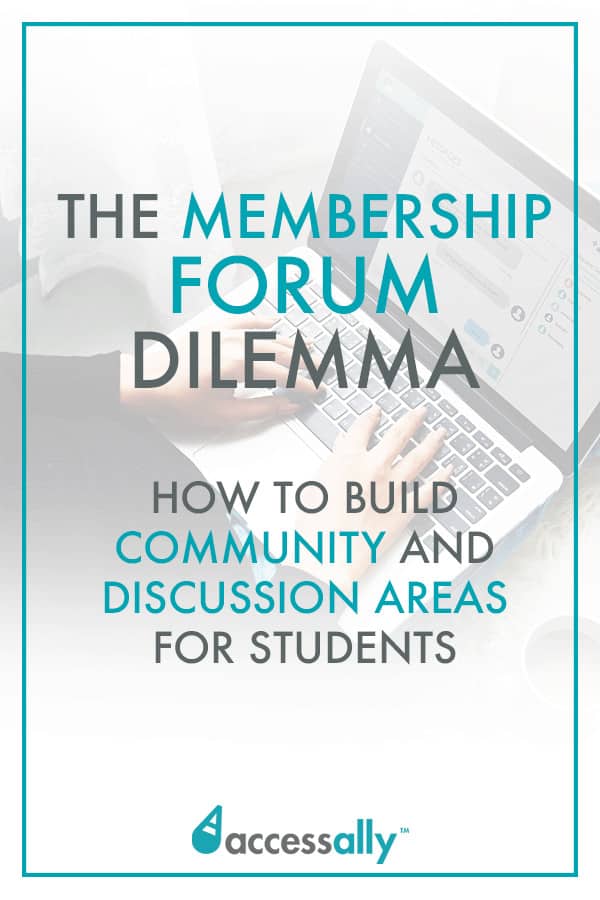
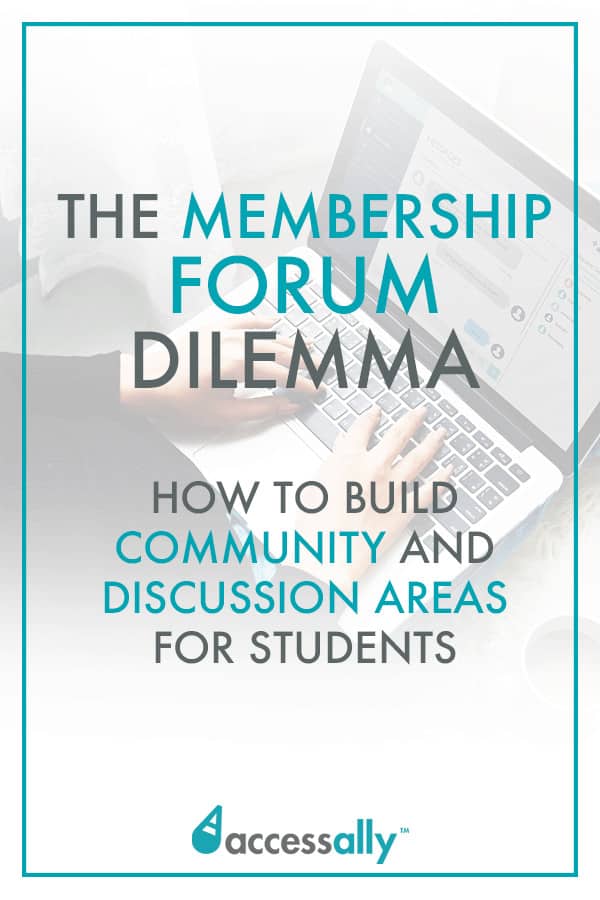
I get it: adding a discussion forum sounds cool, it gives you an additional perk to market your program, and it could really bring more value to your community.
But not all membership sites benefit from having a forum… and here are the reasons you might not want to add on. (It’s also important to know you can build engagement and community beyond forums, too.)
You Don’t Want to Become or Hire a Community Manager
One reason you might not want to add a discussion forum to your membership site is because of the community management involved.
If you’re a busy business owner, and your online course or membership site is only a fraction of your business model, you might not have time to dedicate to nurturing the community on a forum properly.
You could hire a full-time or several part-time community managers, or even promote paying members to moderators… But that also adds complexity to your business, with added costs, training, and people management.
Community managers do an important job: they make sure members in a forum get their questions answered, they keep things on topic, and they foster engagement.
If you want a successful forum, someone’s got to do this work, whether it’s you or not.
Your Community Is Not Very Tech Savvy
One downside of setting up membership forum software for your members is that it’s not as intuitive as other means of communication, like social media.
Sometimes adding a forum means getting people to log in somewhere else (prompting them to reset their password if they’ve forgotten it) or learn a new forum platform.
If you’re contrasting an on-site forum with something like a Facebook group, where most people are constantly logged into Facebook and it’s easy to post a response or ask questions… then it’s an extra step to get people to use the membership forum.
There’s a big difference between communities who are tech-savvy and comfortable posting online and those who prefer to consume content and learn at their own pace, without the need to post themselves.
Your Topic Does Not Lend Itself to Student Discussions
If you’re offering online courses, you might find that some topics naturally invite discussion and others don’t.
Let’s say you’re teaching languages or mathematics, or your membership site offers done-for-you social media campaigns.
The most likely scenario is that students and members would want to get in touch with you as the teacher or content creator to get direct feedback, but could care less about who else is going through the material.
While there’s always a nice effect in connecting members to each other, while they’re going through a similar learning experience… Sometimes it’s not needed and can even lead to poorer outcomes through distractions.
Having a Membership Forum Would Be a Distraction to Students
Following up on the previous point, sometimes a course topic requires a lot of focus and a forum would act as a distraction.
We’ve all experienced a time where “talking about doing something” gave us the same satisfaction as doing it… and this, in turn, reduced our motivation to actually do it. (No? Just me then?)
It’s a common trap, which can be exacerbated when members or course participants use the forums to talk about what they plan to do… instead of actually doing it.
This is especially pertinent depending on how a forum is implemented: some user interfaces make it especially easy to distract course participants while they’re trying to learn as Mighty Networks does.
Forum Alternatives (That Still Create Community and Engagement!)
With all that behind us, let’s take a look at membership forum alternatives that might give you the engagement and community building you want… without the downsides or technical set up of a forum.
WordPress Comments
This one might seem a little too obvious, but if you’re using a WordPress membership plugin, you can simply enable WordPress comments on your posts and pages.
This will allow members to leave comments, ask questions, and even answer each other’s questions… all organized under your course or membership site content.
It’s free, it’s built into WordPress, and with a little training and encouragement, it can replace sprawling forums with tidy comment sections.
There are also specific WordPress comment plugins like wpDiscuz that improve the look and feel of the default comments and improve the functionality.
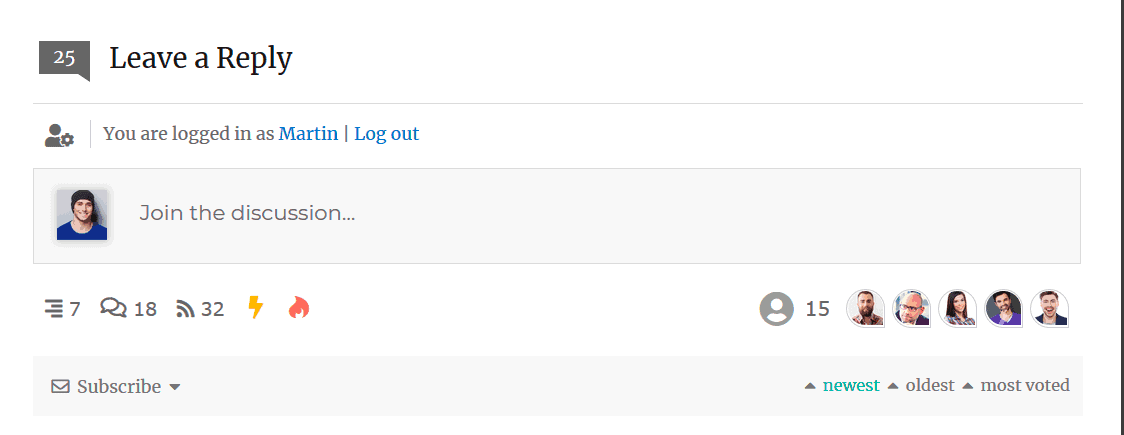
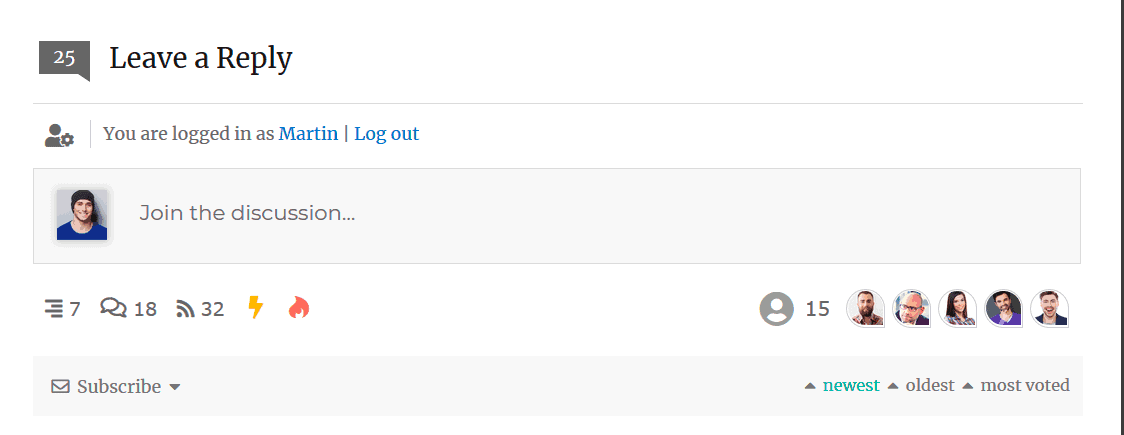
Disqus
Following down the WordPress comment path, if you want a nicer interface than the built-in ones… there are some great 3rd party tools to consider like Disqus.
Again, you’ll end up with a comment section for your discussion area beneath your course lesson or module pages, but this time the comments are a little more real-time and they can be connected back to people’s social media profiles if they want.
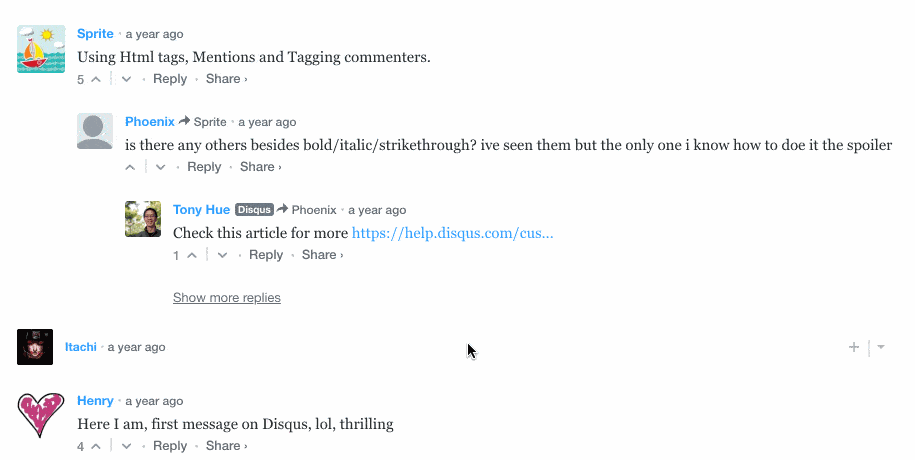
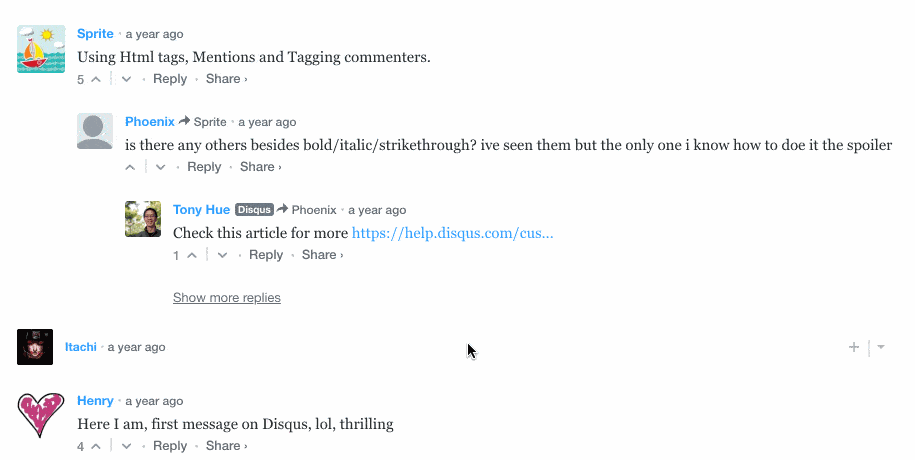
Gif originally found on Disqus.com.
It’s another option that’s free and that works great.
WP Facebook Comments Plugin
A great way to increase engagement without extra work is by adding a plugin that allows your members to comment using their Facebook profile.
With this option, you’ll have a comment section added with a simple shortcode to any page or post on your membership site.
As a course or membership site owner, you can ask a thought-provoking question and your members can quickly and easily add replies.
Your members will love how easy it is to add to the conversation and they can even filter the comments to see the top comments, newest comments or oldest comments.
There’s both a free version of the Facebook comment plugin, and paid version for added functionality.
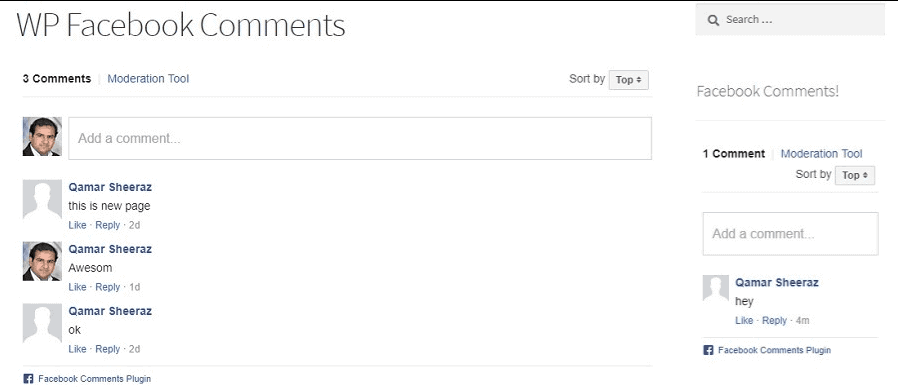
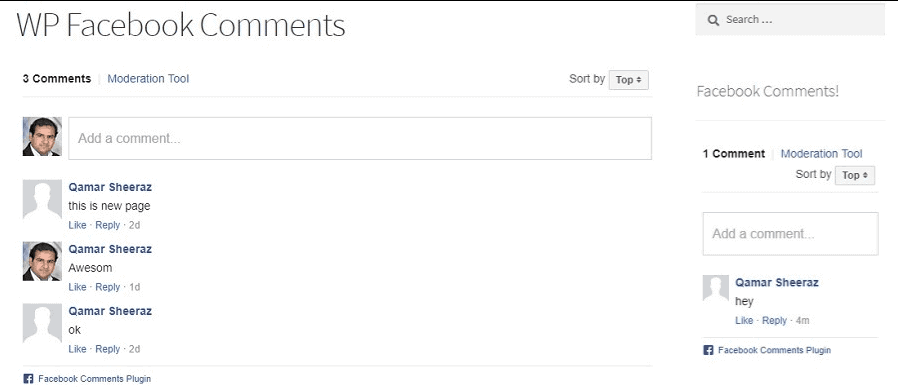
Member Directories with Contact Details
If you want members to be able to connect with each other directly, you can create a member directory (or more than one, if you want to have people grouped by course or cohort!).
With a WordPress member directory, it will be up to members to reach out to each other and make that connection. Members can also decide if they want to be included in the directory or not, and what contact details they want to share.
Since member directories can be kept private for paid members only, you set the tone and the rules for how members can get in touch with each other to work on the material or build relationships.
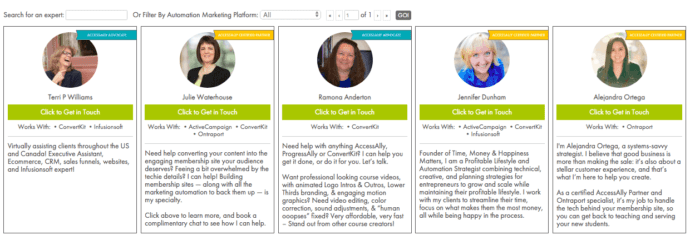
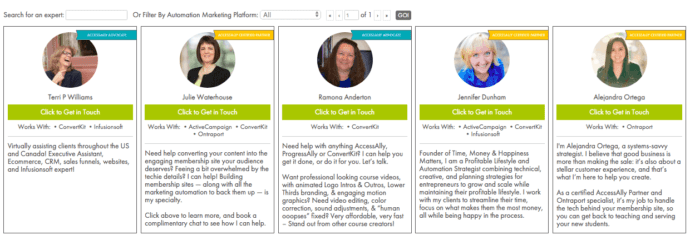
Facebook Groups
Let’s face it, Facebook groups are a tried and true add-on for courses and memberships because most people have a Facebook account and already spend a lot of time on the site.
We’ve touched on a few of the downsides of Facebook groups, like the fact that you don’t own them and they can be distracting for members…
But overall, a Facebook group tends to come with built-in engagement and a lot less of a learning curve for members.
It’s also a great way to test adding a community component to your membership site or online courses. You can always close it down if it’s not working… and you didn’t have to invest in additional software or set up time.
If you’ve tried the Facebook group route and you’ve decided it’s not for you, read this to learn how to move a community off Facebook groups.
Slack Community
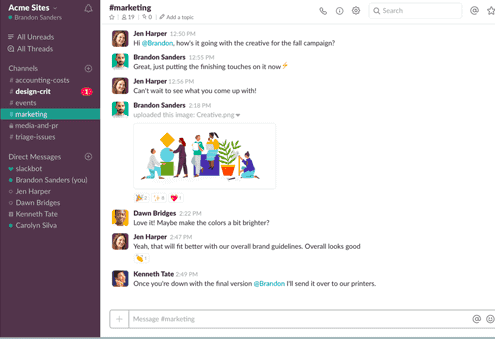
Along the same lines as a Facebook group, Slack communities allow you to invite members and get a lot of engagement… if people are already familiar with or using Slack.
Slack, like Facebook, falls into the category of “distracting options” because it tends to be high on notifications when other people post. It’s a double-edged sword because that does increase engagement but it’s also likely to cause people to opt-out over time.
It’s worth using Slack as a temporary testing ground, especially if your audience is more tech-savvy or already using Slack at work, for example.
Membership Forum Options
If you’ve decided to go ahead with adding a real discussion forum to your membership site or online courses, there are plenty of options to consider.
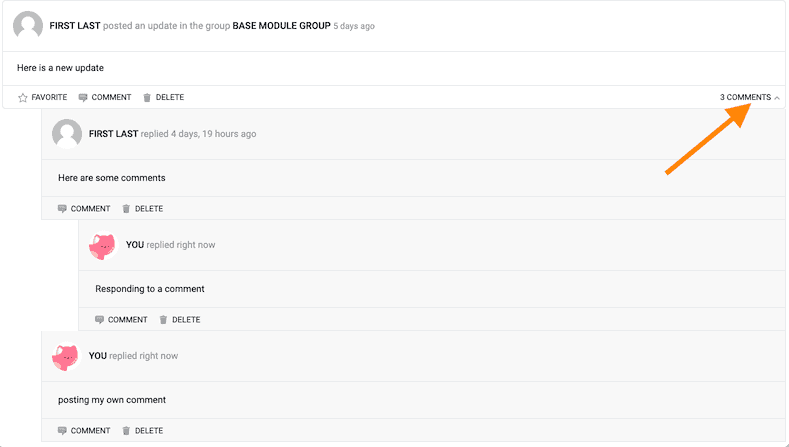
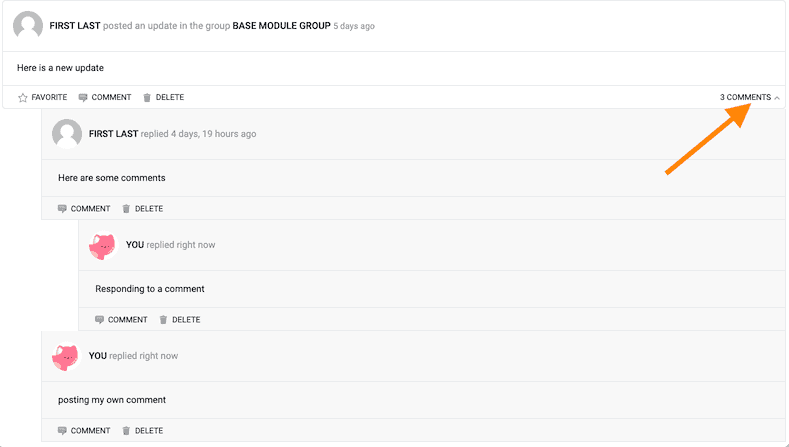
CommunityAlly
AccessAlly recently released an add-on to their popular course and membership WordPress plugin called CommunityAlly.
It’s a beautiful and simple way to add groups and forums to any offering inside your membership site. The biggest benefit is that your members and students can access everything all in one place, no other site to log into or remember a password for.
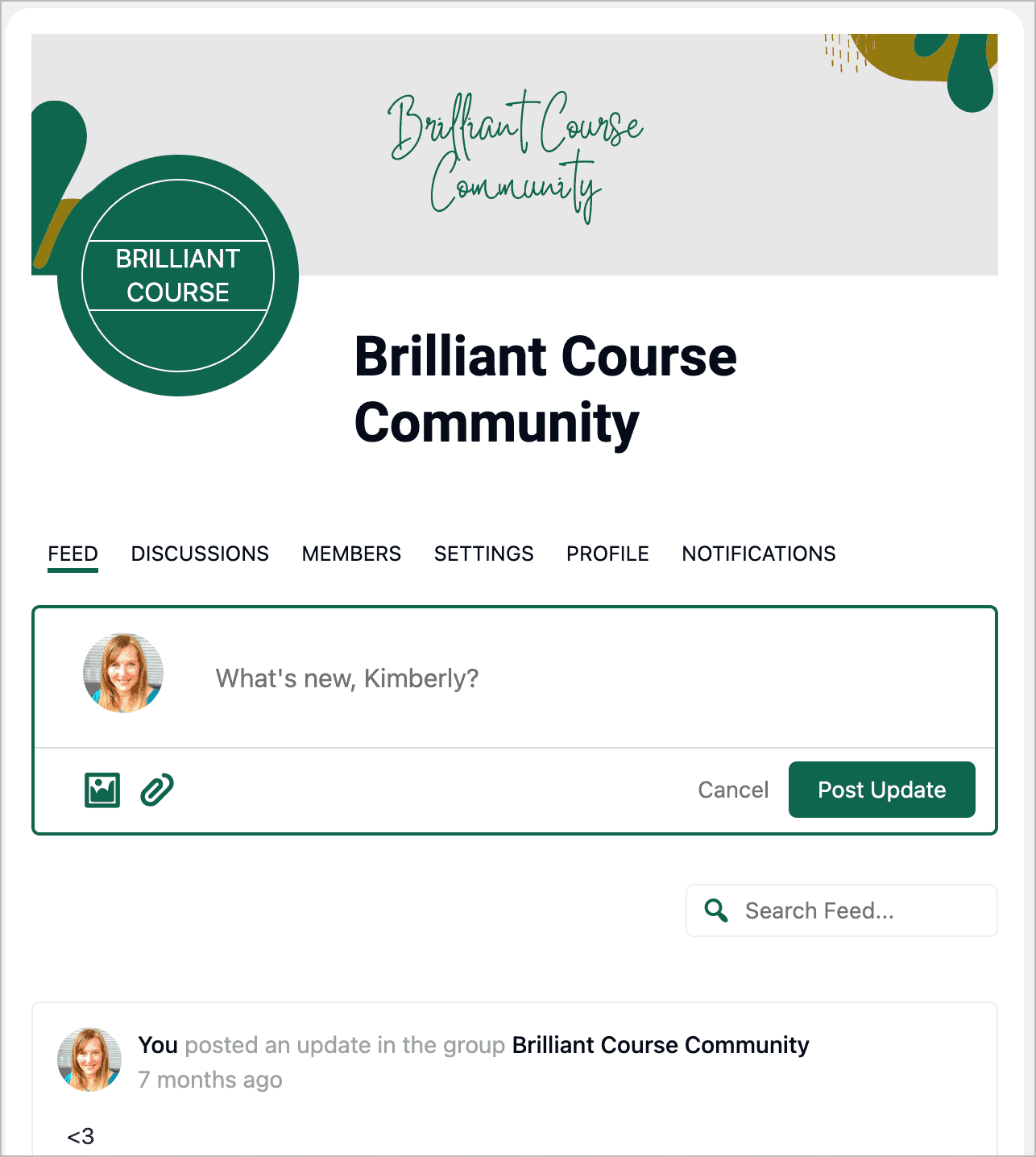
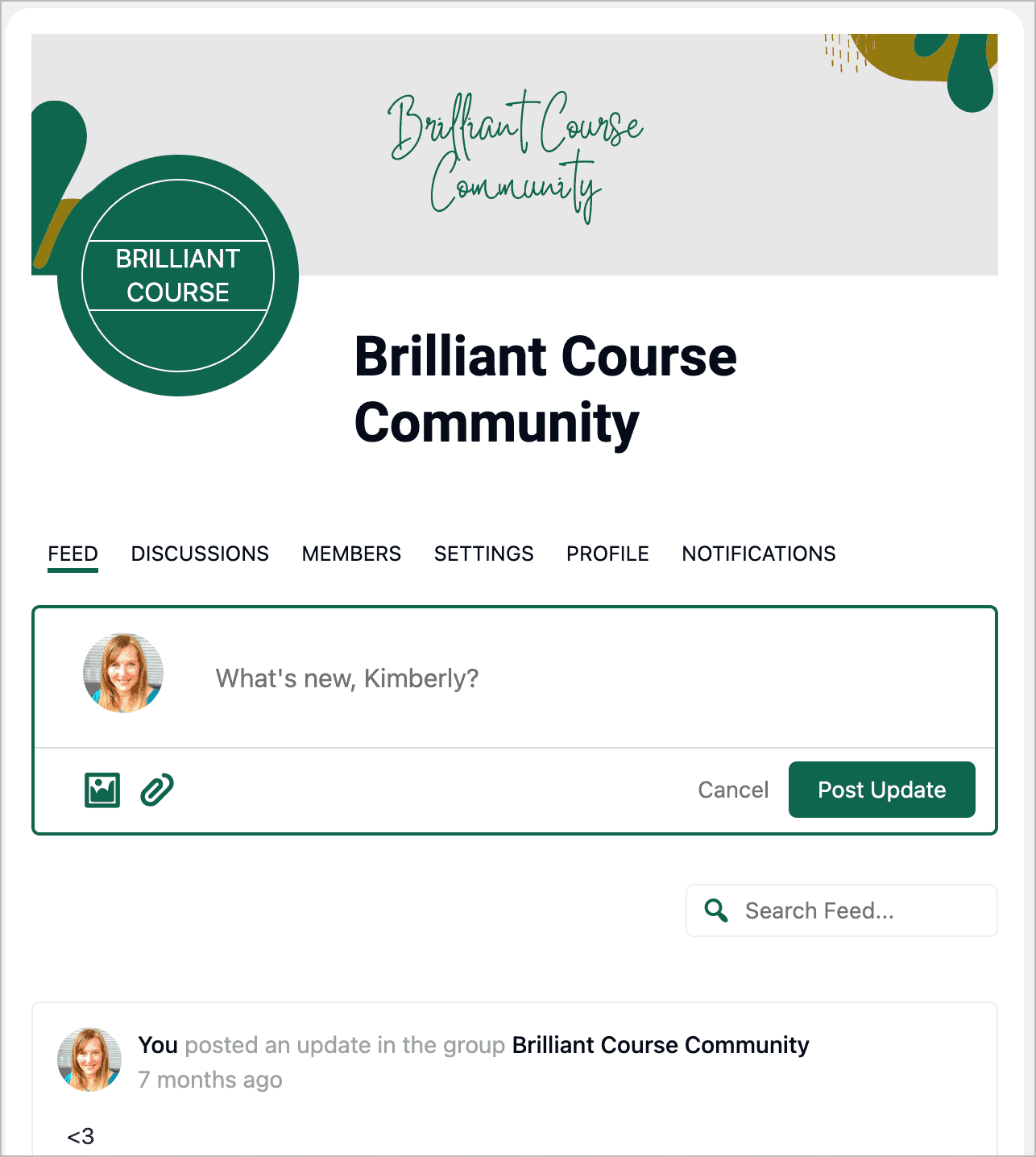
With CommunityAlly, you can have an unlimited number of groups and all of the permissions are handled automatically. That means only the people who should have access to certain forum areas or groups will.
Features include threads, in-site notifications and mentions, and the ability for members to manage their profiles and style their page.
BbPress
bbpress is the “de facto” WordPress plugin option, for a few reasons.
First, it’s free. Second, it bbPress integrates with a lot of membership site tools including AccessAlly.
It’s also simple enough to get up and running. Plus, members in your online courses don’t need to login to a different site to access the forum.
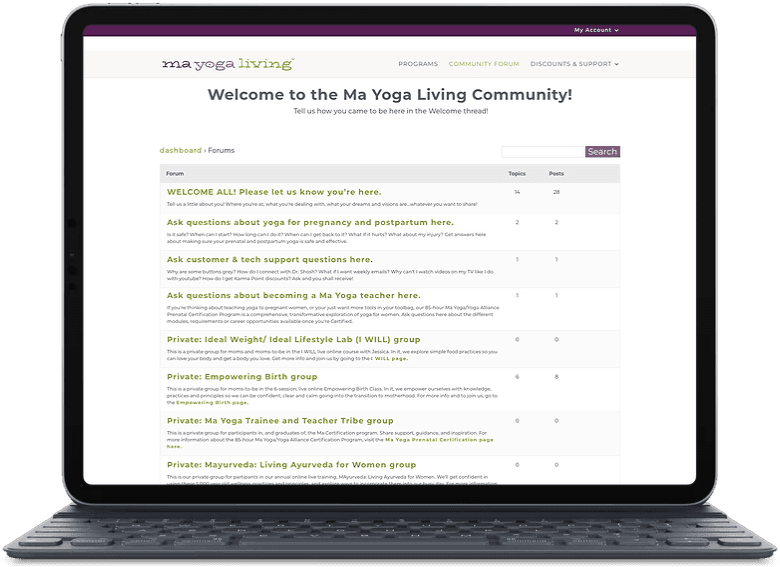
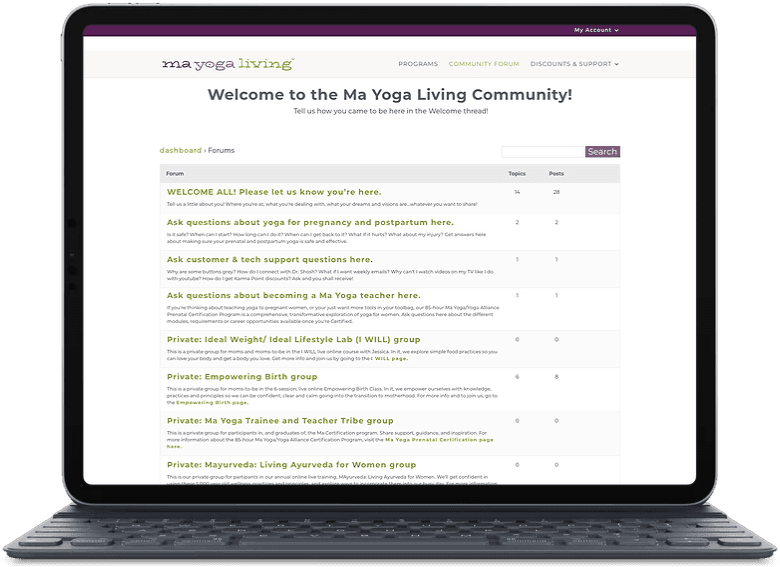
The downsides are that it tends to be less pretty than other more modern forum options, and it might not have the user experience you’re looking for.
Basically: it’s a simple forum plugin, it’s not built to be the “main dish” of a membership site. So if forums are the central aspect of your paid membership community, then keep reading.
Invision Community / IPBoard
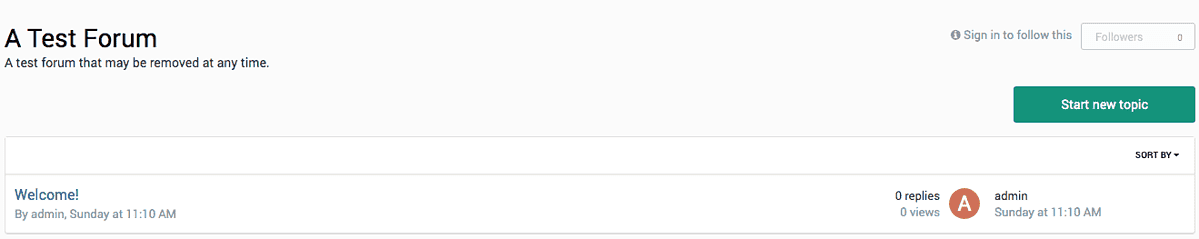
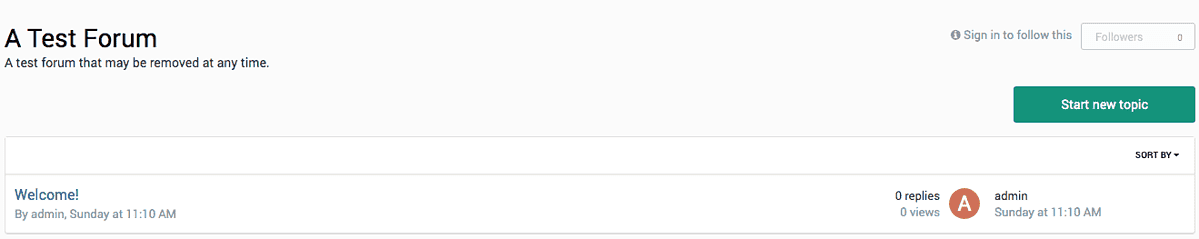
This tends to be the forum option most recommended by the Membership Guys. It’s the one they use in their own membership community, and it has all of the bells and whistles you’d expect from a modern forum.
IPBoard by Invision Community is part of a suite of other apps and tools, but you can sign up for just the forum part of it.
It’s not a WordPress forum plugin, so there is additional setup involved to get it integrated with WordPress to do “single sign on” so people don’t need a different username and password to login.
The price for this option starts at $45/month for their cloud hosted solution, and goes up as your community uses the forum more. You can also choose their self-hosted option, where the license fee is closer to $200/year.
WPForo
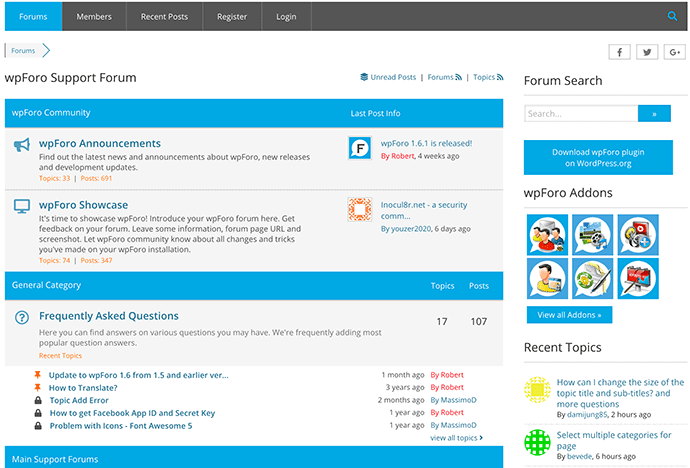
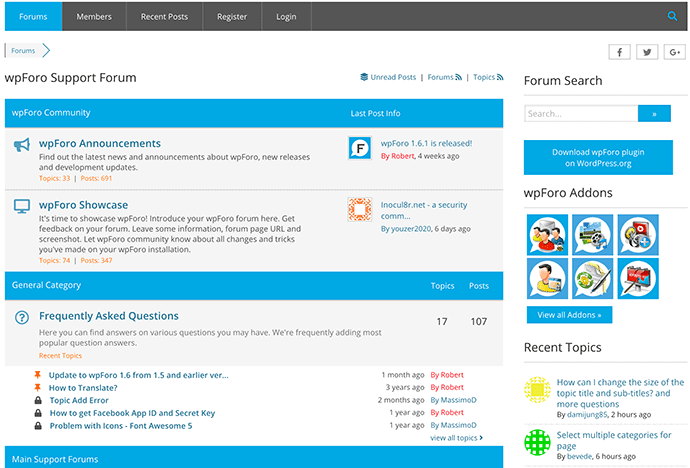
Another WordPress forum option that comes in at a great price (free!) is called WPForo. It offers a little more customization in terms of the forum page layouts, and I’d consider it a great option for WordPress users.
There are theme options for WPForo, but you can also keep it simple with their style and customization settings so you can have a forum up and running pretty quickly.
Mighty Networks
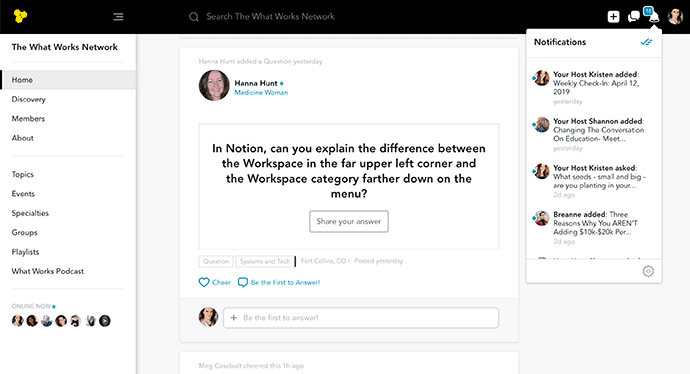
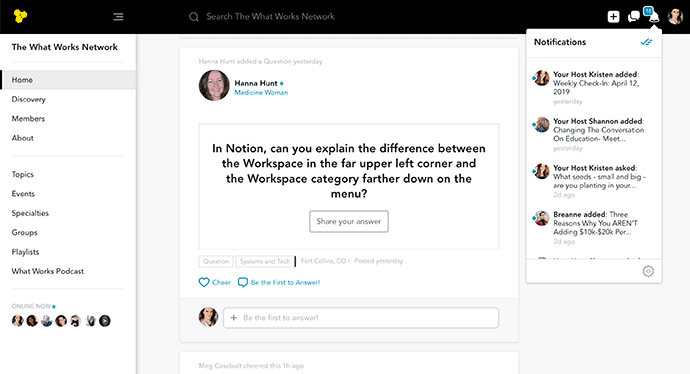
Mighty Networks might better be categorized as a forum alternative, it just depends on your definition of a forum.
In this case, Mighty Networks is more of a full-fledged branded social network. It functions a lot like a mini-Facebook, with a newsfeed of discussions, notifications, profiles, and posts from students or members in your network.
It’s a great option if what you want to run is your own social network, and if the community aspect really is the bread and butter of your membership site it’s aces.
You can read about Mighty Networks alternatives if you’re running an online course, but it makes a great platform if you really want to optimize for engagement.
Discourse
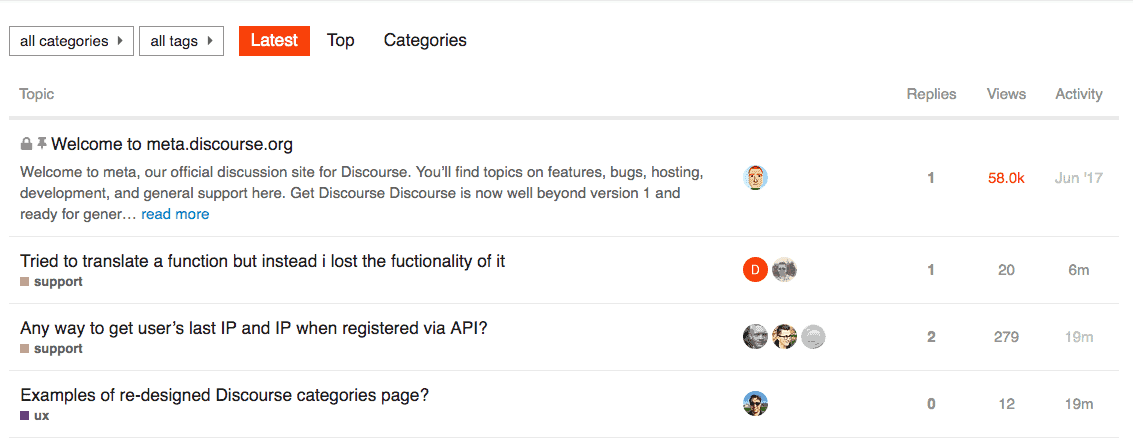
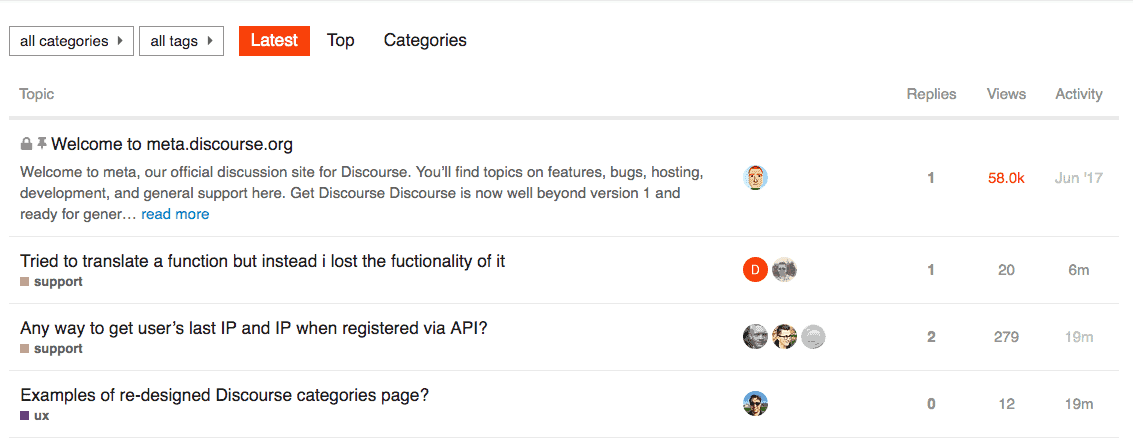
Another great looking modern forum option is the open-source Discourse forum software, which you can also have set up and hosted by them starting at $100/month. Discourse is a third-party forum software solution.
Discourse can be integrated with WordPress for single sign-on (so someone just has one account) if you’re using WordPress for your membership site content.
Interestingly, Discourse also has migration tools to switch from other forums… so if you know you want to eventually end up on Discourse, but you want to test the waters with say bbPress first, it’s a great long-term option to consider.
Circle.so
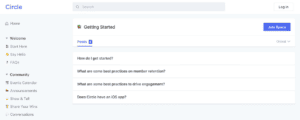
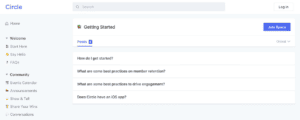
Another great option is a platform called Circle.so. It’s a community-focused platform that offers better organization through spaces and threads.
It’s a better alternative to Facebook, because it is a platform that you can make your own. It looks great out of the box, and it won’t compete with other communities that people might be a part of.
All of the discussions are also made searchable, and you can have private spaces as well. There’s also the ability for members to connect directly with direct messaging.
Let’s Conclude This Membership Forum Exploration
Deciding whether to add a membership forum to your site or not is a big undertaking. But the good news is that you can always change your mind.
We recommend CommunityAlly to our AccessAlly users because it’s easy to set up, and a great way to test a membership site forum without investing a ton of money to get up and running, without knowing how well it will be received.
If you find that your students aren’t using the discussion forum, you can switch to another option like a Facebook group or just close it down.
Many AccessAlly clients are choosing to go with Circle.so for their community areas and are happy with the results.
Similarly, if you find that managing the discussion forum has become a full-time job, you can hire someone to help or switch to a less hands-on community set up like a member directory where members can get in touch directly.
The bottom line is this: your membership site does not require a forum to be successful.
Many of the forum alternatives we’ve shared can give your community the results they’re looking for, and if you do opt for adding a forum to your membership you can set it up to work the way that suits you, too.