AccessAlly vs. Paid Memberships Pro: a comparison
AccessAlly is a WordPress LMS and membership plugin that allows you to earn more with fewer tech snafus from your online courses and membership site. We know you’ll love AccessAlly’s power features, along with its built-in learning management system.
If you’re curious to see how AccessAlly really stacks up to Paid Memberships Pro, read on!
How is AccessAlly different from Paid Memberships Pro?
AccessAlly and Paid Memberships Pro can both be used to build and power your membership site.
This is where the similarities end, and the differences begin.
Paid Memberships Pro is a WordPress plugin used to build membership sites but many users find it restrictive, due to the lack of native functionality and requirement for custom coding to extend on the plugin’s limitations.
In comparison, AccessAlly is jam-packed with powerful features guaranteed to take your online courses and membership site experience to the next level. It’s an all-in-one membership management and LMS WordPress plugin – perfect for membership site owners and course creators alike.
Flexible Course Creation and Design Customization
Paid Memberships Pro will work with any WordPress theme, however, they do have their own theme, exclusive to Paid Memberships Pro plugin owners.
As a Paid Memberships Pro user, you may not be able to create a totally unique design with this exclusive theme, but you will have a variety of templates, fonts, and colors to choose from so your membership site design can be representative of your brand.
AccessAlly works with any WordPress theme, and comes with a theme you can use as a starting point if you don’t already have a preference.
With AccessAlly’s Offerings Wizard, you can easily design any course structure using a combination of modules and lessons with the drag and drop course builder. Plus you have full design flexibility as every lesson or module added is created as a WordPress page for you to add content in any format or layout you prefer.
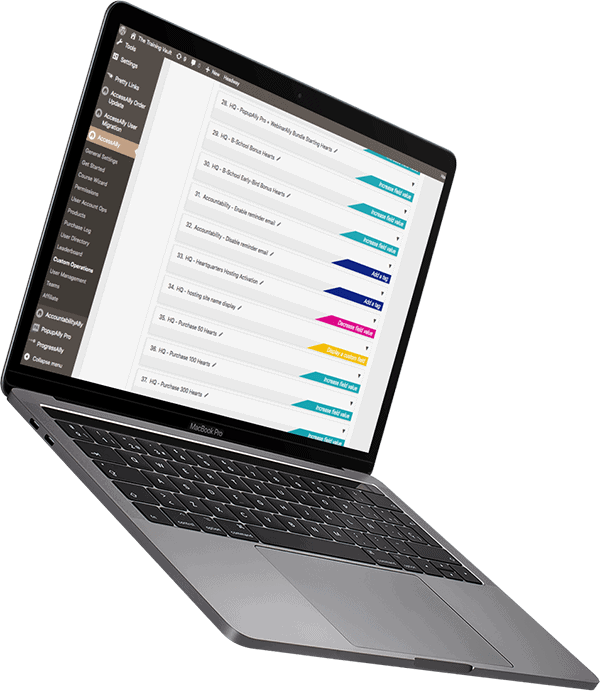
How many plugins does it take to run a membership using Paid Memberships Pro vs. AccessAlly?
Paid Memberships Pro users have access to an extensive library of add-ons and integrations, so it’s easily extensible for membership site owners who don’t need an LMS or sell online courses.
However, there are some things many membership site owners expect to be standard features of their membership plugin. Unfortunately, Paid Memberships Pro fails to deliver.
Some of these features are the ability to release dripped content, being able to manually add members, create custom menus for each membership level, and the option to offer multiple payment plans.
While all of these are possible with Paid Memberships Pro’s paid plans, you have to install an add-on to unlock this functionality. You could find yourself seeking out and investing in plugins or add-ons for:
-
-
Advanced e-commerce functionality such as upgrades and downgrades, trial offers, and pro-rated subscriptions
-
Integration with your CRM for marketing automation
-
Bulk course enrollment
-
Affiliate marketing
-
Gamification
-
Paid Memberships Pro’s development philosophy helps keep the plugin itself small, so it won’t bloat your site, but if you’re using a quality hosting provider this shouldn’t be an issue regardless of the LMS and membership plugin you choose.
If you find yourself installing add-on after add-on though, it may be more beneficial for you to find a plugin that takes a more all-in-one approach to development so it’s easier to manage.
With AccessAlly, you sign up for one tool that seamlessly handles everything from payments, course creation, LMS functionality, deep integrations, and member management. No third-party add-ons or plugins required.
Deep CRM integration for Automation
When it comes to integrations, Paid Memberships Pro doesn’t directly integration with your CRM or marketing automation system. This functionality is achieved through the use of add-ons.
They also provide an add-on for Zapier integrations in case they don’t have an add on for your CRM or marketing automation system.
Unfortunately, these integrations are what we refer to as one-way integrations and are limited in their automation functionality.
Thanks to AccessAlly’s deep two-way integration with your CRM or marketing automation system, anytime a member performs a specified action on your membership site, AccessAlly notifies your CRM, and vice-versa.
AccessAlly’s Offerings Wizard creates all of the tags you use to control and restrict access needed in your WordPress interface synced with your CRM.
This gives you the freedom to create any type of automation you need to run instant access or drip-fed courses.
One client's Experience with AccessAlly

I feel like I am supported by such a strong, responsive, kind, wonderful, brilliant, Responsive software family!
And as a small business owner (and extremely busy mama), I cannot tell you how much it means to me. I am 1000% happy with my choice to become an AccessAlly customer this year, and I only wish I’d been unafraid of the learning curve and taken the plunge sooner.
Thank you, thank you, thank you for building this, for always improving it, for listening to me and your other customers, and for being so committed to our successes.”
– Kelly Newsome Georges, RitualCare.com
Onboarding & Customer Support
Getting tech help when you need it means you’ll be able to take better care of your students and customers. That’s why dependable, quality customer support for your course or membership platform is so crucial to the success of your course or membership build.
Paid Memberships Pro offers support via their self-service documentation for free users, and has a support ticketing system for paid users.
In comparison, here at AccessAlly we respond to all e-mail inquiries within 24 hours, Monday-Friday, and in most instances you will receive a response the same day within the hour.
We also have a public knowledge base, complete with step-by-step tutorials, setup guides, and troubleshooting articles to help you overcome any hiccups you may experience in the setup process.
Upon signup, all users receive a complimentary Jumpstart call that can be used right away to kickstart their build, when they hit a roadblock, or right before their membership site launch to get any lingering questions answered.
Users also have access to our Tune-Up calls for live support scheduled on different days and times throughout the month. Users join to ask questions, troubleshoot set up roadblocks, and to get inspired by other users.
Our team is always checking in and responding to inquiries posted in our very active user-group on Facebook as well.
No question goes unanswered here at AccessAlly.
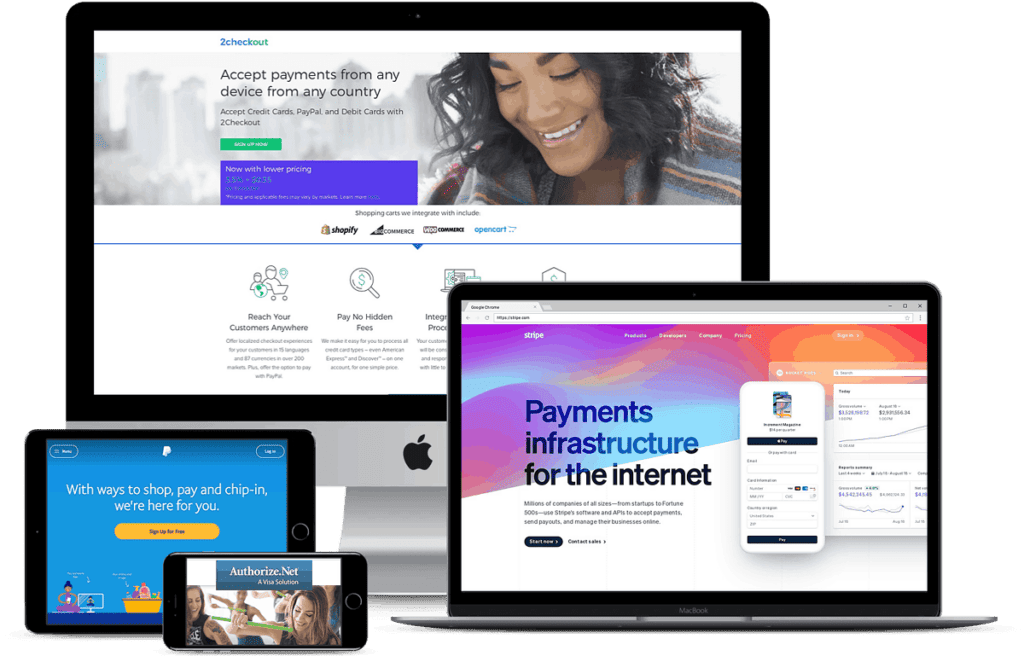
Take payments directly, with abandoned cart follow-up, coupons, and 1-click upsells
Paid Memberships Pro and AccessAlly both integrate with Stripe and PayPal for payment processing. You’ll be able to collect one-time payments, set up recurring subscriptions, and offer payment plans for your offers.
AccessAlly’s order forms are more customizable though, and it offers more advanced e-commerce features and functionality than Paid Memberships Pro.
With AccessAlly you can offer 1-click upsells for other courses and memberships you sell. You even have the opportunity to add order bumps for add-on products. And, you can allow your customers to upgrade and downgrade their subscriptions, pause or cancel them to reduce the number of customer service inquiries you receive for account management.
You’ll be able to improve your sales conversion rates with cart abandonment campaigns for those who initiate the checkout process but abandon their carts before completing their purchase.
The best part? Because AccessAlly has built-in payments and integrates directly with your CRM, you can easily manage and segment your sales and marketing funnels so your customers and prospects get the right communication.
For Paid Memberships Pro users to have access to or benefit from these features, you’ll need to purchase an additional plugin or add-on to integrate with Paid Memberships Pro, adding complexity and expenses to your tech stack.
In some instances, you can use custom code to get the functionality you need, but if you’re not a developer this could be a major roadblock for you.
Build Your Own Teaching Ecosystem, Customized to Reflect Your Teaching Style.
With AccessAlly, you’re creating your own platform to run courses, memberships, and communities on.
 See it in action
See it in actionLicense your courses, teaching assistants, and have students submit homework
If you want to offer “bulk licenses” or the ability to have umbrella parent/child accounts, where a group leader can assign sub-accounts, say for a corporate training team…
Unfortunately, Paid Memberships Pro does not offer this functionality. At least, not natively without the use of a third-party tool.
As businesses and organizations move to an online setup, corporate or team accounts for bulk course enrollment is a more desirable feature now, more than ever.
With AccessAlly, this functionality is baked right into the plugin.
You can have multiple team managers, and even show student progress to the different administrators. Team leaders can track and monitor student progress and even quiz results.
You’ll be able to design and customize the “member management” dashboard to your liking. It’s also easy for students to upload homework attachments, like PDFs, Word documents, or other files for the administrator to review or approve.
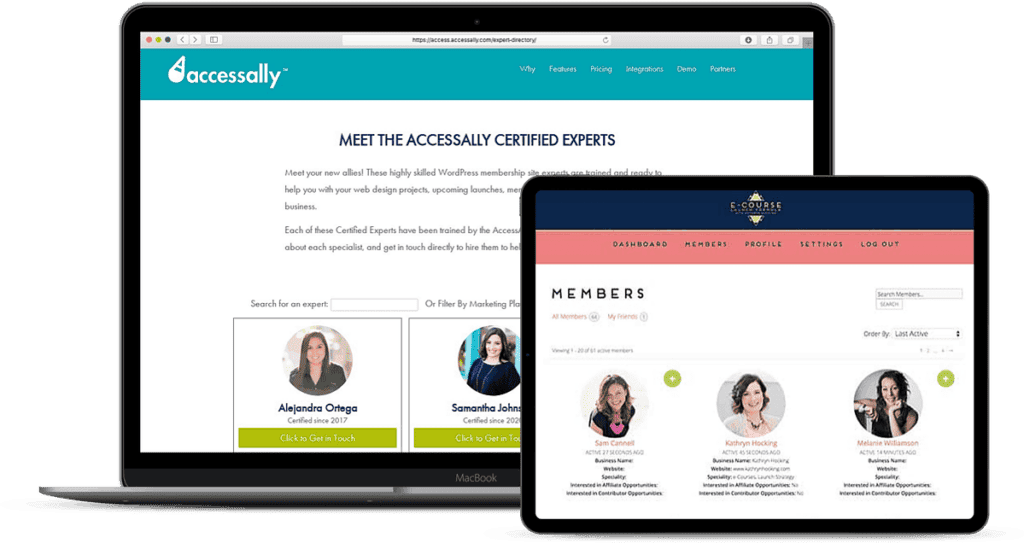
Styled member directories, and fully integrated member profiles in your CRM
AccessAlly started off as a membership management tool, but has evolved into a full-fledged learning management system and membership plugin for WordPress.
We know how important community engagement is for a lot of our users. With AccessAlly, you can create beautiful, searchable member directories, sorted by your marketing automation platform tags. This allows members to opt-in or out of your member directory, and even purchase a premium listing for increased exposure.
You have complete control on your directory content and display so you can decide what you want information you want to highlight. You could include member biographies, or even display points earned, and course progress.
Plus, with AccessAlly’s profile editing functionality, a member can update their name, email, address, and password… or any other custom field inside of your marketing automation platform.
With one click, everything gets synced between your membership site and your CRM.
This type of functionality isn’t part of the Paid Memberships Pro plugin, and it also lacks other community-building features such as forums.
Why Course Creators choose AccessAlly over Paid Memberships pro

I knew that AccessAlly would be amazing but I did not realize how amazing
“I literally purchased and asked for refunds to 4 other membership/course options because I couldn’t get them to do what I wanted. I knew that AccessAlly would be amazing but I did not realize how amazing. It’s hard to explain but it’s all in the details.
For example it serves as both a membership site and a course plugin. When I tried to use a membership plugin, I had to figure out how to integrate with the course plugin.”
– Ana Maria Jones

A tool for those who want to delegate or do it themselves
“Most of my clients are non-techie… they want tools that they can wrap their heads around so they can confidently delegate the tasks to a VA to execute.
I feel that you have done an EXCELLENT job of creating a tool that is accessible for that level, while still being robust enough that the techie users can ‘play’.
Needless to say… I talk up AccessAlly when I can.”
– Jen Levitz, SpellBindingBusinessSchool.com
Progress Tracking & User Reporting
With AccessAlly, you have two types of progress tracking and reporting features available to you as the site owner.
You can setup front-end tracking for your users to keep track of their prorgress, and back-end tracking for the course admin.
Front-end tracking is based on objective completion and can be displayed as a percentage with a pie chart, a progress bar, or a simple text display.
In the backend of the website, AccessAlly Pro shows unique progress tracking stats so that the course admin can see, at a glance, how users are interacting with their course content.
These reporting features make it possible for you to gauge student success and see where the dropoff begins to happen in your courses to improve the overall user experience. You can use this data to inform your decision-making process for adding various learning reinforcements and checkpoints to prevent students from falling off the wagon by motivating them to keep going.
AccessAlly also has additional business reporting options through its built-in metrics feature for tracking sales, projected revenue, churn, refunds, and so much more.
Paid Memberships Pro offers some business metrics tracking and data points for you to gauge the health of your membership site’s performance in terms of sales and active users but to get the full picture you may need to incorporate another tool for advanced tracking and analytics.

Learning reinforcements & LMS Features
Paid Memberships Pro is a membership site plugin, it’s not designed to power online courses. While it is possible to build an online course using Paid Memberships Pro, your common LMS features aren’t included in the plugin’s functionality.
You’re not able to award certificates of completion for courses, add quizzes to check comprehension or collect homework and assignments from your students.
Paid Memberships Pro wasn’t developed with online course creators in mind, and so you will need to use a supported integration like LearnDash.
On the contrary, you’ll find all of the LMS functionality you can come to expect from your learning management system built right into AccessAlly.
Leverage affiliates to increase sales & reach new audiences
Here at AccessAlly, we know how beneficial an affiliate program can be for your bottom line and those that want to promote you.
That’s why we’ve built an affiliate management system right inside AccessAlly.
You can create unique affiliate links for any URL you want to track and allow your affiliates to use in their promotions.
Plus, you can display all of the affiliate stats and links that you need to offer to your affiliates using an affiliate dashboard right inside of your AccessAlly membership site.
Add swipe copy, promotional images, or any other assets your affiliates might need to help them sell more. Plus your affiliates don’t have to be paying members of your membership site to have access to the affiliate center you setup with AccessAlly.
With Paid Memberships Pro you will need to install an additional plugin to build out an affiliate program and integrate it with your membership site.
Looking for something that integrates both ways?
Marketing automation tools are here to stay.
Use your marketing automation tool to power your course and membership program by taking advantage of AccessAlly’s deep 2-way street integration.
It’s built to help you sell more, teach better, and engage with your students longer.
Your workflow on AccessAlly vs. Paid Memberships Pro:
- Set up your WordPress site with your favorite customizable theme
- Install the AccessAlly plugin on your WordPress membership site
- Run through the AccessAlly onboarding wizard to integrate with your CRM and select payment settings
- Create your first offering with the Offerings Wizard and add your content
- Create emails in your CRM or in AccessAlly
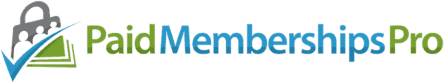
- Set up your WordPress site with your favorite customizable theme or install the PMPro theme.
- Install the WordPress membership plugin on your membership site.
- Sign up for a Zapier account to integrate this WordPress plugin with your CRM or install an add-on.
- Integrate with your payment gateways or install an additional WordPress plugin for payment features like recurring payments or multiple payment features.
- Create your membership site pages using Custom Post types and restrict access.
- Set up any content dripping within your email marketing automation system.
- Install any additional add-ons or WordPress plugins for LMS features, member directories, affiliate marketing, and gamification.
- Add your content to your membership site.
See How AccessAlly and Paid Memberships Pro Features Compare
We’re a digital marketing software company built by marketers and software engineers. With our particular background and expertise, we’ve designed AccessAlly to give you everything you need in an easy to use, powerful package.
| Software Feature | AccessAlly | Paid Memberships Pro |
|---|---|---|
| Protected course content | ||
| Built-in Recurring Stripe and PayPal payments | ||
| Course builder for modules, lessons, and topics | ||
| Automatically creates tags, pages, and menus | ||
| Deep 2-Way Integration with Infusionsoft, Ontraport, ActiveCampaign, ConvertKit, and Drip | ||
| Multiple currencies, automated expiring coupons, and order bumps | ||
| Cart abandonment automation | ||
| Progress tracking, and progress-based unlocking content | ||
| Multiple types of quizzes, and auto generated certificates of completion | ||
| Course Licensing with Teams or Umbrella Accounts | ||
| Searchable member directories and editable custom fields through profiles | ||
| Gamification where members can earn points, and activity-based automation, login tracking | ||
| Media player, video bookmarks, tagging automation on quizzes | ||
| Cross-selling dashboards, with 1-click upsells | ||
| Built-in affiliate tracking with multiple tiers, links, and reporting |
The true cost of Paid Memberships Pro
Paid Memberships Pro’s pricing ranges from free to $397/year based on the features you need to deliver the membership site experience you plan to create (with an enterprise level at $5,000+ per year for businesses that want to scale).
If you sell, or plan to sell online courses be sure to budget for a learning management system as well, such as LearnDash which can cost you up to an additional $299/year plus add-ons for more advanced functionality.
At that price range, you might want to consider an alternative like AccessAlly which combines the membership management features with a powerful learning management system to deliver a seamless, deeply integrated user experience.
Should I use AccessAlly or Paid Memberships Pro?
Paid Memberships Pro might be right for you if...
-
- You have a simple recurring membership you want to run, and don’t plan to offer any online courses
- You don’t need deep integration with your CRM or prefer not to follow up differently with people based on their actions on your membership site
- You’re comfortable with the “more plugins and add-ons” philosophy and maintaining them all
- You’re comfortable working with custom code to hack your setup for more advanced functionality
AccessAlly might be right for you if...
-
- You know the value of your time, and you want a tool that will handle set up for you based on your instructions
- You want everything to work seamlessly from one end to the other (payments, courses, and memberships) with as few plugins as possible
- You’re looking to create an amazing customer experience, that’s functional, profitable, and helps you stand out in the marketplace
- You like to geeky or you have advanced marketing needs and need lots of flexibility in your course platform
Marketers all over the world are loving AccessAlly

AccessAlly is going to grow and scale with me over time, and that's unbeatable
“Honestly, Teachable, Thinkific, or Kajabi would have been the *easier* option, but AccessAlly with my WordPress theme is hands down the *better* option. It’s going to grow and scale with me over time, and that’s unbeatable.
AccessAlly allows me to provide a dashboard for all members, and it also allows me to create a member-directory (great for forming that community), an editable profile, plus lots of gamification features that can help members track their progress and reward them for their achievements.
I also love that my students can take notes right within the site. How cool is that?
The fact that AccessAlly integrates directly with my ESP also gives me incredible functionality to track my students’ progress, send them reminder emails and keep them coming back to the membership.
The capacity to do just that ensure that I can retain members longterm by engaging with them and providing them with an experience unique to them. That’s priceless.”
– Eden Fried, EdenFried.com

I simply adore AccessAlly
“I moved to Access Ally after being frustrated and experiencing many issues with the platform and membership management plugin my programs were hosted on before. Moving to Access Ally has not only been a joy but also hiccup free! When choosing which membership site to move to, I wanted to give my students a high end quality learning experience and this is exactly what I now have. Thank you for creating such a beautiful and easy to use product. I simply adore it!“
– Jane Copeland, CopingWithJane.com
Migrating from Paid Memberships Pro to AccessAlly is easy
With the AccessAlly migration wizard, you can import all of your Paid Memberships Pro members and create their accounts quickly and easily.
You can also import members directly from your marketing automation platform, and AccessAlly’s migration wizard will ensure all of your members have the right tags and permissions.
Then you can run through the Offerings Wizard to add existing course content, and you’ll be ready to showcase your new members’ area.
Take AccessAlly for a test drive
Get your own free demo sandbox account so you can experience the flexibility AccessAlly has to offer.

Find answers
Didn’t find an answer to your question? Just reach out to us, we’re happy to help!
Do you have comparisons to other platforms and plugins?
Yes, we’ve done the research so you don’t have to. Here are some options to consider:
Can I see examples of AccessAlly sites?
You can find videos and case studies with screenshots and descriptions of how people are using AccessAlly on our showcase page here.
Can I talk to someone about my project?
Researching course platforms on your own is great, but if you want to talk to someone, we’re here to help!
We can help you sort out all of the different options. We’ll let you know if AccessAlly is a good fit or not, too.
Planning to develop an enterprise level program?
We’d love to find out more about your project and find out if AccessAlly is a good fit.
Book a discovery call to start the process, or tell us about your project and select “Enterprise” on our contact form.