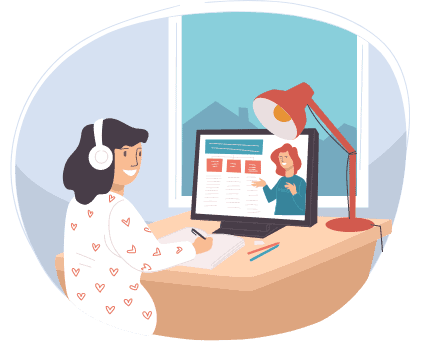What does LMS stand for? What does LMS mean anyway?
An LMS is an e-learning platform with a lot more capabilities than just hosting training courses.
In this article, we’ll cover what an LMS does and how it can help you reach educational goals both big and small!
What is LMS?
LMS what does it mean anyway?
LMS stands for Learning Management System, and it is software that helps design and deliver training and track learners’ progress.
The first learning management systems were created in the 1990s for the higher education space, and they co-evolved with the e-learning industry.
E-learning focuses on different methods of delivering information and designing exercises to improve learning in an electronic format.
These days e-learning through multimedia lessons is so commonplace, it’s easy to forget that there’s an entire field of researchers who put together the best instructional design techniques to improve online learning.
The history of LMS tracks with the move from online universities and schools offering distance learning, to now most companies, governments, and entrepreneurs making the most of online training. LMS use is up, and course creation is an industry in itself.
What’s the difference between an LMS and a CMS?
CMS stands for Content Management System. In fact, both CMS and LMS are content management systems. These could be cloud-based or self-hosted.
CMS is for managing the content and design of websites. While an LMS handles teaching materials on a website or inside another software application.
An LMS is mainly used to create courses or manage your existing training.
Sometimes you will use both to create your courses and track learners. You might think a CMS makes for a cheap learning management system, but often it’s best to use a real LMS combined with a CMS.
For example, if you want your courses to be accessible online you might use the WordPress CMS and install an LMS plugin to achieve the full effect.
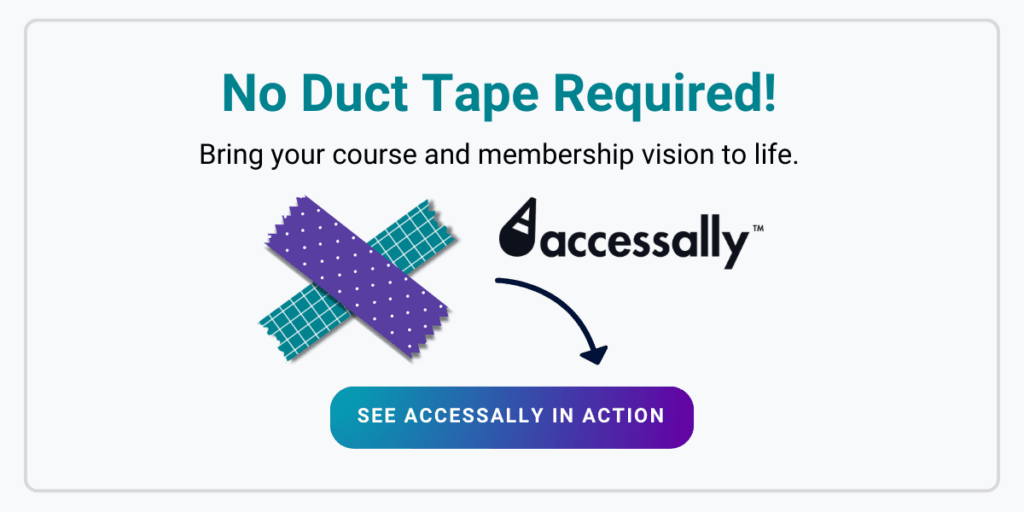
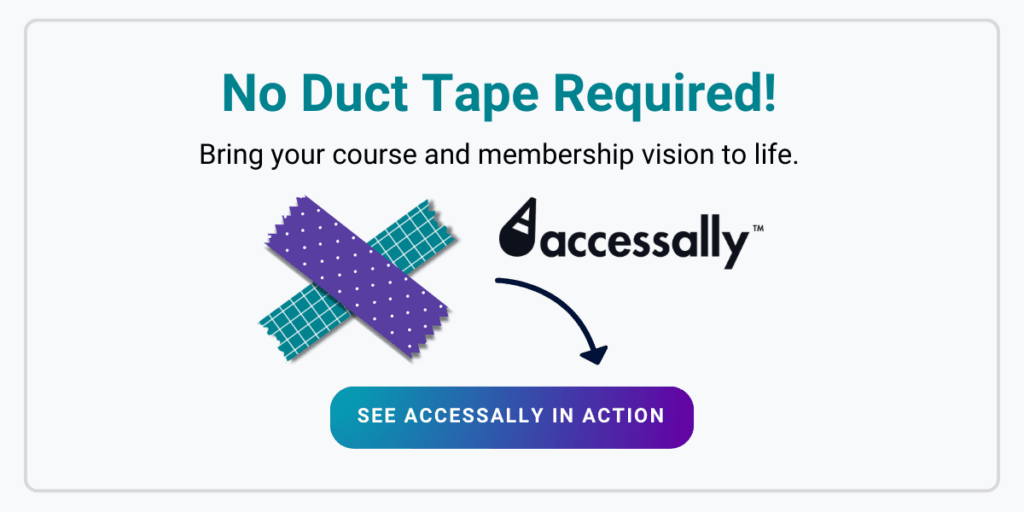
Do you really need an LMS?
Chances are that yes, you do. An LMS is crucial to your business success if you need to create or deliver training materials, whether that is customer training or to train your employees.
A Learning management system does so much more than simply managing learners or employees and their progress through a course, which might sound like its sole function.
However, an LMS will also manage:
- the content of each lesson in every course
- the user’s experience while taking that lesson (including grading)
- what happens after they take each course
- automation to release content on a schedule
- following up with those who are falling behind
We’ve even seen some companies use an LMS for things as small as distributing weekly lunch menus!
So yes – an LMS is necessary for any company that wants to make learning materials available online without compromising on quality.
Different types of LMS software for different markets
Although most LMS programs share the same goals of delivering training and tracking progress for administrators, those administrators, and stakeholders impact what the software highlights.
Academic LMS
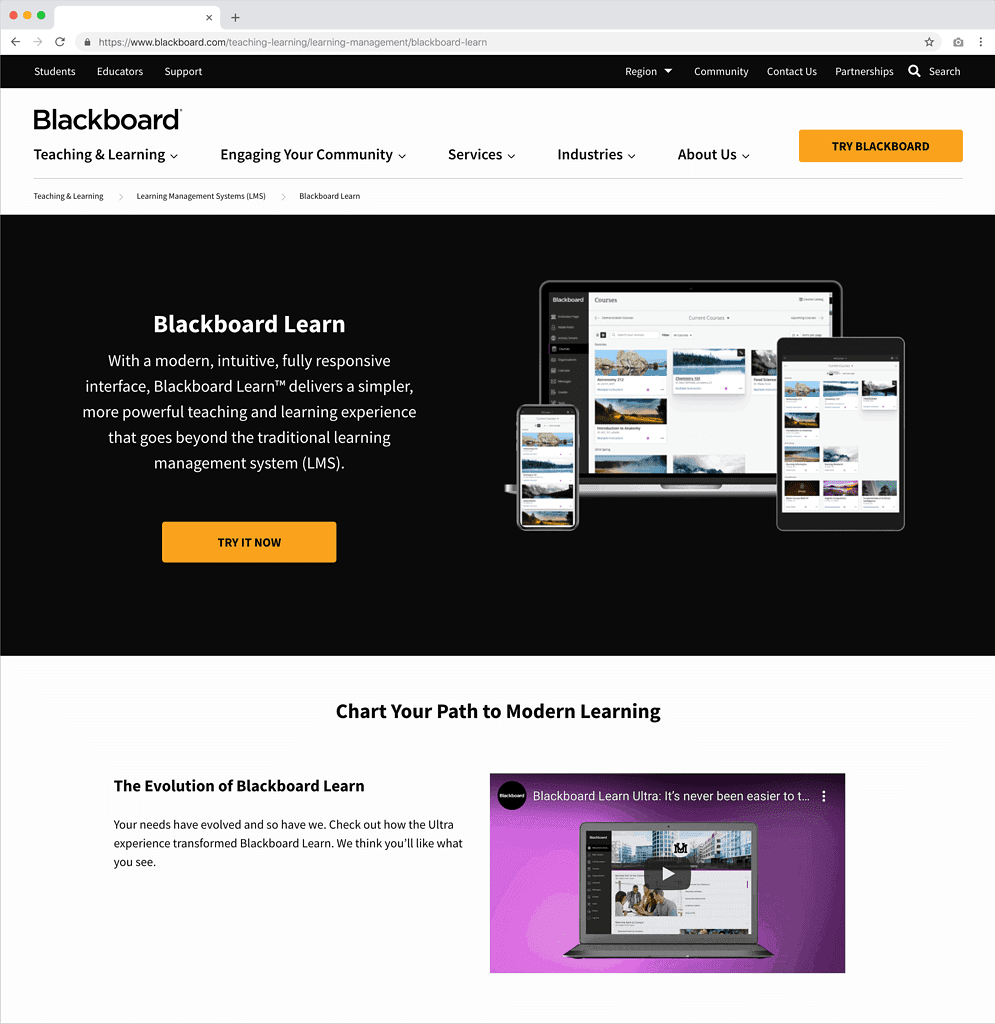
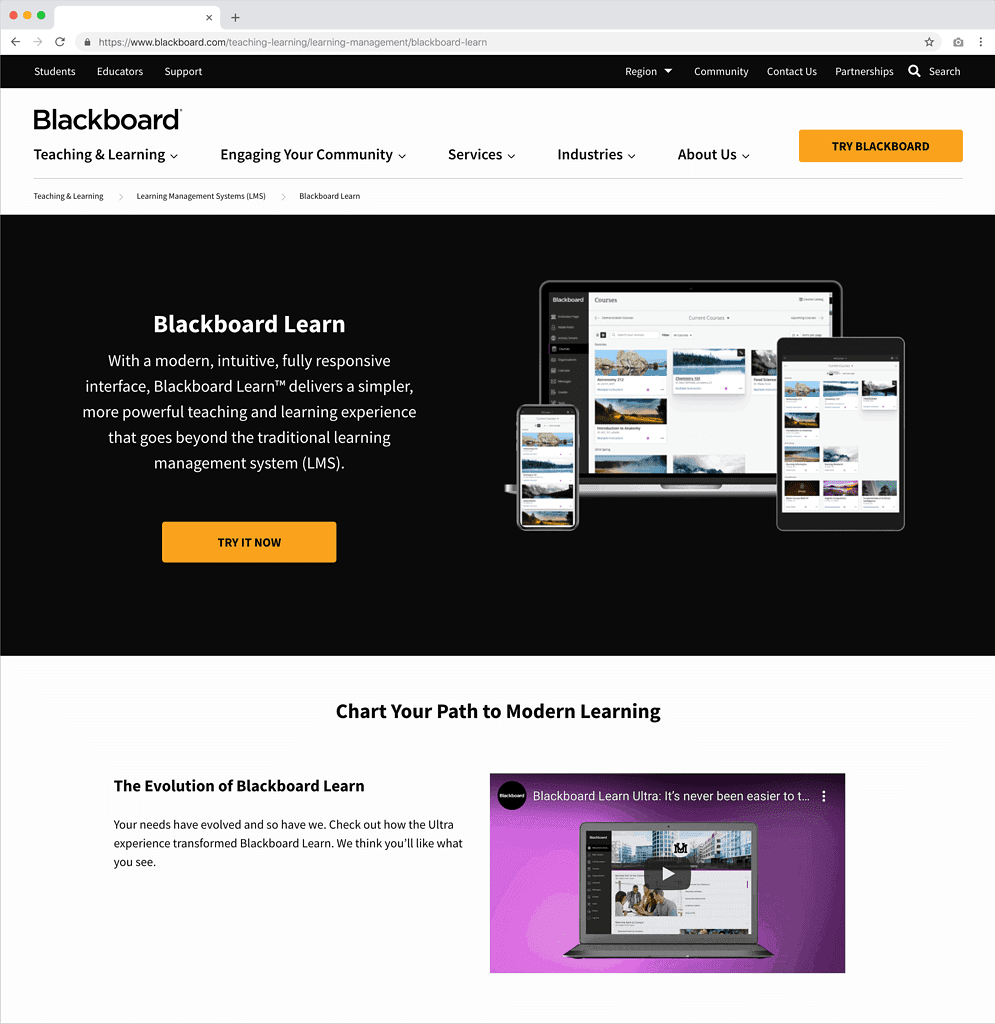
In the world of academia, offering e-learning and distance learning to students means that more people can get an education without stepping into the classroom.
Often online courses are paired with in-class seminars and discussions. Instructor-led training makes the most of the in-person resources and professors, while a cloud-based LMS handles the basics.
E-learning in educational institutions takes a lot of forms and should easily be able to deliver course materials like videos, text, quizzes, assessments, homework, and exercises.
Reporting is especially important in academic LMS systems because learners are usually going through a course in order to get a grade. Teachers also need to be able to see the overall progress and success of their learners, to see if any additional lessons or clarity should be added.
Corporate LMS


There’s been a rapid uptake in corporations setting up both internal LMS and client-facing course systems. That’s because having an educated workforce gives employers a strategic advantage, and because everyone wants opportunities to learn and expand on their skillsets.
When it comes to corporate training, there’s a focus on user-friendly training program features for employees. This is the type of multimedia training that can replace a traditional “standard operating procedure” handbook.
It might not replace the hands-on training that a supervisor or manager is responsible for, but it does standardize and streamline the way new employees learn the basics of working at a company.
Beyond employee onboarding training, corporations use LMS tools for course management in a broad range of topics from compliance training, new technologies, and specific skills like sales or programming.
Often the focus for corporate LMS software is on reporting across several levels: from the immediate supervisor to those who are responsible for human resources and employee retention.
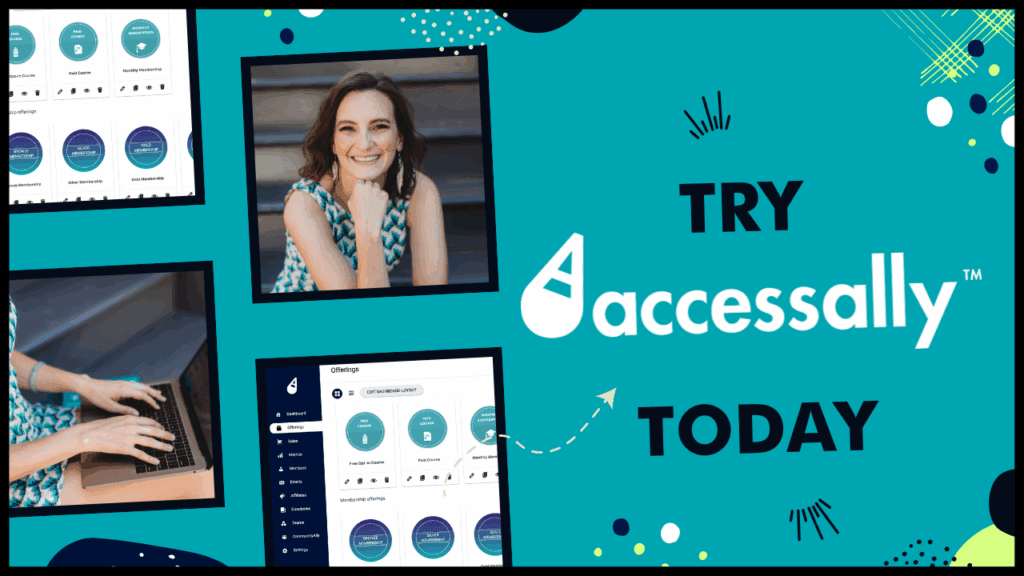
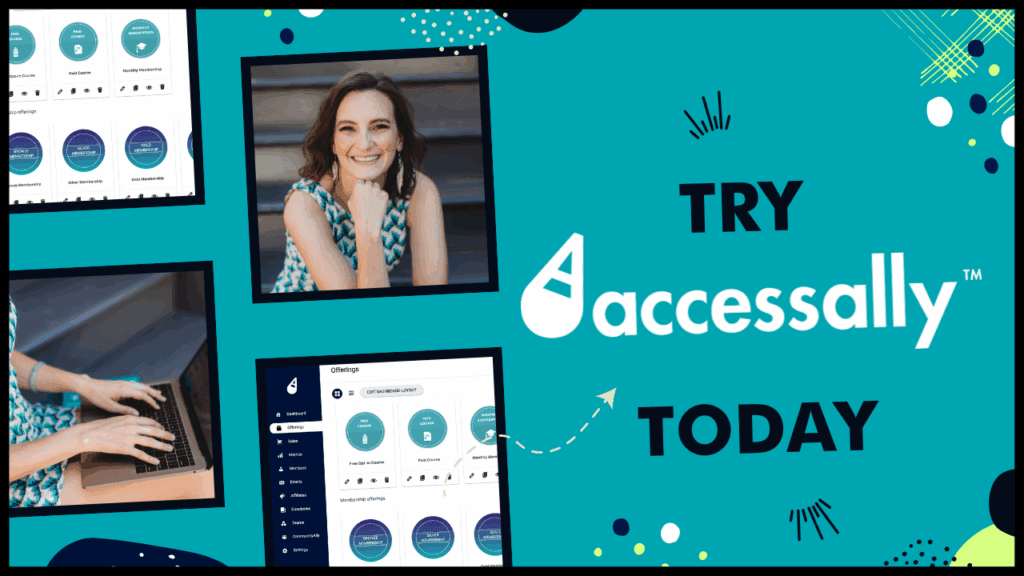
Small Business LMS
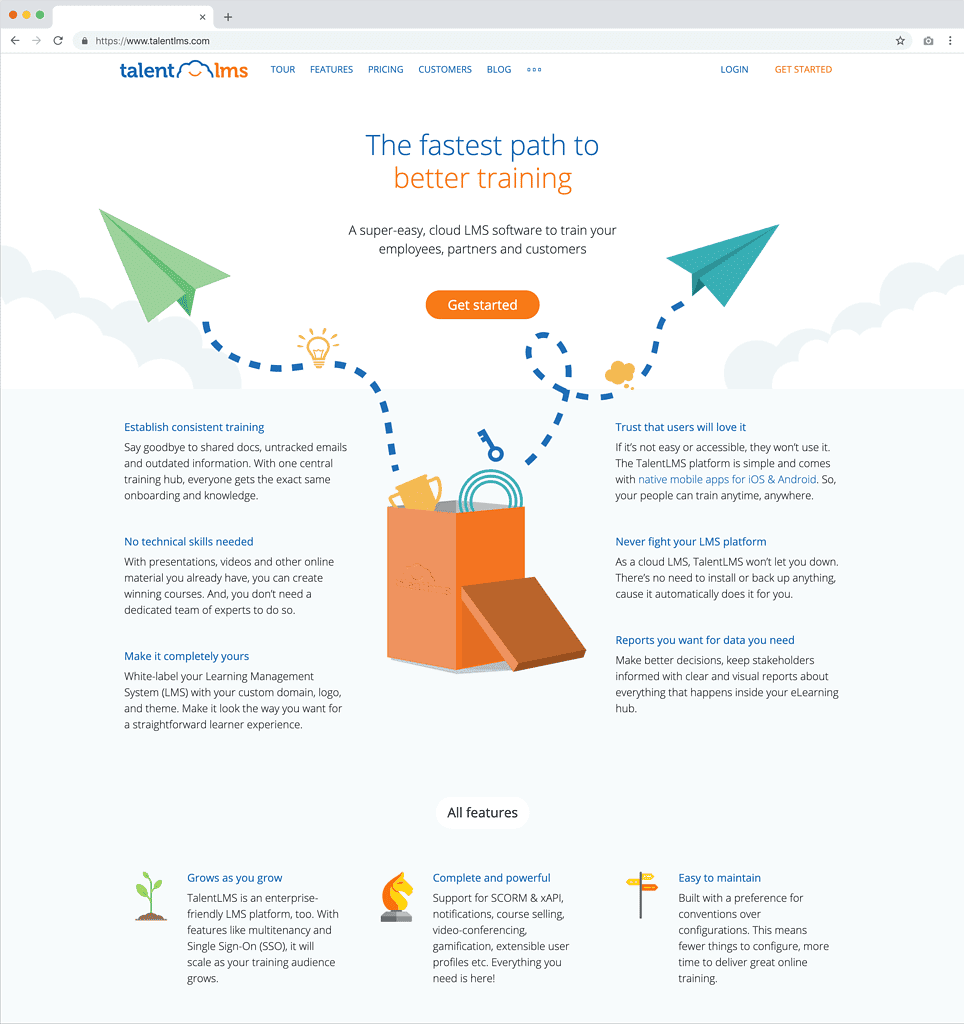
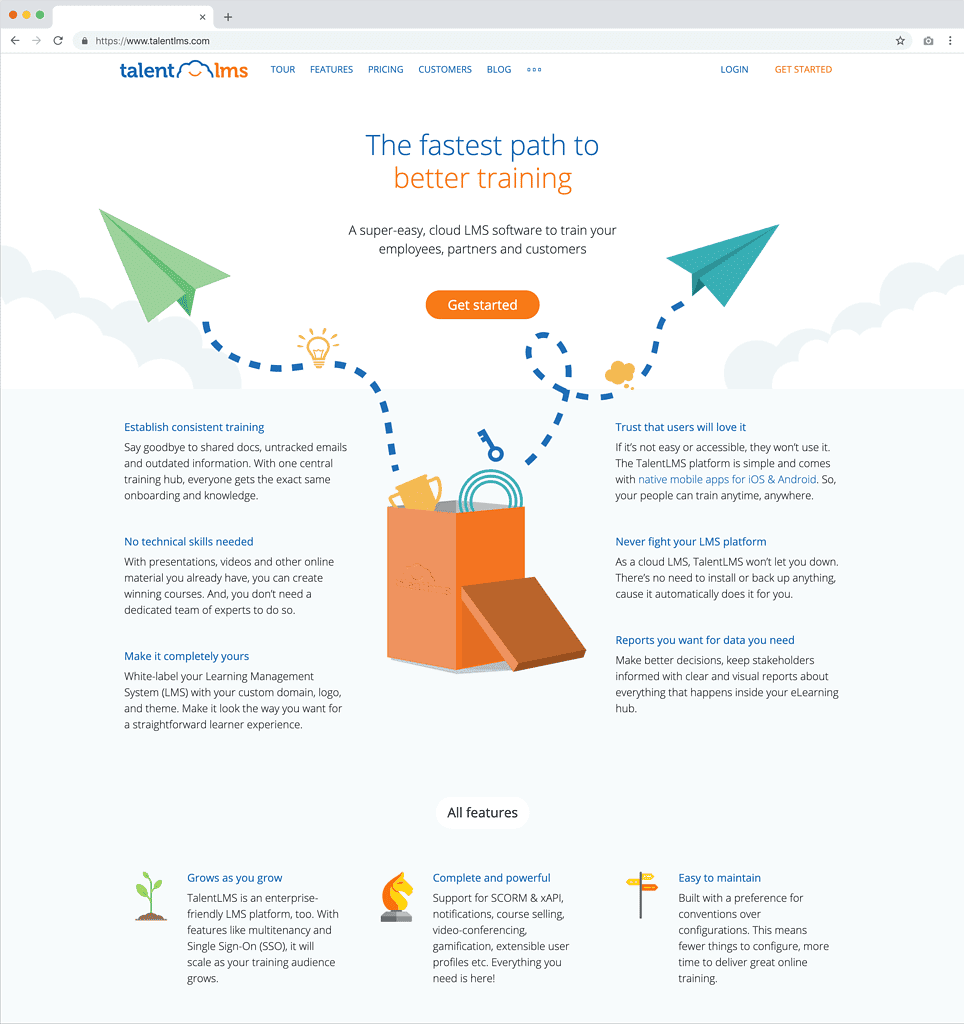
Learning management systems aren’t reserved for large or educational institutions, they can make a great addition to all kinds of small businesses, too. For employee training, it makes even more sense for a small business to use an LMS because time is of the essence when there are fewer employees to train new hires.
Another use for an online learning management system in a small business is as a paid offering. Where a business packages and sells their expertise into a course.
Many small businesses are leveraging their know-how and turning it into a new stream of revenue in the form of both virtual facilitated group training and self-paced digital courses online. In fact, some small businesses are built around the training and content membership model, where they have customers paying them every month to access courses through an online LMS.
The focus of these LMS platforms tends to be more comprehensive, with the ability to take payments directly, deliver courses, and also manage members as they join and cancel over time.
LMS use by small businesses is on the rise, with more companies turning to online training for their employees.
Headless LMS definition
A Headless LMS is a Learning Management System that separates the content layer from the display layer, so the content can be presented in different formats across different channels and devices.
You might consider using a Headless LMS platform if have two different teams working on your learning programs: the educators and content creators who may not be as technical, and the developers and designers who are responsible for making the content accessible through an API.
An example of a Headless LMS might be: Adobe Captivate to create video and media content, and then embedding this content into a WordPress LMS site, mobile app, and audio player through an API layer.
Why are Headless CMS and LMS options gaining in popularity? Because the old way of embedding content itself with the instructions for how to present it in code like HTML or CSS is starting to fall short, due to the number of new ways of consuming content on mobile devices.
Who benefits from learning management systems?
Depending on the organization that is deploying an LMS, there will be a different set of stakeholders and users of the software. Some of these include:
- Students: Are the beneficiaries of e-learning, and they can often self-direct their training based on their interests and pace themselves in a cloud LMS.
- Parents: Are sometimes able to login as an administrator and see their children’s coursework and progress, as well as give them access to new training materials.
- Universities: Are setting the standards for e-learning and giving learners options including elearning courses, and combining online and in-person training.
- Organizations: Are choosing to leverage online training using an LMS, whether it’s a non-profit, an association, or a church.
- Teachers: Are creating training courses or leveraging existing curricula, and reviewing learners’ assignments, quiz results, and answering questions.
- Business Owners: Business owners are using self hosted LMS or cloud based LMS to train teams, and add a new line of revenue by selling own development programs.
Why use a learning management system (LMS)?
You might be thinking that a regular web page with some videos and text can do the job just fine, when it comes to online education. That may be fine for some situations, but there are a number of reasons why paying an LMS vendor is worth it, both financially and time-wise.
Tracking learner progress
One of the big benefits of using an LMS is the ability to track learners’ progress, as well as assess their understanding of the material.
If someone is reading a book or watching a video in isolation, there’s no way to know whether the information is being absorbed… or how far into the content the learner is.
With progress tracking in most LMS programs, an administrator or course creator can see which lessons a student has started and finished.
Often it’s possible to see how much of a video has been watched, and it’s a great idea to implement quizzes to test understanding and help reinforce the materials so they stick.
Learning management systems vary in their features, but to make sure your learners get the outcomes they want, it’s important to pick an LMS with a good tracking user interface.
Organized lessons and course hierarchy
With regular web pages or in-person training, there’s no pre-defined process or flow of information for students to follow.
An LMS gives you the ability to design the course structure that will benefit your learners the most. Whether that means breaking down a big topic into several modules, or sub-dividing it into lessons.
It’s also easy using LMS authoring tools to re-organize your materials when you get feedback from students or your LMS reporting is telling you that there are more difficult lessons that you need to emphasize more.
Plus with modern LMS tools that integrate with email systems, you can use a student’s activity or inactivity to kick-start email reminders and encourage them to keep going when the going gets tough.
When it comes to your learners’ training needs, an LMS can help guide them in a step-by-step training process that improves learning.
One to many teaching
Teaching is a practice toward mastery, and it’s only with a lot of student feedback that a teacher can improve their methods and teaching materials.
With an LMS solution, it’s possible to offer the same course to many learners at once and to continue to iterate and improve the course materials over time. This means a teacher doesn’t need to re-invent the wheel each semester or each time they launch a course to sell.
It’s also a way to scale a teacher’s impact, because they don’t need to focus on delivering the material live. Instead, a teacher can be more present during office hours or by providing time for live question-and-answer periods.
For instance, learning and development can be delivered to many learners at once. For some LMS options, you pay per user, while with others you have unlimited learners. The number of users you need and your budget may determine the best LMS for you.
Reusing the same content with many teachers
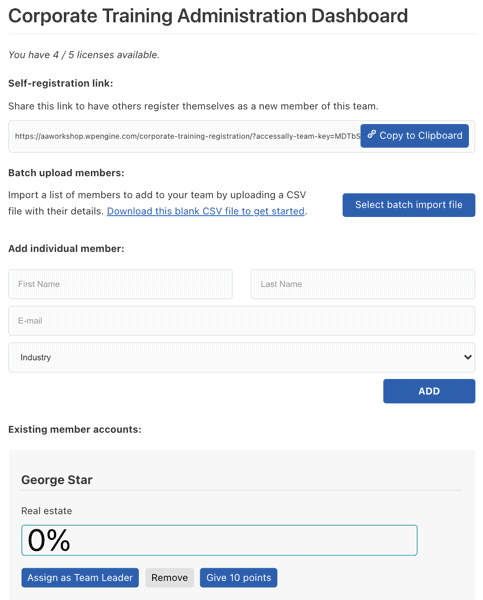
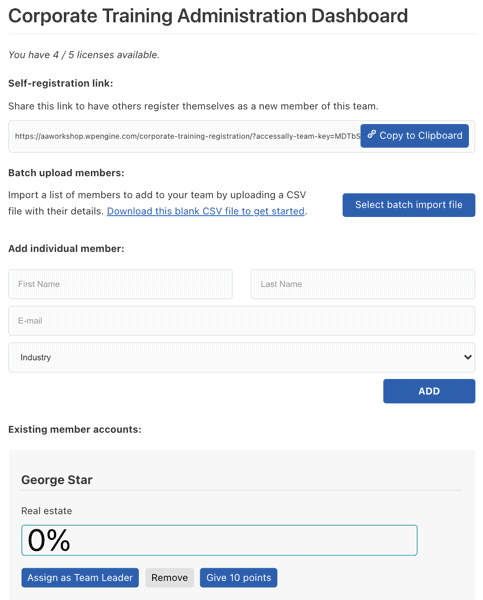
In some cases, the course material may be provided by another source like another company or school. From there, multiple teachers can use the same curriculum but offer their own take on the material while saving time and still being able to invite and manage their students through an LMS.
This kind of “e-learning white labeling” means that teachers save time, students get the same foundational knowledge, and the creator of the source material can be compensated for their great content.
Often described as bulk course enrollment or having umbrella accounts, this LMS feature can be hard to come by but it is well worth it for those who need to be able to package their training for other groups.
Both elearning courses and corporate training can benefit from this type of group management software. Many cloud-based LMS platforms don’t offer this option, so if group training programs are important to you you will want a self-hosted LMS instead.
Distance learning
LMS solutions make it possible for anyone to learn without being present. This can be especially useful for large organizations that have offices in many locations, where doing in-person training that includes travel would be expensive.
It’s also great for students who need to be away or are doing some lessons through homeschooling. There are also hybrid education models that do a mix of in-person and online learning, too.
A learning management system (LMS) helps train extended enterprise networks, employees, partners, new hires, and users of all kinds.
In short, distance learning is not only possible with an LMS, but it’s practically a prerequisite that ensures the success of learners.
Employee and compliance training
What’s an LMS, if not an amazing tool to design, monitor, and administer employee training? It works for remote teams as well as companies that have physical locations.
Employee training takes place through a learning management system, and the details of an employee’s progress are then sent back to management or HR.
This gives a lot of transparency to department heads, and it also offers advancement opportunities to employees while they improve their skills or get cross-trained.
Training and development sometimes get the short end of the budget, but with a SaaS LMS, where you pay per user, it can become quite affordable to train employees. Plus it’s easy to manage courses, and choose learning programs that align with an employee’s career goals.
Certification programs
Whether it’s for continuing education or a certification in a new methodology, the ability to use an LMS to deliver a certification program is incredible.
Instead of having to organize an in-person, multi-day training, with all of the expenses that go along, you’re able to package the information into a digital format.
With quizzes and more advanced assignments, a trainer can review and ensure that learners are truly grasping the concepts before then delivering their own customized certificate of completion.
Some LMS software solutions automatically generate these certificates, so the whole process of getting a new student certified really becomes efficient and hands-off.
You can even design your learning content based on an in-person version of a certification program. Then you upload your learning materials like videos, slides, and notes into a learning management system and you’re good to go.
Selling courses
Selling courses online is a growing industry, with reports saying that sales will reach $325 Billion by 2025.
That’s why learning how to set up and make the most of an LMS plugin or tool is a great idea. It’s also why business owners in the information marketing space are some of the most successful small business owners online today.
You can use an LMS for course creation, to take payments and manage enrollment, and then deliver the lessons. It all happens online, so the market for course customers is wide open.
Some online course creators are even translating their courses and seeing the benefits of offering their training in different countries. The more active users, the more income for the creator, depending on the pricing models used.
LMS Pricing
You might be curious to know exactly how much an LMS costs. As you’ve seen, there are a lot of different types of LMS software companies and these all cater to different types of organizations.
That means you can find LMS plugins that are open source and free. Because these LMS are designed for schools or smaller businesses. You can also find LMS platforms that start at the $10,000/year range, because they’re for larger businesses or those who need to sell online courses.
There are also LMS tools at every price point in between, and knowing what your learning management needs are can help you decide on your budget and the solution that will be right for you.
Choosing an LMS based on price might be a good idea, but remember that not all features and fees set up the same way.
One thing to watch out for when looking at LMS pricing is how your fees will change as you grow.
You want to beware of “per user” or “per course” costs, since these will start to add up over time as you grow. You might think it’s not a significant sum today, but in a few years when you have dozens of courses and thousands of learners, it can really take a chunk out of your earnings.
Whatever learning platform you choose should be able to grow with you, and not restrict your courses or learners as your needs change.
Where to start when looking at LMS platforms
The type of learning management system you select will depend on what your company or client needs.
Some smaller companies might not need the full functionality and all the bells and whistles offered by a high-end LMS system. But they would be missing out in ways that could affect their bottom line if they don’t have a proper platform for course management.
For example, an ecommerce company might opt to use less expensive software to manage its customer service team’s training programs. But it also might want something more advanced so that people can self-service themselves when necessary. This saves money for both sides.
As mentioned earlier, different industries have different considerations regarding which one is best suited to meet their training goals (elearning vs CMS).
Let’s explore the different types of LMS options, so you find the best LMS for your needs:
Cloud LMS or SaaS Platforms
There are many LMS options that are cloud-based, meaning that another company will handle all of the software set up and all you need to do is bring your content.
These are often run on the software-as-a-service (SaaS) model, which means that you pay every month or year for access to your teacher portal and learner portals.
You upload your training courses directly and invite your LMS users or employees and they get their own login.
This is perfect for people who want quick deployment of their LMS without having to do much setup work themselves.
This type of option can also be beneficial if you have teams with varying levels of technical expertise. This platform provides built-in flexibility so everyone can easily access courses from anywhere at any time without worrying about installing anything new locally.
The benefits are clear: you don’t need to do much to get up and running. The downsides are that you’re building your courses on “rented land” and that these services might increase prices, become unavailable due to high traffic, or tie you into their proprietary formats so you can’t remove your content down the line.
Intranet LMS
Some companies choose to install LMS software on a local server because they want to completely control the system. This is perfect for companies that have a lot of IT-savvy staff and want full ownership over their LMS with little outside interference or worry about data security.
Larger corporations typically develop an intranet where they keep all documents, files, and tools in one central location that can only be accessed by employees on the network.
The idea behind this type of strategy is to help ensure that sensitive information stays inside your company walls while still making it accessible to users.
This option may not work as well for startups because many lack a large budget at first which means you’ll need to invest time into building out infrastructure from scratch instead of paying someone else up front like you would with other options.
The main benefits for this option compared to a cloud LMS is that all training is kept in-house, and there are less dependencies on an LMS vendor who might change pricing or terms down the line. It’s also a great place for open-source options.
WordPress LMS options
A great example of software-as-a-service LMS options are those available for platforms like WordPress.
A lot of people have heard of WordPress, but not everyone knows that there are great open-source LMS plugins for WordPress.
WordPress is free to download and use for anyone with a blog or website – and there are no additional fees when you want to scale up your site’s capabilities.
Another plus: You can customize nearly everything from fonts, colors, backgrounds, layouts, and navigation.
In this format, WordPress is your foundation and you’ll install one or more different WordPress LMS plugins and add-ons to create the learning experience you’re looking for.
The costs for a WordPress solution are comparable or more affordable than cloud-based solutions when you account for any transaction fees the SaaS options charge and the fact that some plugins and themes are free.
The benefits for using WordPress to host your courses include the fact that you own the website and the content, you can swap out plugins and still keep your learning platform running. You also have a lot more flexibility in what you can do, and how you design your courses and websites. The downsides are that it can have more of a learning curve, and it’s not as “move-in ready”.
This option tends to be the best LMS solution for small to medium-sized businesses. It offers flexibility without breaking the bank.
It also gives businesses room to grow, because it’s less likely that there are fees associated with adding new courses or learners.
Joomla
Joomla is another popular content management system that offers the ability to extend it through plugins and add-ons. There are some very popular LMS plugins in the Joomla space, including JoomlaLMS.
Joomla has been around since 2005, and it has won several awards for best free CMS in the open-source community.
Many of the same benefits that you get with a WordPress LMS are also true with Joomla. The downsides of Joomla are that there are fewer people who are trained on the platform and that it’s not as active of a developer community when compared to WordPress.
Custom-coded options
As with anything in the software world, it’s always possible to make your own. With a custom-coded LMS, you might hire or develop your own learning management approach.
One of the benefits of custom-coded solutions is that you can design your LMS to do exactly what you want it to do. You can integrate it to other systems you use, and make it look the way you want.
The downside is that it’s often way more expensive to code your own LMS than to pay for an off-the-shelf solution. It’s also going to be more expensive to maintain over time, because you or your developers are the only people who can update the code and keep it running.
That’s one reason it’s not recommended for 99% of people to develop their own LMS. Focus on your core business and being a teacher, instead of reinventing the wheel. Especially because there are literally thousands of LMS options on the market to choose from.
What are Examples of LMS Tools?
Now that you know what a learning management system is, and all of the different types to choose from, let’s take a look at some popular examples.
There is no “one best LMS” for all types of courses or learners. There are award-winning options, top features that most users look for, and some that focus on certain types of training.
Based on your training needs, you might want to check out:
- AccessAlly, LearnDash, LifterLMS, LearnPress, or WP Courseware for WordPress training options
- Teachable, Thinkific, Kajabi, Podia for hosted a learning management system
- Moodle, Blackboard, or Google Classroom for more academic learning management systems
Compare LMS options in more detail
We have detailed comparisons on some of the most used online course platforms.
Here are some of the most popular options: