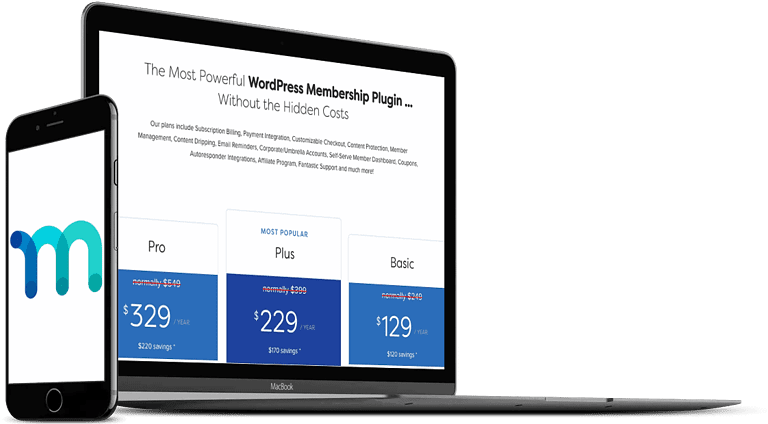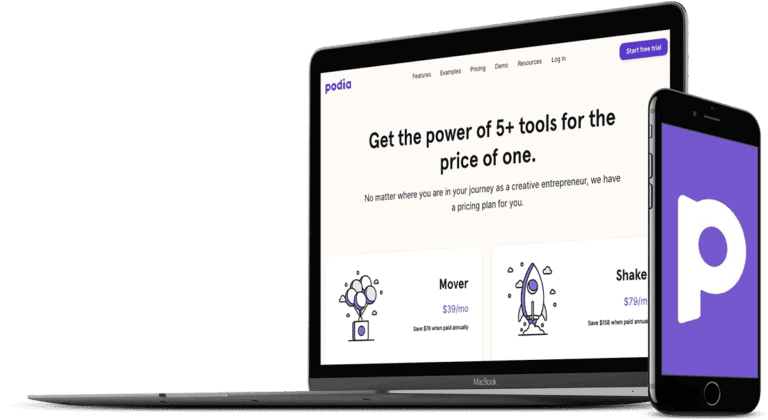Podia vs. MemberPress: a comparison
You could easily spend hours searching for the right online course and membership platform. So we did the heavy lifting for you and put together this comparison.
Why we created this comparison
Searching for the software or platform to support your membership site can leave you feeling overwhelmed with all the available options, features, pricing tiers, and overall implementation of the systems.
It can be hard to tell how each one will support your business instead of limit your growth. Everyone seems to have an opinion and finding a realistic comparison of what to expect can be challenging.
This is a detailed comparison that will directly compare MemberPress and Podia. We’ll also take a look at how they stack up to AccessAlly.
After years of trying different options, we realized there was something missing from the options available. That’s when we created AccessAlly, a fully functional LMS WordPress plugin.
We continue to research the marketplace and compare available software and platforms. Today we’ll share what we know about MemberPress and Podia.
We’ll cover their difference in philosophies, features, pricing, customer support, and more.
How do Podia and MemberPress Differ?
MemberPress is an all-in-one WordPress plugin so you must have a WordPress website. Then you can use MemberPress to accept payments, protect content, and sell digital downloads. Out-of-the-box, MemberPress offers the most basic protected content and digital downloads for your membership site.
Podia, on the other hand, is an all-in-one platform-as-a-service. You can set up your entire business on their platform. They’ll provide everything you need to sell online courses, webinars, downloads, and memberships. Through Podia you can host your website, create a storefront, take payments, and house all your protected content.
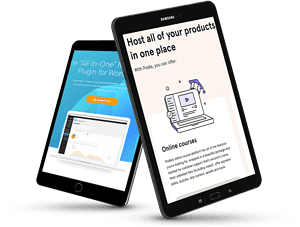
WordPress Plugin Vs. All-In-One Platform
As a WordPress plugin, MemberPress works only with your WordPress website. Using MemberPress, you can achieve a basic membership site or online course with protected content and digital downloads. All of your content, pages, and permissions will be managed through your WordPress dashboard.
MemberPress offers integrations to fully support an LMS experience for your users. We’ll discuss LMS integrations a bit later in this comparison, but be aware that many of these integrations have additional monthly costs or tier requirements to add them to your membership site. If you just need a simple course builder, MemberPress does that natively.
With Podia, you’ll use their platform to host your website, take payments, and house your protected content. Podia strives to provide everything you need to operate your online business, so although they do offer integrations, you shouldn’t need them unless you have a more advanced or specific set up.
An important distinction between MemberPress and Podia is who owns the space. When you select MemberPress, you own your information because it’s built on your WordPress website. If you decided to migrate, you could export all your data and fairly easily move it. This approach to building out your membership or online courses is comparable to building and owning a house.
That’s not the case with Podia. Podia owns the platform, and therefore exporting all your data for migration isn’t possible. If you decide Podia is no longer a good fit for your business after setting up, migrating off the platform will be time-consuming, manual, and tedious. With Podia, and any platform-as-a-service offering, you’re renting a house, and simply coming into it to decorate it as your own.
Pricing Comparison
MemberPress and Podia have different pricing models.
With Podia, you’re paying a flat monthly fee that gives you access to specific features. If you decide you want to use integrations, those will be at an additional cost, including a third party connector like Zapier.
Podia offers four tiers:
-
- Free $0 / month
- Starter $9 / month
- Mover $39 / month
- Shaker $89 / month ($75 / month after the first year)
The Free and Starter levels have some pretty serious restrictions, including transaction fees (10 and 8% respectively), only one download, one coaching space, and only draft courses and webinars, which their website suggests are for building and developing before you sell.
The Mover tier has 5% transaction fees, but offers unlimited courses, downloads, coaching spaces and webinars, but no affiliate functionality. The Shaker level includes that affiliate function and no transaction fees.
MemberPress has a lower monthly cost, but you’ll most likely need add-ons, integrations, or additional plugins to support your membership site. Some of these integrations will be free while others come at an additional monthly fee. Be sure and map out all the additions you’d need to see the true cost of MemberPress.
MemberPress has three plan options to support your business:
-
- Basic $359 / year
- Plus $599 / year
- Pro $799 / year
- Elite $999 / year
All their plans are billed annually. They don’t offer a monthly payment plan option.
There are limitations and disabled features on the various tiers. On the Basic tier, for example, you’ll run into limitations on affiliate functionality, built-in integrations, add-on integrations, and payment integrations. The Basic tier will meet the needs of your business if you’re just starting.
The most popular plan is their Plus tier, which meets the needs of most businesses who’ve established at least a small foundation. The main limitation of this tier is affiliate functionality.
If you use affiliate marketing in your business, be sure and budget for their upper tier, the Pro plan, to support your affiliate management needs.
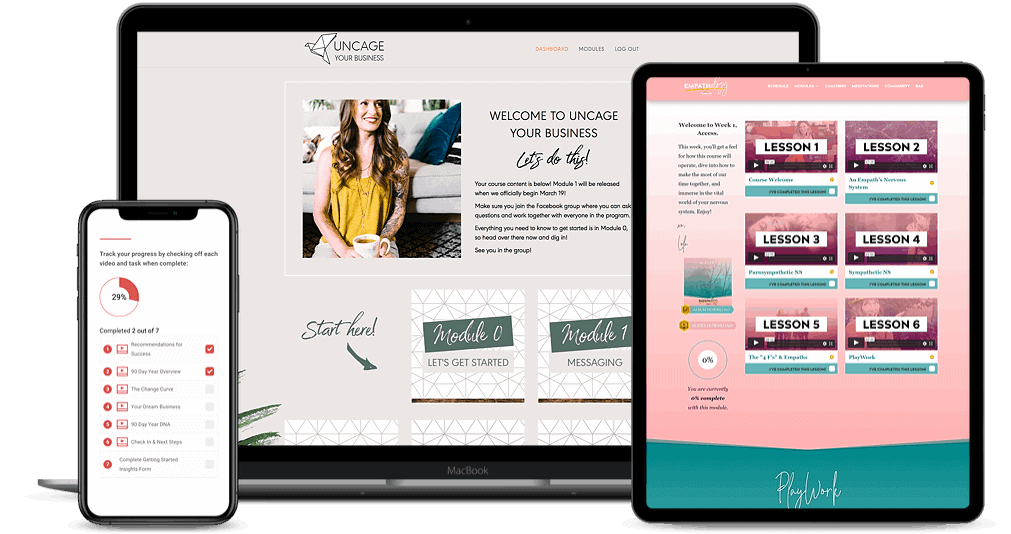
Design Flexibility
With MemberPress, you have more creative freedom and flexibility to make your member’s site truly look and feel like your brand.
This is because MemberPress works with the theme you have installed on your WordPress site.
You can also select add-ons for specific themes that allow you to design your site even easier. For example, there’s an add-on integration available with Beaver Builder that would allow up to use the easy drag-and-drop editor and make changes with ease.
With Podia, they offer pre-built template designs that you can adapt to your brand look and feel. When you use these templates, you’ll be adding your brand elements by customizing fonts, colors, and images. You won’t be designing the page layout and course flow from the ground up.
There is a benefit in using these templates from Podia. Although you give up design flexibility and creative freedom, it makes building your courses quicker because the design is done for you.
You can customize your Podia templates with third-party code as long as you’re a skilled developer, or hire one. If you’d like this level of customization, make sure you’ve selected the appropriate plan to support third-party code.
So if you’re looking to get your member’s site up and running quickly, and don’t mind making compromises on your design, then Podia may be a better fit for you.
If the design of your member’s site is very important to you, then MemberPress may be a better option because of the design flexibility that you have working with your WordPress theme.
You get the AccessAlly theme for free with your AccessAlly license.
That means you can get up and running quicker than ever, all with a beautiful, custom, branded design.
Customer Support
Having access to knowledgeable, responsive customer support can make a difference in your initial setup and ongoing experience with a platform or plugin.
Podia has more readily available support via their live chat hours and quicker response times when you email in or submit a ticket.
They support live chat seven days a week and have their hours on their support page. If you leave a message on their chat feature outside of normal business hours or send an email, they’ll respond within 24 hours, 7 days a week.
Note that although chat support has a quicker response than email support, sometimes a chat session isn’t the best method to offer detailed technical support. It can be difficult to communicate the issue and challenging to give clear instructions for resolution.
In many cases, email support is far more effective, even if you have to wait a bit of time for your answer.
Because Podia is a platform-as-a-service, this type of customer service makes a lot of sense. You’ve set up on rented land, so when something goes wrong, you certainly expect a responsive “landlord”.
Podia also offers a Help Center with how-to and support articles on its features and implementation.
MemberPress offers support as well, but it looks a bit different than Podia. The best way to get support is through their Knowledge Base which covers every setup aspect for each feature.
You can use your username and password to submit a support ticket from the Premium Support Request page. When you submit a support ticket you can expect a response within 1-2 business days. Their office hours are 9 am to 5 pm Monday through Friday, US Mountain Timezone.
Integrations
Podia and MemberPress have different integration philosophies.
Podia strives to be an all-in-one platform. They do allow for integrations, but if you’re using the platform to its fullest, you wouldn’t necessarily need to use them.
However, Podia does not offer the same advanced functionality in pipelines, segmentation, and email automation that you’ll find in a true CRM or email automation platform.
You may find yourself in a situation where you’ll have to either modify your setup within Podia because of their platform limitations or use an integration to support your preferred setup.
If you have selected to use Podia, but then you come up with a list of integrations you’ll need to implement and maintain, Podia may not be the right choice for you.
MemberPress on the other hand is the foundation you’ll need for a website with protected content. You’ll most likely need to use integrations in your initial build to complete your membership site setup, and likely need or want to add more integrations as it grows.
If you know you won’t want to implement, maintain, and work with other plugins, add-ons, and integrations, MemberPress isn’t for you.
All that being said, both Podia and MemberPress do allow for integrations. Podia offers CRM integrations and integration with other systems through a third-party tool like Zapier.
This integration is a one-way integration, which means that Podia will push information to your secondary system through the integration, but it’s not a deep, two-way integration where both Podia and the secondary system can communicate seamlessly.
An example of an integration you might use on Podia would be if you already have your CRM automations set up, and you’re not interested in migrating them to Podia, you’ll use a third-party tool like Zapier to help the two systems communicate.
It’s important to note that any time there’s an additional integration, there’s always the opportunity for an error, be it technical in the setup, or just a glitch between the two systems.
MemberPress has various add-ons and integrations available. This is in line with its plugin philosophy. You’ll use MemberPress as a foundation, and add on anything and everything you need to meet your business vision.
These plugins and add-ons aren’t usually supported directly by MemberPress. Instead, you may find a help article with a link to the plugin owner for support. For some, this process and flow work great, but others may find themselves frustrated searching for answers from different sources.
If having as few integrations as possible is important to you, then Podia may be a better choice. Be prepared to change your setup and flow to fit within the platform.
If you’re okay with all kinds of integrations, going to different sources for technical support, and maintaining all these add ons, then MemberPress may be a better option for you.
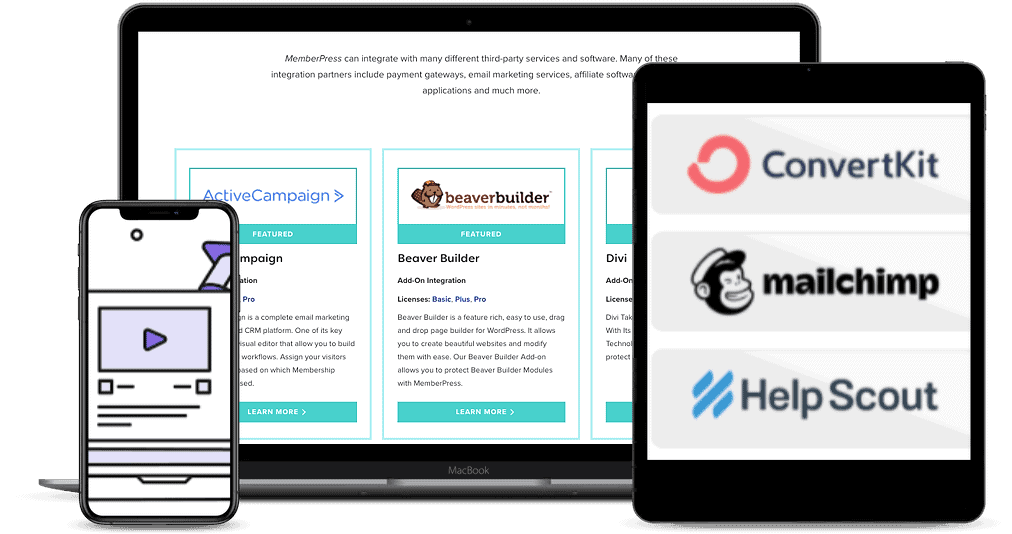
Looking for something that integrates both ways?
Say goodbye to duct taped solutions.
Take full control of your membership site and online courses with AccessAlly and your CRM.
Stand out from everyone else with this powerful integration.
Your members will keep coming back for more!
Learning reinforcements: quizzes, progress tracking, homework, and certificates
We know that learning reinforcements like quizzes, progress tracking, and certificates enhance the learning experience. Being able to offer these features can only be achieved with a true LMS.
Podia doesn’t offer all these options and isn’t a fully functional learning management system. They do offer multiple-choice quizzes but don’t have a built-in certificate feature at this time. There is a workaround that can be used through Google Forms and Zapier, though.
Podia doesn’t offer private notes or allow admins to answer questions or acknowledge writing entries.
They do offer messaging, which isn’t necessarily a learning reinforcement, but it’s worth mentioning that benefit here as an additional feature they offer.
MemberPress does not offer learning reinforcements such as quizzes, tests, and certificates. Their native course functionality does include basic progress tracking though.
This functionality can be achieved through paid add-ons, additional plugins, and/or integrations with MemberPress.
Again, remember that MemberPress won’t directly support these integrations. You may find yourself stuck in a hamster wheel trying to troubleshoot and resolve any issues you have.
If having advanced learning reinforcements to support your students is important to you, and you’re not willing to pay and maintain additional integrations, neither Podia nor MemberPress will meet your needs.
Taking Payments
Both Podia and MemberPress integrate with Stripe and PayPal to accept one-time payments.
Podia doesn’t support recurring subscriptions through their PayPal integration but does through their Stripe integration. With Podia, out-of-the-box, you’ll get a simple checkout, ability to bundle your products, offer cross-sells, 1-click upsells, and the ability to offer coupon codes. Note that this functionality is only available on the upper tier of Podia.
Since Podia is an all-in-one platform, you’ll be able to see your transactions on Podia’s platform. You won’t have to log in to your Stripe and/or PayPal to see details on sales.
MemberPress supports recurring payments through both PayPal and Stripe integrations. You can also integrate with Authorize.net on the upper tier.
In line with MemberPress’s philosophy, they’ll meet your foundational needs for the checkout process. They also support coupon code generation and management with the ability to customize how those operate. For example, you can select your specific code, number of uses, and expiration dates. They even provide a few layouts for your checkout pages to make that process and setup easier.
If you want to add more advanced order form features like 1-click upsells, cross-sells, and bundling, you’ll need to use add-ons, plugins, or integrations.
All in all, if you want to see everything in one place, and have the ability to customize without integrations and add-ons, Podia may be a better fit for you.
If accepting recurring subscription payments through PayPal is important to you, and you don’t mind integrations and add-ons, MemberPress may be the best choice.
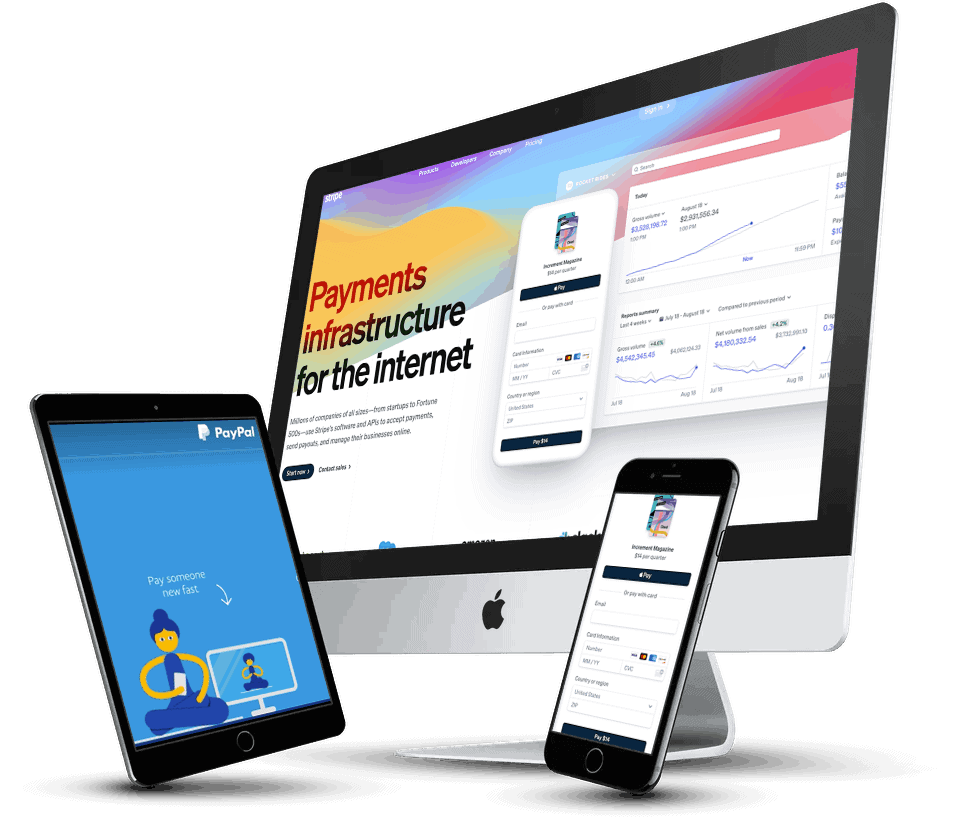
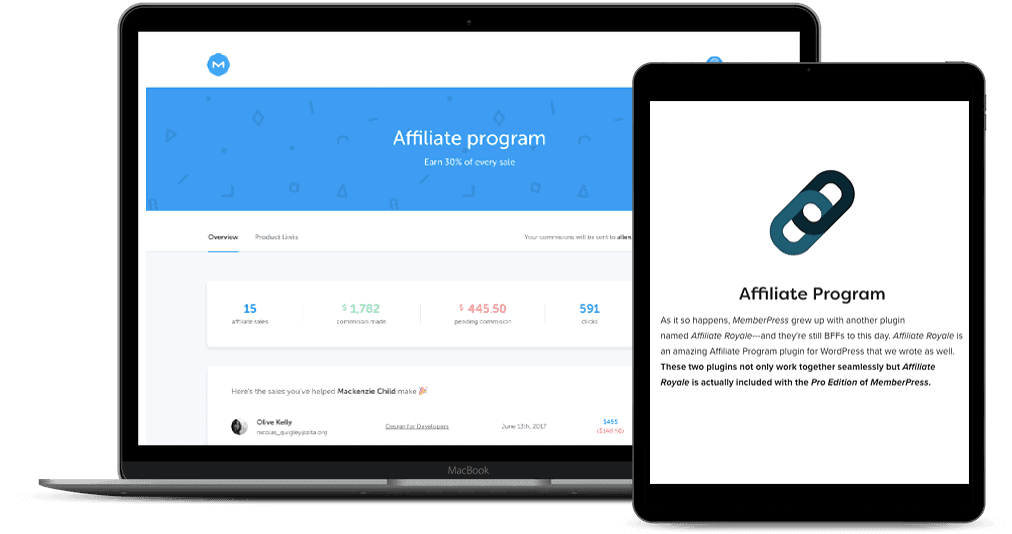
Affiliate Functionality
Having a thriving affiliate marketing program can support your business and open up great possibilities for growth and exposure.
When you have an easy to navigate, seamlessly integrated, and dare we say, fun affiliate dashboard, your affiliates will be more motivated to share your work with the world.
Podia offers a simple affiliate program that will meet the very basic needs of affiliate marketing. It’s a simple switch to turn on your affiliate feature and note that you’ll need to be on the Shaker plan to use it.
Once the affiliate feature is enabled, you can send an email to let your audience know that you now offer an affiliate program. They can sign up using their PayPal address, which is how you’ll pay their affiliate commissions.
In order to sign up for your affiliate program, they must be logged into your storefront or enrolled in a product to join.
Podia’s affiliate dashboard doesn’t offer a seamless way to share copy and images with your affiliates for their marketing efforts. You’ll need to rely on email, or a customer service team member (or yourself), to send these materials.
This is a drawback for Podia users because, as we all know, things can get lost in our inboxes and it’s just not the best way to share important materials.
MemberPress does not offer an affiliate program out-of-the-box. However, they do have a “sister” add-on, Affiliate WP, that integrates seamlessly with MemberPress and allows for full affiliate functionality.
This integration is free on the upper tier of MemberPress. Once you’ve purchased and installed Affiliate WP, you’ll access the affiliate information from your WordPress dashboard. MemberPress doesn’t support Affiliate WP directly for troubleshooting, questions, and how-to guides.
There are other affiliate add-ons available through MemberPress, although they don’t directly support any of these options.
If a fully integrated affiliate marketing system is paramount to your business, MemberPress will meet this need more than Podia, you’ll just need to work with multiple systems to achieve your desired results. However, neither Podia nor MemberPress natively supports a fully-functional, integrated affiliate system.
Bulk course enrollment and umbrella accounts
Bulk course enrollment allows you to sell your courses and programs to an organization or group. This fully automated feature will allow the team leader to purchase, and assign sub-accounts easily and seamlessly. Each team member will have their own login to access your materials.
Bulk course enrollment can be a powerful selling tool, and a poorly managed system or lack of automation can be a poor reflection on your business.
Podia does not offer this feature.
MemberPress doesn’t offer this feature out-of-the-box. They do have an add-on called Corporate Accounts that will allow for this functionality, and it’s no additional cost when you’re on the Plus or Pro plans
your workflow on Podia vs. MemberPress

- Set up your storefront
- Add any connecting applications you might want to use, such as Zapier for integrations
- Choose your URL
- Migrate existing content or add new content to your website pages
- Add integrations such as Google Analytics or Facebook tracking pixel
- Customize the look and feel of your site by using the out-of-the-box editor or building something from scratch
- Build your online courses, digital downloads, memberships, and free or paid webinars.
- Set up your payments and terms of purchase
- Add your emails and marketing automations or integrate with a CRM
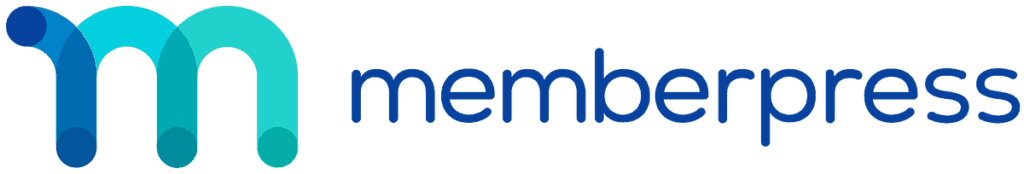
- Install the plugin on your WordPress membership site
- Install an add-on for your CRM (if there is one)
- Install your 3rd-party LMS plugin, order form plugin, member directory plugin, etc.
- Set up your different plugins to make sure they work together
- Create membership levels and WordPress pages one at a time, manually create your menus
- Customize look and feel of the built-in emails that MemberPress sends
- Start adding content to your site
See How Podia and MemberPress Compare to AccessAlly
We’re an LMS software company built by marketers and software engineers. With our particular background and expertise, we’ve designed our membership and WordPress LMS plugin AccessAlly, to give you everything you need in an easy to use, powerful package, you’ll see where MemberPress and Podia fall short or shine in comparison.
| Software Feature | AccessAlly | Podia | MemberPress |
|---|---|---|---|
| Protected course content | |||
| Built-in Recurring Stripe and PayPal payments | Not PayPal | ||
| Course builder for modules, lessons, and topics | |||
| Automatically creates tags, pages, and menus | |||
| Deep 2-Way Integration with Infusionsoft, Ontraport, ActiveCampaign, ConvertKit, and Drip | |||
| Multiple currencies, automated expiring coupons, and order bumps | |||
| Cart abandonment automation | |||
| Progress tracking, and progress-based unlocking content | |||
| Multiple types of quizzes, and auto generated certificates of completion | |||
| Course Licensing with Teams or Umbrella Accounts | |||
| Searchable member directories and editable custom fields through profiles | |||
| Gamification where members can earn points, and activity-based automation, login tracking | |||
| Media player, video bookmarks, tagging automation on quizzes | |||
| Cross-selling dashboards, with 1-click upsells | |||
| Built-in affiliate tracking with multiple tiers, links, and reporting | Limited features | With add-ons |
Wondering If AccessAlly Is Right For You?
If you’re researching, poring over our articles, but what you really want is to know if AccessAlly is right for you…
We can help you sort out all of the options and we’ll let you know if AccessAlly is a good fit or not.
We’ll start by asking you a few questions and guide you in the right direction.
The true cost of Podia vs MemberPress
Podia has simple, easy to understand pricing. If you know you want additional integrations, be sure and calculate those in your total cost.
While Podia is an economical choice, the true cost comes into play when you have to change the design and delivery of your online courses and programs because of the platform limitations.
There will come a point in time where these platform limitations will cap your potential and slow your growth. When you have to migrate away from Podia, you’re looking at a time-intensive, tedious, and potentially expensive process.
MemberPress is also an economical option if you’re planning on keeping your protected content setup very simple. As soon as you want to offer a better experience to your customers, you’ll start paying for (and maintaining) lots of integrations and add-ons. Those costs will add up quickly, and, of course, the time for implementation, maintenance, and troubleshooting will add up too.
In Summary
Podia might be right for you if...
-
- You want a social media like platform to connect your members
- The look and feel of your online course isn’t important to you and you’re willing to conform to the layout and design options
- You’re willing to lead your students through what can be a very distracting learning environment
- You’re willing to use a third party like Zapier to integrate with your current systems
- You’re not looking to create a true LMS experience for your students
MemberPress might be right for you if...
-
- You simply want restrict content and not a fully functioning learning management system
- You won’t need a two-way integration with your CRM to allow for customized experiences
- You’re comfortable with purchasing, setting up, and maintaining multiple add-ons, integrations, and plugins