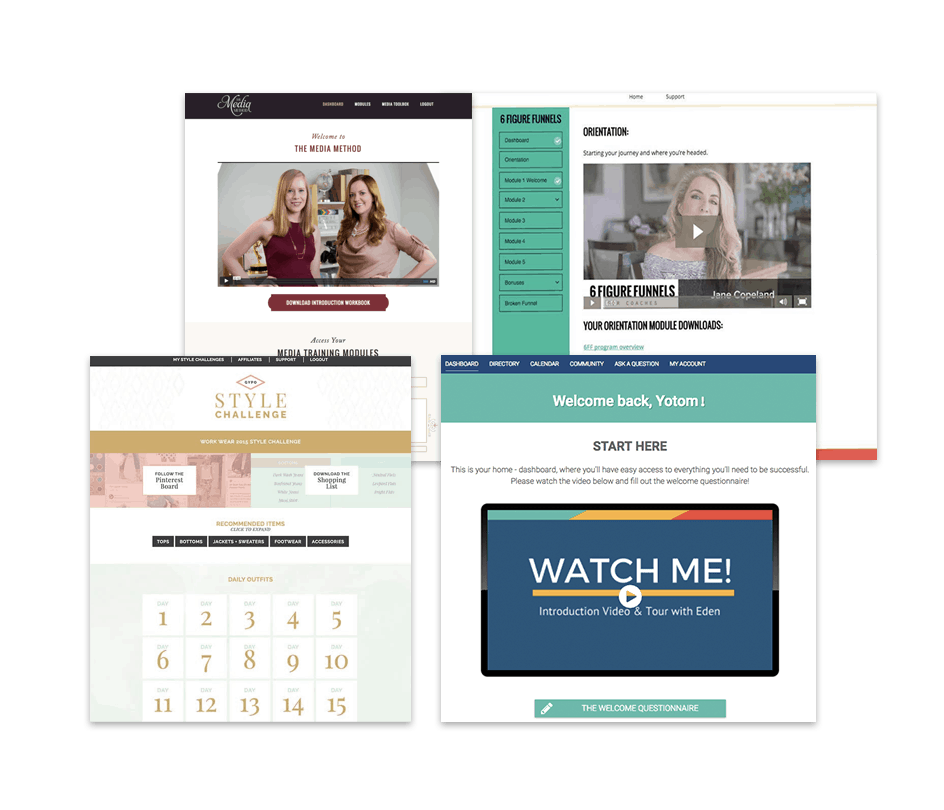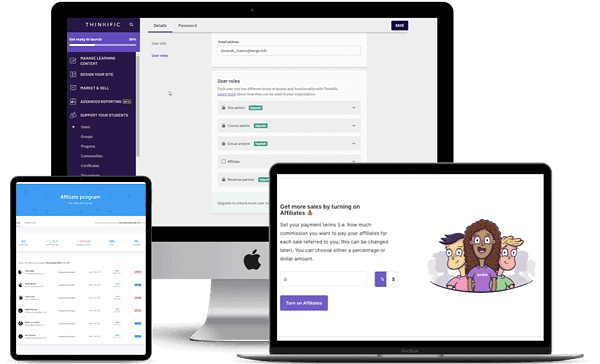Thinkific vs. Podia: a Course Platform comparison
Finding the right platform or software to support your online courses, programs, and memberships can be very challenging.
The marketplace is flooded with options that all promise to be just what you need to take it to the next level.
In this comparison of Thinkific vs. Podia, we’ll compare features, pricing, and more to find the best fit for your business.
Why we're creating this online course platform comparison
We’ve tested so many course software solutions for our business over the years.
When we couldn’t find a solution that would do what we needed, we dusted off our Software Engineering chops and developed AccessAlly.
And to this day, we continue to test and review the options on the market so we can share that knowledge.
In this comparison article, we’ll look at two platforms: Thinkific vs. Podia. We’ll share what we’ve learned about their platform philosophies, features, pricing, customer support, and more.
By the end of this article, you’ll have a clear understanding of what Thinkific and Podia offer, and if they’re right for you.
How do Thinkific and Podia Differ?
When comparing options to support online learning, there are two main categories: a platform or software. It’s important to understand the difference between the two when making your choice.
Generally speaking, platforms are easier to set up but you don’t own the space. You’re using another company’s platform to host and run your business.
With a WordPress plugin as the software, however, you’re the owner. So you can set it up how you wish, and don’t have to worry about migrating or losing your materials or students.
Both Thinkific and Podia are marketed as all-in-one platforms that offer all the features and functionality you need to run your online business. It’s important to note that Podia does offer email marketing features, while Thinkific offers one-off emailing. One-off emailing isn’t sufficient for most online businesses.
The main differences in these two platforms come in the pricing structure and specific features.
Podia is a more budget-friendly option but offers fewer online learning features. Podia has a broad focus on supporting all aspects of your business.
Thinkific costs a bit more, but it’s more focused on supporting online learning. They provide a classroom-like environment with learning reinforcements, certificates, and more to create a true learning experience for your users.
Platform Philosophies for Thinkific vs. Podia
When you choose a platform over a LMS software, part of the appeal is that the backend infrastructure is already set up for you. It’s similar to renting a house. You can sign your paperwork, move in, and decorate how you wish.
Software is more akin to purchasing a home. When you own the home, you can change what you want, when you want, exactly how you want. It’s a long-term investment.
Thinkific and Podia both deliver features you’d expect to see from an all-in-one platform. They offer features to build your courses, market and sell them, and support your users after they purchase.
With both platforms, you have the ability to create landing pages, run an affiliate marketing program, and have access to helpful selling tools like coupons, payment plans, and upsells.
Thinkific is more suited for higher education, course accreditations, continuing education credit, or any other course that should look and feel like a classroom. They offer features that support a better learning experience like progress tracking, tests and quizzes, and course completion certificates.
Podia is best for DIY online course creators who don’t need a true classroom setting. Podia offers fewer features to enhance the learning experience and build a true classroom.
If you know you want an enhanced learning experience, Thinkific is a better choice for you.
If you’re just getting started and not quite sure what your courses will look like, Podia may be a better place to start. And know that if you choose Podia now, as your vision develops, you might need to migrate away from Podia.
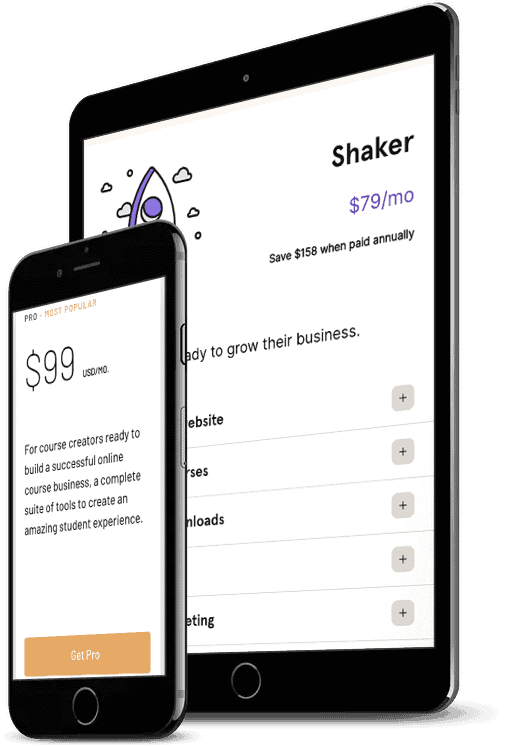
Pricing: Easier on the Budget vs. More Features
The bottom line here is that Podia is a more budget-friendly option. If money is your only concern, then Podia is the best option.
We argue that money shouldn’t be your only consideration though. Offering memberships, online courses, programs, and products is a foundational element of your business and more than money should be considered.
Thinkific costs more per month, but again, you’re getting more features to support online learning. If creating the best learning environment for your students is your main priority, it’s worth the additional monthly cost.
Now, both Podia and Thinkific have tier options you can choose from. We’ll touch on each of those, and we’ll mainly focus on their most popular tiers that are the best options for most businesses.
Podia starts at $39 per month, but this Mover Plan leaves out essential features you’ll want, like the ability to have memberships, run an affiliate program, or access to third party code.
Podia’s most popular plan is the Shaker Plan at $79 per month. This plan includes all its features and will work best for most businesses.
Thinkific has a free plan and three paid tiers. Their most popular tier is their Pro plan at $99 per month.
You’ll get access to key features like assignments, memberships and bundles, and communities for forums.
Their free plan is a great resource if you want to trial your setup but aren’t ready to make the leap of purchasing just yet. Don’t plan on using the free plan for long, because you’ll quickly be limited by its features and you’re limited to a single course setup.
Their lowest tier comes in at $49 per month, but it does lack essential features you’ll need to run your courses like certificates, priority support, and lessons via Zoom.
They have a Premier plan at $499 per month for advanced businesses ready to build a learning empire.
So, in summary, here is your most likely cost break down for each platform:
-
- Podia at $79 per month
- Thinkific at $99 per month
That’s a difference of $240 per year. Remember that these costs don’t include any additional integrations that may be necessary to run your business.
Looking for an Option with less restrictions?
Have full control of your content, members, and their experience on your site.
Spend your time doing what you do best, not struggling with frustrating platform restrictions.
With AccessAlly, you’ve got all of the power and flexibility of WordPress, and there are no limits on your business’ growth potential either.
What AccessAlly Customers Are Saying...

"AccessAlly is the better option, hands down
“Honestly, Teachable, Thinkific, or Kajabi would have been the *easier* option, but AccessAlly with my WordPress theme is hands down the *better* option. It’s going to grow and scale with me over time, and that’s unbeatable.
AccessAlly allows me to provide a dashboard for all members, and it also allows me to create a member-directory (great for forming that community), an editable profile, plus lots of gamification features that can help members track their progress and reward them for their achievements.
AccessAlly integrates directly with my ESP, which gives me the functionality to track progress, send reminder emails. That’s priceless.”
– Eden Fried, EdenFried.com
Onboarding and Customer Support
When adopting a new platform or software, you’ll want access to customer support and a smooth onboarding process. Knowing what to expect before you dive in can be really helpful here.
Podia offers free migrations when you select an annual plan. They’ll move over your products and up to 2,000 contacts for free. Note that you do have to purchase an annual plan to get this free migration. The move takes about 2 weeks for them to complete, so be sure and plan accordingly.
If you select a monthly plan instead, you won’t get a free migration, but they do have written support articles that let you know how to migrate.
Migrating from one platform or software to another is always a tedious, time-consuming task, so again, be sure and plan accordingly.
When it comes to customer support, Podia has live chat and email support. The live chat is available on their upper tier 24 hours a day, 7 days a week.
Note that chat support can be a great feature for quick, one-off questions. However, it’s not usually a good solution for complicated technical questions or specific set up questions. Since those can be more intricate, details can easily get lost in a back and forth chat conversation.
Podia also has a detailed help center with written tutorials and videos to support its features. It’s a great resource if you get stuck and enjoy learning and solving on your own.
Thinkific doesn’t offer any kind of free migration, but they do have a WordPress plugin to help you move content from WordPress to the Thinkific platform. The plugin doesn’t support migrating subscription plans though, which is usually a sticking point for any migration.
If you’re migrating from somewhere other than WordPress, you could find yourself in a copy/paste migration situation which will be time-consuming, and you’ll risk losing content, members, and subscription plans.
Thinkific offers customer support on all plans. Phone support is available for US customers. They also offer live chat support from 9 am to 5 pm Pacific Time for all paying customers, on plans Basic and above.
Phone and chat support can be great options, but sometimes, email support is the best way to go for technical questions and set up scenarios because it gives your customer support representative time to solve the problem on their end and send you detailed instructions and explanations.
Phone support can be great for quicker, one-off questions. They don’t offer chat support, but again, that’s not necessarily a bad thing based on the types of conversations that occur over chat.
Similar to Podia, Thinkific has a help center where you can learn and solve problems on your own. It’s well documented so you can find tutorials and how-to videos on implementing features.
Bonus Tip: A help center can really clue you in and set expectations before you purchase. It shows you how the company intends to support you, and how they explain the setup, resolve issues, and give you resources.
It’s always a good idea to spend some time digging through how-to articles in the help center before you purchase so that you have an idea of what you’re getting into.
Integration with your Email marketing automation platform
Before we get into integrations for Thinkific and Podia, it’s important to take a step back and realize what’s necessary here. Both platforms strive to be all-in-one platforms by offering all the features you’ll need to run your business.
If you find yourself with a long list of integrations, then these platforms may not be right for you. When you think about a long-term fit for your platform or software, you want to use as few integrations as possible to complete your vision in the simplest, most effective way.
There’s also a difference between one-way and two-way integrations.
One-way means that one system pushes information to another, but there’s no back and forth communication between the two.
Two-way means that there is back and forth communication between the two. A two-way integration is preferred because it allows you to create a fully integrated learning experience for your users. Neither Thinkific nor Podia supports two-way integrations.
Both platforms, do, however, offer the ability to integrate with other systems using a one-way integration. They both have some built-in integrations, which means that you can connect two systems through your platform dashboard.
This is a nice feature because you don’t have to bother with a third-party connector tool like Zapier. You can also make the assumption that the integration is well supported by Thinkific and Podia since they have it built into their platform.
Thinkific offers these built-in integrations:
-
- MailChimp
- ConvertKit
- Constant Contact
- AWeber
- ActiveCampaign
Podia offers these built-in integrations:
-
- MailChimp
- ConvertKit
- AWeber
- Drip
- ActiveCampaign
- MailerLite
- GetResponse
If you use a different email platform, like Keap or Infusionsoft, for example, you’ll want to choose a platform or software that can connect with those directly.
Other integrations are available for both Thinkific and Podia using a third-party connector tool like Zapier. Again, integrations are great and necessary, but when you start to add integration after integration, you’re jacking up your monthly costs and adding unnecessary complexity to your setup.
If you’re willing to be flexible with your setup and vision, Podia may be a good option because they offer a more broad spectrum of features to support needs like website building and simple email marketing.
If you’re not bothered by having a few integrations and running your business across multiple platforms, Thinkific may be a better fit for you.
Looking for something that integrates both ways?
Marketing automation tools are here to stay.
Use your marketing automation tool to power your course and membership program by taking advantage of AccessAlly’s deep 2-way street integration.
It’s built to help you sell more, teach better, and engage with your students longer.
Reporting and Metrics
So, let’s take a look at six months down the road. Imagine that you’ve got your courses, programs, and memberships up and running. How are they doing? How long are students staying engaged? Is there a specific module where most users drop off?
How about your students? How many do you have? How much money have you made? How much money will you make?
These are all great questions worth digging into, especially as you’re ready to grow. These metrics and insights can be the key to making data-driven decisions that will positively impact your business and your students.
Podia offers a dashboard where you can send an email and see open rates. Thinkific doesn’t offer this kind of reporting.
With Podia you can track how many people have signed up for your course, your total members, and monthly recurring subscription revenue. There’s also a sales overview you can see and export sales data.
On Thinkfic’s Growth and Pro plans, you can track metrics like revenue, orders, enrollments, and student engagement.
Neither offers in-depth LMS reporting though. If you want advanced reporting, you’ll have to use a third-party integration or add on.
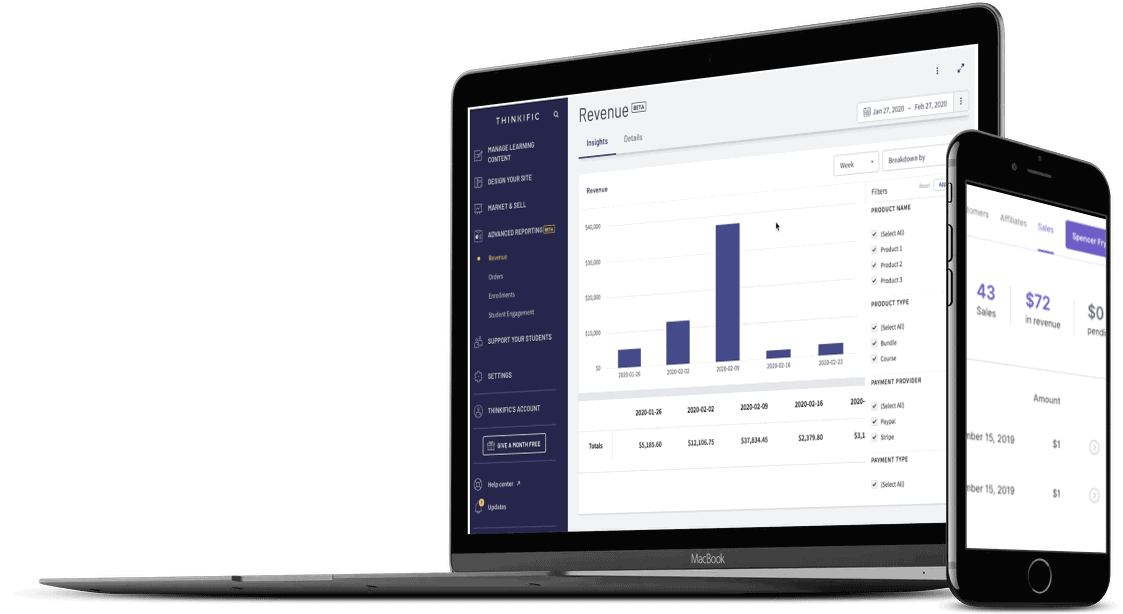
Membership site and course design flexibility
When it comes to building your learning environment, you want to strike a balance between known best practices and the look and feel of your brand.
Having an on-brand, intuitive learning environment that’s easy to navigate is another way to support your users and reassure them that they made an excellent choice in purchasing your products.
Both of these platforms have page editors that make it easy to customize your pages. You can choose from different layouts, add your icons, images, fonts, and customize certain sections on both platforms.
Thinkific has a few advantages over Podia when it comes to design. They have a drag and drop editor for all pages that make it easier to customize. You can use custom HTML and CSS on all pages. And Thinkific offers the ability to bulk upload your content, which can save a lot of time.
Going back to the metaphor of renting vs. owning a home, design flexibility with these platforms is like decorating a rented home. Thinkifc offers more flexibility because of the ability to use HTML on your pages, but it’s not quite as flexible as when you build on WordPress using software.
With either of these platform options, plan on having flexibility in your designs to fit the system limitations, or hiring a developer to implement a completely custom look and feel.
If you want full design flexibility, AccessAlly is for you
Because AccessAlly is a WordPress plugin, you can use any WordPress theme or builder you like.
Or start with AccessAlly’s theme, which comes with all of the progress tracking and navigation menus integrated out of the box.
Power, flexibility, and beauty all in one course platform.
bulk course enrollment and umbrella accounts
Having a platform that supports bulk course enrollment is a wise, long-term decision. Even if you don’t offer bulk course enrollment right now, you may find the need in the near future.
When you have a software or platform that supports an automated bulk course enrollment, it can lay the foundation to grow that sector of your business and become a strong source of revenue.
A fully integrated bulk course enrollment feature allows team leaders to purchase your products, add team members, see and manage their progress, and purchase additional licenses, all from a beautifully designed dashboard.
And this is all automated, so there’s no extra work required for you or your team.
Podia doesn’t offer a bulk course enrollment feature.
Thinkific has recently released their “groups” feature to their growth and premier users so it’s now possible to offer group or bulk course enrollment on their platform.
E-commerce and affiliate functionality
When you think about e-commerce features, you’ll want to consider things like integrations with payment gateways, transaction fees, and payouts.
You’ll also want to think about functionality when it comes to your order forms, like coupons, currencies, upsells, product bundles, and types of payments.
Both Podia and Thinkific are quite similar when it comes to e-commerce features and functionality. They both work with Stripe and PayPal.
One important difference to note is that on Podia, payment plans and subscriptions can only be accepted through Stripe, not through the PayPal integration.
There’s also a catch with Thinkific, though. If you want to accept PayPal for recurring payments, you’ll have to bypass their built-in integration and use Zapier to make it happen. With their Stripe integration, you can accept any kind of payment.
Neither Podia nor Thinkific charge transaction fees in addition to the payment gateway fees. Thinkific does, however, charge a transaction fee on their free plan. It’s somewhat common for platforms to charge a percentage transaction fee, so be sure and watch for that in your research.
Payouts happen directly, which means that neither Podia nor Thinkific holds your funds before they release them to you. Again, this is somewhat common with platforms, so watch out for that restriction on other platforms you may be researching.
Coupons work similarly on both platforms. They offer customization you’d expect, such as custom coupon codes, you’ll have the ability to limit how many can be used, set the amount or percentage per product, and set expiration dates.
Both platforms allow you to change your currency, but neither allow for multiple currencies to be used on different order forms or shopping carts.
On Podia and Thinkific you can add upsells to your order forms and bundle products.
The differences here are quite minimal, and likely won’t be the deciding factor for you.

Running a robust affiliate program can be an excellent stream of revenue for your business. A successful affiliate program does take management, coordination, and organization, but the right platform or software can make that a breeze.
You’ll want to have a setup where your affiliates can log in, find their unique links, see their metrics, and find the marketing materials to promote your business, courses, or products.
Paving the way for your affiliates through an easy to use, seamless setup can lead to more sales for you, more affiliate commissions for them, and ultimately a win-win-win situation for everyone involved.
Podia and Thinkific are neck and neck on affiliate features. They both offer ways for affiliates to sign up, find their unique links, and see their stats and conversion rates.
However, they both lack an affiliate dashboard that allows your affiliates to find and download their marketing copy, images, and see any other important details about your promotions.
If you choose Podia or Thinkific and you run an affiliate program, you’ll have to rely on email communication or a third-party add-on or integration to share these valuable materials with your affiliates.
your workflow on Thinkific vs. Podia:

- Sign up for your Thinkific account
- Create your online course
- Add lessons to your course
- Customize your course player
- Setup and customize your site
- Customize your course landing pages
- Create and customize your website’s home page
- Setup and customize your site name and URL
- Price your course
- Customize your course image and description
- Publish your course
- Share your course

- Setup your storefront
- Add any connecting applications you might want to use, such as Zapier for integrations
- Choose your URL
- Migrate existing content or add new content to your website pages
- Add integrations such as Google Analytics or Facebook tracking pixel
- Customize the look and feel of your site by using the out-of-the-box editor or building something from scratch
- Build your online courses, digital downloads, memberships, and free or paid webinars.
- Setup your payments and terms of purchase
- Add your emails and marketing automations or integrate with a CRM
See How Thinkific and Podia Features Compare
We’re a digital marketing software company built by marketers and software engineers. With our particular background and expertise, we’ve designed our membership and LMS plugin AccessAlly, to give you everything you need in an easy to use, powerful package, you’ll see where Thinkific and Podia fall short or shine in comparison:
| Feature | AccessAlly | Thinkific | Podia |
|---|---|---|---|
| Protected course content | |||
| Built-in Recurring Stripe and PayPal payments | Only Stripe | Only Stripe | |
| Course builder for modules, lessons, and topics | |||
| Automatically creates tags, pages, and menus | |||
| Deep 2-Way Integration with Infusionsoft, Ontraport, ActiveCampaign, ConvertKit, and Drip | |||
| Multiple currencies, automated expiring coupons, and order bumps | |||
| Cart abandonment automation | |||
| Progress tracking, and progress-based unlocking content | |||
| Multiple types of quizzes, and auto generated certificates of completion | |||
| Course Licensing with Teams or Umbrella Accounts | |||
| Searchable member directories and editable custom fields through profiles | |||
| Gamification where members can earn points, and activity-based automation, login tracking | |||
| Media player, video bookmarks, tagging automation on quizzes | |||
| Cross-selling dashboards, with 1-click upsells | |||
| Built-in affiliate tracking with multiple tiers, links, and reporting | |||
| The true cost of Thinkific vs Podia | |||
| Thinkific’s most popular plan comes in at $99 per month. Remember you’ll save money when you sign up for the annual |
The true cost of Thinkific vs Podia
Thinkific’s most popular plan comes in at $99 per month. Remember you’ll save money when you sign up for the annual plan.
The true cost of Thinkific comes when you’re manually migrating to the platform. Even if you’re using a WordPress plugin or bulk importing your content, you still have a massive, detail-oriented project on your hands.
You’ll certainly be able to set up a classroom-like look and feel for your programs and courses, which is great.
You may find yourself needing more and more integrations as you grow.
Since Thinkfiic doesn’t support two-way integrations, the true cost may come when you want to create a more tailored experience for your students, but you cannot because you’re lacking a two-way integration with your CRM.
When it comes to Podia, you’re looking at $79 per month. If you choose their annual plan, you can save money and get a free migration.
The true cost for Podia comes into play when you cannot create the classroom-type environment you really want.
You won’t be able to enhance your user’s learning experience with desirable features like quizzes, certificates, and built-in progress tracking.
If you choose Podia, the true cost will be when you realize their platform limitations are capping your growth and you need to migrate to a more robust software option.
In Summary
Thinkific might be right for you if...
-
- Budget isn’t a major concern for advanced features
- You’re a brand conscious business owner and want as much design flexibility as possible
- You’re in need of more advanced LMS features such as quizzes and homework submissions
- Community engagement is important to your online course
- You want direct integration with your CRM or email marketing system
- You don’t mind giving up full control to have your courses hosted for you on a 3rd party platform that you can’t easily export or leave
Podia might be right for you if...
-
- You’re a creator looking for a simple course website
- You have offerings like free and paid webinar, digital downloads, or simple courses with no plans to expand to a fully functional and integrated membership site
- You don’t have a CRM and plan to keep automation and interaction with your customers simple
- You’re willing to migrate off the system when your business grows
Researching course platforms on your own is great, but if you want to talk to someone, we're here to help!
If you’re wondering whether you’re on the right track or not, we can help you sort out all of the different options. We’ll let you know if AccessAlly is a good fit or not, too.
We’ll start by asking you a few questions and guide you in the right direction.