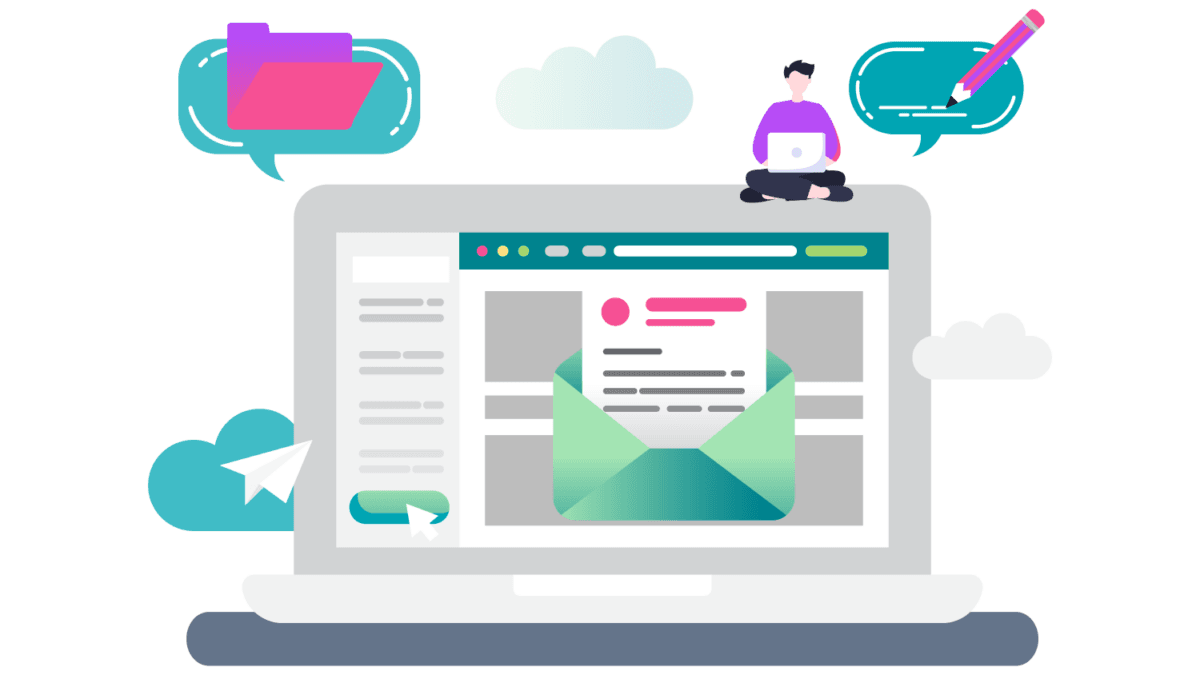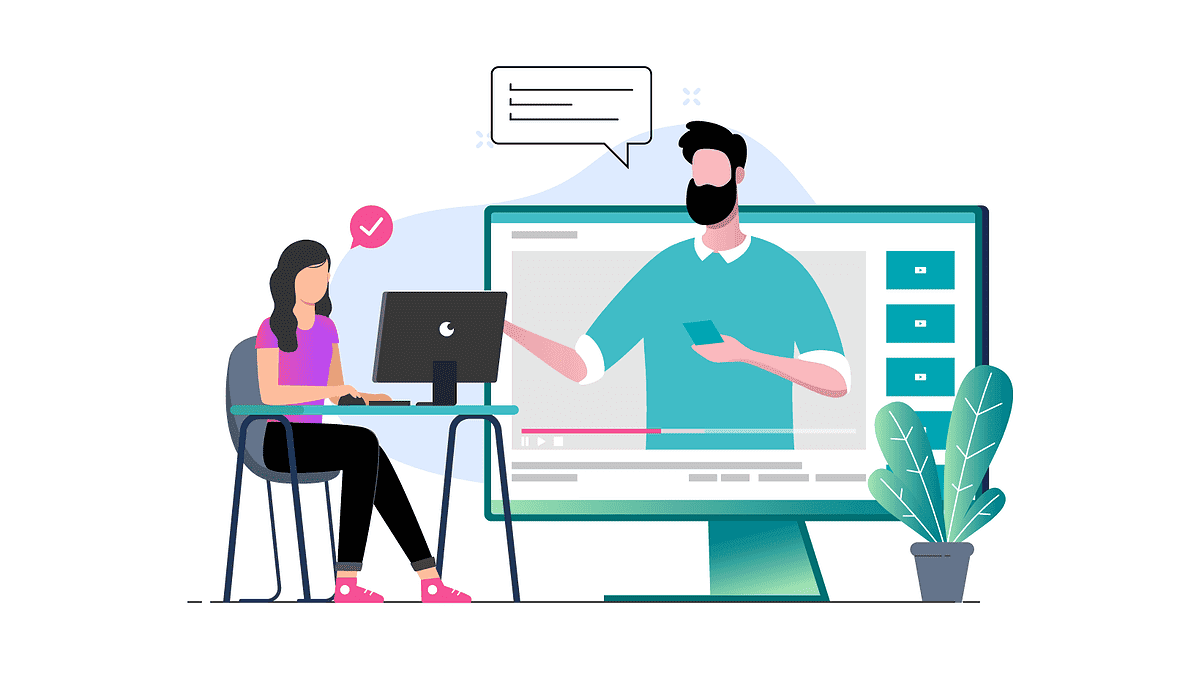Oh, the wonders of the online business space… there’s so much innovation, new plugins and products, and tech gadgets to help you make more money in your business.
But if you’re just getting started online, do you really need to invest a small fortune for all these tools to get your business up and running?
My short answer is: absolutely not!
In fact, I believe that if you’re bootstrapping your business, you don’t need to spend a ton of money upfront. You should be focusing on generating revenue, not trying out all the different plugins and software tools under the sun.
That’s why I’m putting together this handy “online business tool checklist,” so you won’t waste a dime on software that you don’t absolutely need right now.
Why You Don’t Need To Spend Money On That Tech Tool… Yet
It’s a pet peeve of mine to see really smart marketers pushing their software to everyone and anyone… Because while that strategy might be lining their pockets with cash, it’s not serving the marketplace.
It doesn’t serve you to buy stuff you’re not going to use.
I say this as a software creator myself because at the end of the day I’m here to provide amazing products and services, but I’m not here to do it at your expense.
I want you to succeed in your business.
That’s why my company engages in what I call responsible software marketing. We don’t hype up our tools by trying to convince you that your business needs “this one thing” to succeed.
The problem with a lot of online marketing tools is that they’re overhyped.
They check off a bunch of “feature boxes” to convince you that they’ll solve all your technology problems… But once you make the purchase, you find out that these features or integrations don’t work the way you expected.
So you’re forced to buy yet another plugin or integration tool…which continues to drain your budget.
What’s the solution?
I’m not saying you don’t need ANY tech tools, because if you’re running an online business, you do need to leverage the power of technology.
But the solution is this: look at your needs first. Ignore any fancy marketing campaigns that promise the moon… unless they line up exactly with the problems you’re trying to solve.
Step-By-Step Online Business Tools Checklist
Every business is different, but there are certain tools that most business will need if they want to operate online.
I call these tools your technology stack.
Choosing your “technology stack” means selecting the right assortment of tech tools you’ll use to run your business. You want each of the tools that you select to integrate with each other seamlessly, forming a nice and neat “stack” when it’s all linked together.
Here’s the basic checklist that I recommend, along with the recommended time for investing in each one:
1. Email Marketing Provider or Contact Management System
This is by far the most important part of a business’ technology stack, because it holds your customers’ information and allows you to communicate with them via email.
Without an email list, you don’t have a business online. You might have other social media channels to connect with people, but this is the foundation that allows you to grow and build a stable revenue stream over time.
We’ve got an in-depth post comparing the many different email marketing platforms for small businesses here.
But to give you an example, some of the common tools we recommend for this piece of your business are: Kit, ActiveCampaign, Infusionsoft, Ontraport, or Mailchimp.
2. A Website (Which Helps To Collect Email Addresses)
You might be surprised to see that a website is the second tech tool I recommend, and not the first.
That’s because you might be able to get away without a website for a while if you do business in-person. But you’d still want to be building an email list even without a website, by entering people’s emails directly into your CRM with their permission.
However, you’ll eventually want to have your own website. I recommend WordPress on a self-hosted platform like WPEngine. You can read more about why I recommend WPEngine here.
You might be able to get started on a different website platform like SquareSpace, Wix, or Weebly… but eventually you’ll want to move over to WordPress because it opens up the door to many more options when it comes to functionality and extensibility.
I’d also recommend installing a Google Analytics alternative tracking on your website like Fathom Analytics, so you can see how well your website is performing – and where you might need to tweak it a little.
3. A Payment Processor
Once you’ve got an email list and a website set up, you’ll want to be able to take payments online.
There are a lot of options for taking payments, but the easiest one to get started with is PayPal. It doesn’t cost anything to get started, and they only take a small percentage when you make a sale.
This process can take some time to set up, and it will require a few more layers of technology to safely accept credit cards directly on your website.
If you’re looking for an alternative option for taking payments via credit card, Stripe is also really effective. However, you’ll still need those same safety layers in place to operate Stripe on your website (like WooCommerce, as a free example).
So my recommendation for those just getting started is to stick with PayPal, it’s as easy as creating a product, setting a price, and grabbing a piece of code to put on your website. Then you’re officially ready to get paid! No shopping cart required.
Looking forward, you might want to look into getting a more direct credit card processor by contacting your bank or a dedicated credit card company… but I consider that to be a more advanced step that’s not necessary when you’re just getting started.
Technically, that’s all you really need to get started. You could stop here and revisit this checklist once you’re ready to invest more in your infrastructure.
Now at this point, we’re going to start getting into more advanced ways of marketing your business online. You can truly go far with the 3 tools I’ve mentioned earlier, and now we’re going to ramp up your results with these additional options.
4. Opt-In Forms, Landing Pages & Sales Pages
This is a three-part system that you’ll want to work on at the same time. Most of the tools in this category are very integration-friendly, which means that you can mix and match and not run into any compatibility issues… they’ll work with most of the email management systems out there.
Opt-In Forms
The first thing you’ll want to focus on improving is your email opt-in conversion rates. You can do that with a popup or opt-in form plugin like PopupAlly Pro, or with a landing page builder.
Landing Pages
When it comes to landing pages, you might use something that’s built into your CRM like OntraPages from Ontraport, so you don’t even need another tool here.
Or, you might take a look at something like ClickFunnels, LeadPages, or InstaPage.
Sales Pages
At this point, you can still use your simple PayPal button or PayPal link to get people to check out and order your products and services… but having a strong sales page is definitely worth the effort you put into it!
Many of the tools listed above also offer the ability to design unique sales pages.
The reason that stand-alone landing pages, mobile-friendly opt-in forms, and sales page tools are useful is that you can easily design these using templates that convert well. This way, you don’t need to hire a web designer whenever you’re putting together a new product or campaign.
5. A Content Delivery System and Webinars
Another common piece of the marketing puzzle is the delivery side of your content: how are you going to start getting more unique content available on your website?
Including a blog on your website is probably one of the most popular (and effective) means of engaging with your audience. The content on your blog can be written articles, videos, a podcast, etc.
And, if your website is already built with WordPress, you can have your blog posts and embedded videos up and running in no time.
I’ll make a special mention here of webinars, which allow you to engage your audience totally live – while keeping it online. Free webinars and trainings are great to use as a segue to your paid offerings.
If you want to host webinars (or live presentations), you can take a look at some of the tools like Zoom, Facebook Live, and Gotowebinar.
But, once you start adding these extra tools to your technology stack, you’ll need to consider how they integrate with your CRM and website.
For example, Gotowebinar can be integrated with LeadPages… but if you wanted to integrate it directly with something like Infusionsoft, you’d need to purchase an additional piece of software.
6. More Advanced Ecommerce Options – A Shopping Cart or Order Form Page
Now, you might want to start thinking about creating a better shopping cart checkout experience, especially if you have more than one product or service to sell. I have to admit that this piece of the tech stack can be the most confusing, but once you’ve chosen your CRM and website platform, it becomes easier to see what’s compatible with what…
Depending on which CRM you’ve gone with (item #1 on the list), you might already have some built-in options at your disposal. So if you’ve gone with an all-in-one CRM/email marketing platform like Infusionsoft or Ontraport, you’ll have both a shopping cart and order forms built-in.
But there are also other shopping cart and checkout software solutions that you might have heard about. These include tools such as SamCart, GumRoad, or WooCommerce. The benefit of using these additional options over PayPal is the fact that they offer an enhanced look and feel of the check out experience… and the ease of processing an order. If you’d like to stick with PayPal, you can also use a more advanced PayPal integration for PayPal membership management and course payment integrations.
If you’re building a full-on retail business that will rely on ecommerce heavily, then you might consider a dedicated site for your shop through a service like Shopify. This could be a separate site from your WordPress website and blog, or it could replace your WordPress site entirely depending on what features you’ll require.
Note: One more option I wanted to mention here is that you might be able to take payments through your membership site solution. Not all membership solutions offer the payment side of things, but those that do make this step much easier.
AccessAlly currently accepts payments for those who are using ActiveCampaign as their CRM, and will soon also be integrating with Infusionsoft and Ontraport’s order tracking, too.
Affiliate Marketing
One thing to consider is if you want to offer an affiliate program for your products and services, or not. If you do, then the option you choose for your e-commerce will need to offer affiliate tracking.
AccessAlly has built-in affiliate management functionality and tracking, along with its mobile friendly order forms.
Again, the built-in functionality for Infusionsoft and Ontraport both offer this, so you won’t need to add another tool here.
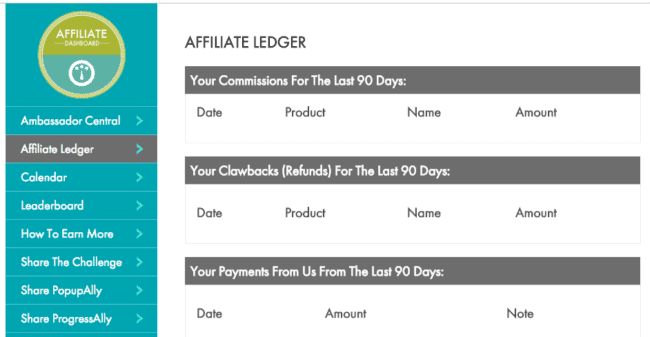
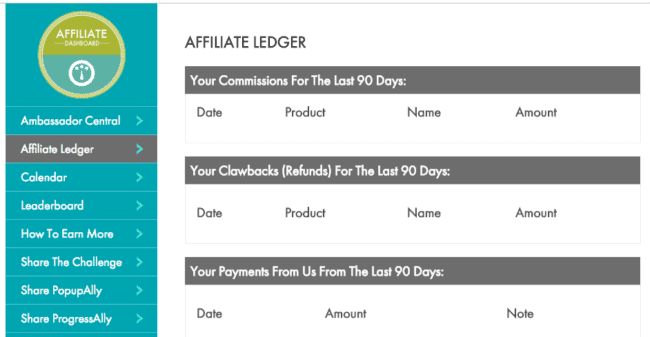
SamCart, on the other hand, also offers affiliate tracking. However it does this on its own system, so if you need that to integrate with your CRM (say Infusionsoft or Ontraport) then that won’t be possible.
Of course, there are also affiliate-specific WordPress tracking tools, like AffiliateWP.
7. Paid Product Delivery or Membership Site Platforms
Now we’re getting into “what happens after someone purchases” a product or a service. Again, this step is optional and one that you might save for later in your business as you start to earn more.
Once someone purchases a product, you can deliver this product or service in three main ways: directly via email through your CRM, as a simple download through a password protected page on your WordPress site, or via something like GumRoad’s download area.
Easy peasy.
But if you’re ready to up the user experience and you want to deliver a full course with modules and more content… you’ll likely want to add a membership platform to your business.
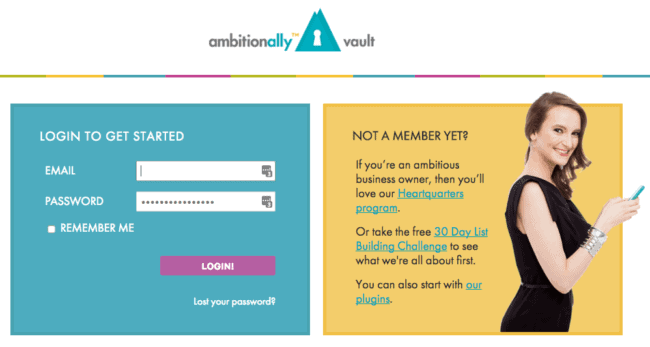
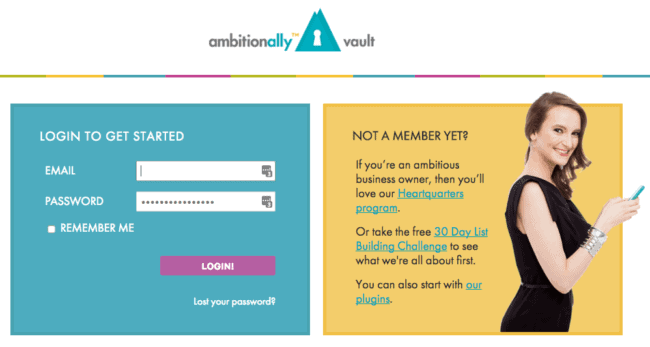
There are stand alone platforms that handle everything for you, like Kajabi, ClickFunnels, Teachable, Thinkific, Ruzuku. These platforms tend to be less customizable, because they need to fit into the existing structures imposed by the software creators. But they can be a quick and easy way to get started.
Then, there are WordPress-specific membership plugins that allow you to customize and design the user experience to your heart’s content.
When it comes to membership plugin options for WordPress, there are over 50 to choose from (and we’ve got a massive membership plugin comparison post here)… but it all comes down to integrations with your other tools.
For instance, WishList member is one of the oldest membership plugins on the market, and it offers basic integration with many CRMs. Then there’s OptimizeMember, MemberPress, and a few others… that are mostly interchangeable in terms of functionality, so you’ll need to see what appeals to you the most.
But if you’d like to offer true “2-way street integration” between your membership site and your CRM, with fully flexible designs, then you’d do well to check out AccessAlly.
It’s one of the few membership plugins that offers deep integration with tag-based CRMs, so that whenever a customer takes an action it can trigger different email sequences, grant or revoke access, and so much more.
This piece of your technology stack might also integrate with your webinar platform (AccessAlly has built in webinar scheduling for delivering to your paid students) and your payment processing.
8. A Learning Management System
This is another one of those optional tech tools that you’ll want to invest in once you’ve got some momentum in your business.
The learning management system is the part of your membership site that focuses on course delivery… specifically to add gamification, progress tracking, quizzes, and certificates of completion to your programs.
Many of these additional perks can help you increase the value of your courses, and even lead to repeat purchases, more word of mouth, and higher completion rates on your programs.
There are a lot of options in the WordPress LMS plugin space. In fact, finding the best online course platform can be daunting.
We’ve done some of the hard work for you with our detailed comparison pages.
Here are some of the most popular comparisons:
LearnPress, MemberPress, New Zenler, and Thinkific are also options.
In this phase of your tech tool selection, you’ll want to look for something that integrates with your other tools. Most of the LMS systems have similar features, although not all of them are intuitive or beautifully designed.


But if you want something that integrates with your CRM directly, then AccessAlly Pro is a great choice for Kit, ActiveCampaign, Infusionsoft, Drip, and Ontraport users.
9. Content Creation Tools (Recording Videos, Audio, Creating PDFs)
Up to this point, most of the tools we’ve been looking at have been online tools… that are hosted in the cloud or that sit on top of other tech platforms like WordPress.
But then there’s also some tech tools that will allow you to create the content you’ll be using to market and deliver your products. These tech tools are the type that you’ll likely be installing on your computer.
- Creating Slides for Presentations and Webinars: Try Microsoft PowerPoint on the PC, Apple Keynote on the Mac, and Google Slides for any platform. I like to export to PDF for easy sharing and presenting on any computer.
- Screen Recording Software: A lot of online courses and webinars are done with slides with a voice over. You can create these types of videos using Camtasia for Mac or PC, Screenflow for Mac.
- Skype Recording Software: Interviews can be recorded using Audio Hijack on Mac, CallRecorder on Mac, Total Recorder on Windows.
- Audio Recording Software: Audacity is a free tool that works on any operating system, and that’s super easy to use to record audios, podcasts, and edit, too.
- PDF Creation: Adobe PDF is the go-to tool for creating printable and editable PDFs, but you might also consider using Apple Pages or Microsoft Word and exporting to PDF. Also see Canva.
- Designing Graphics: There are a ton of tools for graphic design, from the web-based Canva, PicMonkey, and desktop based Photoshop. You might also go with a service like Design Pickle, that has designers create graphics for you.
10. A File Hosting Solution for Videos and Downloads
If you’ve created videos to use in your courses, you’ll need somewhere to upload them to. I recommend using Vimeo Pro if you want to keep the videos secure, and making the videos only embeddable on your domain for your membership site.
You might also consider a free service like YouTube and just making your videos unlisted. Or, Wistia, which offers additional analytics on your video views.
If you’re including PDFs and MP3s, you might need a server to host these on that is not your main website server.
The reason you don’t want to upload these directly to your WordPress site, or link to them from a service like Dropbox… is that many downloads might slow down your site, and Dropbox could change their linking structure rendering your links unstable.
For this, I recommend Amazon S3. It’s not the most straightforward tech tool to set up, but once you’ve signed up for the service, it’s extremely affordable (pennies to a handful of dollars per month), and it integrates with different membership site tools already mentioned.
For example, with AccessAlly, you just need to enter your Amazon S3 login information, and it will pull in the download links for each of the files you choose to embed in your membership site for you.
A Recap Of Your Online Business Tech Tool Checklist
I know this is a lot to take in. But the great news is that you REALLY only need the first 3 items to be in business, making money, and serving your clients and customers.
I can’t stress this enough: Everything else is optional. You can slot additional tools in as your budget – and time – allows.
And if you get stuck or confused along the way, there are amazing web savvy professionals who can even set all of these things up for you.
So without further ado, here’s the condensed checklist with a timeline for when I recommend getting each of the tools:
- Email Marketing Provider or Customer Relationship Management (CRM) – Immediately
- A Website – Immediately
- A Payment Processor – Immediately
- Opt-In Forms, Landing Pages, and Sales Pages – When You Have Traffic and Products To Sell
- Webinar or Content Delivery System – When You’re Ready To Promote Your Services and Products with a Webinar
- Ecommerce, Shopping Cart, or Order Forms and Affiliate Tracking – Once You’ve Made Money and You’re Ready To Improve The Sales Process, Or You Have Many Products
- Paid Product Delivery Or Membership Site Platform – Once You’ve Made Money And You’re Ready To Improve Customer Experience or Launch a Membership Site
- A Learning Management System – Once You’ve Ready To Create Courses Or Improve Existing Ones
- Content Creation Tools – Soon After The First 3 Tools, Many Of These Are Free or Low Cost and Help With Marketing
- File Hosting Solutions for Videos and Downloads – Soon After The First 3 Tools, Many Of These Are Free or Low Cost and Help With Marketing
One Step At a Time
Yes, it’s exciting to look at all of the amazing opportunity that’s out there for your business.
But remember: building a business doesn’t happen in a day!
So please don’t sign up for things that you don’t need yet. It’s a drain on your resources, and it can be a big distraction to growing your business.
Just take one step at a time.
I hope this is helpful for prioritizing your investments in your growing your business.
Please leave me a comment with any questions you might have below!