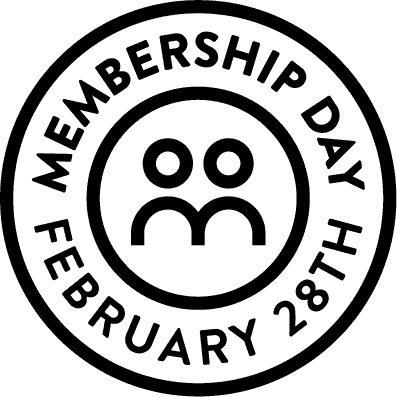Get ready to be inspired. This post is jam-packed with membership site examples and tips for creating the perfect membership website unique to your business.
From mobile app memberships to recurring drip-released membership websites: you’ll see how to use them to deliver online trainings, communities, and everything in between.
With an almost infinite variety of membership models to choose from, it’s important to understand what a membership website can do and what’s best left to other platforms.
Let’s take a look at the best ways to deliver your content to your online platform. You’ll also see some membership website ideas in action and links to successful membership site examples.
When done well, membership sites can provide an amazing source of recurring revenue for your online business.
What is a Membership Site?


A membership site is a set of pages with protected content that require a user to login to access it. A membership site will often house content that is available to only individuals who have paid a membership fee.
This membership fee could be a one-time fee for lifetime access or a recurring subscription that charges a set dollar amount each month or year.
Many successful membership site creators also offer a free trial for a short period of time. Sometimes they also have different membership levels, where some content is available to anyone who signs up, but some levels are only for paying members.
Asking members to login to the membership site allows you to tailor the user experience to each member.
With member-specific access you have the ability to remember what content they’ve subscribed to, what they’ve accessed, and what they’ve completed.
You can also provide quizzes and lessons to truly personalize the experience. This controlled membership area provides a very customized experience that enhances the user’s interaction with the website and builds engagement.
You might use a membership website to house written content, videos, templates or worksheets, interactive forums, recorded webinars, or even to execute live events. There are very few limitations on the products and services deployed.
Membership websites are an ideal solution for online courses, video training, community directories or associations, and recurring members-only content.
But in reality, a membership site can align with virtually any industry and topic.
If you’re working on your own membership site, you might be looking for inspiration on naming your membership levels so read through these examples or check out our next blog post.
- Amy Porterfield’s Digital Course Academy, Courses That Convert, List Builders Lab, and Webinars That Convert
- Rachel Rodgers’ We Should All Be Millionaires: The Club
- Marie Forleo’s B‑School
- Pat Flynn’s Power Up Podcasting
- John Lee Dumas’ Podcaster’s Paradise
- Lynda.com from LinkedIn
- Chris Drucker’s Youpreneur
Now that we’ve covered what a membership site is, let’s move on to reviewing what is the difference between a membership site and a subscription website.
Membership vs. Subscription Websites
Even though it may seem that membership and subscription sites are one and the same, you have to keep in mind that there is key difference: community.
Membership sites are made to create or host a community, with a wide range of different benefits (kind of like joining a club where you get special perks). When you log in, the site knows what you like and gives you exclusive access to exclusive membership content, such as pre-recorded courses, online events, event calendars, quizzes, and even access to physical products, etc.
Membership sites are ideal for coaches, creators, authors, and founders looking to provide additional levels of access to their customers through online classes, videos, and community.
On the other hand, subscription sites are more like getting a regular dose of your favorite things (like getting magazines at your doorstep). Subscriptions are great to keep people interested in new kinds of content all the time.
So, when you’re thinking about your business model, consider if you want a members-only hangout with additional content and community or a subscription where people keep coming back for more exclusive content types.
What should a membership site include?
Every membership site creation process is different, but there are some things that every membership site should include.
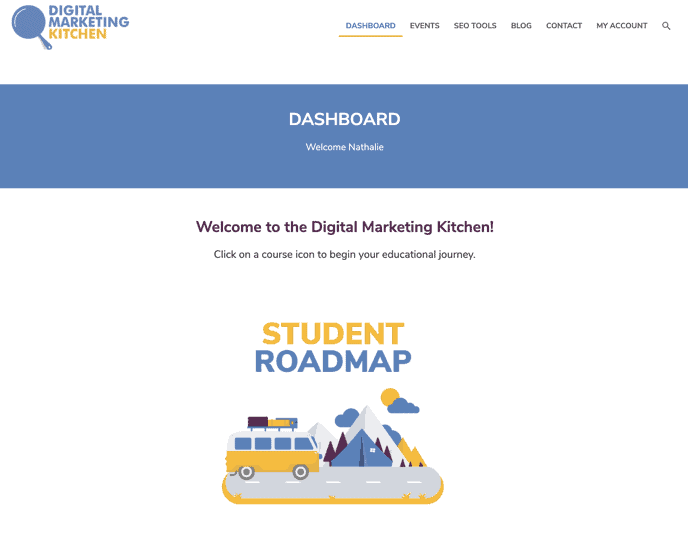
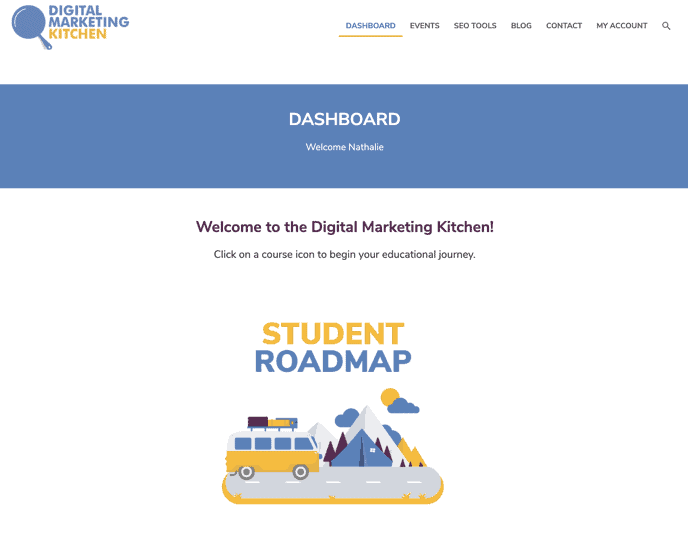
This is an example of Digital Marketing Kitchen’s welcome and roadmap for members.
Training videos, audio, or both
A membership website will usually have content in the form of videos, audio recordings, or both.
For example, some sites have members only podcasts or short video tutorials.
To improve on the user experience, a member portal should make it easy to search for videos and see what has been watched and what’s left.
There are great WordPress plugins that help with that, including FacetWP and Favorites.
Downloadable content
Many successful membership sites are built around downloadables. These could be print-ready templates, works of art, or other done-for-you materials.
Downloadable content has a high perceived value. Especially if it helps members in their own professions or hobbies.
With downloads, It’s important that any restrictions are made clear up-front so people know what they’re paying for and don’t feel cheated upon discovering limitations down the line.
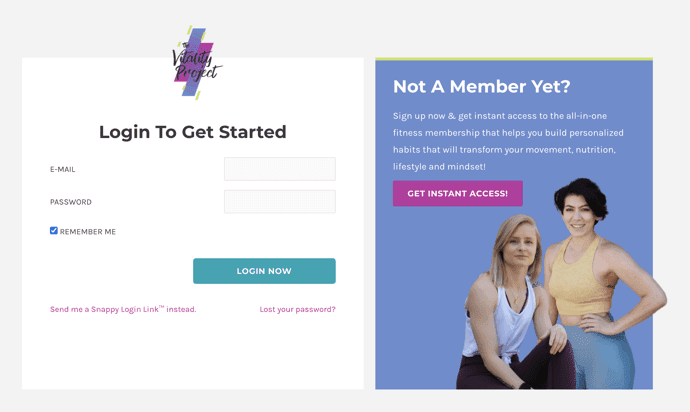
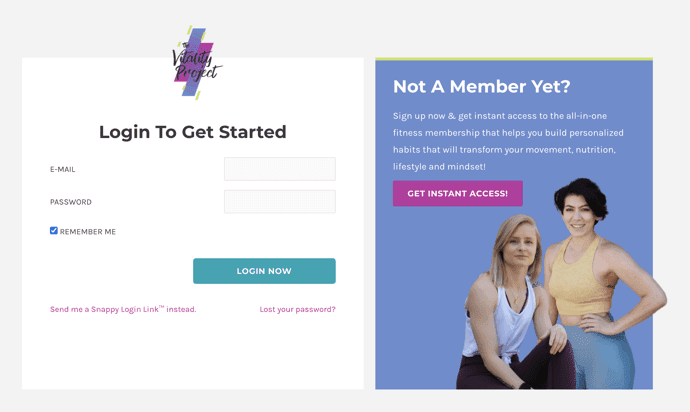
This is a great example where you can see how The Vitality Project login page tells prospective customers what they can expect when they sign up.
Live streaming group sessions
Many group coaching membership sites will also have live sessions and recordings for those who can’t make it to a live session.
Live streaming has the advantage of being interactive and opening up to a global audience. Just make sure to schedule these video calls at different times to make them available to people in more timezones.
A community directory or forum
Many of the best membership sites include a community directory or forum where people can easily find others on their journey.
You might not need a forum for your membership program to be a success, but cultivating a strong community is key.
This could take the form of a private Facebook group, or an online dashboard where members can log their progress and get feedback from other members.
A way to help members reach their goals
Finally, add ways for members to track their progress and get feedback from other members on how they are doing with achieving their goal.
You’ll want to encourage your community to celebrate when someone reaches their goal. This will help keep people motivated in reaching that next level.
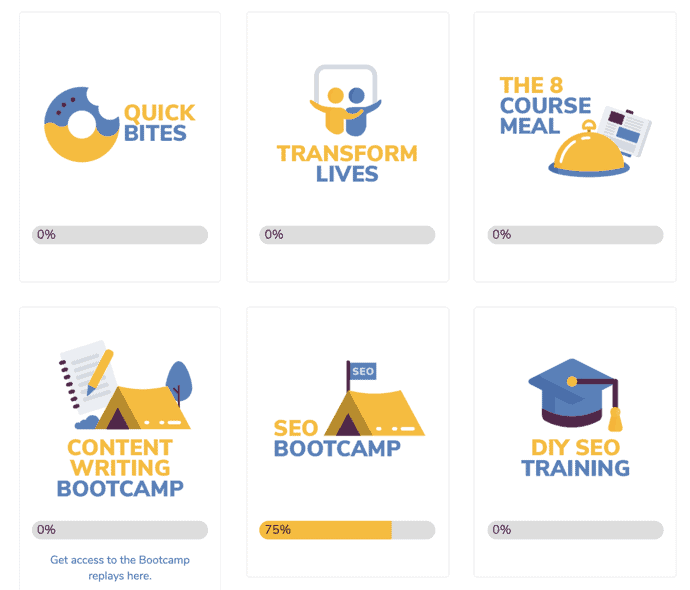
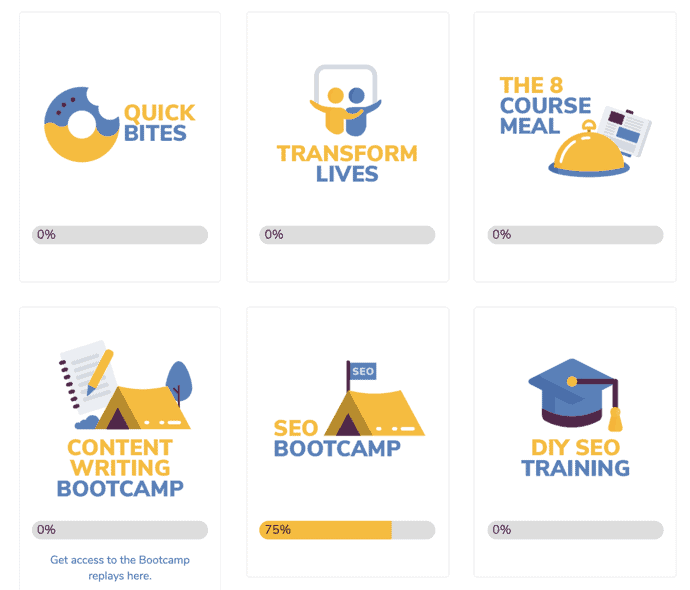
Here you can see how Digital Marketing Kitchen shows you all of the available content, and how far along you are. This kind of progress tracking is very effective.
Brand Your Own Membership Website
One of the benefits of creating your own membership website is that you can design it to match your company’s branding. Especially if you choose to go with a WordPress site because this tech stack offers so much flexibility for design and extensibility.
In this membership website example from Gillian Perkins’ Startup Society, you can see that she weaves her brand’s personality right from the start on the login page.
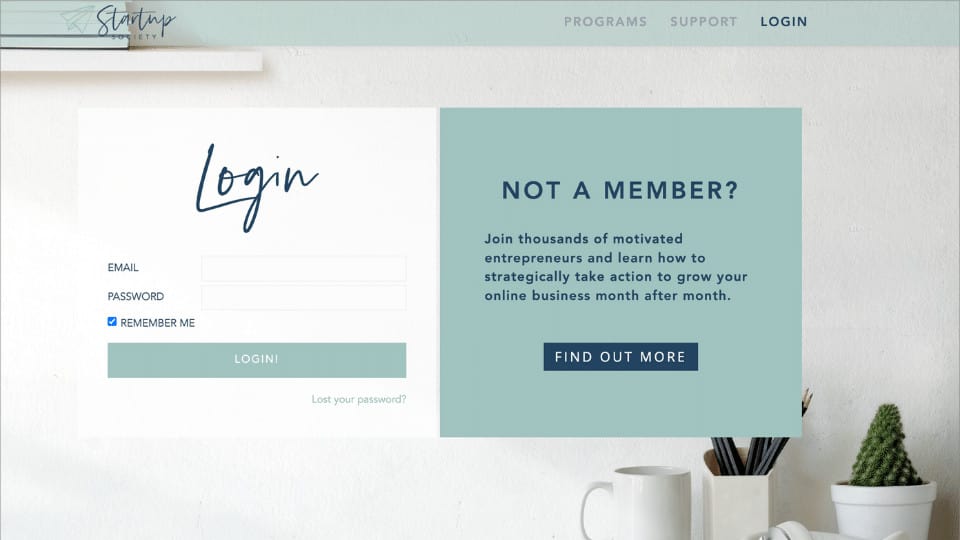
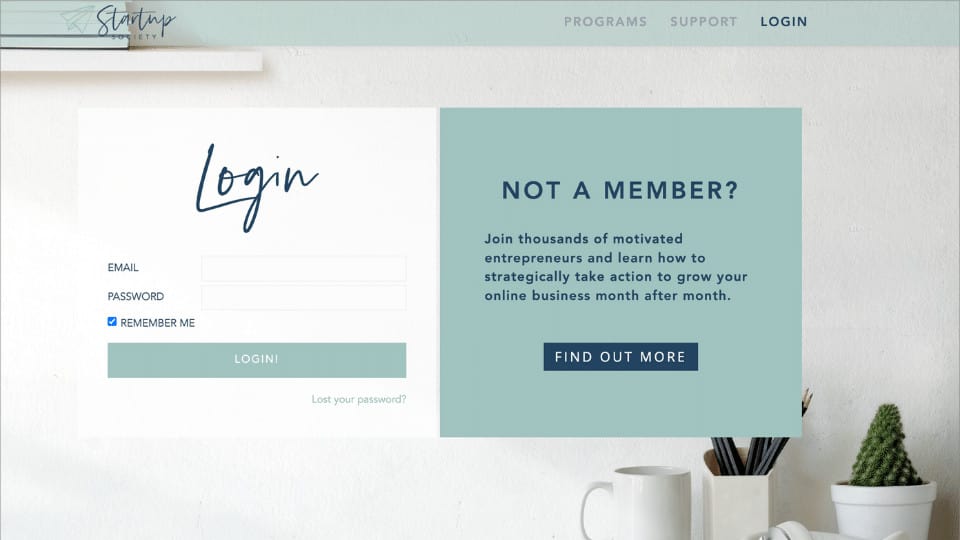
Once members are logged in, they can see all of the content that is available and what they have access to in their action plans. And while there may be only one or multiple membership levels, there is only one central place to log in to get access to everything. This provides additional upsell and cross-selling opportunities.
- The Confident Ladies Club® Accelerator – confidence builder for business owners
- Mixing Light – color grading tutorials and training
- Neiru – focused on certified nail artists
- TrainingBeta – for rock climbing enthusiasts
- International Gem Society – for gemstone enthusiasts
- Rental Rookie – for learning the art of rental properties
- The Curve – for KETO meal planning and support
- The Savvy Retiree – teaches how you can live and make money anywhere
- The Knitting Guild Association – learn how to knit and become certified
3 Types of Membership Websites You Should Consider
It’s worth emphasizing: a membership website is not a one-size-fits-all opportunity. There are different types of membership based sites, each with its own unique model and setup.
We’re sharing three types of members area websites, but the one you choose will be determined by the unique needs of your business.
1. Housing Online Courses in a Membership Website
When you sell online courses, you need a protected online area that only the course students can access. This protected online area is where you’ll store your digital workbooks, course videos, and any other content you want as a part of your course.
Once you have your online course area set up, students can purchase access to your courses, then log in under their own unique account to view the materials.
These courses can be bundled together with the membership program itself, or they might simply be sold as one-off elements apart from other subscription services.
You might also launch online courses only once or twice per year, and have people go through courses together as a “cohort”. (Get our free online course launch checklist here.)
This is an example of a membership website dashboard with courses organized by topic:
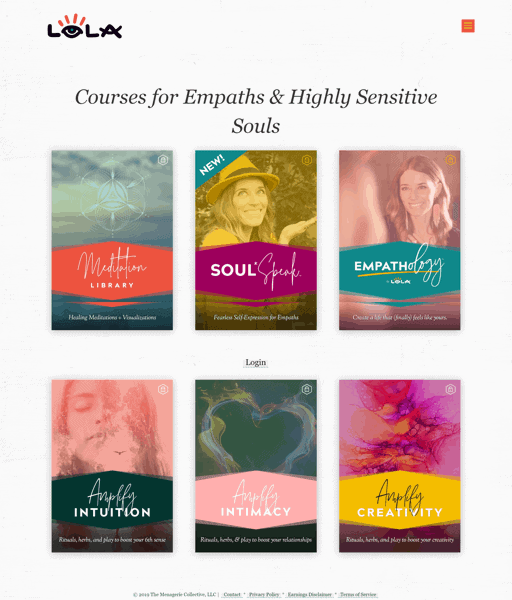
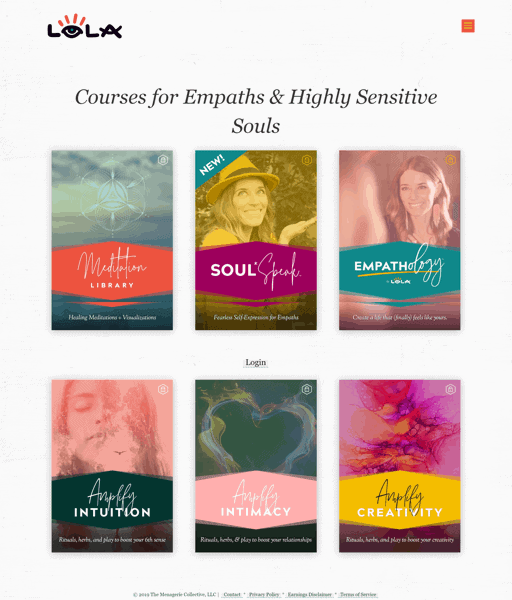
Here Lola Pickett has designed her online course members area to match her brand for empaths.
Here are a few great examples of membership sites that include online courses:
- The Ma Yoga Membership site that supports mothers through yoga
- Rachel Feldman’s Your Health Coach Biz
- Marc Wayshak’s Sales Insights Lab which is sold to corporations and groups
- Becca Tracey’s digital product and online course Uncage Your Business
2. Build Members Only Online Communities
Humans are social by nature and will gravitate towards communities of like-minded people who support and challenge each other. Building a community online allows you to tap into this social instinct and create an atmosphere of camaraderie in your niche.
Another benefit? Membership communities tap into a desire that most consumers have on some level: direct contact with the person in charge of the business.
You can pair community elements with any type of membership program, and use the network to share “sneak peeks” of upcoming releases, offer members-only discounts, or discuss issues with your fans.
The best part of an online community is that it grows and matures over time, eventually becoming almost self-moderating. Older members naturally begin to step up to enforce the rules, answer simple questions that they’ve seen over and over again, and start discussions of their own.
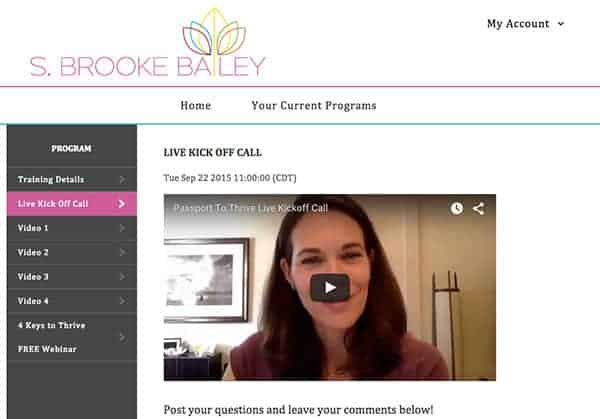
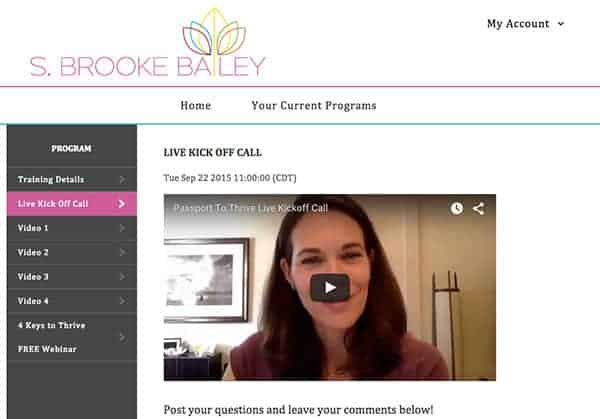
To help foster that human connection, you can also host live coaching calls or group training calls inside your members area, to help keep the interactivity high.
You might be wondering: what’s the best community platform for your online membership website? Whether you need a forum, Facebook group, or other platform depends on how engaged your community is, as well as the needs of your members.
Most online businesses have a combination of a free community (like on a blog or free Facebook group) as well as paid community areas, where there’s more direct access to teachers and trainers.
The downside? You have to train people to interact or log into your community space in order for an online community to take off. The point is interaction, and if you don’t have enough people to interact, members won’t find any value in participating.
- Amy Porterfield currently uses a Facebook Group to foster and facilitate engagement.
- Copy School uses the Circle as their forum software for their Copy Quad.
- Adobe chose Discord as their online community platform of choice for their Daily Creative Challenge participants.
3. Host Evergreen Content Inside Your Membership Website
One of the biggest setbacks when it comes to building and sustaining a members area is the sheer volume of content creation involved.
After all: without a strong library of content, you might have a tough time trying to convince your subscribers to stay active and keep logging in.
Fortunately, there’s an easy fix:
With an “evergreen” setup, you can slowly release content over time. With this model, members will keep coming back and give you the opportunity to share more products and advanced features with them. The best part is that it doesn’t require as much effort or maintenance on your part.
We go more in-depth on the nuances involved in this article with the 3 ways to sell online memberships.
This is an example of a membership website that starts off with a free level and that delivers different focused themed content each month for premium subscribers:
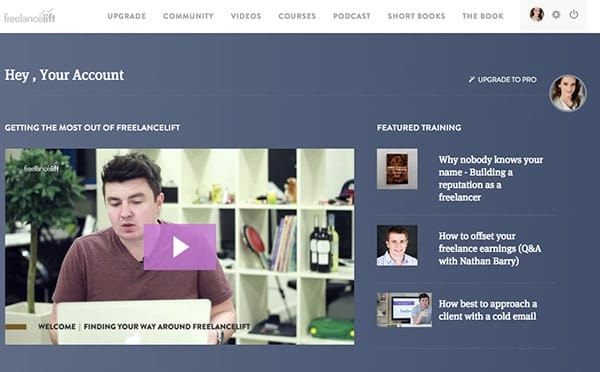
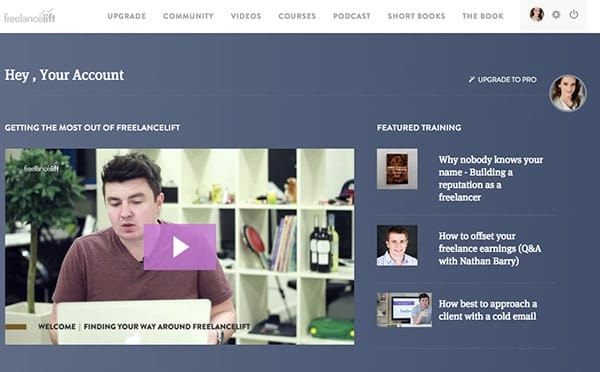
- The 30 Day List Building Challenge is one example of evergreen content that attracts new subscribers on a daily basis. (Bonus: it’s currently offered totally free of charge, so feel free to sign up and get some ideas.)
- Carrie Green’s Female Entrepreneur Association‘s members club releases new content every month … but once you’re a member, you have access to all the material they’ve ever published.
- Liam Veitch’s Freelance Lift offers a combination of free content available to anyone who becomes a member, and monthly themed trainings for those who upgrade to a premium paid plan.
Paid Membership Websites Often Benefit From Free Levels or Courses
Once you decide on the type of content you want to present inside your site, it’s time to figure out how to sell it.
If you want to increase your income with an online membership platform, the obvious choice is to require clients to pay for access.
Even a small monthly or annual fee will mean more customers who pay you for the value you create, right?
Not necessarily.
So let’s look a little deeper into some membership business examples:
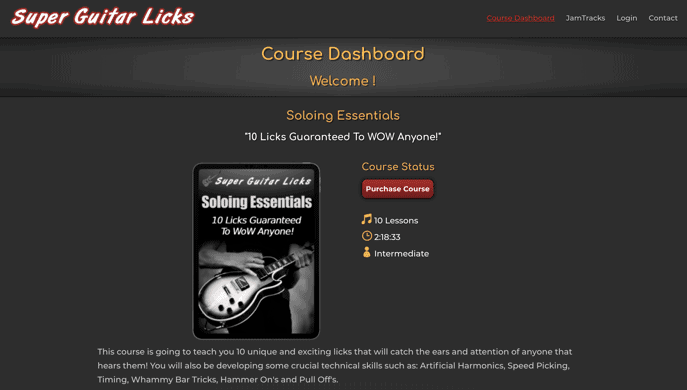
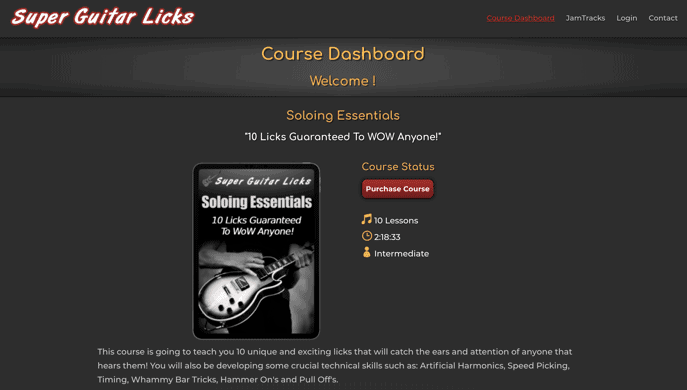
In this example you can see a members dashboard where you can purchase individual courses. The Super Guitar Licks site has several options for musicians.
The Paid Membership Site Example
Paid membership websites charge a small monthly or yearly fee for access to premium content. You can also offer to unlock content in a course on a one-time online payment basis, and just host your premium content inside a members-only area.
A paid membership model tends to keep out people who aren’t genuinely interested in the product you’re offering, which means that you have better odds of maintaining a productive community.
Obviously, the key benefit of paid memberships is that you can keep adding members to increase your monthly subscriptions or yearly recurring income.
One thing to keep in mind is that there is built-in turnover or churn, so not everyone who joins will stay on forever. Because of this, you’ll want to build in continuous marketing into your business plans to attract new members.
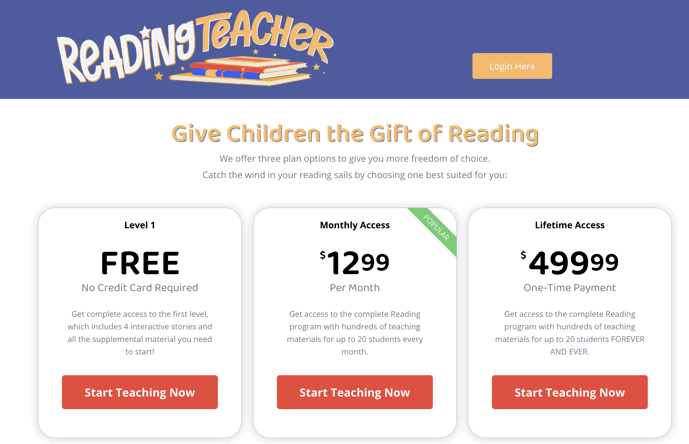
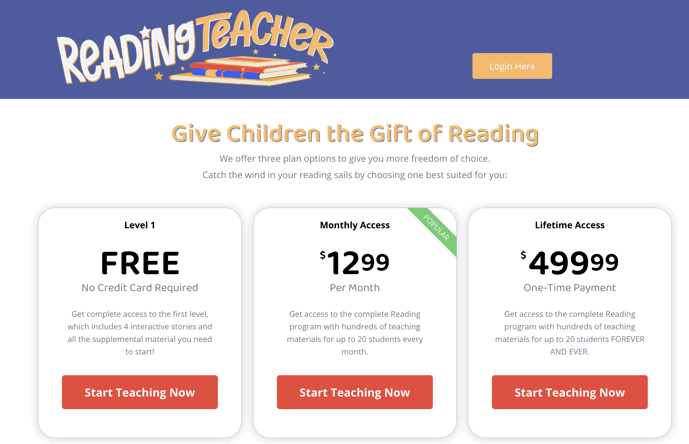
In this example from the Reading Teacher membership website, you can see that they offer 3 different options. Free, monthly, or lifetime access. This model gives you the flexibility to deliver various types of gated content based on the membership level.
The Free Membership Program Example
Free membership sites have their own unique advantages. First, they’re available to anyone who wants to look in on what you’re doing.
In some cases, having access to that content will convince people that they want to take advantage of the products and services you’re offering. In fact, there’s a whole strategy behind this method, called the Login Optin™ Strategy.
Also, think about the type of people who are likely to be interested in having access to your community. Are they an older crowd or younger? Are they currently in school? What about stay at home parents, who often sacrifice a second income in order to be able to stay at home with their families?
Find out where they hang out on social media and ask them what solutions they are looking for, it could be a 30-day free trial or 14-day free trial, etc. that can help them see your content and integrate themselves in your community after seeing the value that you are offering.
All of these individuals will be more likely to take part in your community if they don’t have to pay membership fees to make that possible.
The strategy behind this membership model is that you can be generous with your free content, but also build in an upgrade path to your paid offerings. You can do that by showing a free member what exclusive content they can get access to by upgrading.
Free members are more likely to become happy paying members once they’ve had a taste of your content.
Membership Sites That Mix Free and Paid Tiers
It doesn’t have to be all or nothing. There’s a compromise between “free” and “paid.” You can offer an open area of your membership site and a closed area that is only available to people who pay the fee.
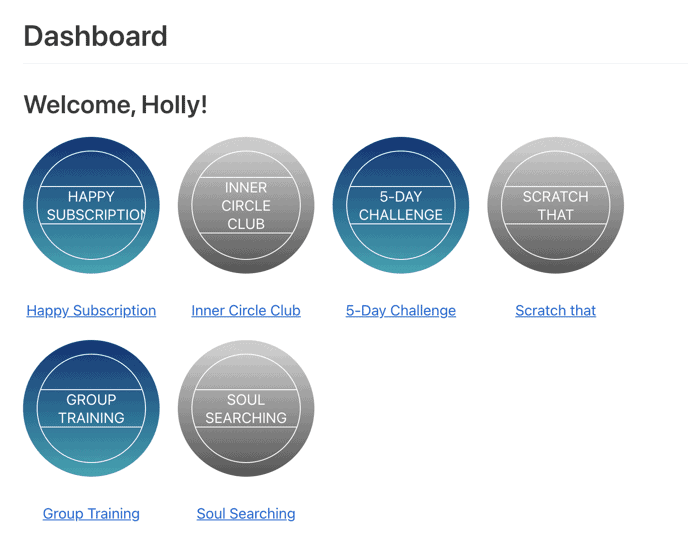
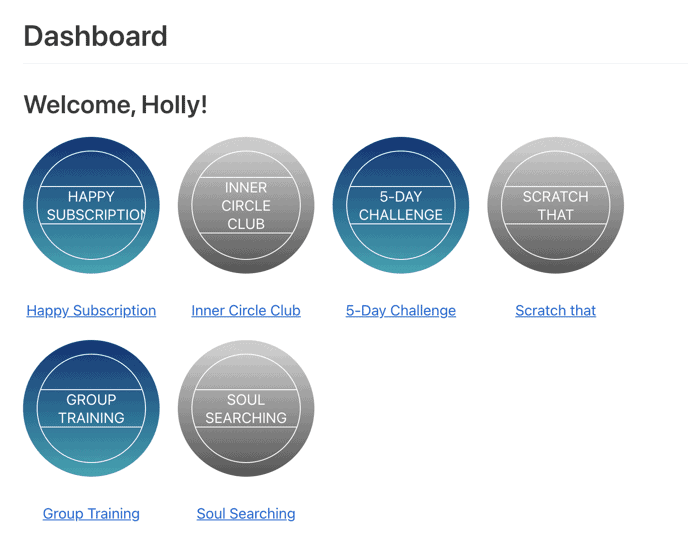
This is what we do with our free 30 Day List Building Challenge. Anyone can join for free, and access the full 30 days of training videos and downloads. At the same time, they’ll be shown other courses and options that they can upgrade to.
Also take a look at 3 different ways to sell online membership subscriptions: it doesn’t have to be all or nothing. You can have people purchase previous months of content if you don’t want to make everything available upon sign up.
You want to create a membership site with your online business goals in mind, but don’t let a WordPress plugin or tech tool get in your way.
Take Shannon Mattern, for example, who runs a free “Build a Website in 5 Days” challenge at WP-BFF. The amount of value she packs into that course is impressive. And allows her to confidently deliver valuable content to free members.
But there’s another side to it: because she also houses paid courses inside her membership site, free members are incentivized to click over and purchase additional content.
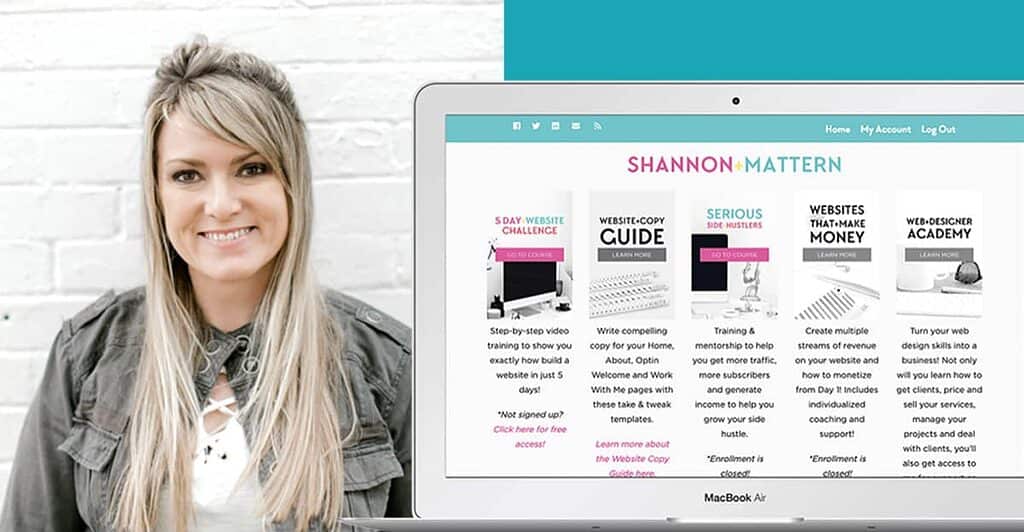
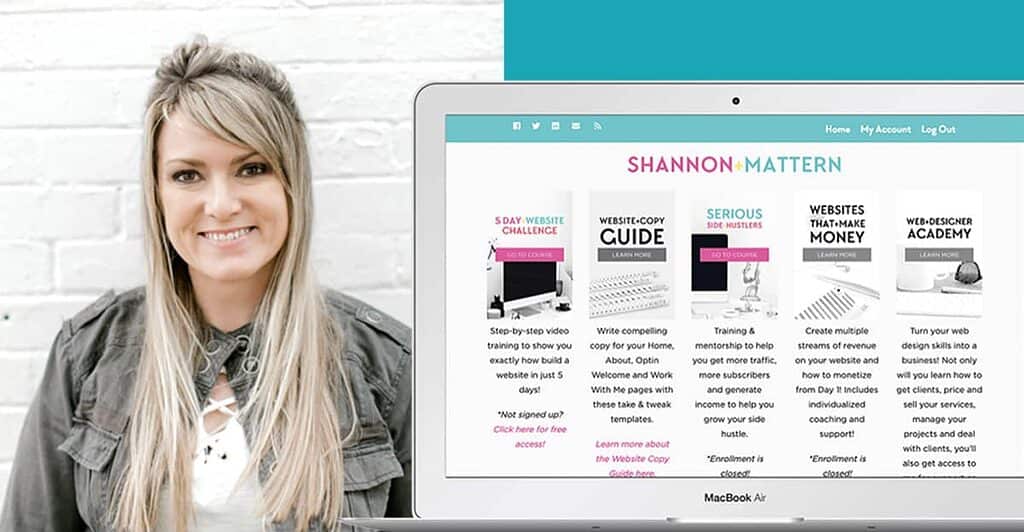
The result: Shannon shared that she’s earned over $36K from the online courses inside her membership website. And that’s just from members that came in for her free course and wanted more.
She used the AccessAlly WordPress membership plugin to achieve it, because it allows her to use email marketing to follow up with those who get access for free but who haven’t upgraded yet.
The long and short of it: to maximize the revenue from your membership site, use the Login Optin strategy to attract new users, then design an experience that naturally and organically introduces them to your other products.
Designing Your Membership Website


Creating a membership site is a big undertaking. The first step to designing the perfect membership website? Taking the plunge. If you have an active fan base or online following, the first thing you need to do is ask your audience what they want from you.
Of course, you’ll be tempted to dig into the details like choosing a WordPress membership theme (Elementor is a popular one), comparing CRMs, and getting a WordPress membership plugin up and running. But don’t get bogged down by these technical details quite yet!
At first, it might seem intimidating, especially if you will need to produce new content regularly.
Here’s the thing you have to remember: you don’t have to produce a year’s worth of content overnight, nor do you have to come up with the idea for every tutorial or training you’re going to produce in the first month that your community is up and running.
You’ll have plenty of time to come up with ideas. Besides, recurring revenue doesn’t mean that you can create a membership program once and never work on it again.
The more you produce, the more you’ll be able to think of. That’s the beauty of an online business.
Your customers will value the time you put into your site and will refer other people to do business with you, too.
Ask members to tell you what kind of content they’re interested in seeing, then produce it. It’s that simple!
Your online program might focus on professional development, premium course content that extends your YouTube videos or blog articles, and so much more. It all depends on which membership models you feel most called to, and how you like to grow your membership community over time.
Choosing Membership Site Platforms
There are a lot of membership site platforms to choose from. Starting with SaaS hosted solutions that tend to be the easiest to get started but might lock you in and not have the functionality you need long term.
You’ve also got the self-hosted option to use WordPress membership plugins, but sometimes these make it difficult to get the exact functionality you want without custom coding, which might result in limited customization options.
When you choose to create a membership on a WordPress site, you can truly deliver the experience you want to your premium members. That’s because you’re able to add functionality like progress tracking, gamification, and communities right alongside your educational resources.
We’re obviously biased, but there’s a great “best of both worlds” solution in AccessAlly, which is more than just a WordPress membership plugin. It handles everything from taking payments for your subscriptions, to delivering content, learning management, and integration with your email marketing platform.
Whatever membership platform you choose, make sure that you have enough control over the site so that you can deliver more than just basic members only pages or access to exclusive articles.
Building your own site rather than choosing a closed membership platform means you can extend the functionality and really control the look and feel of the site.
Click here to compare membership site platforms.
The Next Step…
Offer free access to your content, start building your email list and using email marketing to warm up potential customers.
By offering a “testing” membership for free or at an extremely reduced price to a number of individuals that you know are an active part of your current fan base to kick-start a basic membership.
Give them a sneak peek at the action while you’re developing the community. People want to learn and grow with you and the site, and you can even create virtual events to keep your community informed and make them active participants in your key features.
Let them know upfront that they’re part of your testing group: you’re still working out the kinks and figuring out how this is going to work, but you want them to come in on the ground floor and help you figure this out.
From there, market, market, market! Use your social media accounts and current website to seek out people who will be interested in your new community. Offer them a peek at what you’re offering to generate social proof. Then tailor your community to the needs of its members and watch it thrive!
By the way, if you’re worried about launching a membership website because of the content creation involved, you’ll love this case study about launching a membership site.
And, before you launch, it’s worth putting some research into the best niches for online courses, just to make sure you’re on the right track.
Once your membership website is up and running, set aside time to review important business metrics on a regular basis. (Resist the urge to check every day, it’s addicting but it’s not the best use of your time to obsess over your stats!)
The more familiar you are with what’s working in your membership site, the quicker you’ll be able to pivot towards success.
Creating an online membership site is a wonderful way to interact with your fans, engage with people who care about your products, and deliver an amazing learning experience. (Especially when you pair your membership website with AccessAlly Pro!)
The type of membership website you design is up to you, but the sky is the limit when it comes to the people you can reach. Take the plunge and see what you can accomplish!
Got a great example of a membership site?
Leave a comment below with your favorite membership website examples, so we can check them out!